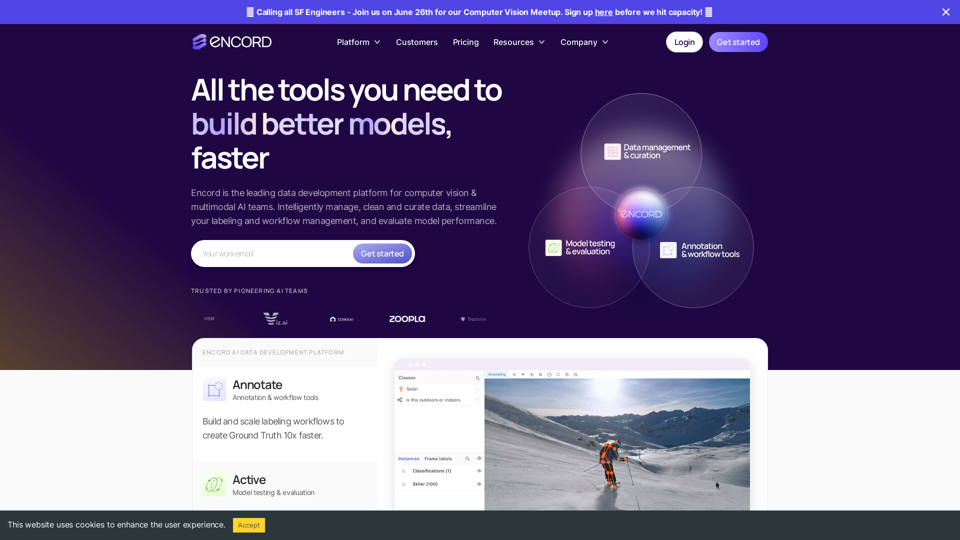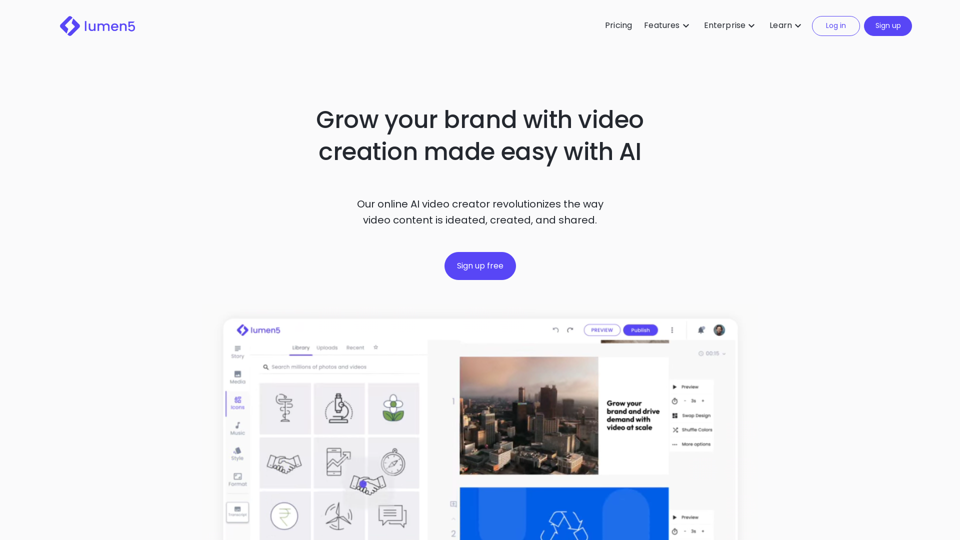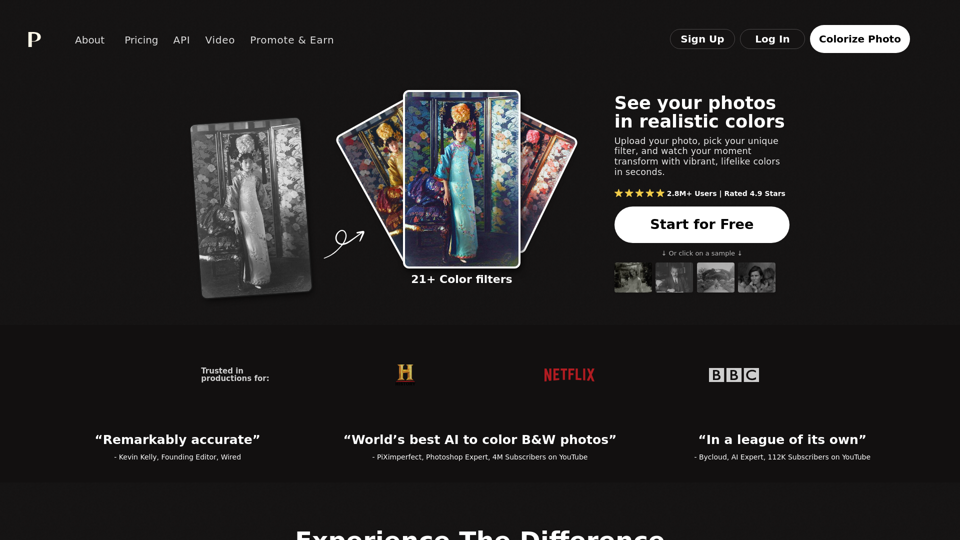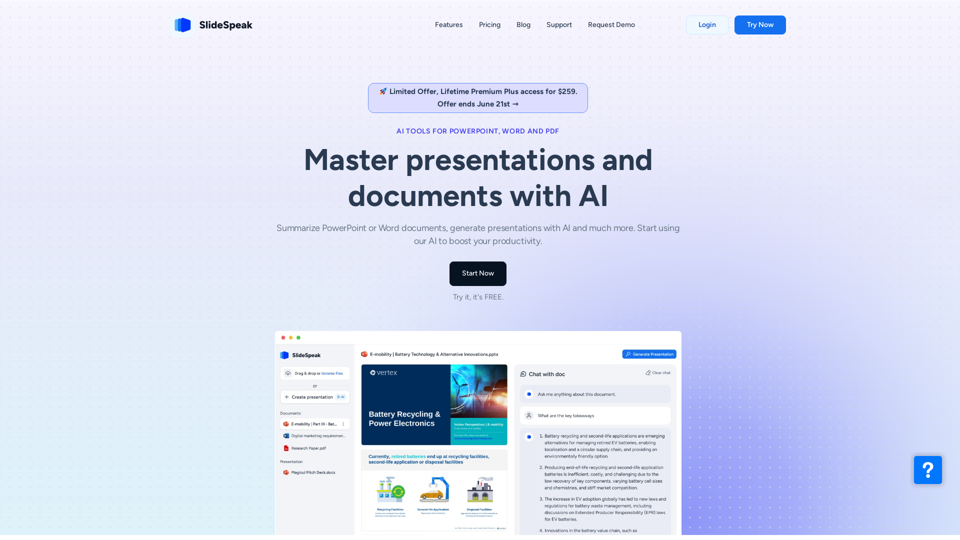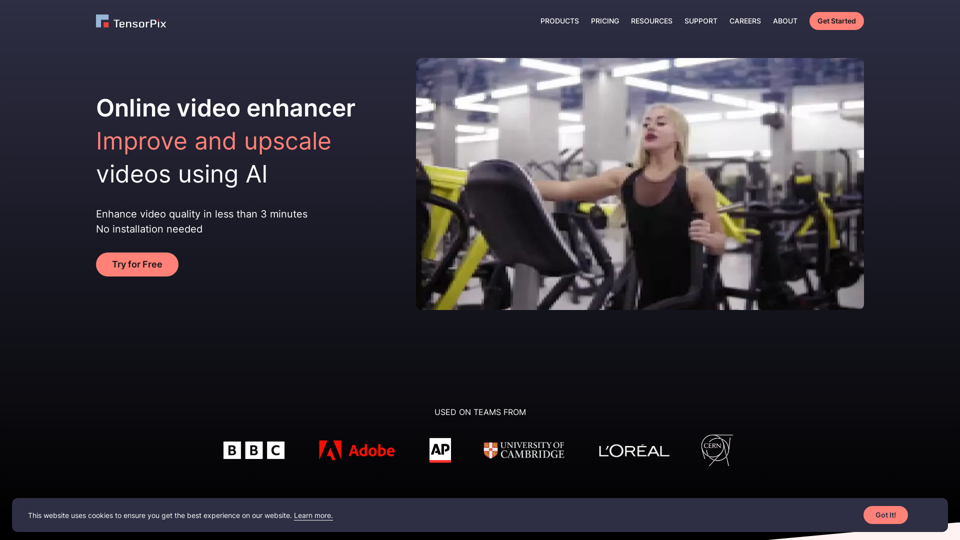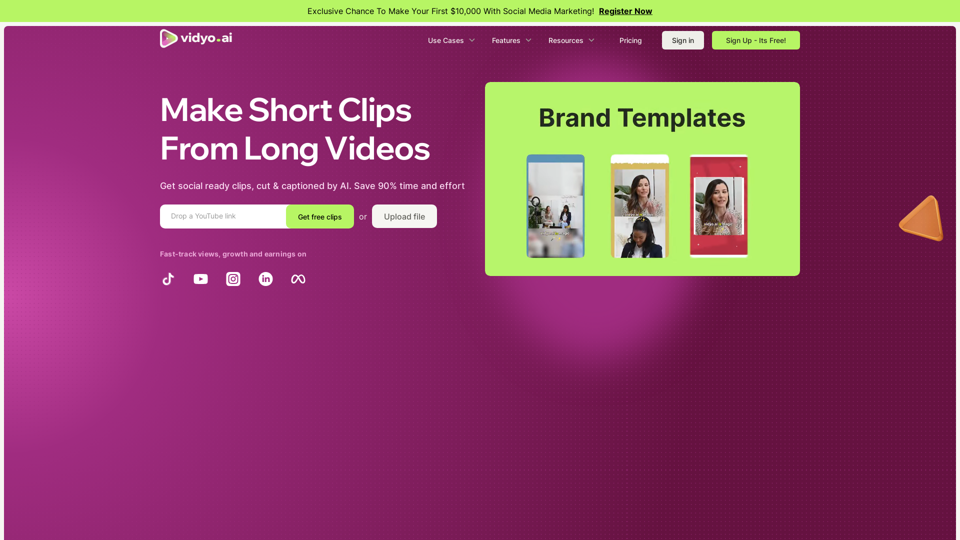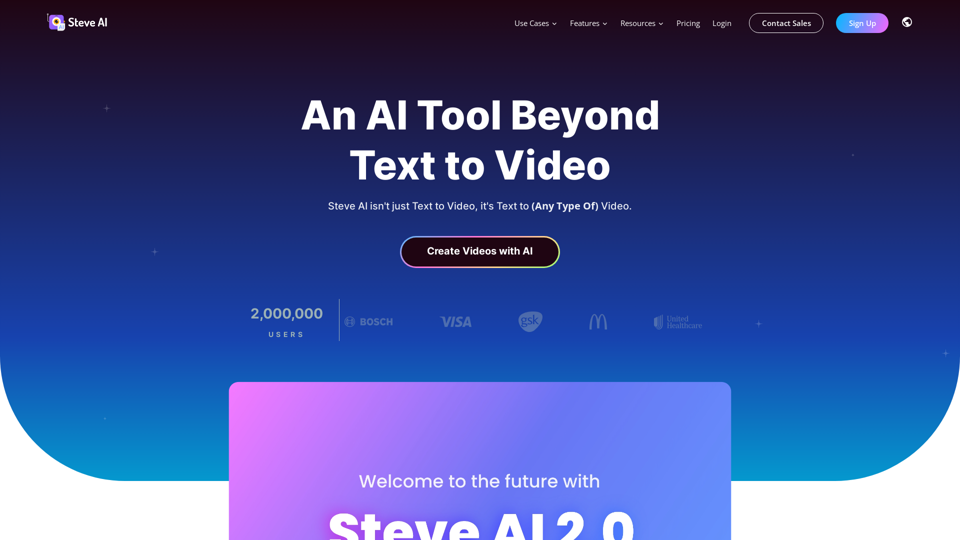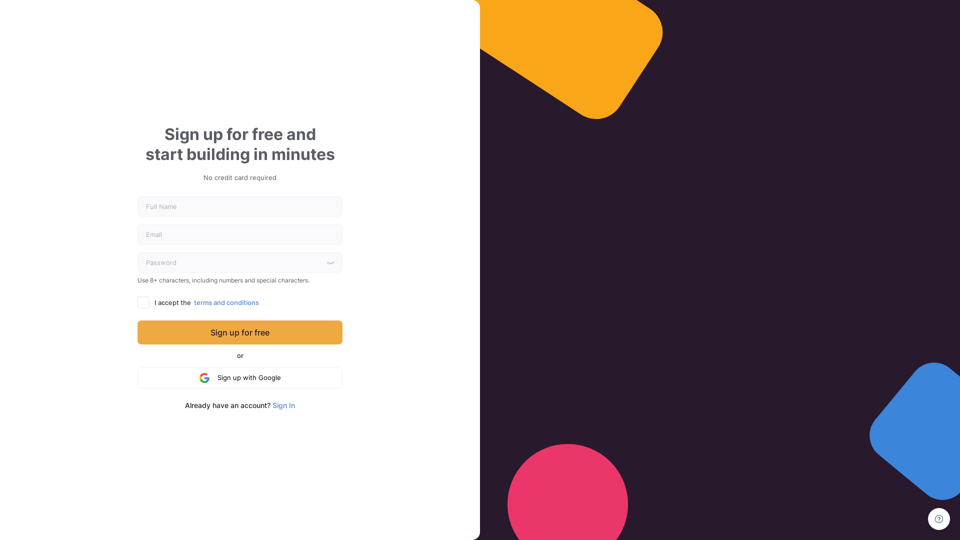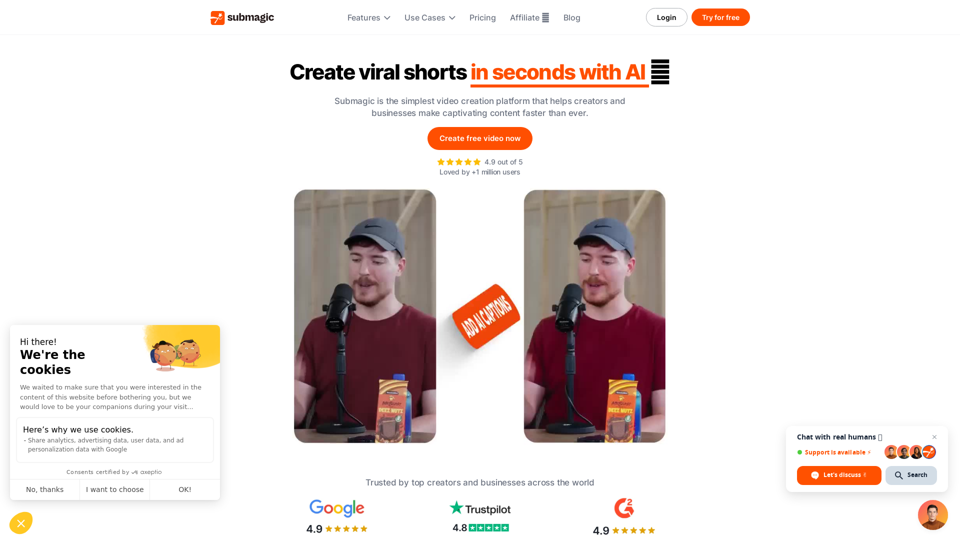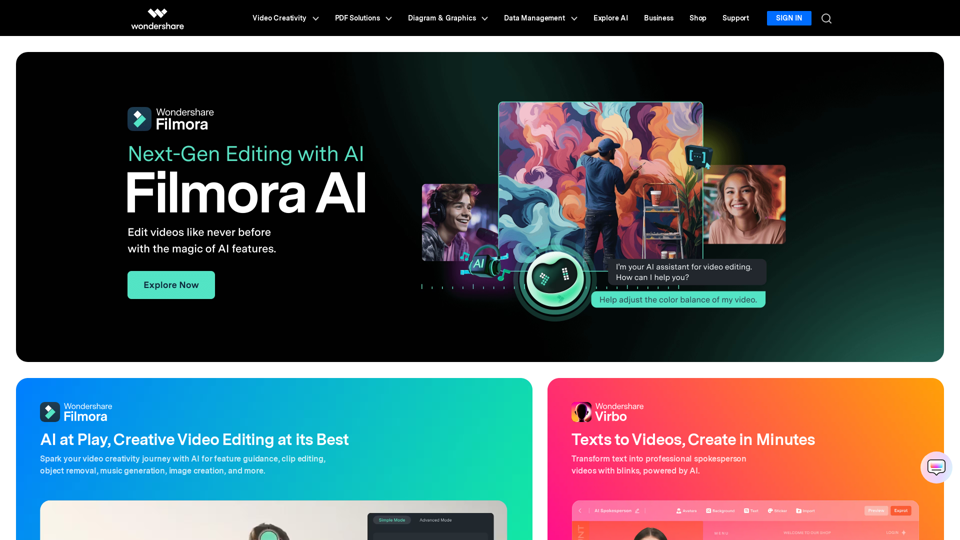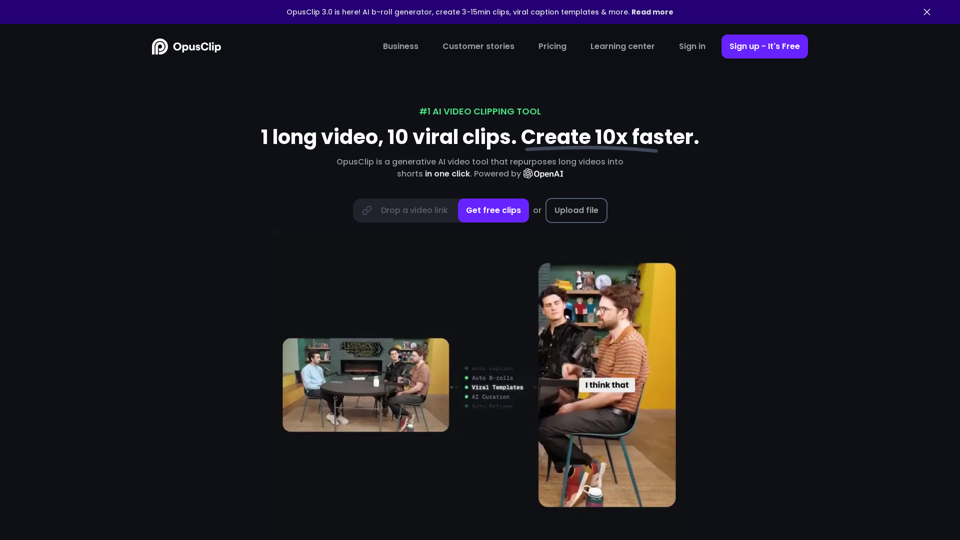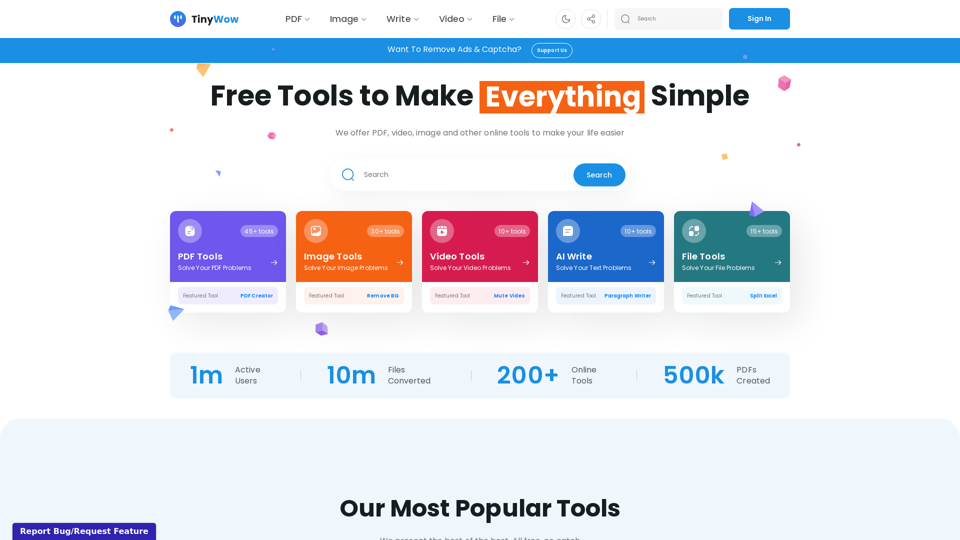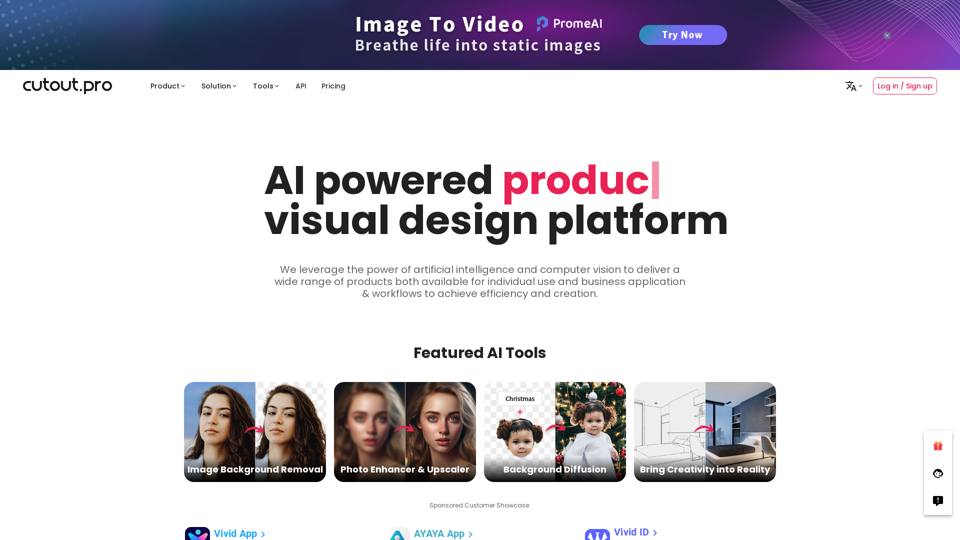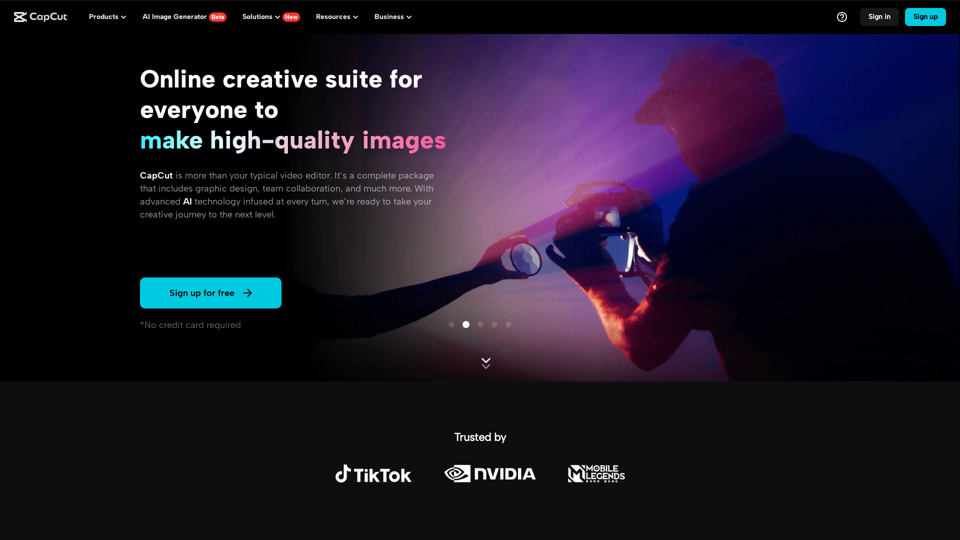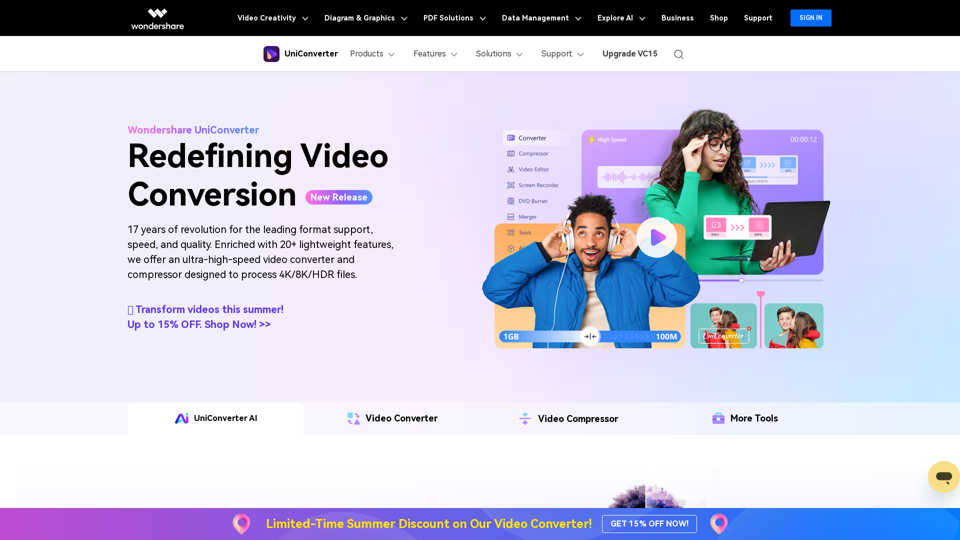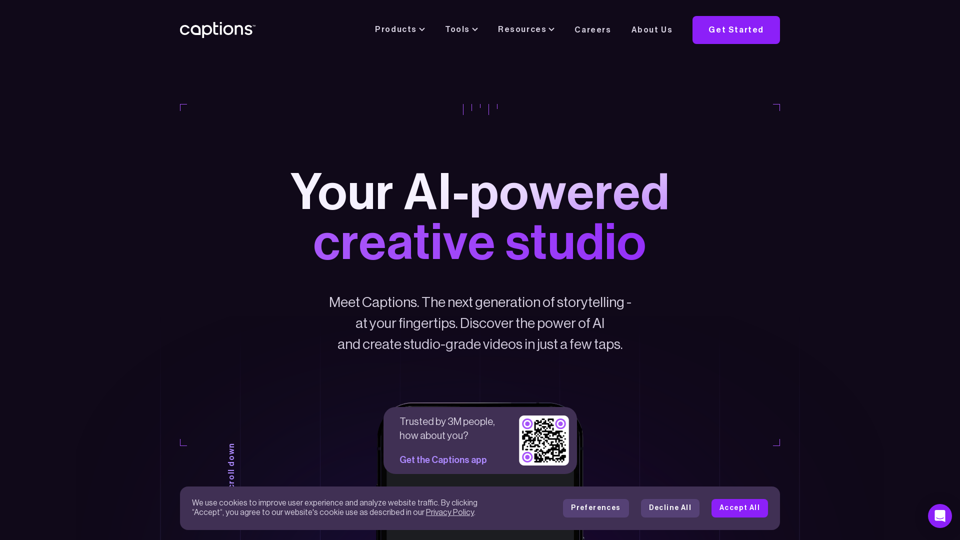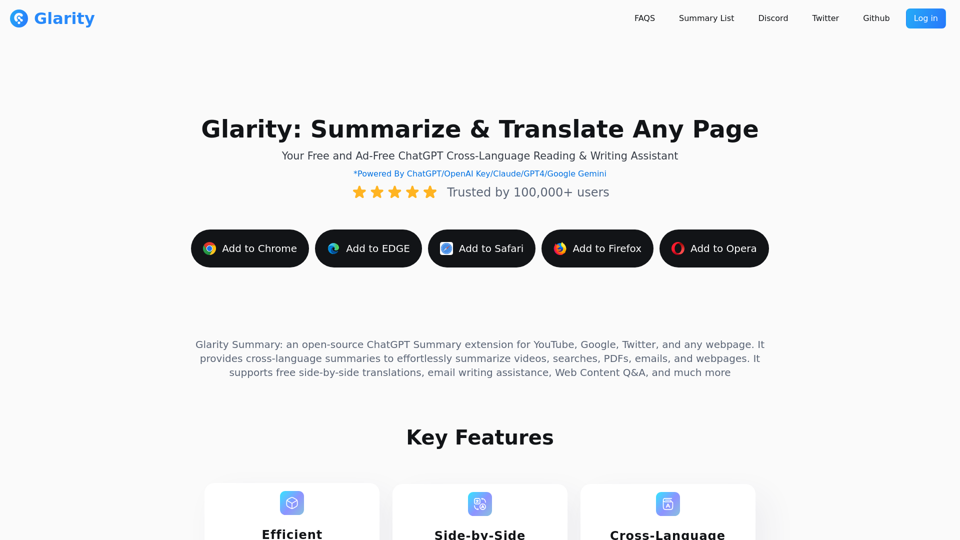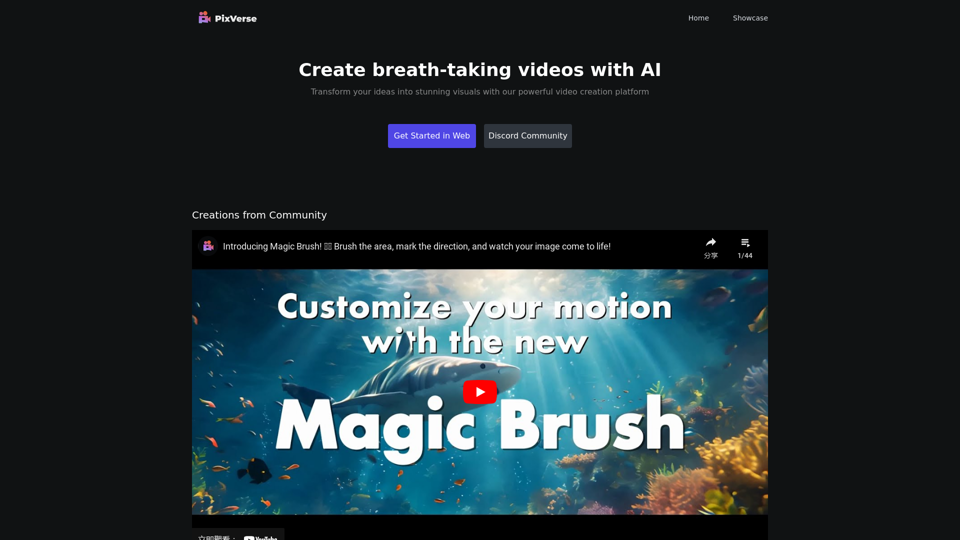![Deepfakes Web | Make Your Own Deepfake! [Online App]](https://img.tap4.ai/tools/2024/6/16/deepfakesweb-com-thumbnail-1718526608.png)
Web上で最も使いやすいディープフェイクジェネレーター!このディープフェイクアプリは、3回のクリックまたはそれ以下でビデオを生成できます!
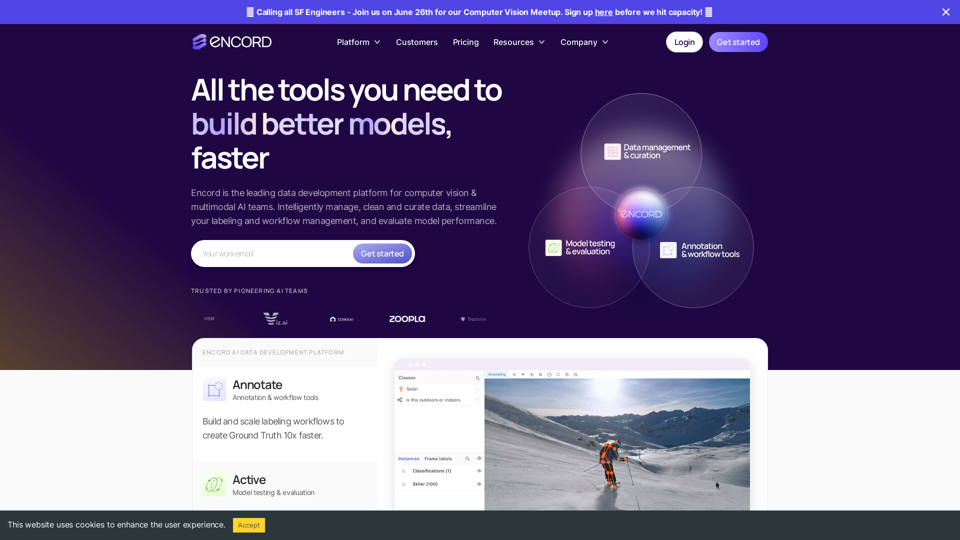
モデルを本番環境に導入する際のすべてのステップを加速させます。主要チームがEncordを使用して予測および生成コンピュータビジョンアプリケーションを構築する方法を発見してください。
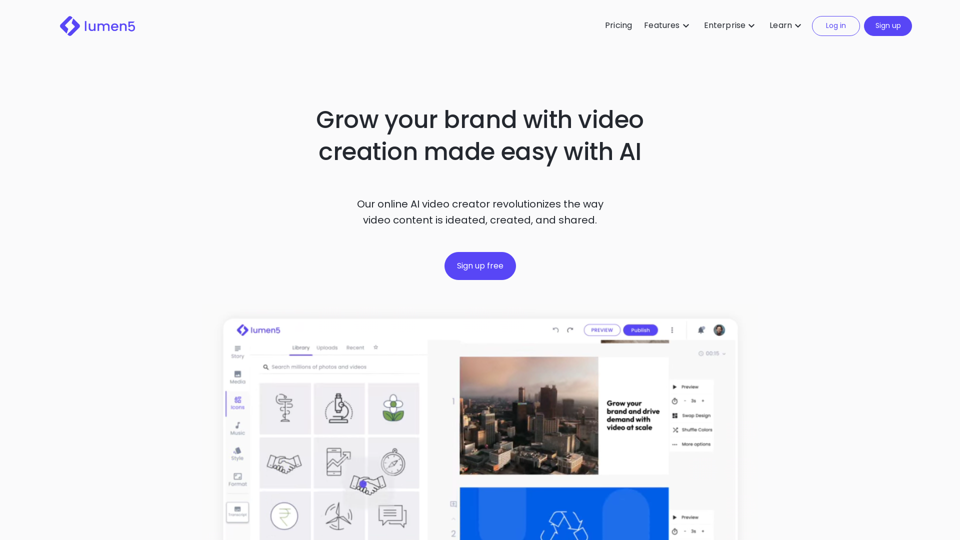
Lumen5は、トレーニングや経験がなくても誰でも簡単に数分で魅力的なビデオコンテンツを作成できるAIによって動作するビデオ作成プラットフォームです。
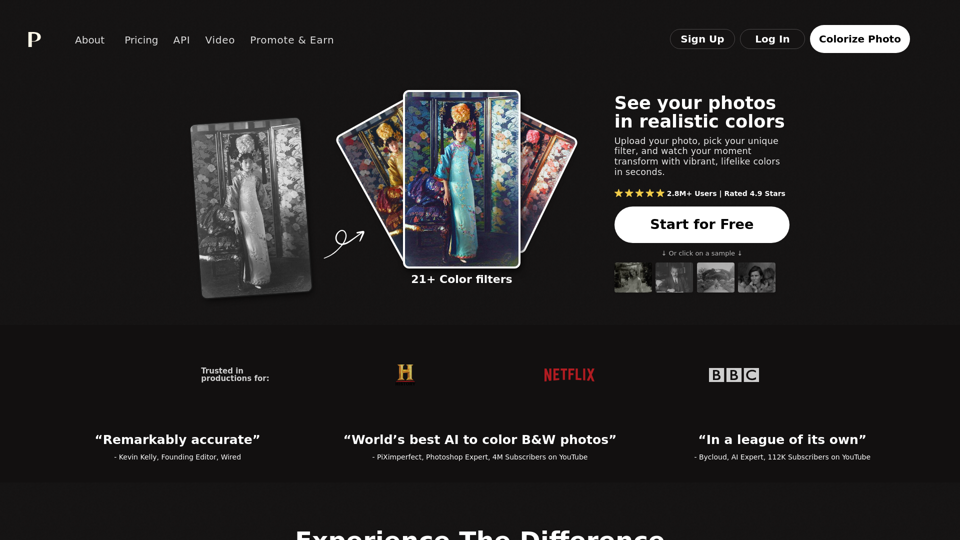
Palette.fm: Palette.fmのAIパワードオンラインエディターを使用して、モノクロ画像を即座にカラー化します。効率的な写真のカラーリゼーションのためのサブスクリプションプランや主要な機能を探索してください。包括的なPalette FMのレビューを今すぐ読んでください。
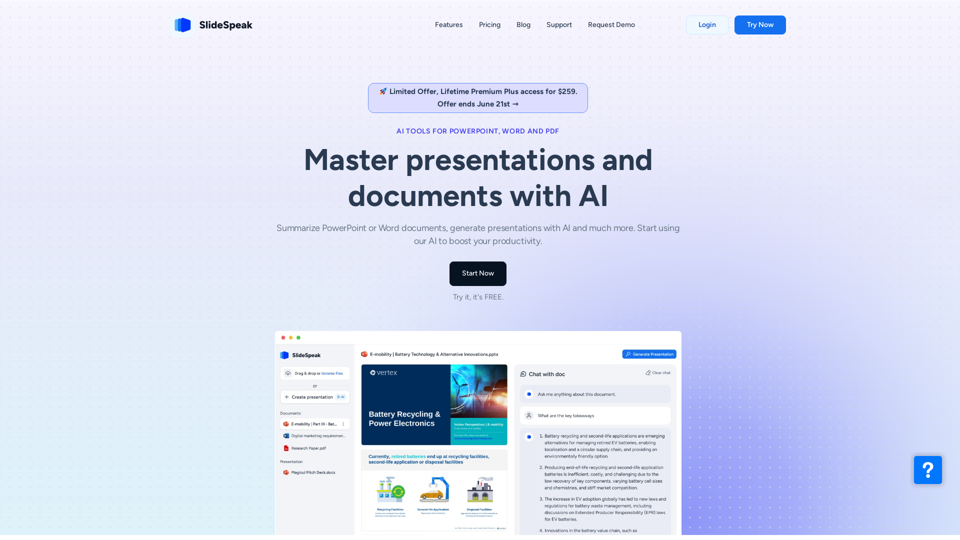
PowerPointプレゼンテーションを作成するためのツール、プレゼンテーションスライドをデザインするためのツール、または全体のプレゼンテーションを要約するためのツール。ChatGPTによって強化されています。AIを使用してプレゼンテーションや文書をマスターしましょう。
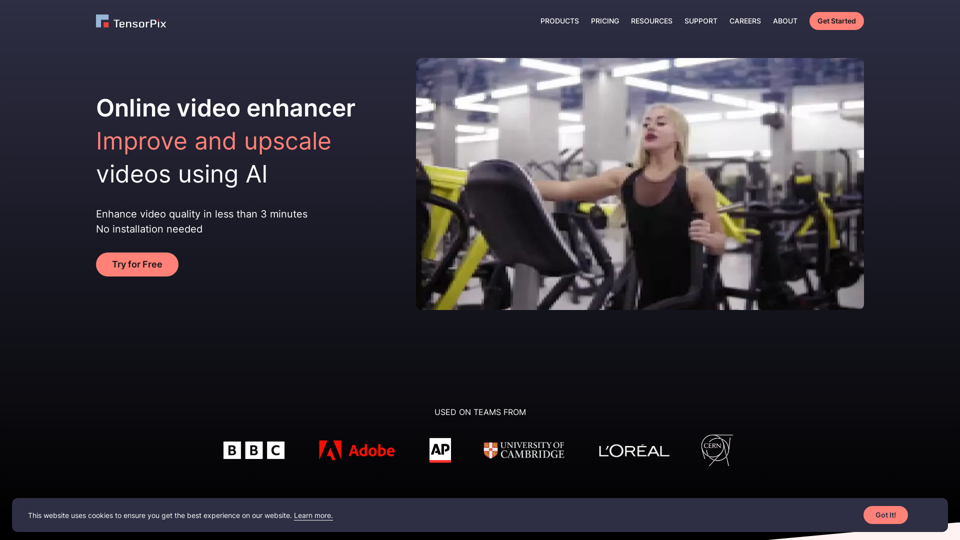
AIを使用してオンラインでビデオや画像をアップスケールおよび強化します。すべてのビデオや画像にプロの品質を取得します。無料でお試しください。
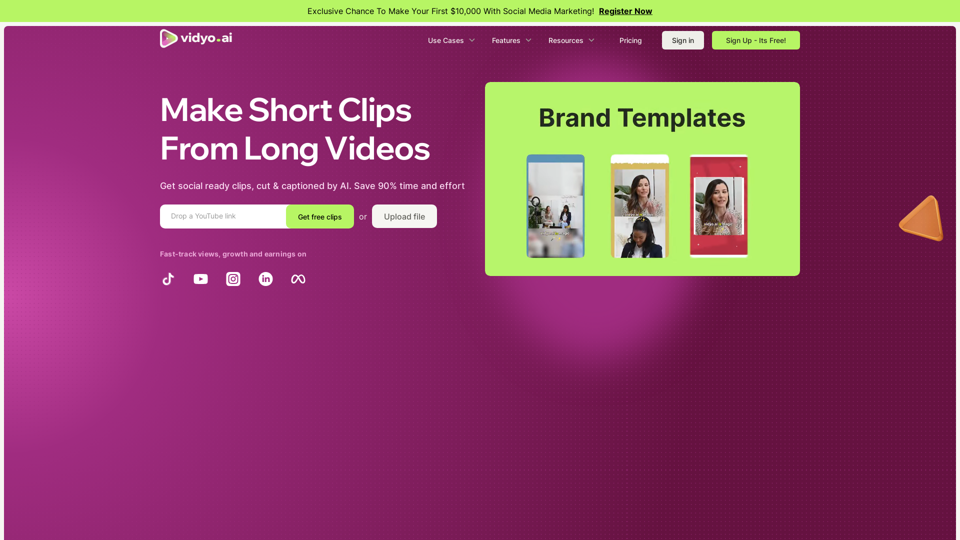
Vidyo.ai: Vidyo AIを使って、長い動画をTikTok、Instagram Reels、YouTube Shortsに最適な魅力的な短いクリップに変換しましょう。最先端の動画 AIソリューションは、ビデオコミュニケーションを強化し、リアルタイムの動画コラボレーションを促進します。これにより、バイラルコンテンツを作成することがこれまで以上に簡単になります。今日、Vidyo AIでAI駆動のビデオクリエイティブを体験してください!
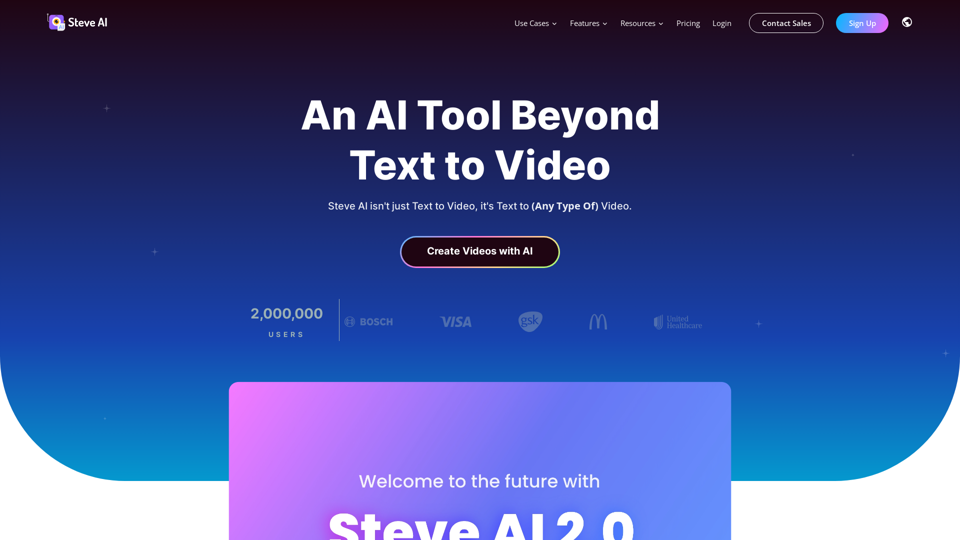
Steve.ai: Steve AIを発見してください。これは、5つ以上のユニークなスタイルで素晴らしい動画を作成できる究極のAI動画生成器です。動画作成ツールとしてのリーダーであるSteve AIは、ハイパーリアリスティックボイス、300以上の多様なキャラクター、そして50以上のジェネレーティブAIテンプレートを提供しています。私たちの多言語動画作成ツールであなたの創造力を解き放ち、アイデアを魅力的なアニメーション動画に簡単に変換しましょう。今日、Steve AIでAI技術の最高峰を体験してください!
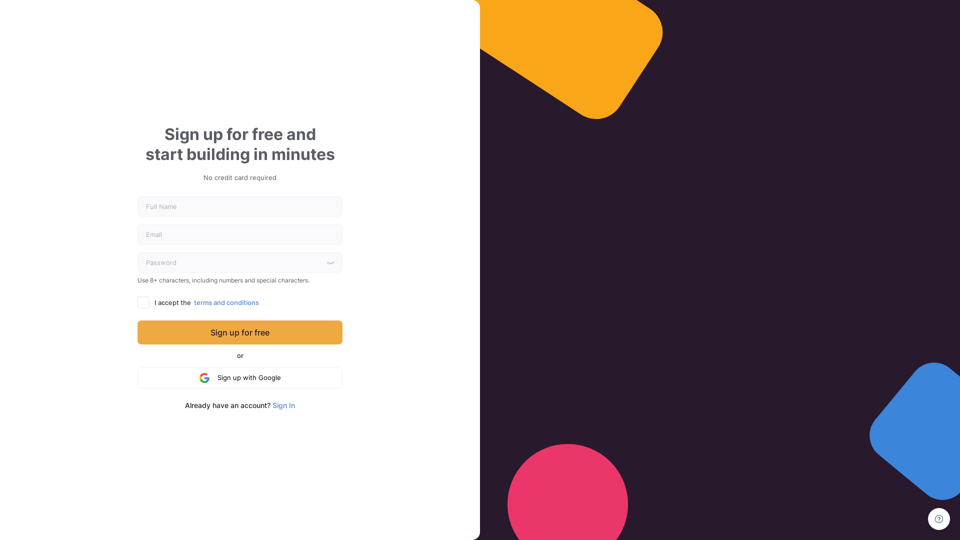
Softrは、Airtableのデータを美しいパワフルなウェブサイト、ウェブアプリ、またはクライアントポータルに変換します。テンプレートを選択するか、ゼロから始めることができます。
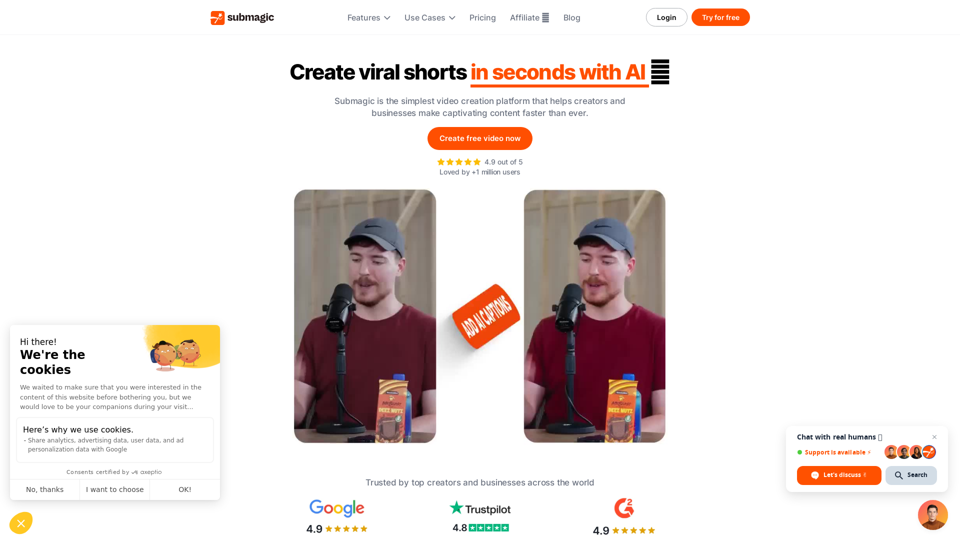
Submagicは、2分以内にショートフォームコンテンツ用の素晴らしいキャプションと絵文字を生成するコンテンツクリエイター向けのAIです。キャプションを作成して、動画のエンゲージメントを急上昇させましょう。

Nero Platinum - Neroは、マルチメディア体験のためのプレミアムソフトウェアのリーディングプロバイダーです。燃焼、ストリーミング、編集をより便利で簡単にします。今日から無料トライアルを開始してください!
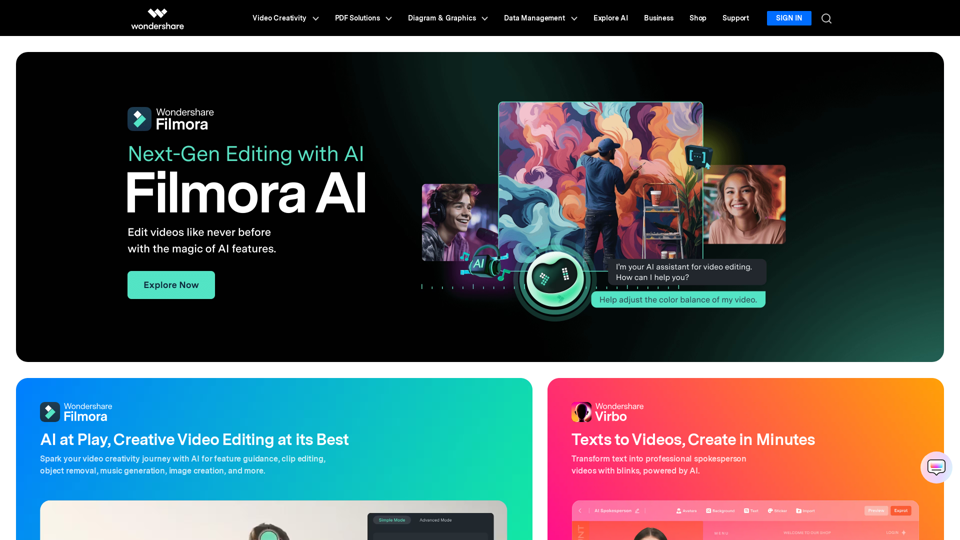
ワンダーシェア公式ウェブサイト:クリエイティビティ、生産性、ユーティリティソリューション
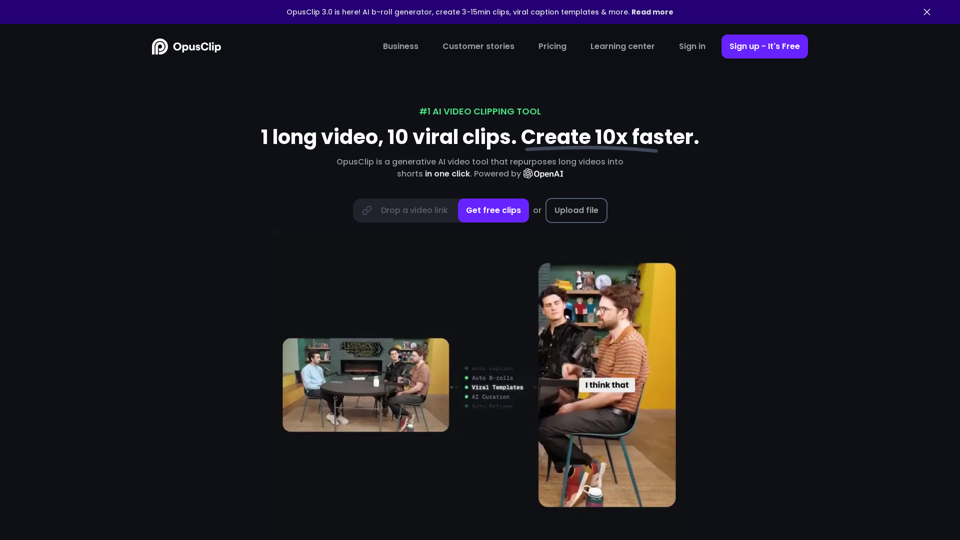
Opus Clipは、長い動画をトップクラスのバイラルクリップに変換し、TikTok、YouTube Shorts、およびReelsで共有するのに適しています。これにより、ソーシャルメディアでの存在感が向上します。
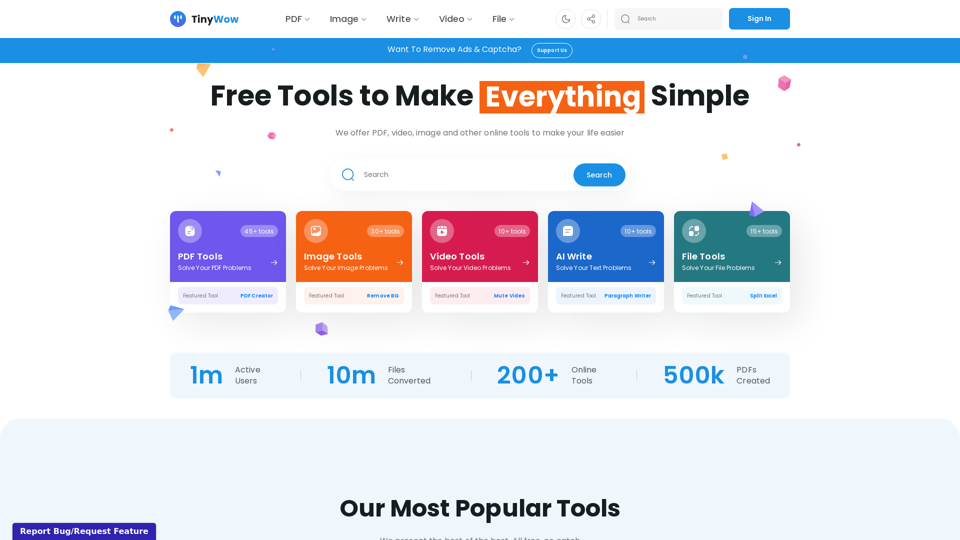
無料のAIライティング、PDF、画像、その他のオンラインツール - TinyWow
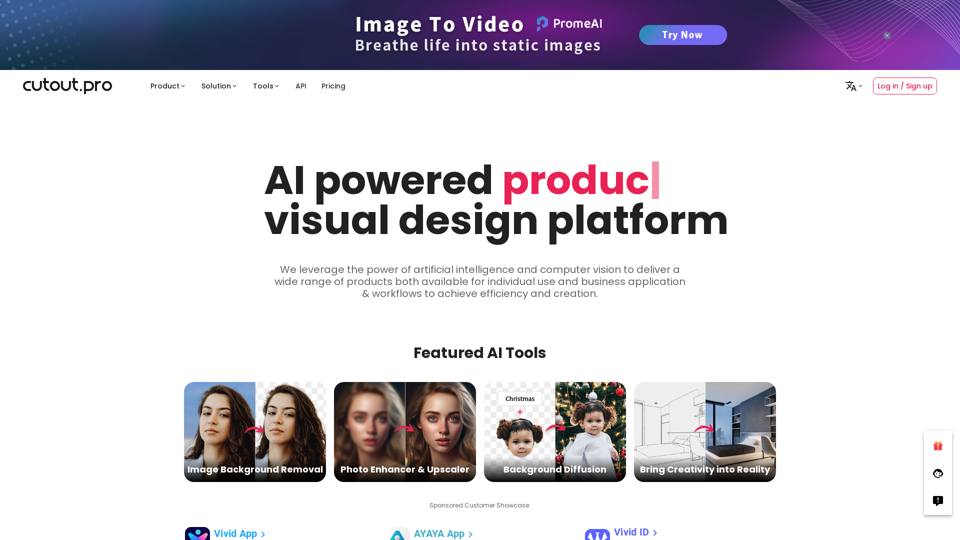
AIフォトおよびビデオ編集ツールを含むオールインワンのビジュアルデザインプラットフォーム。背景除去、画像修復、グラフィックデザイン、コンテンツ生成のための自動プロセス。Cutout.Proを使用すれば、コンテンツを最適化し、デザインアイデアを特別なアセットに効果的に変換するのはワンクリック先です。
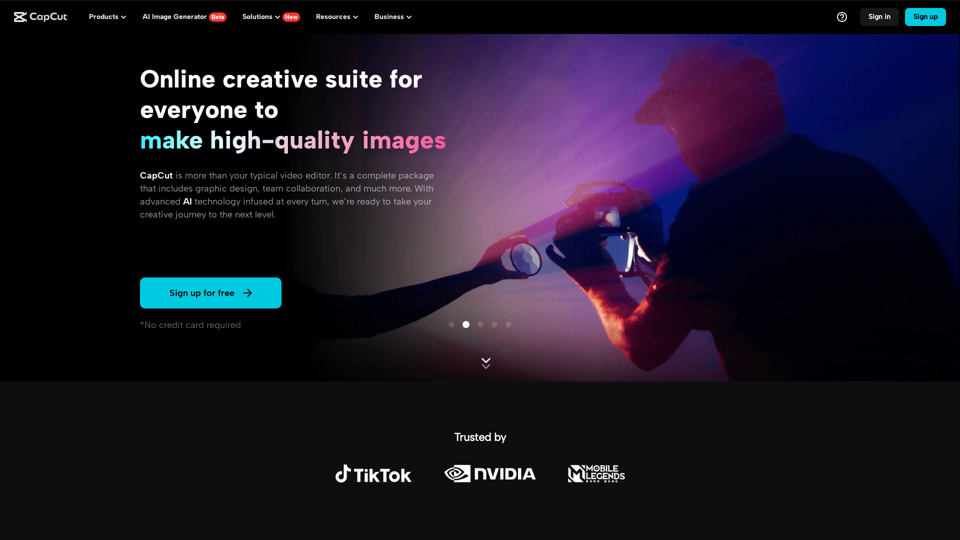
CapCutは、AIによって強化されたオールインワンのクリエイティブプラットフォームで、ブラウザ、Windows、Mac、Android、iOS上でのビデオ編集や画像デザインを可能にします。
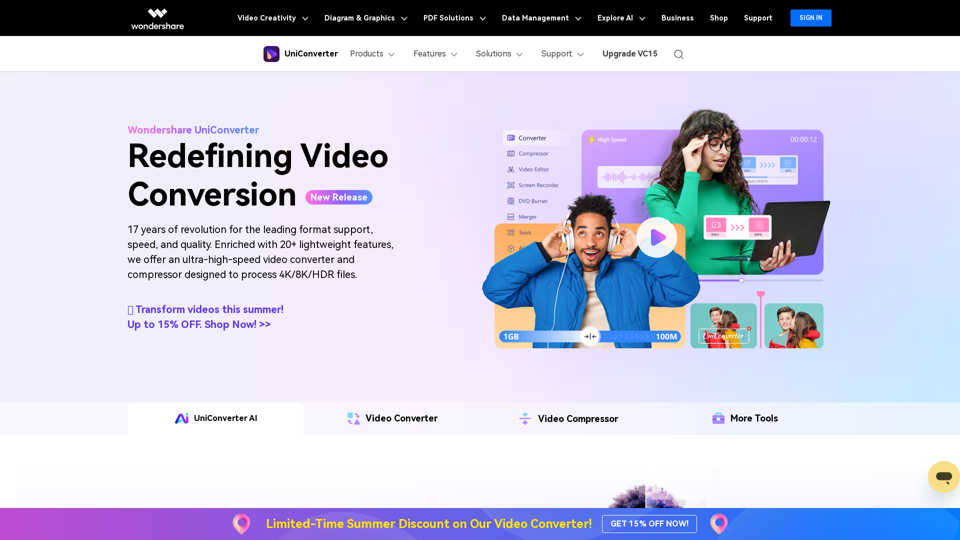
Wondershare UniConverterは、超高速のビデオコンバーターおよび圧縮機能を体験できるように設計されており、4K/8K HDRファイルを処理することができます。
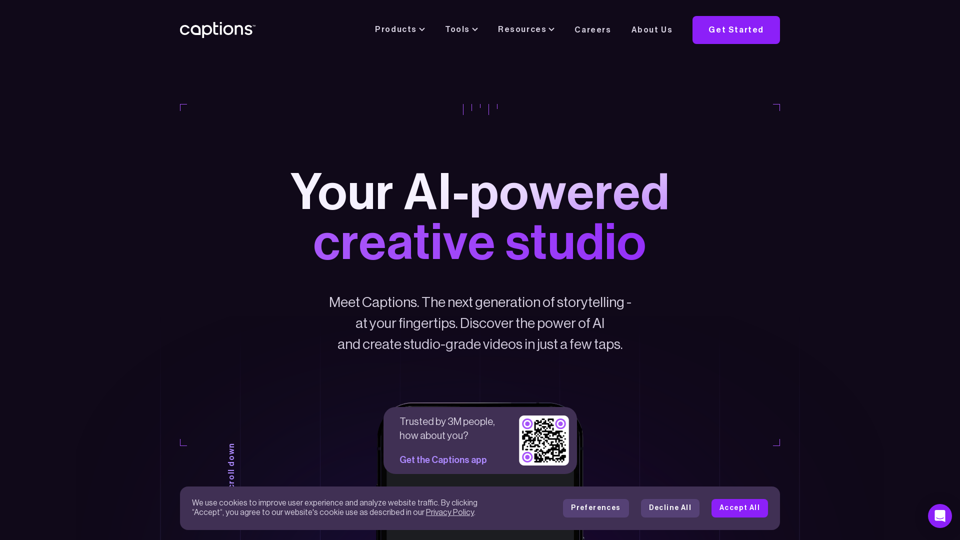
Captions.ai:Captions AIでストーリーテリングの未来を解き放ちましょう。AI動画制作に特化したプラットフォームで、簡単に自動字幕生成を行い、私たちの高度なAI動画エディターでコンテンツを強化します。スタジオ品質の高品質ビデオ制作をこれまでにない形で体験し、すべてを手のひらで実現します。今日からCaptions AIであなたの動画を変革しましょう!
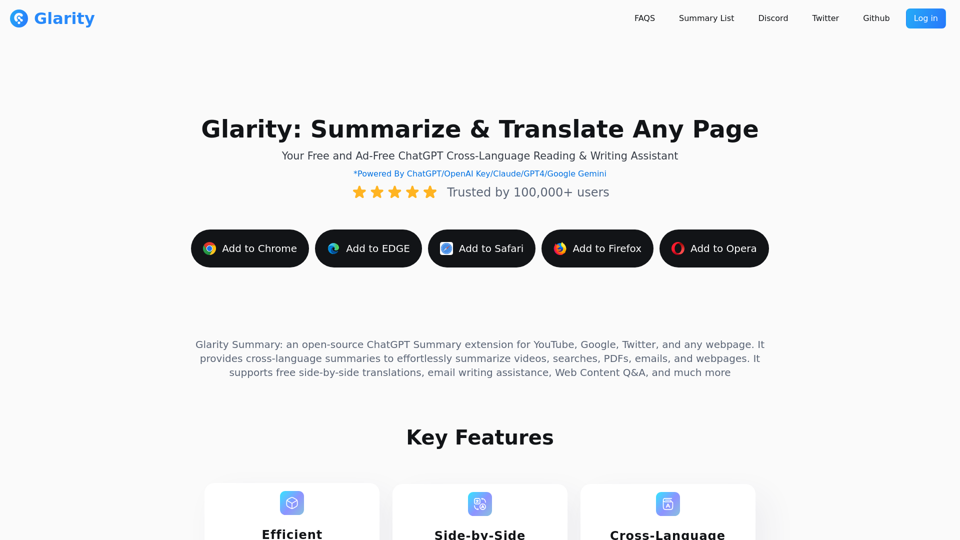
Glarity: Summarize & Translate AnyPage – YouTube動画の要約とWebページの翻訳を簡単に行うAIアシスタント。ChatGPT4、Claude、Geminiの力を借りて、YouTube動画を簡単に要約し、任意のWebページのコンテンツを翻訳します。
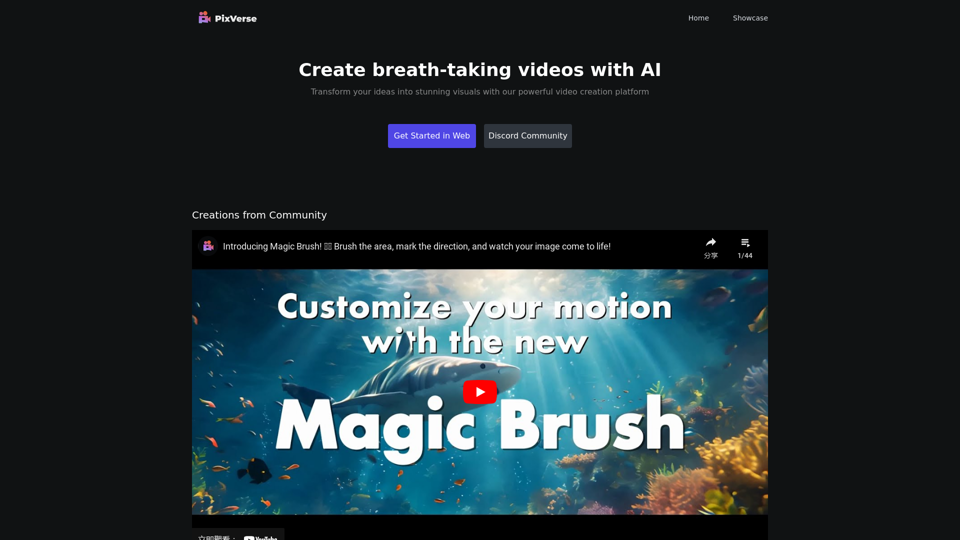
Pixverse.ai: PixVerse AIは、革新的な動画プラットフォームであり、生成AIを活用してユーザーが創造性を解き放つことを可能にします。高度な人工知能ツールを通じて、クリエイティブなコンテンツ作成を強化するデジタルアートソリューションを探求してください。驚くべきビジュアルや動画を制作することがこれまで以上に簡単になります。PixVerse AIでコンテンツ作成の未来を体験してください。ここでは、革新的な技術が芸術的表現と出会います。
![Deepfakes Web | Make Your Own Deepfake! [Online App]](https://img.tap4.ai/tools/2024/6/16/deepfakesweb-com-thumbnail-1718526608.png)