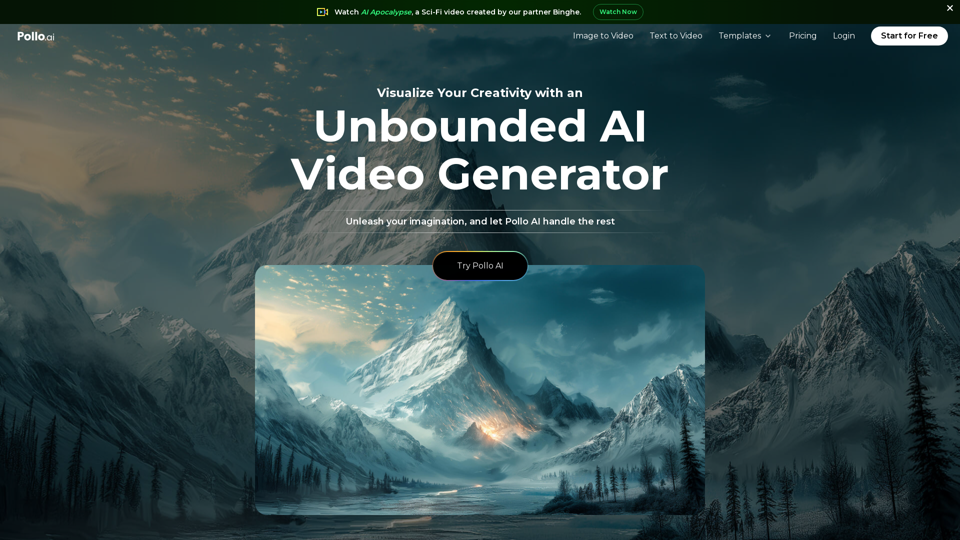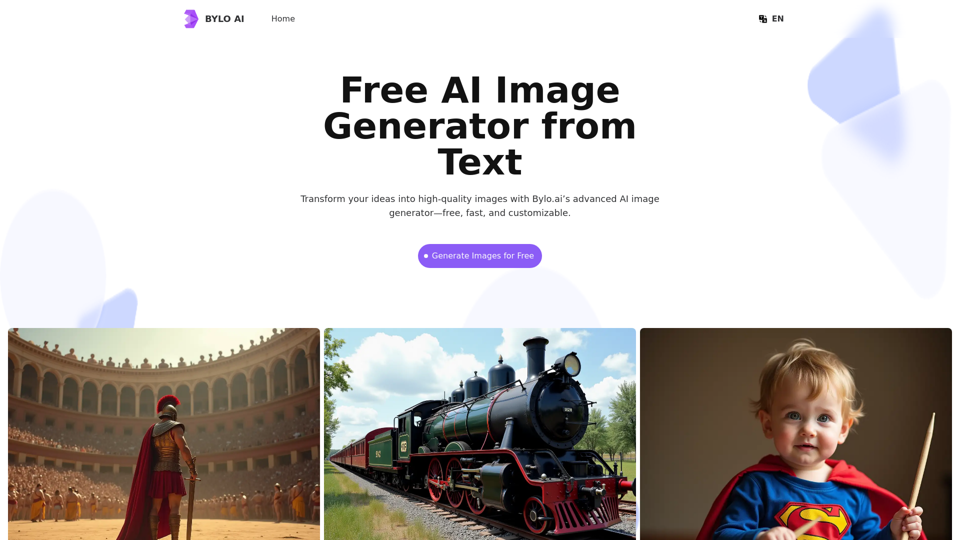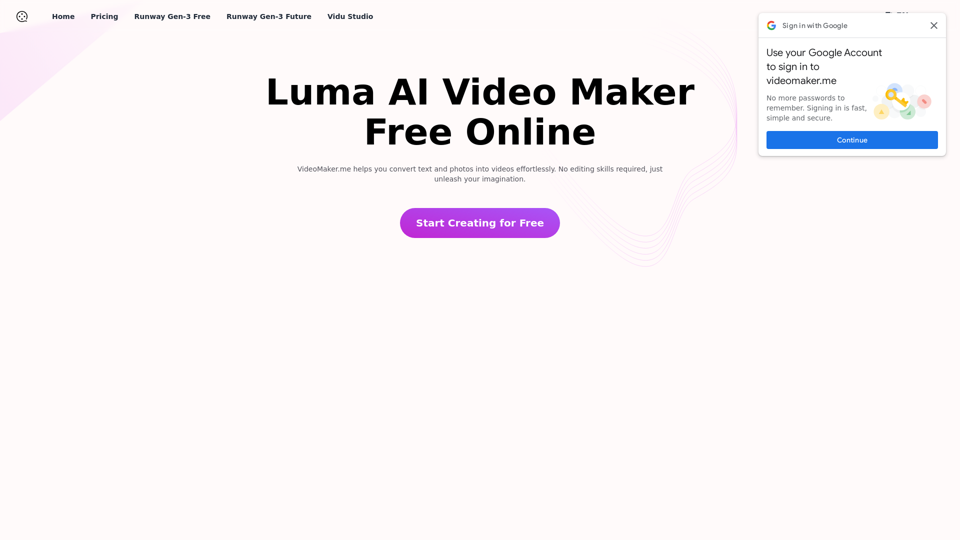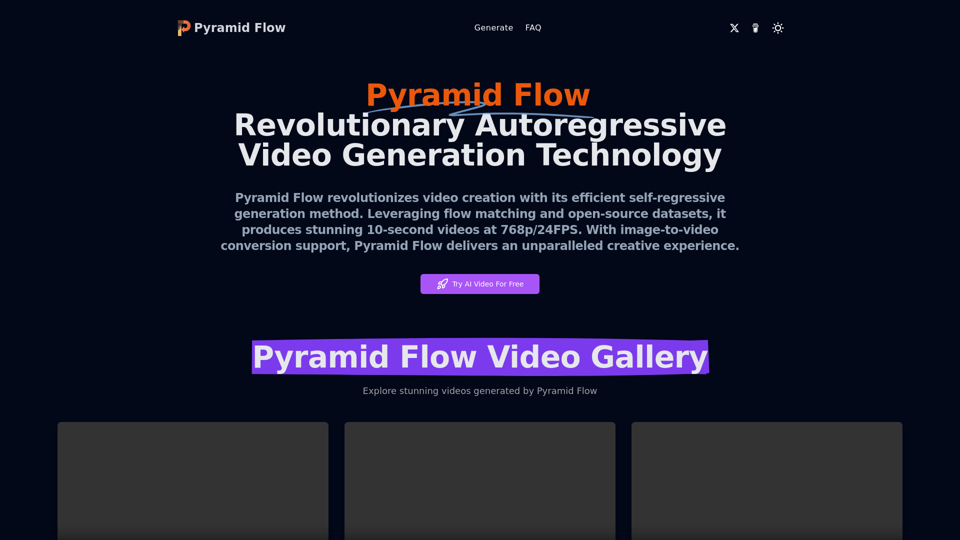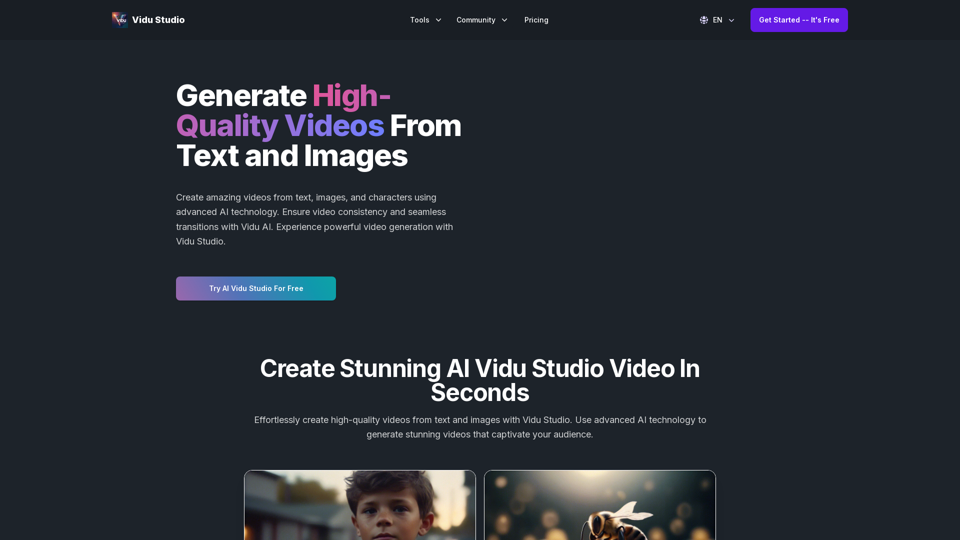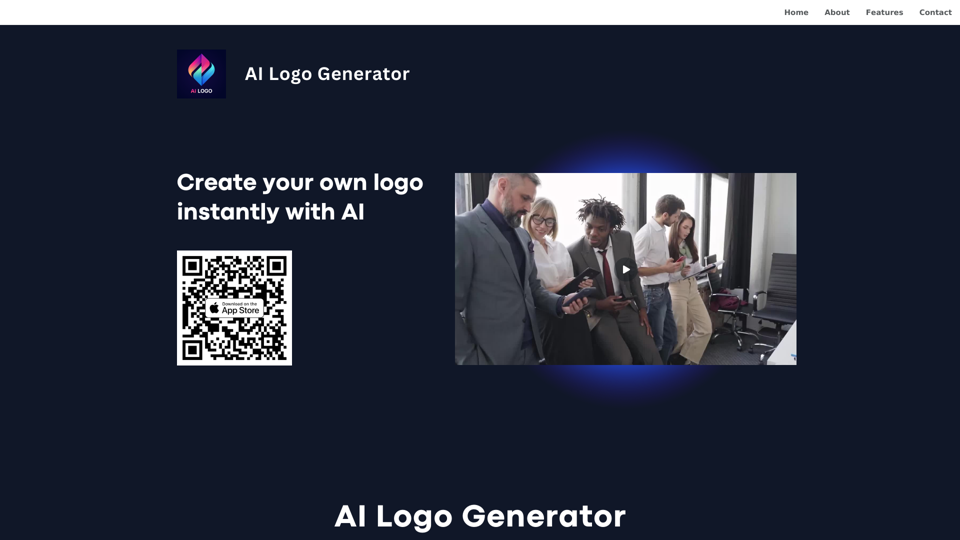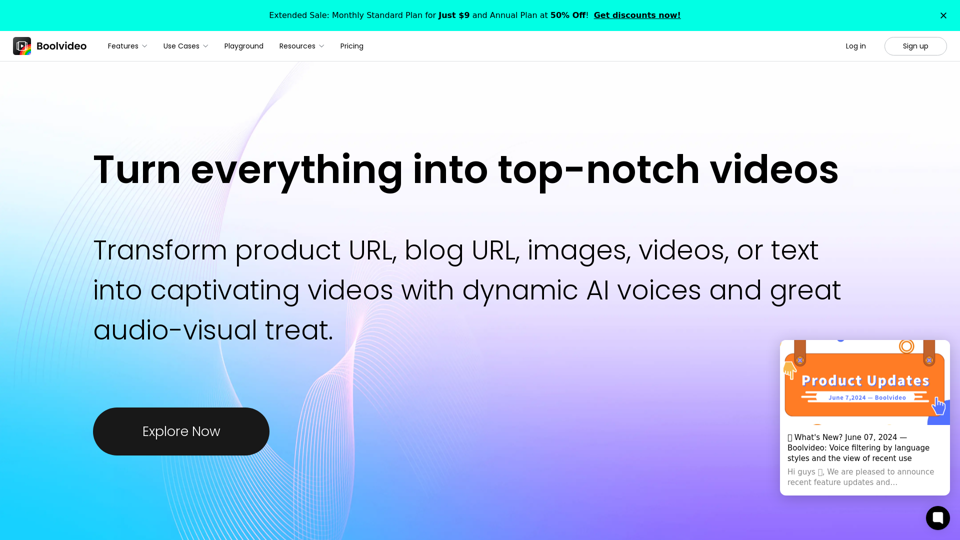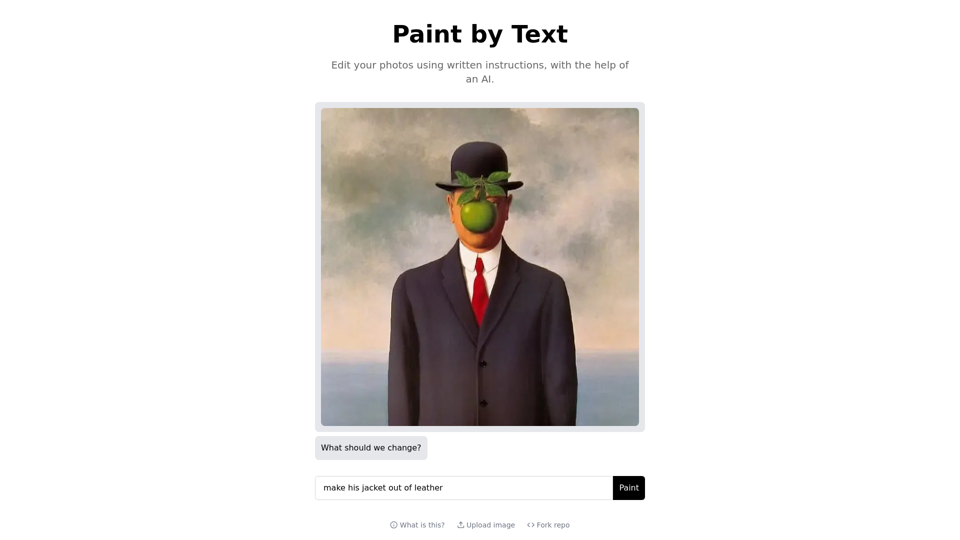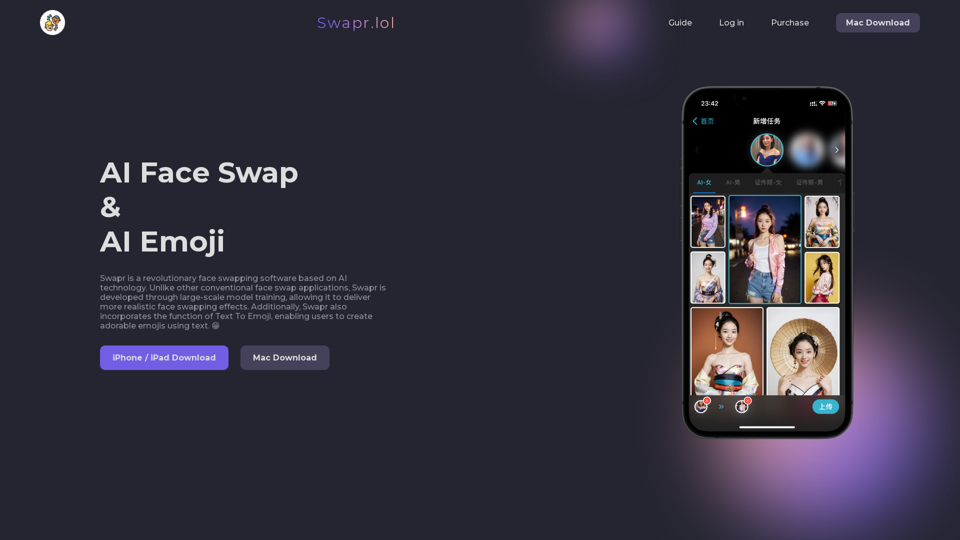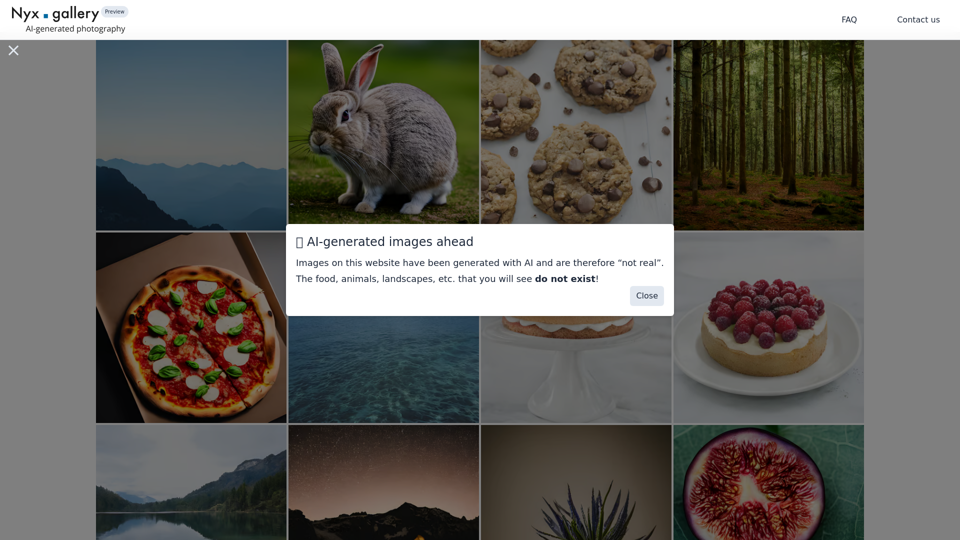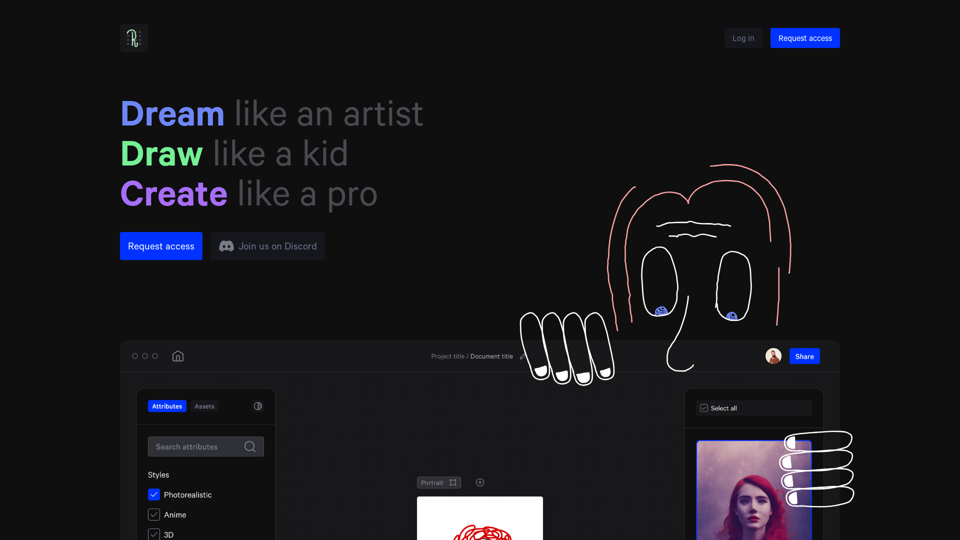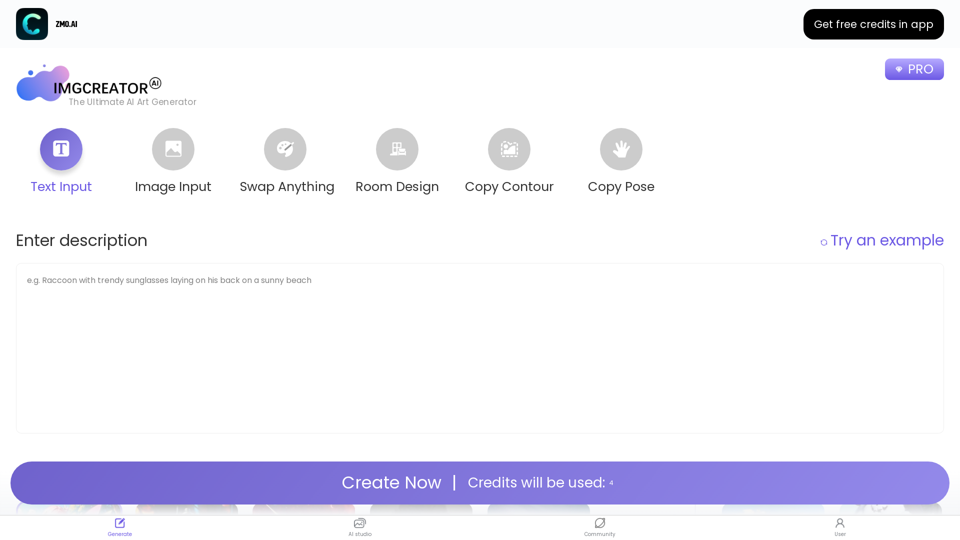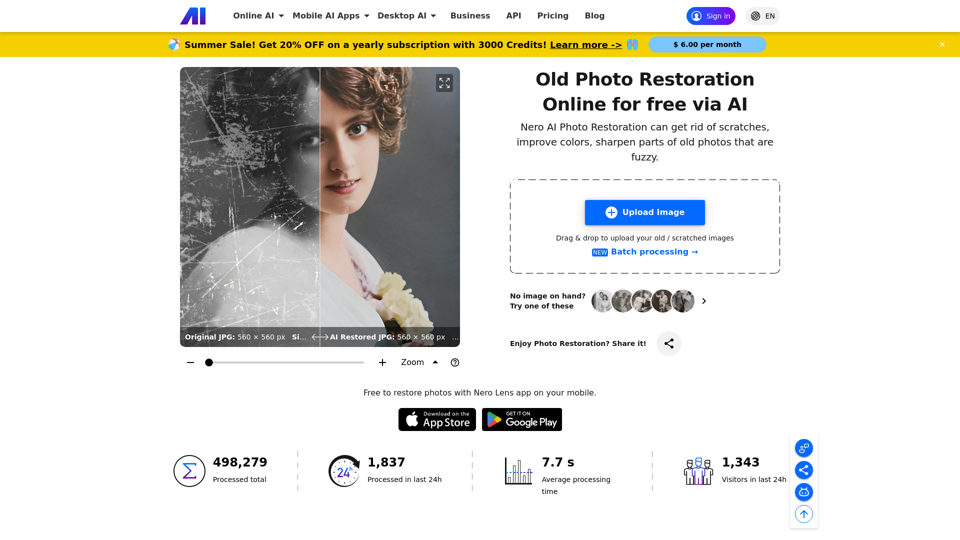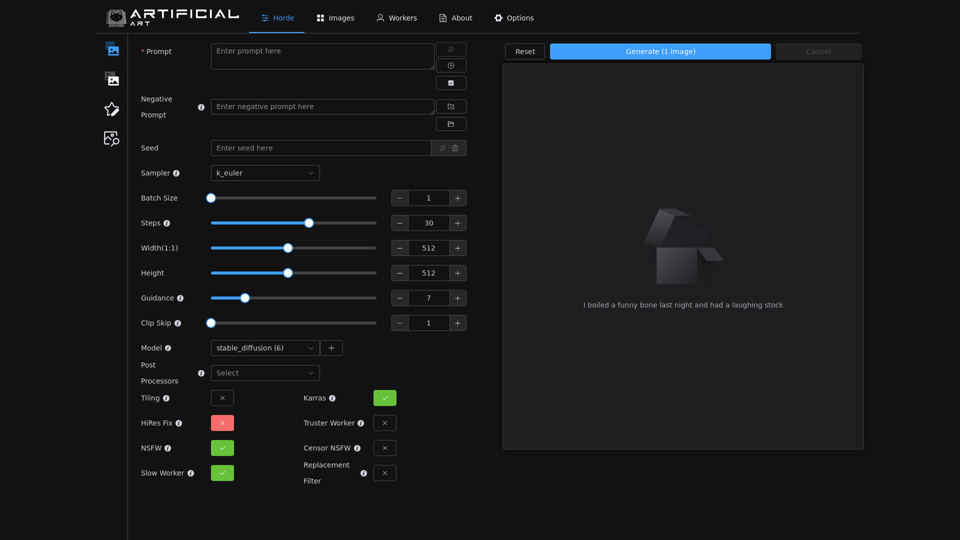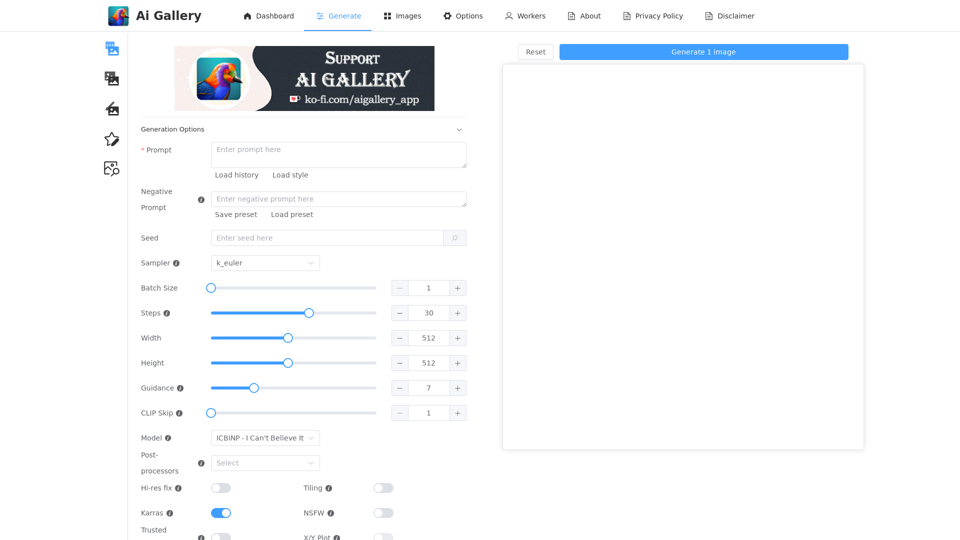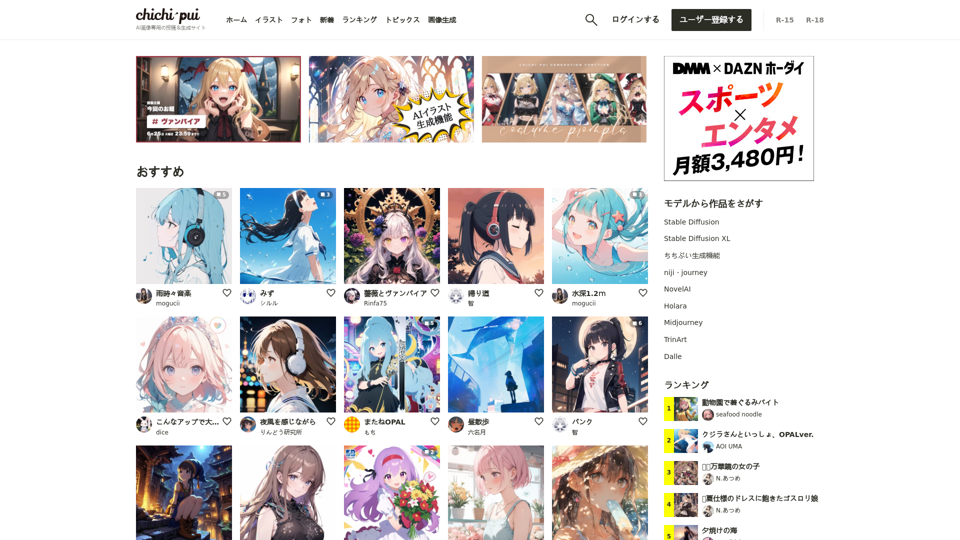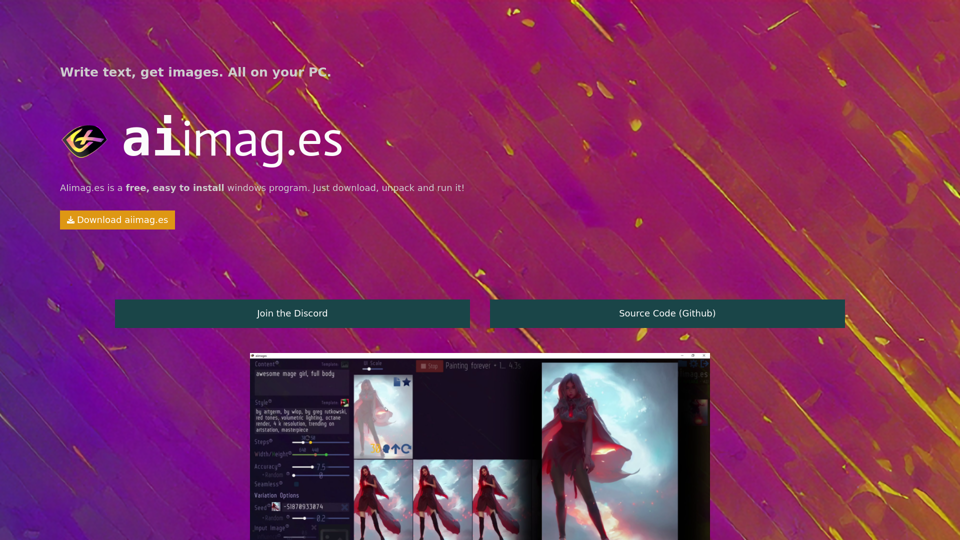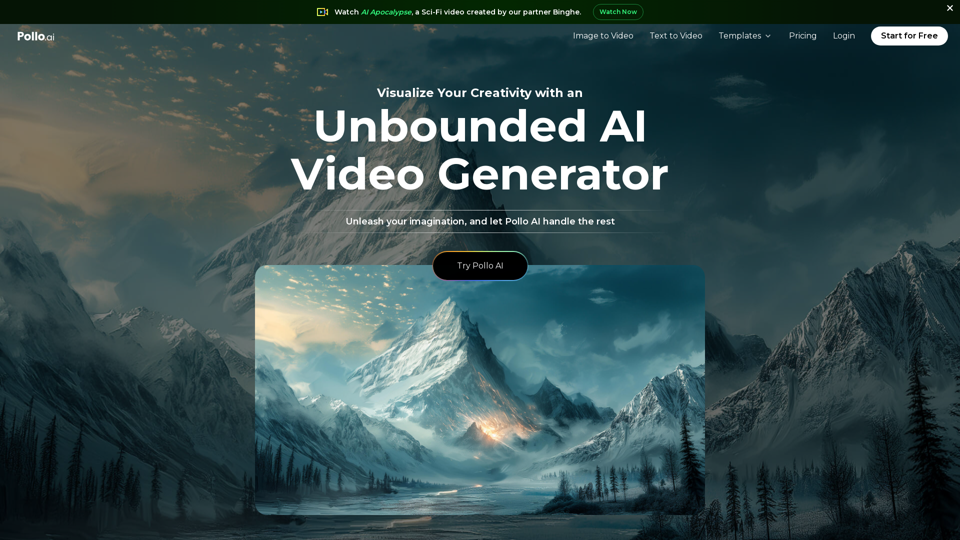
Pollo AI - リアルで想像的なHDビデオのためのAIビデオジェネレーター
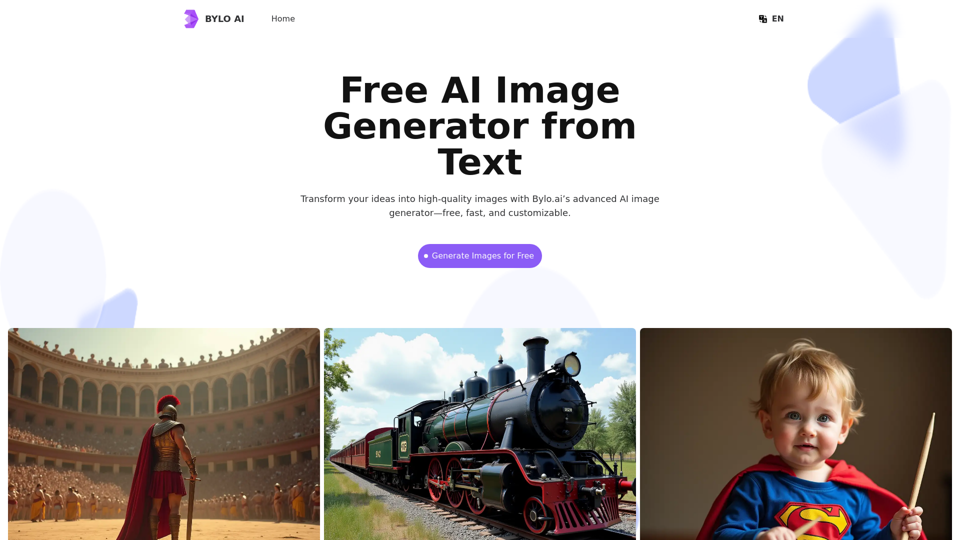
Bylo AI - テキストから画像への変換に最適な無料AI画像生成ツール

Recraft AI画像生成器 - Flux-aiによるAI搭載のデザインおよび画像生成ツール
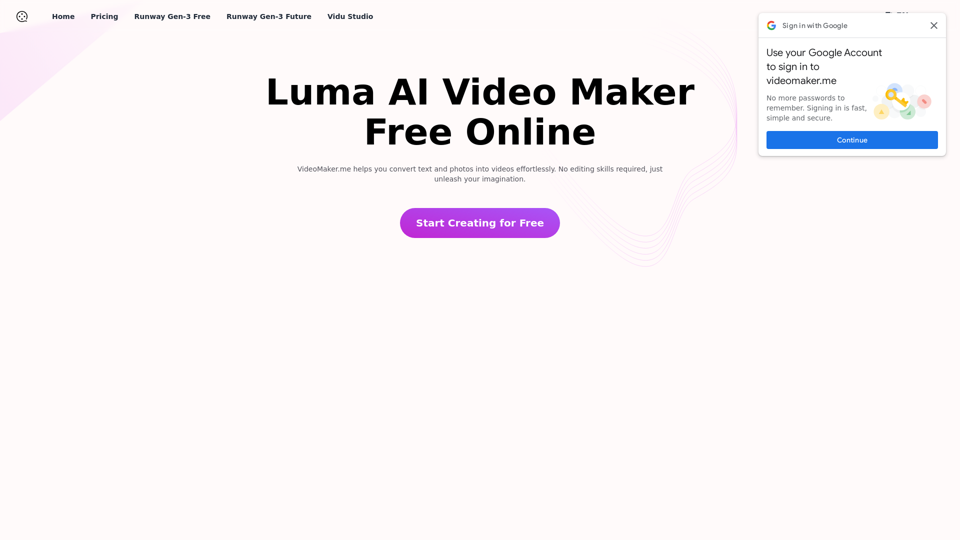
ビデオメーカー無料オンライン - AIビデオメーカー & テキストから動画変換 | Vidu AI
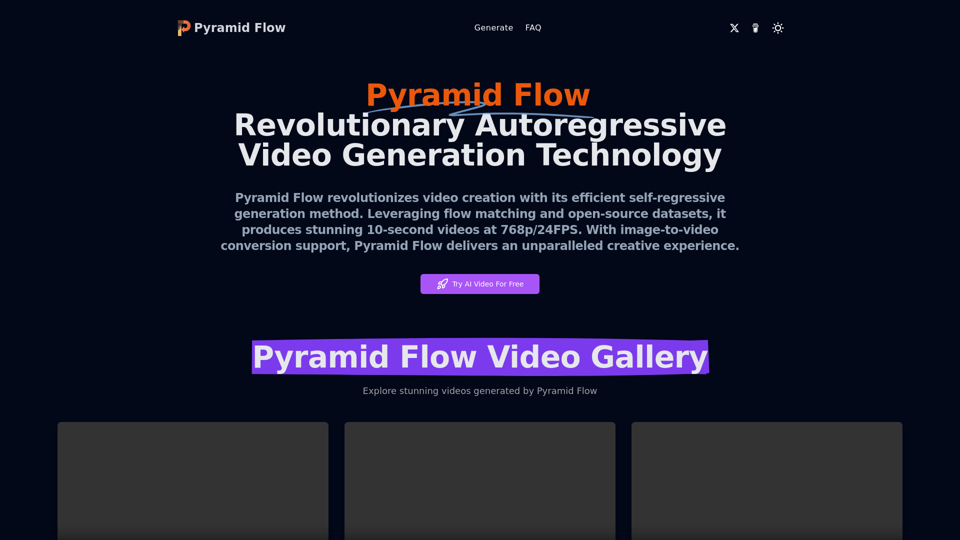
ピラミッドフロー - 革新的な自己回帰動画生成技術 - 最先端のAIソリューションで動画制作を変革

画像スプリッター - 無料のオンライン画像グリッドメーカーと画像分割ツール

Spotify Bedroom - 音楽にインスパイアされたデコレーションとオンラインプレイリストでスペースを変身
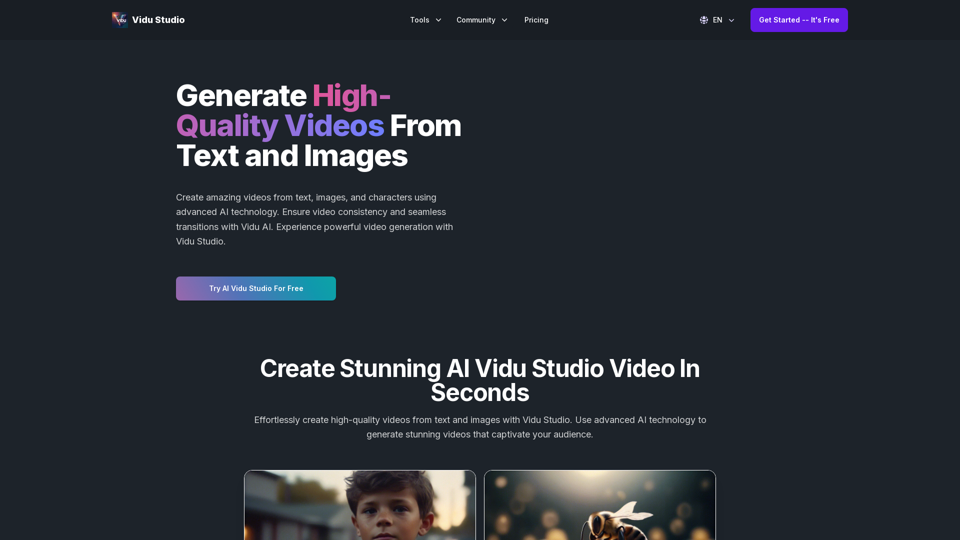
Vidu Studio - 魅力的な映像のためのビデオ制作とクリエイティブなマルチメディアソリューション
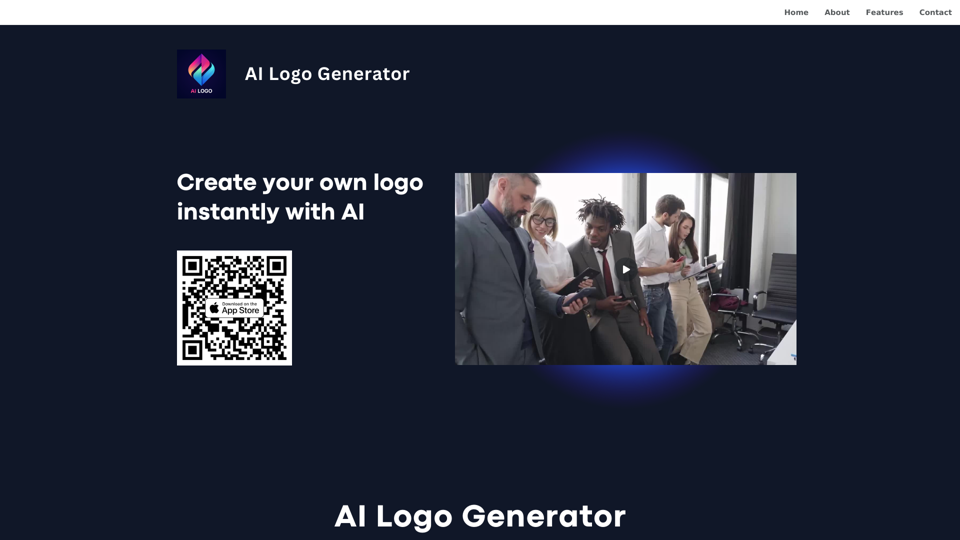
Appintro.io:Appintro.ioのAIロゴジェネレーターでユニークなロゴを生成します。人工知能テンプレートの幅広い範囲を探索し、Logo Makerで完璧なロゴを作成するためにカスタマイズします。
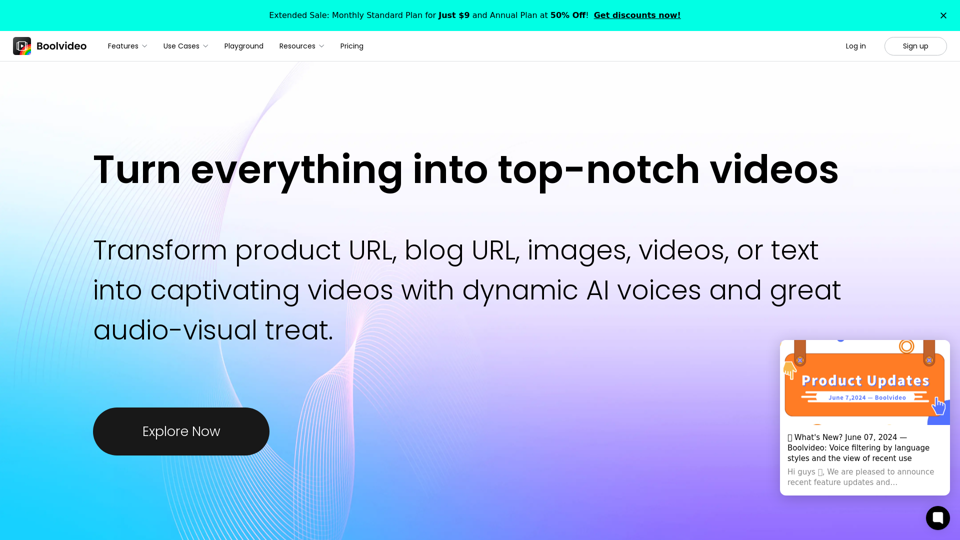
Videomaker.welcome.boolv.tech: Boolvideoでコンテンツを向上させましょう:リソースを効果的なビデオに変換して、簡単に魅力的なビデオに変えましょう!AIビデオジェネレーターを使用してリードを強化し、売上を増やし、リーチを拡大しましょう。
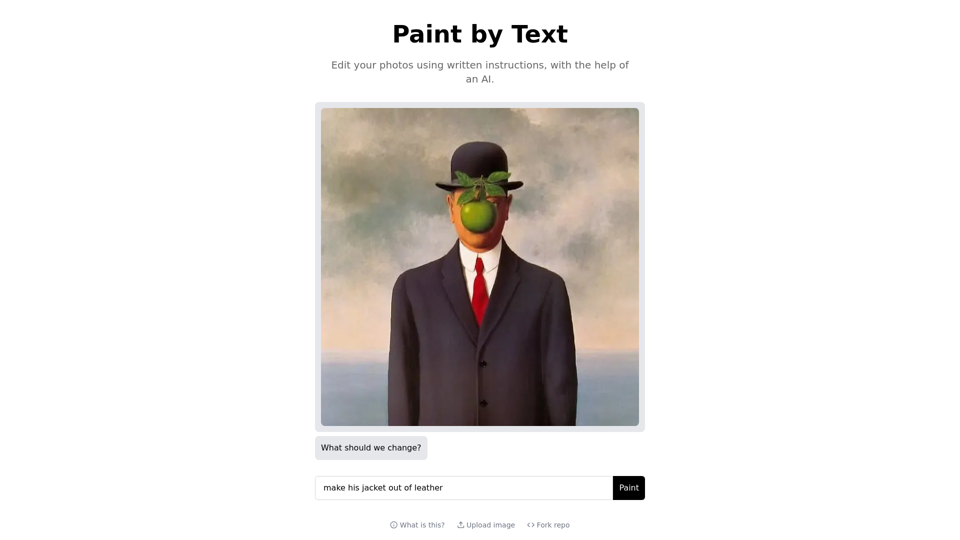
Paint by Textを使用して、AI技術を使って写真を編集しましょう。この革新的なAIツールを使って、テキストベースの指示で画像を複製および変更することができます。ユニークな抽象画像や生成AIモデルによって生成された3Dレンダリングを試してみてください。
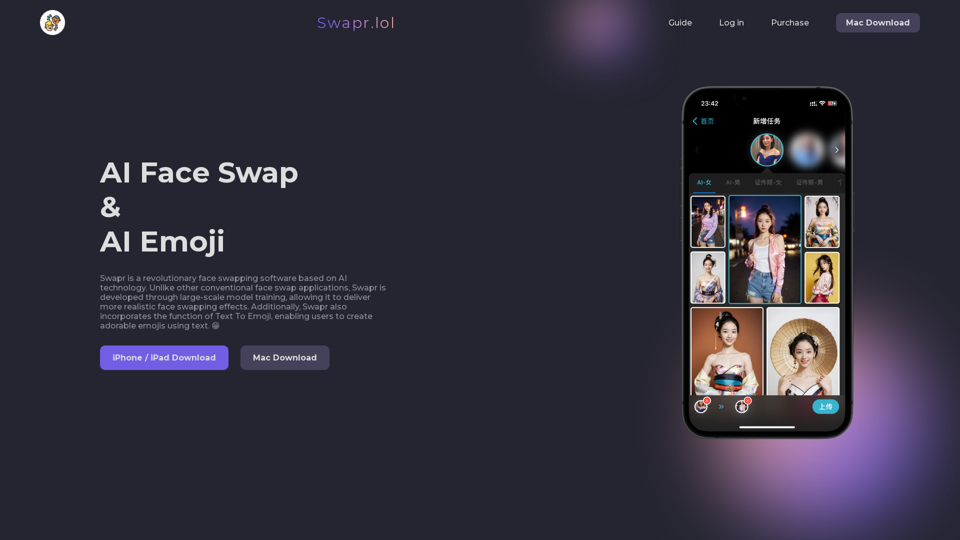
Swapr LOLは究極のAIフェイススワップと絵文字アプリです。顔を簡単にスワップして、Swapr LOLで面白い絵文字を作成しましょう。LOLサプライズの人形やサプライズスワップトッツと一緒に顔を交換して楽しんでください。Swapr LOLで楽しい時間を過ごしましょう!
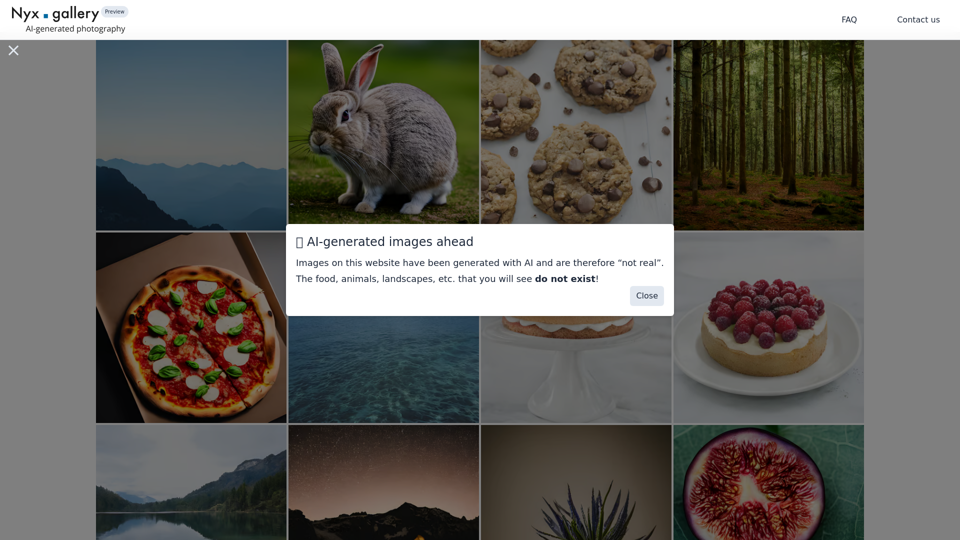
Nyxギャラリー - AI生成画像
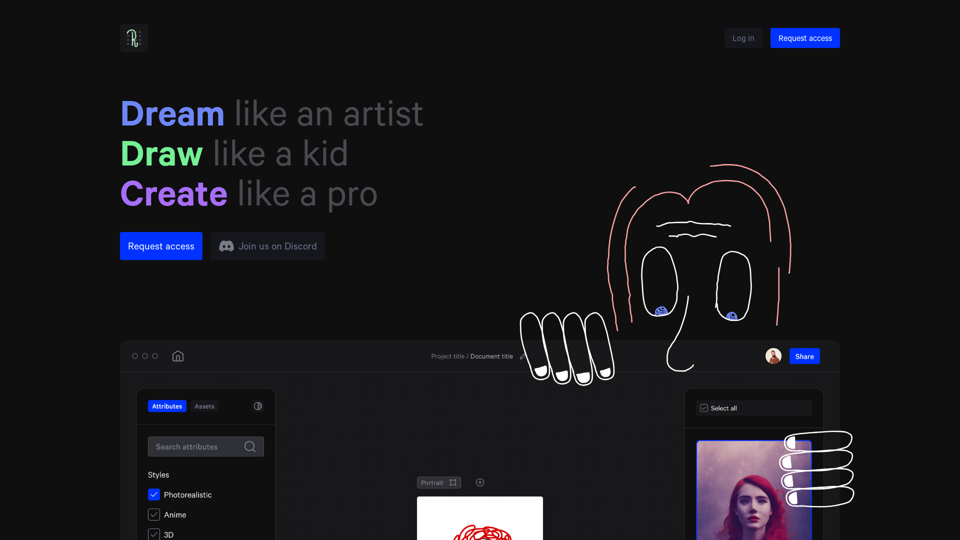
Roughly.app: Roughlyを使って創造力を解放しましょう。新しい視覚表現のレベルを探求し、このAIパワードのデジタルツールでアイデアを具現化しましょう。アーティスト、デザイナー、クリエイティブプロフェッショナルに最適なRoughlyのAIアートアシスタントは、スケッチ、落書き、イラストを生かすのに役立ちます。Instagram用に作成するか、自己ホストされたノートアプリとして使用するかに関わらず、RoughlyはPDFや画像に描画、形状化、エクスポートするためのシームレスな体験を提供します。モバイルアプリの利用統計や世界中のユーザーベースに対する洞察を持つRoughlyは、iPhoneアプリがクリエイティブな取り組みにどのように使用されるかを革新しています。
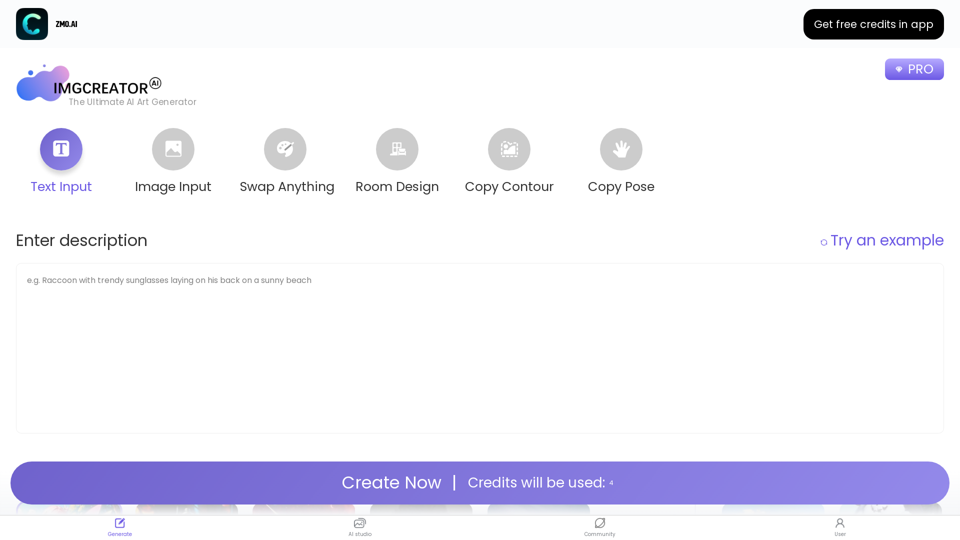
Imgcreator.ai: ImgCreator.AIを使用して驚くほどのAI生成画像を作成します。当社のAI画像生成ツールには、AIデザイナー、AIモデル、AIポートレートジェネレーターなど、さまざまなツールが用意されています。魔法の背景を生成し、テキストを画像に変換し、Deepgramテクノロジーを探索します。ジェネレーティブアートと将来のツールの力を解放し、カスタムAIアート、イラスト、コンセプトアートを作成します。画像参照係数、フリーフォームデザイン、さまざまなキャンバスサイズ、出力解像度などの機能で画像をカスタマイズします。背景を変更し、画像を生成的に塗りつぶし、簡単にウォーターマークを削除します。
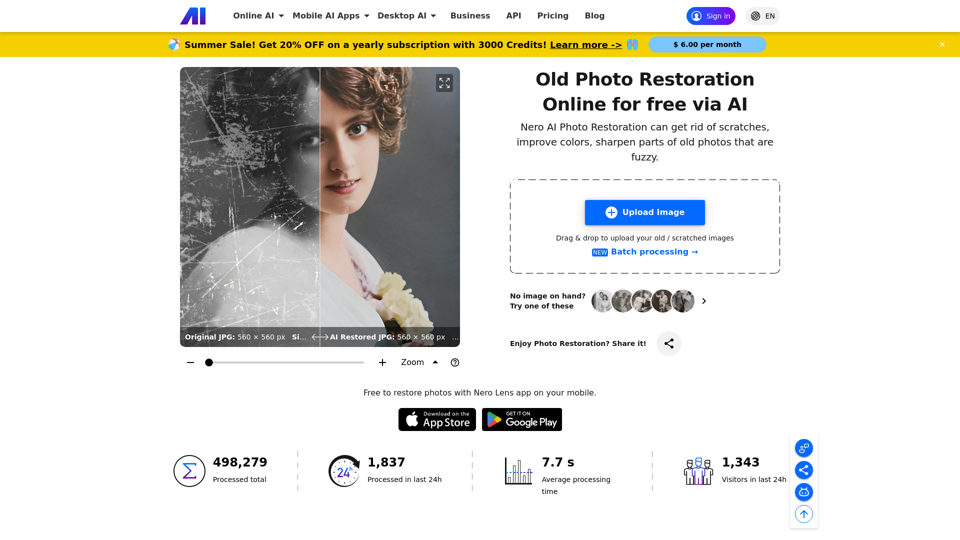
Ai.nero.com: Nero AIは、高度な写真修復および修理サービスを提供しています。AI技術を活用することで、Nero AIは古い写真の傷を素早く取り除き、色を強調することができます。今すぐオンラインツールをお試しください、手軽に画像を修復および着色化できます。
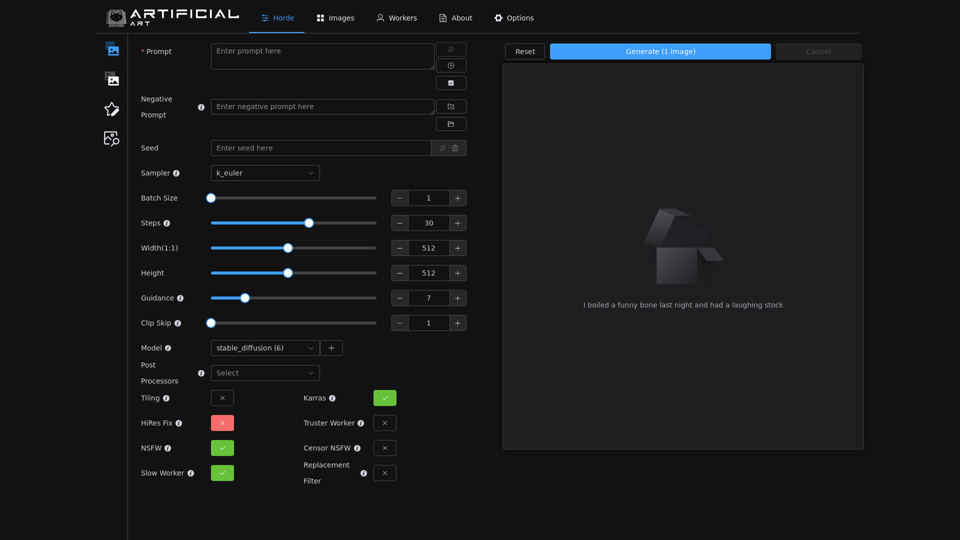
Artificial-art.eu: DALL-EのようなStable Diffusion技術を使用して簡単にAIアートを生成する、ARTificial Artで。ユーザーフレンドリーなインターフェースを備えたこのAIツールは、Mac、Windows、Linux向けのデスクトップアプリとして利用可能です。ヨーロッパのARTificial Intelligence Labによって開発されたこのプラットフォームは、EU AI Actに準拠し、AIアートの最先端に位置しています。AI画像作成ニーズにはFindup.aiをご利用ください。
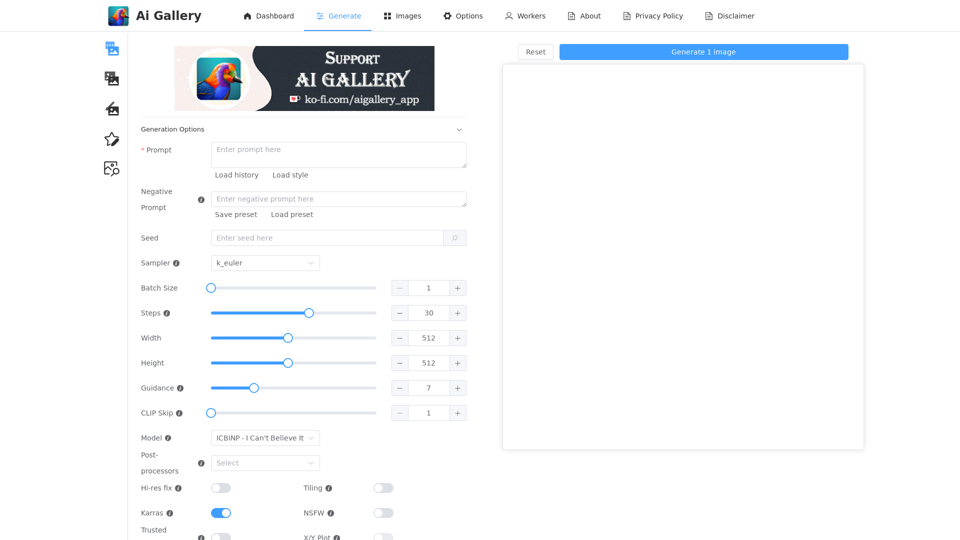
Aigallery.app: AIギャラリーの高速AIアート生成ツールでAIアートの魔法を体験してください。数秒であなたの画像から見事でユニークな作品を作成します。今すぐお試しください!知能画像管理の力を発見し、知的画像整理のためのDALLE-Eボットを使ってAI駆動の画像管理を体験してください。Google PlayまたはApp StoreからAndroidアプリをダウンロードしてください。
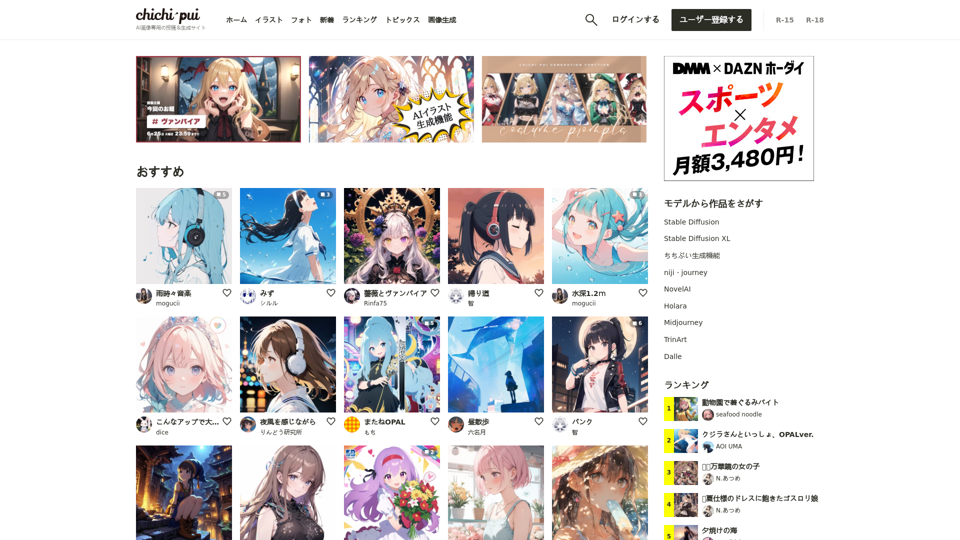
Chichi-pui.com: Chichi-puiはAI画像のみの投稿および生成サイトです。多くのAIイラスト、AI写真、AIグラビアスペルやプロンプトが投稿されています!
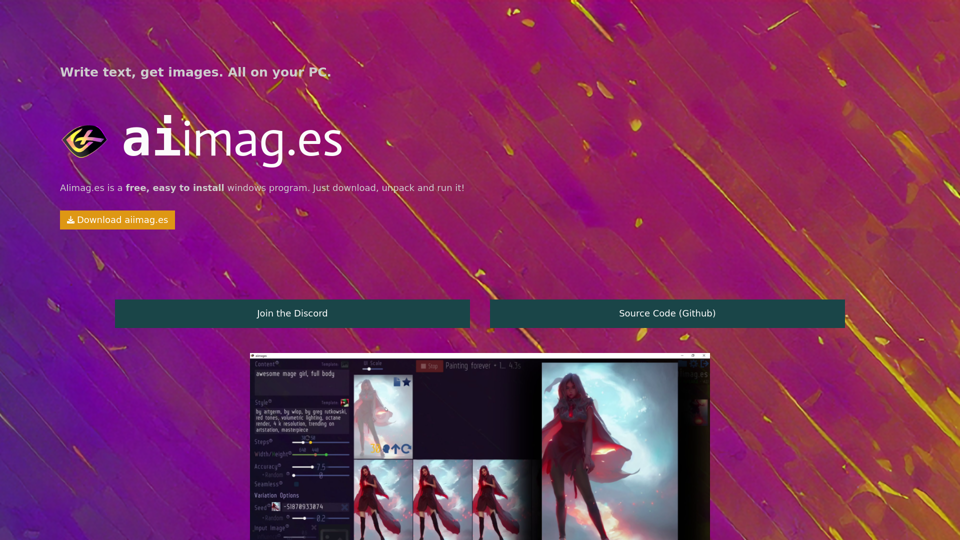
Aiimag.es: 私たちの無料で使いやすいText2Image AIツールを使って、簡単に見事な画像を作成しましょう。わずか数クリックでテキストを視覚的に魅力的なグラフィックに変換します。