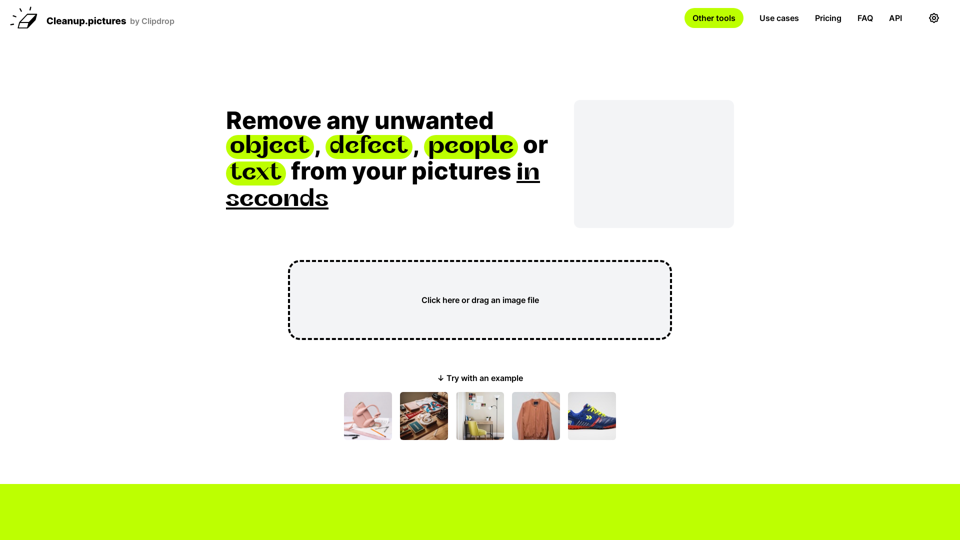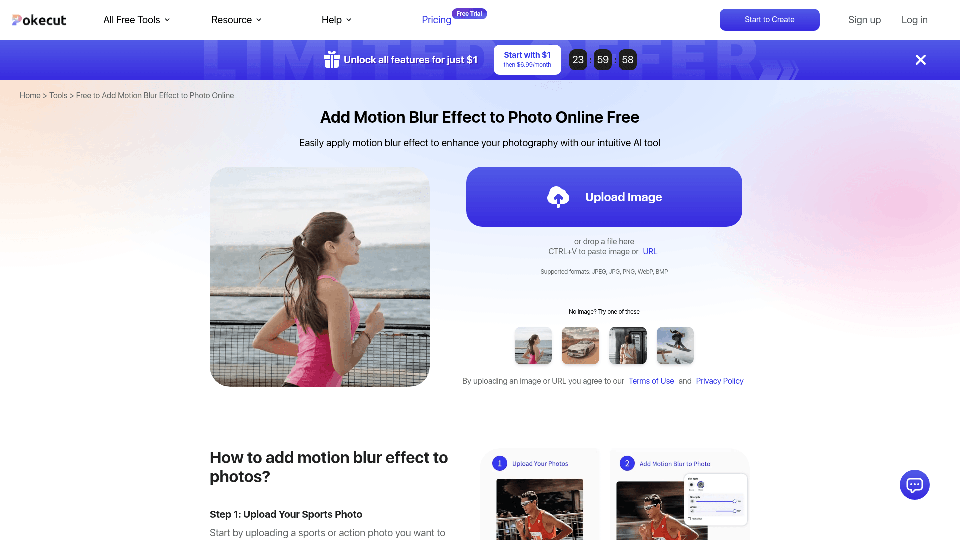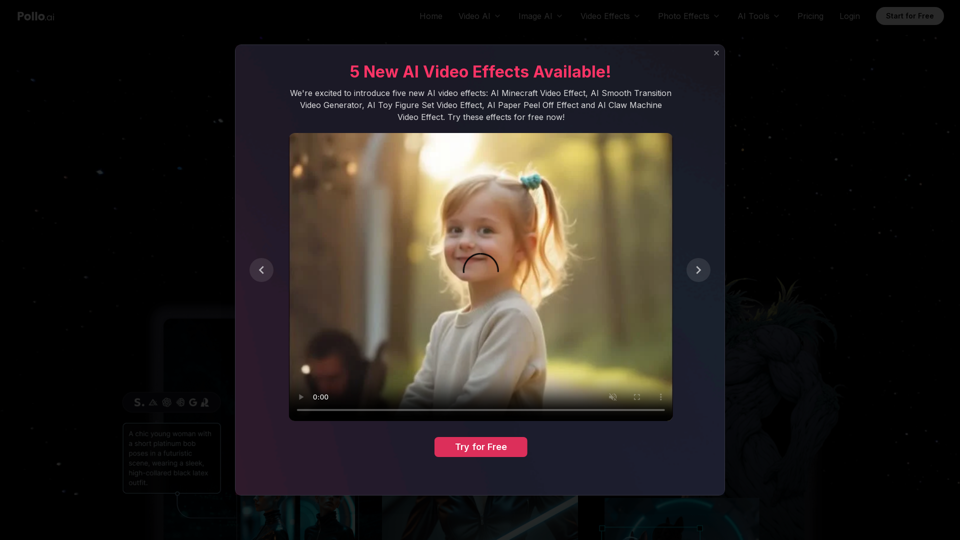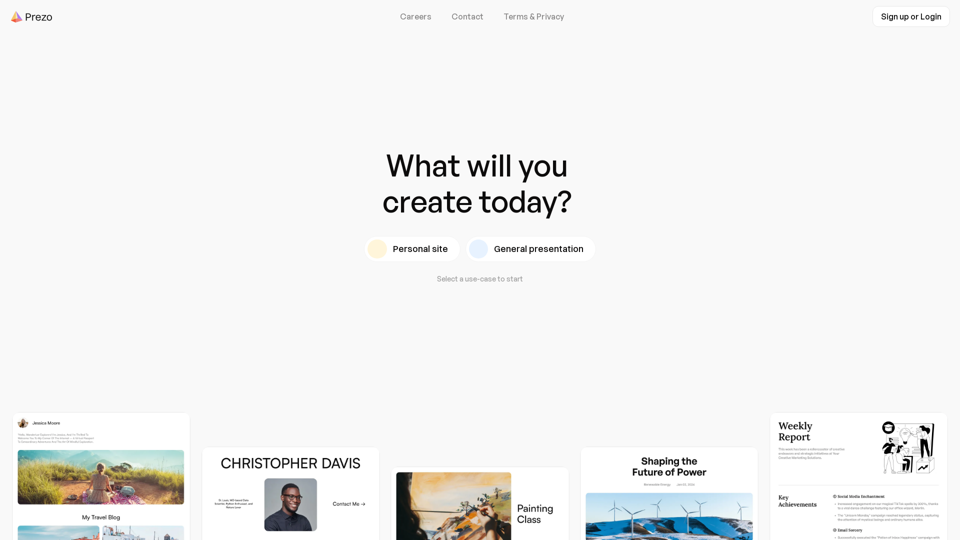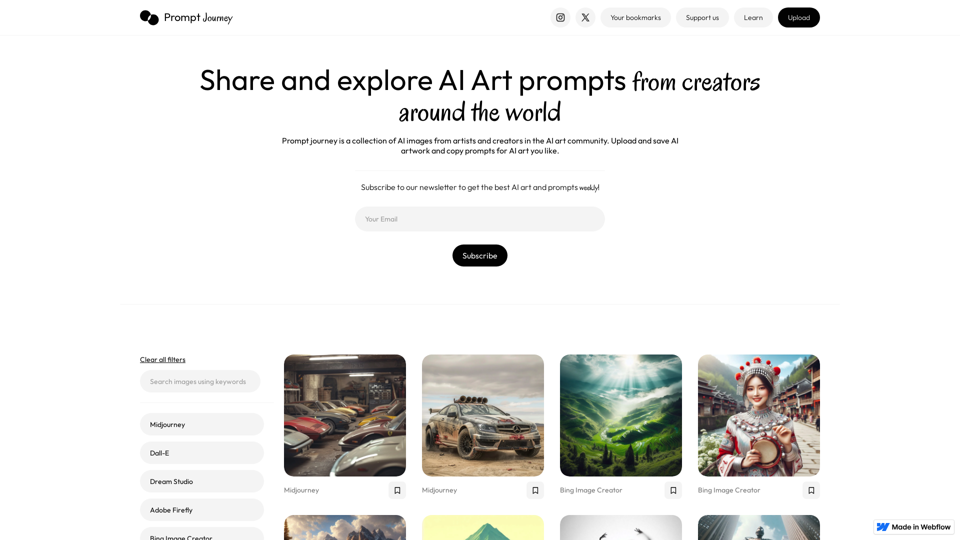O que é o Cleanup.pictures?
O Cleanup.pictures é uma aplicação web que permite limpar fotos com uma interface rápida e simples.
Como funciona o Cleanup.pictures?
O Cleanup.pictures utiliza tecnologia baseada em IA para remover objetos indesejados, pessoas, texto e defeitos de qualquer imagem gratuitamente. Você pode carregar uma imagem, selecionar o objeto indesejado e o algoritmo de IA reconstruirá o que estava atrás do objeto com apenas um clique.
Recursos do Cleanup.pictures
Remova objetos, pessoas, texto e defeitos de qualquer imagem
Retoque imagens em segundos com qualidade incrível
Casos de uso para fotógrafos, agências criativas, imobiliárias, e-commerce e desenvolvedores
API disponível para inpainting de alta qualidade em seu produto
Preços
Gratuito
- Imagens ilimitadas
- Resolução limitada a 720p
Pro ($5/mês ou $36/ano)
- Imagens ilimitadas
- Resolução ilimitada
- Refinador de alta qualidade
API (preços baseados no uso)
- Documentação da API disponível
FAQ
O que é Inpainting?
Inpainting é uma tecnologia de retoque usada para remover objetos indesejados de fotos (remoção de objetos).
Por que o Cleanup.Pictures é melhor do que outros aplicativos de inpainting?
O Cleanup.picture é uma ferramenta de edição avançada baseada em Inteligência Artificial que é muito melhor do que outras ferramentas de clone stamp.
Quais resoluções de imagem o Cleanup.pictures pode lidar?
Você pode importar e editar imagens de qualquer tamanho no Cleanup.pictures. A exportação será limitada a 720px para a versão gratuita. Não há limite de tamanho para a versão Pro.
Quanto custa o Cleanup.Pictures?
O Cleanup.Picture é gratuito, a menos que você precise de melhor qualidade e processar imagens de alta resolução. O preço é então de $5 por mês ou $36 por ano ($3 por mês) para processar imagens de qualquer tamanho.
Qual é a sua política de reembolso?
Oferecemos um período de avaliação gratuita para que você possa avaliar completamente nosso produto antes de fazer uma compra. Reembolsos serão dados em casos raros, como dificuldades técnicas, incompatibilidades de plataforma ou outras circunstâncias imprevistas.
Como usar Editar, Pausar ou Cancelar minha assinatura?
Você pode gerenciar sua assinatura visitando a seção "gerenciar assinatura".
Quantos usuários podem usar uma assinatura do Cleanup?
Cada assinatura do Cleanup é individual e limitada a 1 usuário.
Como usar a API de inpainting?
A API do Cleanup pode ser usada em qualquer ambiente, como Node.js, SwiftUI, Kotlin, etc. Fornecemos documentação extensa, um demo ao vivo e numerosos exemplos para começar rapidamente.
Como remover pessoas de uma foto?
O Cleanup.pictures permite que você remova pessoas de uma foto em alguns segundos gratuitamente. Você não precisa de software complexo como o Adobe Photoshop.
Como remover objetos indesejados de uma foto?
Use o Cleanup.pictures para remover objetos indesejados, pessoas ou defeitos. O algoritmo de IA reconstruirá o que estava atrás do objeto com apenas um clique.
Como remover texto, um logotipo ou marcas d'água de uma imagem?
Você pode remover texto indesejado de uma imagem em alguns segundos com uma precisão impressionante usando o Cleanup.pictures.
Como remover imperfeições ou rugas?
Você pode remover imperfeições ou rugas de sua foto de perfil usando o pincel CleanUp.
Como remover o fundo de uma imagem?
A melhor maneira de remover o fundo de uma foto online ou usando seu telefone é usando o ClipDrop.