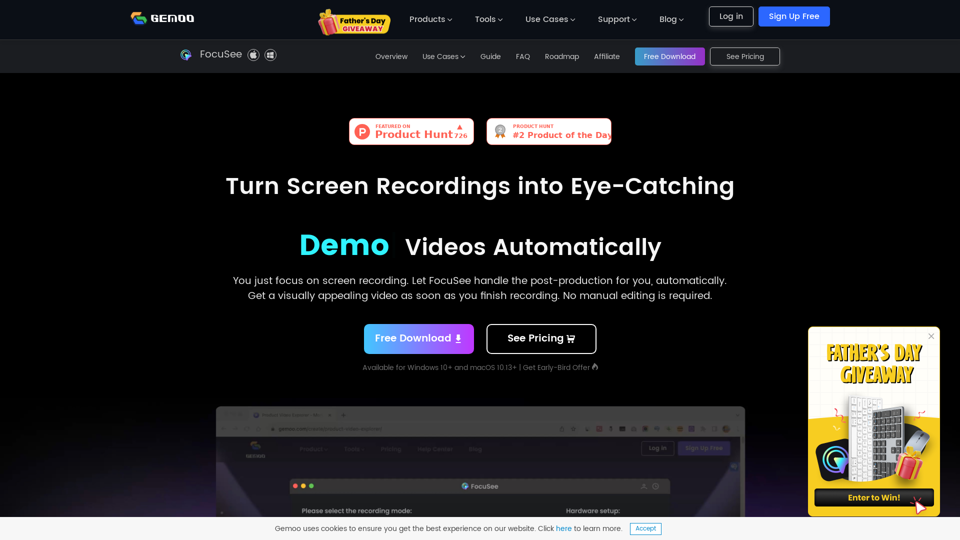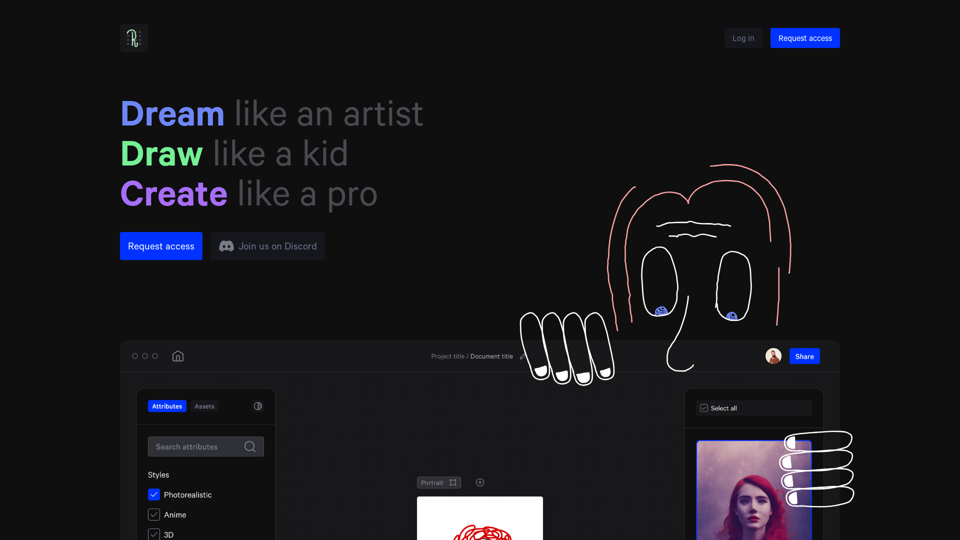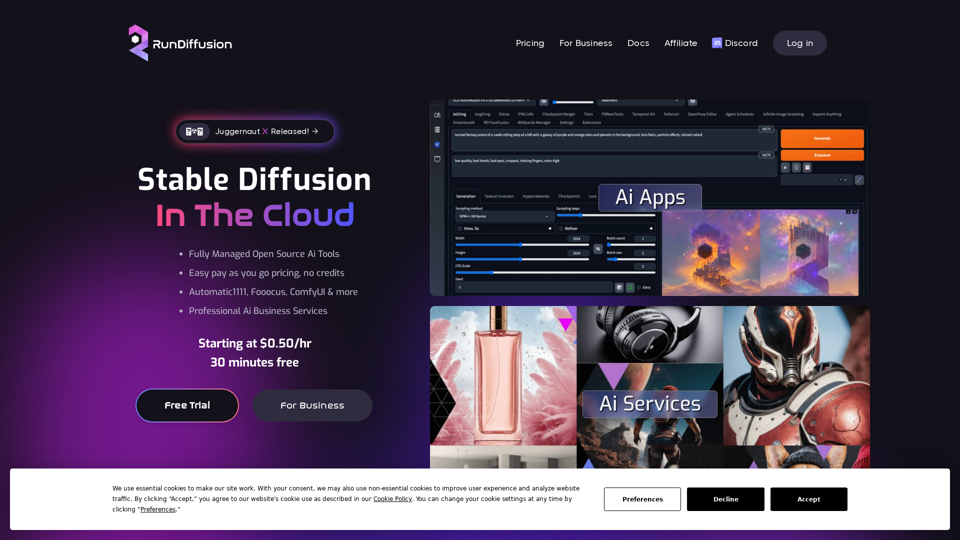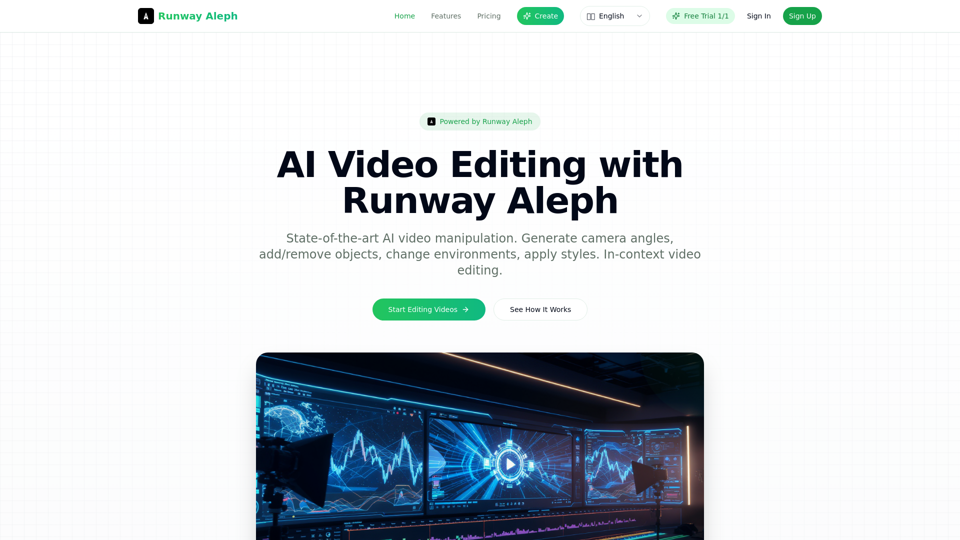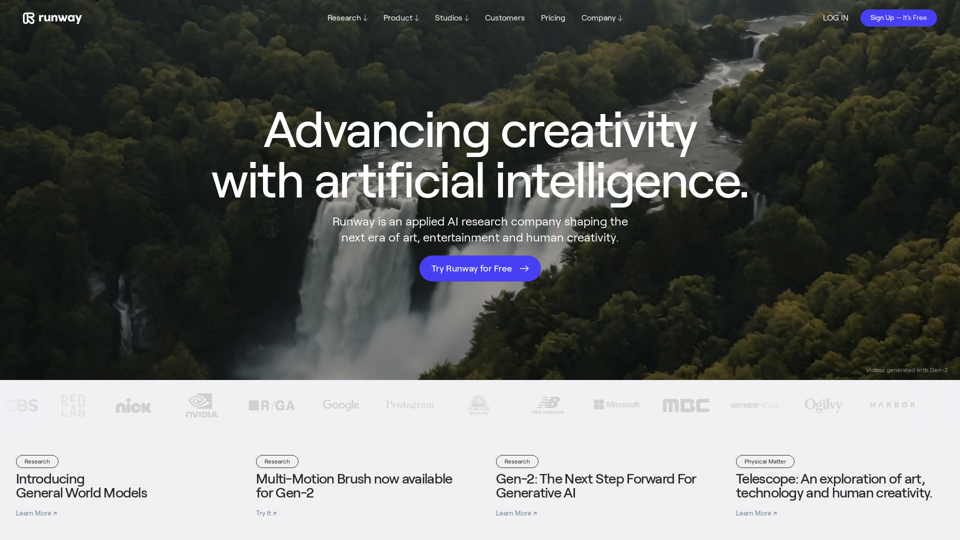O que é o FocuSee?
O FocuSee é um software de gravação de tela que edita automaticamente suas gravações, permitindo que você crie vídeos de alta qualidade com mínimo esforço.
Como posso usar o FocuSee?
Com o FocuSee, você pode criar vídeos de demonstração, tutoriais, promocionais e muito mais. O software segue automaticamente o movimento do cursor, aplica efeitos de zoom dinâmico e adiciona um belo plano de fundo, gerando um vídeo com aspecto profissional pronto para uso.
Recursos do FocuSee
- Adicione legendas automaticamente
- Escolha um layout de acordo com suas necessidades
- Eleve o vídeo com efeito de desfoque de movimento
- Crie predefinições personalizadas
- Adicione uma marca d'água como desejar
- Recorte e altere a velocidade
- Diversos quadros e filtros
- Torne o vídeo mais atraente
- Múltiplas opções de exportação e compartilhamento
Preços do FocuSee
O FocuSee oferece uma solução econômica, permitindo que você crie vídeos com aspecto profissional em menos de 1/10 do tempo, esforço e custo. O software está disponível para Windows 10+ e macOS 10.13+.
Benefícios do FocuSee
O FocuSee economiza seu tempo, esforço e dinheiro, oferecendo um fluxo de trabalho simplificado de criação, edição e compartilhamento de vídeos. Ele é projetado para todos, tornando fácil para qualquer pessoa criar vídeos envolventes.