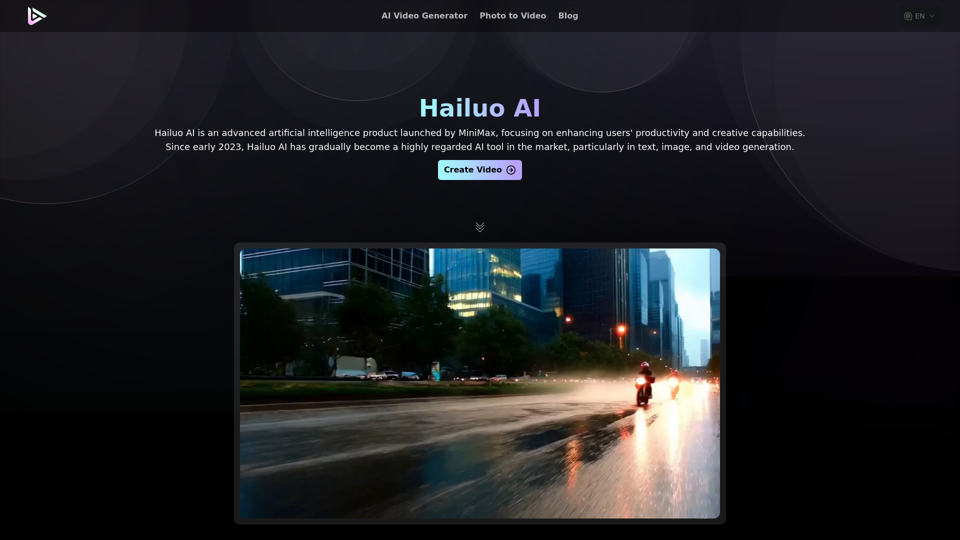Recursos do Produto Hailuo AI
Visão Geral
Hailuo AI é uma ferramenta avançada de IA desenvolvida pela MiniMax, projetada para aumentar a produtividade e criatividade na criação de conteúdo. Lançada oficialmente em 2024, especializa-se em transformar texto e imagens em conteúdo de vídeo de alta qualidade.
Principal Objetivo e Grupo Alvo
Hailuo AI atua como uma ferramenta de texto para vídeo, ideal para criadores de conteúdo, profissionais de marketing e educadores que buscam gerar conteúdo de vídeo envolvente de forma rápida e eficiente. É particularmente benéfica para aqueles que desejam explorar a transformação de vídeos por meio de IA.
Detalhes das Funções e Operações
-
Dream Machine AI: Converte texto e imagens em vídeos de alta qualidade.
-
Dicas de Otimização: Refina os prompts do usuário para melhorar o resultado.
-
Geração Multi-Cena: Oferece flexibilidade criativa com criação de cenas diversas.
-
Função de Tela Dividida: Produz vídeos dinâmicos com tela dividida e elementos interativos.
-
Processamento Rápido de Ações: Mantém a continuidade visual em cenas rápidas.
-
Geração de Expressão Facial: Cria close-ups faciais detalhados.#### Benefícios para o Usuário
- Uso gratuito sem necessidade de registro.
- Gera clipes de vídeo de 6 segundos em resolução 720p.
- Processo simples em 3 etapas: selecionar modelo, inserir informações e gerar vídeo.
- Oferece inspiração através de vários exemplos de vídeos.
Compatibilidade e Integração
Hailuo AI é acessível online, tornando-o compatível com vários dispositivos e plataformas. Suporta múltiplos idiomas para entrada, aumentando sua usabilidade em diferentes regiões.
Feedback de Clientes e Estudos de Caso
Usuários elogiaram Hailuo AI pela facilidade de uso e pela qualidade dos vídeos gerados. Estudos de caso destacam sua eficácia em criar efeitos cinematográficos e cenas dinâmicas, tornando-o uma ferramenta valiosa para projetos criativos.
Método de Acesso e Ativação
Acesse Hailuo AI através do site oficial, hailuoai.app. Os usuários podem começar a criar vídeos imediatamente sem a necessidade de registro, tornando-o uma opção conveniente para criação de conteúdo rápida.