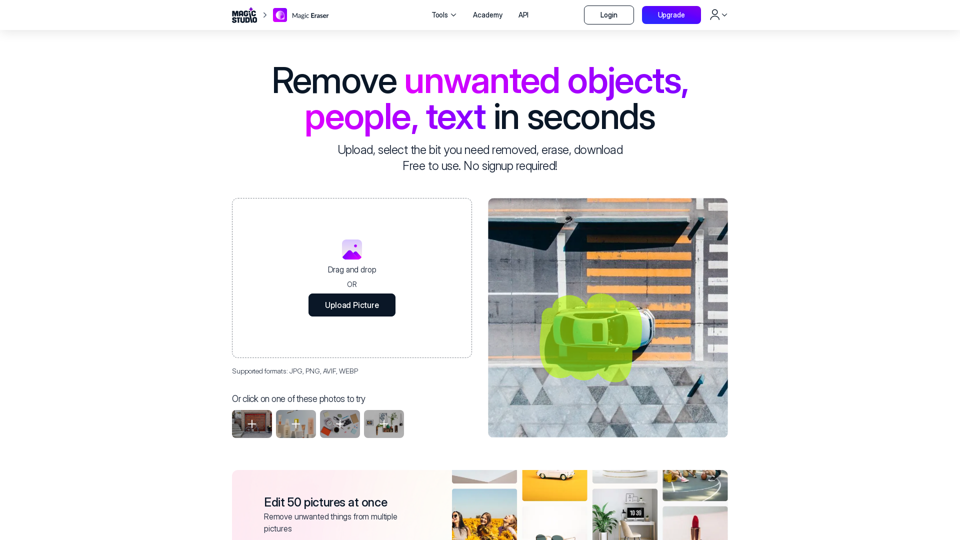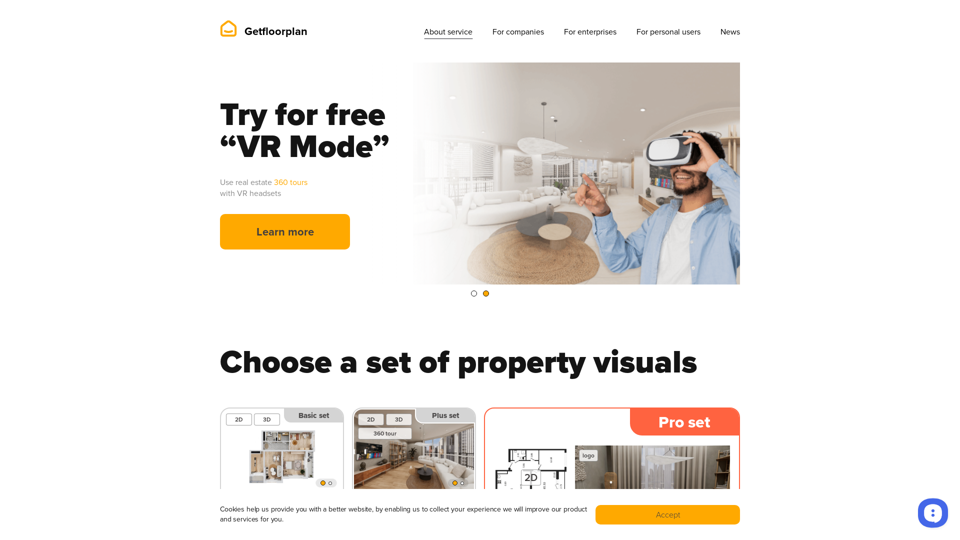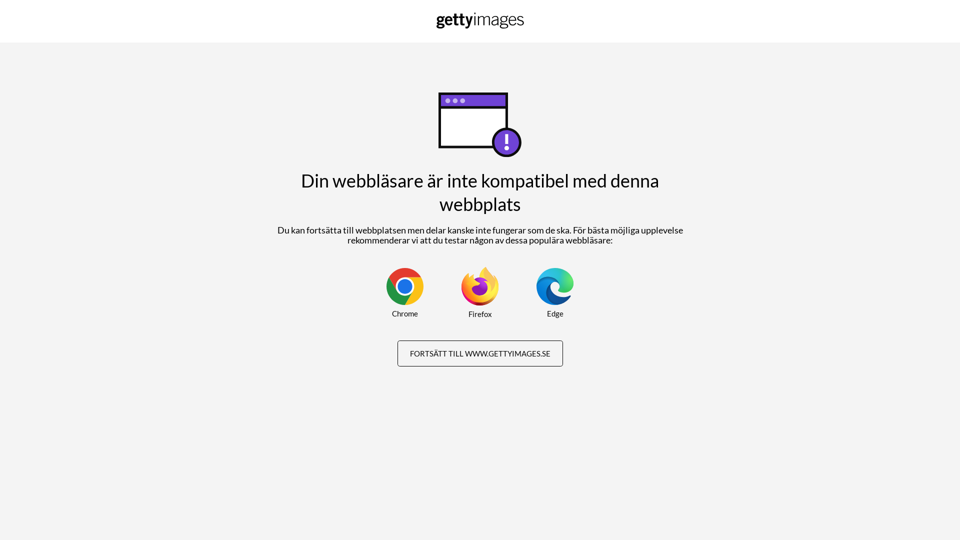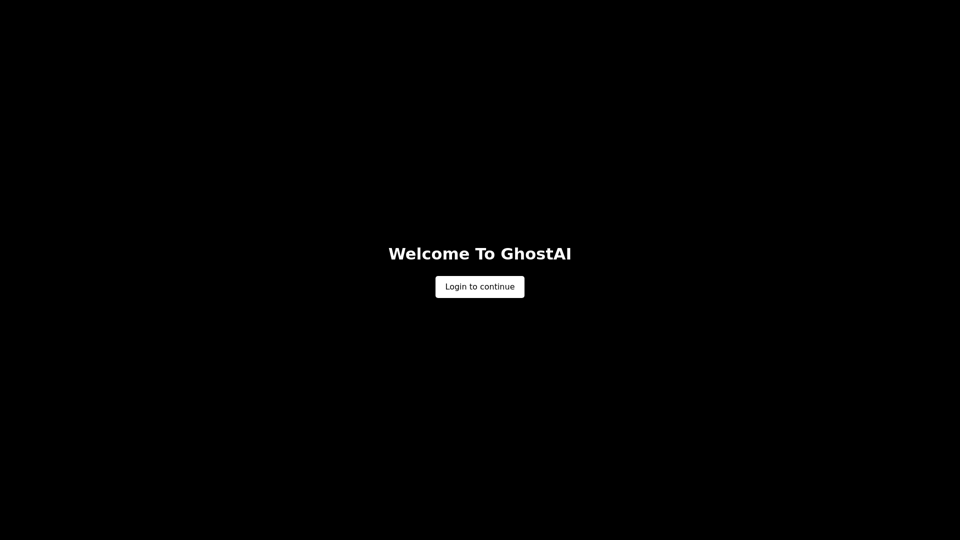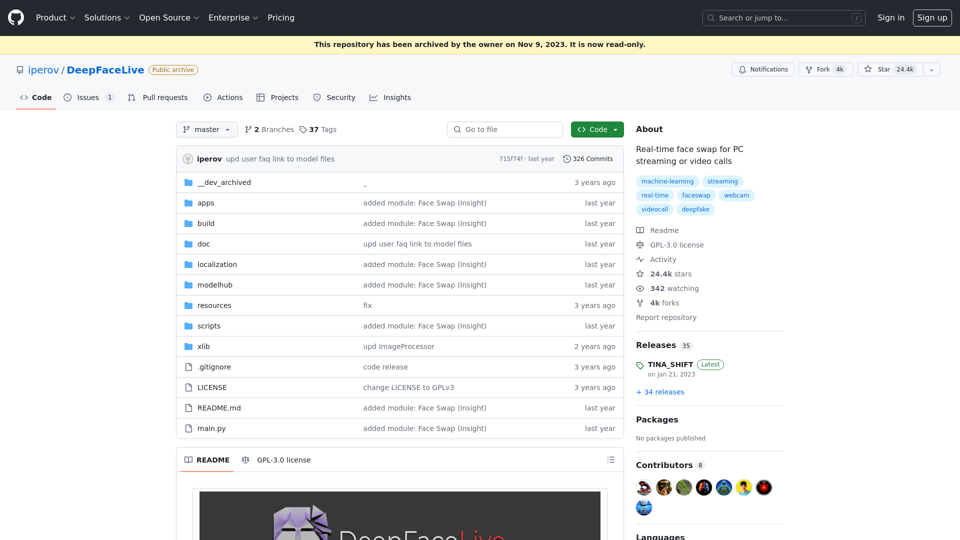O que é o Magic Eraser?
O Magic Eraser é uma plataforma impulsionada por IA que fornece acesso a uma vasta gama de tecnologias de IA para edição de imagens, incluindo remoção de objetos, borracha de fundo e ampliador de imagem.
Como Remover Objetos Indesejados de Suas Fotos?
Passo 1: Fazer Upload
Faça o upload da sua imagem arrastando e soltando, ou clicando e selecionando. Suportamos imagens em todos os formatos populares, incluindo JPG, JPEG, PNG, HEIC, WEBP, TIFF.
Passo 2: Selecionar
Use o pincel para selecionar a área que deseja remover. Utilize o controle deslizante para ajustar o tamanho do pincel. Você também pode ajustar o nível de zoom para facilitar a seleção da sua área.
Passo 3: Apagar
Clique em apagar quando sua seleção estiver pronta. Lembre-se de que se os resultados não forem bons, você deve tentar apagar novamente com a mesma área. A IA produzirá melhores resultados na próxima vez.
Passo 4: Baixar
Quando estiver satisfeito com o resultado, clique em baixar para salvar a imagem no seu computador ou galeria do seu telefone.
O que torna o Magic Eraser especial?
Simples
Nenhuma habilidade ou experiência necessária, use o pincel livremente como uma criança faria.
Preciso
Use o zoom ou o tamanho do pincel e controle exatamente como deseja editar.
Rápido
Com a edição de imagem assistida por IA, obtenha edições deslumbrantes feitas em segundos em vez de horas.
Poderoso
Suficientemente poderoso para designers, fotógrafos e editores profissionais usarem diariamente.
Recursos
Dicas PRO
Obtenha resultados incríveis todas as vezes com nossas dicas PRO.
Edição em Lote
Edite 50 imagens de uma vez com nosso recurso de edição em lote.
Formatos Suportados
Suportamos imagens em todos os formatos populares, incluindo JPG, JPEG, PNG, HEIC, WEBP, TIFF.
Preços
GRÁTIS
Use o Magic Eraser gratuitamente com anúncios e recursos limitados.
PRO
Atualize para nosso plano PRO por $4,99/mês ou $59,99/ano para desbloquear todos os recursos e suporte prioritário.
Perguntas Frequentes
O que é o Magic Eraser?
O Magic Eraser é uma plataforma impulsionada por IA que fornece acesso a uma vasta gama de tecnologias de IA para edição de imagens.
Como o Magic Eraser funciona?
O Magic Eraser usa edição de imagem assistida por IA para remover objetos indesejados de suas fotos.
Quais formatos de arquivo são suportados pelo Magic Eraser?
Suportamos imagens em todos os formatos populares, incluindo JPG, JPEG, PNG, HEIC, WEBP, TIFF.
Posso editar várias fotos de uma vez usando o Magic Eraser?
Sim, você pode editar 50 imagens de uma vez com nosso recurso de edição em lote.
Posso apagar vários objetos de uma única foto usando o Magic Eraser?
Sim, você pode apagar vários objetos de uma única foto usando o Magic Eraser.
Usar o Magic Eraser afetará a qualidade das minhas fotos originais?
Não, usar o Magic Eraser não afetará a qualidade das suas fotos originais.
Os downloads têm a resolução original completa nos planos pagos?
Sim, os downloads têm a resolução original completa nos planos pagos.
O Magic Eraser reduz o tamanho da minha imagem nos planos pagos?
Não, o Magic Eraser não reduz o tamanho da sua imagem nos planos pagos.
Existe um recurso para desfazer alterações feitas com o Magic Eraser?
Sim, existe um recurso para desfazer alterações feitas com o Magic Eraser.
Quais são as aplicações práticas do Magic Eraser?
O Magic Eraser pode ser usado para imóveis, fotografia, moda, listagens de automóveis, comércio eletrônico, mídias sociais, quadrinhos e muito mais.
Quanto tempo leva para apagar objetos com o Magic Eraser?
Leva apenas segundos para apagar objetos com o Magic Eraser.
Existe um aplicativo para iOS ou Android para o Magic Eraser?
Sim, existe um aplicativo para iOS e Android para o Magic Eraser.
O Magic Eraser é gratuito para usar?
Sim, o Magic Eraser é gratuito para usar com anúncios e recursos limitados.
Preciso criar uma conta ou me inscrever para usar o Magic Eraser?
Não, você não precisa criar uma conta ou se inscrever para usar o Magic Eraser.
Como o Magic Studio prioriza a privacidade do usuário e a segurança de dados?
Valorizamos muito a privacidade do usuário, e seus dados não serão usados para nenhum propósito de treinamento. Se necessário, você pode excluir sua conta a qualquer momento, e todos os seus dados serão removidos também.
Posso usar o Magic Eraser para projetos comerciais?
Sim, você pode usar o Magic Eraser para projetos comerciais.
Como posso entrar em contato com a equipe de suporte para feedback ou assistência?
Você pode entrar em contato com nossa equipe de suporte em [email protected] para feedback ou assistência.
Qual é a política de reembolso para planos pagos?
Consulte nossos termos de serviço para nossa política de reembolso.