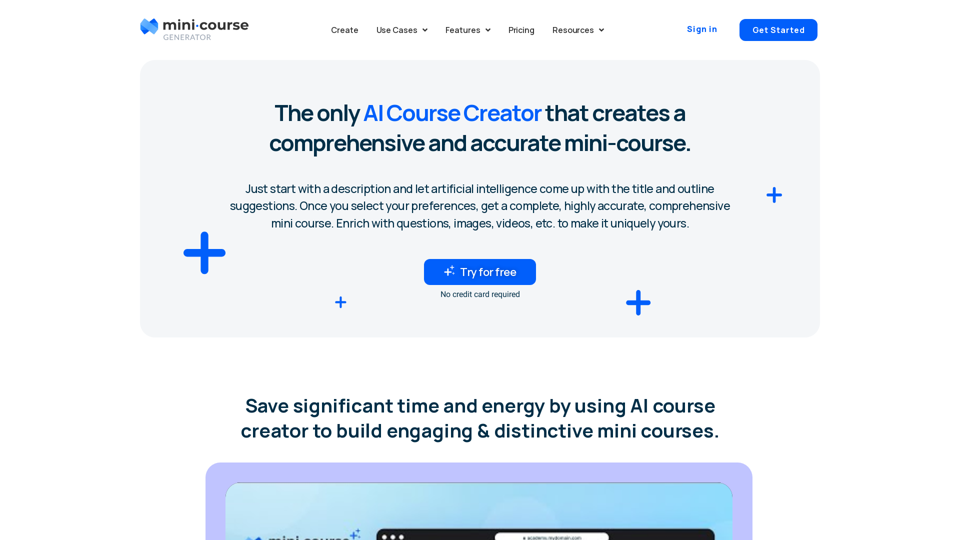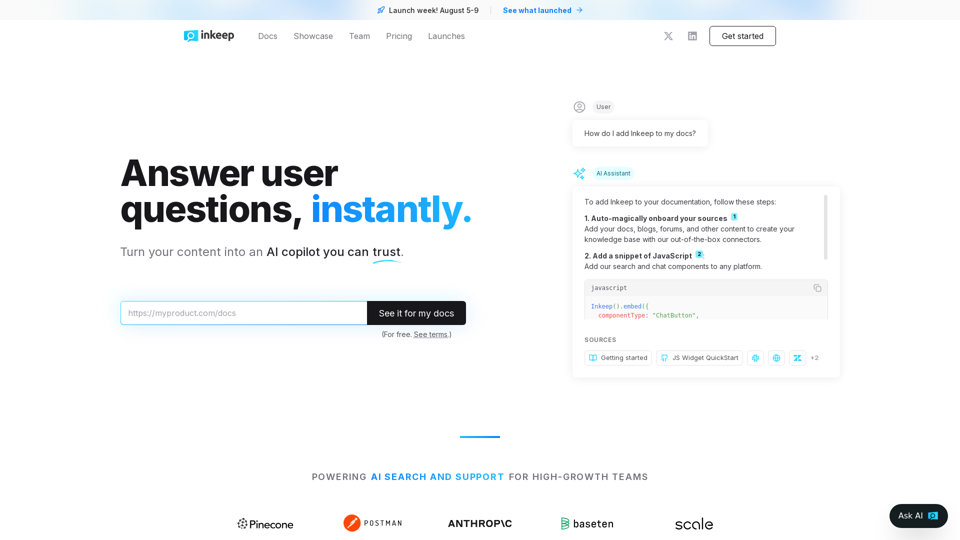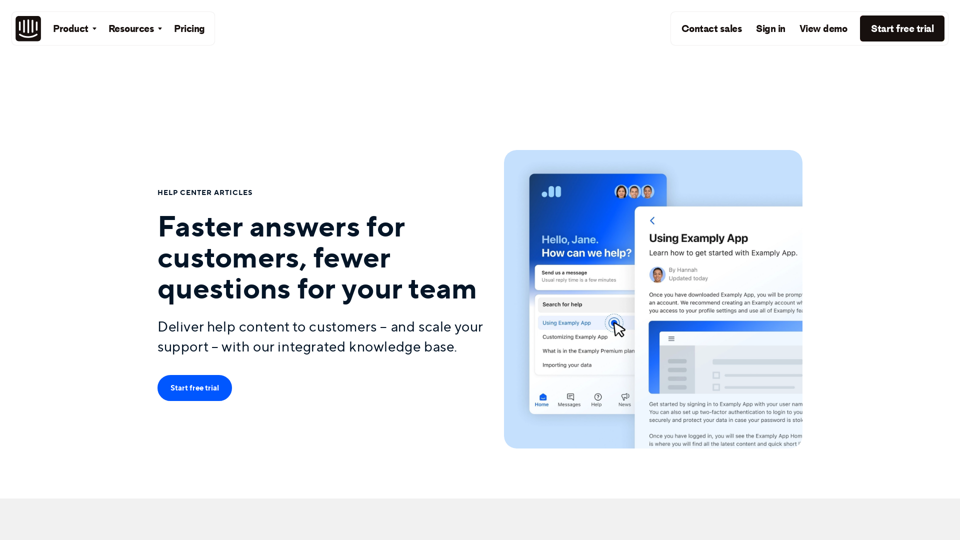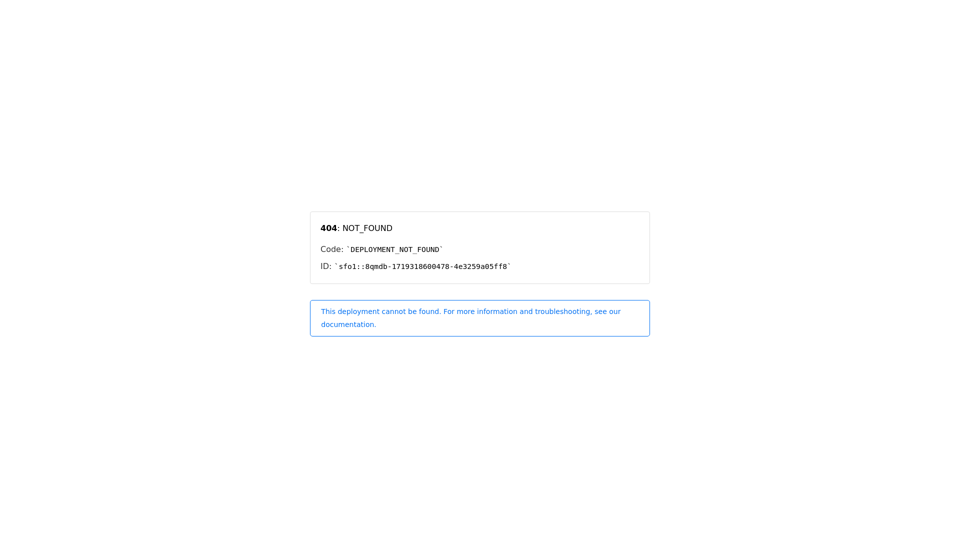O que é o Criador de Cursos de IA?
O Criador de Cursos de IA é uma plataforma impulsionada por IA que cria mini-cursos abrangentes e precisos. Com apenas uma descrição, a IA gera sugestões de título e esboço. Uma vez que você seleciona suas preferências, você obtém um mini-curso completo, altamente preciso e abrangente.
Como posso me beneficiar do Criador de Cursos de IA?
Personalizado para suas necessidades
Chame a IA para preparar um mini-curso preciso e completo. Em seguida, adicione suas revisões exclusivas com perguntas, imagens, vídeos, conclusões personalizadas, etc., para o seu propósito.
Solução completa
Crie com o criador de cursos de IA e edite e enriqueça o conteúdo com as versáteis capacidades do Gerador de Mini Cursos. Tudo na mesma plataforma para tornar todo o processo ainda mais ágil.
Sob seu controle
Desde a seleção do título até a definição do esboço, toda a jornada está sob seu controle. Você pode editar as sugestões baseadas em IA para guiar o Assistente de IA precisamente da maneira que está em sua mente.
Pronto para compartilhar
Criar cursos de IA com texto, imagens e perguntas é simples, e compartilhá-los é tão simples quanto, seja por meio de um link, incorporando em uma página da web, ou por arquivos SCORM ou PDF.
Como criar um mini-curso com IA?
01 Descreva
Guie a IA com sua profissão, público-alvo e a descrição do mini-curso a ser criado.
02 Selecione o título
Esta seção funciona como um gerador de título de mini-curso e sugere títulos. Você pode selecionar diretamente, editar ou adicionar o seu próprio do zero.
03 Confirme o esboço
Esta seção funciona como um gerador de esboço de mini-curso e vem com cabeçalhos e subcabeçalhos. Você pode concluir diretamente, ou mudar a ordem, editar e adicionar seus próprios cabeçalhos.
04 Obtenha imagens narrativas da IA
Quando selecionado, o Assistente de IA pode gerar imagens relevantes para todos os cartões, garantindo que elas se relacionem tanto com o conteúdo individual do cartão quanto entre si.
05 Obtenha um mini-curso completo
Dependendo da orientação até agora, o Assistente de IA vem com um conteúdo atraente distribuído em cartões. Adicione vídeos, imagens e qualquer mídia incorporável para enriquecer seu conteúdo.
06 Enriqueça com perguntas
Adicione seu quiz, pesquisa, perguntas de feedback dentro dos cartões para tornar o mini-curso interativo e mais envolvente. O Criador de Cursos de IA pode gerar perguntas de quiz baseadas em IA com base no seu conteúdo também.
07 Use o Assistente de IA no cartão
Quando você adiciona seu conteúdo, você pode se beneficiar do Assistente de IA no cartão que gera imagens de IA precisas a partir de prompts criados automaticamente com base em seu texto. Além disso, o Assistente de IA pode adaptar o texto existente conforme desejado.
Recursos
Criador de Cursos de IA
Acesso dos Alunos
Compartilhamento
Automações
Preços
Comece hoje com o Criador de Cursos de IA!