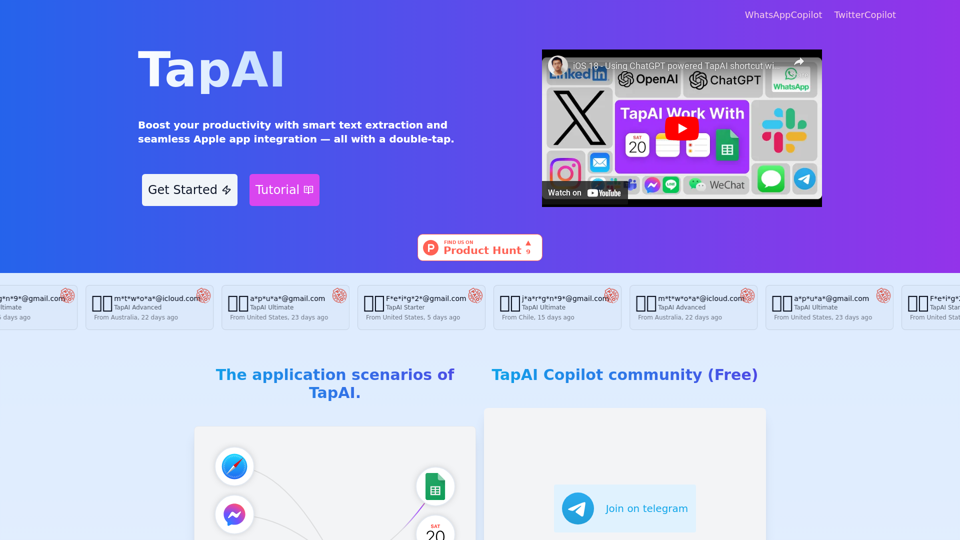Recursos do Produto TapAI
Visão Geral
TapAI é um atalho inovador para iOS projetado para aumentar a produtividade ao integrar a automação baseada em inteligência artificial do ChatGPT à sua experiência móvel. Com um simples toque duplo no seu iPhone, TapAI permite uma interação perfeita com vários aplicativos da Apple, tornando-se uma poderosa ferramenta para usuários que buscam otimizar suas tarefas diárias.
Principal Objetivo e Grupo Alvo de Usuários
O objetivo principal do TapAI é impulsionar a produtividade utilizando capacidades de inteligência artificial para extração inteligente de texto e integração com aplicativos da Apple. É ideal para usuários de iOS que utilizam frequentemente aplicativos como Calendário, Lembretes e Notas, e que desejam automatizar e simplificar seu fluxo de trabalho por meio de soluções baseadas em inteligência artificial.
Detalhes de Função e Operações
-
Ativação por Toque Duplo: Ative facilmente o TapAI tocando duas vezes na parte de trás do seu iPhone.
-
Extração Inteligente de Texto: Extrai automaticamente texto da sua tela, com capacidades avançadas para usuários Ultimate.
-
Processamento com ChatGPT: Utiliza o modelo GPT-4o-mini para usuários padrão e o modelo GPT-4o para usuários Ultimate, com suporte para reconhecimento visual.
-
Integração Perfeita com Aplicativos da Apple: Integra-se com Calendário, Lembretes e Notas da Apple para reconhecimento e gestão de tarefas.
-
Análise Automática de Contas: Analisa informações de faturamento e integra-se com o Google Sheets para gestão de dados financeiros.
-
Respostas e Comentários Inteligentes: Oferece respostas e comentários inteligentes para aplicativos de chat.#### Benefícios para o Usuário
-
Produtividade Aprimorada: Otimiza o gerenciamento de tarefas e a comunicação com automação impulsionada por inteligência artificial.
-
Garantia de Privacidade de Dados: Assegura que os dados dos usuários sejam processados de forma segura, sem armazenamento ou compartilhamento.
-
Suporte Multilíngue: Oferece funcionalidade em vários idiomas para atender a uma base de usuários diversificada.
Compatibilidade e Integração
TapAI é compatível com dispositivos iOS e integra-se perfeitamente com aplicativos da Apple, como Calendário, Lembretes e Notas. Também suporta integração com Google Sheets para gerenciamento de dados.
Feedback dos Clientes e Estudos de Caso
Usuários de vários países, incluindo Estados Unidos, Chile e Austrália, relataram aumento de produtividade e satisfação com as capacidades do TapAI. A comunidade do produto em plataformas como Telegram e Discord oferece um espaço para os usuários compartilharem experiências e dicas.
Método de Acesso e Ativação
Para começar a usar o TapAI, os usuários precisam instalar e configurar o aplicativo, abrir qualquer app e tocar duas vezes na parte traseira do telefone para ativar o processamento do TapAI. Tutoriais detalhados e suporte estão disponíveis para auxiliar na instalação e uso.