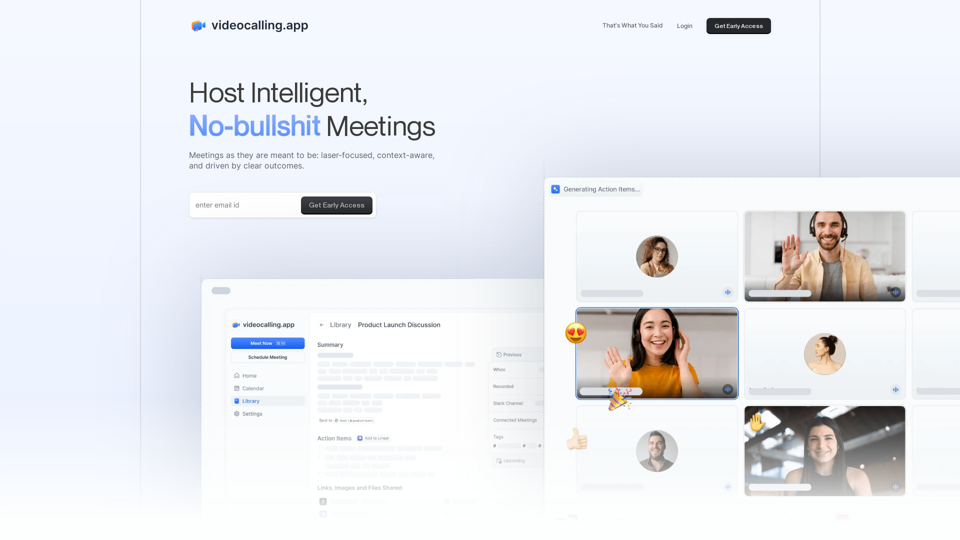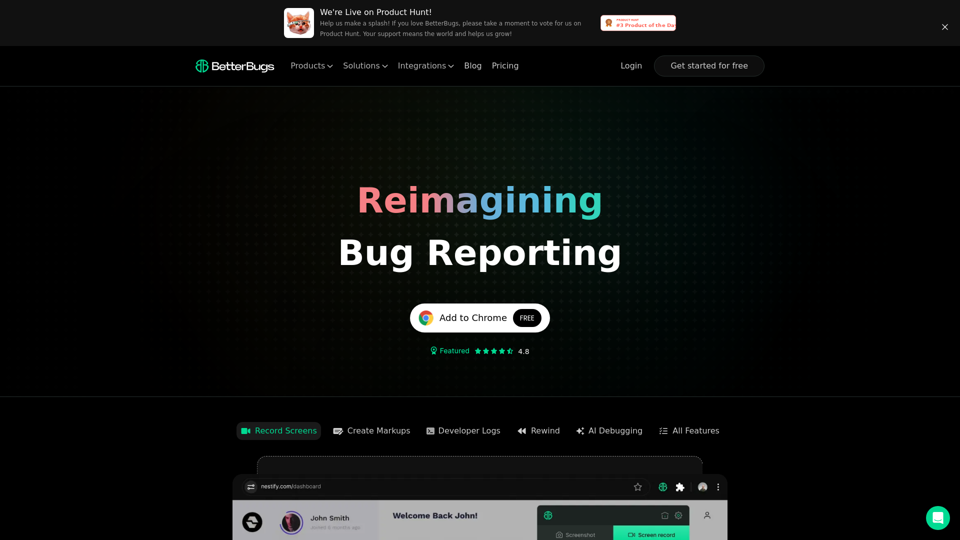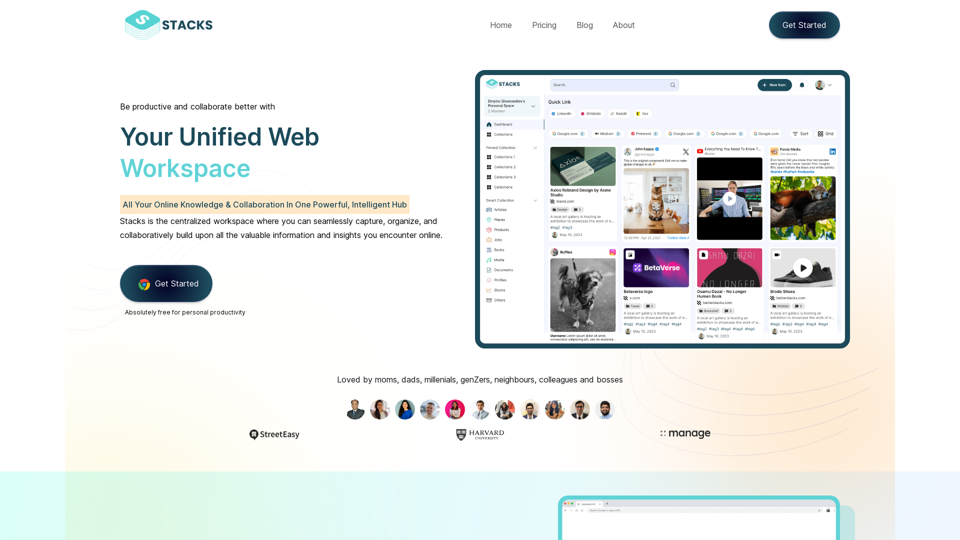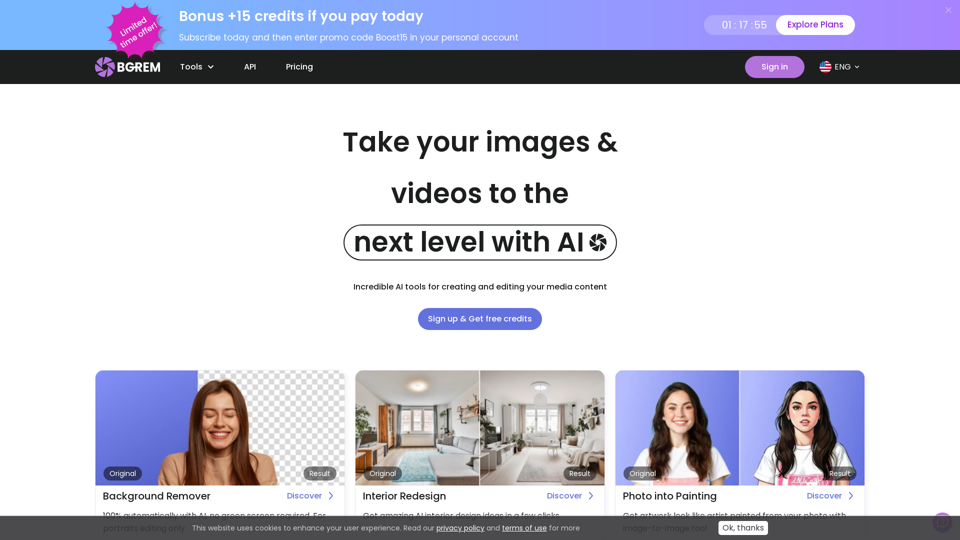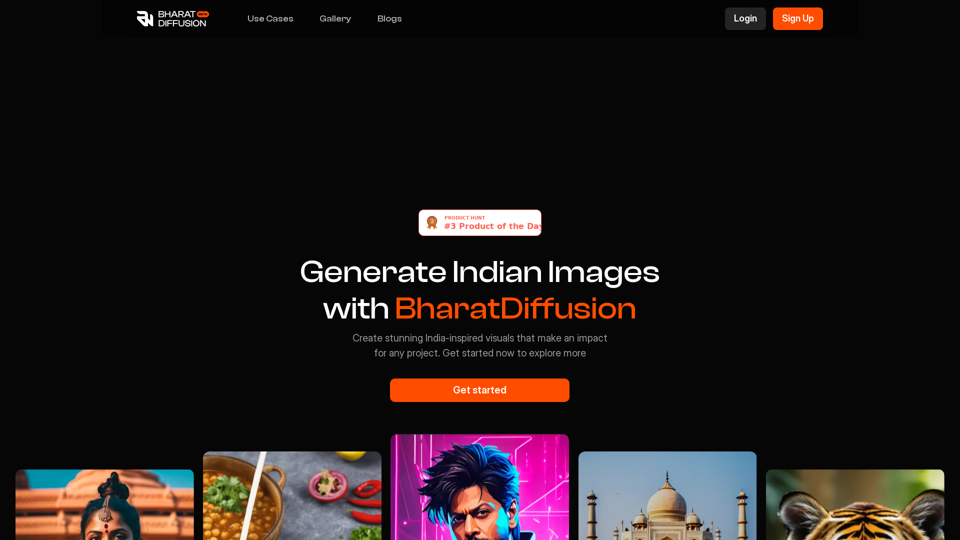Recursos do Aplicativo de Chamada de Vídeo
Visão Geral:
O Aplicativo de Chamada de Vídeo é uma ferramenta poderosa e inteligente projetada para revolucionar as experiências de reunião. Ele oferece reuniões focadas, cientes do contexto e orientadas para resultados para equipes globais e trabalhadores remotos. Desenvolvido com base na estrutura CODE, este aplicativo utiliza recursos de IA para capturar, organizar e destilar a essência de cada reunião, proporcionando aos usuários um espaço mental mais livre e uma perspectiva mais aguçada.
Principal Objetivo e Grupo-Alvo:
O principal objetivo do Aplicativo de Chamada de Vídeo é fornecer aos usuários uma solução de reunião eficiente e sem costura que elimina a necessidade de contextos dispersos e tarefas tediosas após as reuniões. Este aplicativo é perfeito para equipes globais, trabalhadores remotos e qualquer pessoa que busque uma experiência de videoconferência de alto nível adaptada para atender a cada necessidade.
Detalhes das Funções e Operações:
- Realize reuniões inteligentes com uma interface colaborativa e integrações poderosas.
- Sincronize com o Slack para visualizar lembretes, automatizar tarefas pós-reunião e compartilhar informações importantes diretamente em threads do Slack.
- Planeje no Linear criando tarefas, atualizando status e adicionando comentários durante ou após as reuniões.
- Agende reuniões no Google Calendar, defina agendas, envie convites e gerencie cronogramas de reuniões sem esforço.
- Pesquise em transcrições, resumos e itens de ação para encontrar rapidamente o contexto relevante.
- Acesse a barra de ferramentas de reunião facilmente sem trocar de telas múltiplas.
- Use comandos simples para pesquisar resumos, alterar configurações de reunião, visualizar lembretes e mais.
- Mantenha-se organizado com um cronograma de reuniões facilmente acessível para nunca perder uma reunião.#### Benefícios para o Usuário:
- Experiências de reunião sem esforço e produtivas.
- Eliminação de contextos dispersos e tarefas pós-reunião.
- Colaboração e engajamento aprimorados com recursos integrados.
- Automação que economiza tempo em tarefas e lembretes.
- Melhoria na organização e acessibilidade das informações da reunião.
Compatibilidade e Integração:
O Aplicativo de Chamada de Vídeo se integra perfeitamente com Slack, Linear e Google Calendar para oferecer aos usuários uma solução abrangente de reuniões. Ele garante compatibilidade com várias plataformas e melhora a eficiência do fluxo de trabalho por meio de integrações inteligentes.
Feedback de Clientes e Estudos de Caso:
- Os usuários apreciam os recursos inteligentes e as experiências de reunião sem interrupções oferecidas pelo Aplicativo de Chamada de Vídeo.
- Feedback positivo sobre a capacidade do aplicativo de simplificar processos de reunião e melhorar a colaboração.
- Estudos de caso que mostram aumento na produtividade e níveis de engajamento entre equipes que utilizam o aplicativo.
Método de Acesso e Ativação:
Os usuários podem acessar o Aplicativo de Chamada de Vídeo através da URL fornecida: Aplicativo de Chamada de Vídeo. O acesso antecipado pode ser solicitado através do site para começar a realizar reuniões inteligentes e eficientes com esta inovadora solução de chamada de vídeo.