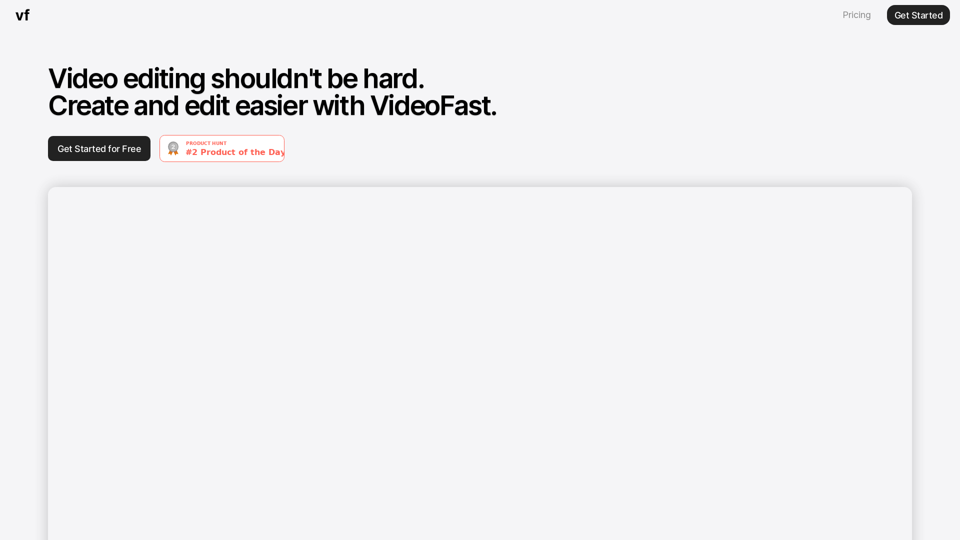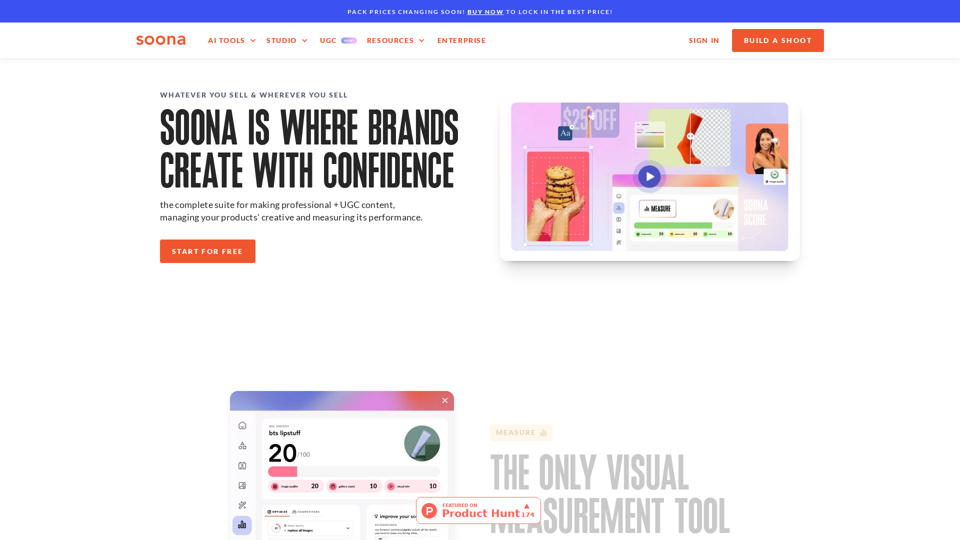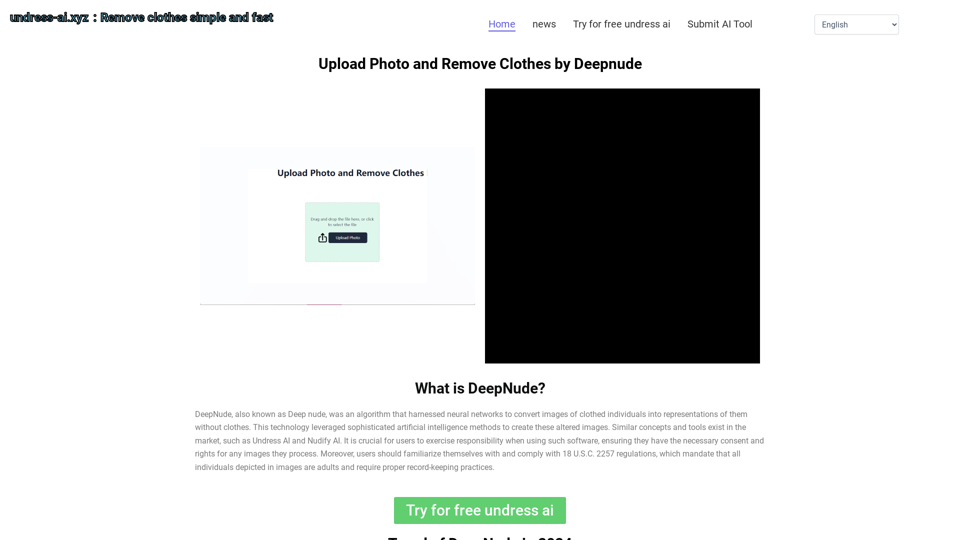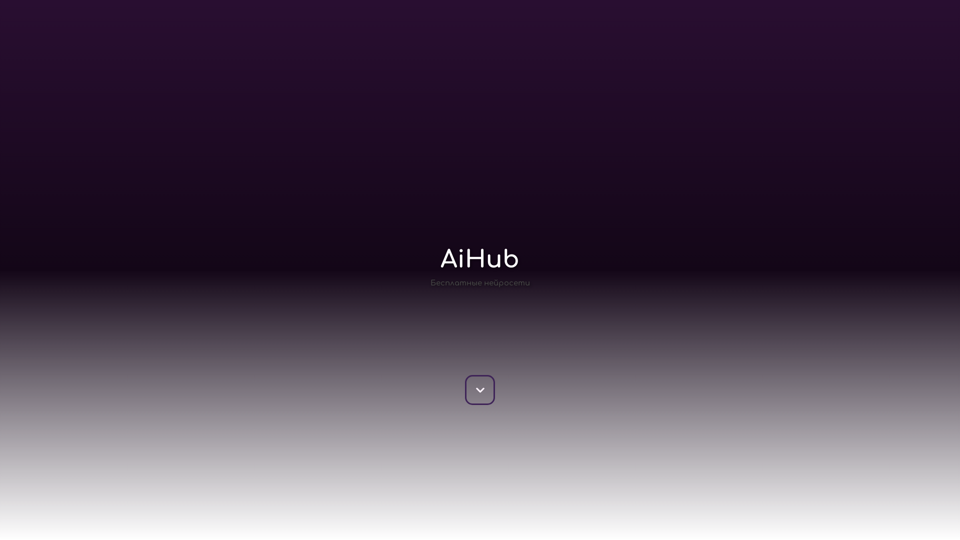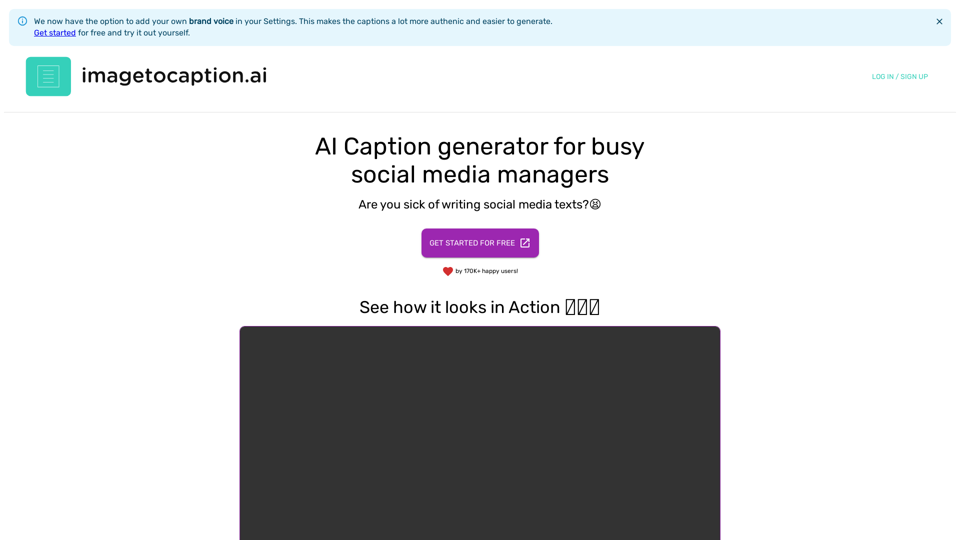Recursos do Produto do VideoFast
Visão Geral
O VideoFast é um editor de vídeo online projetado para tornar a edição de vídeo incrivelmente simples e sem complicações. Com uma interface simples e uma ampla gama de recursos, o VideoFast permite aos usuários criar vídeos deslumbrantes sem esforço.
Principal Objetivo e Grupo de Usuários Alvo
O principal objetivo do VideoFast é fornecer uma solução de edição de vídeo super fácil de usar para indivíduos e empresas que procuram criar vídeos com aparência profissional sem a complexidade do software tradicional de edição de vídeo. O VideoFast é ideal para criadores de conteúdo, influenciadores de mídia social, profissionais de marketing e qualquer pessoa que queira aprimorar seu conteúdo de vídeo.
Detalhes das Funções e Operações
- Adicionar animações: Escolha entre mais de 20 animações de texto, mídia e formas lindamente elaboradas para aprimorar seus vídeos.
- Personalização de animações: Transforme facilmente as animações para corresponder à sua visão sem cronogramas complexos.
- Texto em vídeos: Adicione texto aos seus vídeos facilmente com uma variedade de escolhas de fontes e efeitos de texto.
- Personalização de mídia: Faça upload e personalize imagens e vídeos com filtros, sombras e outros efeitos.
- Música e efeitos sonoros: Adicione arquivos de áudio para dar vida aos seus vídeos.
- Formas: Aprimore seus vídeos com formas personalizáveis para visuais dinâmicos.#### Benefícios para o Usuário
- Processo de edição de vídeo simplificado sem curva de aprendizado.
- Acesso a uma ampla variedade de animações, fontes e efeitos para criar vídeos com aparência profissional.
- Upload e personalização de conteúdo de mídia de forma fácil e sem interrupções.
- Compartilhamento e exportação fáceis de vídeos em vários formatos.
- Recursos que economizam tempo, como legendas automáticas (em breve) para otimizar o processo de edição.
Compatibilidade e Integração
O VideoFast é uma plataforma online acessível por meio de qualquer navegador da web, tornando-a compatível com vários dispositivos e sistemas operacionais. Também oferece integração perfeita com plataformas de mídia social para facilitar o compartilhamento de vídeos editados.
Feedback dos Clientes e Estudos de Caso
- Raymel Francisco: "Adoro como é fácil de usar 🔥"
- Wisdom: "Isso aqui remove toda a dor da edição e de fazer todas essas animações"
- AHMED HATATA: "Essa demonstração parece incrível - como criador de vídeos, adoro a simplicidade deste editor de vídeo"
Método de Acesso e Ativação
Os usuários podem acessar o VideoFast visitando o site em VideoFast. Eles podem começar gratuitamente ou escolher entre diferentes planos de preços com base em suas necessidades de edição. Basta se inscrever e começar a criar vídeos deslumbrantes com facilidade.