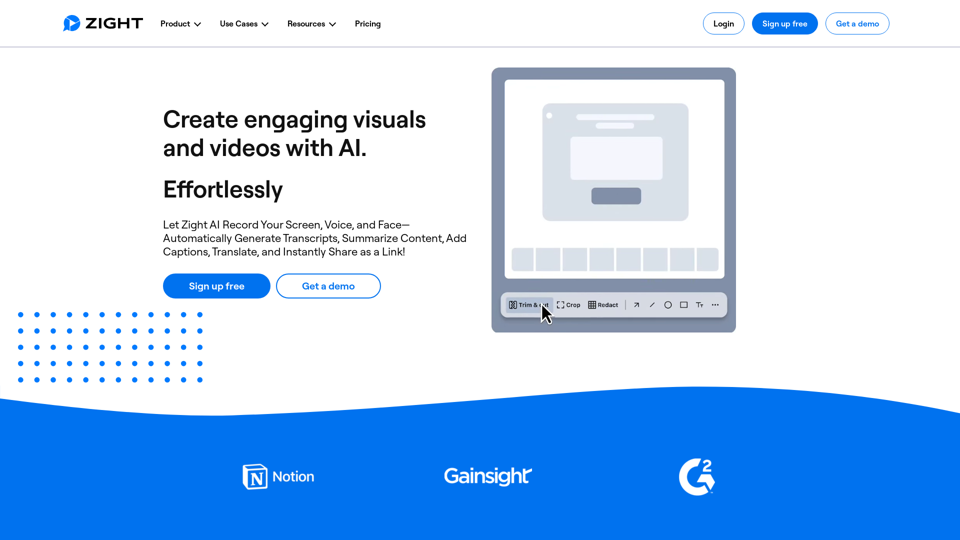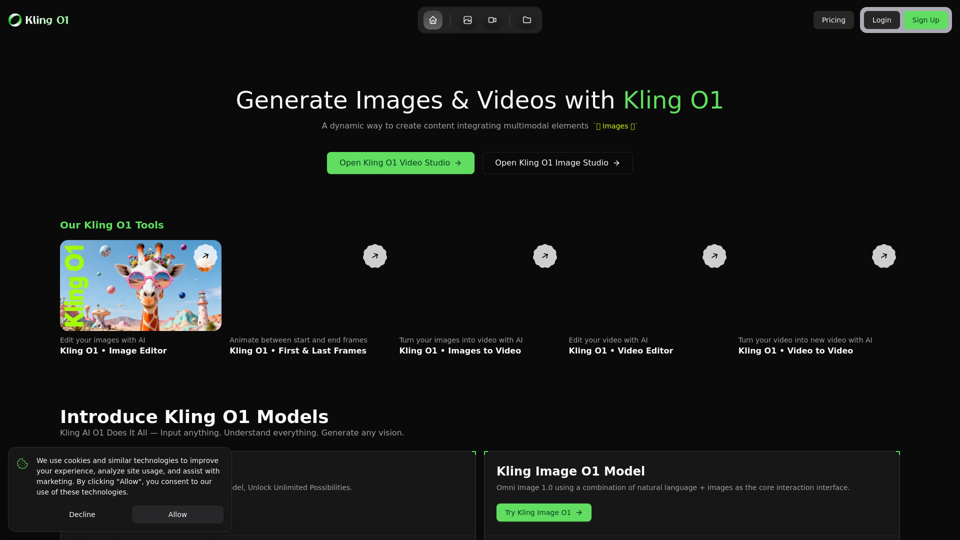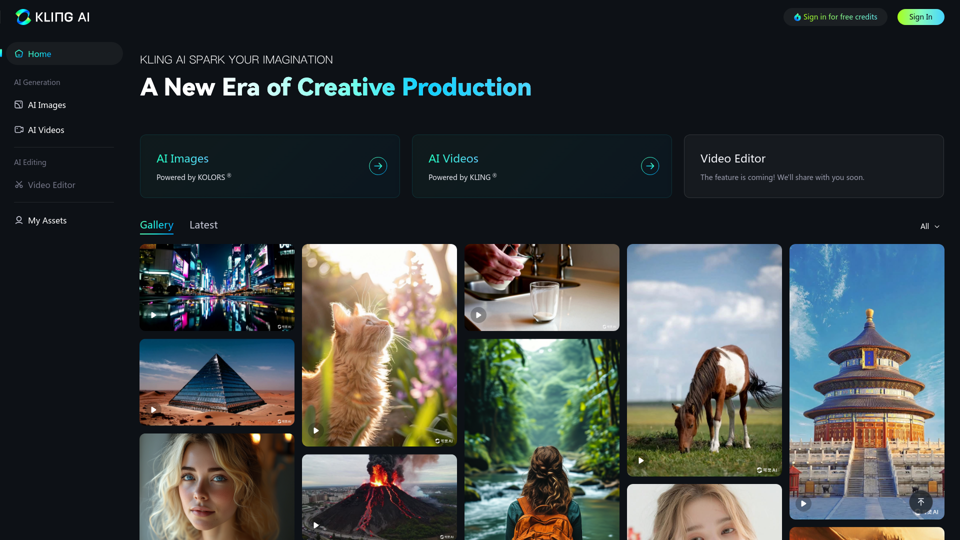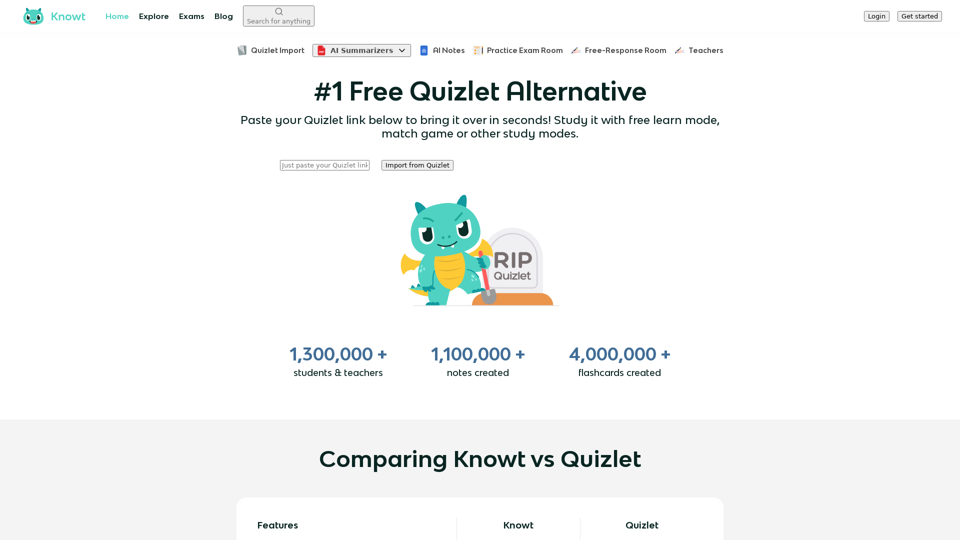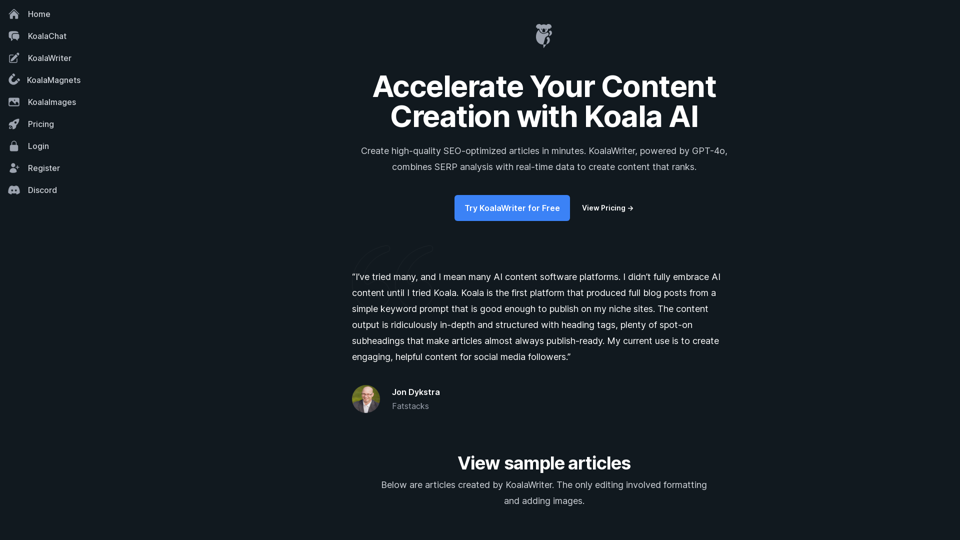Recursos do Produto do Zight AI
Visão Geral
O Zight AI é uma ferramenta avançada de captura de tela e comunicação visual projetada para melhorar a colaboração e agilizar a comunicação. Ele utiliza inteligência artificial para automatizar a criação de vídeos, transcrição e resumo de conteúdo.
Principal Objetivo e Público-Alvo
O principal objetivo do Zight AI é facilitar a comunicação assíncrona e a colaboração entre equipes, educadores e profissionais de diversas indústrias. É ideal para trabalhadores remotos, educadores, equipes de suporte ao cliente e qualquer pessoa que precise compartilhar conteúdo visual de forma eficaz.
Detalhes das Funções e Operações
-
Gravador de Tela: Capture sua tela, voz e rosto sem esforço.
-
Recursos de IA: Gere automaticamente transcrições, resumos e legendas para vídeos.
-
Criador de GIFs: Crie GIFs animados a partir de capturas de tela com facilidade.
-
Edição de Vídeo: Edite gravações para aumentar a clareza e o engajamento.
-
Compartilhamento de Arquivos: Compartilhe instantaneamente gravações e visuais via links.
-
Ferramentas de Anotação: Anote capturas de tela com setas, efeitos de desfoque e emojis.#### Benefícios para o Usuário
- Reduza a necessidade de reuniões ao fornecer um contexto visual claro.
- Melhore a produtividade com conteúdo em vídeo facilmente compartilhável.
- Aprimore a comunicação por meio de ferramentas visuais, reduzindo mal-entendidos.
- Promova o alinhamento da equipe e o fortalecimento de relacionamentos com mensagens de vídeo personalizadas.
Compatibilidade e Integração
O Zight AI é compatível com várias plataformas, incluindo Mac, Windows, Chrome e iOS. Ele se integra perfeitamente com ferramentas de colaboração como Confluence, Jira, Microsoft Teams e Slack.
Feedback dos Clientes e Estudos de Caso
O Zight AI recebeu feedback positivo dos usuários, com classificações de 4.6 de 5 no G2, 4.7 de 5 no Gartner Peer Insights e 4.5 de 5 no Trust Radius.
Método de Acesso e Ativação
Os usuários podem acessar o Zight AI ao se inscreverem para uma conta gratuita no site do Zight. Vários planos estão disponíveis, incluindo opções gratuitas, Pro, Team e Enterprise.