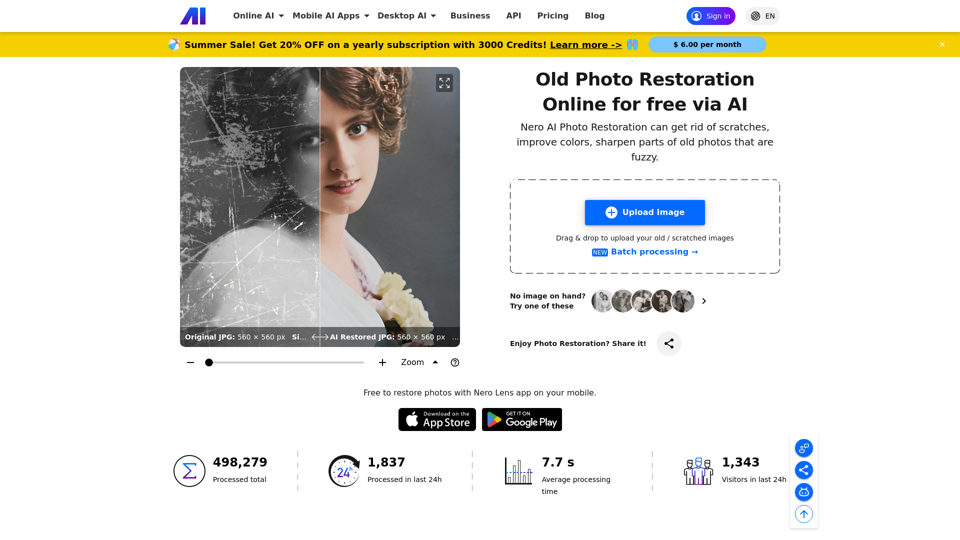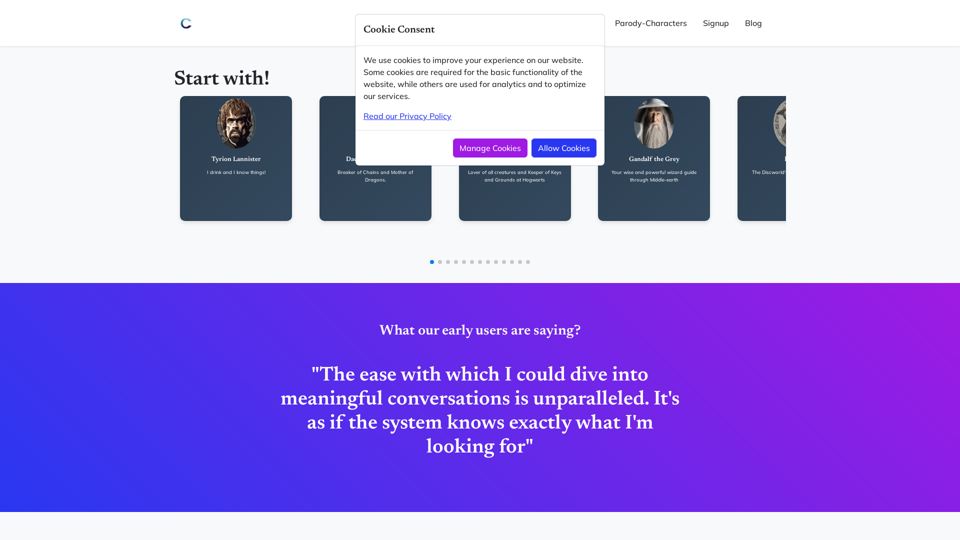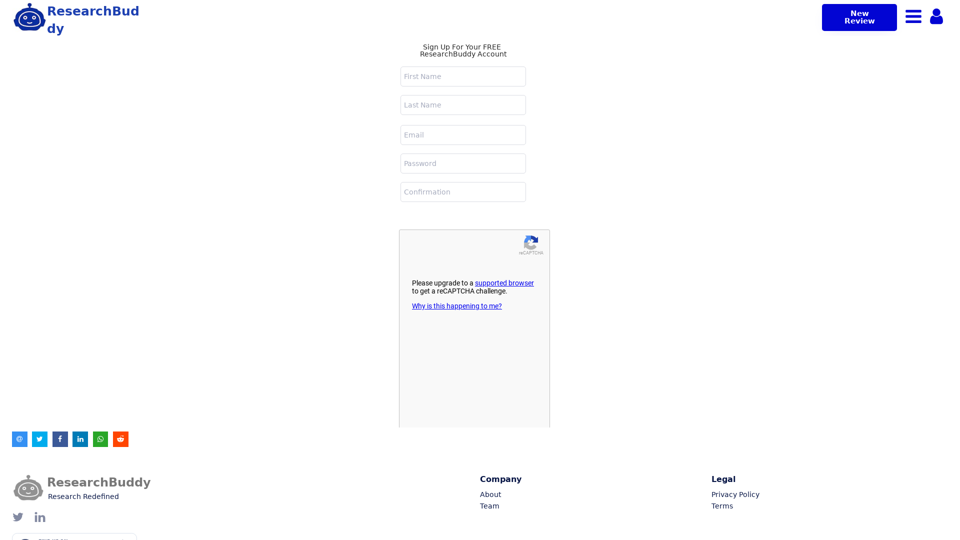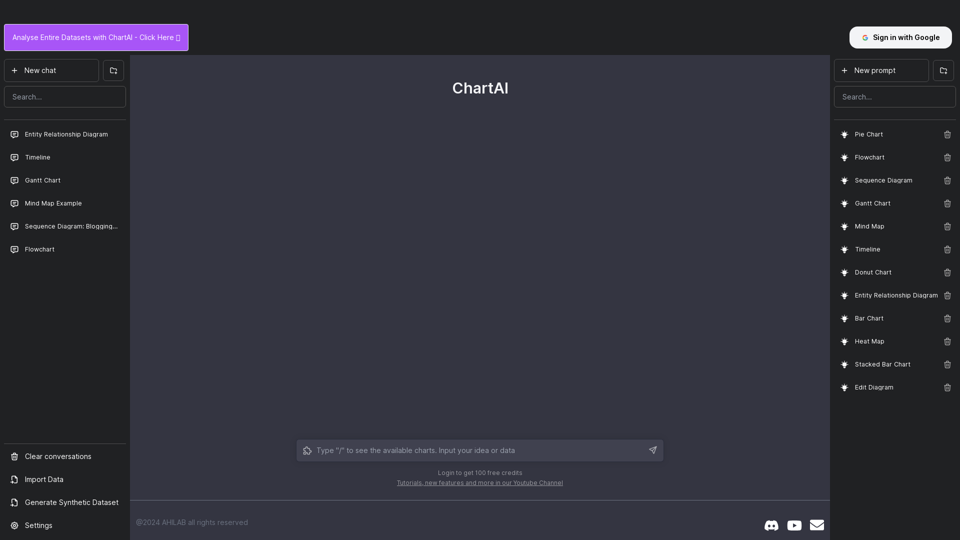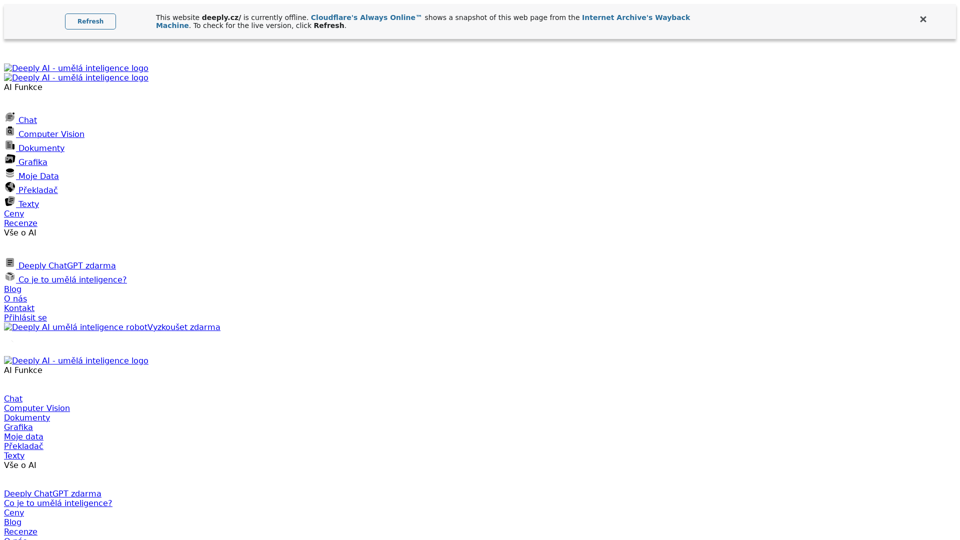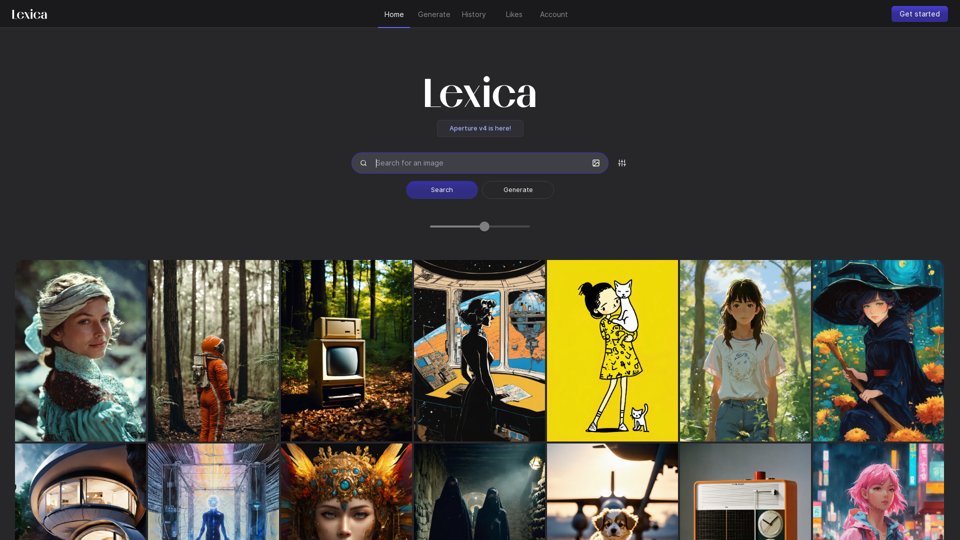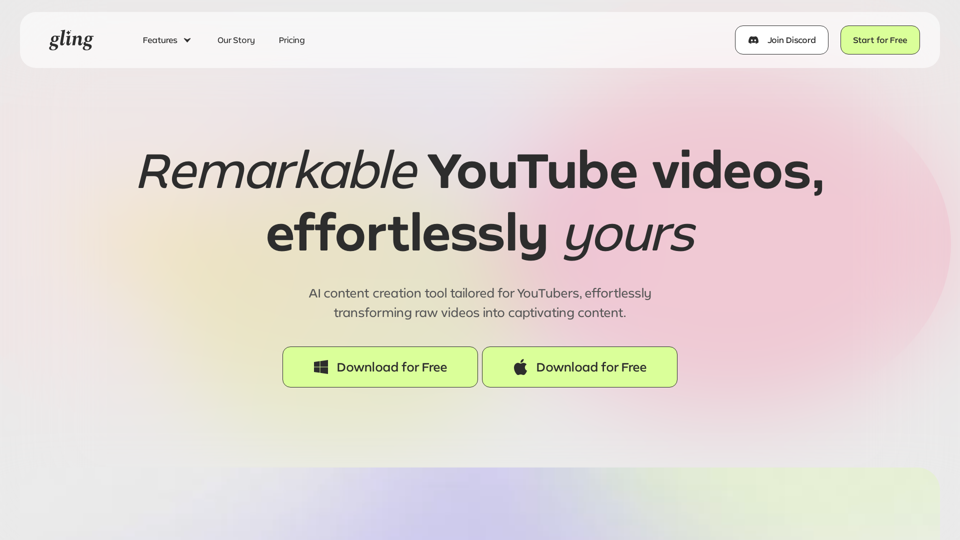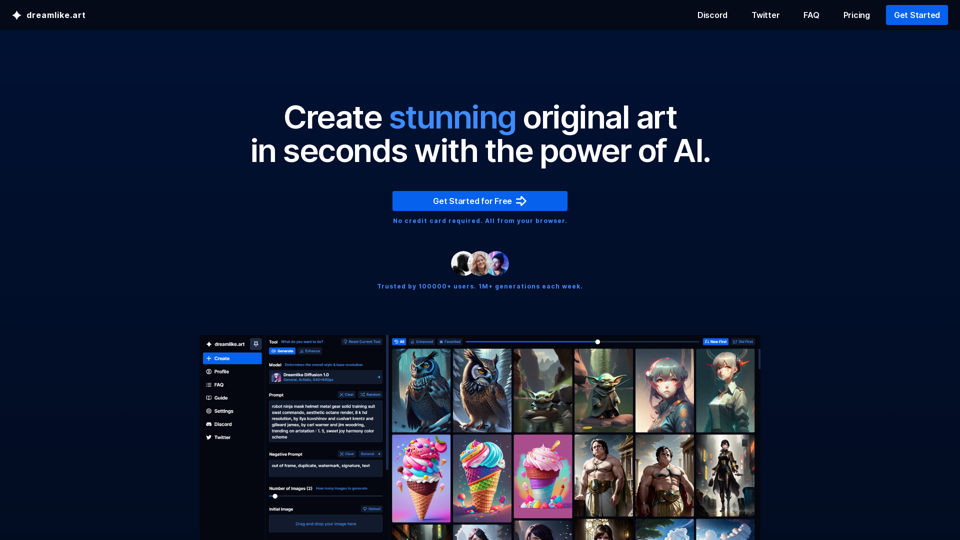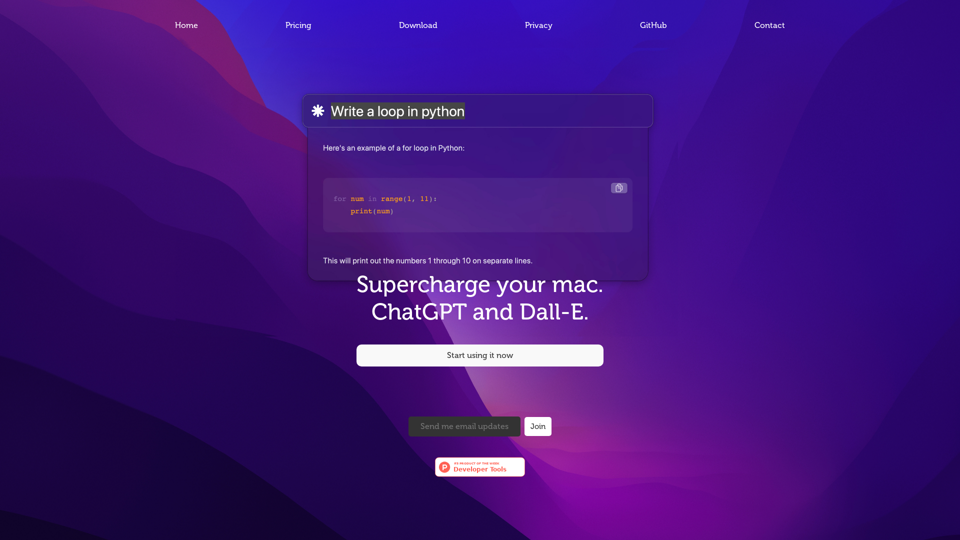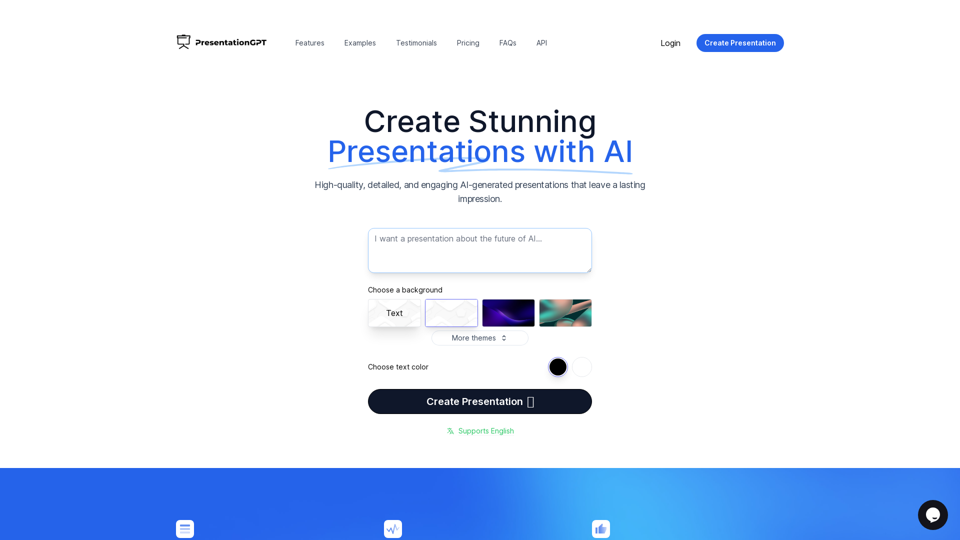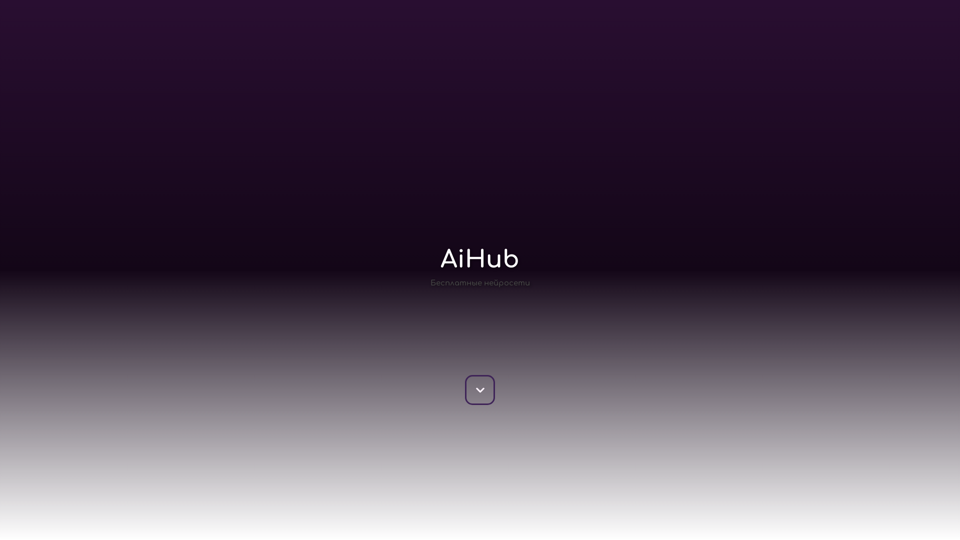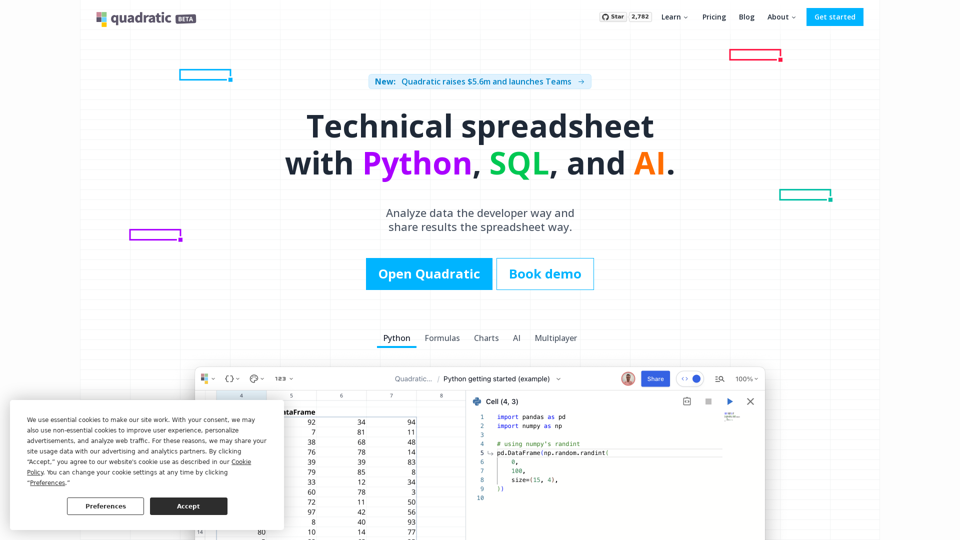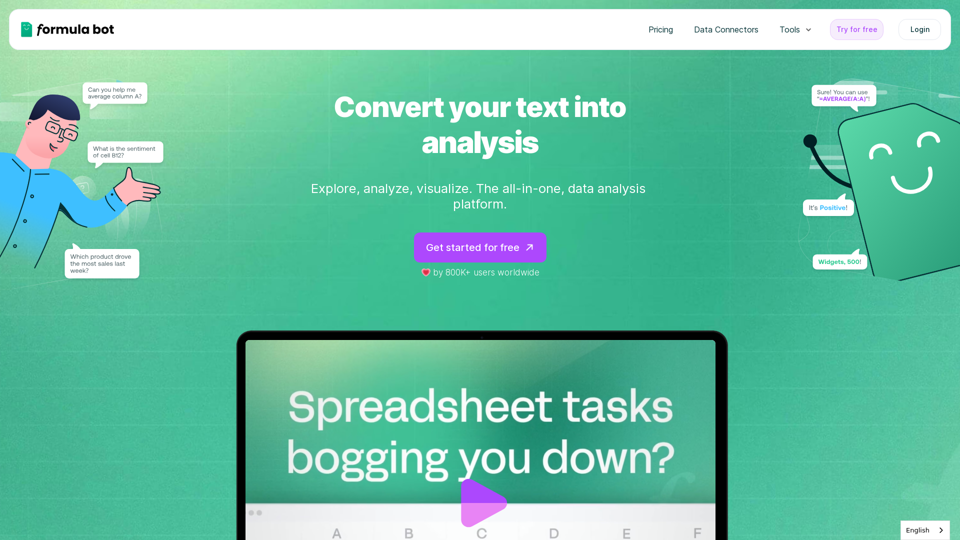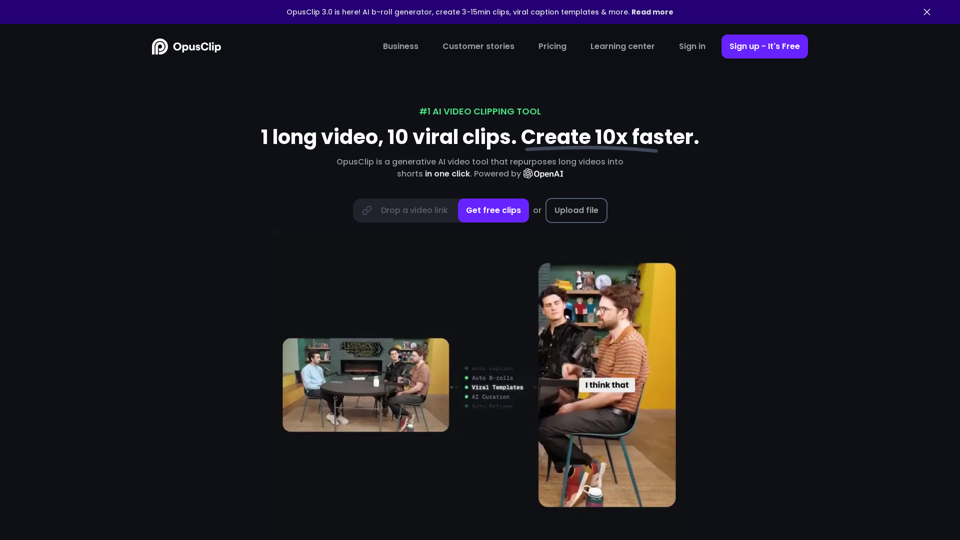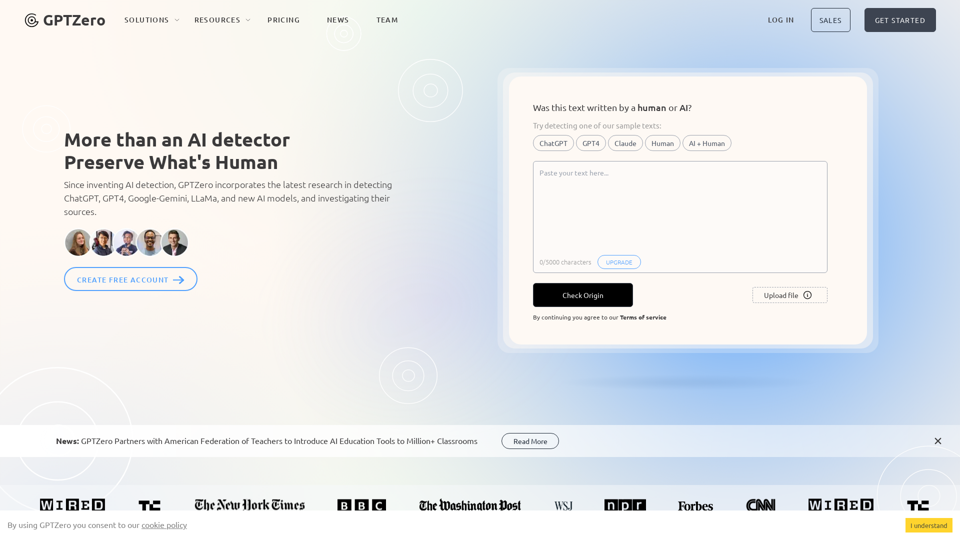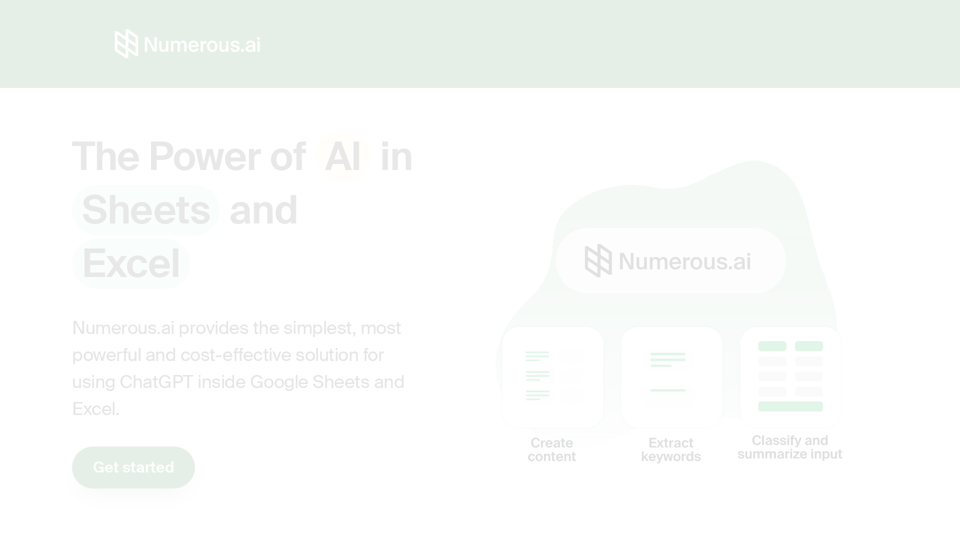O que é IA no Google Sheets?
IA no Google Sheets refere-se à integração de ferramentas de inteligência artificial dentro do Google Sheets para automatizar tarefas, aprimorar a análise de dados e melhorar a produtividade. Essas ferramentas podem ajudar na criação de tabelas, geração de fórmulas e organização eficiente de dados.
Benefícios da IA no Google Sheets
Produtividade Aprimorada
- Automatizar tarefas repetitivas: Ferramentas de IA podem realizar tarefas rotineiras, liberando tempo para atividades mais estratégicas.
- Organização rápida de dados: Recursos como "Ajude-me a organizar" podem rapidamente criar tabelas estruturadas e conjuntos de dados.
Precisão Melhorada
- Redução de erros: IA pode reconhecer padrões e reduzir erros humanos na entrada de dados.
- Análise inteligente: Fornece insights ao identificar tendências e padrões nos dados.
Versatilidade
- Múltiplas aplicações: Ferramentas de IA podem ser usadas para gerenciamento de projetos, planejamento de eventos, orçamentos e mais.
- Compatibilidade entre plataformas: Funciona perfeitamente com outras aplicações como Excel e Airtable.
Como Usar IA no Google Sheets
Começando com "Ajude-me a organizar"
- Abra o Google Sheets: Inicie uma nova planilha no seu desktop.
- Acesse a barra lateral: A barra lateral "Ajude-me a organizar" aparecerá automaticamente.
- Insira seu comando: Por exemplo, "Planejar uma viagem de caminhada na Islândia."
- Criar e inserir: Clique em "Criar" para gerar a tabela e "Inserir" para adicioná-la à sua planilha.
Usando o Gemini no Sheets
- Abra uma planilha: Certifique-se de ter um plano do Google Workspace.
- Ative o Gemini: Clique no ícone Pergunte ao Gemini.
- Selecione um comando: Use um comando predefinido ou crie o seu próprio.
Feedback e Otimização
- Forneça feedback: Use o recurso de sugestão para relatar imprecisões.
- Otimizar uso: Para melhores resultados, use recursos de IA em uma nova aba para evitar sobrescrever dados existentes.
Conclusão
Integrar IA no Google Sheets revoluciona a maneira como os usuários interagem com seus dados. Ao automatizar tarefas mundanas, melhorar a precisão dos dados e fornecer insights inteligentes, essas ferramentas capacitam os usuários a trabalhar de forma mais eficiente e eficaz. Seja para projetos pessoais ou aplicações empresariais, a IA no Google Sheets oferece uma solução versátil e poderosa para as necessidades modernas de gerenciamento de dados.