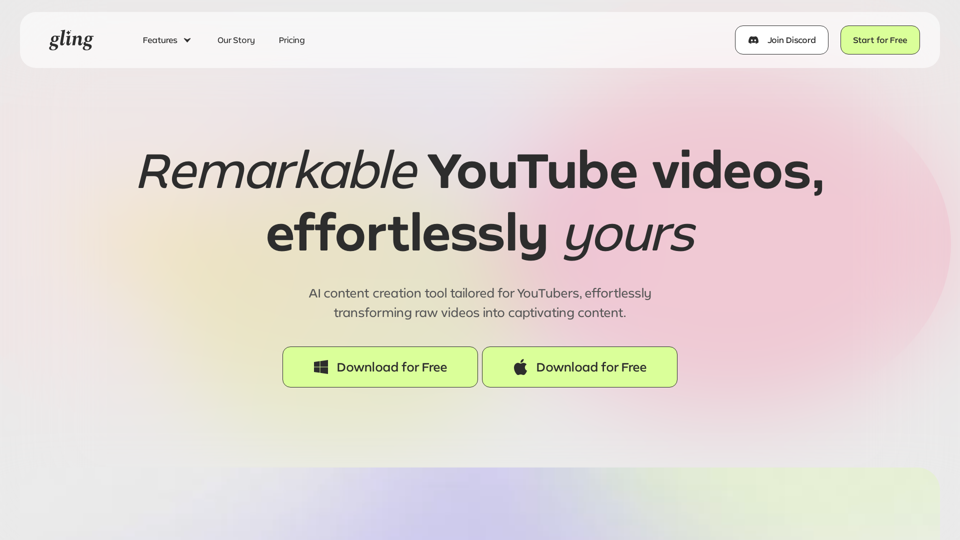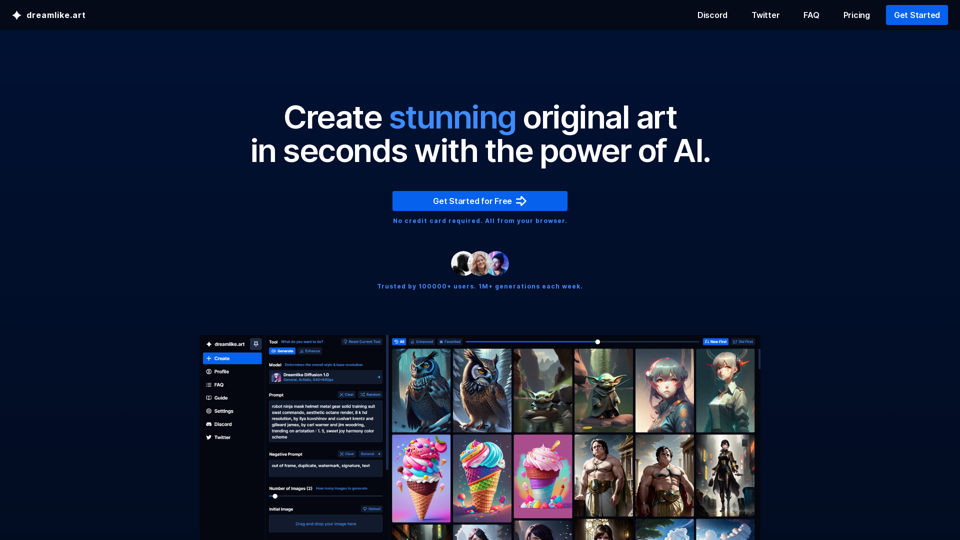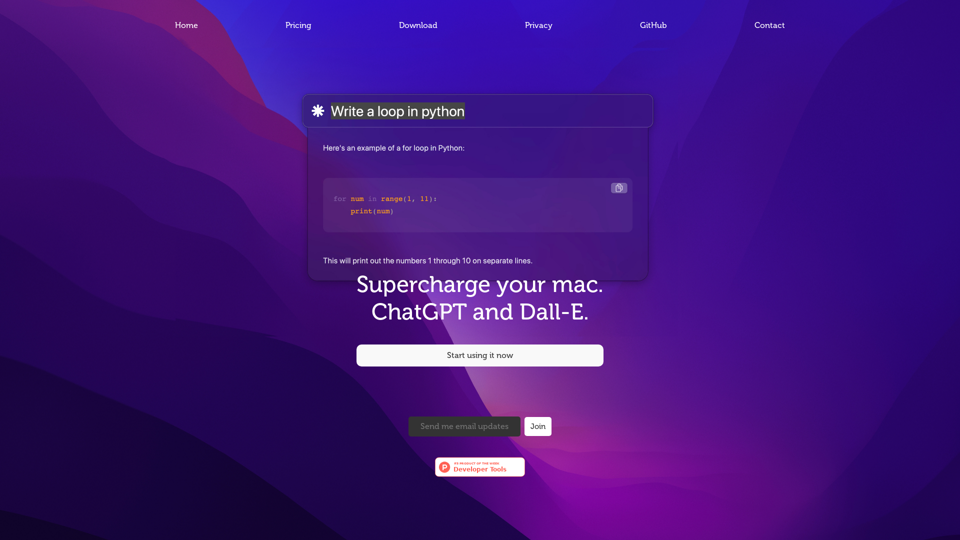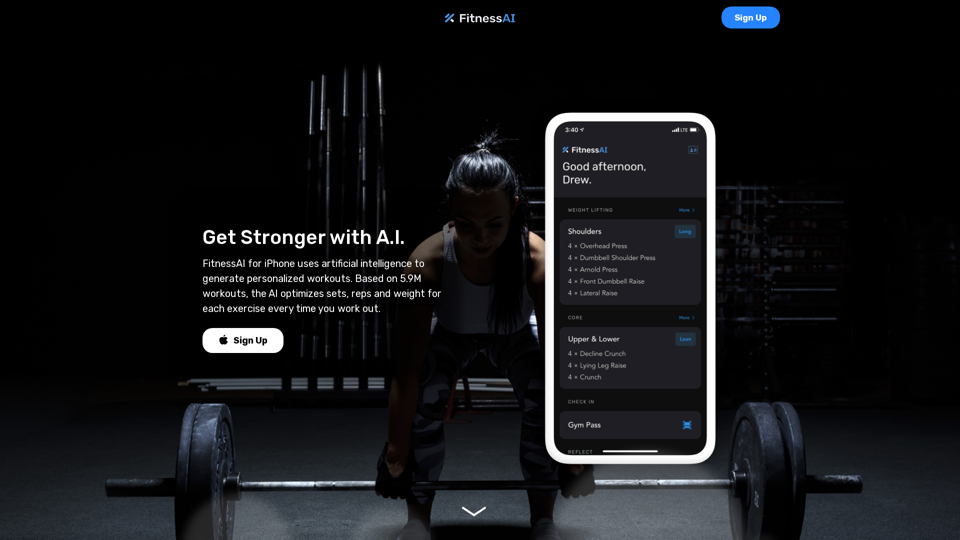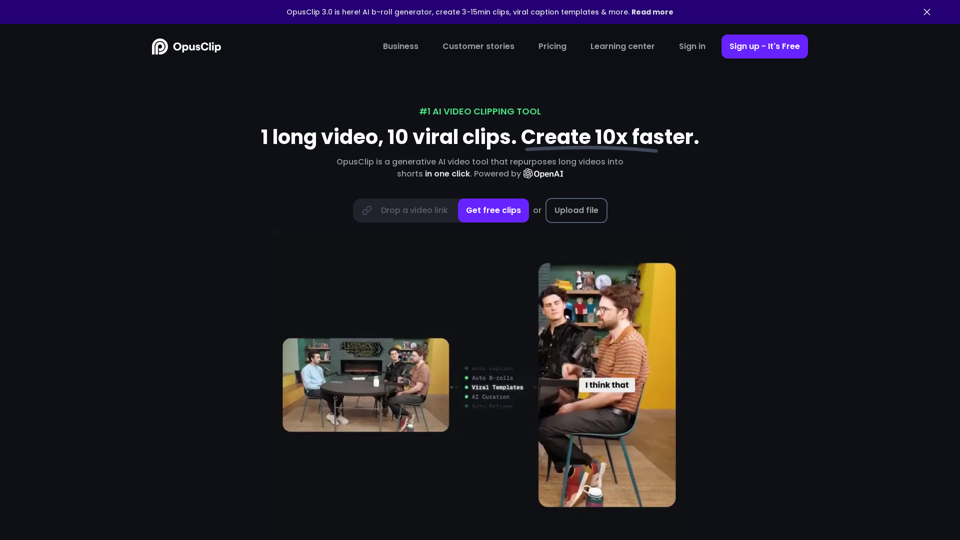O que é o FitnessAI?
FitnessAI é um aplicativo de fitness inovador que utiliza inteligência artificial para criar rotinas de treino personalizadas. Lançado em 2019, o aplicativo usa algoritmos de aprendizado de máquina para otimizar séries, repetições e pesos para cada exercício, atendendo às necessidades individuais dos usuários. Ele apresenta uma interface amigável com modelos anatômicos 3D para guiar os usuários nos exercícios, destacando os grupos musculares alvo.
Benefícios do FitnessAI
- Treinos Personalizados: O FitnessAI adapta planos de treino com base nas informações do usuário, como altura, peso e equipamentos disponíveis.
- Ajustes Baseados em Dados: O aplicativo utiliza feedback sobre os pesos usados para ajustar treinos futuros, promovendo sobrecarga progressiva e reduzindo o risco de lesões.
- Variedade e Eficiência: Oferece uma gama de exercícios para manter as rotinas envolventes e eficientes, embora possa exigir a entrada do usuário para diversificar os estilos de treino.
- Integração de IA: Atualizações futuras prometem um chatbot semelhante ao ChatGPT para feedback e conselhos personalizados sobre nutrição e forma.
Como Usar o FitnessAI
- Configuração: Baixe o aplicativo e insira dados pessoais, incluindo objetivos de fitness e equipamentos disponíveis.
- Sessões de Treino: Siga os exercícios guiados, utilizando os modelos 3D para a forma e técnica adequadas.
- Ciclo de Feedback: Após cada sessão, forneça feedback sobre os pesos usados para ajudar a IA a otimizar rotinas futuras.
- Personalização: Ajuste as configurações para explorar diferentes estilos e intensidades de treino com base em pesquisa pessoal e preferências.
- Fique Atualizado: Fique atento a novos recursos, como o futuro chatbot de IA, para aprimorar sua jornada de fitness.
O FitnessAI é particularmente adequado para frequentadores de academia experientes que se sentem confortáveis com treinos autoguiados e registro de dados. Embora ofereça uma abordagem estruturada para o fitness, usuários que buscam interação humana personalizada podem ainda preferir o treinamento pessoal tradicional.