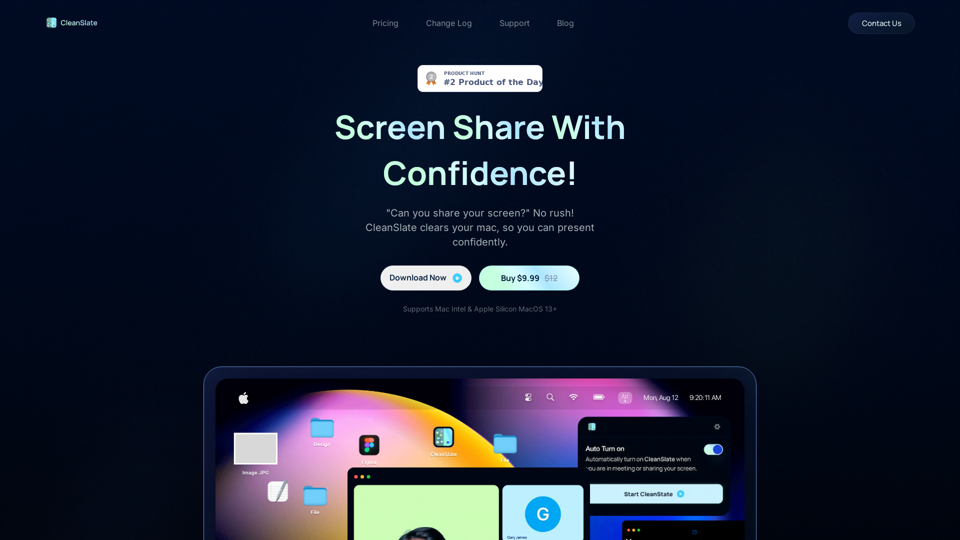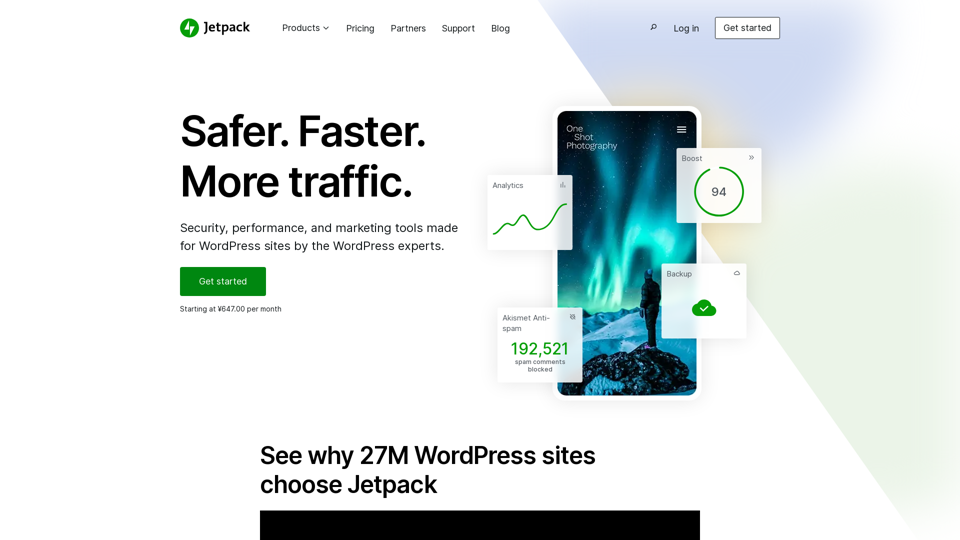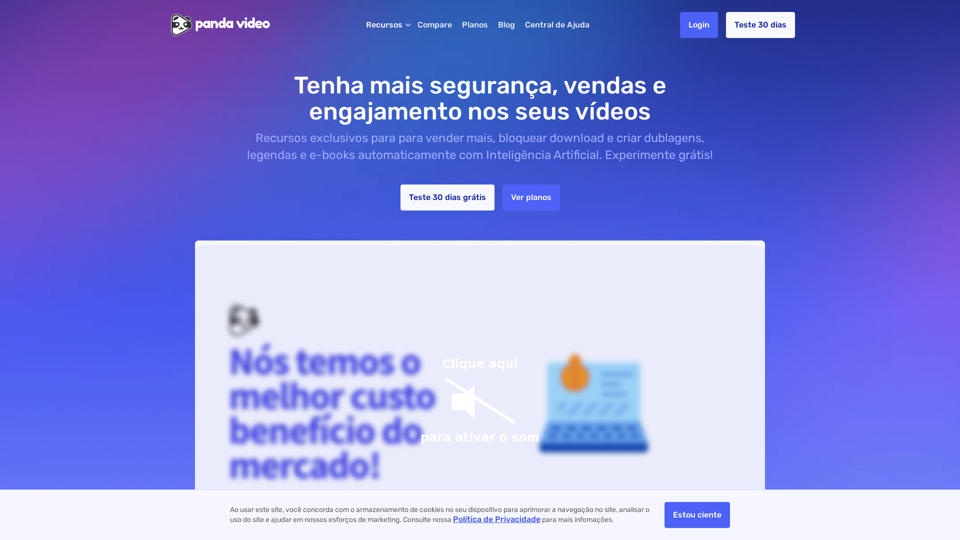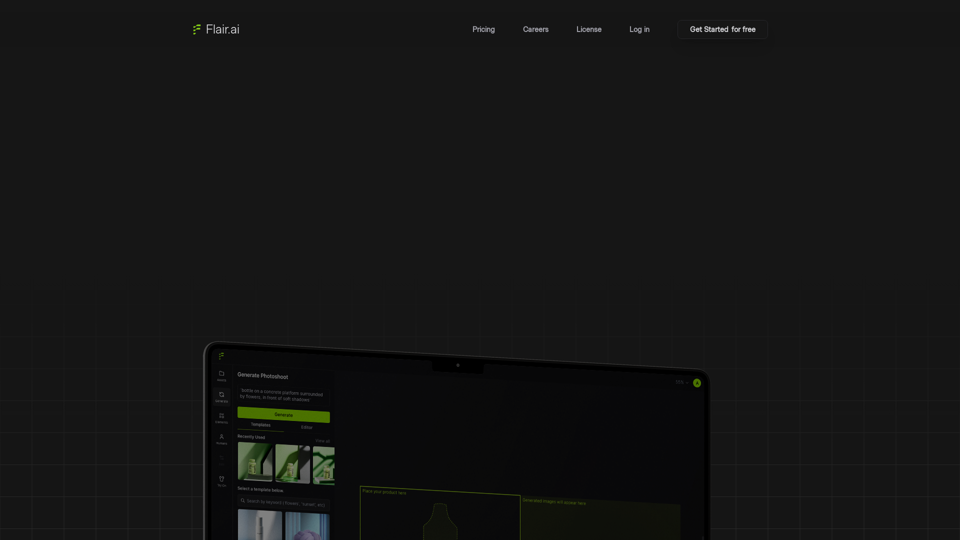CleanSlate的產品特點
概述
CleanSlate是一款強大的Mac應用程式,旨在提升您的螢幕分享體驗,通過清理桌面和隱藏敏感資訊來達成。
主要目的及目標用戶群
CleanSlate的主要目的是為用戶提供一個乾淨和專業的螢幕分享環境。它非常適合專業人士、教育工作者以及任何在會議、演示或線上課程中經常分享螢幕的人士。
功能詳情與操作
-
Chrome整合:在螢幕分享期間自動隱藏活動標籤和書籤。
-
阻止通知:防止在演示期間出現通知。
-
隱藏選單列:移除選單列以獲得更乾淨的螢幕視圖。
-
清理桌面:關閉活動應用程式視窗以保持工作區整潔。
-
自動檢測:CleanSlate可以自動檢測您正在演示的狀態,並為您清理工作區。#### 使用者好處
-
增強隱私:通過隱藏標籤和通知來保護敏感信息。
-
專業外觀:保持您的螢幕整潔,無干擾。
-
無縫整合:與任何會議軟體輕鬆搭配使用。
-
提高專注力:讓您可以專心於演示,無需中斷。
相容性與整合
CleanSlate 支援運行 macOS 13 及以上版本的 Mac Intel 和 Apple Silicon 設備。它與 Chrome 直接整合,為螢幕分享提供流暢的體驗。
客戶反饋與案例研究
使用者讚揚 CleanSlate 在創造無干擾的演示環境方面的有效性,報告在會議中增加了信心,並在分享螢幕時展現出更專業的形象。
存取與啟動方式
CleanSlate 可以輕鬆地從官方網站下載。使用者可以在演示之前啟動應用程式,或依賴其自動檢測功能無縫清理工作區。