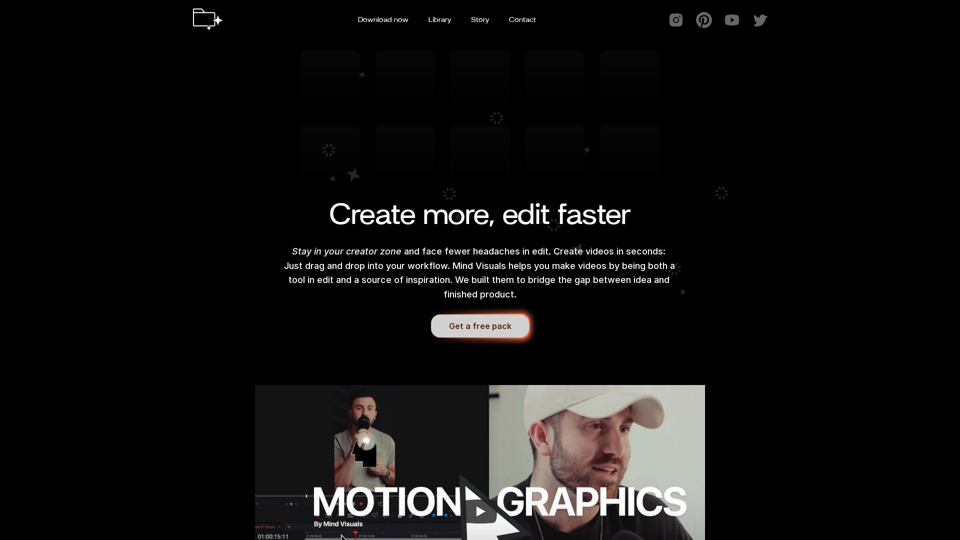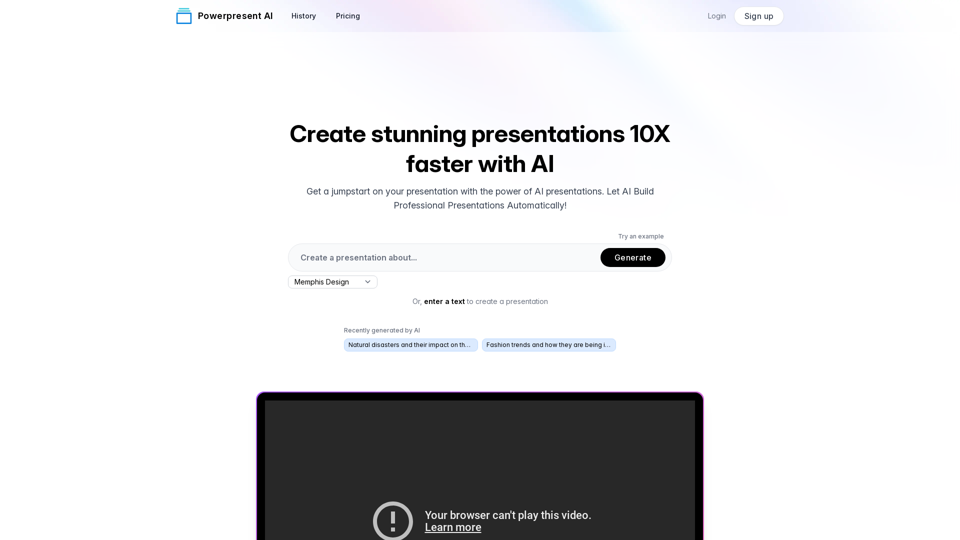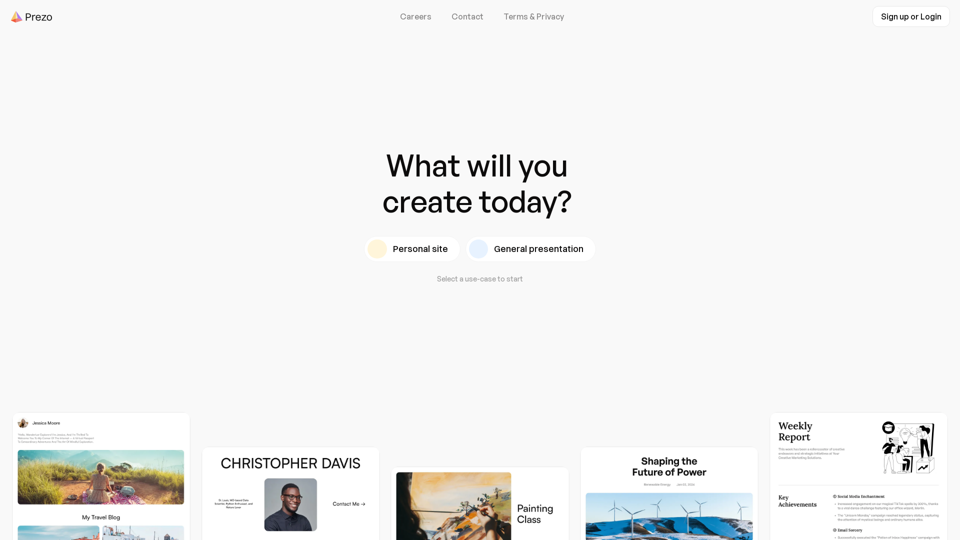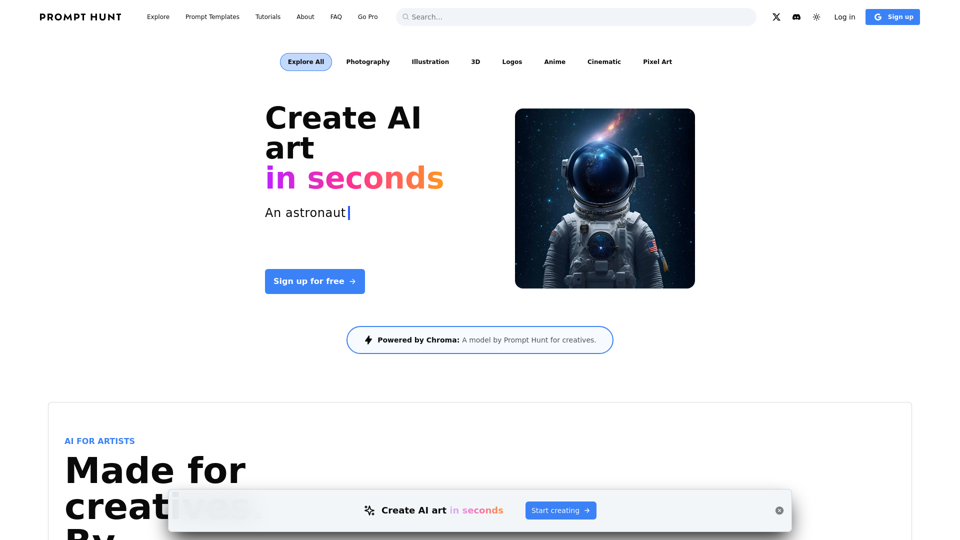Mind Visuals 的產品特點
概述
Mind Visuals 是一款創新的視頻創作工具,旨在簡化編輯過程,同時提升創意。其使用者友好的拖放動畫介面,使創作者能夠輕鬆地將動畫整合到他們的項目中,架起創意與完成視頻之間的橋樑。
主要目的及目標用戶群
Mind Visuals 的主要目的是為創作者、編輯、故事講述者和企業家簡化視頻編輯。它專為現代內容創作者設計,幫助他們提升故事講述能力,並高效地製作高品質視頻。#### 功能詳情與操作
-
精選動畫包:用戶可以從各種針對特定主題的動畫包中選擇。
-
拖放動畫功能:輕鬆將動畫整合到視頻時間軸中,瞬間提升專業水準。
-
自訂選項:更改顏色並添加文字,以符合個人或品牌美學。
-
多平台兼容性:在移動設備和桌面設備上創建視頻,確保編輯過程的靈活性。
用戶好處
-
時間效率:利用快速的拖放功能節省編輯過程中的時間。
-
增強創意:訪問動畫庫激發新的創意和敘事技巧。
-
簡化工作流程:減少視頻創建的複雜性,讓用戶專注於他們的創意願景。
兼容性與整合
Mind Visuals 設計為在各種平台上無縫運行,包括移動和桌面環境。這確保用戶可以隨時隨地創建和編輯視頻。
訪問與啟用方法
Mind Visuals 可在 mindvisuals.com 下載。用戶可以註冊以獲取新視覺的提前訪問,並通過加入電子郵件列表獲得 10% 的折扣。該平台提供免費和付費計劃,以滿足不同用戶的需求和預算。