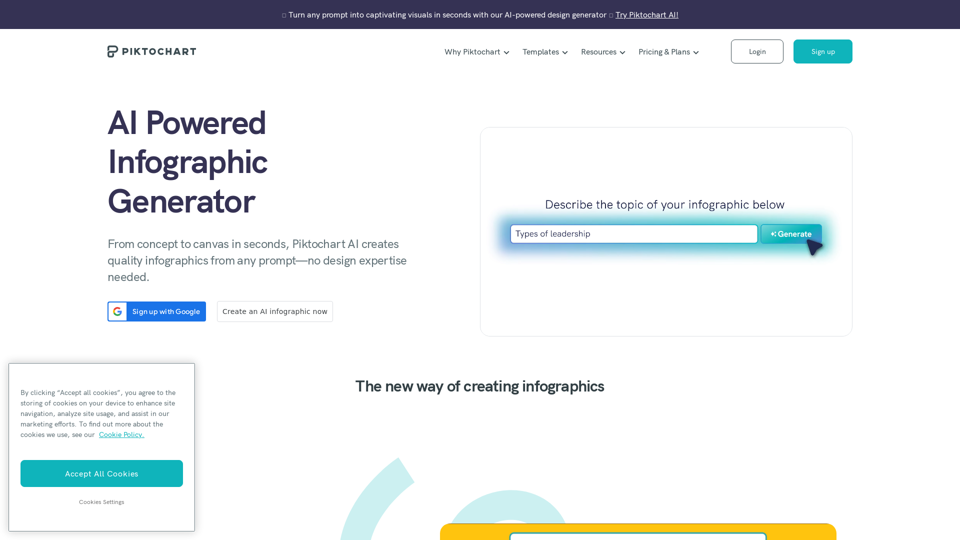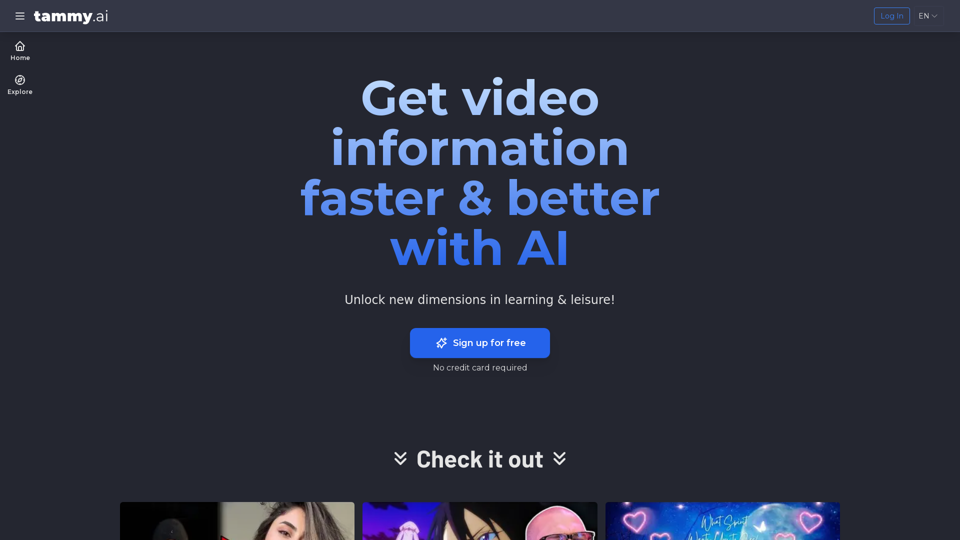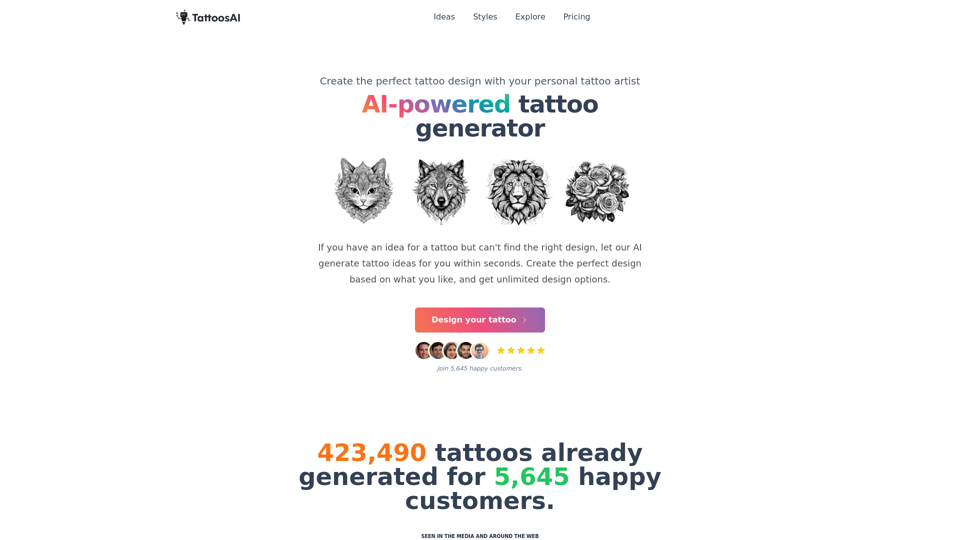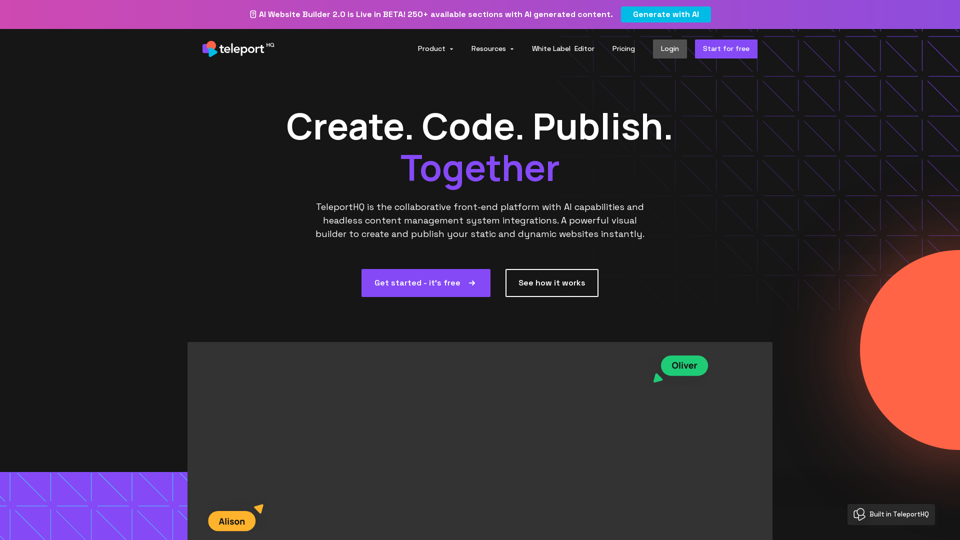什麼是Piktochart?
Piktochart是一個由人工智慧驅動的信息圖表製作工具,提供豐富的視覺工具,包括信息圖表模板、視頻編輯器和人工智慧設計生成器。
我如何使用Piktochart的AI信息圖表製作工具?
每位用戶每天可以創建最多4個信息圖表,無論您使用哪種計劃。使用免費Piktochart帳戶,您每月可獲得額外的10次AI生成機會。專業用戶可獲得100次AI生成,企業用戶每月可獲得300次AI生成。
Piktochart的AI信息圖表製作工具的特點
- 在不到10秒鐘內創建信息圖表
- 選擇豐富的信息圖表模板庫
- 在Piktochart編輯器中微調設計
- 將圖像、圖標和其他資產添加到信息圖表製作者中
- 可以以不同格式分享,如JPG、PNG或PDF
使用Piktochart的AI工具可以生成哪些類型的信息圖表?
- 新聞稿信息圖表
- 內部溝通信息圖表
- 通訊資料表
- 行銷信息圖表
我可以通過添加圖像和圖表來自定義信息圖表嗎?
是的,當您選擇模板後,您將進入我們的編輯器。從那裡,您可以從我們龐大的視覺資產庫中添加圖像和圖表,或者上傳您自己的。
如何獲得更好的結果?
我們建議您盡可能詳細地描述您要涵蓋的主題。您可能需要嘗試不同的提示以獲得更好的結果。
使用AI創建我的信息圖表需要多長時間?
根據您的信息圖表主題,Piktochart AI在不到10秒鐘內為您完成基礎工作。生成信息圖表後,您可以進一步自定義其內容或設計元素。
我需要註冊Piktochart嗎?
是的,您需要一個免費的Piktochart帳戶來編輯、自定義或下載信息圖表。
為什麼使用AI信息圖表製作工具?
AI信息圖表製作工具簡化了設計過程,使其更快速、更具可訪問性和成本效益,同時提供高質量、可定制的結果。這使您能夠更多專注於內容和信息傳達,確保您的信息圖表能夠有效地傳達您的信息。