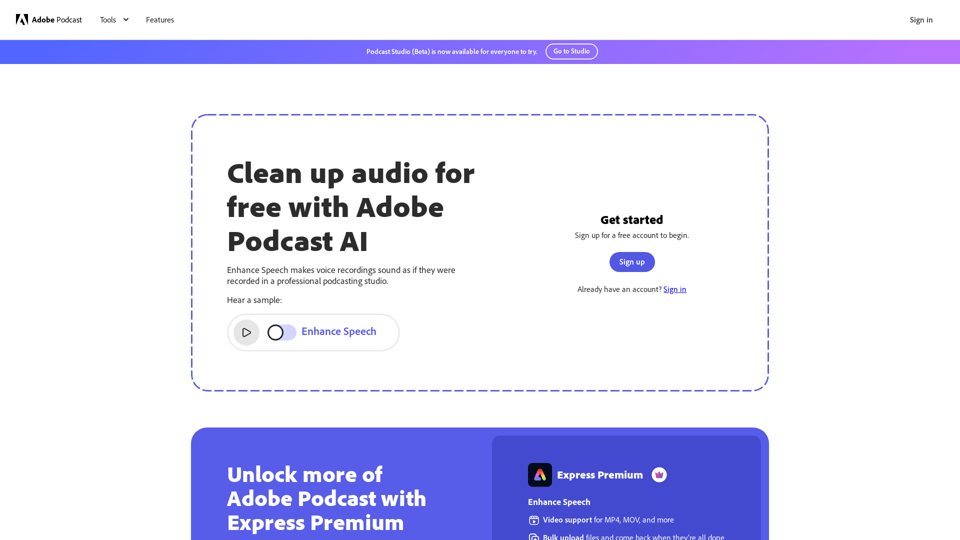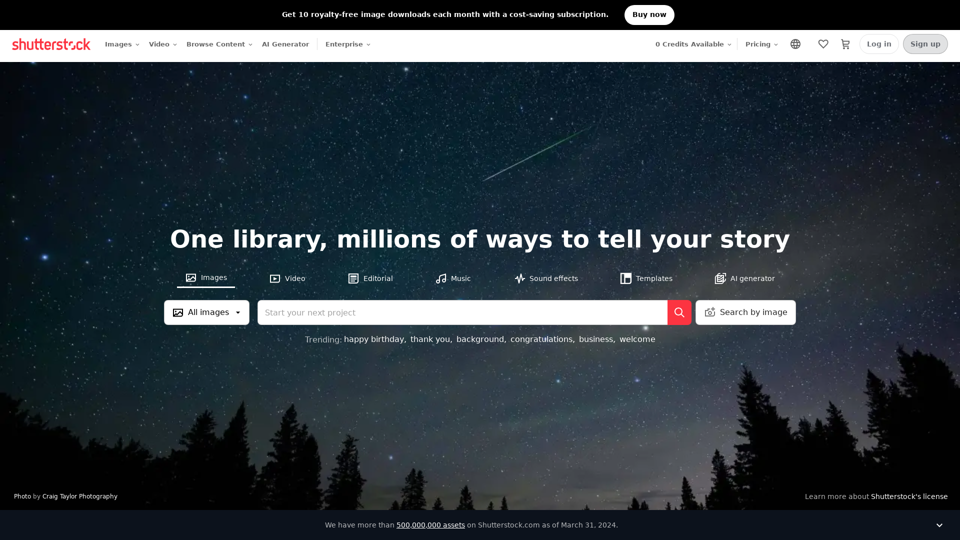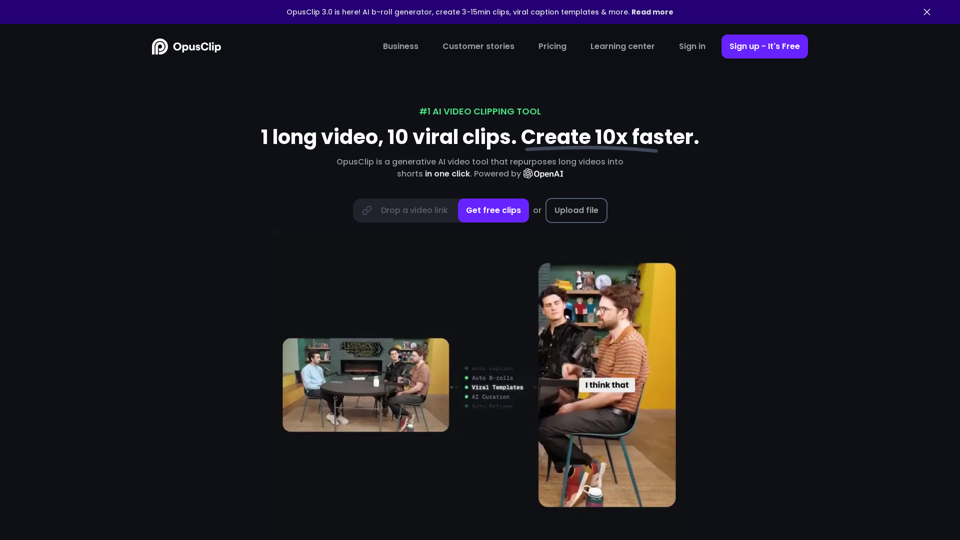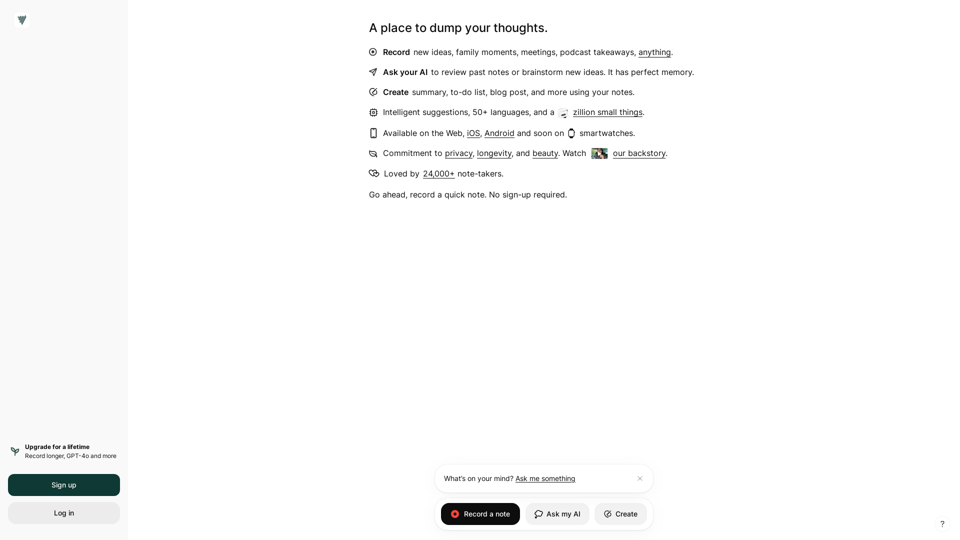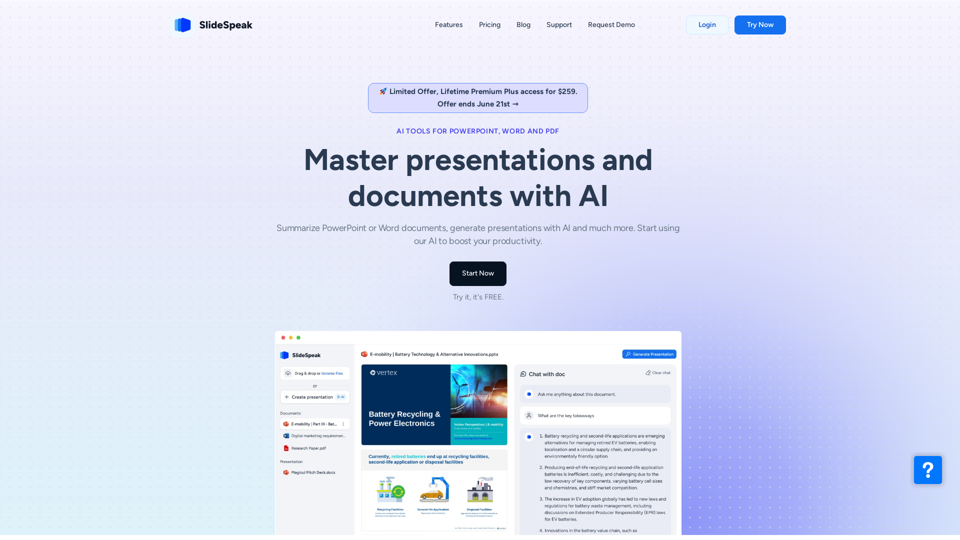什麼是 Adobe Podcast Studio?
Adobe Podcast Studio 是一個創新平台,讓用戶可以在瀏覽器中直接錄製、編輯和增強音頻文件。這個尖端工具旨在提供專業的播客體驗,確保語音錄製聽起來清晰明亮。
如何免費使用 Adobe Podcast Studio?
每位用戶都可以免費使用 Adobe Podcast Studio 的功能,包括增強語音 AI 過濾器。這個 AI 強化工具可以消除語音錄製中的噪音和迴聲,使其聽起來就像是在專業錄音室中錄製的一樣。只需註冊免費帳戶即可開始使用。
Adobe Podcast Studio 的功能
-
增強語音:消除語音錄製中的噪音和迴聲,使其聽起來專業而精緻。
-
麥克風檢查:在錄音之前修復麥克風問題,確保高質量音頻。
-
影片支援:增強 MP4、MOV 和其他文件格式的音頻。
-
批量上傳:上傳多個文件以在自動隊列中處理。
-
調整強度:調整完美的平衡,獲得具有專業質量和自然環境聲音的效果。
Adobe Podcast Studio 的價格
Adobe Podcast Studio 提供具有限功能的免費版本。用戶可以升級到 Adobe Express Premium 以解鎖更多功能,包括高級圖形模板和社交帖子排程。這個高級計劃提供 30 天的免費試用期,之後需支付月費或年費。
Adobe Express Premium 的好處
-
更多增強:每天最多增強 4 小時,文件長度可達 2 小時,大小可達 1 GB。
-
使用 Adobe Express Premium 進行設計:獲得高級圖形模板和社交帖子排程。
-
從 Adobe Podcast 獲得更多工具:解鎖額外功能和工具,提升播客體驗至更高水平。