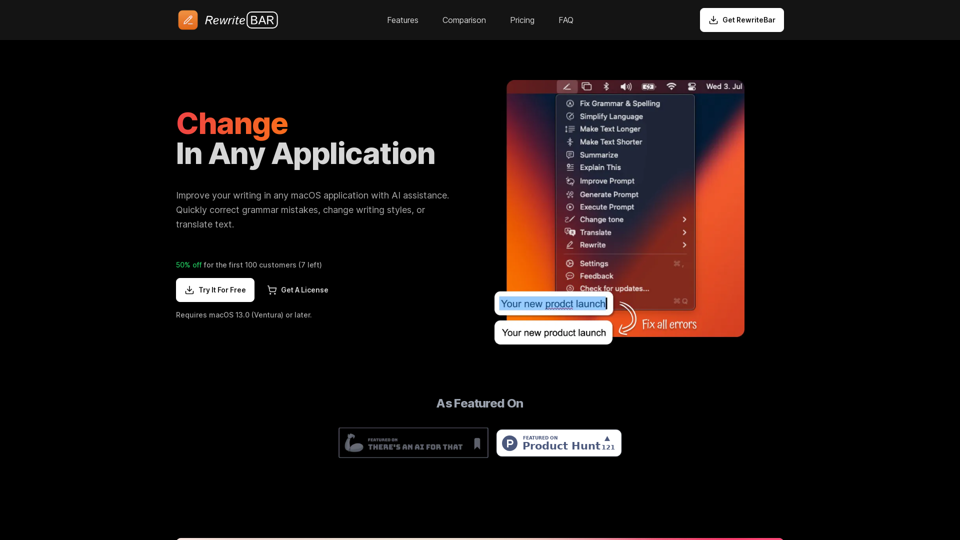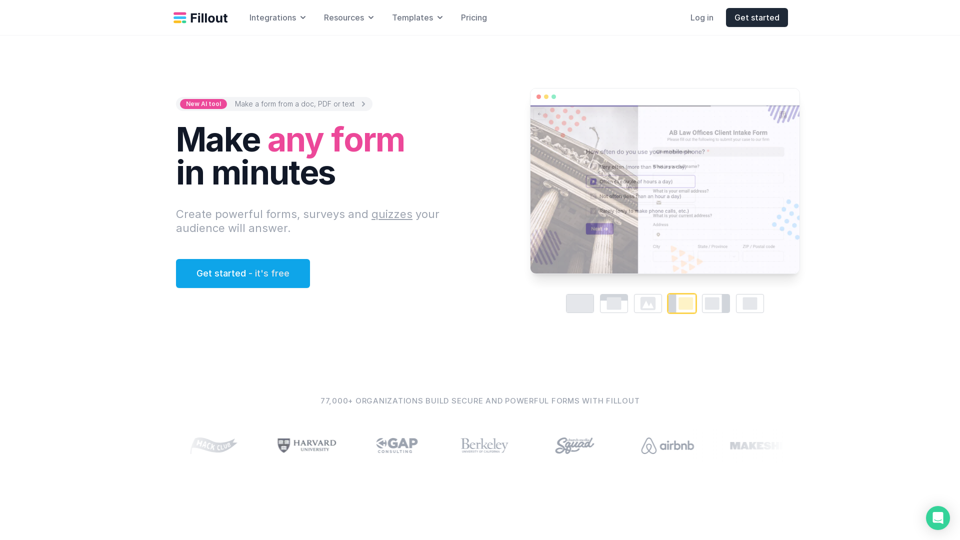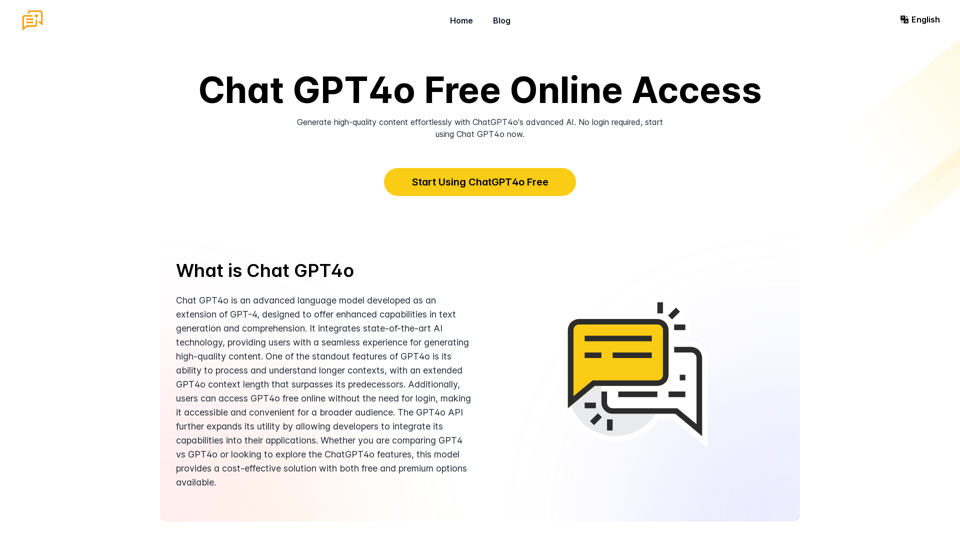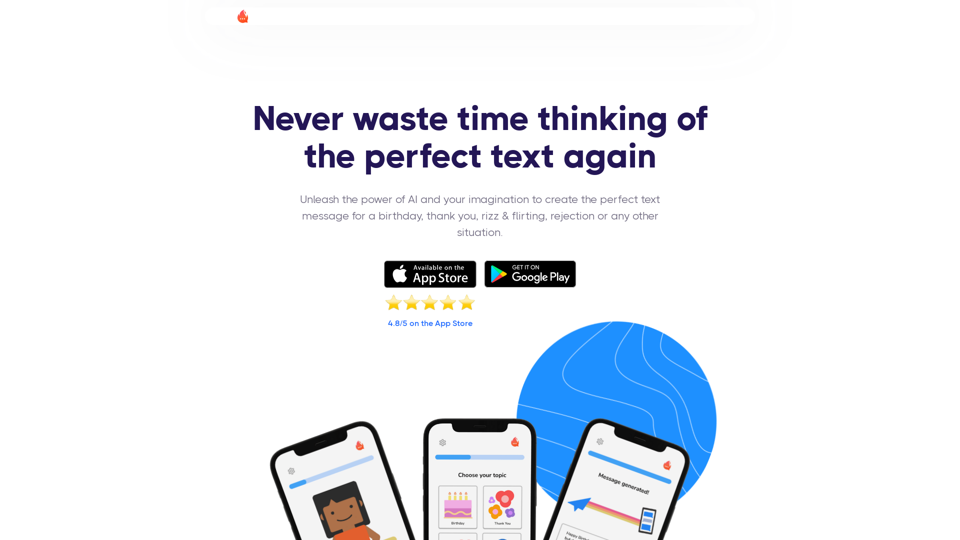RewriteBar 的產品特點
概述:
- RewriteBar 是一款專為 macOS 設計的 AI 助手,位於選單列中,提供各種寫作增強功能。
主要目的及目標用戶群:
- 主要目的:幫助用戶在任何 macOS 應用程式中更好、更快、更聰明地寫作。
- 目標用戶群:非母語英語使用者、開發者、獨立創業者及希望提升寫作效率的行銷人員。
功能詳情及操作:
- 在發送訊息之前迅速糾正語法和拼寫錯誤。
- 簡化複雜句子,以便於理解。
- 根據不同情境調整寫作語氣,如電子郵件或 Slack 訊息。
- 直接在應用程式內將單詞或句子翻譯成 30 種不同語言。
- 總結、解釋或擴展段落以增強清晰度。
- 通過改善提示和上下文來增強 ChatGPT 的輸出。#### 使用者好處:
- 提升寫作生產力和準確性。
- 透過避免使用外部翻譯網站來節省時間。
- 透過調整寫作語氣來增強溝通效果。
- 簡化複雜句子以提高理解度。
- 提高寫作工作流程的效率。
相容性與整合:
- 可在任何macOS應用程式中運行,無需複製和粘貼文本。
- 與Chrome、Figma、Notion、社交媒體平台、Xcode、Slack、VS Code、Excel等兼容。
- 可與GitHub Copilot及其他工具結合使用,以增強功能。
客戶反饋與案例研究:
- Mark Nelson: "我喜歡它可以在macOS的任何應用程式中運作,無需複製粘貼文本。"
- Anna Groves: "我試過多個應用程式,但它們都需要訂閱。這個是一次性購買,所以我不需要在寫作較少的時候支付幾個月的費用。"
- Alan Hart: "我用它快速翻譯東西。比去DeepL或其他網站快多了。我可以直接在我的編輯器中進行。"
訪問與啟用方法:
- 使用者可以通過下載應用程式並使用授權碼啟用RewriteBar。
- 該應用程式需要macOS 13.0(Ventura)或更高版本才能運行。
- 啟用方法包括每月使用的訂閱計劃或一次性授權,需提供OpenAI API密鑰以獲得無限訪問權限。
欲了解更多信息並體驗RewriteBar的好處,請訪問 RewriteBar網站。