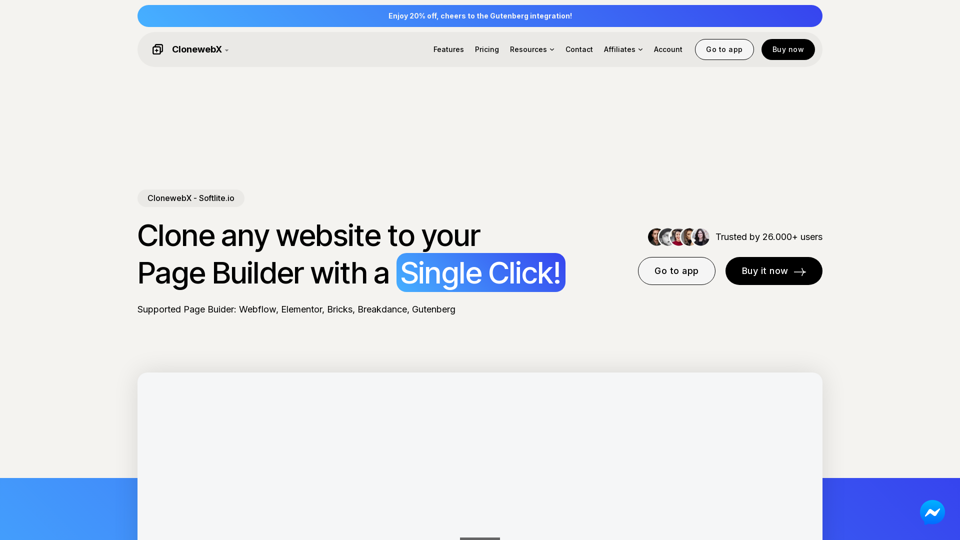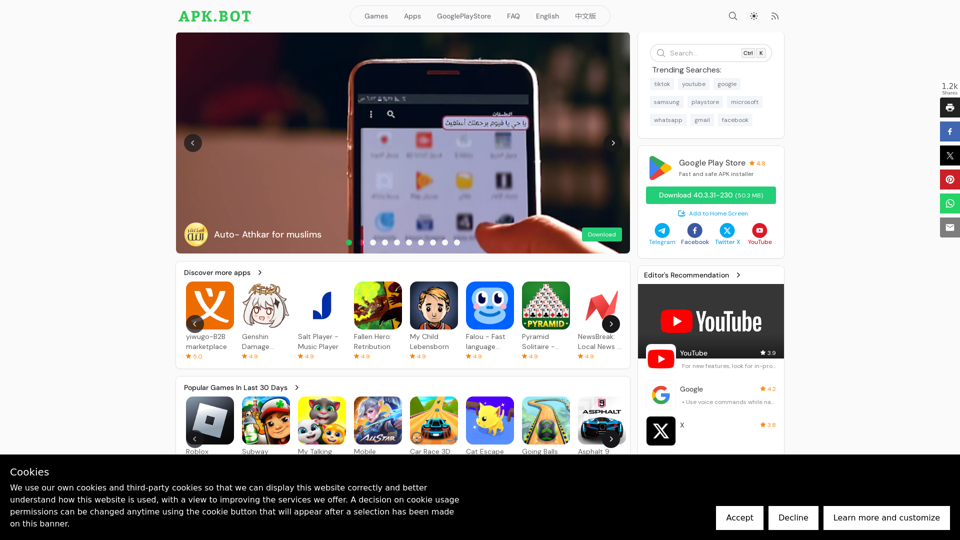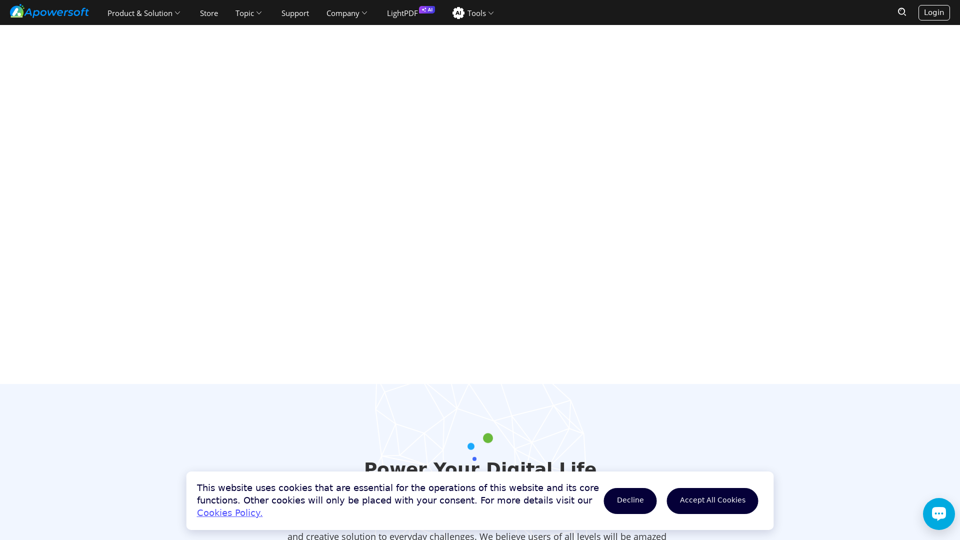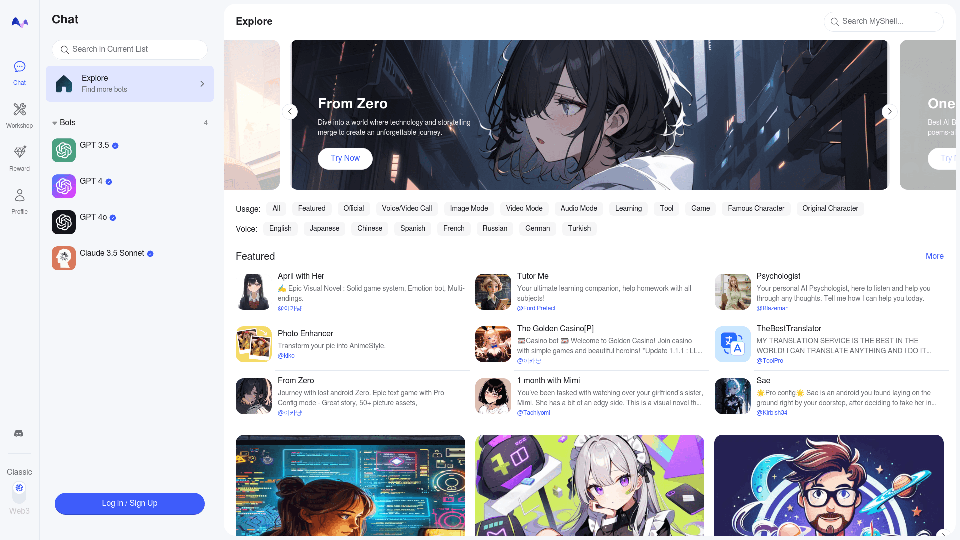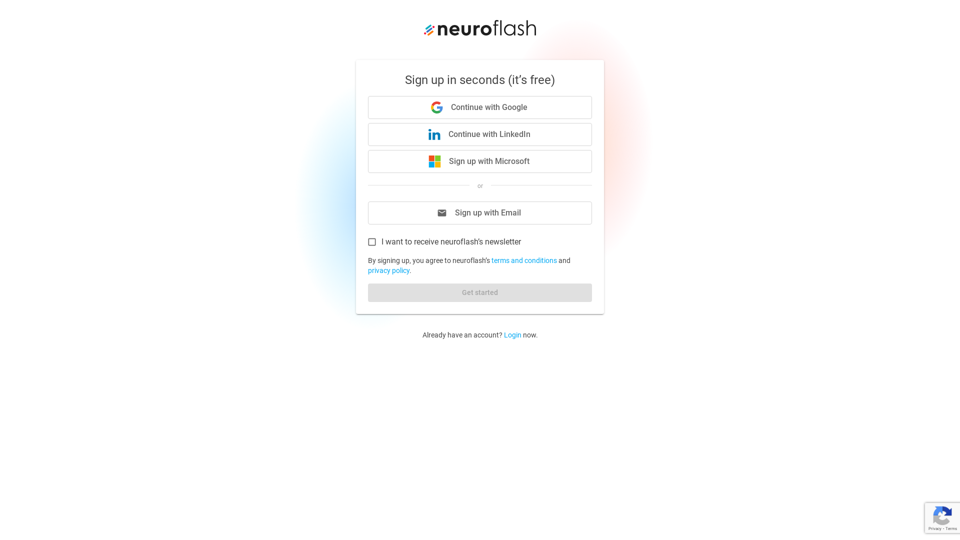ClonewebX 的產品特點
概述
ClonewebX 是一款創新的網站克隆工具,旨在簡化將網站複製到流行的頁面建構器,如 WordPress、Webflow、Elementor 等的過程。用戶只需輕鬆點擊一下,即可克隆和自定義網站,無需編碼專業知識。
主要目的和目標用戶群
ClonewebX 的主要目的是讓用戶能夠輕鬆克隆網站並在不同的頁面建構器之間轉移元素。它非常適合網頁開發人員、設計師、數位行銷專家以及任何希望簡化其網站設計過程的人士。
功能詳情和操作
-
即時網站克隆:快速輕鬆地克隆網站,無需從頭開始。
-
多頁面建構器支持:兼容多種頁面建構器,包括 Webflow、Elementor、Bricks、Breakdance 和 Gutenberg。
-
HTML 和 CSS 匯入:從任何網頁匯入 HTML 和 CSS,保持設計完整性。
-
建構器之間的轉換:無縫切換不同的頁面建構器,例如從 Elementor 移動到 Bricks。
-
無需手動編碼:消除複雜編碼的需求,使網站設計對所有人都變得可及。#### 用戶好處
-
節省時間:通過克隆現有網站來減少網頁設計所需的時間。
-
成本效益:通過避免手動編碼和設計複製來優化開支。
-
用戶友好:針對所有技能水平的用戶設計,從初學者到經驗豐富的開發者皆可使用。
-
響應式設計:自動處理跨設備的響應式設計,簡化過程。
相容性和整合
ClonewebX 與流行的頁面構建器整合,包括:
- Webflow
- Elementor(3.10 或更高版本 + Flex Container)
- Gutenberg
- Bricks Builder
- Breakdance
此外,它還支持 Gutenberg 區塊模板短碼,便於嵌入各種 WordPress 主題。
客戶反饋和案例研究
用戶讚揚 ClonewebX 的高效和易用性。證言突顯了這個工具如何顯著減少工作量並改善 IT 專業人士、UX/UI 設計師和數位行銷人員的工作流程。用戶報告節省了時間和資源,同時提升了他們的設計能力。
訪問和啟用方法
要開始使用 ClonewebX,用戶可以註冊適合他們需求的計劃。該工具可通過 Softlite 網站訪問,用戶可以輕鬆通過提供的方法啟用他們的訂閱。對於 Elementor 用戶,需安裝 Softlite.io 整合插件以啟用全部功能。