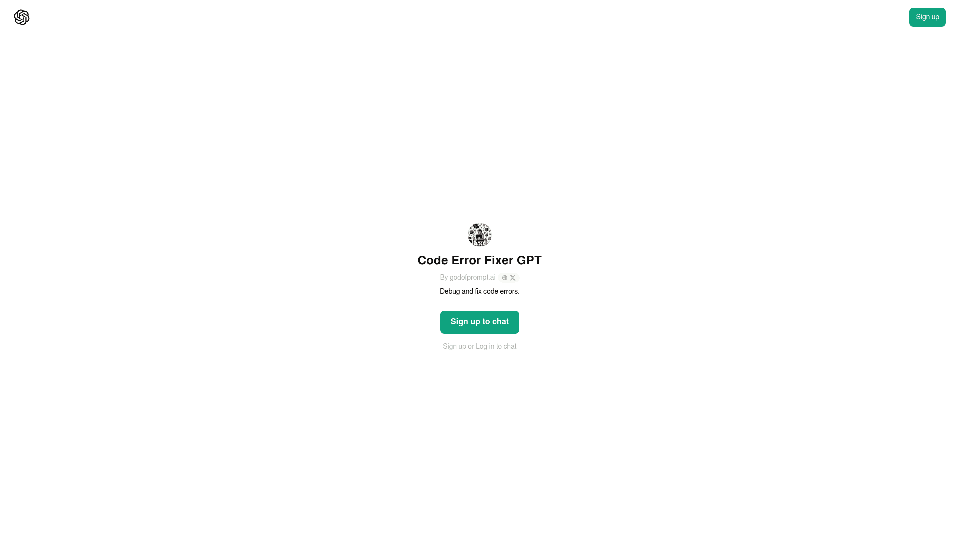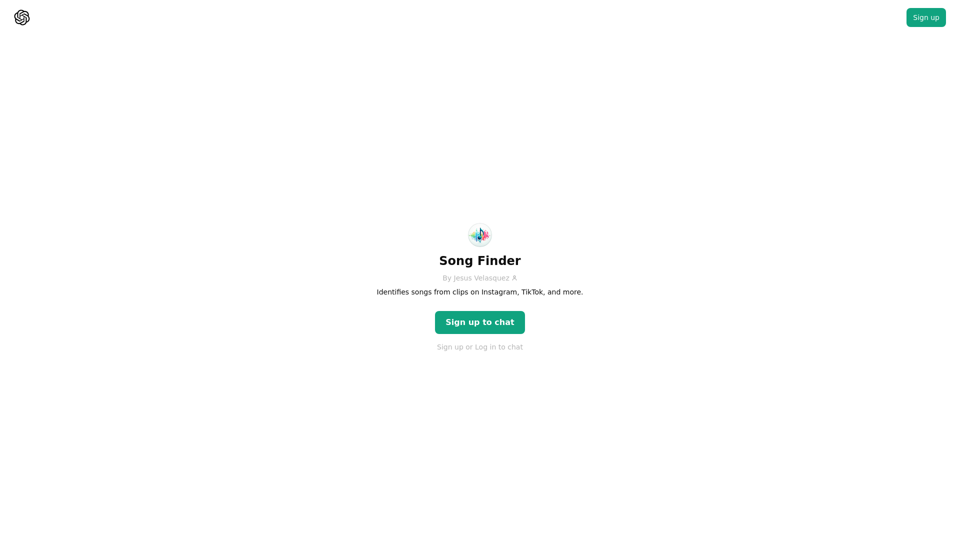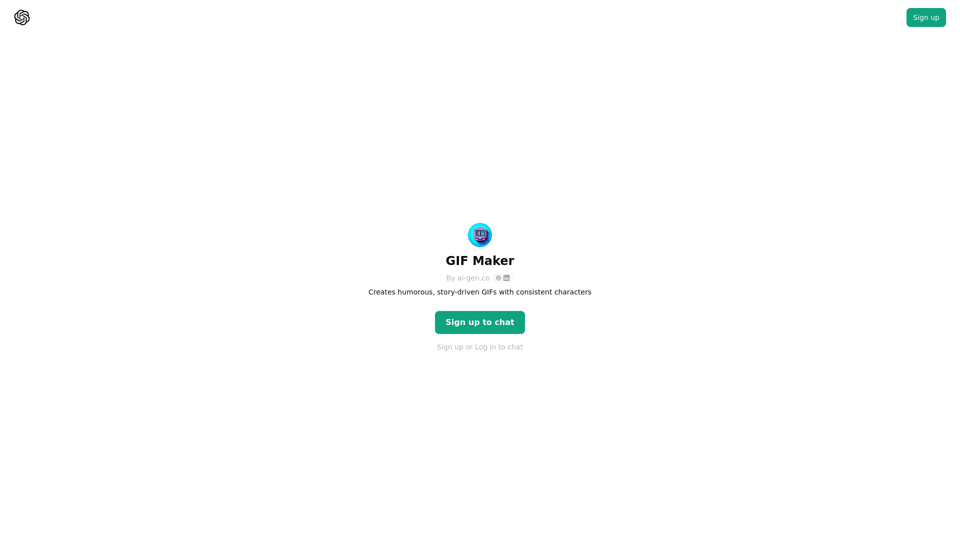什麼是Textomap?
Textomap是一種快速且方便的方式,可從任何基於位置的文本來源創建、自定義和嵌入互動地圖。它支持許多語言,允許用戶將位置分配並編輯到任何單詞或文本,編輯標籤、顏色和標籤,並從他們的CMS直接鏈接照片和網頁到位置,無需上傳。
如何使用Textomap?
每個用戶都可以免費使用Textomap,也可以選擇升級到Pro計劃以獲得額外的好處和擴展訪問權。使用Textomap,您可以從任何基於位置的文本來源生成地圖,例如行程安排、博客文章、課程材料、新聞文章和電子書。您還可以使用由ChatGPT提供動力的AI助手來創建內容和搜索信息,然後立即將其視覺化在地圖上。
Textomap的特點
分配和編輯位置
將位置分配給任何單詞或句子,並在地圖上標記它。您可以編輯標籤、顏色和標籤的描述,並從您的CMS直接鏈接照片和網頁到位置,無需上傳。
AI助手
使用ChatGPT創建內容和搜索信息,然後立即將其視覺化在地圖上。
嵌入地圖
只需點擊幾下,將地圖嵌入到您的網站中。一旦您製作了完美的地圖,只需簡單地複製粘貼,就可以將其無縫嵌入到您的博客文章中。
導出數據
將數據導出為CSV文件或打開Google地圖。
多語言支持
Textomap支持多種語言,包括英語、西班牙語、中文、德語、法語、意大利語、葡萄牙語、俄語、日語和韓語。
價格
Textomap提供免費計劃,以及具有額外好處和擴展訪問權的Pro計劃。定價詳情可在Textomap網站上找到。
常見問題
我可以使用Textomap做什麼?
Textomap可用於各種目的,包括教育、內容創建、旅行規劃等。
Textomap與其他地圖工具有何不同?
Textomap在於其能夠從任何基於位置的文本來源生成地圖,以及其由ChatGPT提供動力的AI助手。
我可以使用哪些語言創建地圖?
Textomap支持多種語言,包括英語、西班牙語、中文、德語、法語、意大利語、葡萄牙語、俄語、日語和韓語。
Textomap的費用是多少?
Textomap提供免費計劃,以及具有額外好處和擴展訪問權的Pro計劃。定價詳情可在Textomap網站上找到。