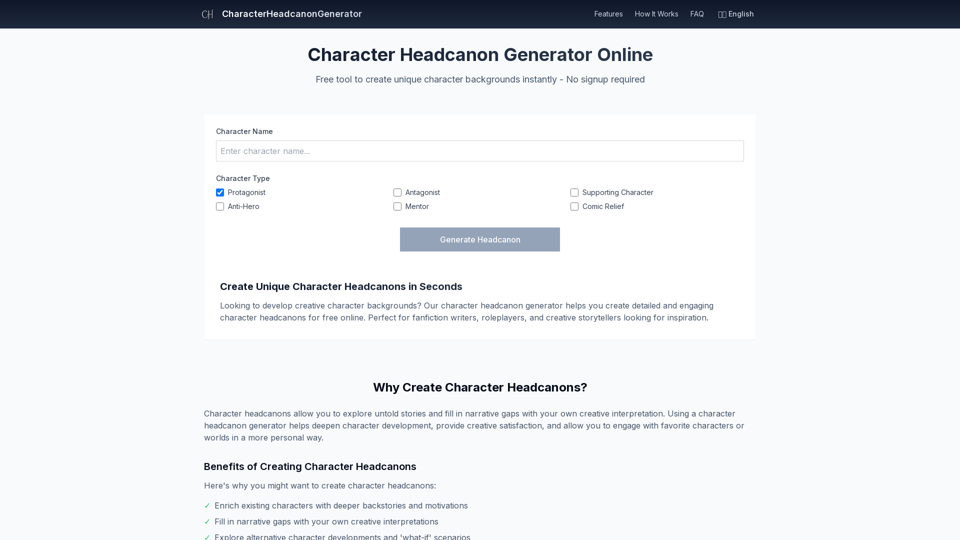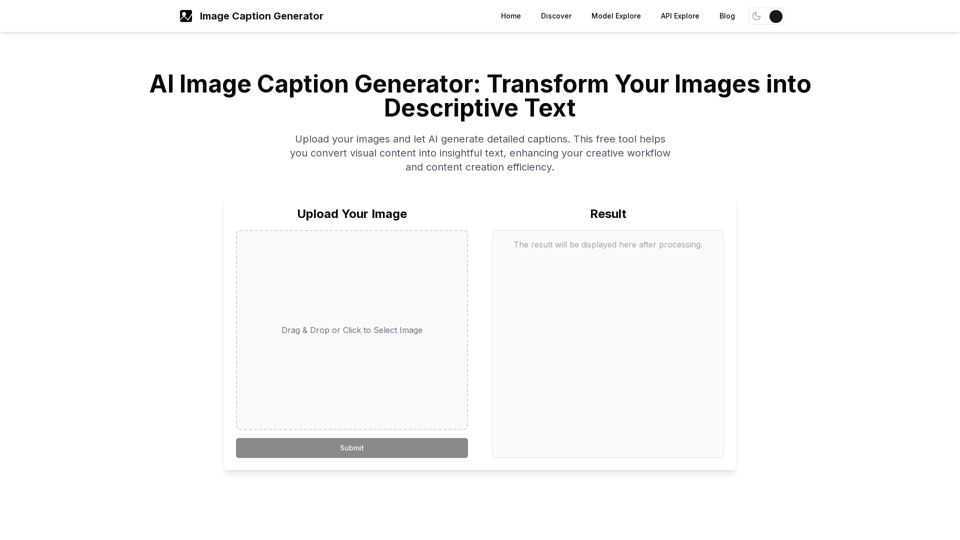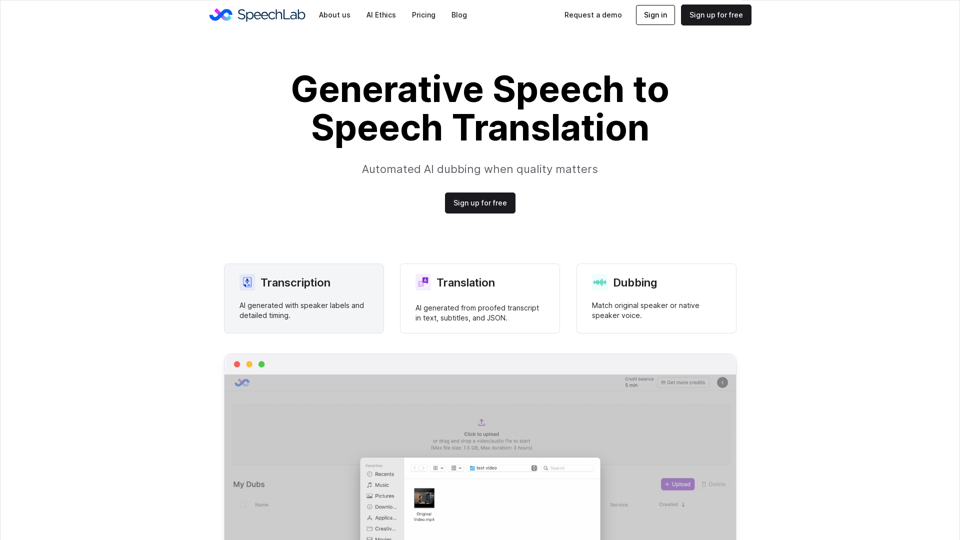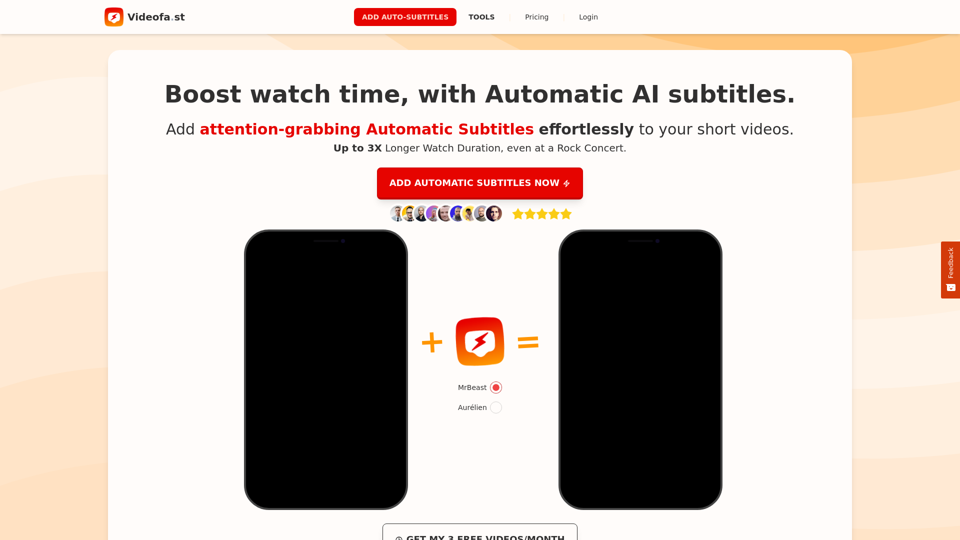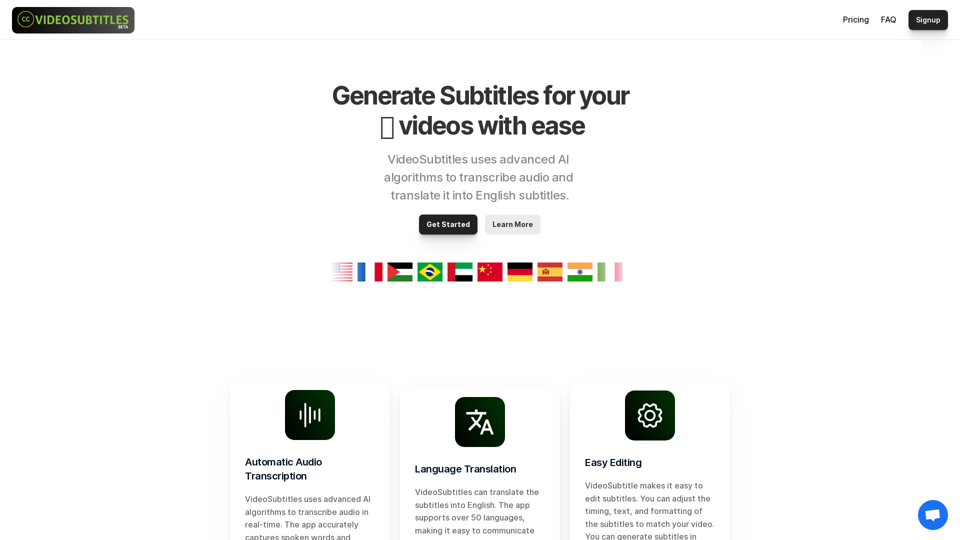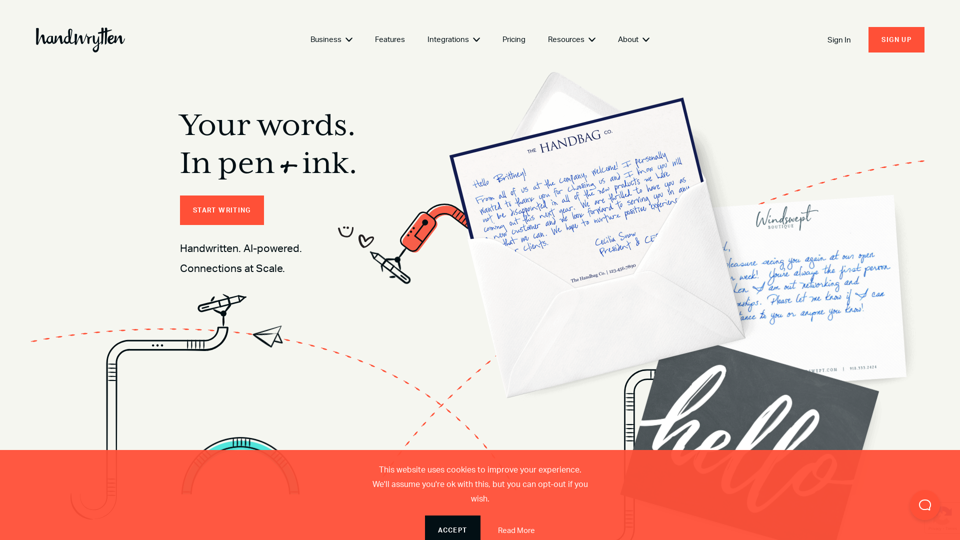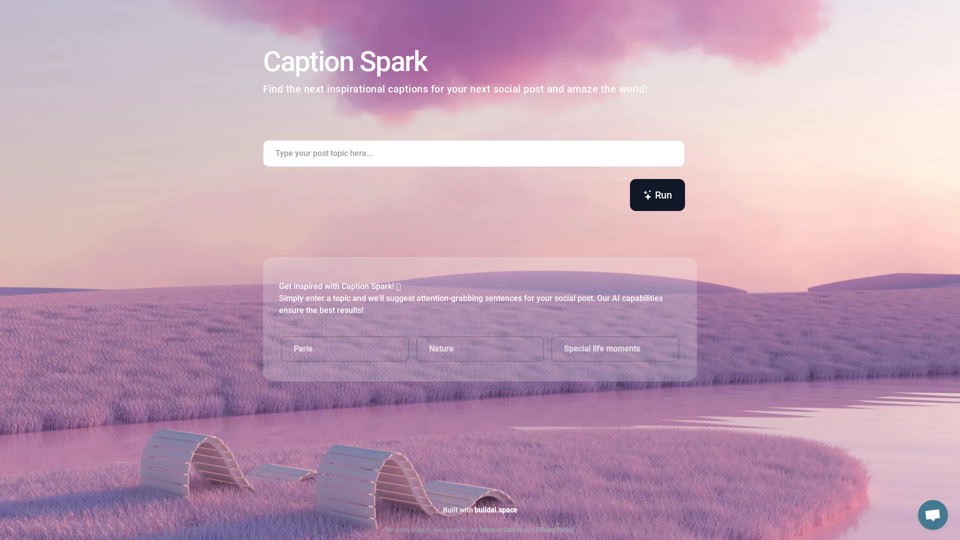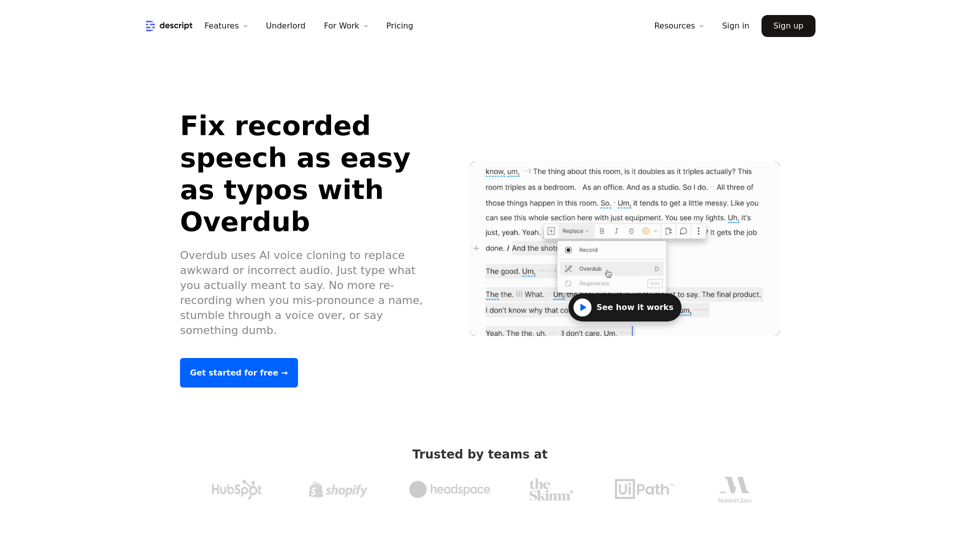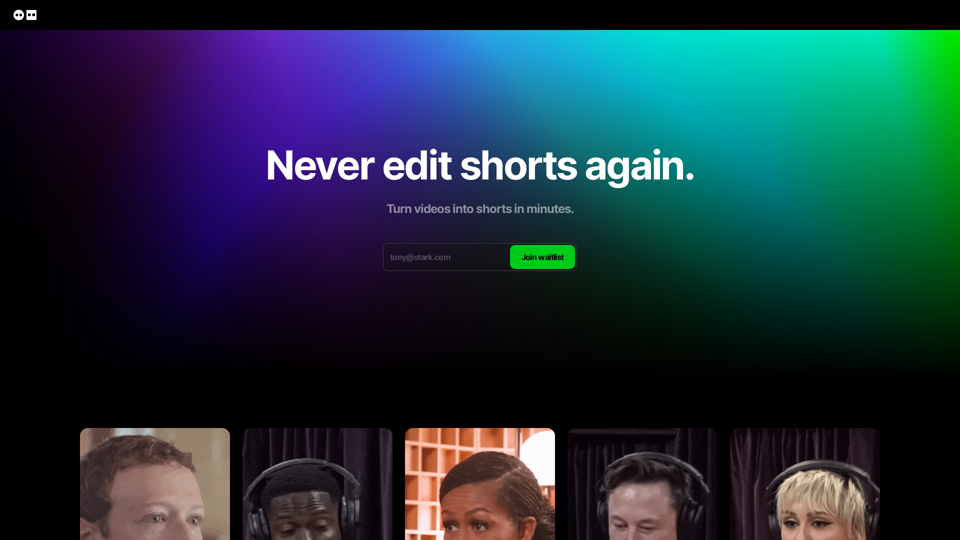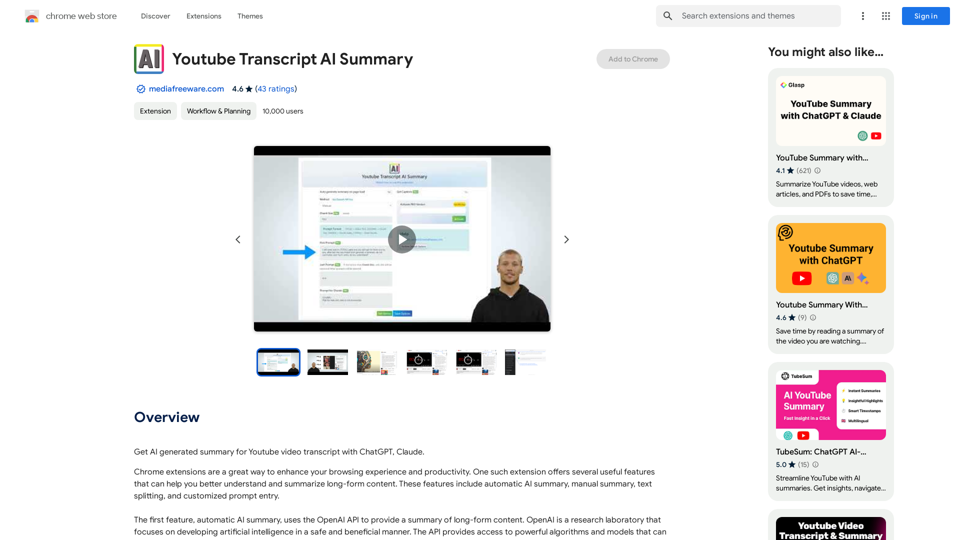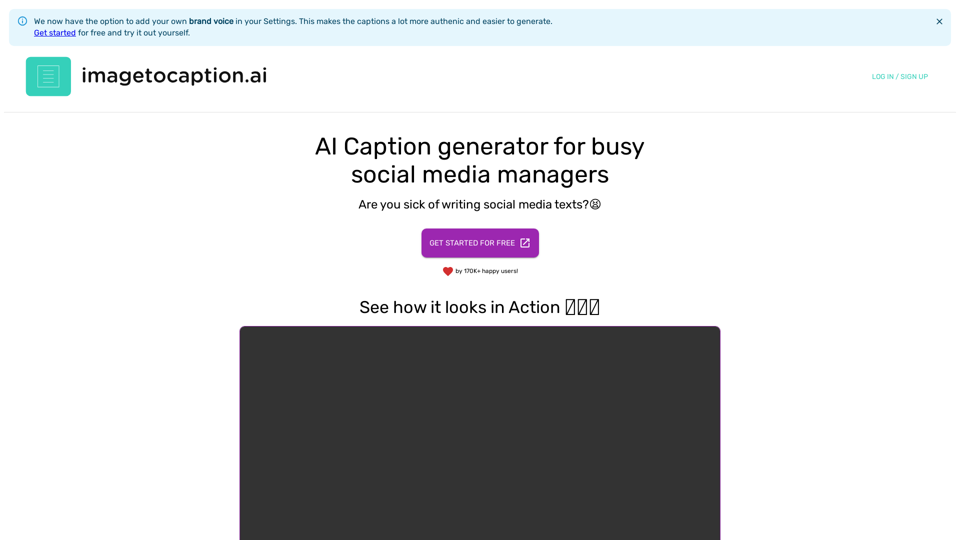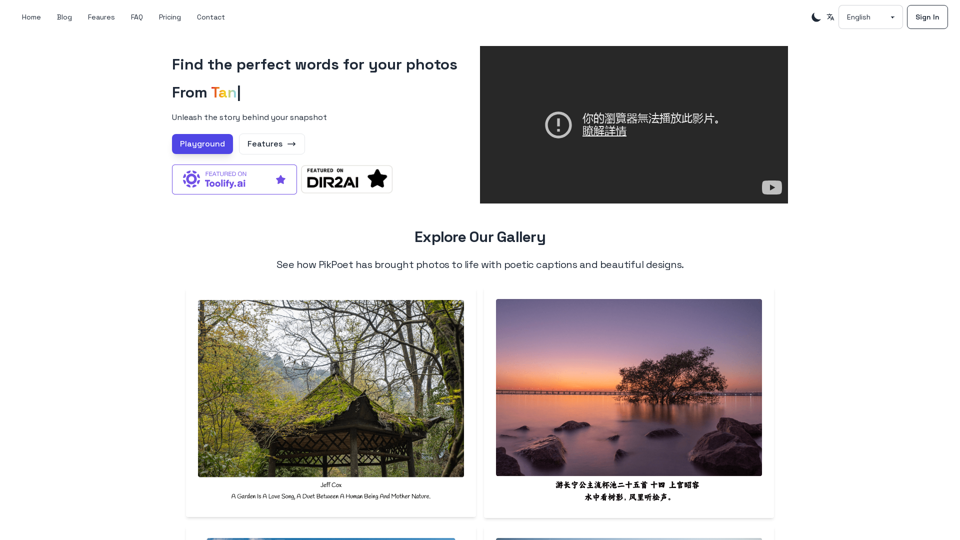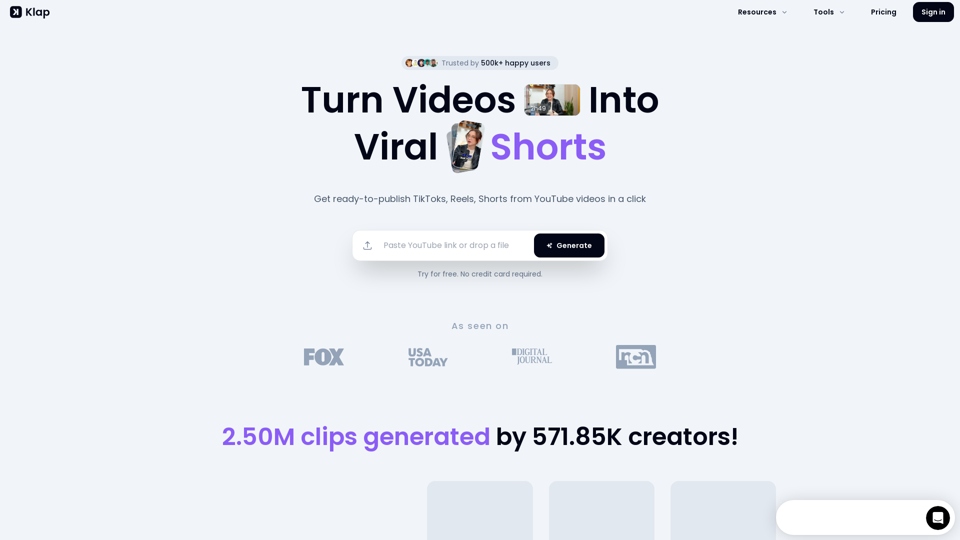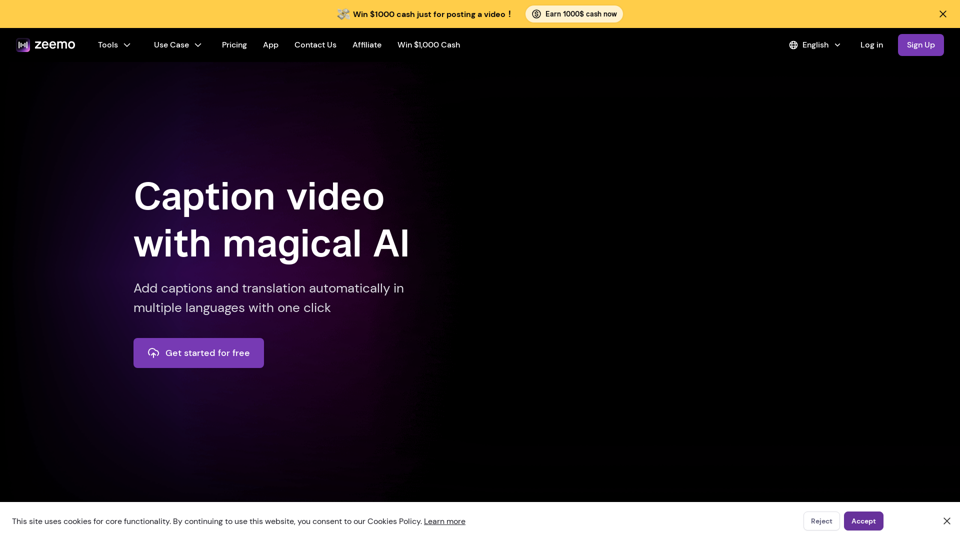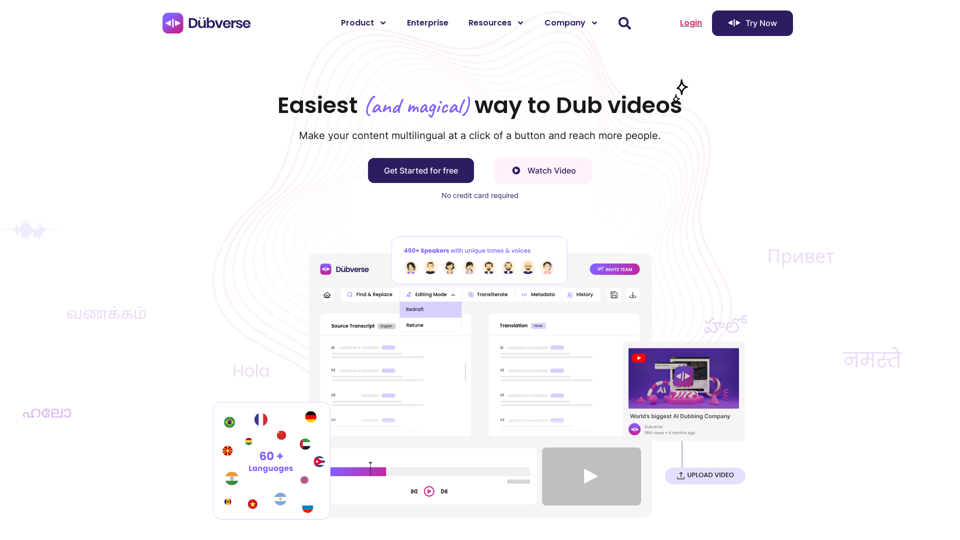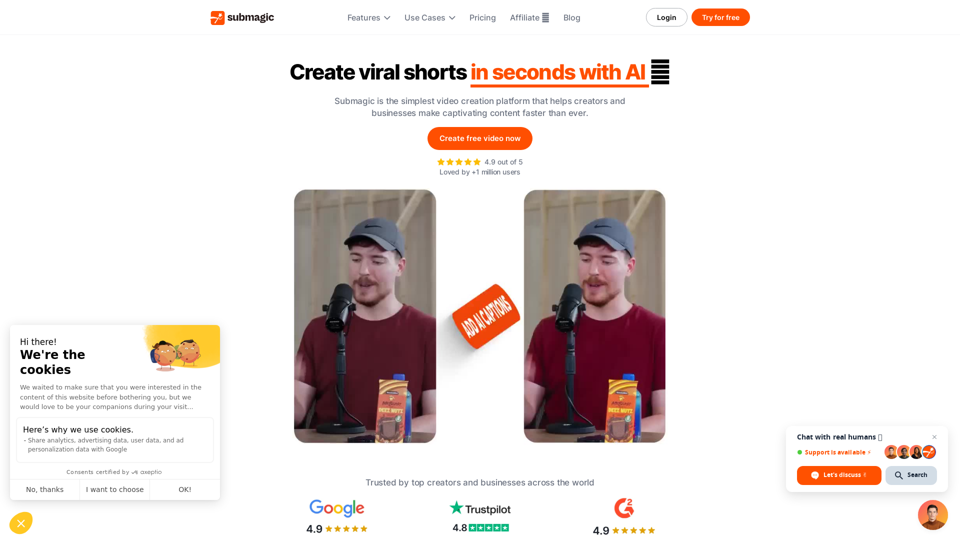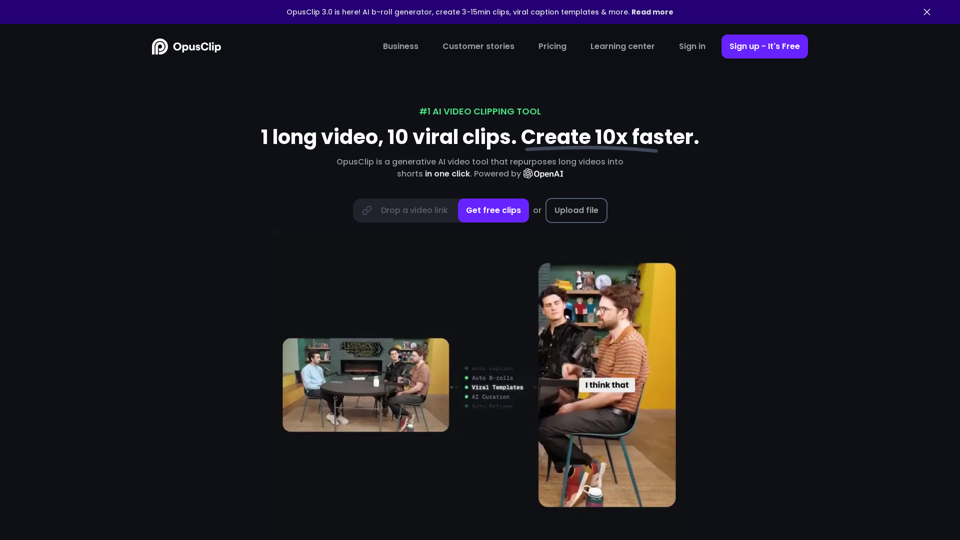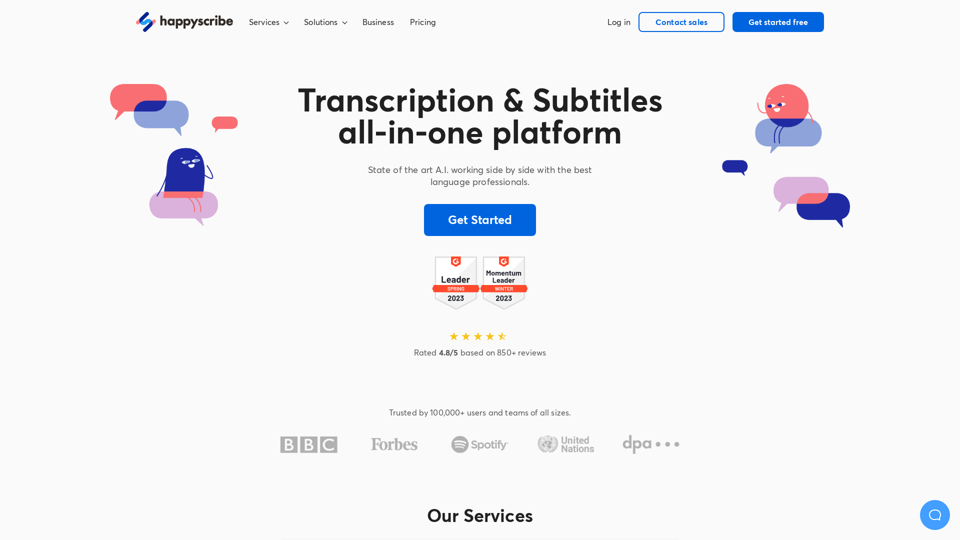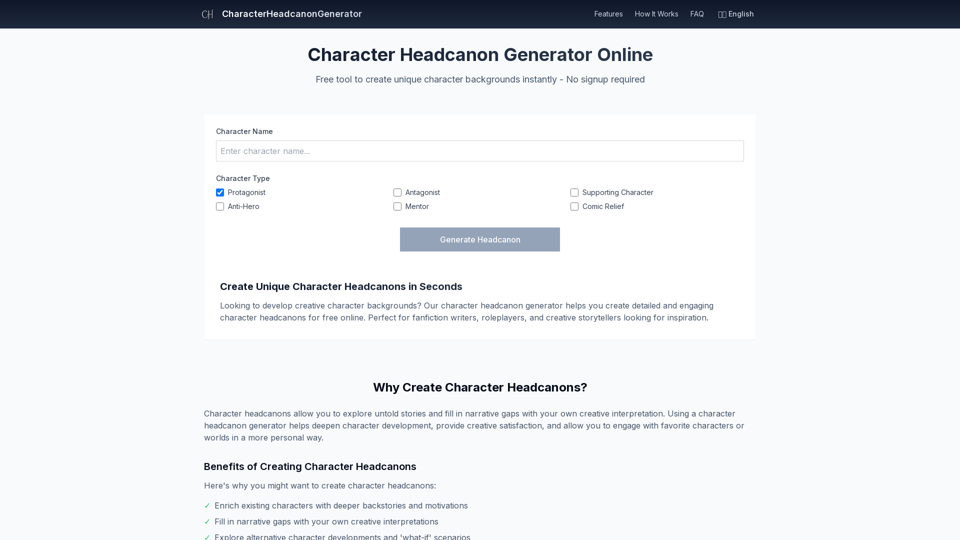
角色頭像生成器 - 免費線上工具,為同人小說與角色扮演提供靈感
Generate unique character headcanons instantly with our AI-powered tool. Perfect for writers, gamers, and roleplayers looking for fresh ideas.
透過我們的AI驅動工具,立即生成獨特的角色設定。非常適合尋找新靈感的作家、遊戲玩家和角色扮演者。
How It Works:
1. Select character traits or let the AI randomize
2. Click "Generate Headcanon"
3. Get a fully-developed character concept
使用方法:
1. 選擇角色特質或讓AI隨機生成
2. 點擊「生成角色設定」
3. 獲得完整開發的角色概念
Popular Uses:
• Fanfiction writing
• Tabletop RPG character creation
• OC development
• Creative writing prompts
熱門用途:
• 同人小說創作
• 桌遊角色創造
• 原創角色開發
• 創意寫作提示
Try our Character Headcanon Generator today and bring your imaginary characters to life!
立即試用我們的角色頭像生成器,讓您的虛構角色活靈活現!

SubtitlesDog AI Subtitle Translator - 快速、準確的 SubtitlesDog AI 字幕翻譯工具,適用於任何語言
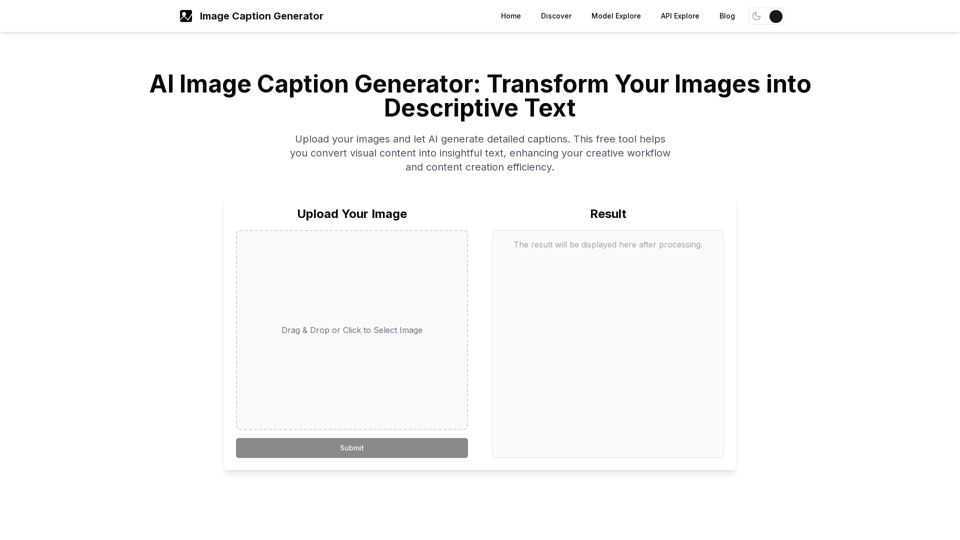
AI 圖像標題生成器 - 自動圖像描述 & AI 驅動的標題工具
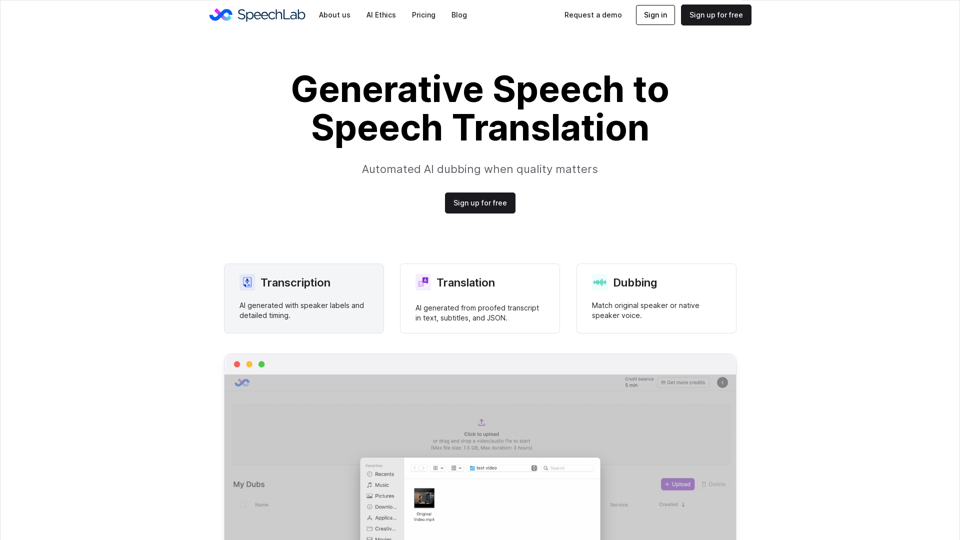
Speechlab.ai:使用 Speechlab AI 自動化配音。上傳檔案以獲得可編輯的文字稿、翻譯和相同聲音的配音。下載字幕、字幕檔和配音音訊/視頻,以克服語言障礙。
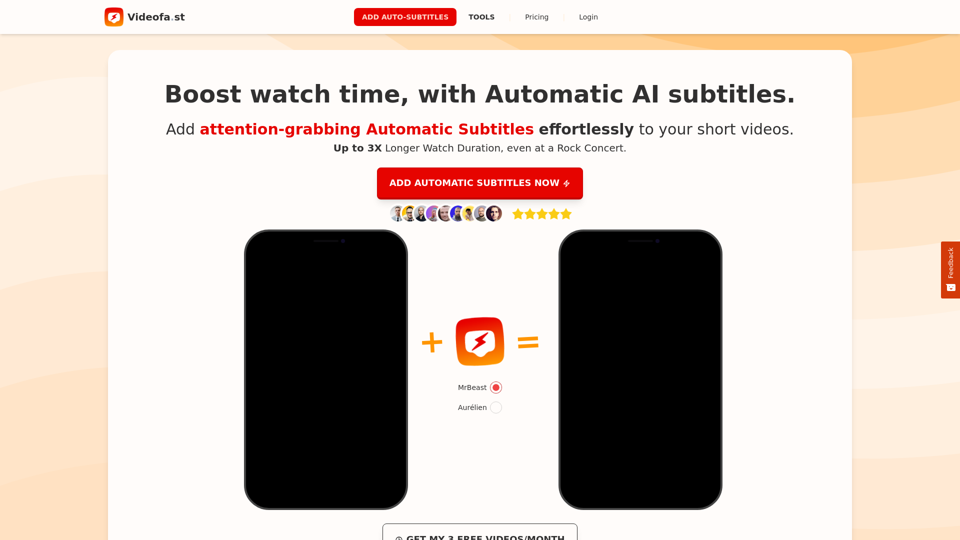
Videofa.st:使用AI技術為短影片自動添加字幕,創造準確、引人注目且具吸引力的內容。輕鬆註冊、登入並管理帳單。探索網站地圖以獲取更多資訊。立即提升您的觀看時間!
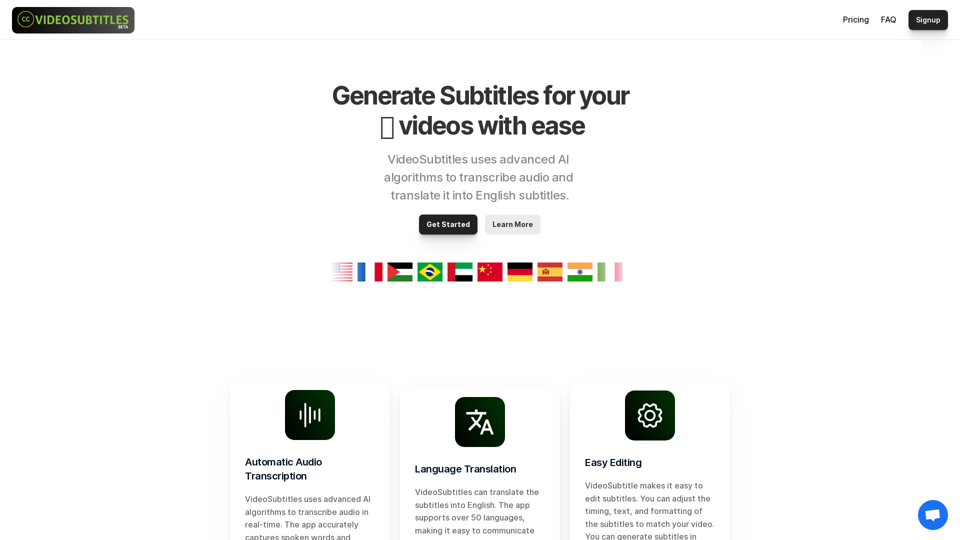
Videosubtitles.io:VideoSubtitles 是一個基於 AI 技術的平臺,能夠輕鬆生成準確的影片字幕,並轉錄音頻和視頻。透過這個線上平臺,提升可及性並節省時間,享受自動化的轉錄和同步字幕服務。
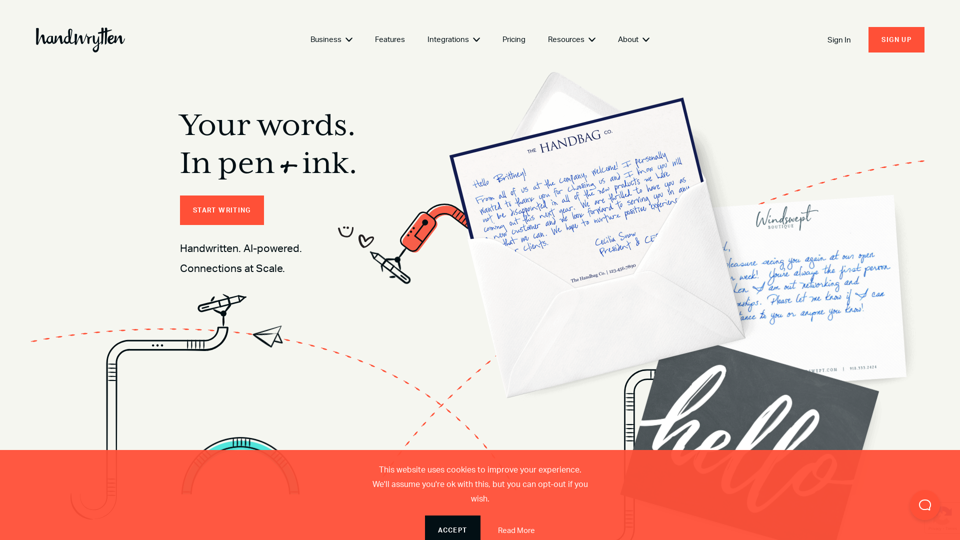
Handwrytten.com: Handwrytten提供領先的在線手寫筆記服務,利用人工智能製作個性化消息。通過自動感謝和生日卡片,您可以輕鬆在線發送卡片。探索Handwrytten的商業感謝卡片、定制商業卡片和各種書寫風格。查看價格、訂閱計劃、批量價格,甚至獲得一張免費卡片。加入Handwrytten,訪問有價值的資源,並通過個性化手寫筆記與客戶建立聯繫。
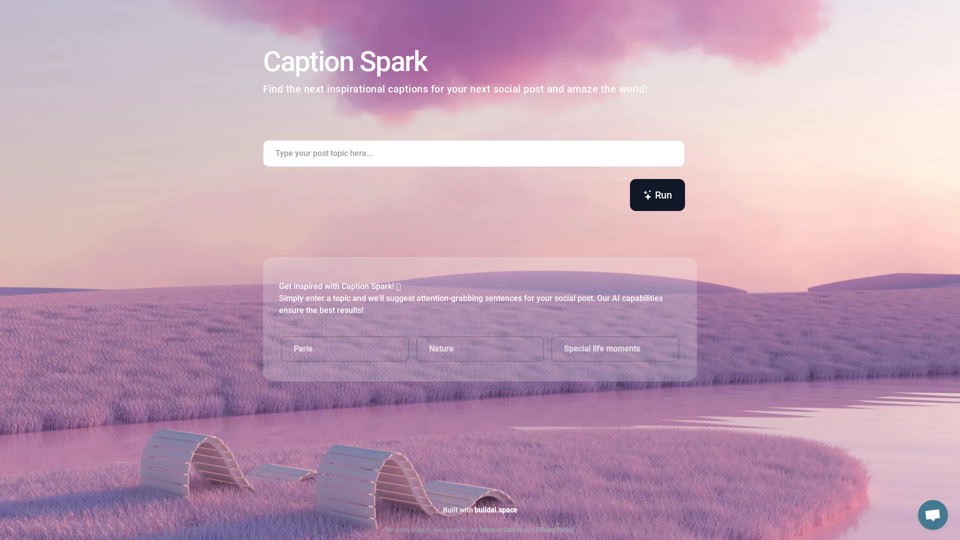
Buildai.space:在社交媒體帖文中找到完美的靈感標題,並用BuildAI.space的AI網絡應用Caption Spark 令您的觀眾印象深刻。探索無代碼平台,創建像LingLingAI、Practice-Mate 和 Your Trails 這樣的AI動力網絡應用。立即註冊以訪問 AI 行程規劃器等功能,為企業提供客戶參與度。有價格選擇。立即加入平台,輕鬆開始建立AI動力網絡應用。
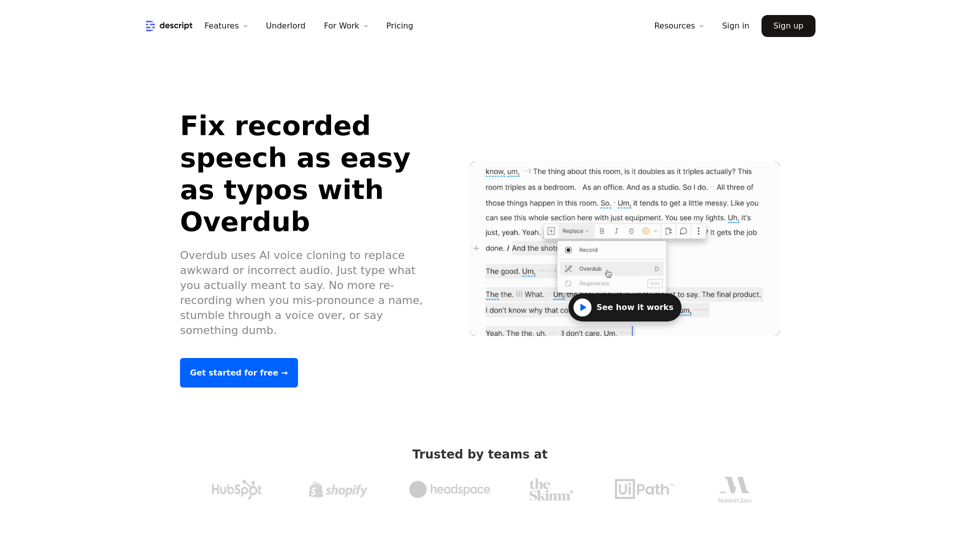
Descript.com:在Descript的全面視頻和播客編輯器中集成了Overdub AI語音生成,幫助您節省編輯時間。
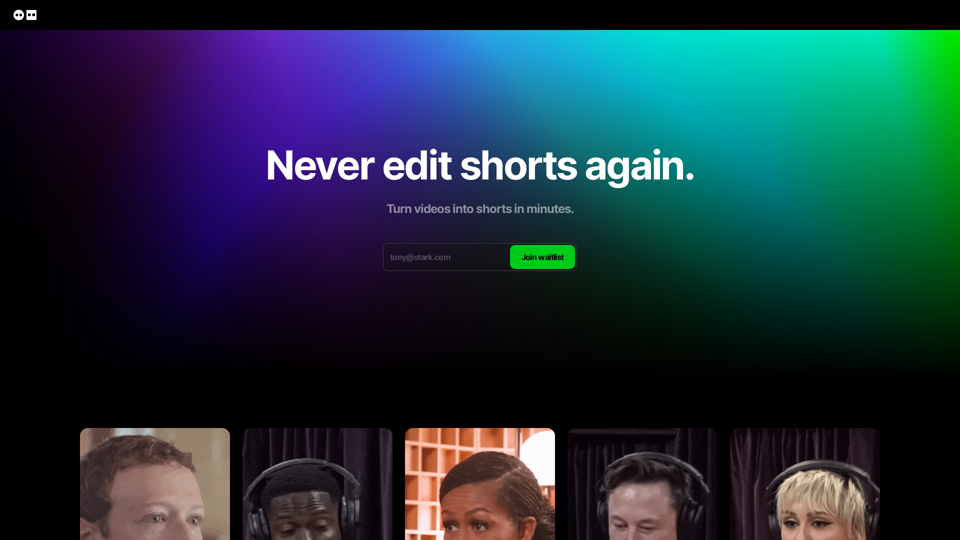
Dumme.com:在Dumme上觀看和創建快速的迷你視頻。在這個平台上享受快速的視頻內容創作。
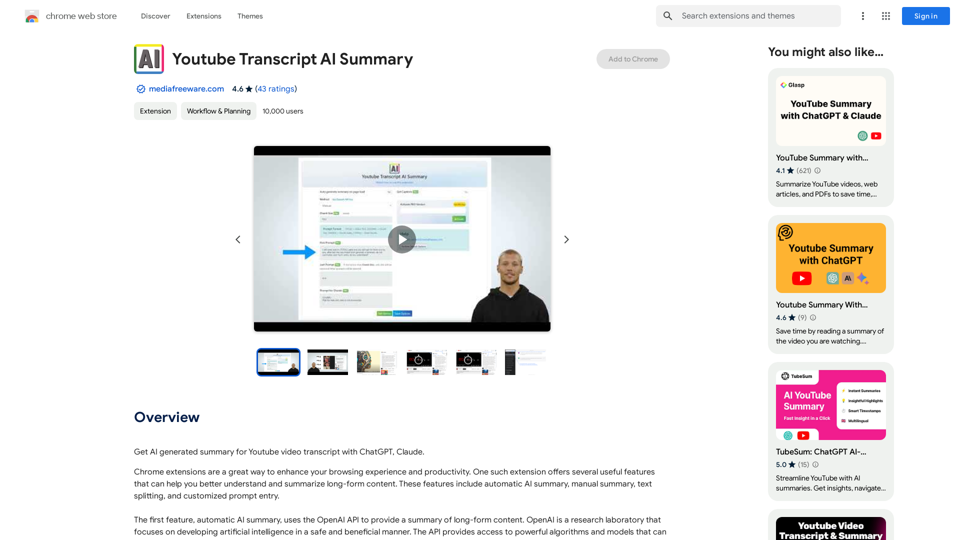
在Chrome擴展中使用ChatGPT和Claude,為YouTube視頻轉錄獲取AI生成的摘要。
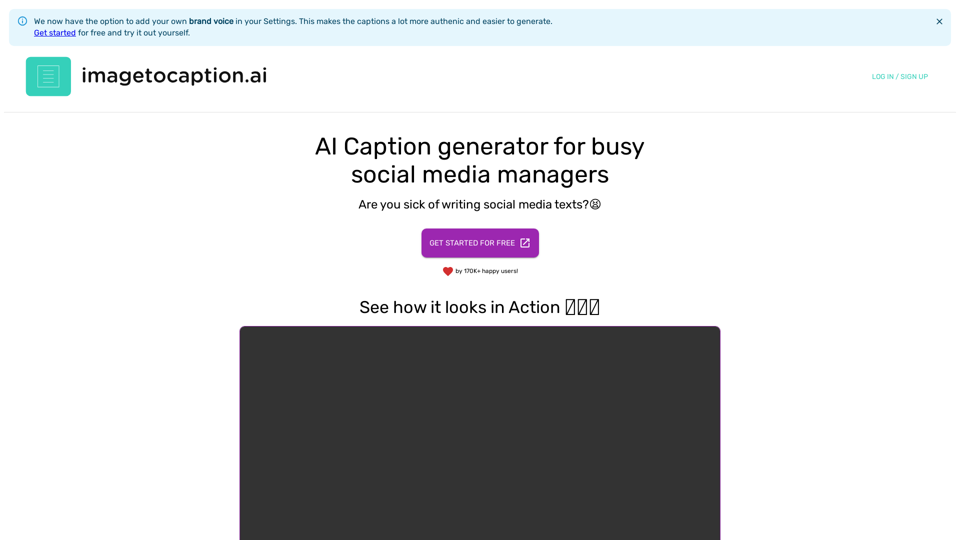
自動化您的字幕以節省時間和精力。到目前為止,我們的用戶已經節省了數千小時!這意味著您可以專注於真正重要的事情:製作您的內容或產品。我們希望還您寶貴的時間,讓您可以過上更充實的生活。
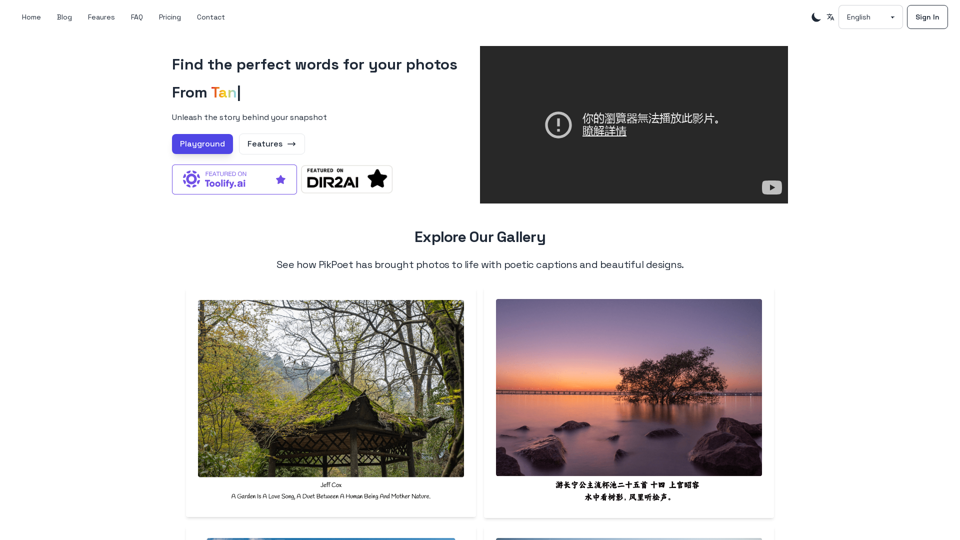
探索創意表現的世界,讓您的圖片透過美麗而引人入勝的文字表達出豐富的內涵

上傳長片或短片,並利用人工智慧製作病毒式短片。 🚀
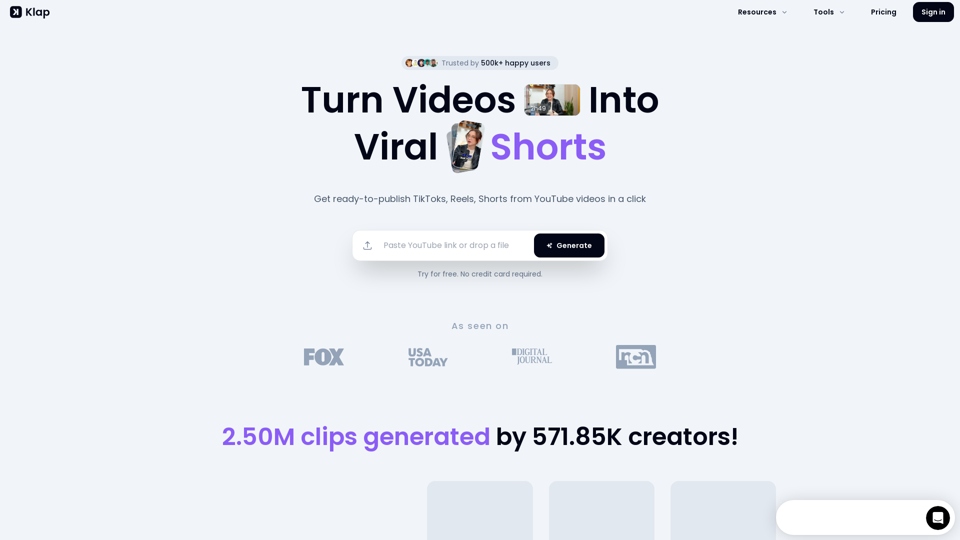
Klap.app:使用Klap.app上搭載AI工具輕鬆從您的YouTube內容創建TikToks、Shorts和Reels。
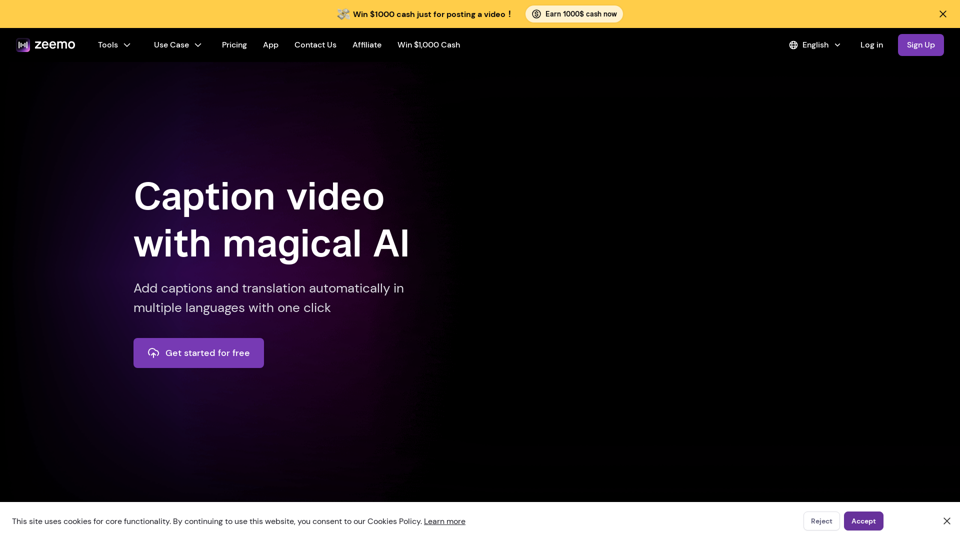
準確的標題生成器-Zeemo。最適合個人和企業家的應用程式和在線軟件,可自動為視頻添加字幕。立即免費試用!
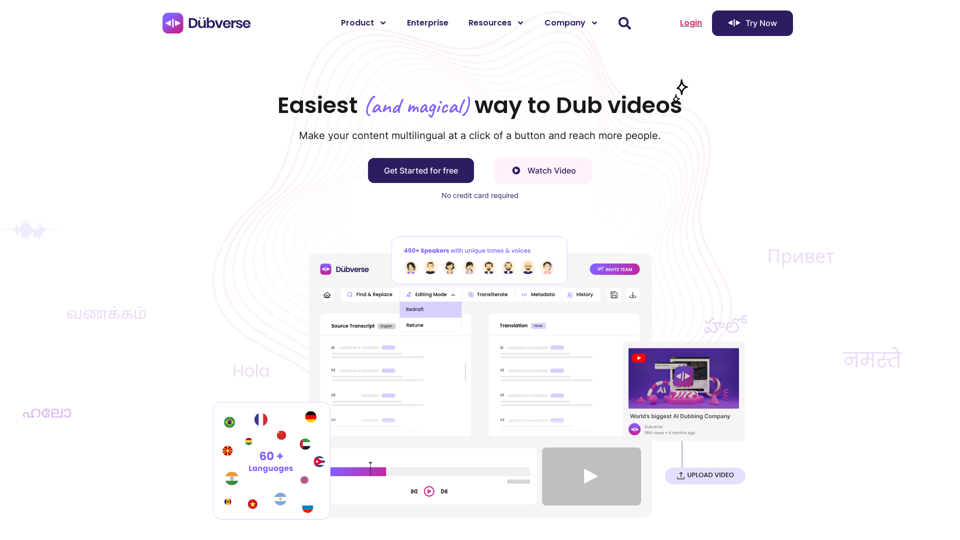
Dubverse是一個在線視頻配音平台。Dubverse使用人工智慧以極快的速度在30種語言中進行視頻配音。
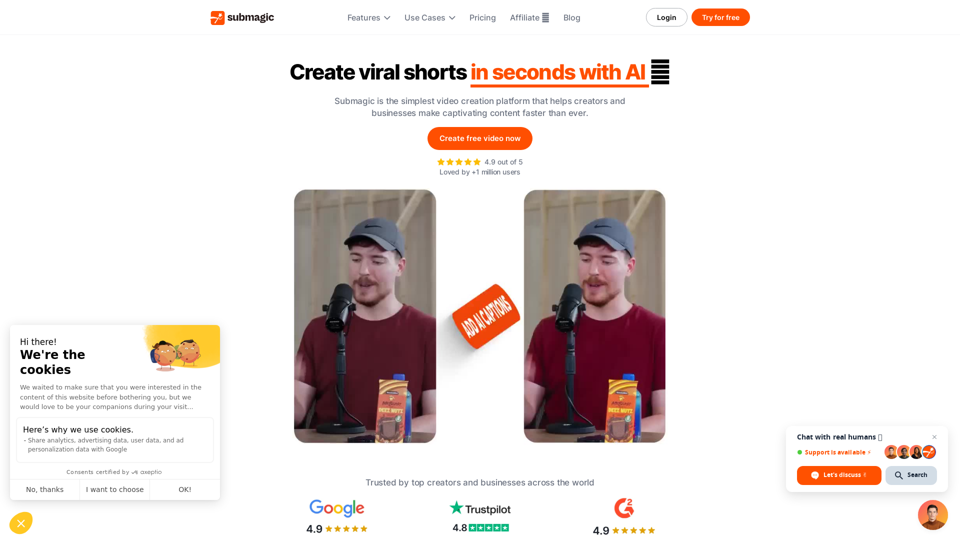
Submagic 是一款為內容創作者設計的人工智慧工具,可以在不到 2 分鐘內為短片創建出帶表情符號的精彩標題。創建您的標題,讓您的影片受到更多關注。
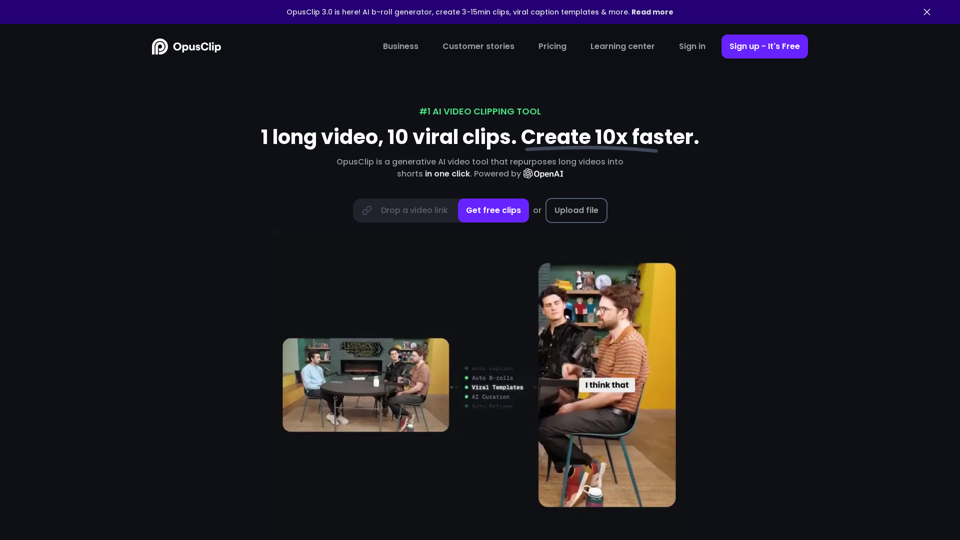
Opus.pro:Opus Clip將冗長的視頻轉換為一流的病毒視頻剪輯,適合在TikTok、YouTube Shorts和Reels上分享,提升您的社交媒體存在感。
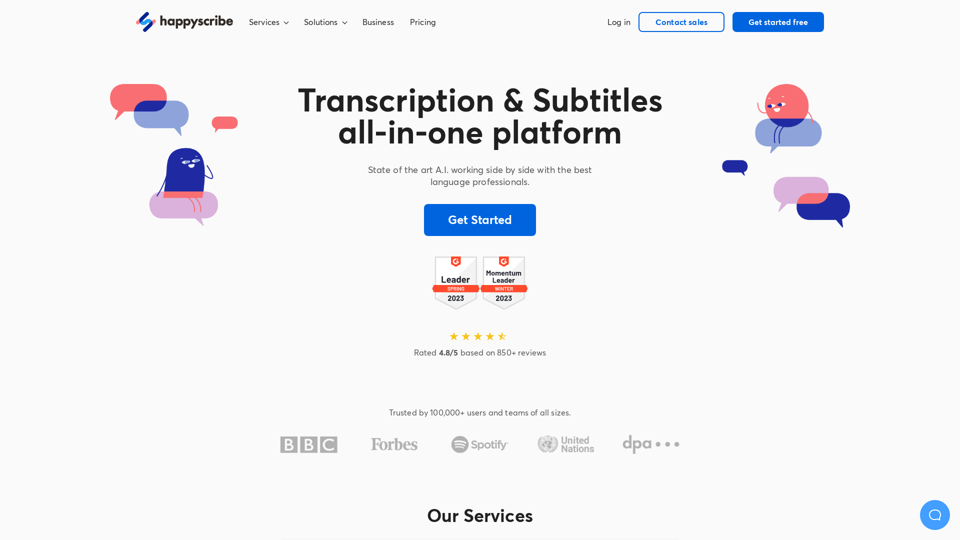
Happy Scribe的自動和人工轉錄服務可以將音頻轉換為文本,準確率為85-99%,支持120多種語言和45多種格式。立即註冊!