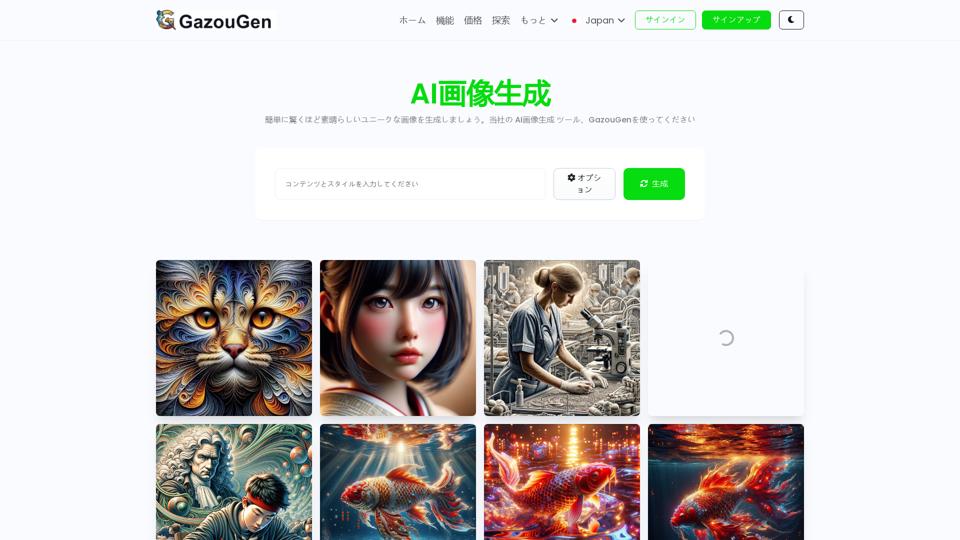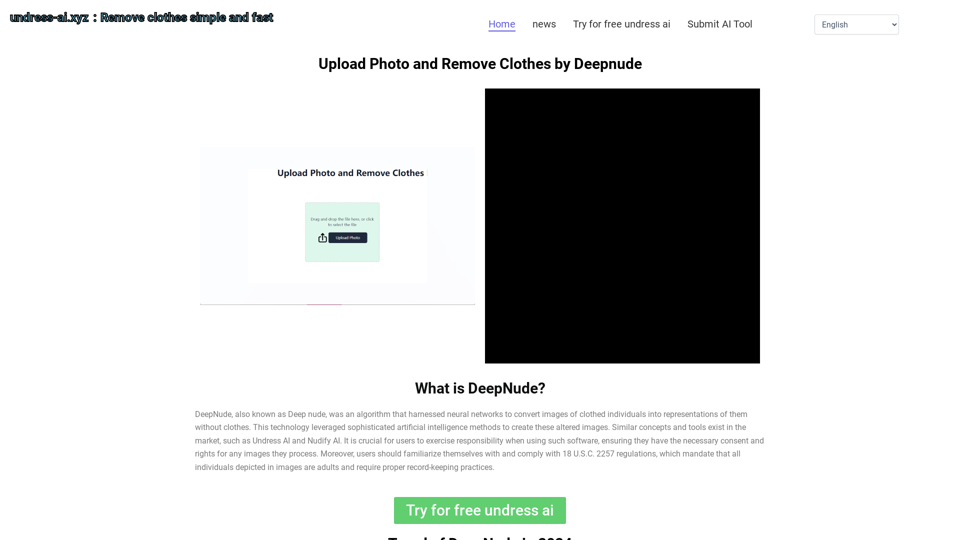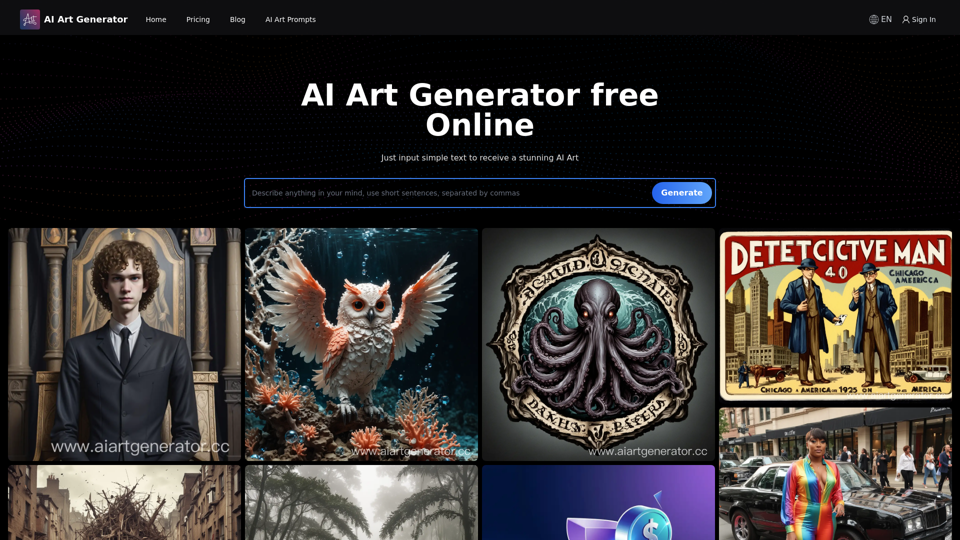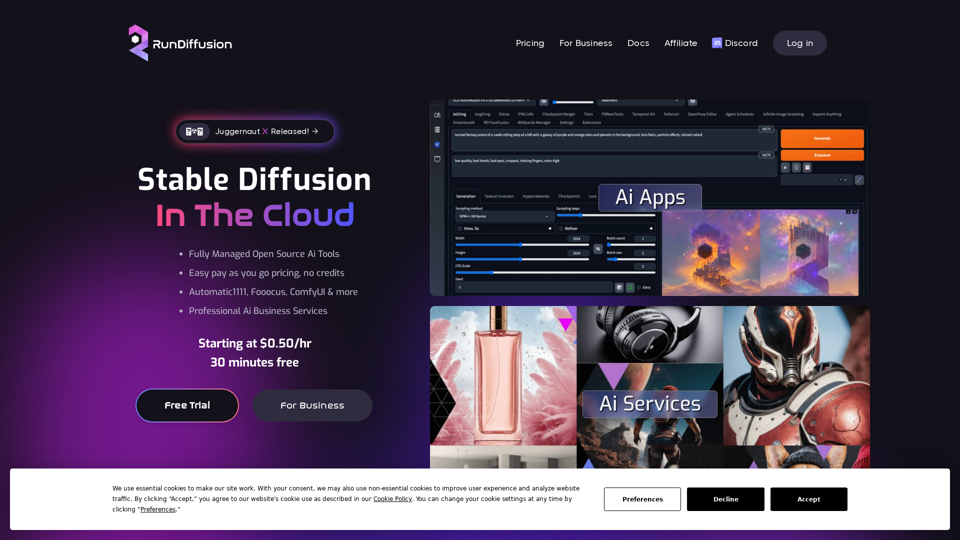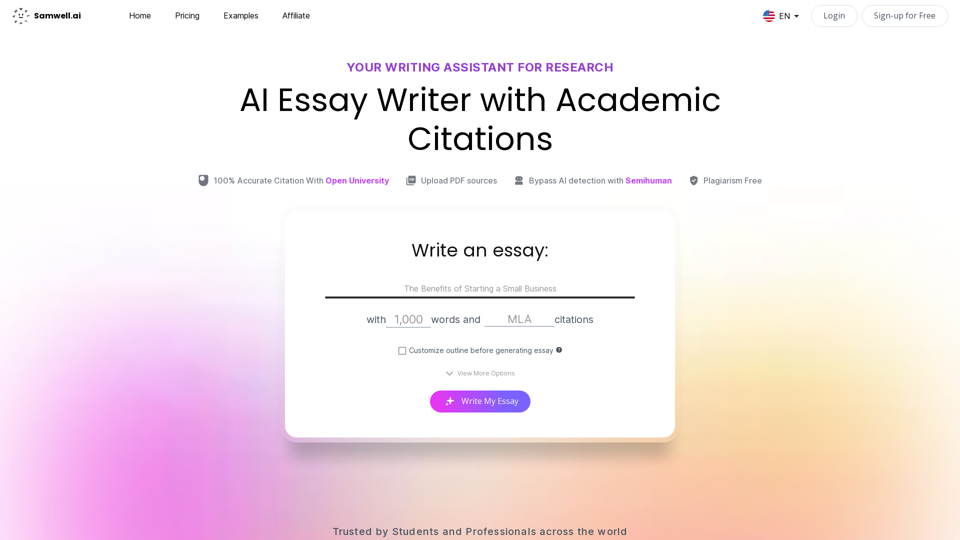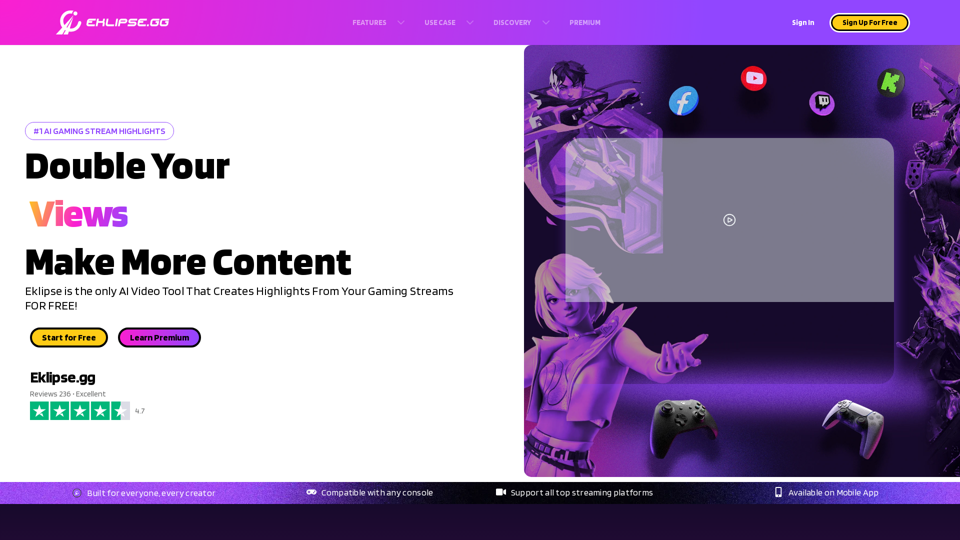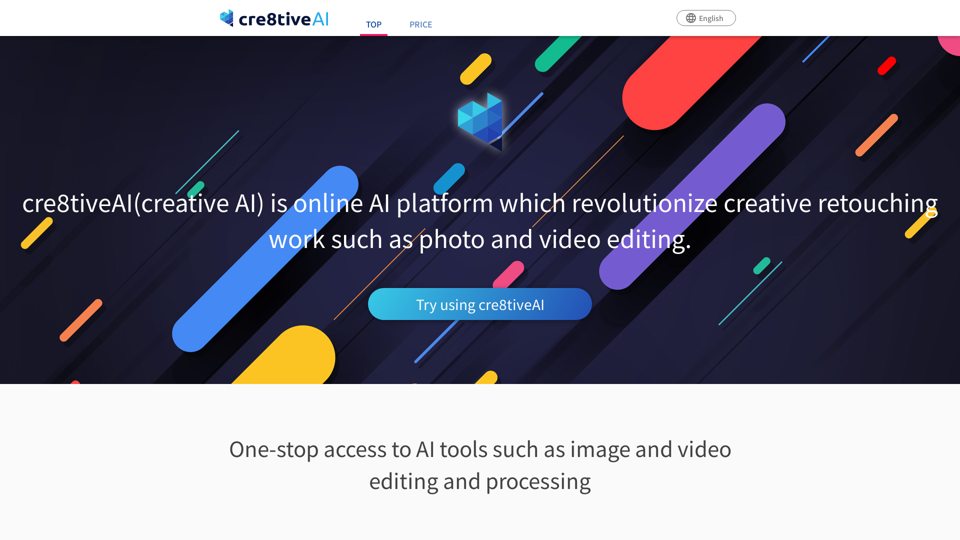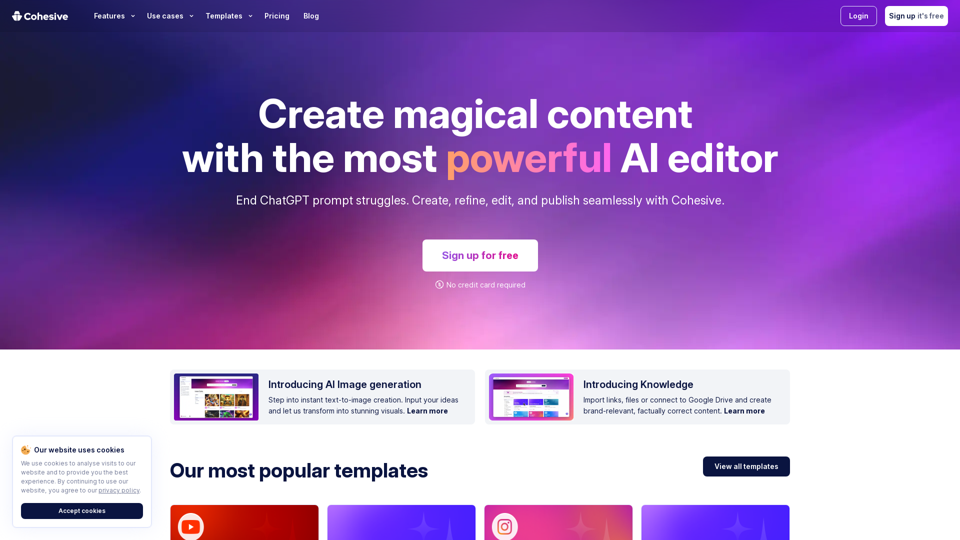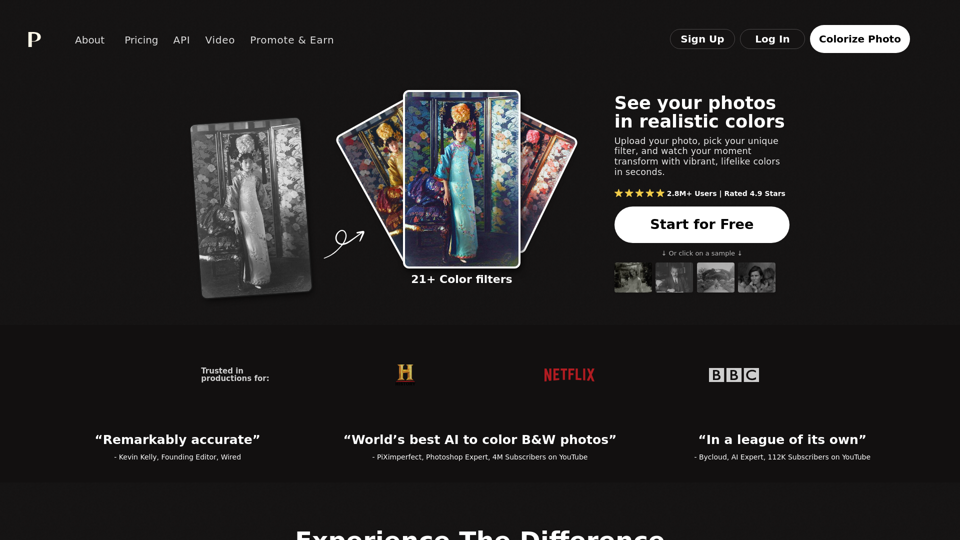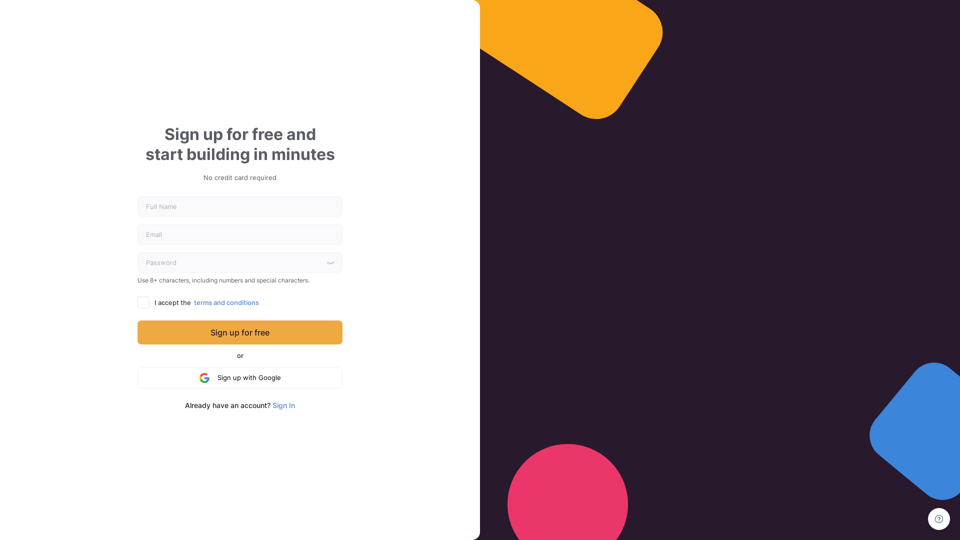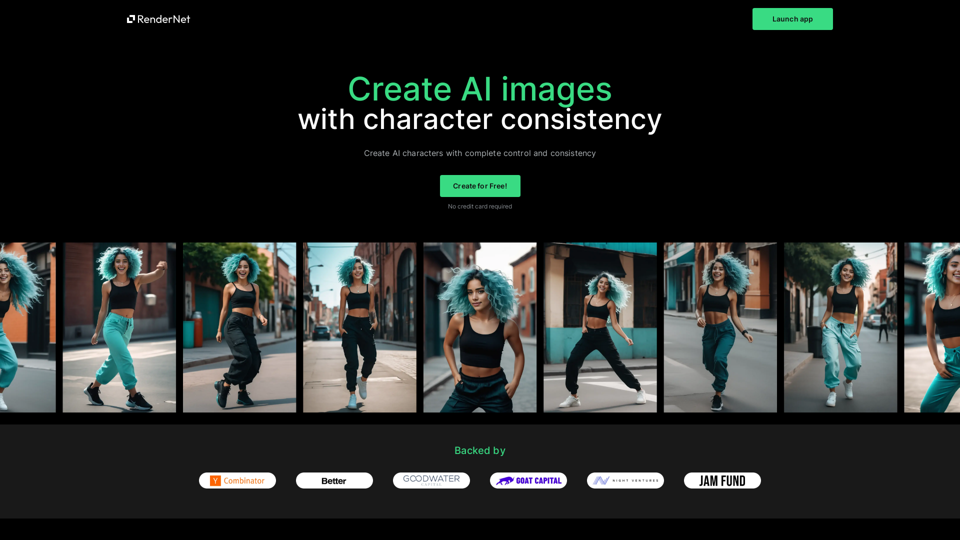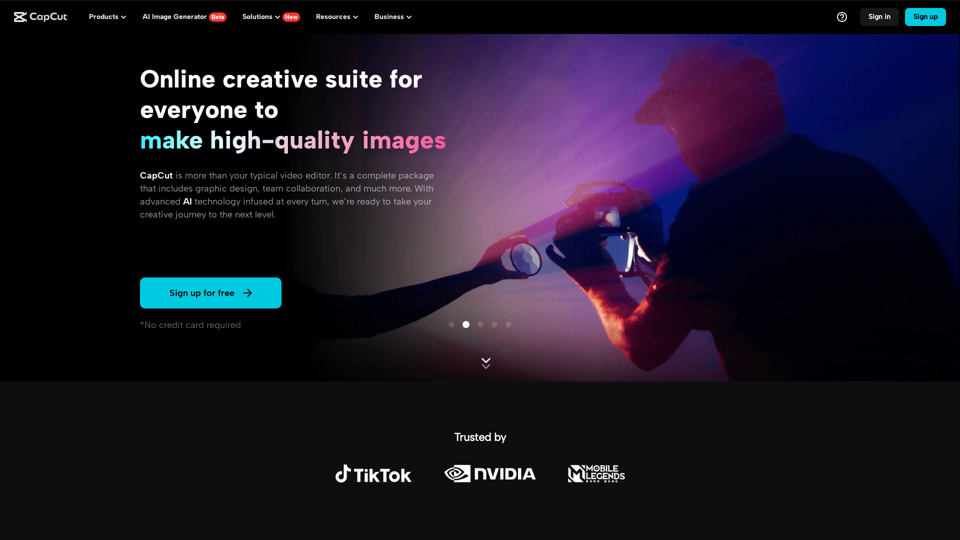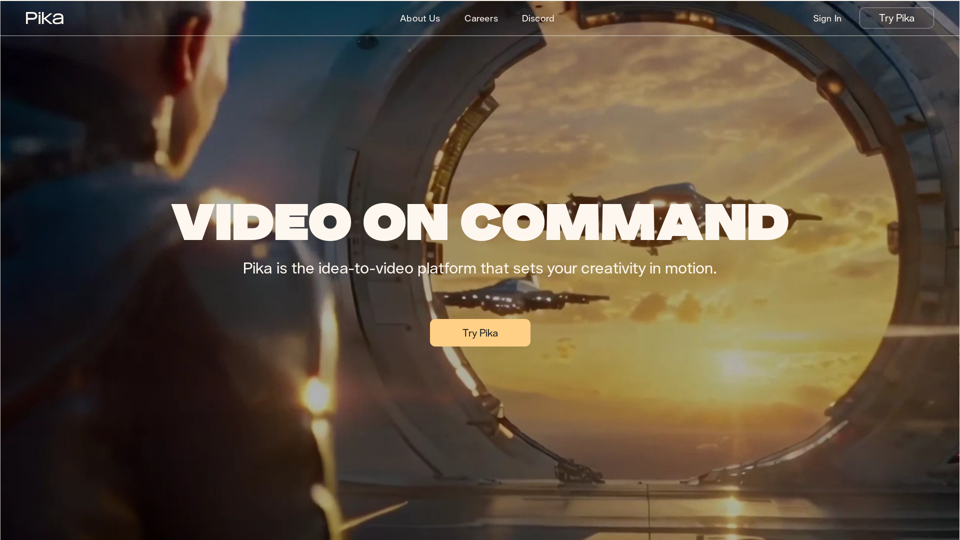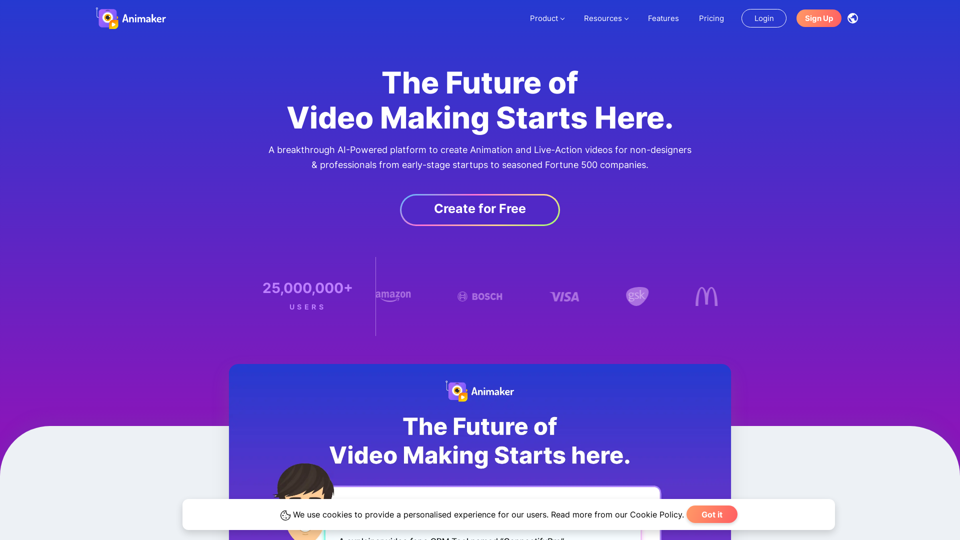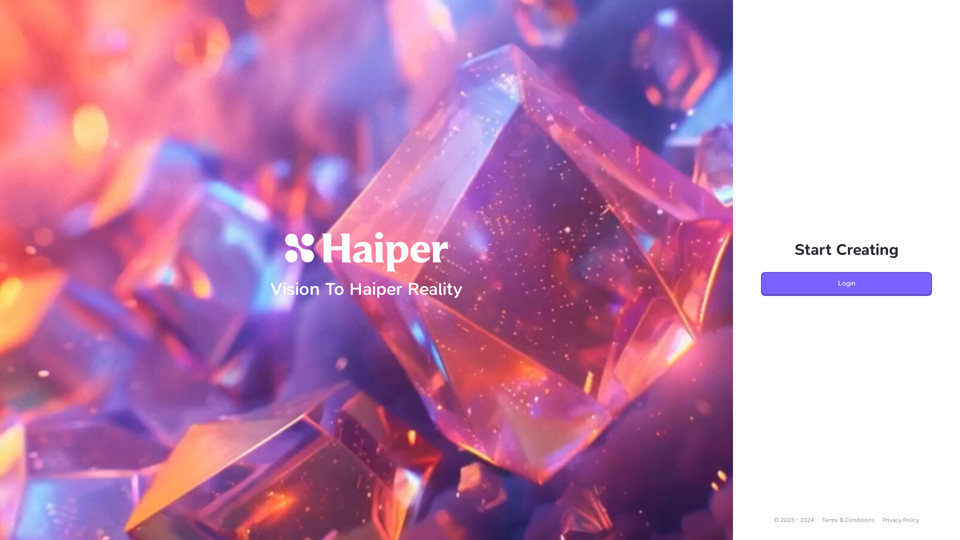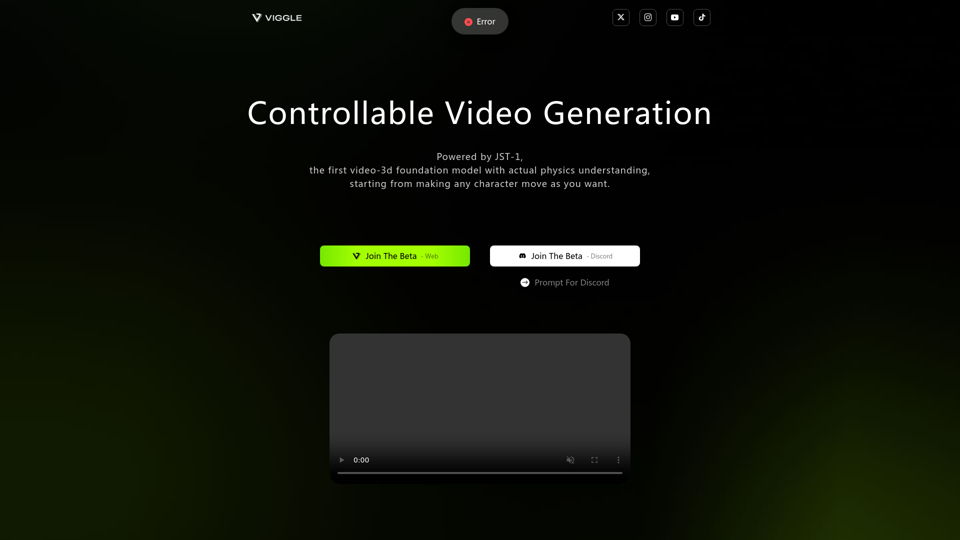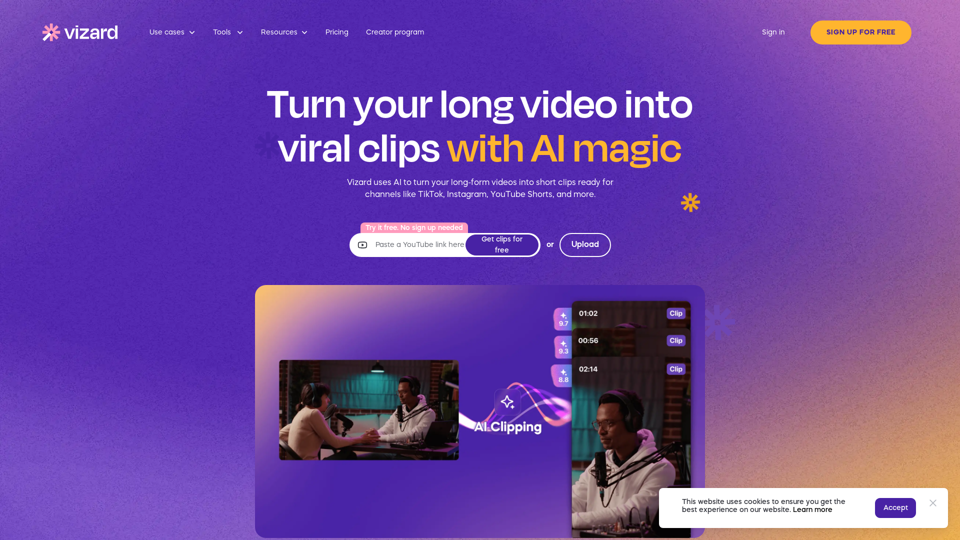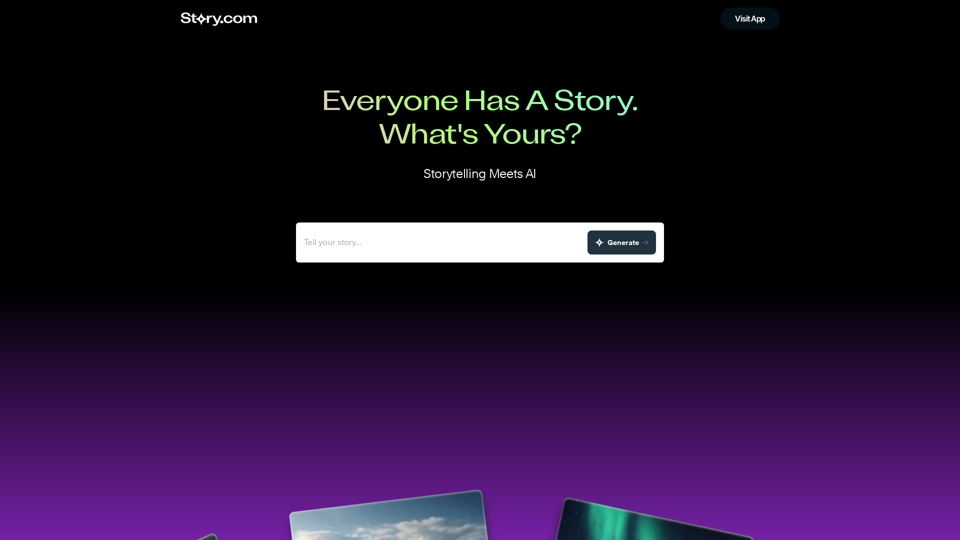What's Animaker?
Animaker is an innovative online platform that allows users to create high-quality animated and live-action videos with ease. Designed for both beginners and professionals, Animaker leverages AI technology to simplify the video creation process, making it accessible to a wide audience, including startups and large enterprises.
Benefits of Using Animaker
Animaker offers a range of benefits that make it a popular choice for video creators:
- User-Friendly Interface: Designed for ease of use, Animaker requires no prior video editing experience.
- AI-Powered Tools: Leverage AI to automate and simplify complex animation tasks.
- Extensive Asset Library: Access to over 100 million stock media, including icons, music tracks, and stickers.
- Customizable Templates: Thousands of templates available to kickstart your video projects.
- Character Builder: Create unique characters with billions of customization options.
- Cost-Effective: Offers a free plan and various pricing tiers to suit different needs and budgets.
How to Use Animaker
Creating videos with Animaker is straightforward and efficient. Follow these steps to get started:
Step 1: Sign Up
- Create a free account on Animaker to access the platform's features.
Step 2: Choose a Template
- Select from thousands of pre-made templates that fit your project's theme.
Step 3: Customize Your Video
- Use the drag-and-drop interface to add elements, adjust animations, and customize text.
Step 4: Add Voiceovers and Music
- Utilize the AI-powered voice generator to create realistic voiceovers.
- Choose from a vast library of music tracks to enhance your video.
Step 5: Export and Share
- Once satisfied with your video, export it in your preferred format and share it on social media or other platforms.
Conclusion
Animaker is a powerful tool for anyone looking to create professional-quality videos without the need for extensive technical skills. Its AI-driven features and extensive resources make it a versatile platform for various video creation needs, from marketing and education to personal projects.