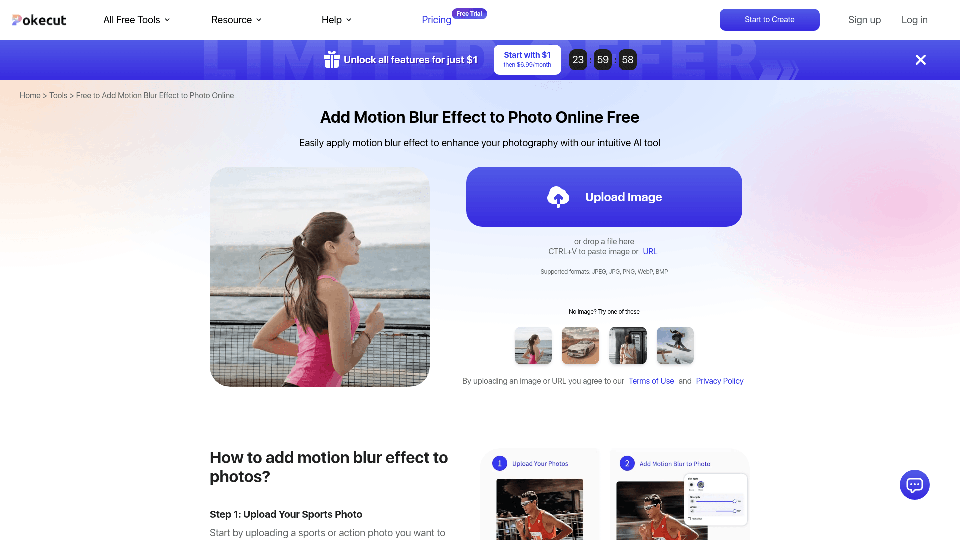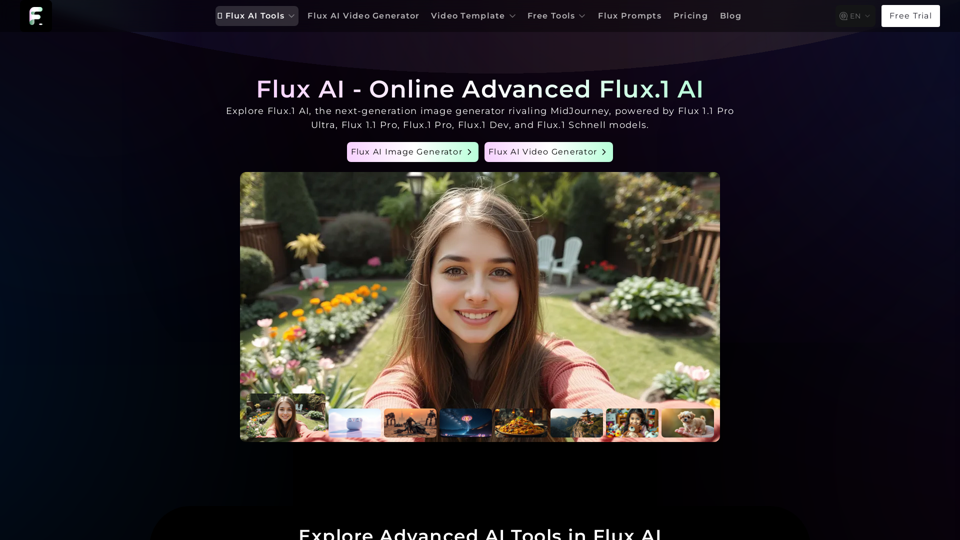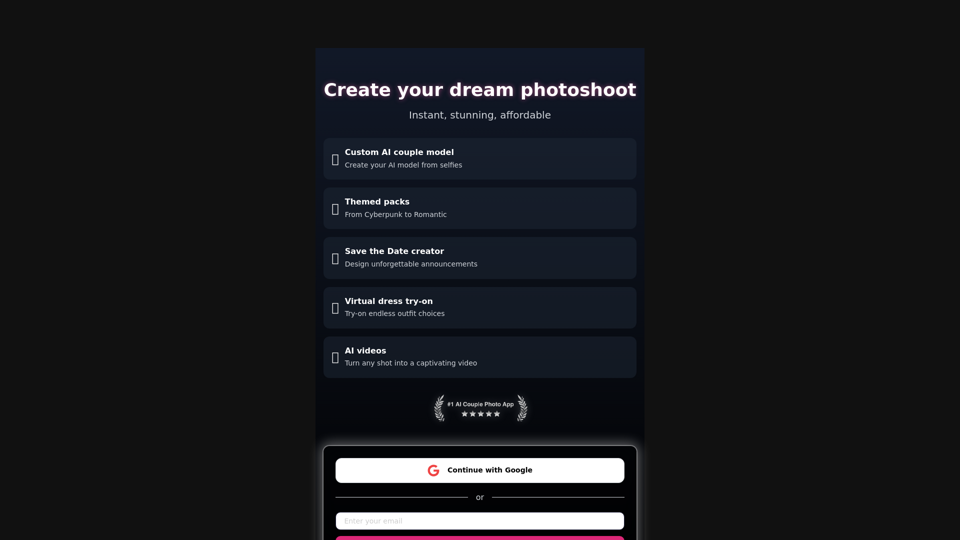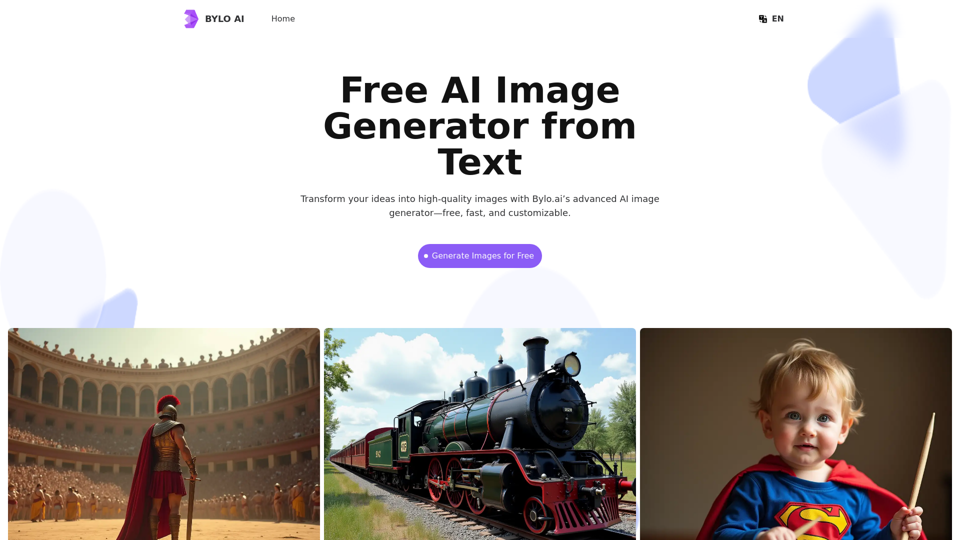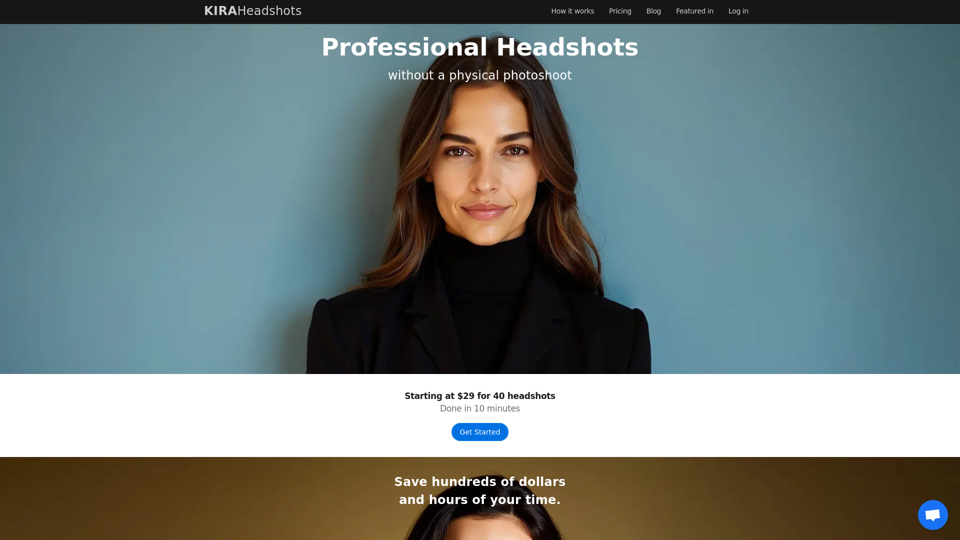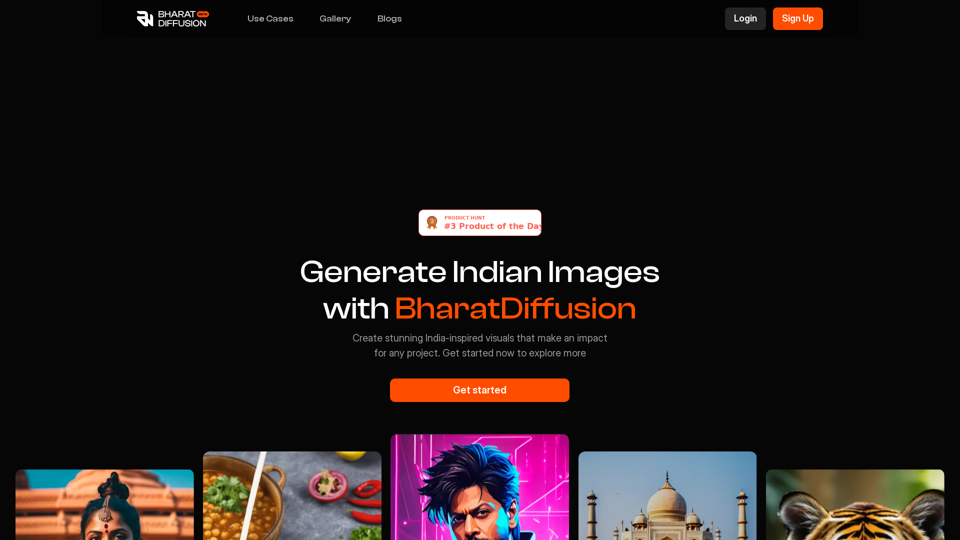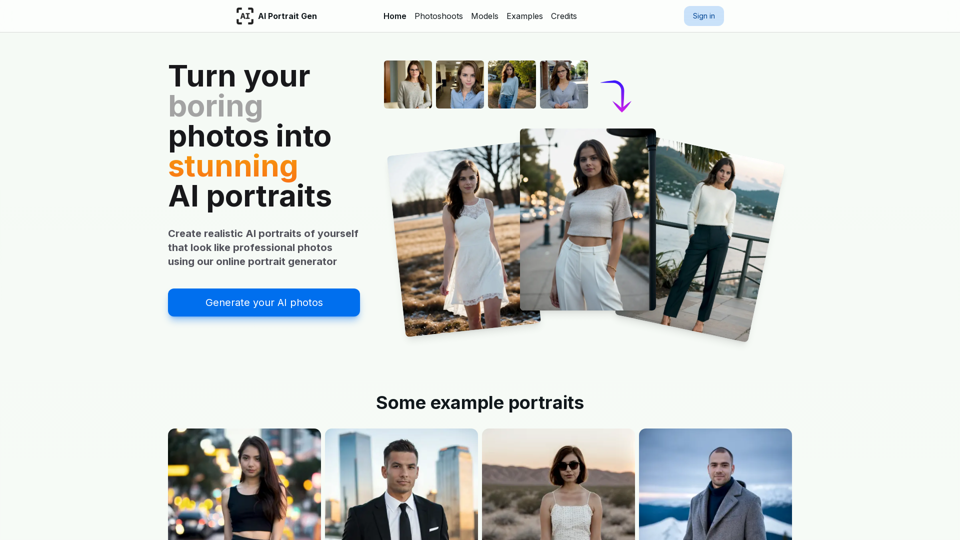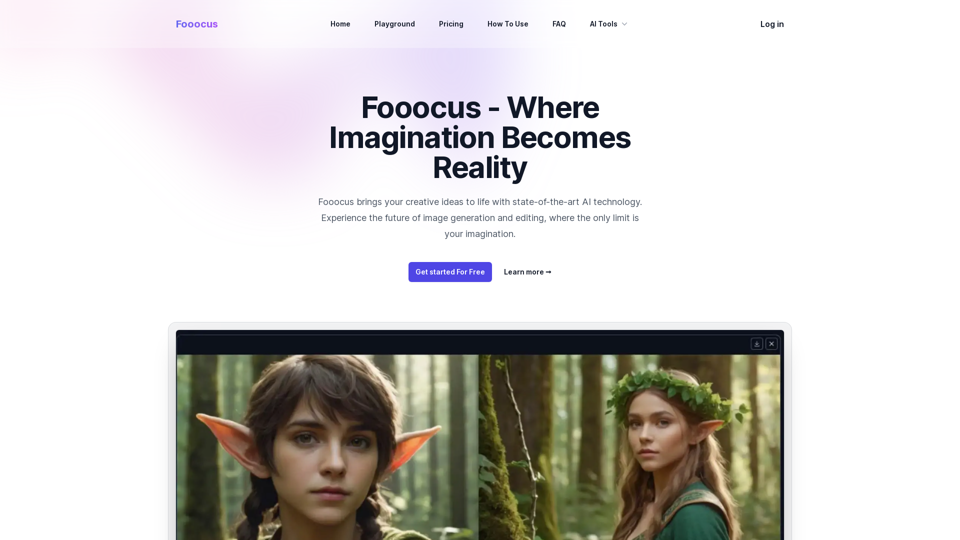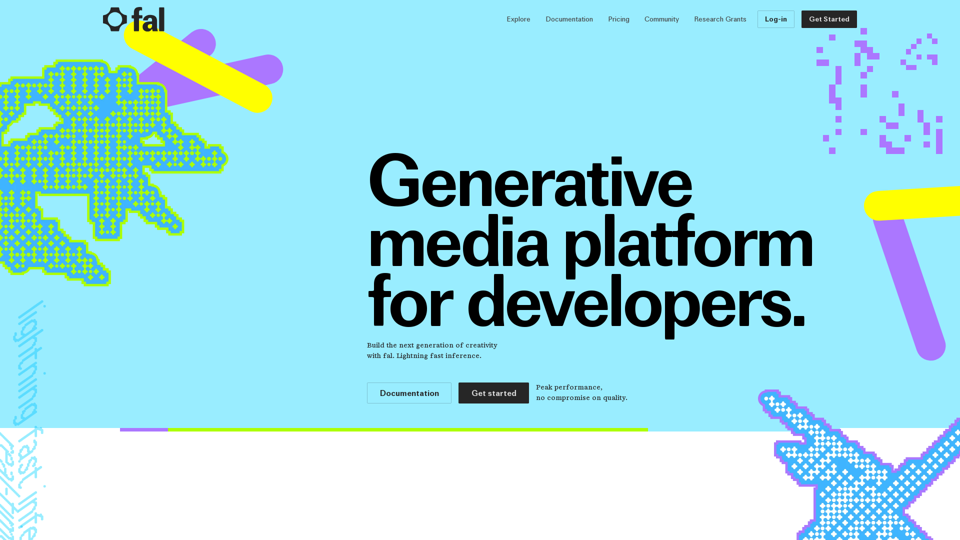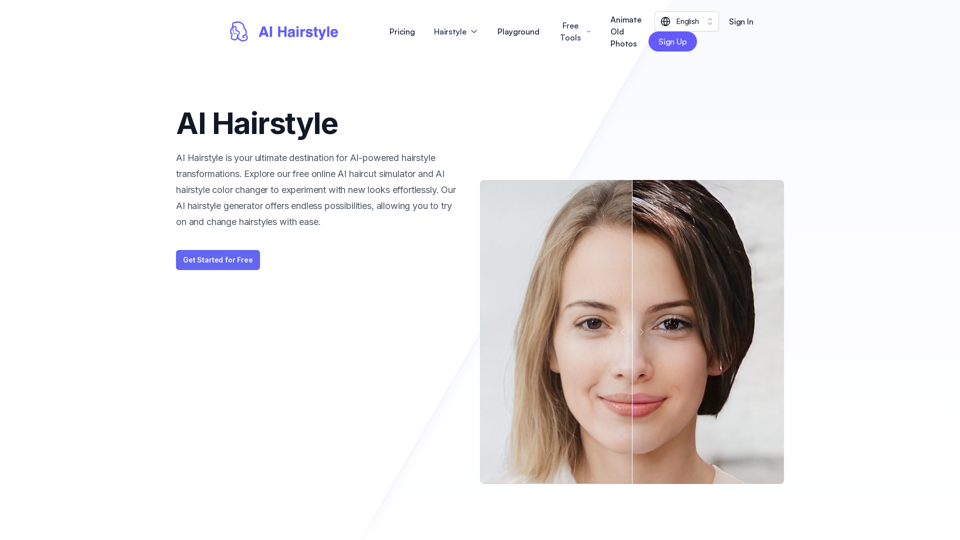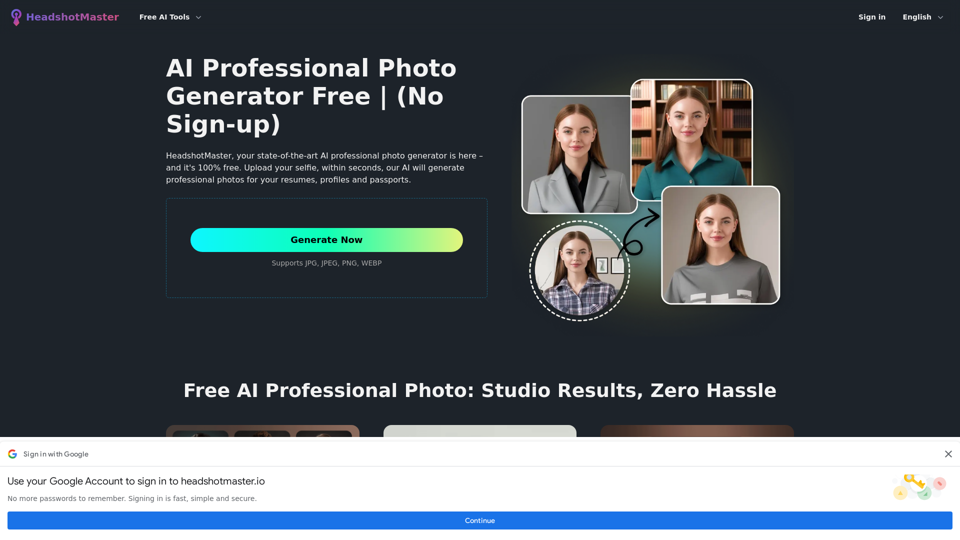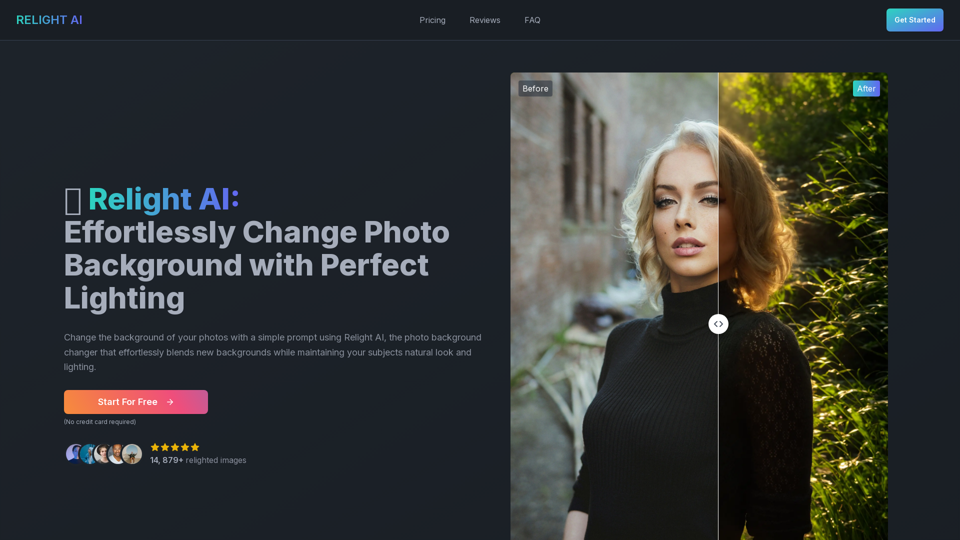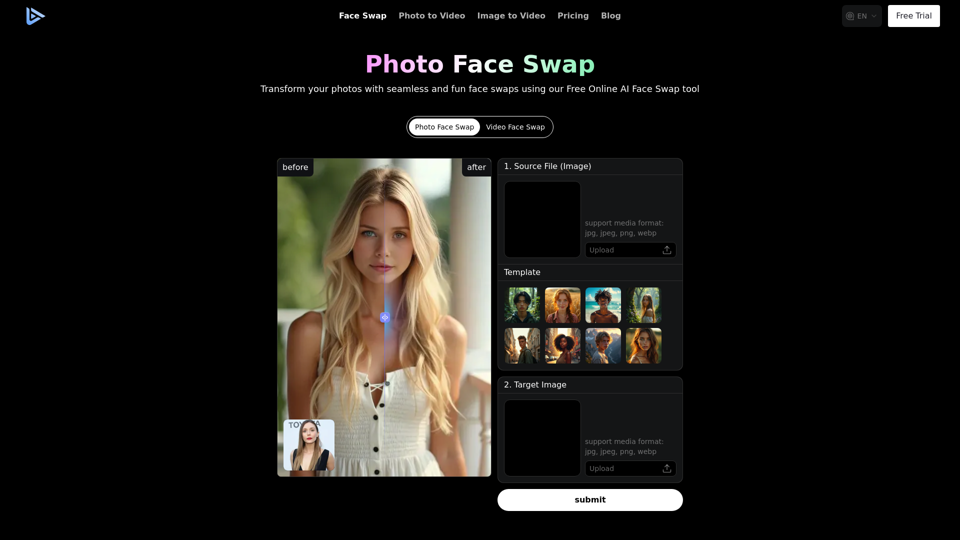What's an AI Photo Enhancer?
An AI Photo Enhancer is a sophisticated tool utilizing artificial intelligence to automatically improve the quality of images. It enhances resolution, sharpness, and overall clarity, transforming ordinary photos into high-quality visuals suitable for various applications like social media, e-commerce, and professional photography.
Benefits of AI Photo Enhancer
Improved Image Quality
- Resolution Enhancement: AI algorithms increase image resolution, making photos clearer and more detailed.
- Color Correction: Adjusts and enhances colors for more vibrant and true-to-life images.
- Noise Reduction: Minimizes graininess and noise in photos, resulting in smoother visuals.
Efficiency and Ease of Use
- Automatic Processing: Enhances images with minimal manual intervention, saving time and effort.
- User-Friendly Interface: Designed for ease of use, making it accessible to users of all skill levels.
Versatile Applications
- E-commerce: Enhances product images to attract more customers and increase sales.
- Social Media: Improves the visual appeal of photos for platforms like Instagram and Facebook.
- Professional Photography: Provides photographers with high-quality images ready for print or digital use.
How to Use an AI Photo Enhancer
Step-by-Step Guide
- Upload Your Photo: Begin by uploading the image you wish to enhance. Most tools support common formats like JPEG, PNG, and BMP.
- Select Enhancement Options: Choose from a variety of enhancement options such as resolution increase, color correction, and noise reduction.
- Process and Download: Click the enhance button. The AI will process the image, and you can download the improved version in your preferred format.
Key Features to Look For
- Batch Processing: Ability to enhance multiple images at once.
- Customizable Settings: Options to adjust the level of enhancement based on personal preference.
- High-Resolution Output: Capability to produce images suitable for various professional uses.
Conclusion
AI Photo Enhancers are transforming the way we edit and improve images, offering a blend of advanced technology and user-friendly features. Whether for personal use or professional projects, these tools provide a powerful solution for achieving high-quality, visually appealing photos.