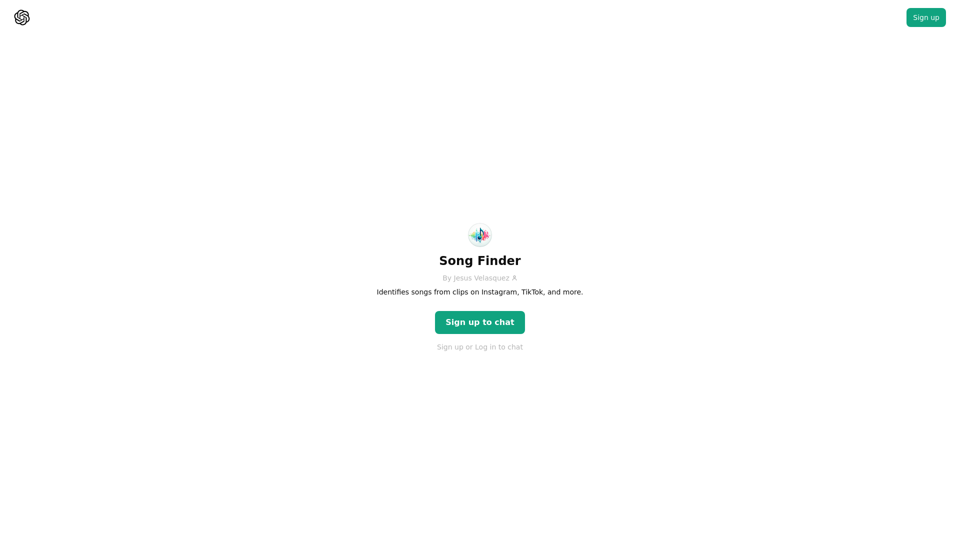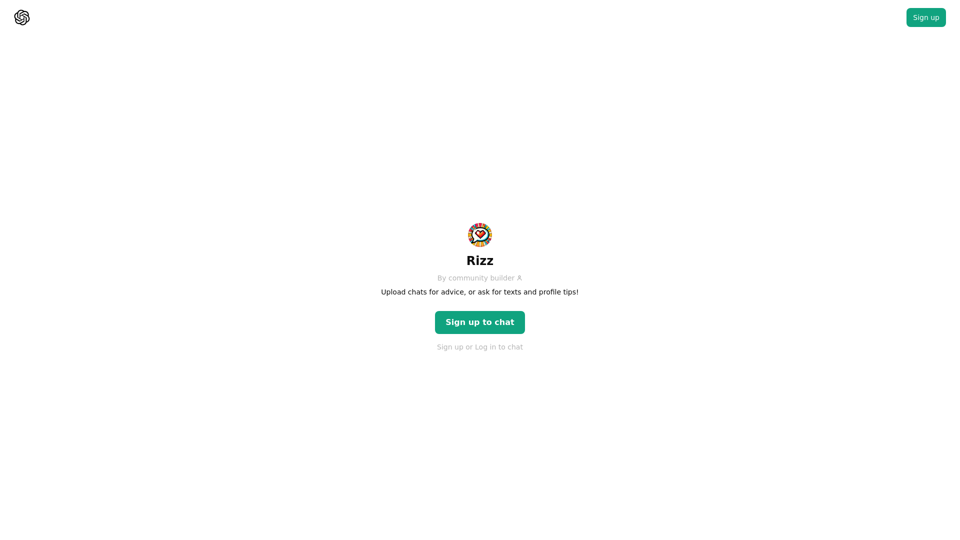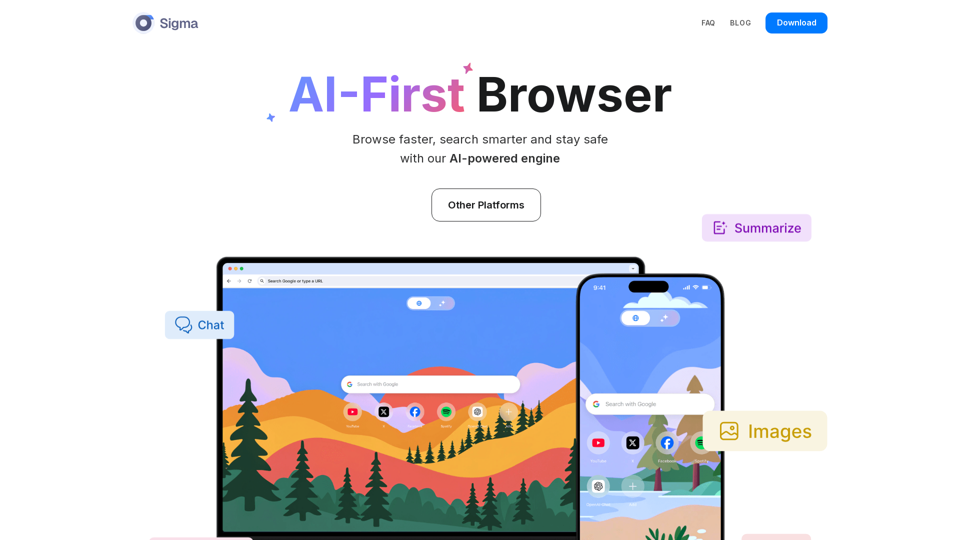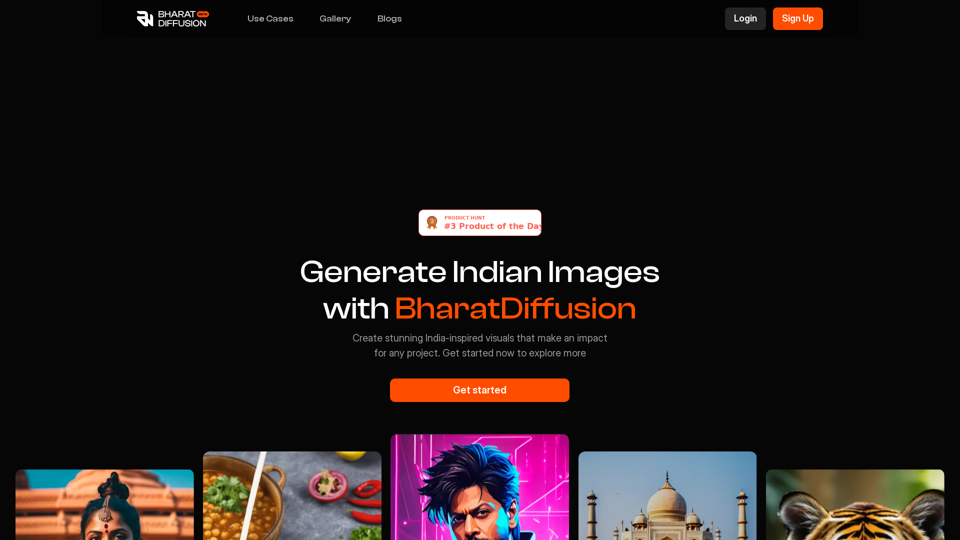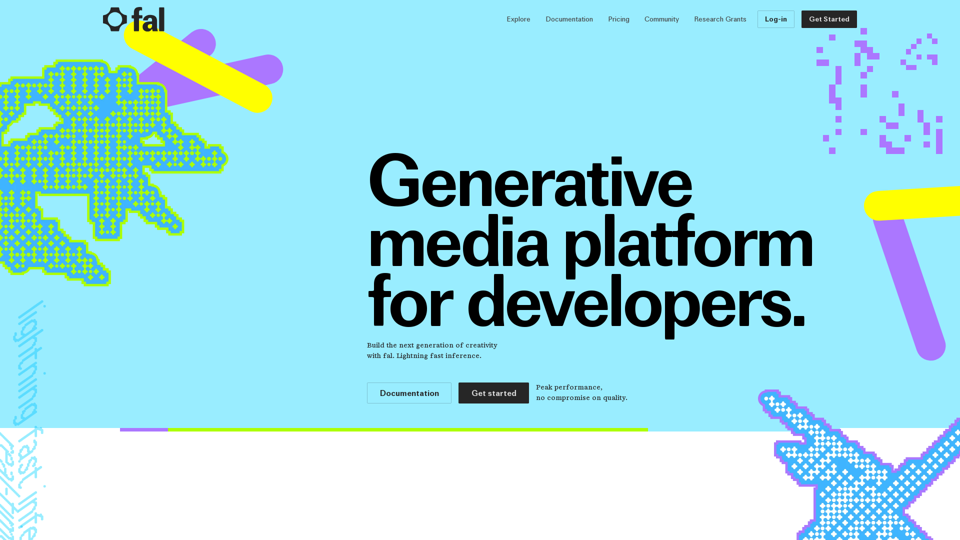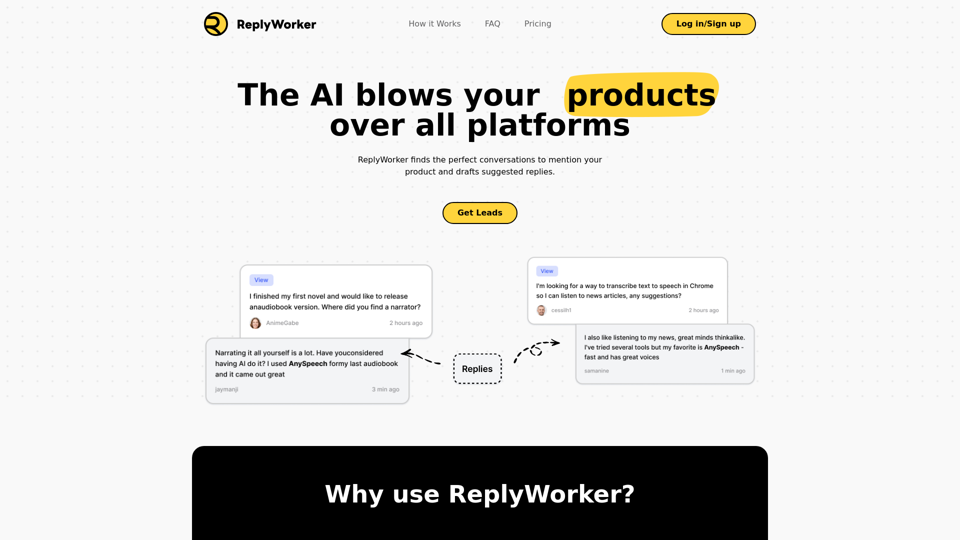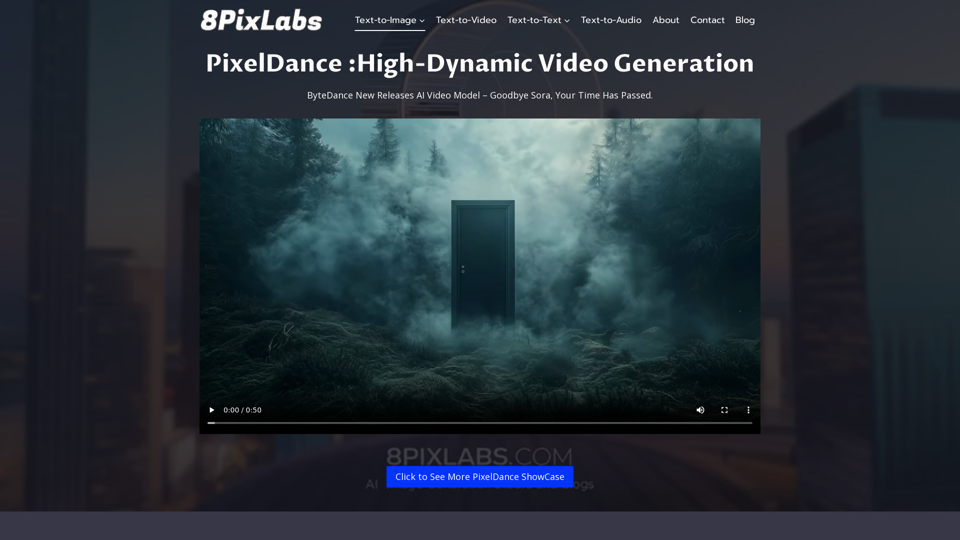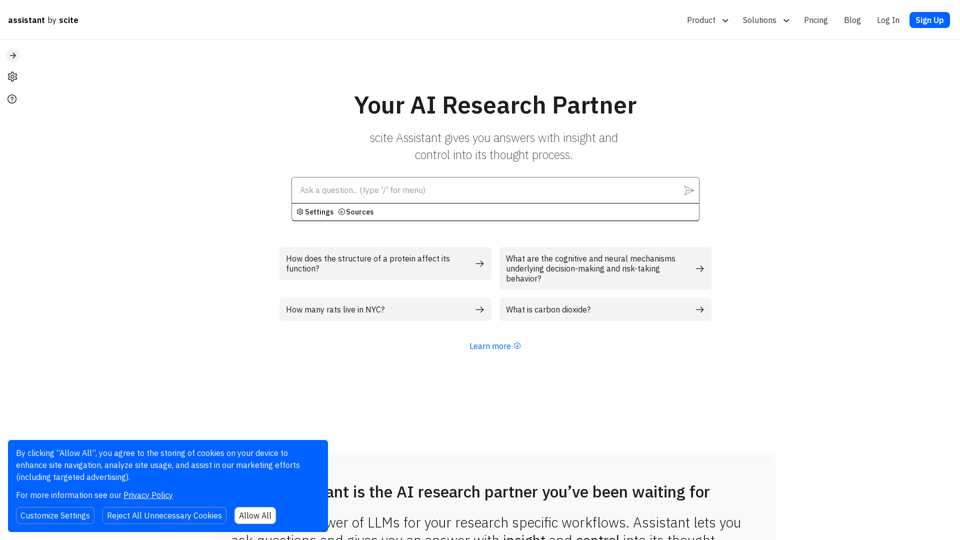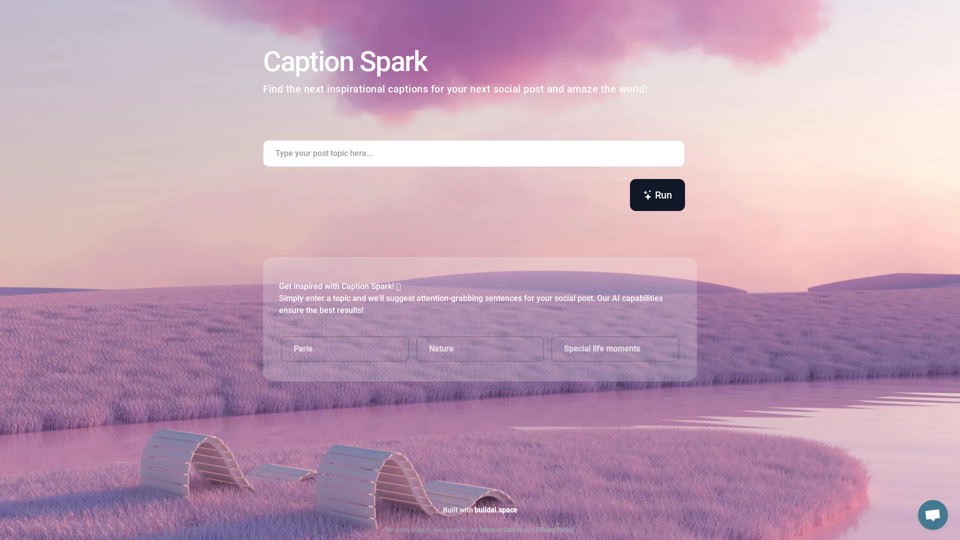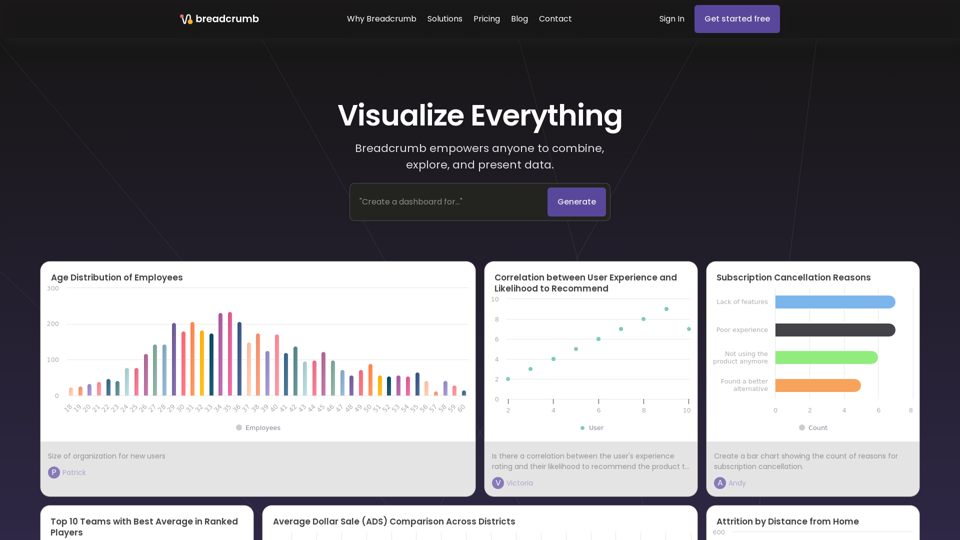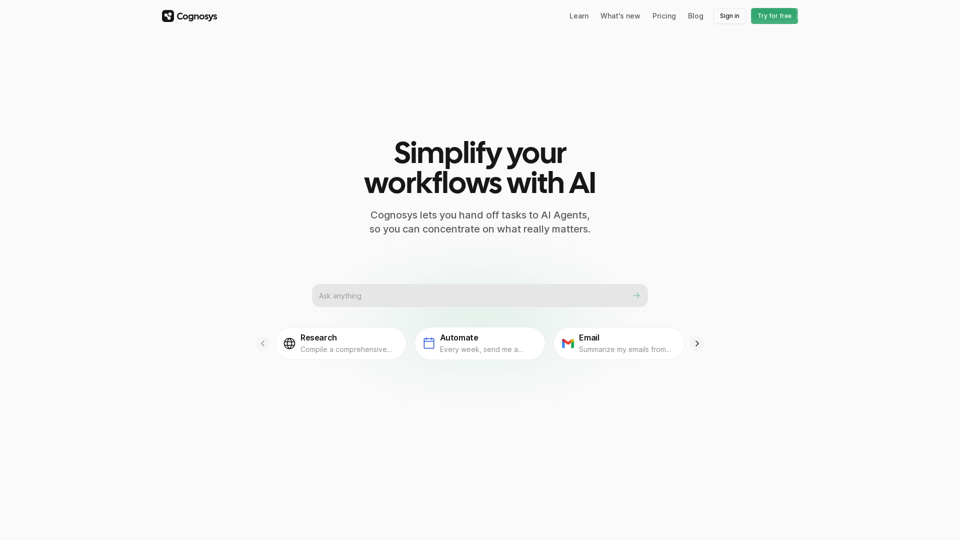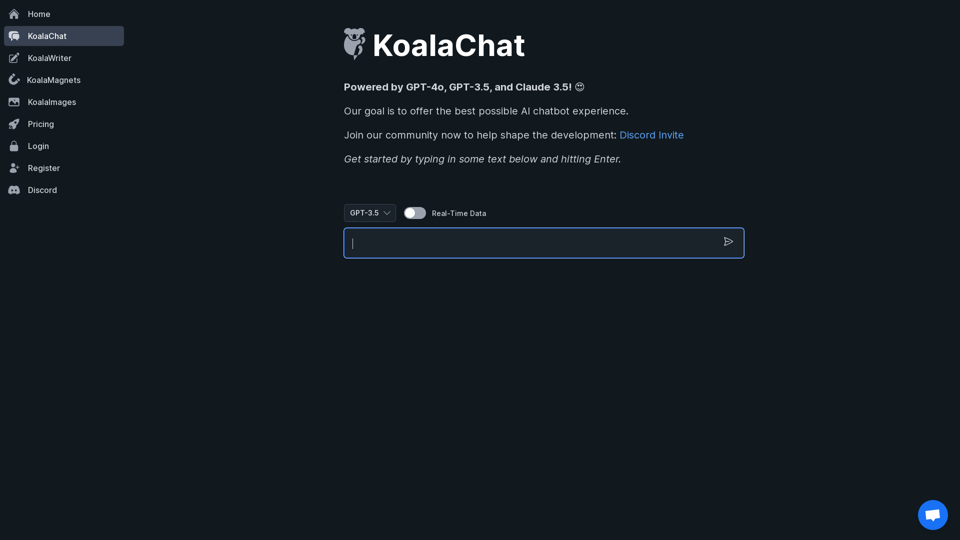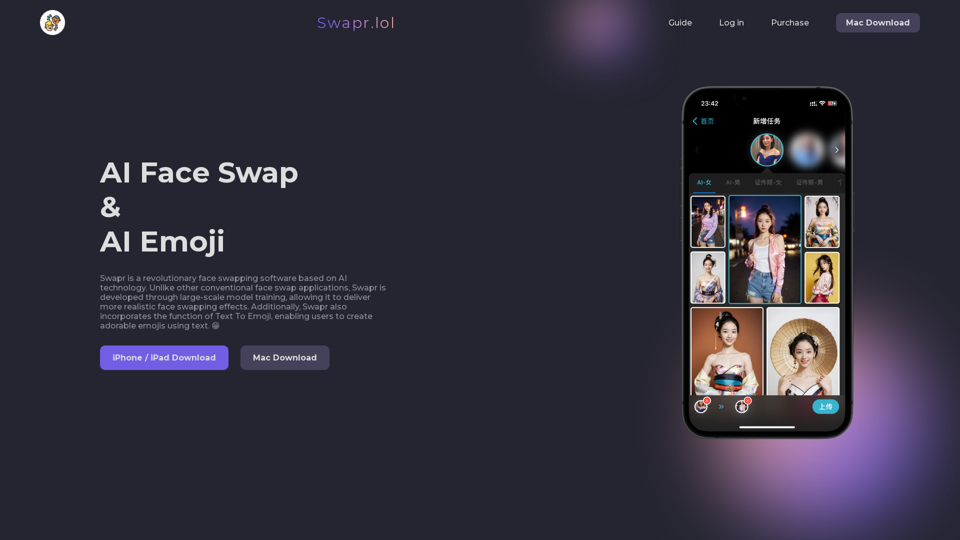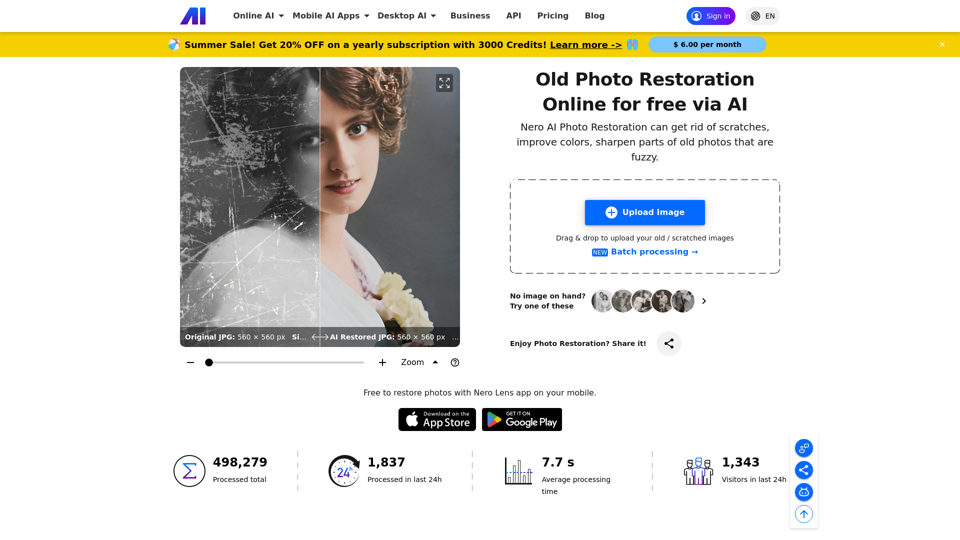What's the AIFreeBox AI Message Response Generator
The AIFreeBox AI Message Response Generator is a versatile tool designed to automate and streamline the process of crafting responses for various types of messages. Utilizing advanced artificial intelligence, this free online tool assists users in generating, editing, and personalizing replies across multiple communication platforms. It aims to alleviate the effort required in formulating effective responses for both personal and professional interactions.
Key Features
- Automated Response Suggestions: Analyzes incoming messages to propose suitable replies, enhancing efficiency.
- Personalization: Adapts to the user's writing style for natural and consistent responses.
- Context-Aware: Understands conversation context to provide relevant replies.
- Multi-Platform Compatibility: Works seamlessly across emails, messaging apps, and social media.
- Sentiment Analysis: Adjusts responses based on the sentiment of the received messages.
- Customization Options: Allows users to customize response templates and guidelines.
- Language Support: Supports 25 languages for global communication.
- Time-Saving Quick Replies: Offers pre-formulated replies for common inquiries.
How to Use the AIFreeBox Message Response Generator
Step-by-Step Guide
-
Provide the Specified Message You Received
- Paste the message you need to reply to into the designated text box.
-
Choose a Message Tone
- Select the desired tone (e.g., Formal, Casual) from the drop-down menu to guide the AI in crafting an appropriate response.
-
Choose Language
- Select the language for your response to ensure it matches the language of the incoming message.
-
Choose Creativity Level
- Adjust the creativity slider to your preferred level, influencing the uniqueness of the response.
-
Generate Your Response
- Click the "Generator" button to produce a response that aligns with your specifications.
Benefits of Using the AIFreeBox AI Message Response Generator
- Efficiency: Automates the response generation process, saving time and effort.
- Consistency: Ensures replies maintain a consistent tone and style.
- Relevance: Provides contextually aware and sentiment-sensitive responses.
- Customization: Offers flexibility in tailoring responses to specific needs.
- Global Reach: Supports multiple languages, catering to a diverse audience.
FAQs
How to generate professional email replies with AI assistance?
Paste the received message, select the appropriate tone and language, set the creativity level, and generate the reply.
Can the AIFreeBox text message AI response tool adapt to different communication styles?
Yes, it offers a range of messaging tones to suit various styles and contexts.
What languages does the multilingual message response AI support?
It supports 25 languages, enhancing international communication capabilities.
How does it adjust the creativity of responses?
The creativity slider allows users to control the inventiveness of the generated messages.
Are responses from AIFreeBox Message Response Generator editable?
Yes, users can edit the AI-generated replies to suit their preferences before sending.
How secure is it?
The tool prioritizes user privacy, processing communications securely with strict data protection standards.