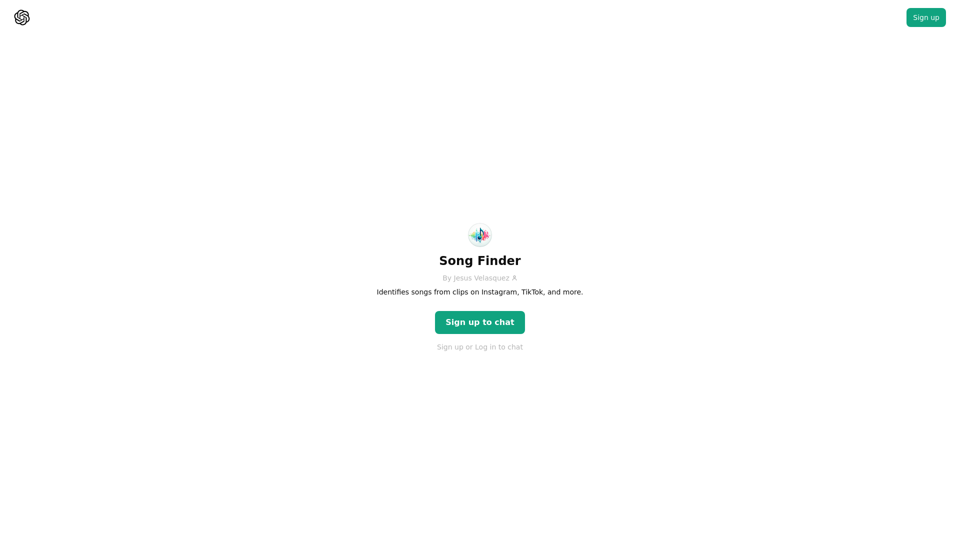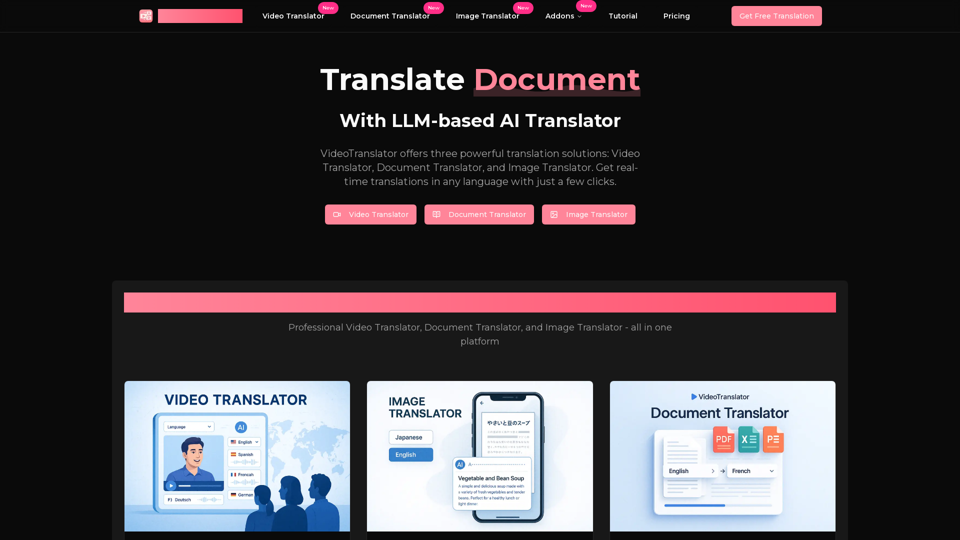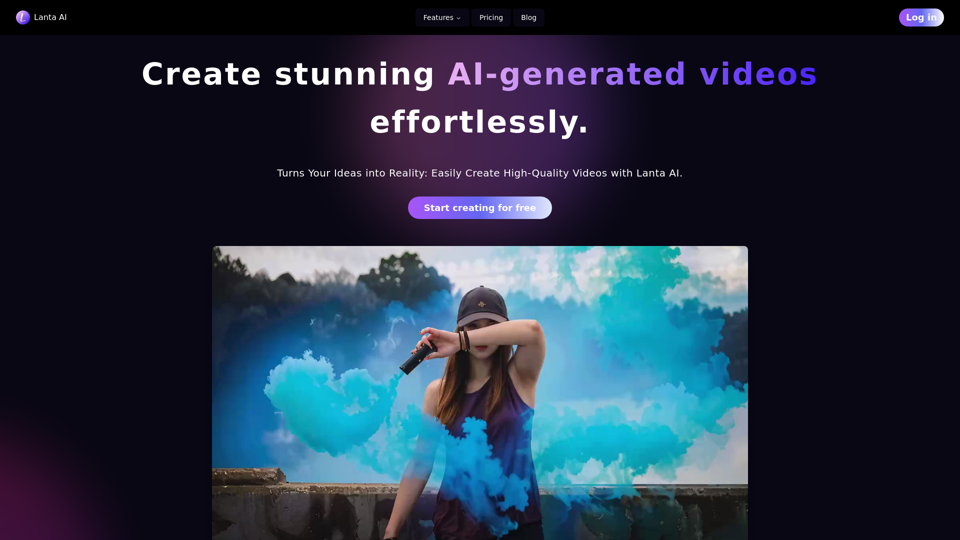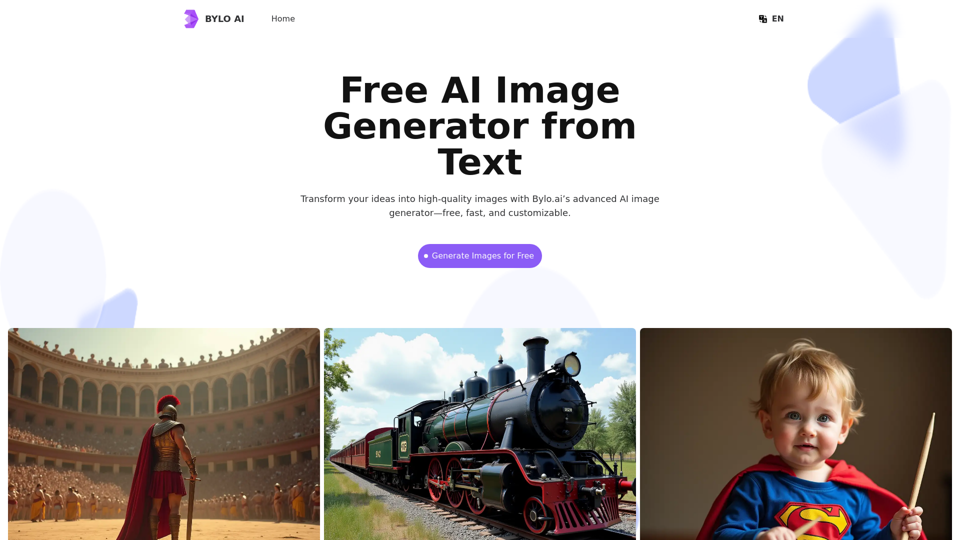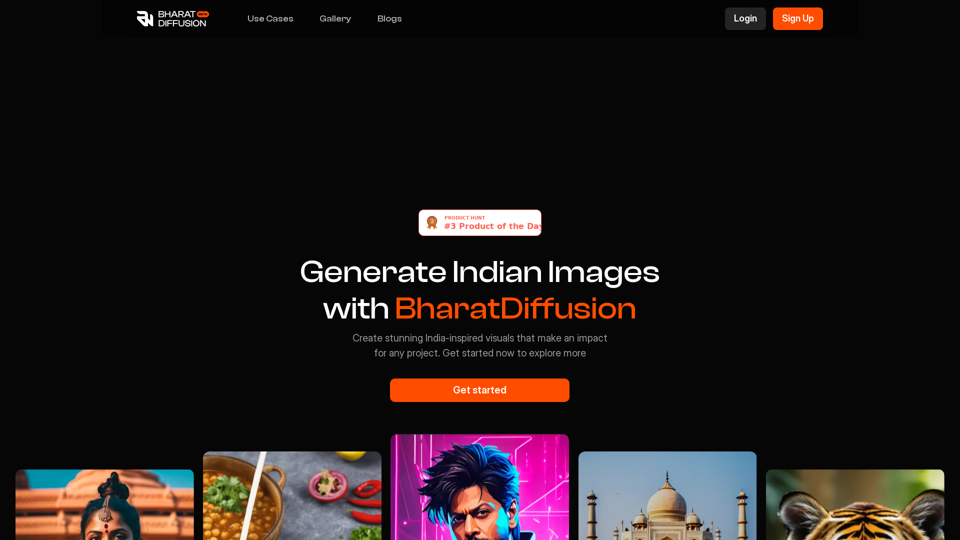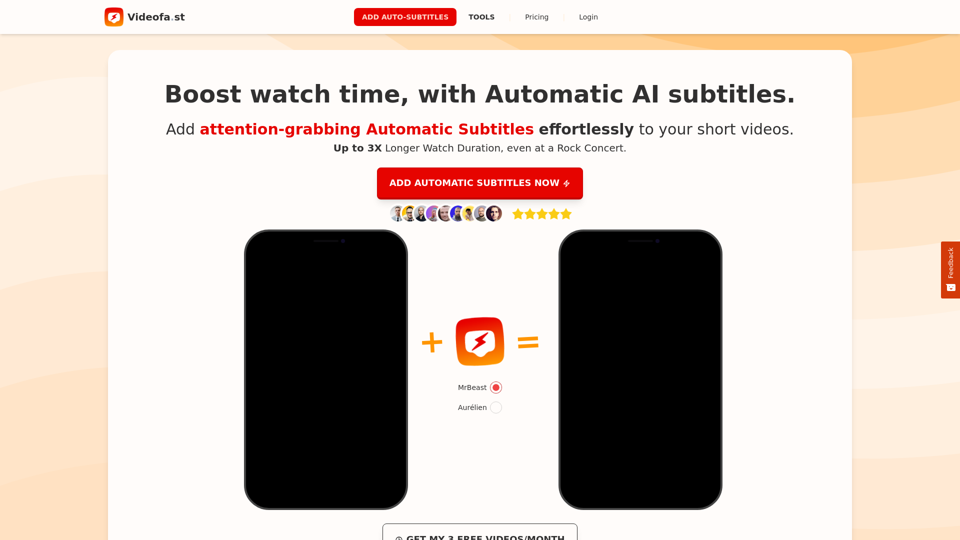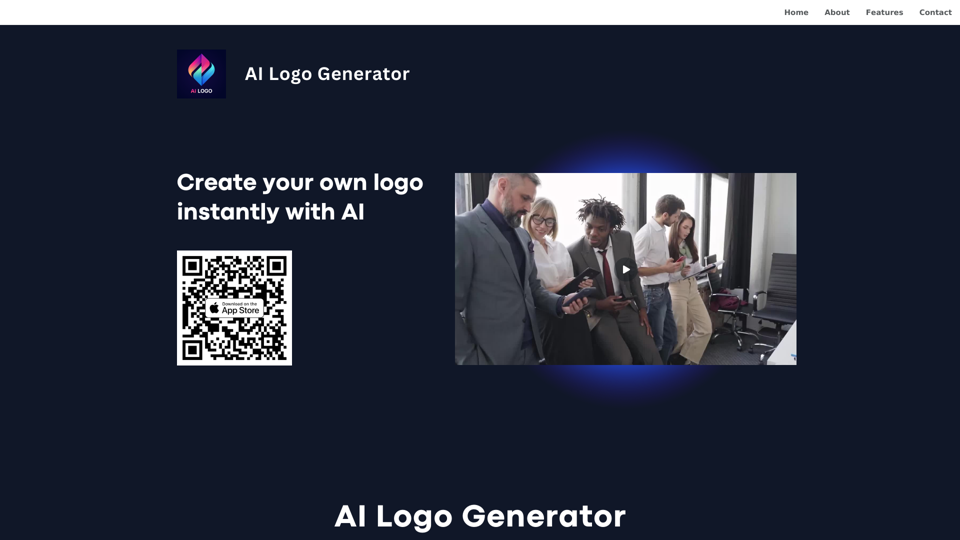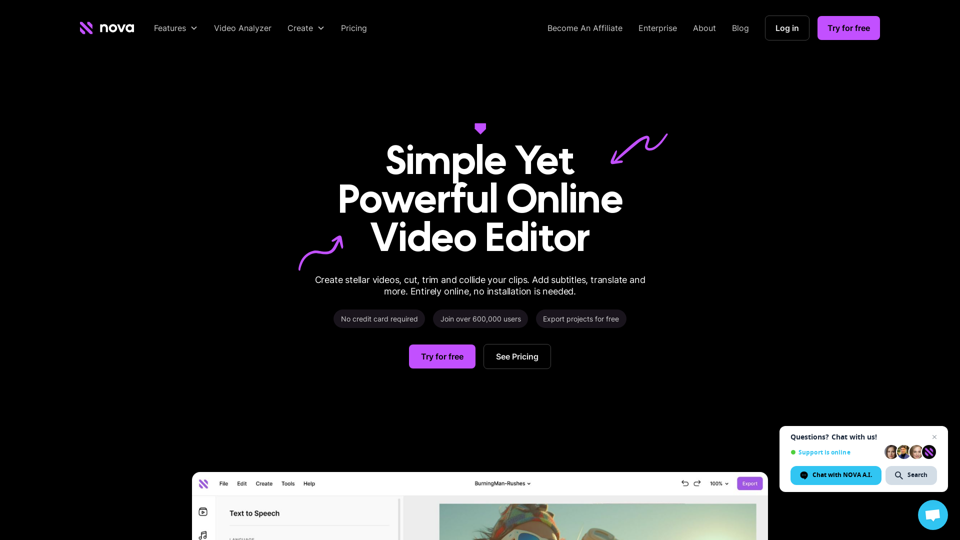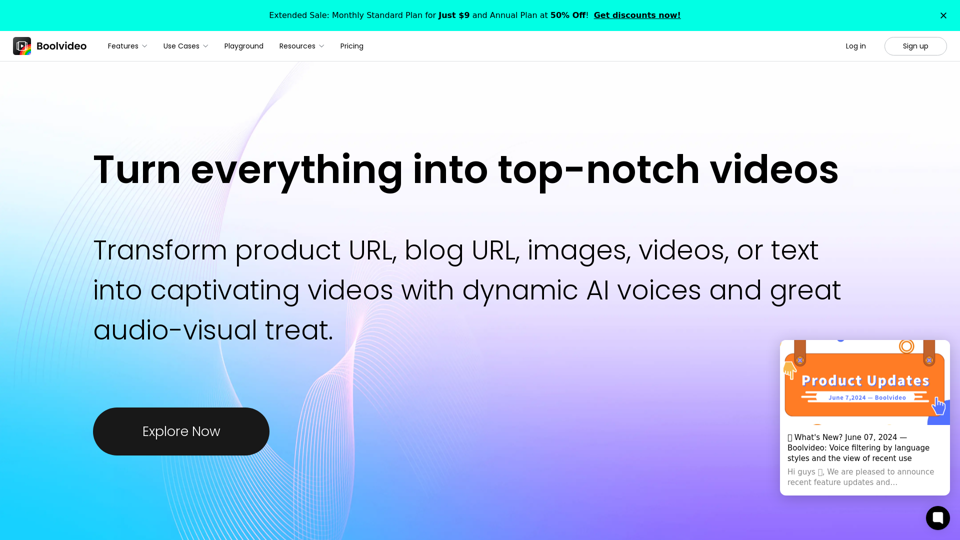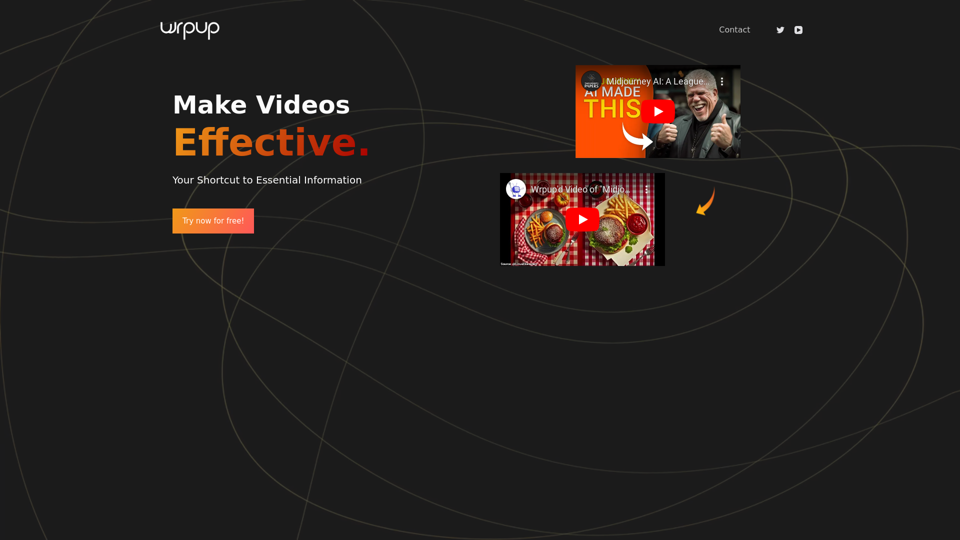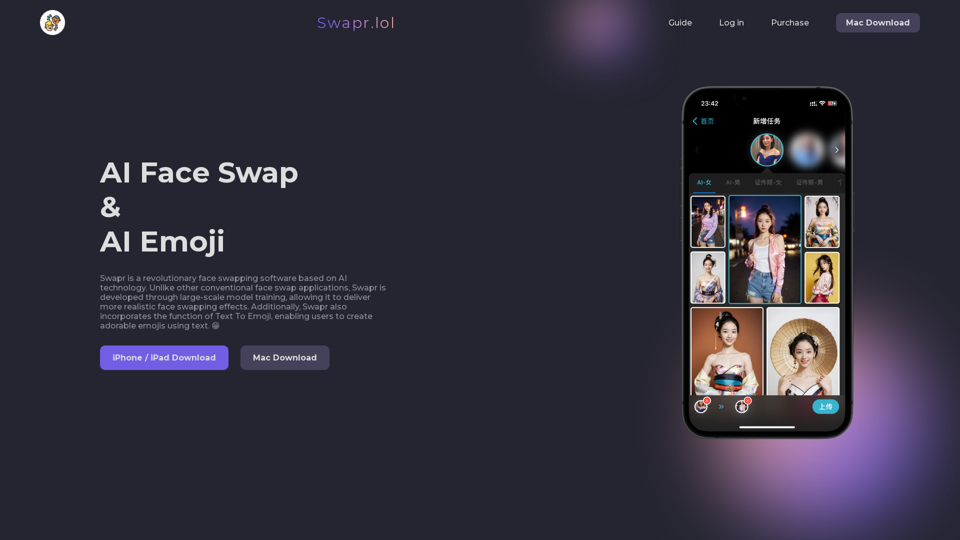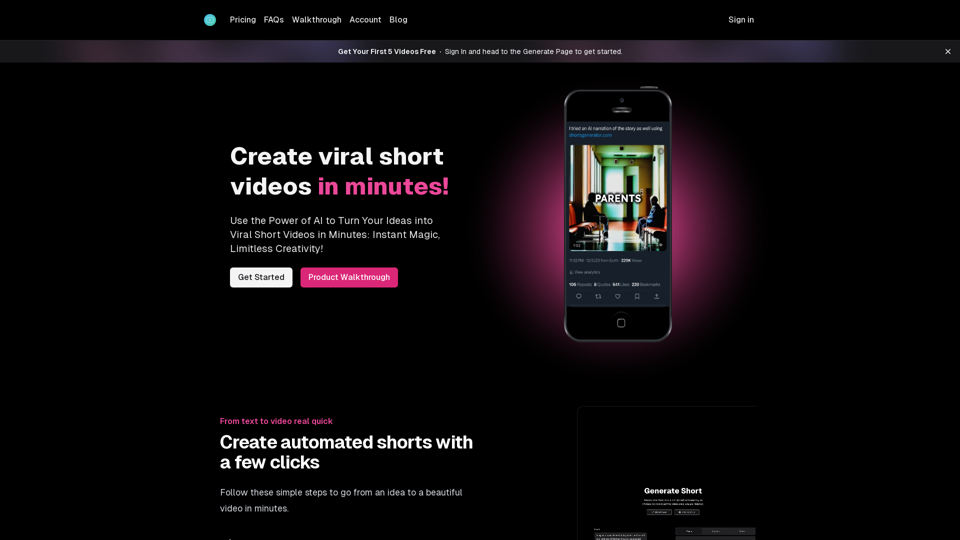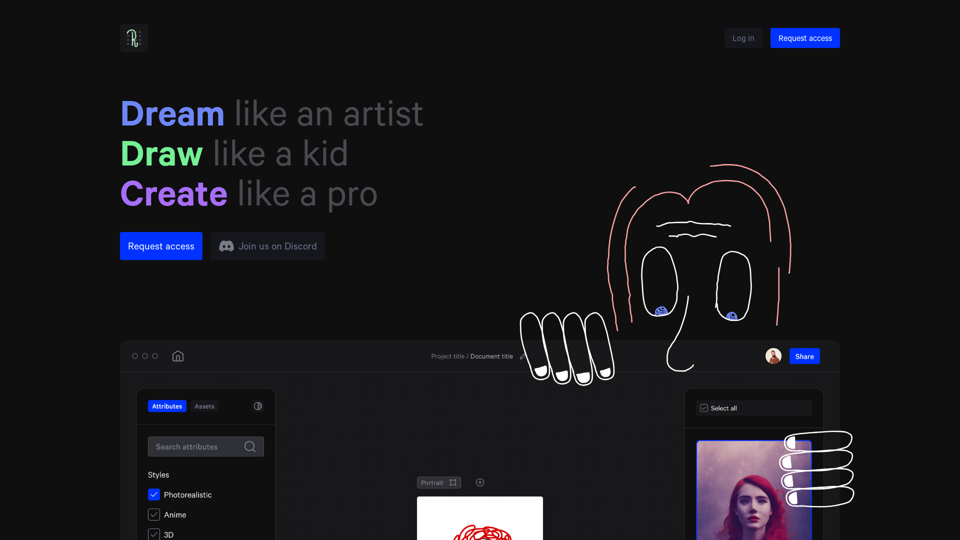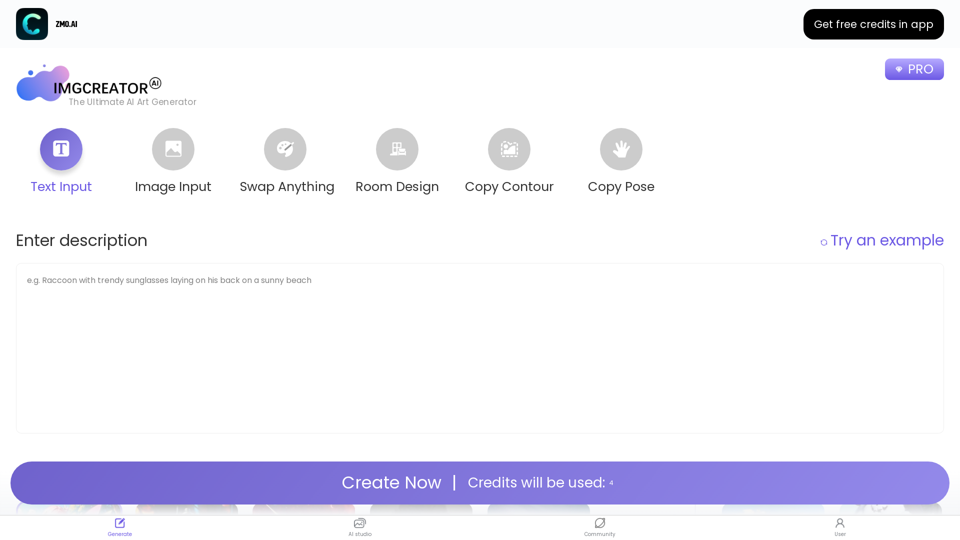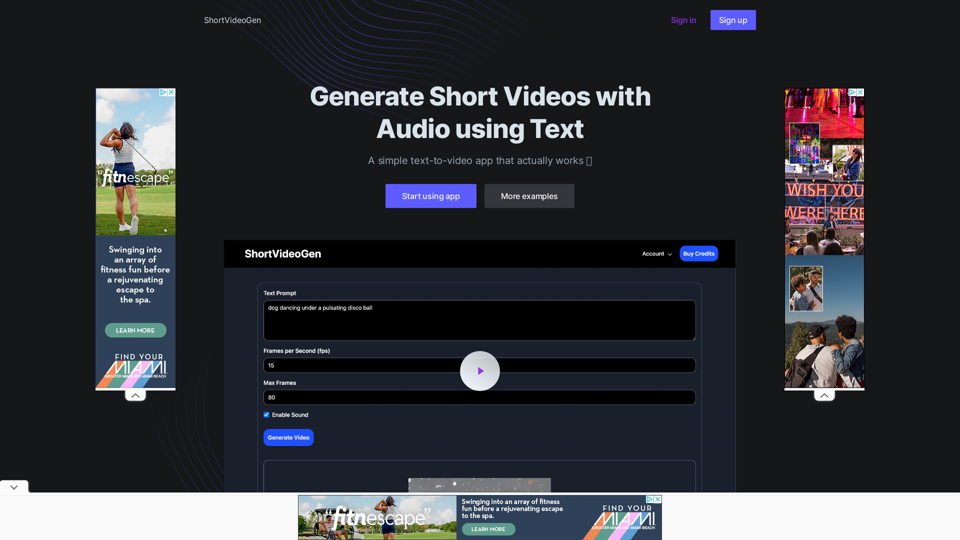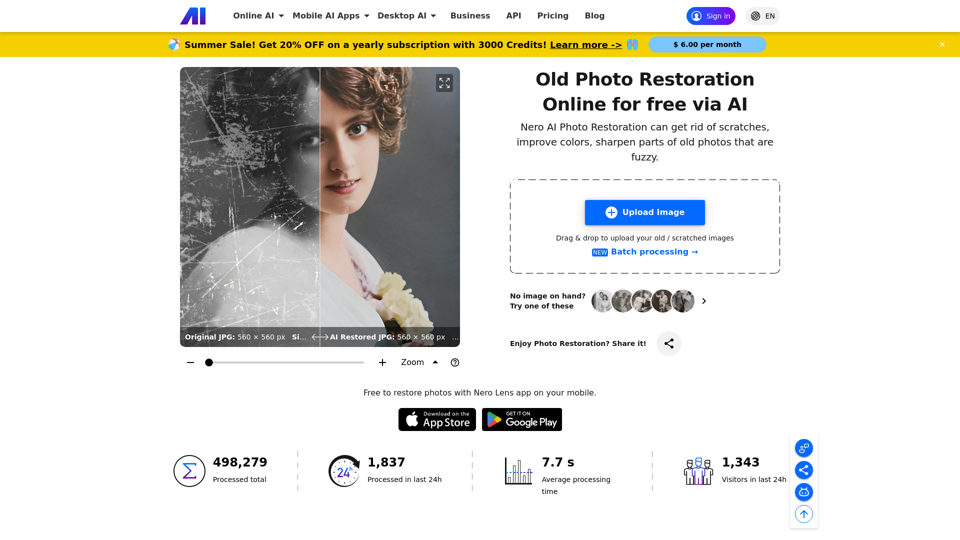What's an AI Video Generator?
AI video generators are advanced tools that leverage machine learning algorithms to automate the creation of video content. By analyzing vast amounts of data, including images, videos, and text, these tools can produce high-quality videos quickly and efficiently. AI video generators are becoming increasingly popular due to their ability to streamline video production processes and reduce the time and effort traditionally required by human editors.
Benefits of AI Video Generators
Efficiency and Speed
- Rapid Production: AI video generators significantly cut down the time required to produce videos, allowing for faster content creation.
- Automated Editing: These tools automate repetitive tasks like editing, transitions, and effects, freeing up human resources for more creative tasks.
Customization and Personalization
- Tailored Content: AI video generators can analyze user data to create personalized videos that resonate with individual viewers, enhancing engagement and conversion rates.
- Real-Time Updates: Businesses can dynamically update video content based on user interactions or market trends, ensuring relevance and effectiveness.
Cost-Effectiveness
- Reduced Costs: By automating video creation, AI tools eliminate the need for expensive equipment and professional editing teams, making high-quality video production accessible to more businesses.
How to Use AI Video Generators
Step 1: Create a Video Script
Start by drafting a concise script that outlines your video's key messages. This script will guide the AI in generating coherent and engaging content.
Step 2: Select an AI Avatar
Choose from a variety of AI avatars to present your video. These avatars can be customized to align with your brand's identity and message.
Step 3: Input Text and Choose a Voice
Paste your script into the AI tool and select a suitable voice for narration. Many AI video generators offer a range of voice options to match different styles and languages.
Step 4: Edit the Video
Use the AI video generator's built-in editing tools to add images, background music, and other elements. This step allows you to enhance the video's visual appeal and engagement.
Step 5: Generate and Share the Video
Once satisfied with the edits, generate the final video. You can then download, share, or embed it across various platforms to reach your audience.
Conclusion
AI video generators are transforming the landscape of video content creation by making it more efficient, personalized, and cost-effective. These tools are ideal for businesses and creators looking to produce high-quality video content quickly and with minimal resources. As AI technology continues to evolve, the capabilities and applications of AI video generators are expected to expand, offering even more innovative solutions for content creation.