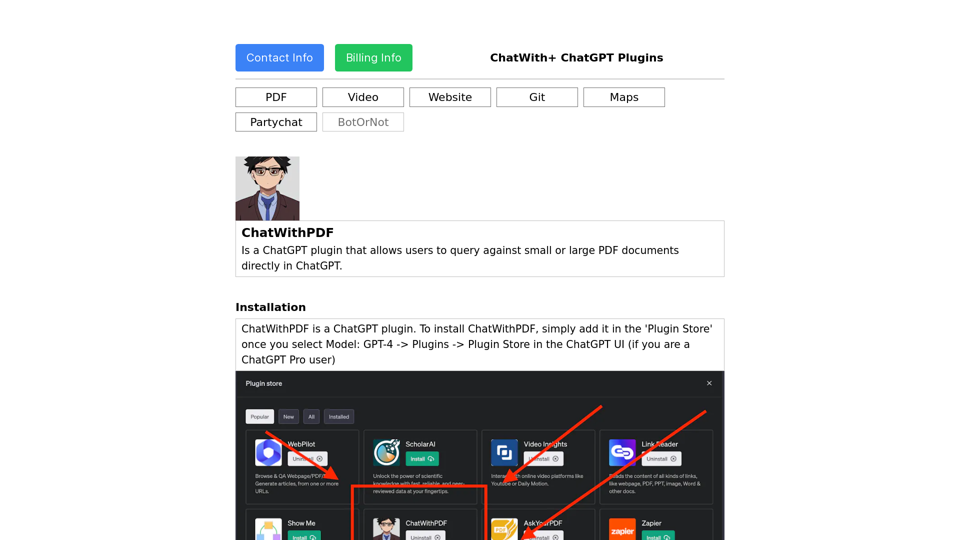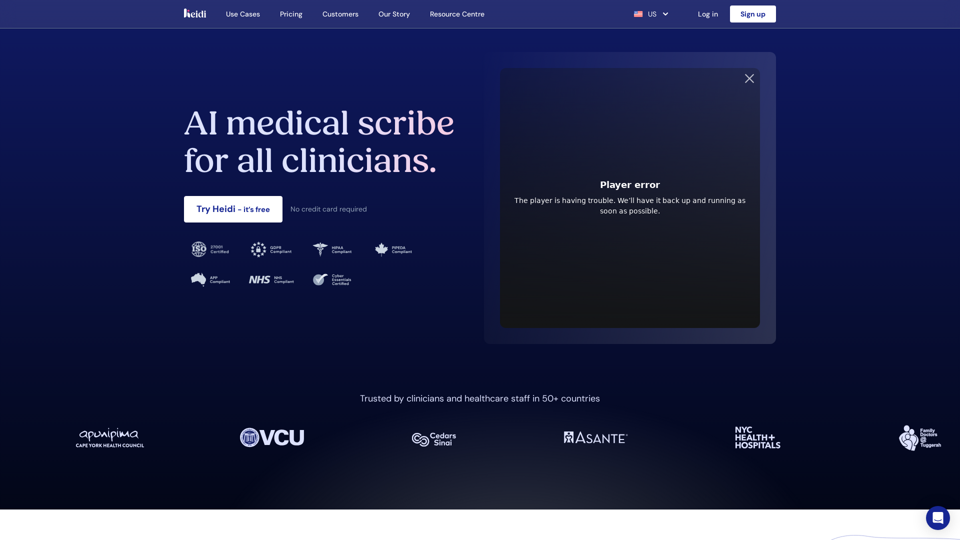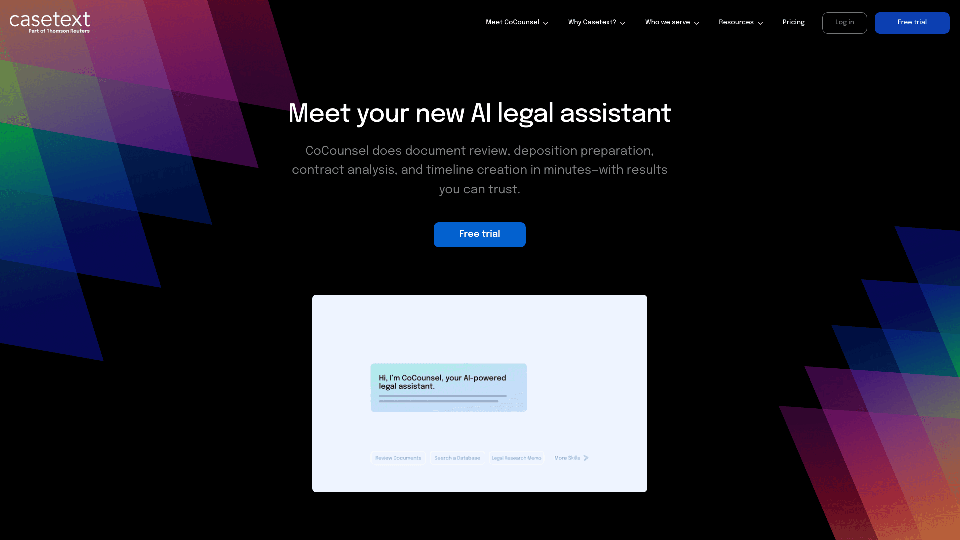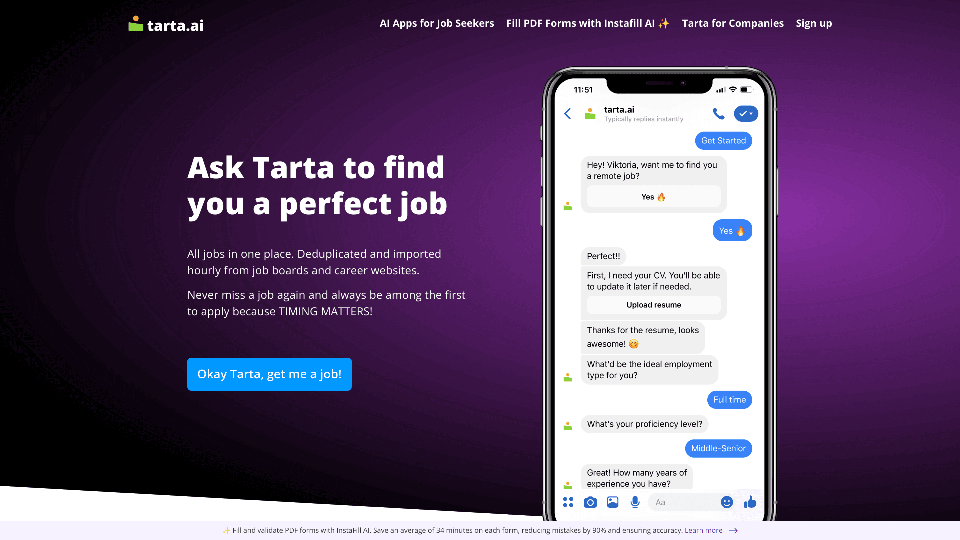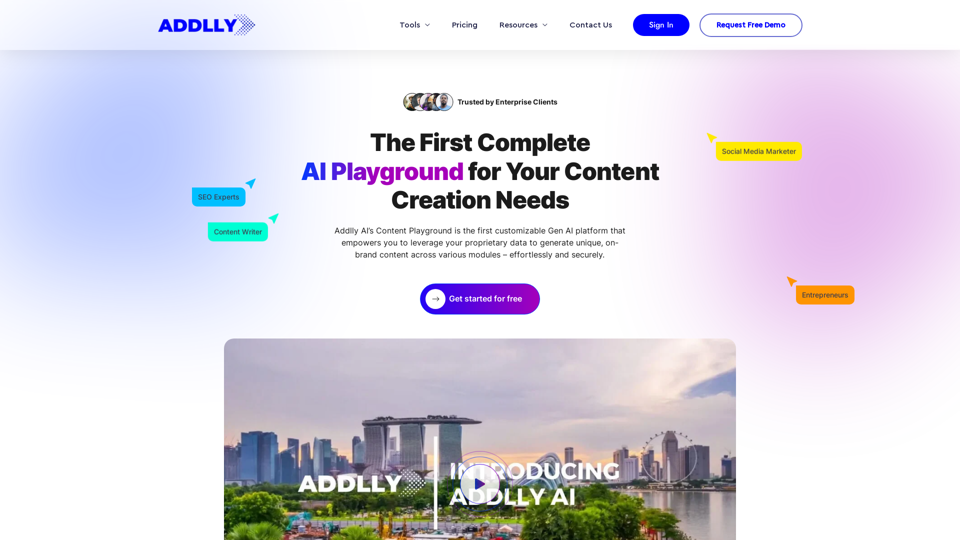什么是ChatWithPDF?
ChatWithPDF是一个ChatGPT插件,允许用户直接在ChatGPT中查询小型或大型PDF文档。
如何使用ChatWithPDF
要使用ChatWithPDF,只需提供一个公开可访问的PDF URL,以便加载和处理。您可以使用公开可访问的Google Drive链接到PDF文档(不是复印件),或者将您的文档上传到诸如tmpfiles.org之类的服务,然后在与ChatWithPDF聊天时使用。
ChatWithPDF的特点
ChatWithPDF提供各种功能,帮助您充分利用您的PDF文档。这些包括:
直接在ChatGPT中搜索PDF
搜索任何大小的PDF
搜索任何语言的PDF
搜索任何主题的PDF
搜索任何长度的PDF
搜索任何质量的PDF
ChatWithPDF的工作原理
用户提供一个公开可访问的PDF URL,以便加载和处理(例如应该能够从隐身模式访问)。插件下载并处理PDF文档,提取相关信息。用户查询与来自PDF的处理信息匹配。最相关的匹配结果将返回并显示给用户。
ChatWithPDF的隐私
ChatWithPDF不会故意永久存储任何数据。所有PDF都是嵌入式的并立即删除。嵌入式数据存储在相同的部署服务器上的ChromaDB中,并且随着每次新的部署而删除。通常由于向量数据库的大小+内存限制,嵌入式数据每12-24小时手动清除一次。在将来,所有嵌入式数据将在用户请求后的1小时内删除。如果有人拥有您的链接,他们也可以从中提取嵌入数据,因为它已经缓存在我们的向量数据库中,但用户无法查看其他用户搜索或嵌入的内容。