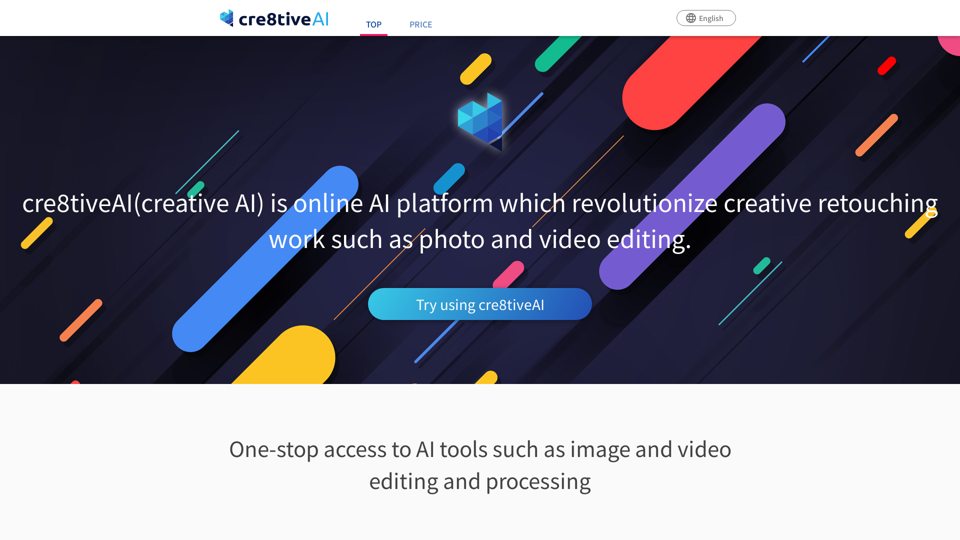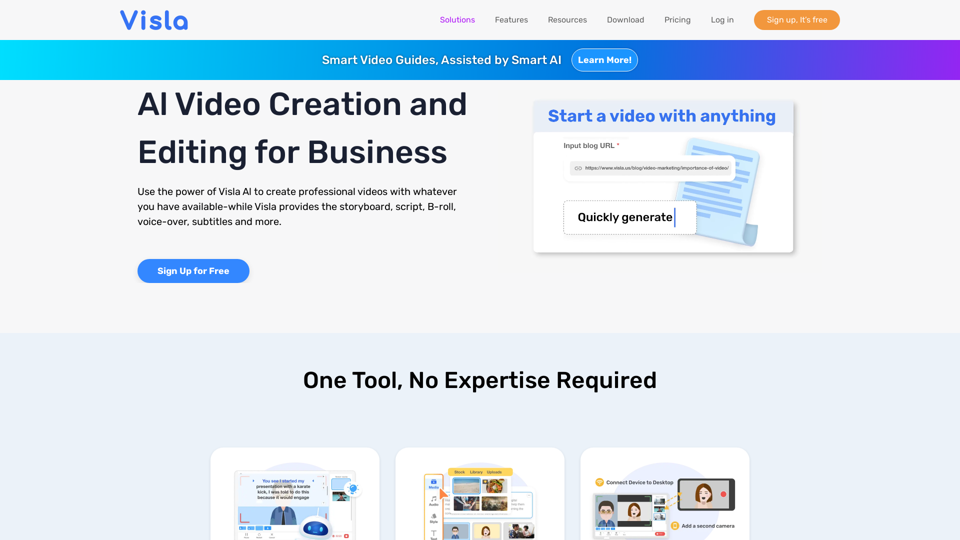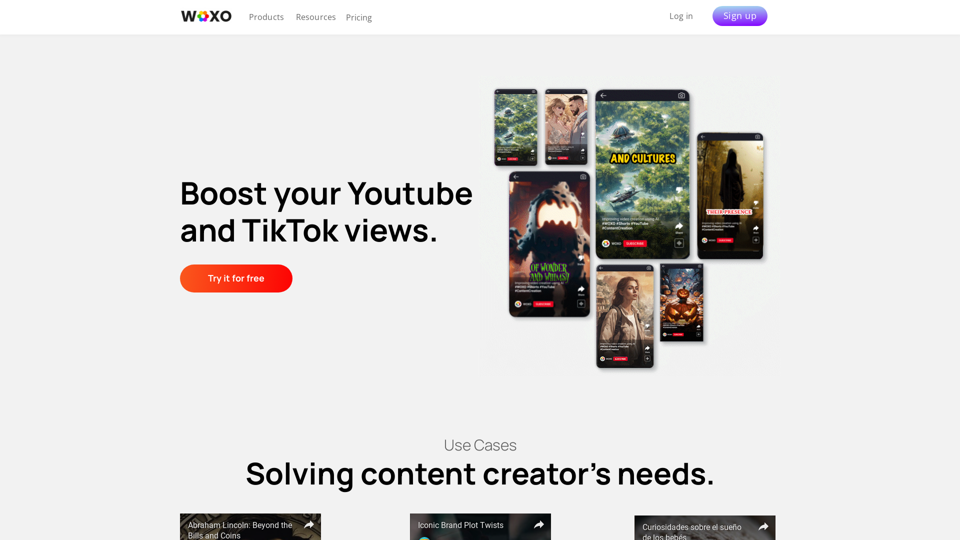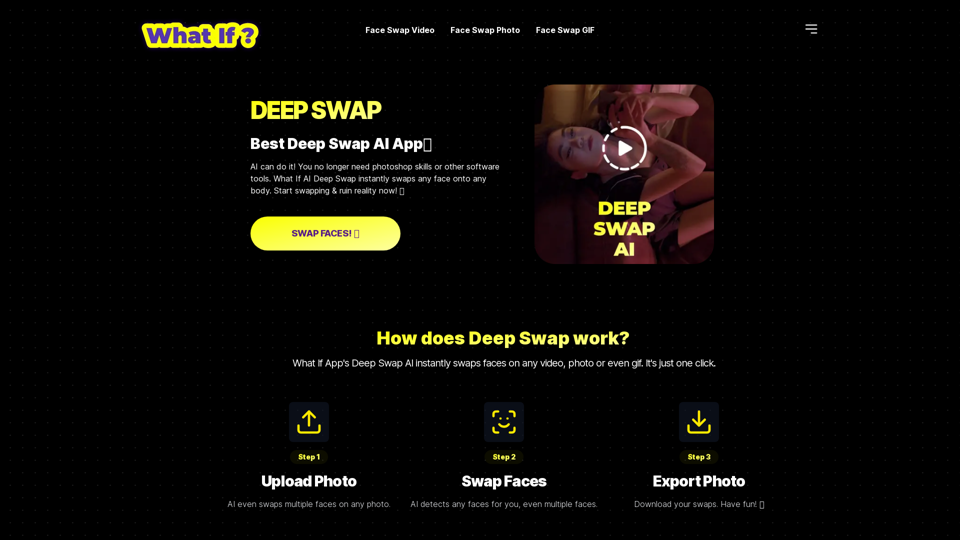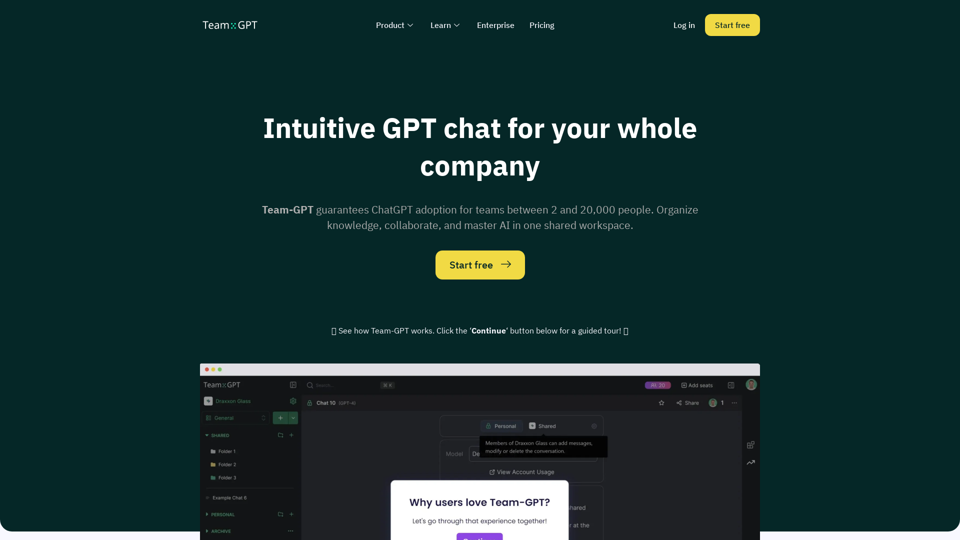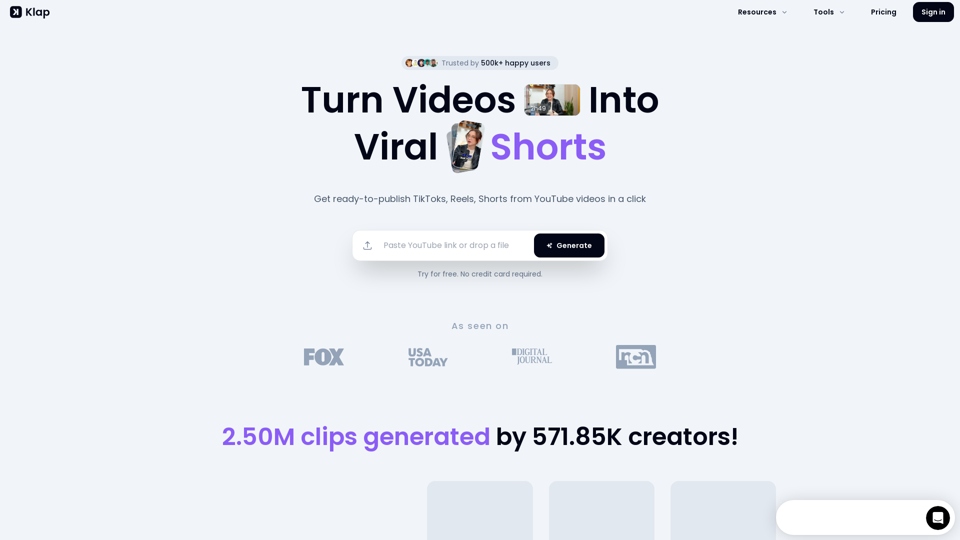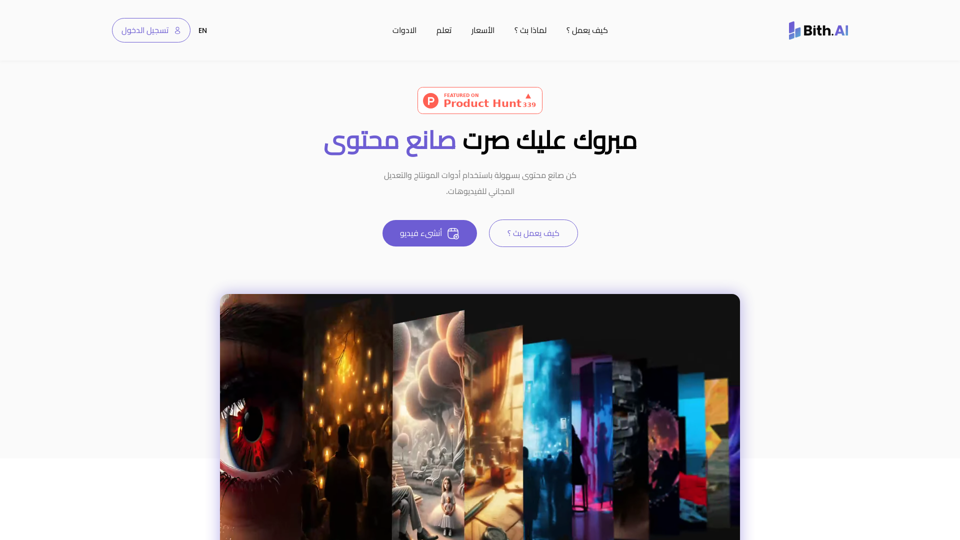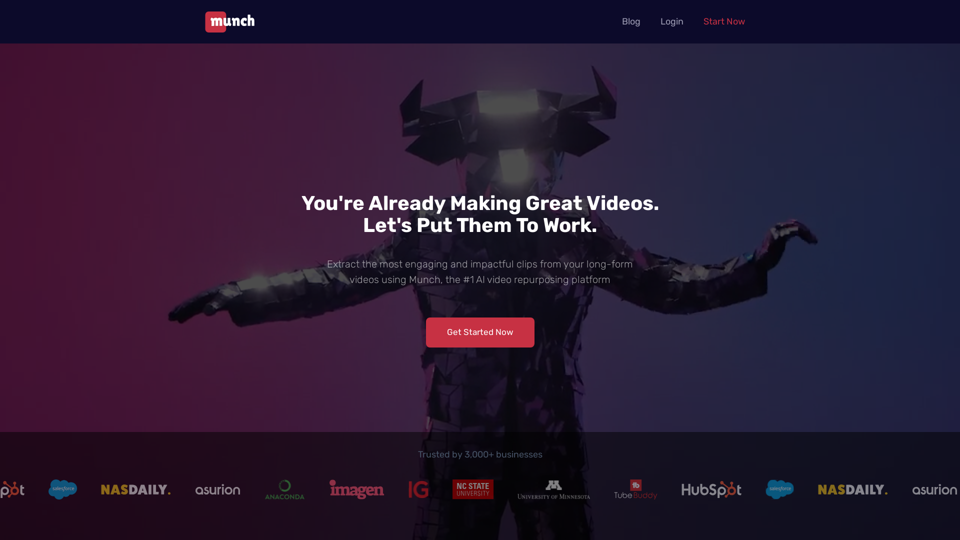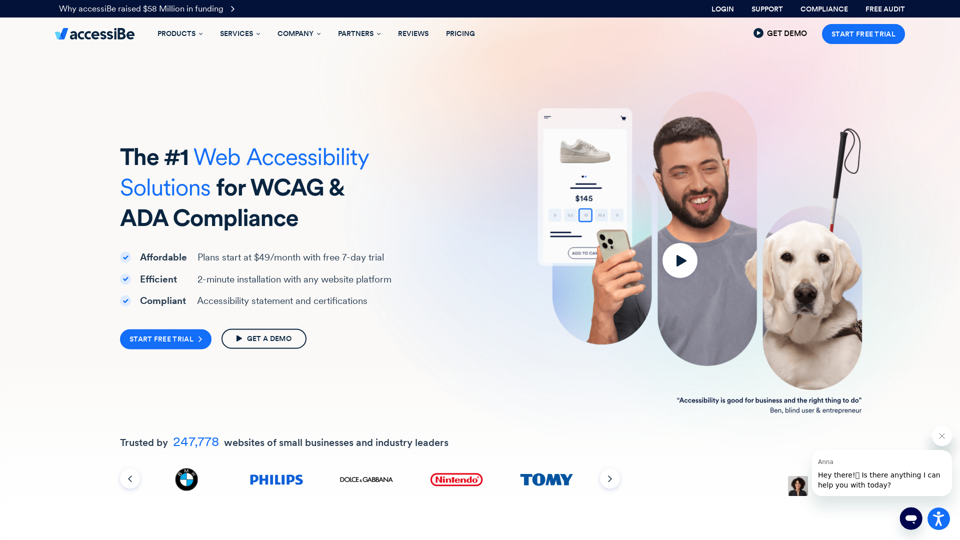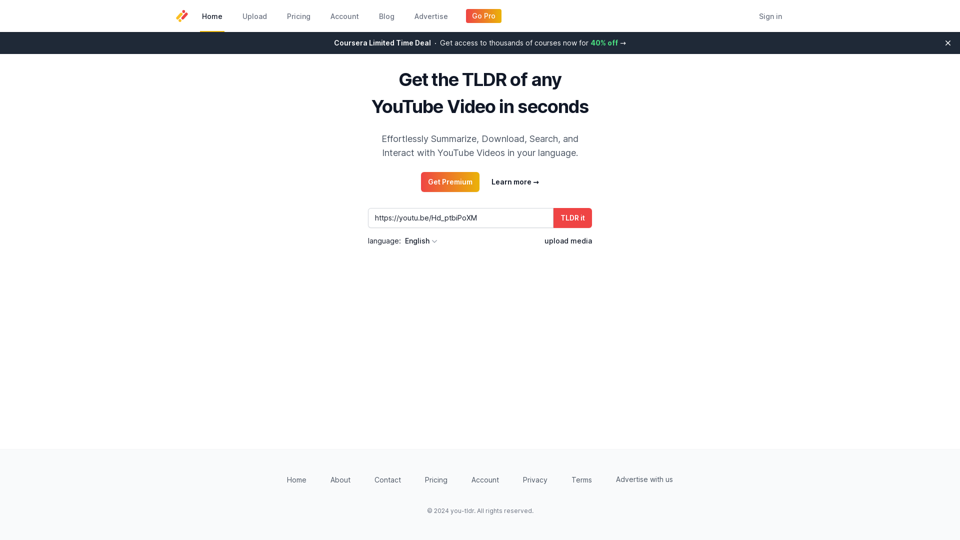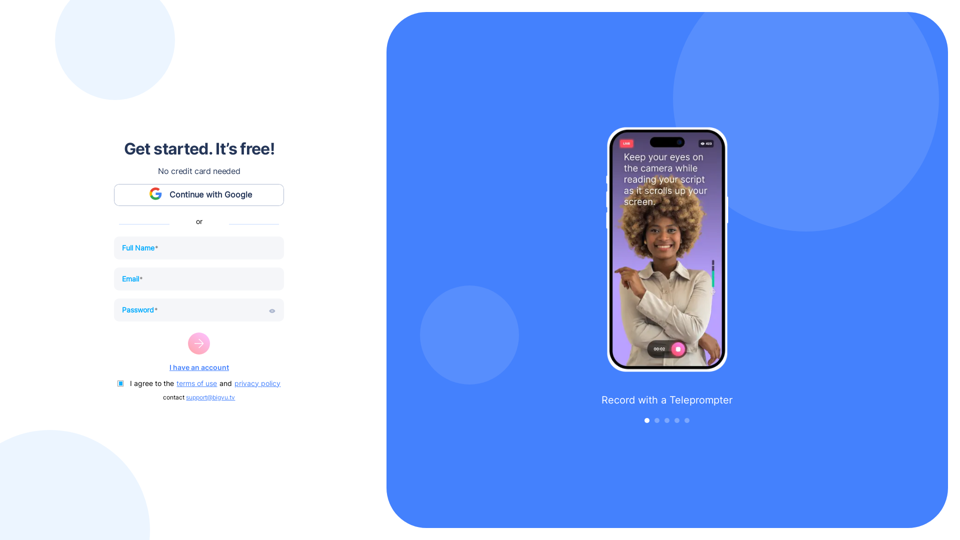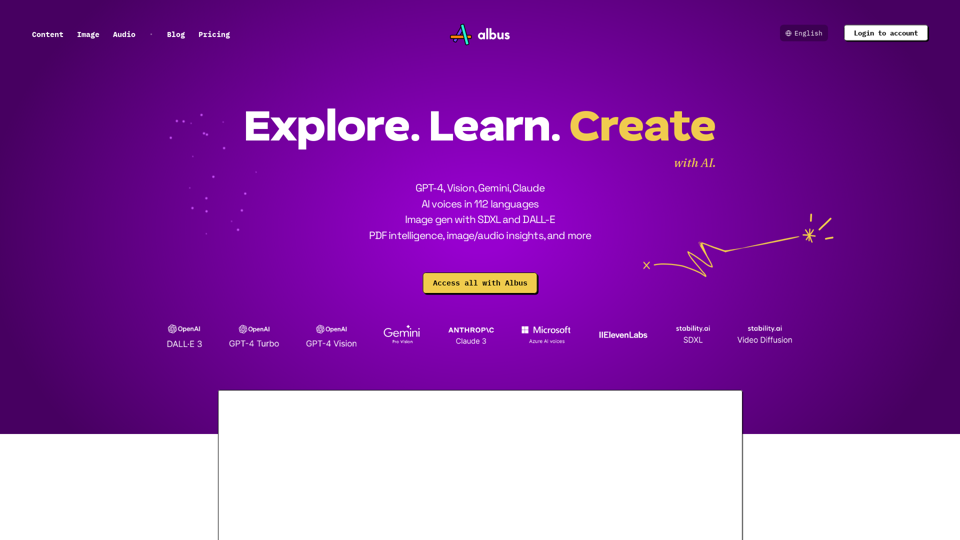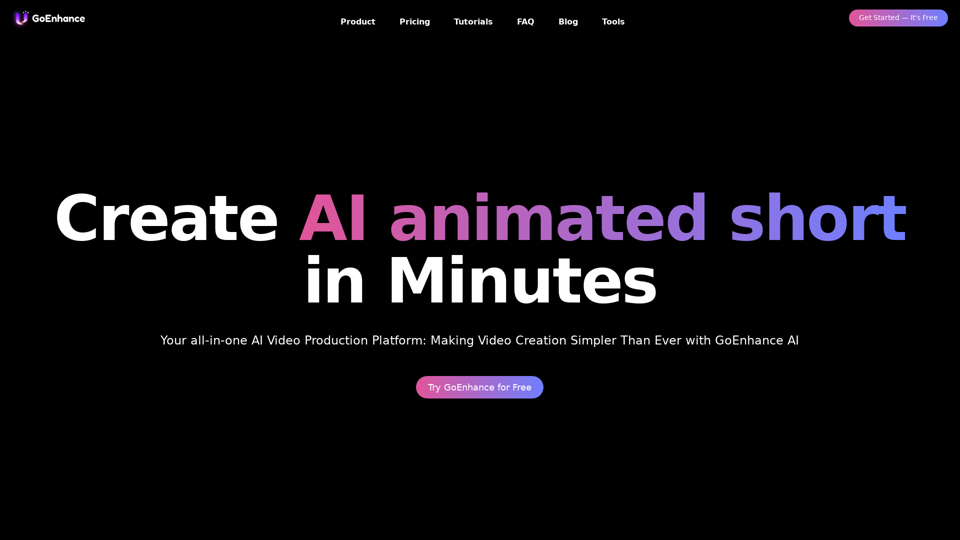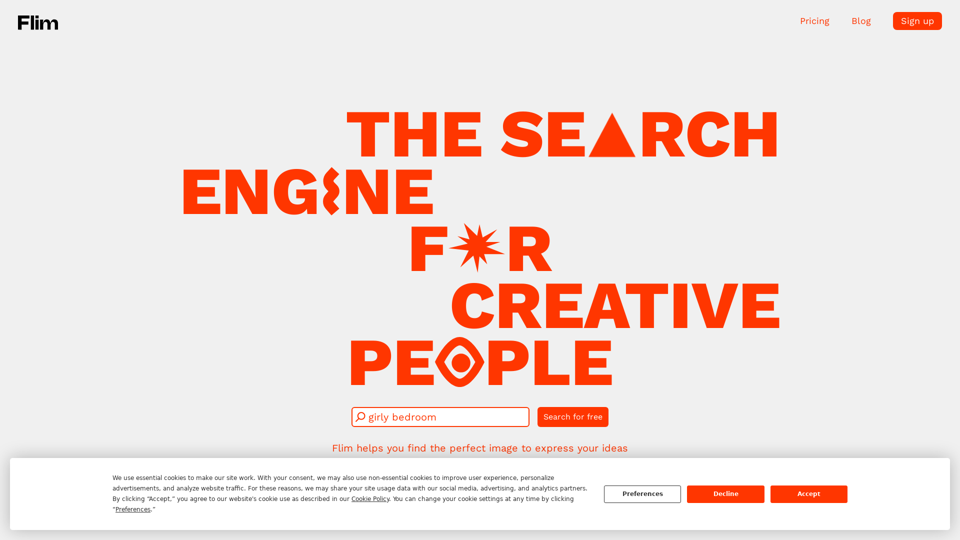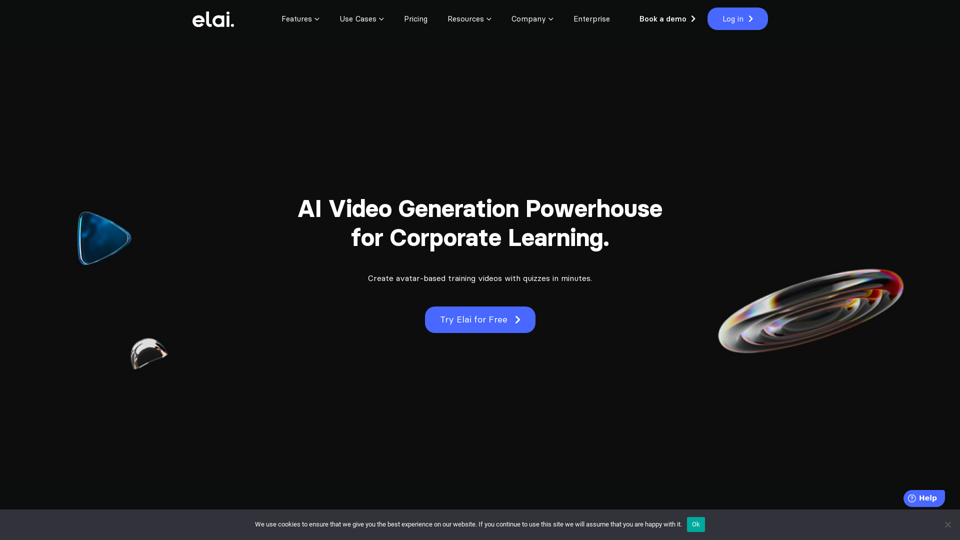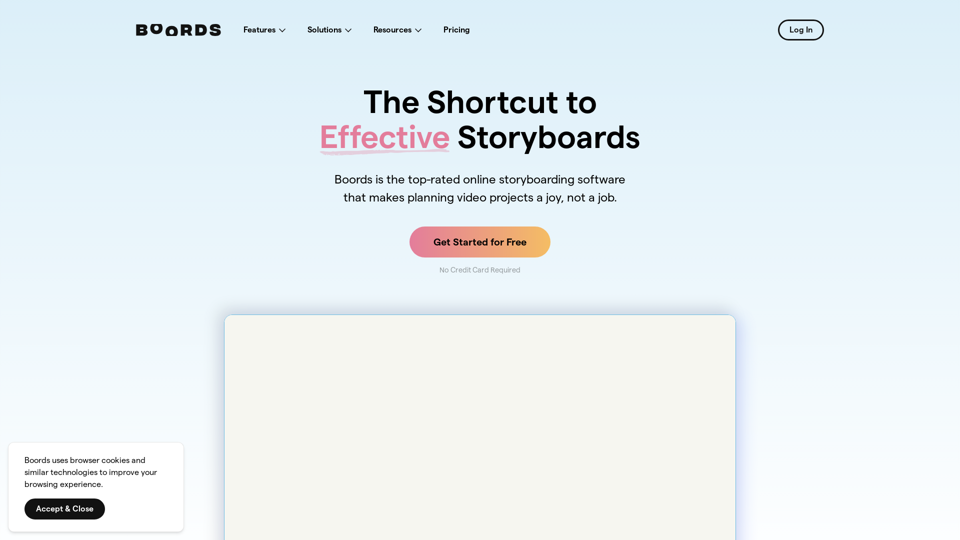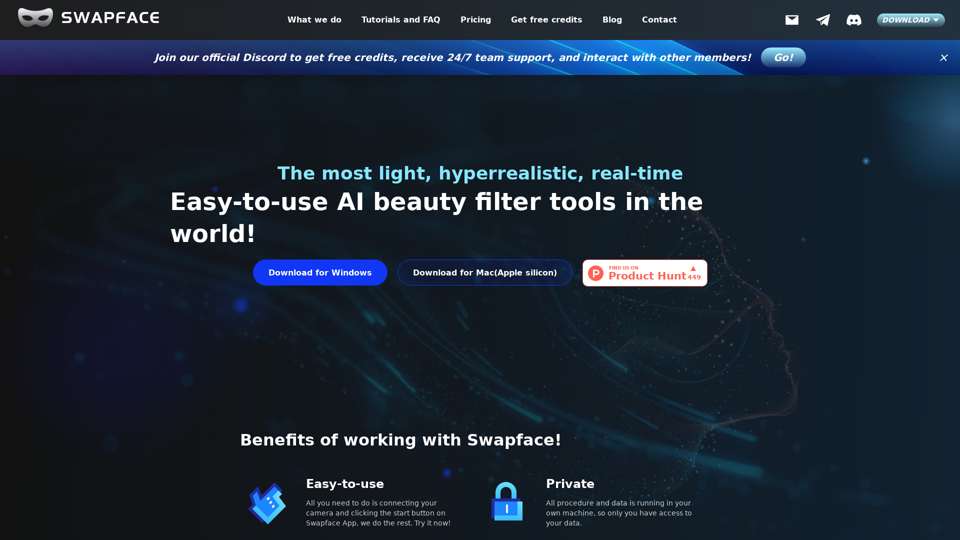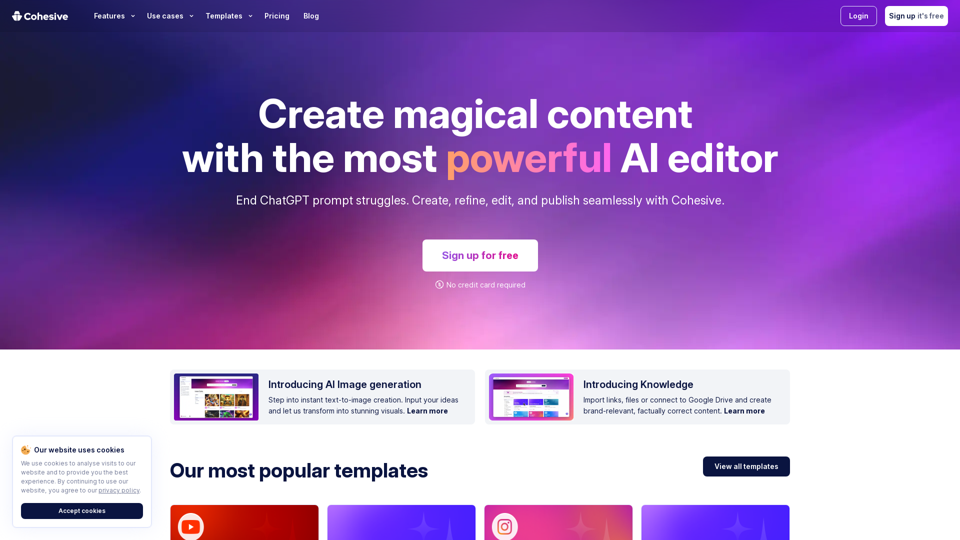Was ist KI-Video-Bearbeitung?
KI-Video-Bearbeitung beinhaltet die Nutzung von künstlicher Intelligenz, um verschiedene Aspekte der Videoproduktion zu automatisieren und zu verbessern. Diese Technologie vereinfacht den Video-Bearbeitungsprozess, indem sie Funktionen wie automatische Untertitelgenerierung, Entfernung von Hintergrundgeräuschen und KI-gesteuerte Videoeffekte bietet. Sie ermöglicht es Benutzern, hochwertige Videos mit minimalem manuellem Aufwand zu erstellen, wodurch sie sowohl für Anfänger als auch für erfahrene Editoren zugänglich wird.
Vorteile der KI-Video-Bearbeitung
- Zeiteffizienz: KI-Tools können die für die Bearbeitung benötigte Zeit erheblich reduzieren, indem sie sich wiederholende Aufgaben automatisieren.
- Erhöhte Kreativität: KI bietet kreative Werkzeuge wie Text-zu-Video-Konvertierung und automatische Szenenerkennung, wodurch Benutzer sich mehr auf das Erzählen von Geschichten konzentrieren können.
- Zugänglichkeit: Mit Funktionen wie automatischer Untertitelung und Sprachausgabe macht KI Videos für ein breiteres Publikum zugänglicher.
- Kosteneffizienz: KI-Tools können den Bedarf an umfangreicher manueller Bearbeitung verringern und somit die Produktionskosten senken.
Wie man KI-Video-Bearbeitungs-Tools verwendet
Das richtige Tool auswählen
- Bedürfnisse identifizieren: Bestimmen Sie, ob Sie grundlegende Bearbeitung, erweiterte Effekte oder spezifische Funktionen für soziale Medien benötigen.
- Funktionen bewerten: Suchen Sie nach Tools, die die spezifischen KI-Fähigkeiten bieten, die Sie benötigen, wie Text-zu-Sprache, automatische Untertitel oder Geräuschunterdrückung.
Erste Schritte
- Video hochladen: Beginnen Sie damit, Ihr Filmmaterial auf die KI-Video-Bearbeitungsplattform hochzuladen.
- KI-Funktionen auswählen: Wählen Sie die KI-Funktionen aus, die Sie anwenden möchten, wie automatische Schnitte, Sprachausgaben oder Hintergrundentfernung.
- Einstellungen anpassen: Passen Sie die Einstellungen für jede Funktion an, um den Stil und Ton Ihres Videos zu treffen.
- Vorschau und Bearbeitung: Überprüfen Sie die von der KI generierten Bearbeitungen und nehmen Sie bei Bedarf manuelle Anpassungen vor.
- Exportieren und Teilen: Sobald Sie zufrieden sind, exportieren Sie Ihr Video im gewünschten Format und teilen es auf Ihren Plattformen.
Empfohlene Tools
- Runway: Ideal für generative KI-Videoerstellung und einzigartige visuelle Effekte.
- Descript: Am besten geeignet für das Bearbeiten von Videos durch Bearbeiten des Skripts, mit intuitiven Steuerungen.
- Wondershare Filmora: Bietet traditionelle Videobearbeitung mit KI-Funktionen für verbesserte Videoqualität.
- Clipchamp: Bietet eine benutzerfreundliche Oberfläche mit KI-Funktionen wie Text-zu-Sprache und Stilleentfernung.
Durch die Nutzung von KI-Video-Bearbeitungs-Tools können Kreative ihren Arbeitsablauf optimieren, die Videoqualität verbessern und ansprechende Inhalte effizienter produzieren.