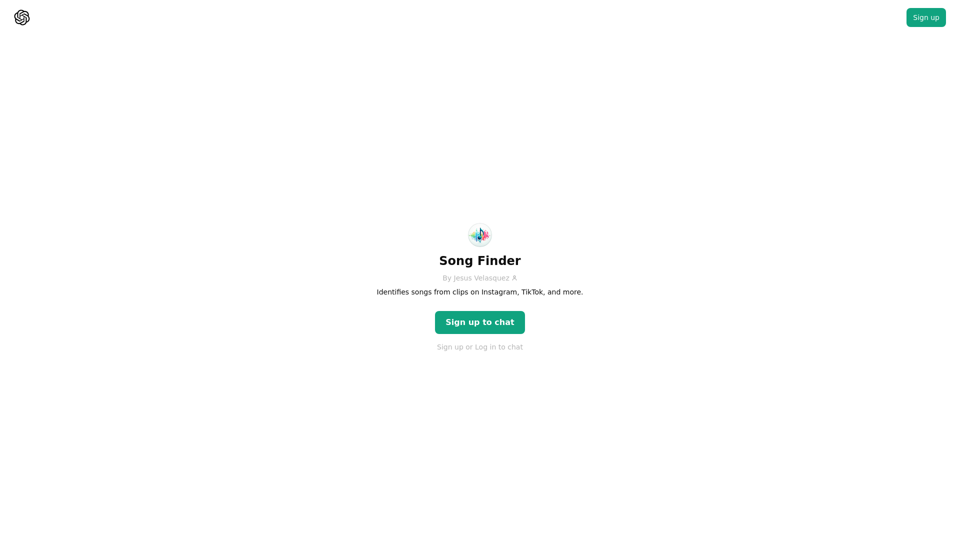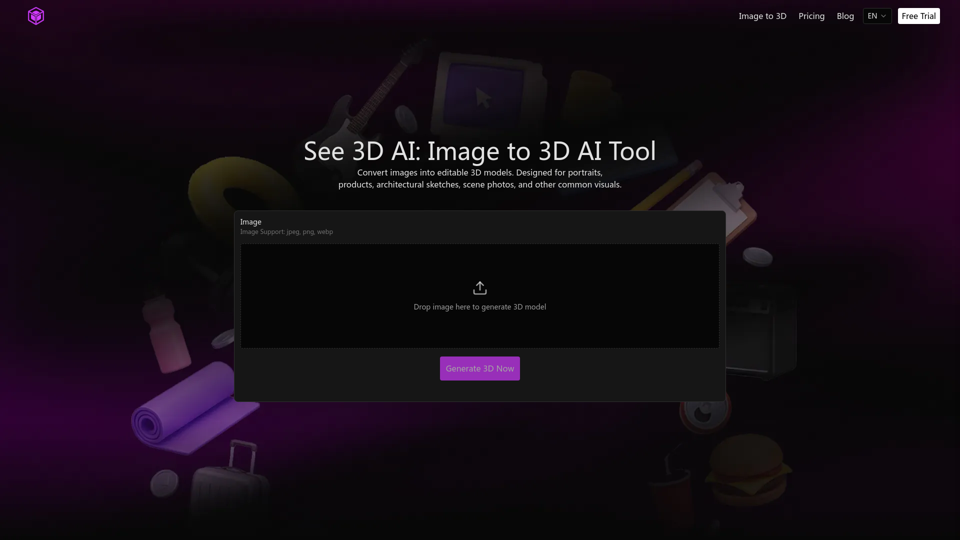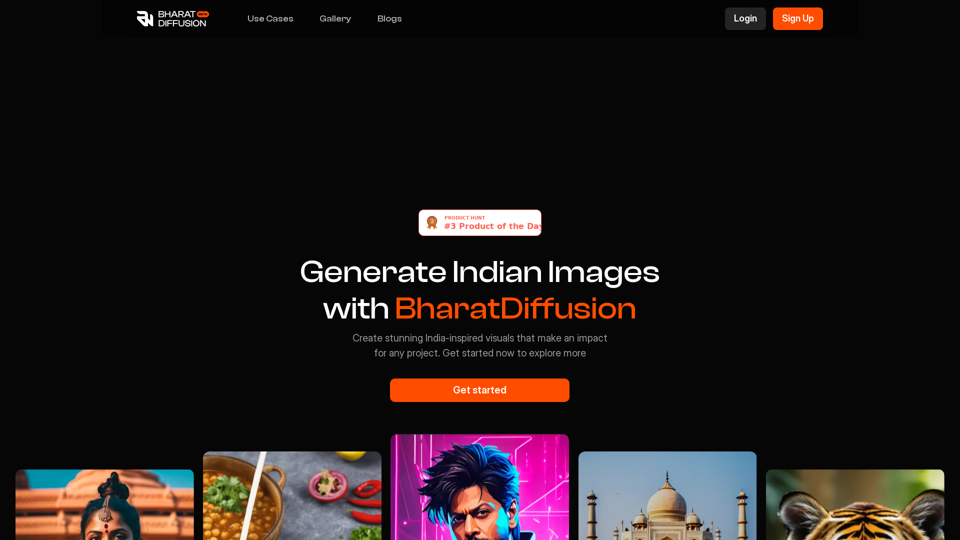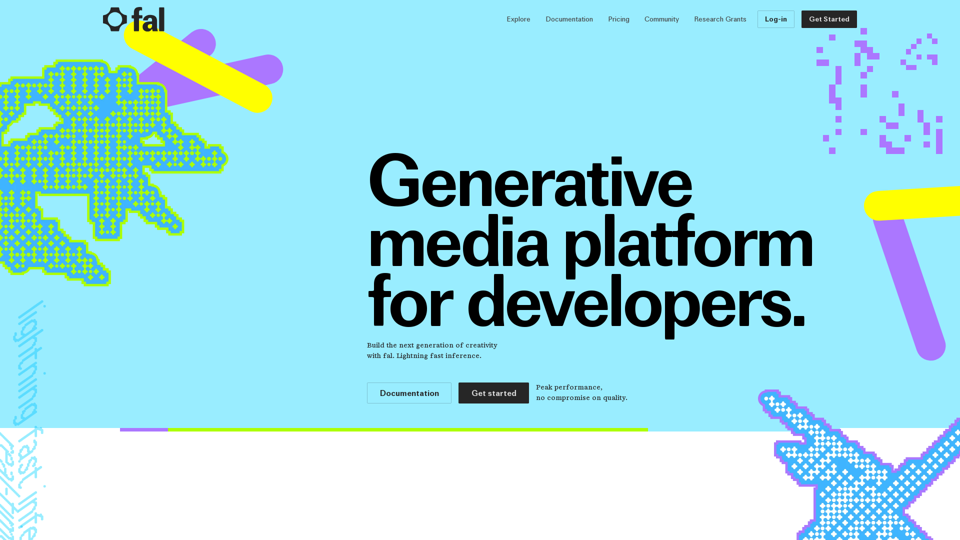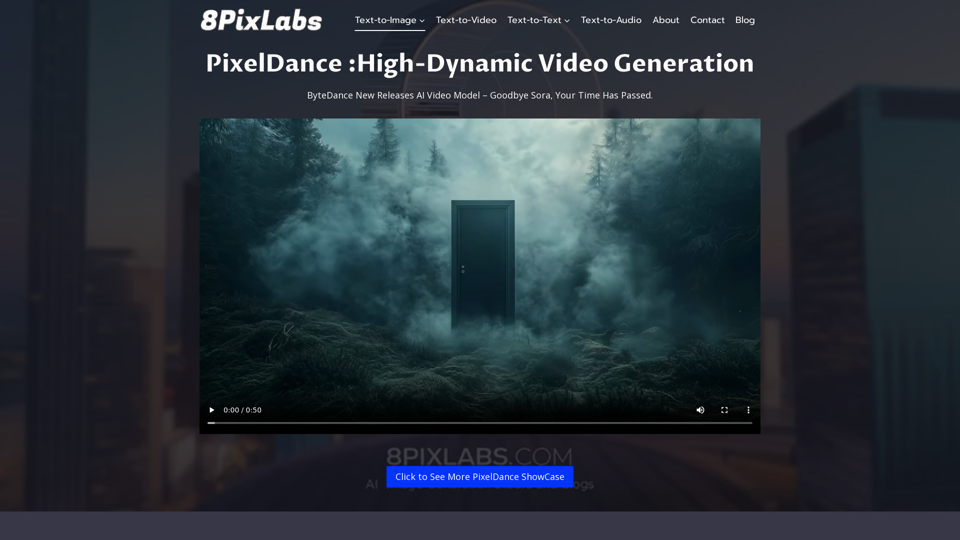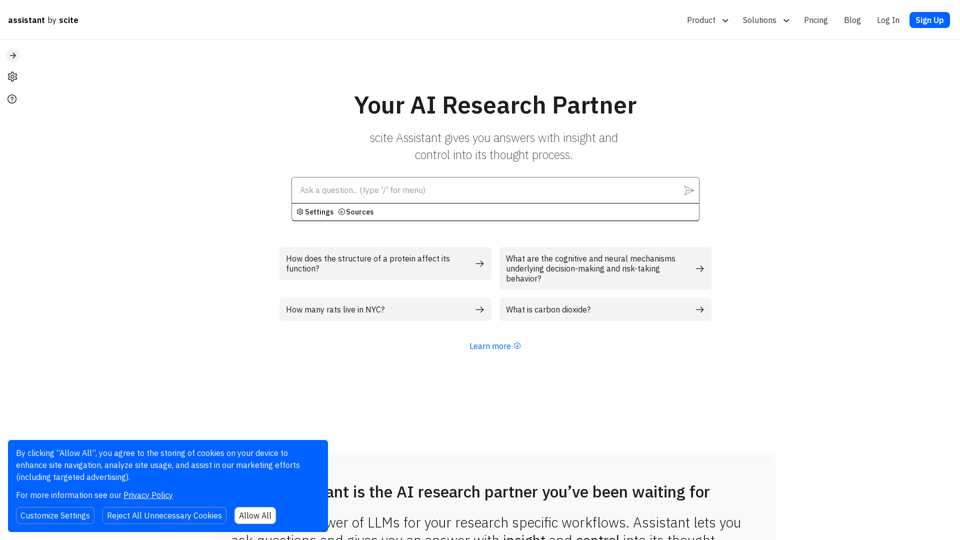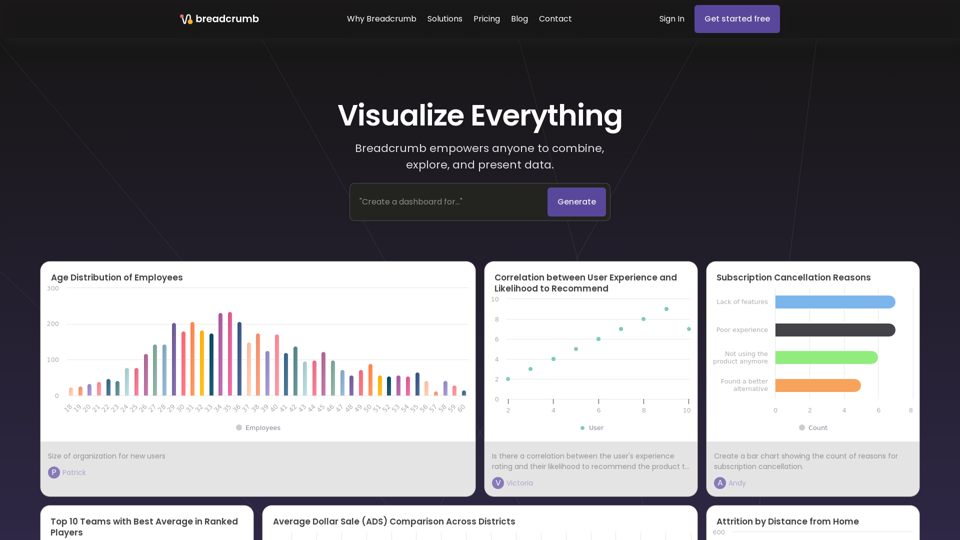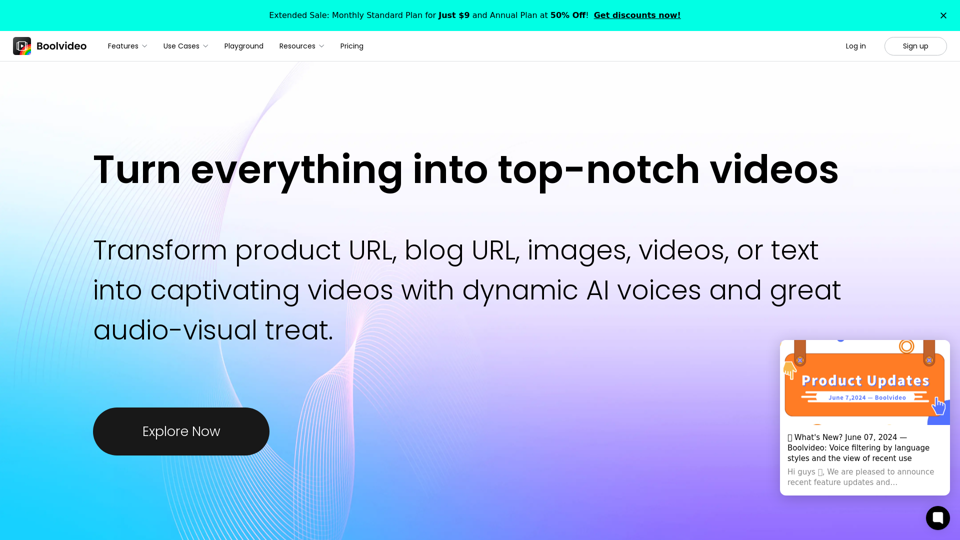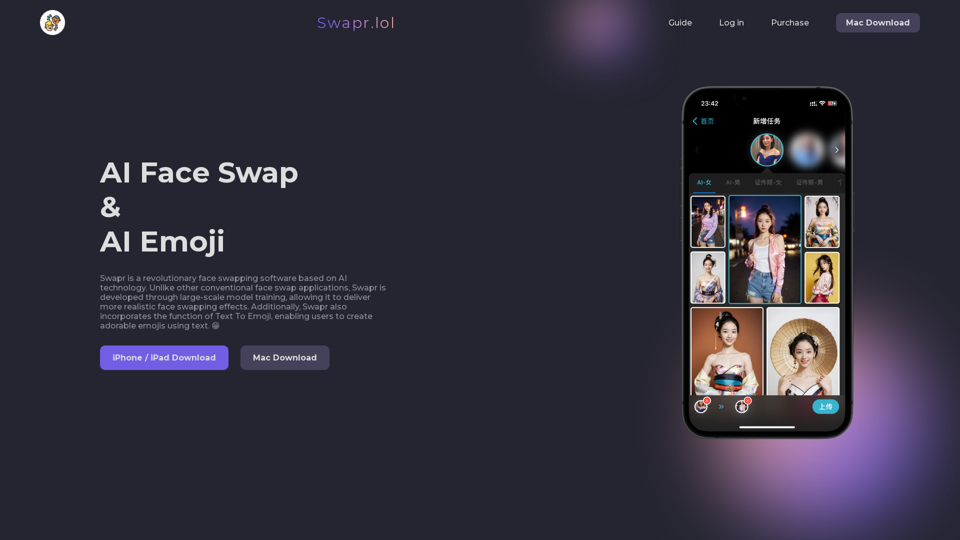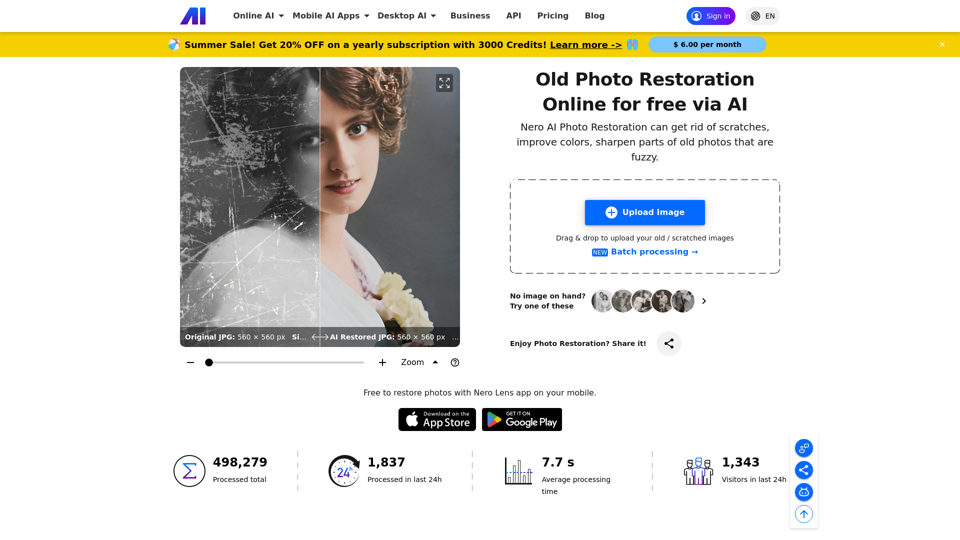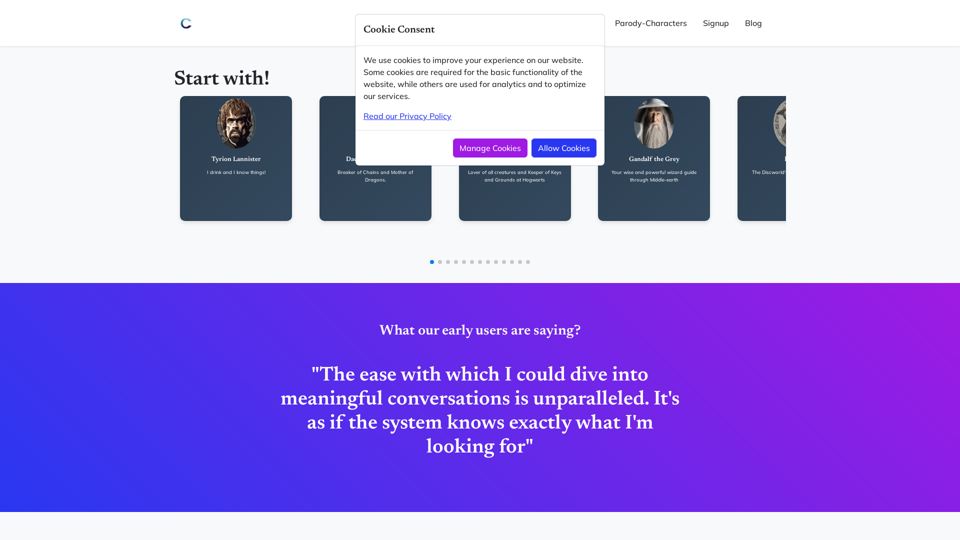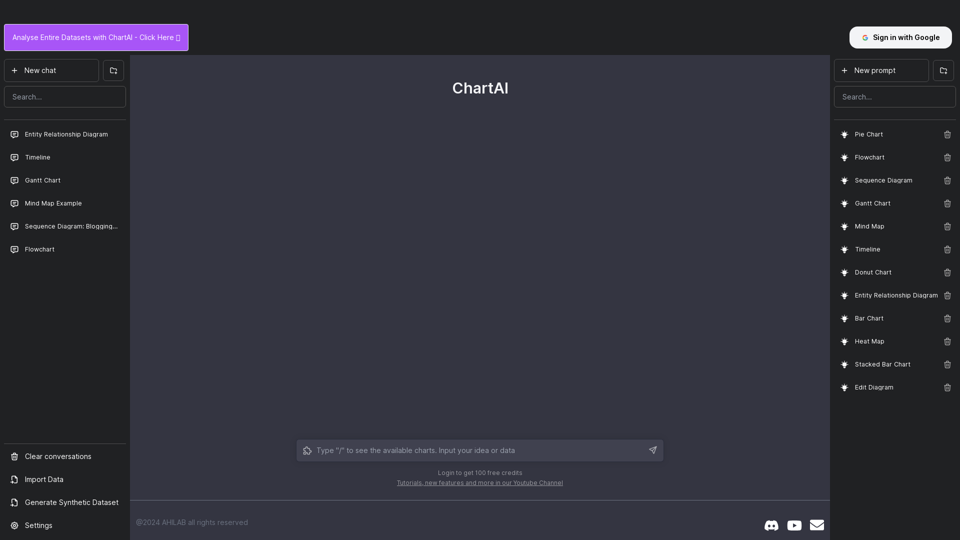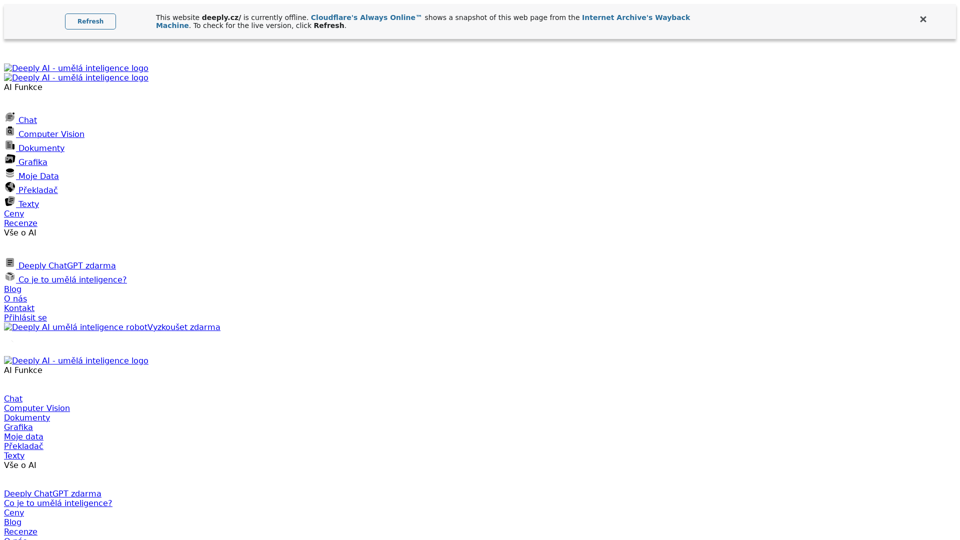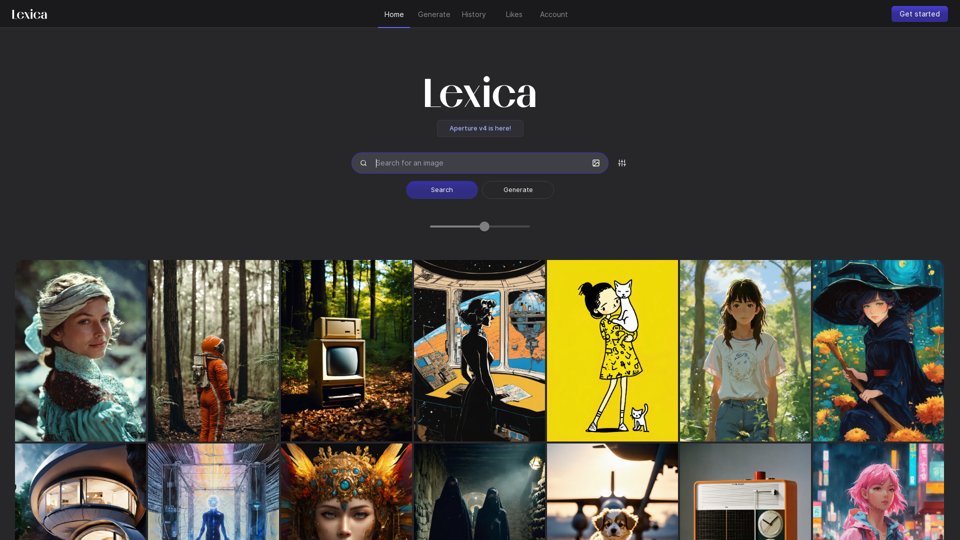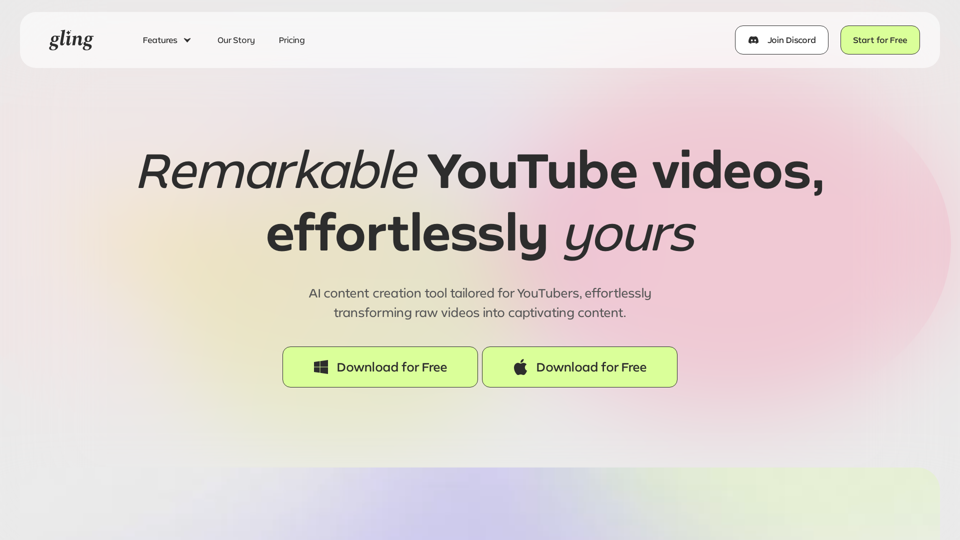Was ist die Umwandlung von Bildern in 3D-Modelle?
Die Umwandlung von Bildern in 3D-Modelle ist ein transformierender Prozess, der fortschrittliche Technologien nutzt, um zweidimensionale Bilder in dreidimensionale Modelle zu konvertieren. Dieser Prozess ist entscheidend in Branchen wie Unterhaltung, Produktdesign und E-Commerce und ermöglicht die Erstellung detaillierter und realistischer 3D-Modelle aus einfachen 2D-Fotografien. Durch den Einsatz von Photogrammetrie-Software identifiziert die Umwandlung gemeinsame Punkte in Bildern, um Entfernungen und Winkel zu berechnen und letztendlich ein 3D-Modell zu konstruieren.
Vorteile der Umwandlung von Bildern in 3D-Modelle
Verbesserte Gestaltung und Prototypenentwicklung
- Effizienz: Reduziert den Bedarf an physischen Prototypen, spart Zeit und Ressourcen.
- Realismus: Bietet realistische und interaktive Produktdemonstrationen.
- 3D-Druck: Erleichtert die Erstellung physischer Prototypen mithilfe von 3D-Modellen.
Verbesserte Gaming- und Virtual-Reality-Erlebnisse
- Authentizität: Erzeugt detaillierte und realistische Spielumgebungen.
- Immersion: Verbessert Virtual-Reality-Erlebnisse mit realitätsgetreuer Genauigkeit.
Fortgeschrittene Film- und Animationstechniken
- Visuelle Effekte: Ermöglicht die Erstellung realistischer 3D-Modelle für visuelle Effekte.
- Charaktermodellierung: Nutzt Fotografien zur Erstellung realistischer Charaktermodelle.
Interaktiver Einzelhandel und E-Commerce
- Engagement: Bietet ein interaktives Einkaufserlebnis mit 3D-Produktmodellen.
- Erweiterte Realität: Ermöglicht die virtuelle Platzierung von Produkten in realen Umgebungen.
Wie man die Umwandlung von Bildern in 3D-Modelle nutzt
Schritt 1: Bilder importieren
- Fotografien in die Photogrammetrie-Software importieren.
- Sicherstellen, dass Bilder in kompatiblen Formaten wie JPEG oder PNG vorliegen.
Schritt 2: Kontrollpunkte setzen
- Bestimmte Orte in Fotos identifizieren, um Bilder auszurichten.
- Bereiche mit hohem Kontrast für genaue Ausrichtung verwenden.
Schritt 3: Erstellen einer dichten Punktwolke
- Bilder analysieren, um eine detaillierte Punktwolke zu erstellen.
- Stellt eine detaillierte 3D-Struktur des Objekts dar.
Schritt 4: Mesh und Textur generieren
- Ein Mesh erstellen, indem Punkte mit Dreiecken verbunden werden.
- Texturen für ein realistisches Erscheinungsbild anwenden.
Beste Praktiken für qualitativ hochwertige Modelle
- Artefakte bereinigen: Unerwünschte Elemente aus Modellen entfernen.
- Oberflächen glätten: Geometrie verfeinern, um raue Kanten zu beseitigen.
- Texturabbildung: UV-Unwrapping für realistische Texturen verwenden.
- Bildhauerei: Bildhauerei-Techniken für detaillierte Merkmale nutzen.
Die Umwandlung von Bildern in 3D-Modelle ist ein leistungsstarkes Werkzeug, das verschiedene Branchen bereichert, indem es einfache Bilder in detaillierte, realistische 3D-Modelle verwandelt. Durch das Befolgen strukturierter Schritte und bewährter Praktiken können Benutzer hochwertige Modelle erstellen, die Design-, Gaming-, Film- und Einzelhandelserlebnisse verbessern.