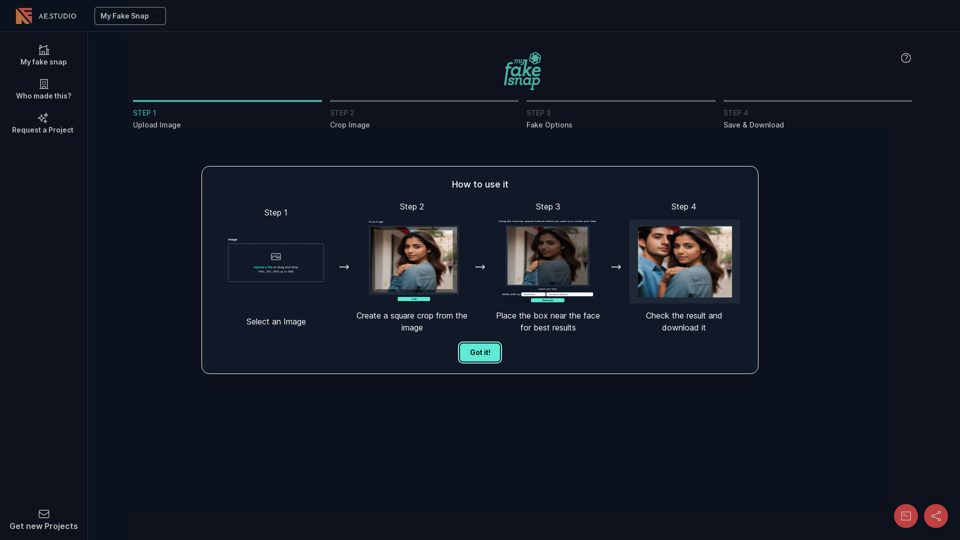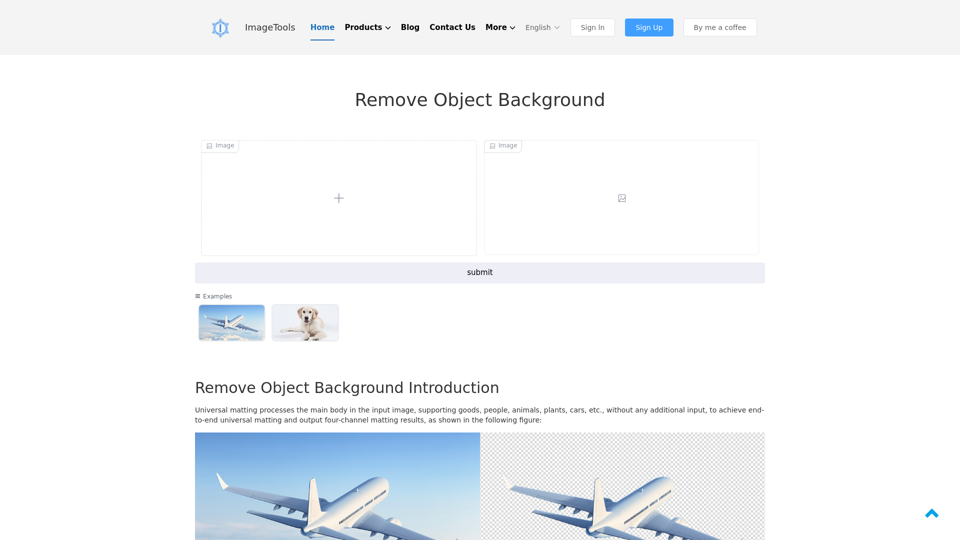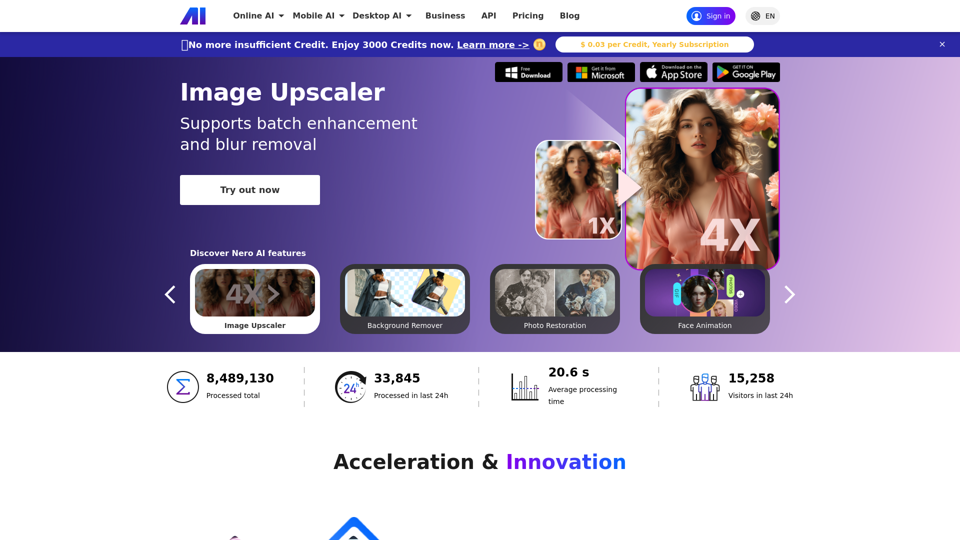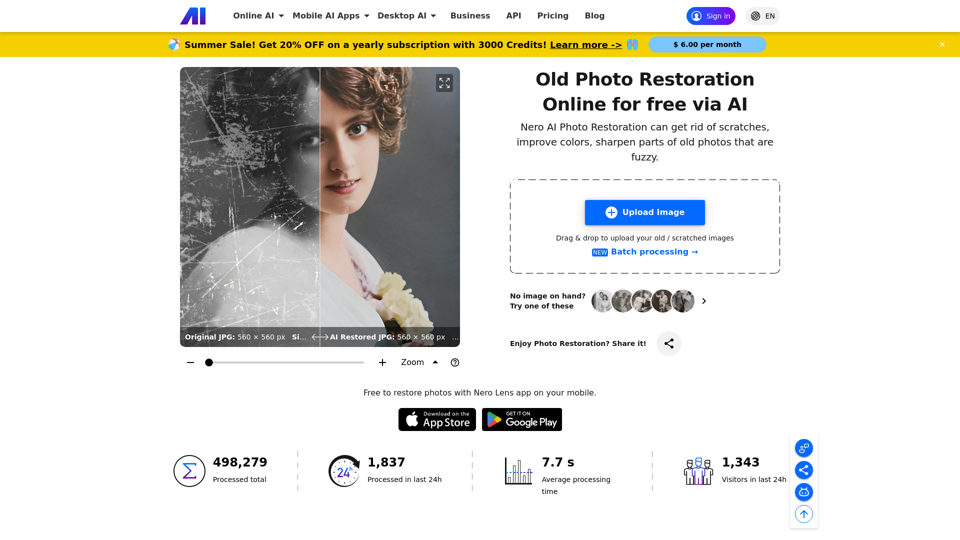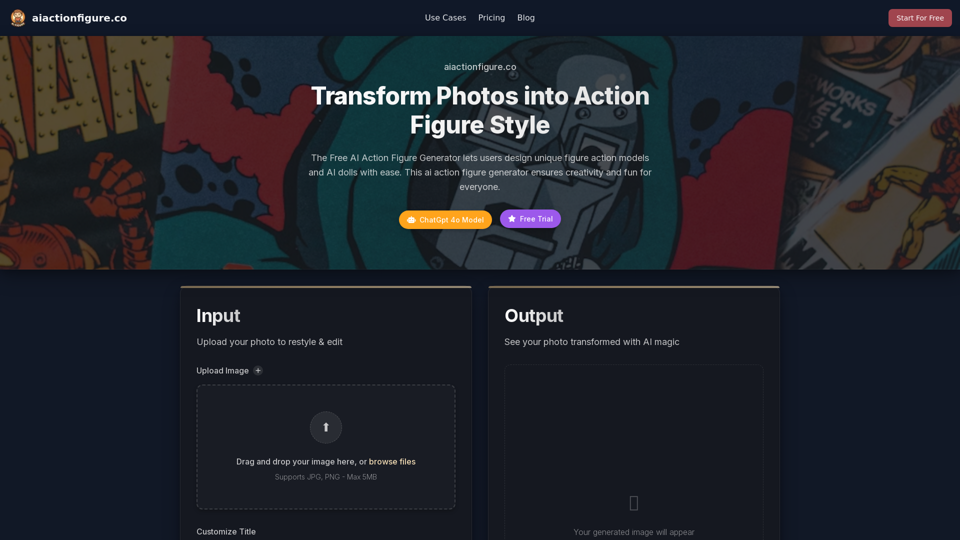What is My Fake Snap?
My Fake Snap is a platform that allows users to trick their friends by creating fake Snapchat images.
How to use My Fake Snap?
Step 1: Select an Image
Upload a file or drag and drop an image (PNG, JPG, JPEG up to 4MB) to get started.
Step 2: Create a Square Crop
Crop the image to create a square shape.
Step 3: Place the Box
Place the box near the face for the best results.
Step 4: Check and Download
Check the result and download the fake Snapchat image.
Features of My Fake Snap
My Fake Snap offers a user-friendly interface to create fake Snapchat images with ease.
Pricing of My Fake Snap
My Fake Snap is free to use, with no subscription or hidden fees.