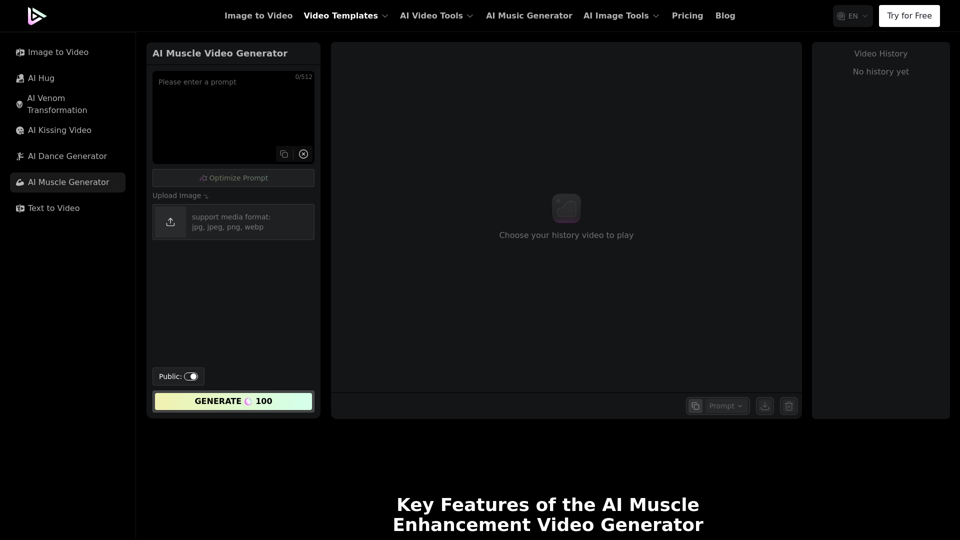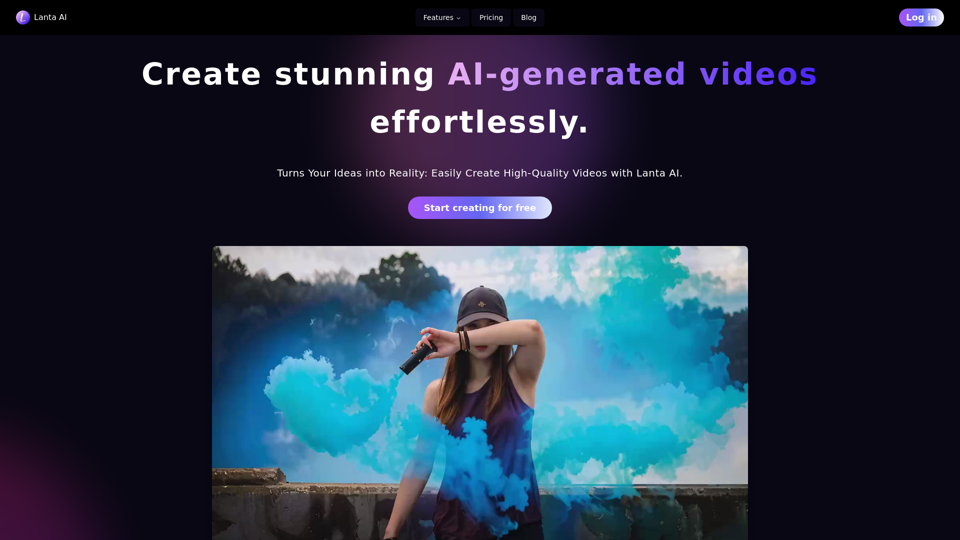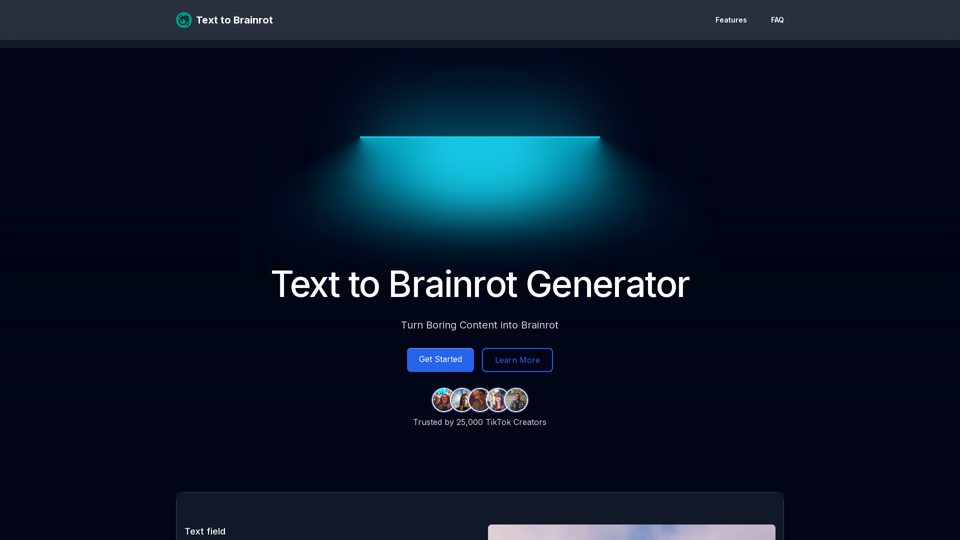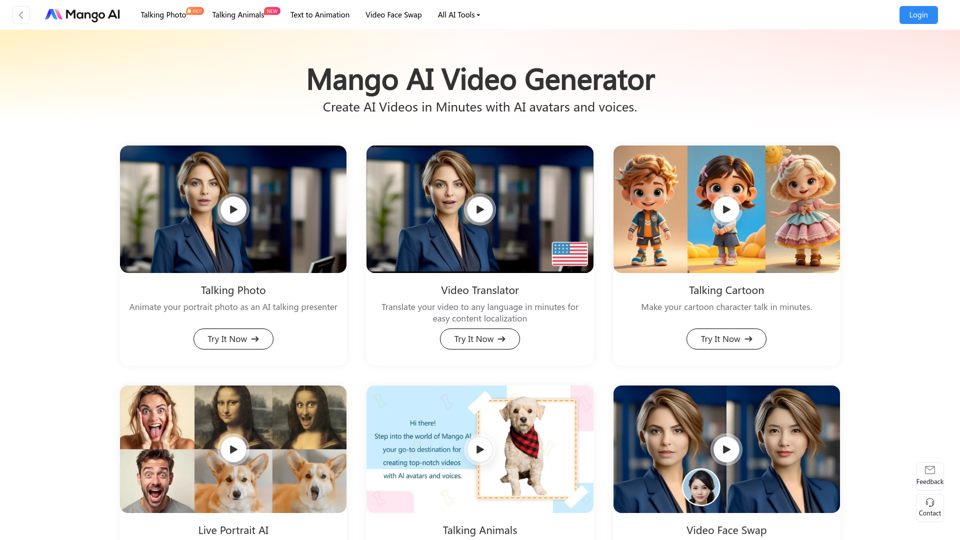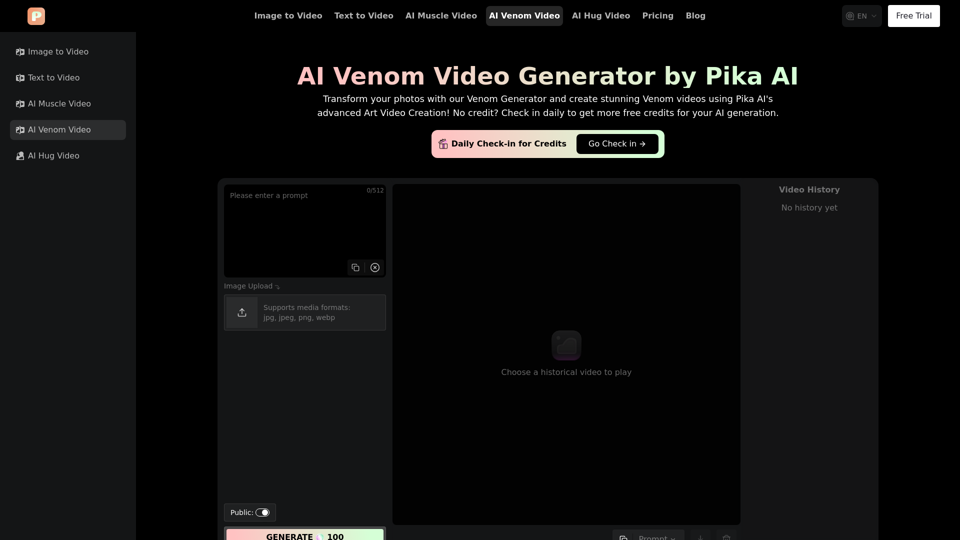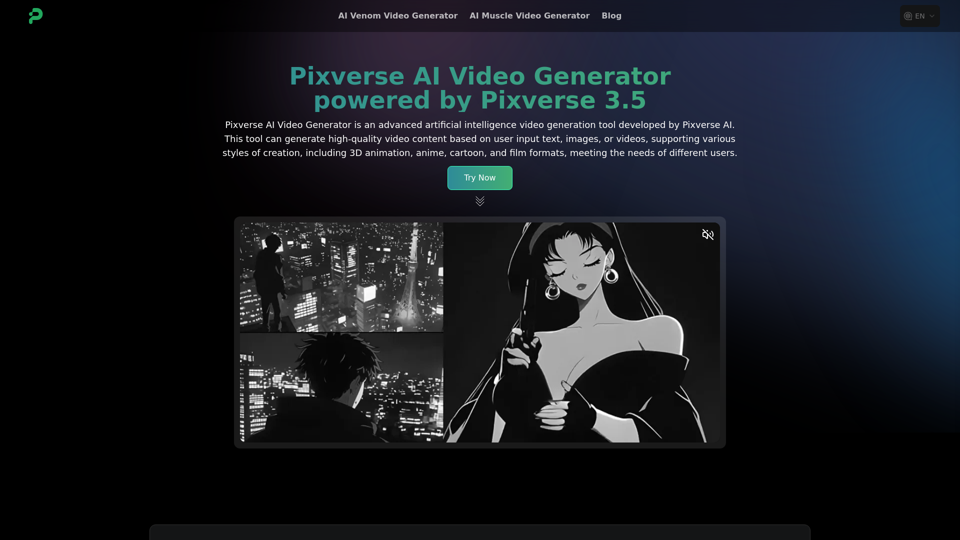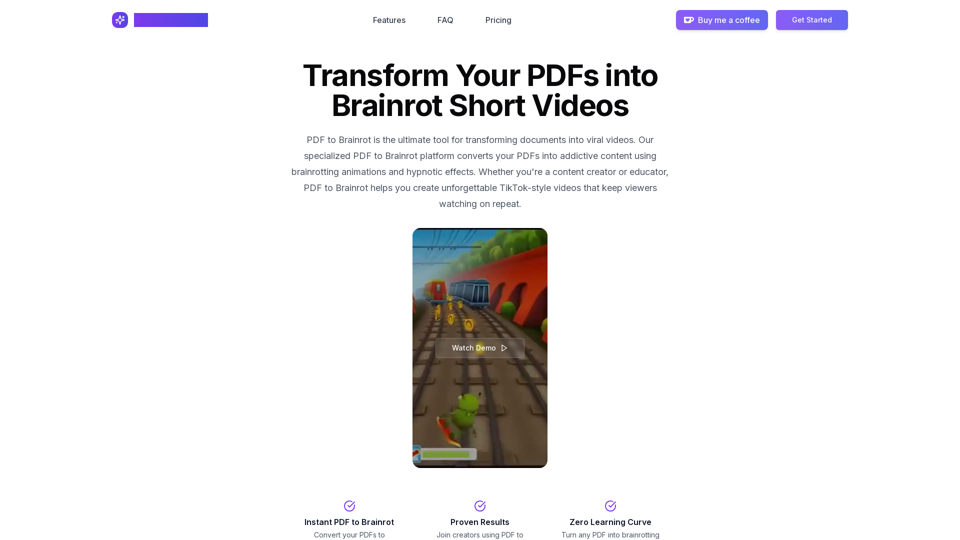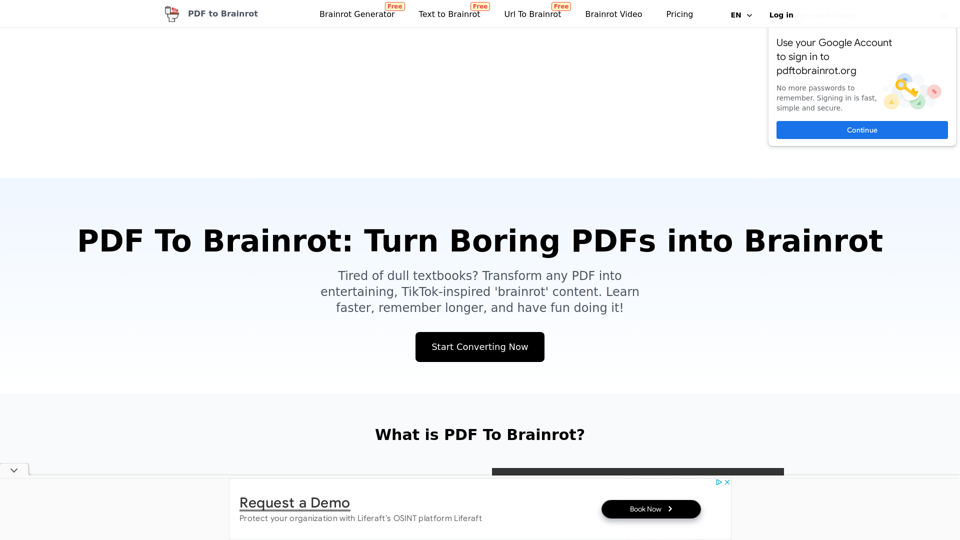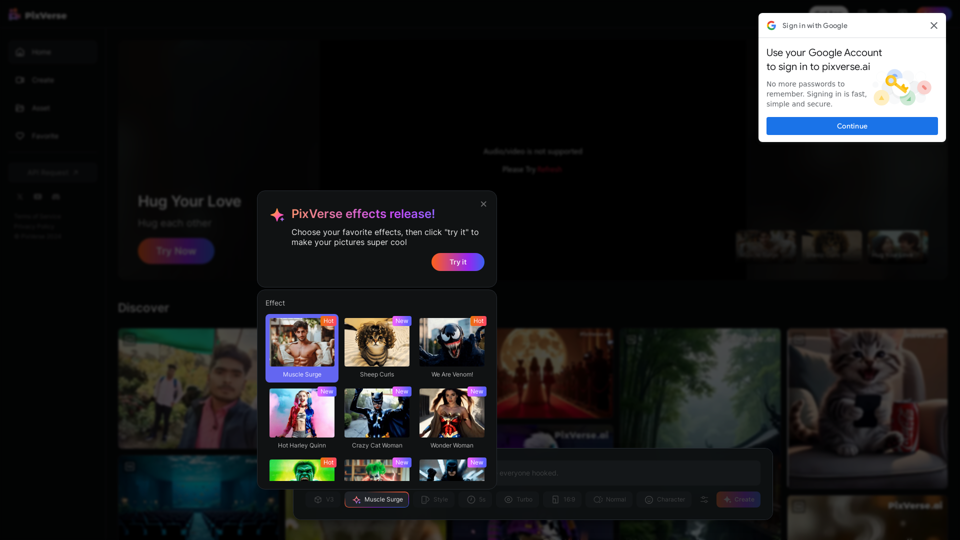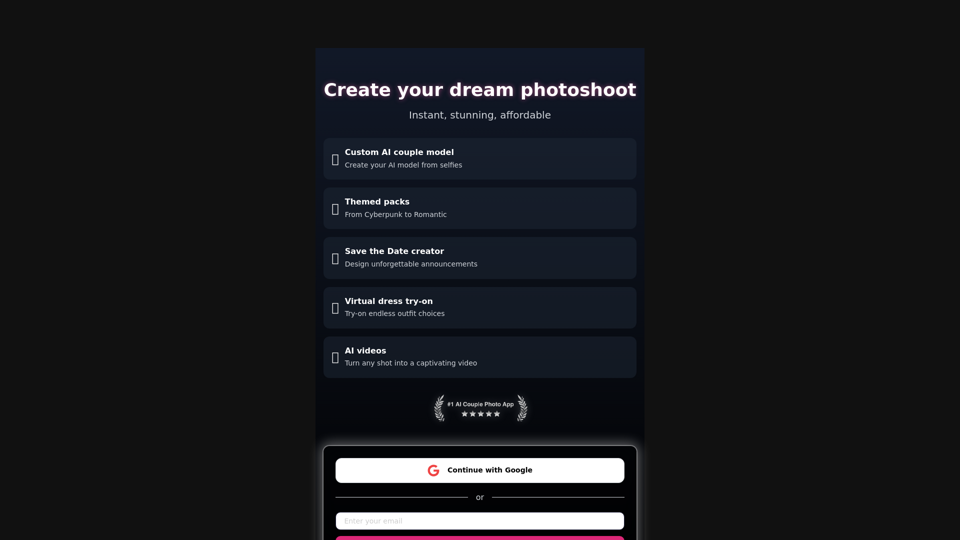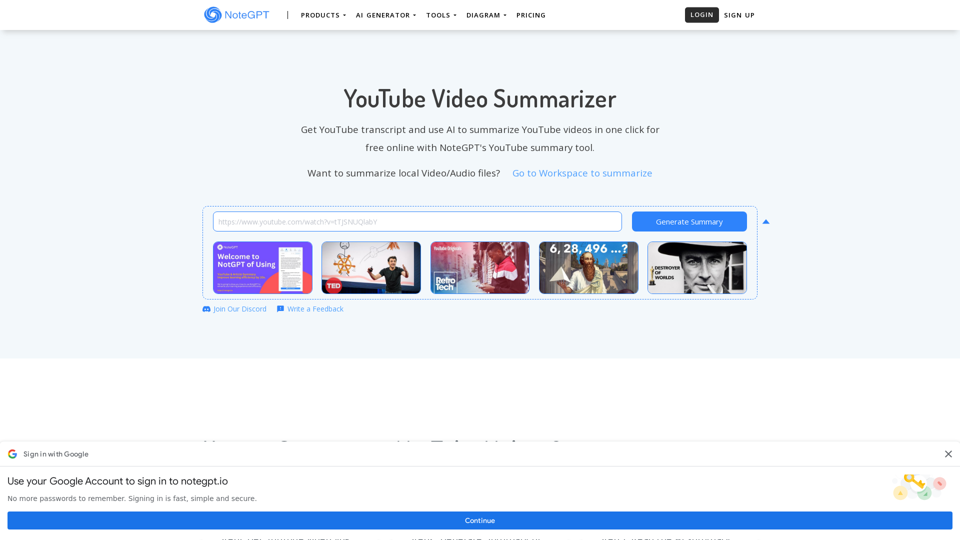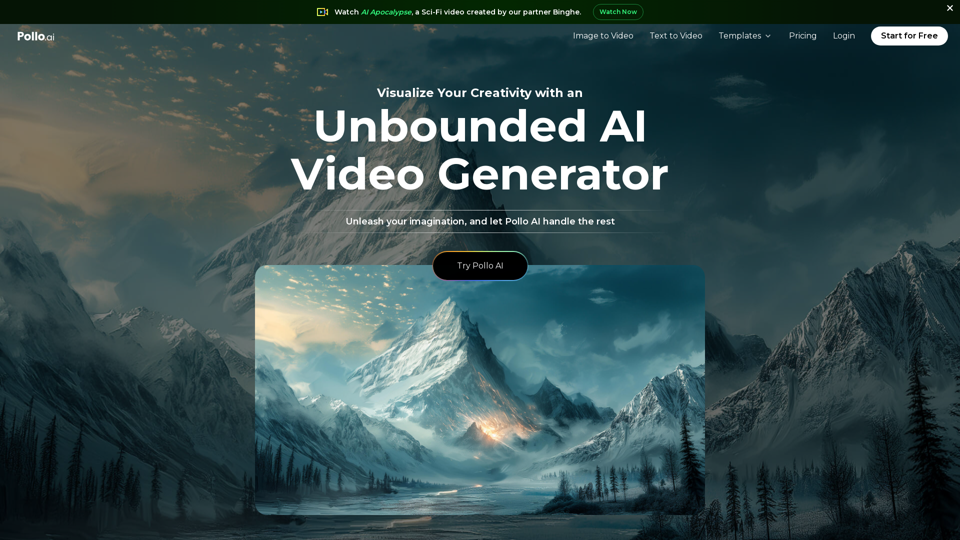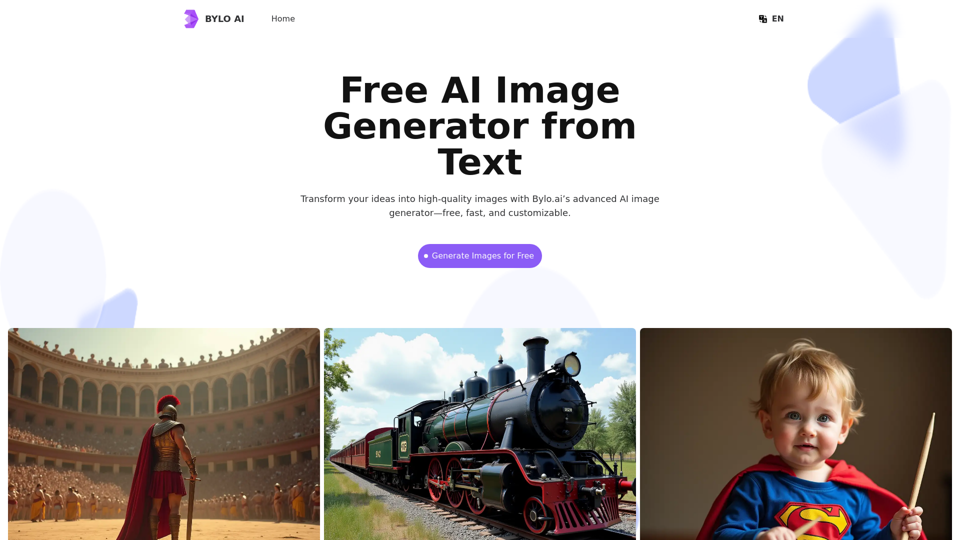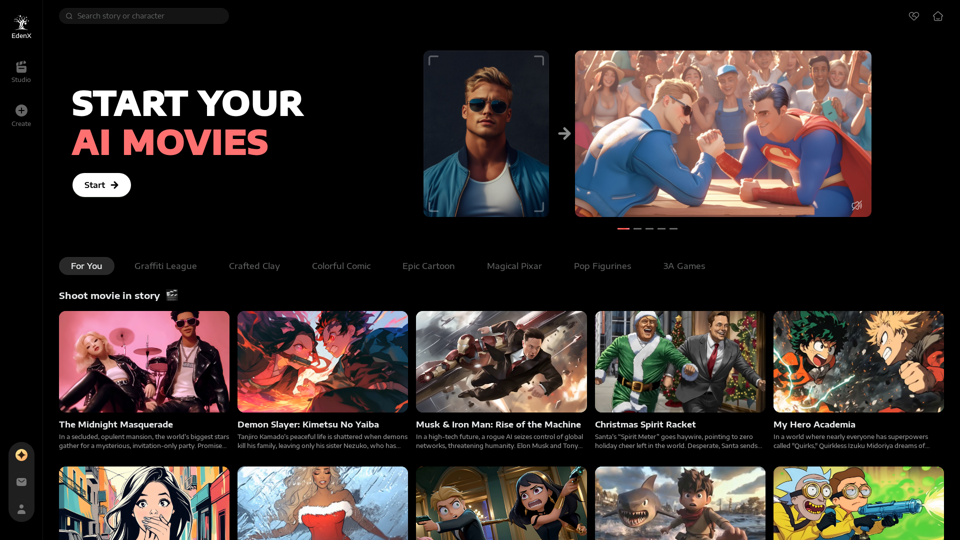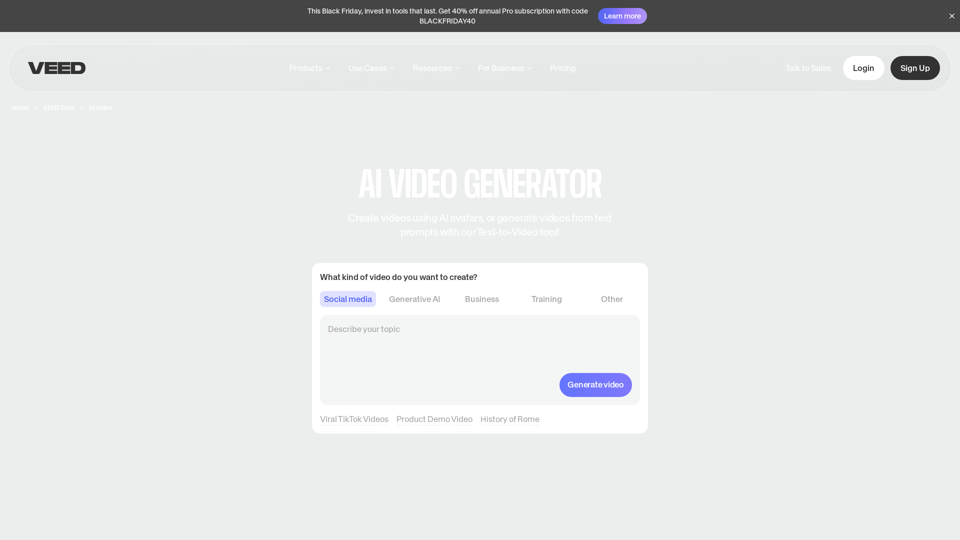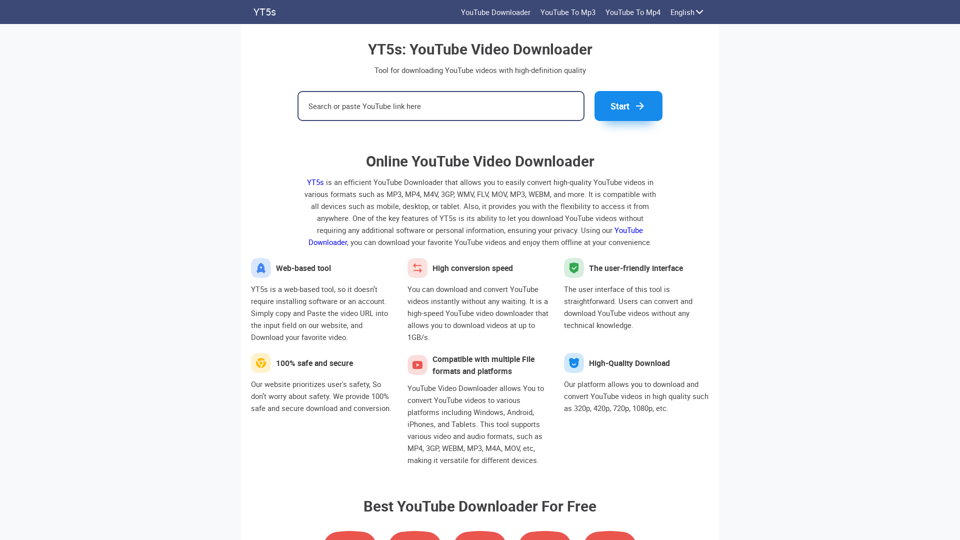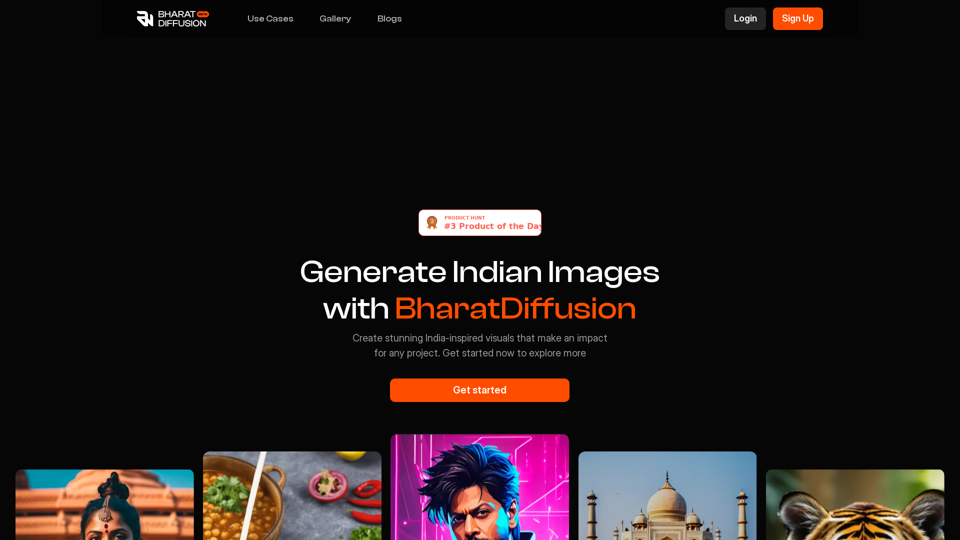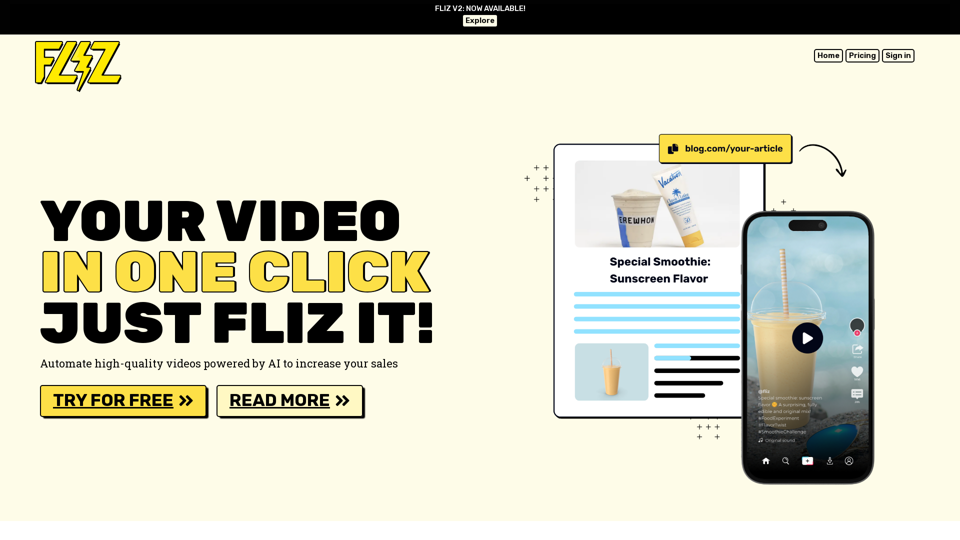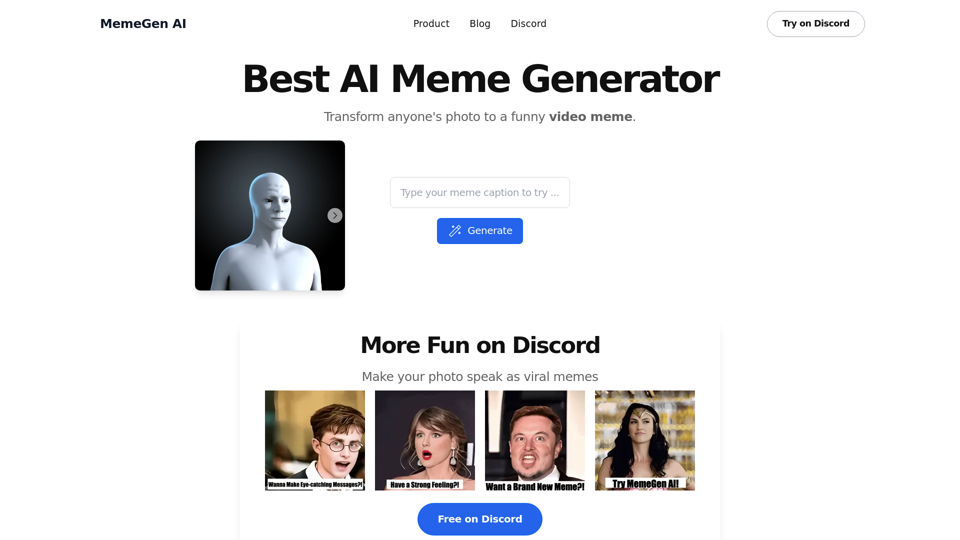What's an AI Video Generator?
AI video generators are innovative tools that leverage artificial intelligence to automate the creation of video content. These tools utilize machine learning algorithms to analyze and process data, generating videos that can range from simple slideshows to complex animations featuring AI avatars. AI video generators have become popular due to their ability to produce high-quality videos quickly and efficiently, making them ideal for marketing, education, and entertainment purposes.
Benefits of AI Video Generators
Efficiency and Speed
- Rapid Production: AI video generators significantly reduce the time required to create videos, allowing for quick content turnaround.
- Automated Processes: Many repetitive tasks such as editing, transitions, and effects are automated, freeing up time for creative aspects.
Customization and Personalization
- Tailored Content: AI video generators can analyze viewer data to create personalized videos that cater to individual preferences and behaviors.
- Brand Consistency: Tools like Synthesia offer options to customize videos with branded elements, ensuring consistent brand messaging.
Cost-Effectiveness
- Reduced Production Costs: By automating video creation, AI tools eliminate the need for expensive equipment and professional editing services.
Accessibility
- User-Friendly Interfaces: Many AI video generators are designed with intuitive interfaces, making them accessible to users with minimal technical expertise.
How to Use AI Video Generators
Selecting the Right Tool
- Identify Your Needs: Determine the type of video content you want to create (e.g., marketing, educational, social media) and choose a tool that specializes in that area.
- Compare Features: Evaluate tools based on their features such as AI avatars, language support, and customization options.
Creating a Video
- Input Data: Start by uploading your script, images, or any other relevant content.
- Choose a Template: Select from a variety of templates to serve as the foundation for your video.
- Customize Elements: Adjust avatars, voiceovers, and other elements to align with your brand and message.
- Generate and Edit: Use the AI tool to generate the video and make any necessary edits to refine the final product.
- Export and Share: Once satisfied, export the video in your desired format and share it across your chosen platforms.
Ensuring Quality
- Review and Edit: Always review the AI-generated video for accuracy and quality, making edits as needed.
- Test on Target Audience: Conduct a test run with a segment of your target audience to gather feedback and make improvements.
Conclusion
AI video generators are transforming the landscape of video production by making it more efficient, customizable, and accessible. These tools offer significant advantages in terms of speed, cost, and personalization, making them invaluable for businesses, educators, and content creators. As technology continues to advance, the capabilities of AI video generators are expected to expand, offering even more innovative solutions for video content creation.