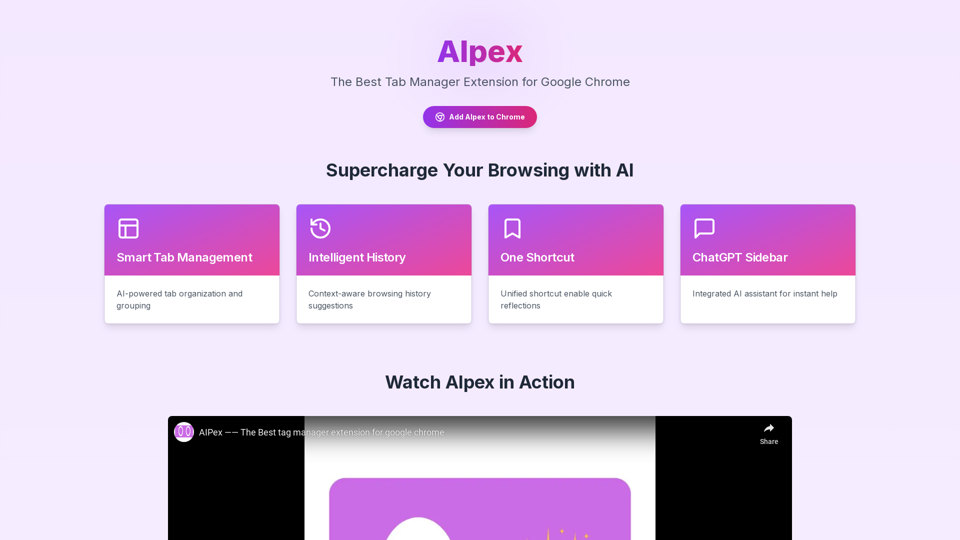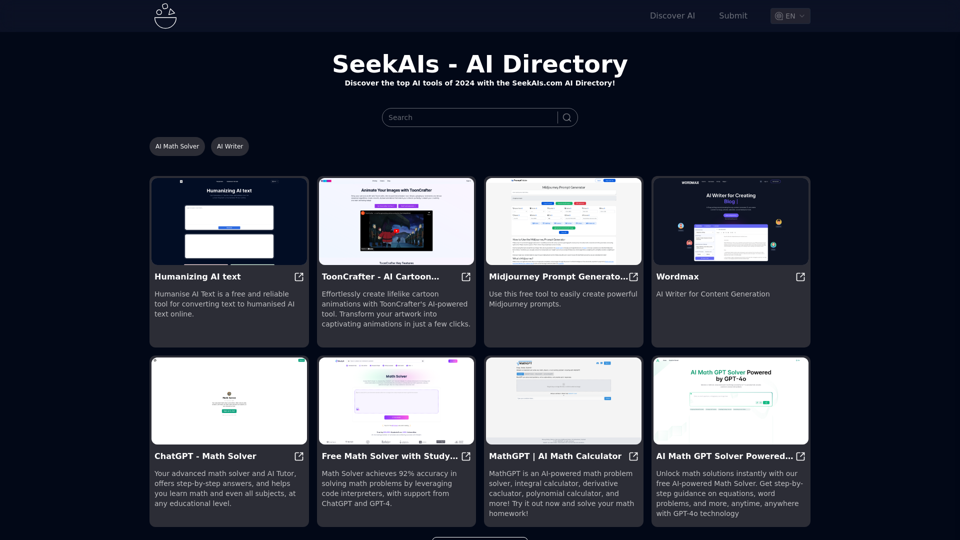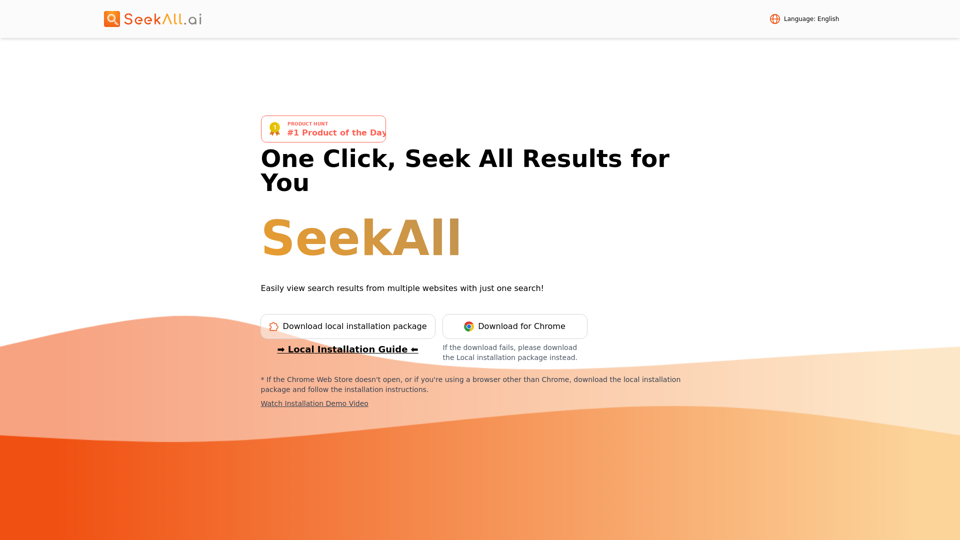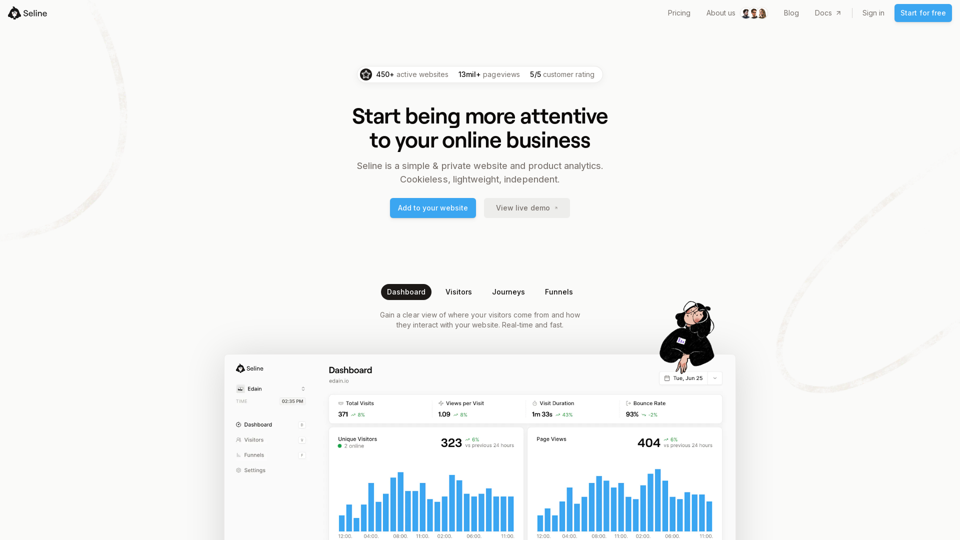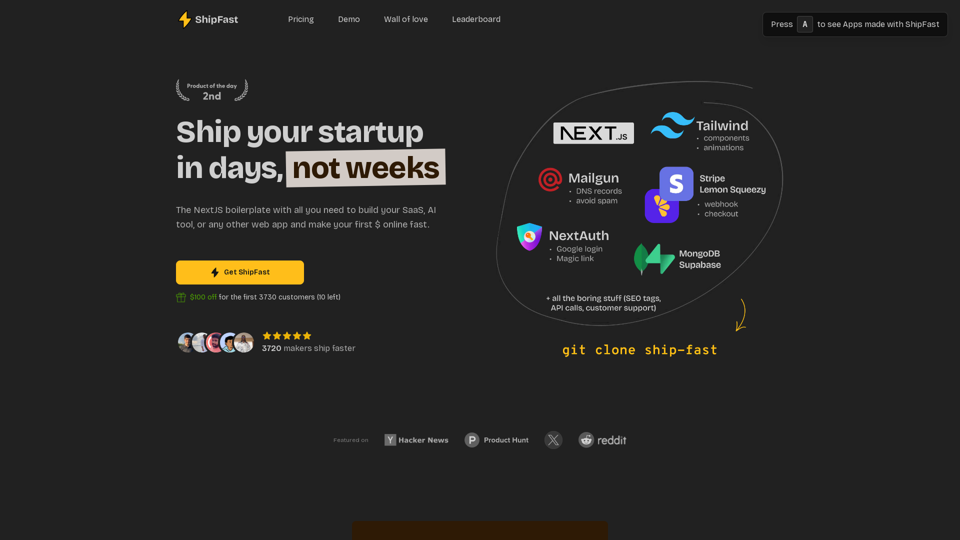Características del Producto de AIPex: La Mejor Extensión de Pestañas para Google Chrome
Visión General
AIPex es una extensión inteligente de Chrome diseñada para mejorar tu experiencia de navegación mediante la gestión avanzada de pestañas impulsada por IA. Ofrece una forma fluida y eficiente de organizar, gestionar y navegar por tus pestañas, historial y marcadores, convirtiéndose en la mejor extensión de gestión de pestañas para Google Chrome.
Propósito Principal y Grupo Objetivo
El propósito principal de AIPex es optimizar la gestión de pestañas para usuarios que frecuentemente realizan multitareas y requieren flujos de trabajo de navegación eficientes. Es ideal para profesionales, estudiantes y cualquier persona que necesite gestionar múltiples pestañas y sesiones de navegación de manera efectiva.
Detalles de Funciones y Operaciones
-
Organización de Pestañas con IA: AIPex utiliza sofisticados algoritmos de IA para agrupar pestañas relacionadas, identificar y fusionar duplicados, y proporcionar acceso rápido a pestañas de uso frecuente.
-
Gestión Inteligente del Historial: La extensión ofrece sugerencias contextuales para el historial de navegación, facilitando la visita a páginas previamente visitadas.
-
Gestión Unificada: Gestiona tus pestañas, historial y marcadores en un solo lugar para una experiencia de navegación optimizada.
-
Barra Lateral de ChatGPT: Asistente de IA integrado para ayuda y soporte instantáneos, mejorando la productividad y las capacidades de resolución de problemas.
Beneficios para el Usuario
-
Productividad Mejorada: Al organizar eficientemente las pestañas y proporcionar acceso rápido a la información necesaria, los usuarios pueden concentrarse más en sus tareas.
-
Ahorro de Tiempo: Las sugerencias inteligentes y agrupaciones reducen el tiempo dedicado a buscar pestañas y a revisitar páginas web anteriores.
-
Navegación Simplificada: Una interfaz unificada para gestionar pestañas, historial y marcadores simplifica el proceso de navegación.
Compatibilidad e Integración
AIPex está específicamente diseñado para Google Chrome, asegurando una integración y compatibilidad perfectas con las características y actualizaciones del navegador. Es una extensión de código abierto, permitiendo a los usuarios contribuir a su desarrollo a través de GitHub.
Comentarios de Clientes y Estudios de Caso
Los usuarios han elogiado a AIPex por su interfaz intuitiva y la mejora significativa en su eficiencia de navegación. Los estudios de caso destacan su efectividad en la investigación académica, gestión de proyectos y uso diario de internet, mostrando su versatilidad para diferentes necesidades de los usuarios.
Método de Acceso y Activación
AIPex es gratuito y se puede añadir fácilmente a tu navegador Chrome. Simplemente visita la Chrome Web Store, busca AIPex y haz clic en "Añadir a Chrome" para activar la extensión. Los usuarios también pueden contribuir a su desarrollo accediendo al proyecto en GitHub.