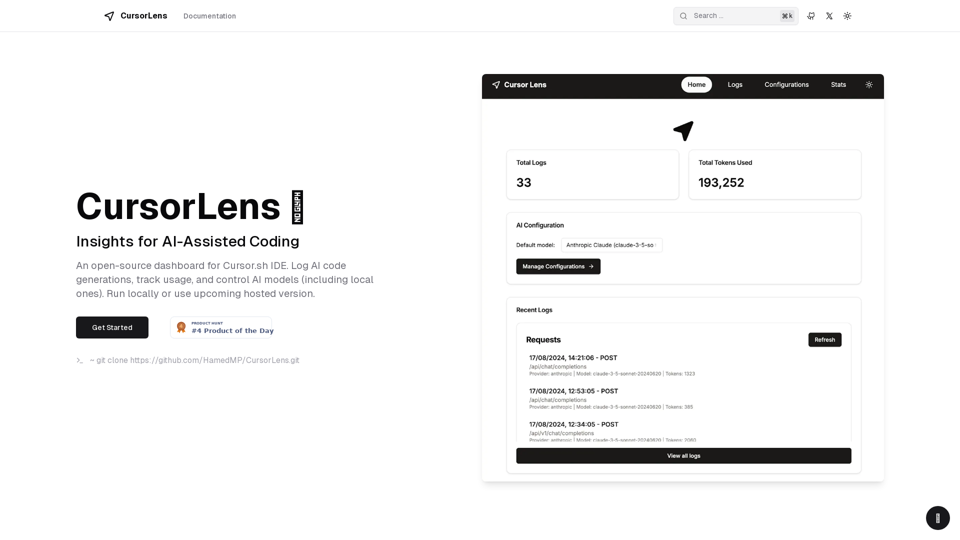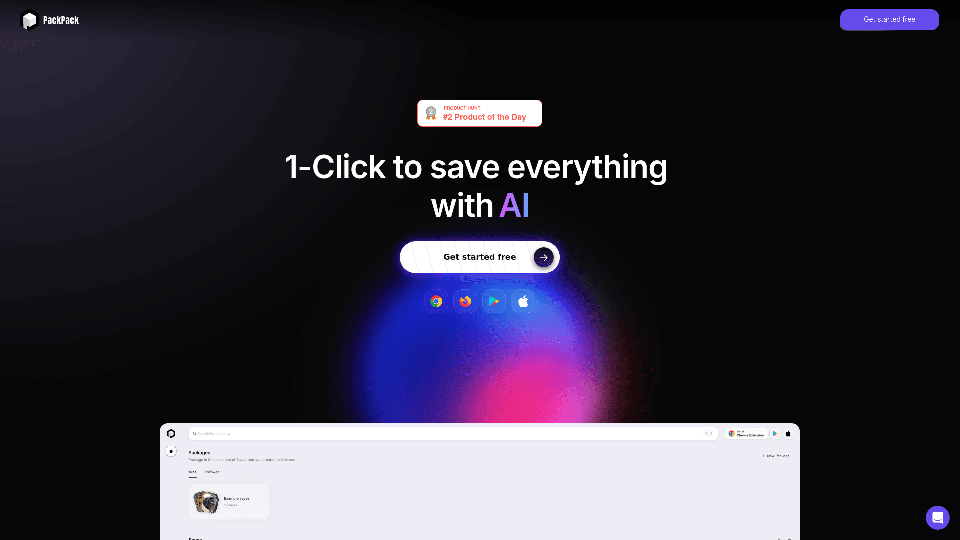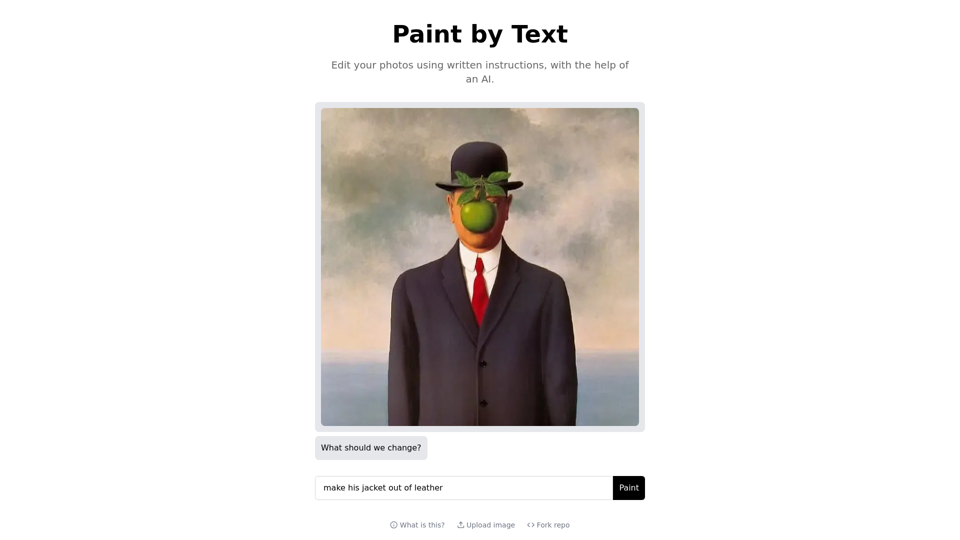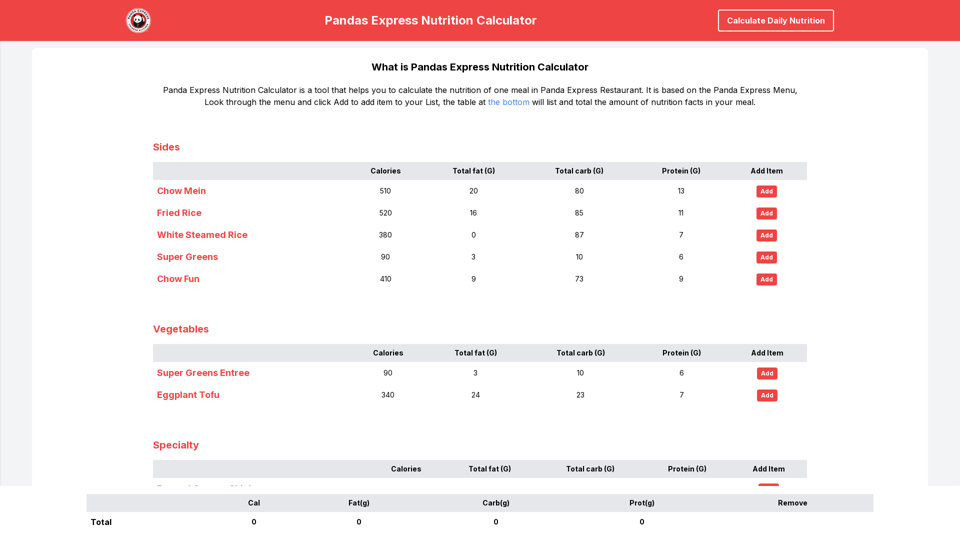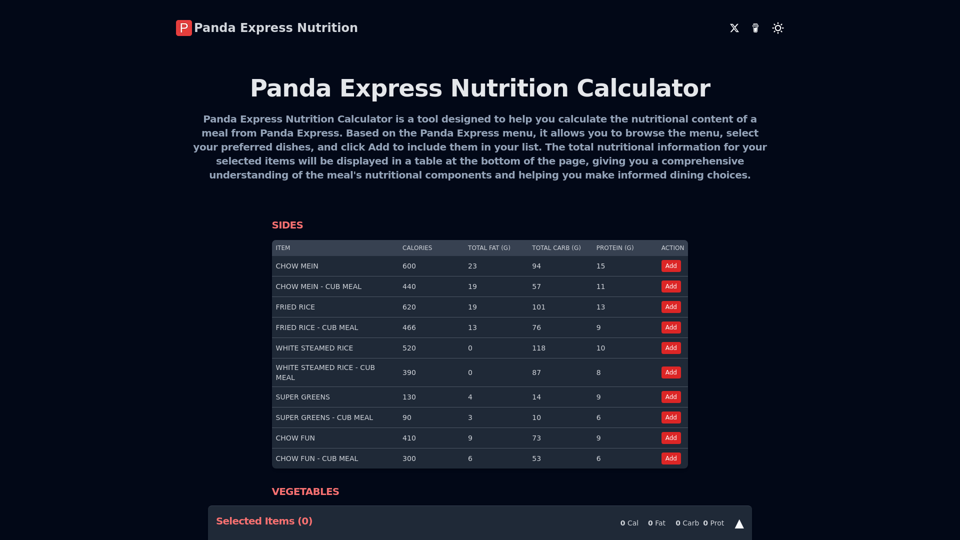Características del Producto de CursorLens
Visión General
CursorLens es un panel de control innovador de código abierto diseñado específicamente para el IDE Cursor.sh. Proporciona a los usuarios poderosas perspectivas sobre la codificación asistida por IA, permitiéndoles registrar las generaciones de código de IA, rastrear el uso y gestionar modelos de IA de manera efectiva.
Propósito Principal y Grupo de Usuarios Objetivo
El propósito principal de CursorLens es mejorar la experiencia de codificación aprovechando la tecnología de IA. Está dirigido a desarrolladores, científicos de datos e ingenieros de software que utilizan el IDE Cursor.sh y buscan optimizar sus procesos de codificación a través de la asistencia de IA.#### Detalles y Operaciones de la Función CursorLens permite a los usuarios:
- Registrar fragmentos de código generados por IA para una fácil referencia y análisis.
- Rastrear métricas de uso para entender cómo la asistencia de IA impacta en la eficiencia de la codificación.
- Controlar y configurar modelos de IA, incluyendo la opción de ejecutarlos localmente o a través de una versión hospedada que se lanzará próximamente.
Beneficios para el Usuario
- Eficiencia de codificación mejorada a través de sugerencias y generación de código asistidas por IA.
- Visibilidad mejorada en los patrones de uso de IA, ayudando a los usuarios a tomar decisiones informadas.
- Flexibilidad para operar modelos de IA localmente o en un entorno en la nube, atendiendo a diferentes preferencias de los usuarios.
Compatibilidad e Integración
CursorLens es completamente compatible con el IDE Cursor.sh, asegurando una integración fluida para los usuarios. Soporta varios modelos de IA y se puede configurar fácilmente en entornos de desarrollo locales.
Método de Acceso y Activación
Para comenzar con CursorLens, los usuarios pueden clonar el repositorio desde GitHub usando el comando:
git clone https://github.com/HamedMP/CursorLens.git
Este método de activación sencillo permite a los usuarios integrar rápidamente CursorLens en su flujo de trabajo de desarrollo.