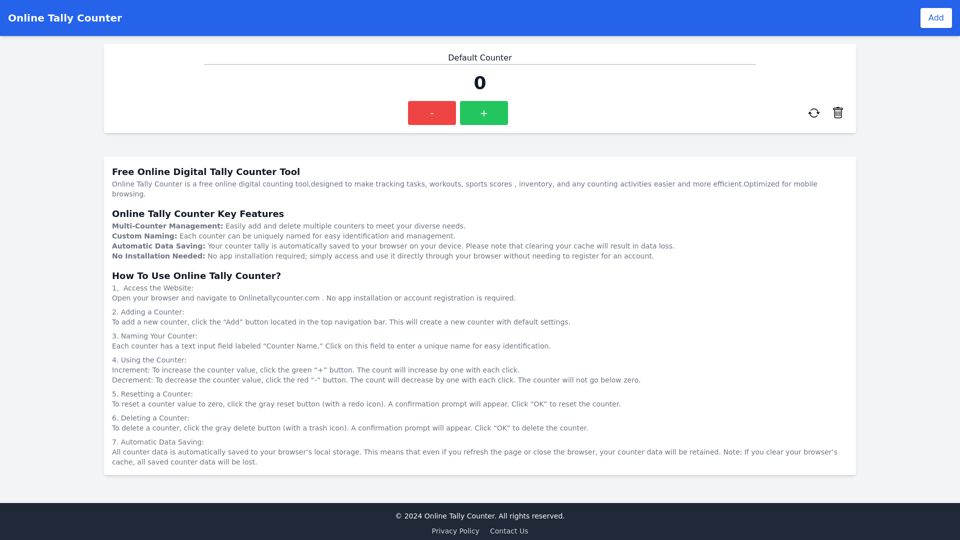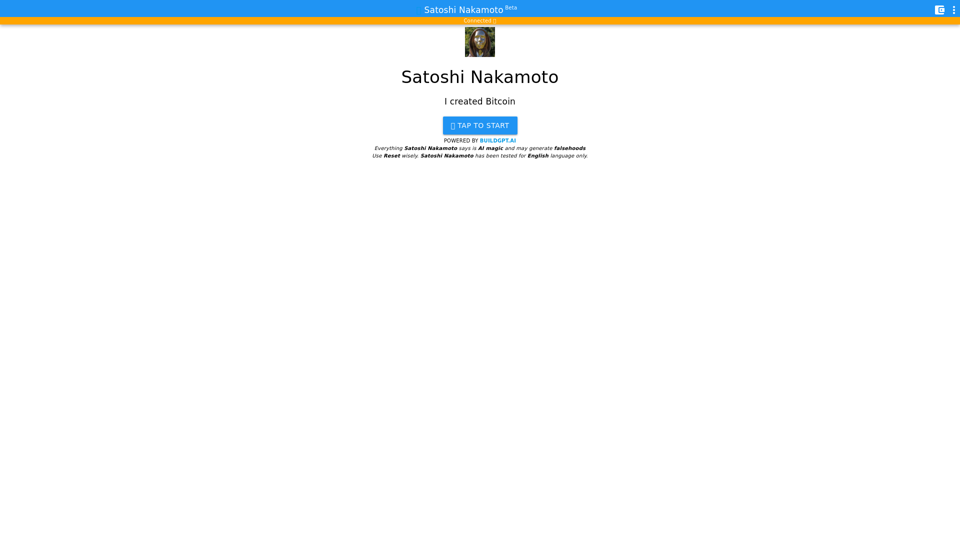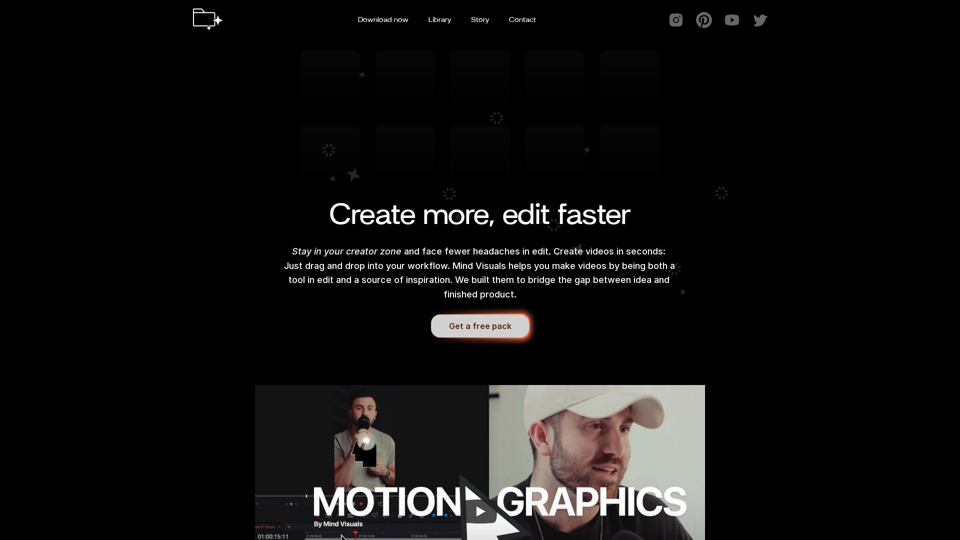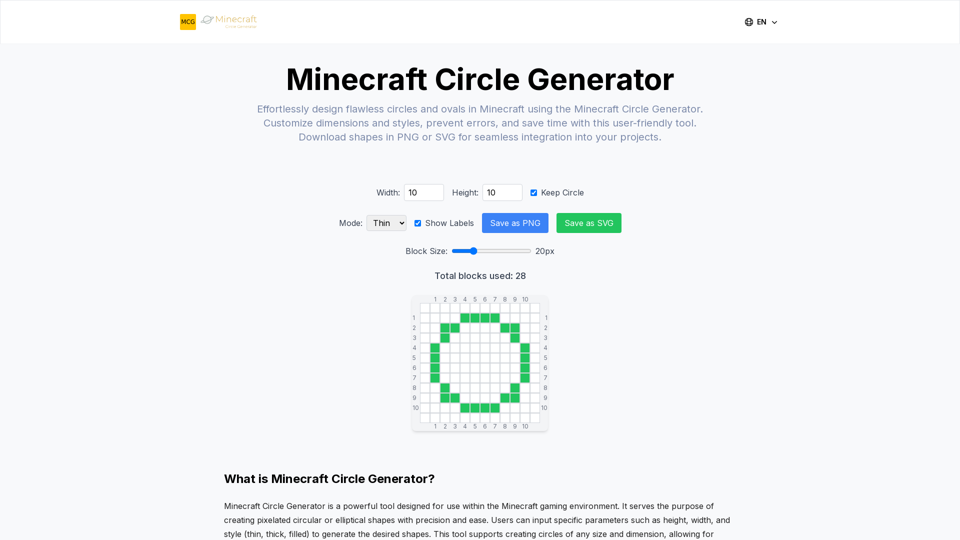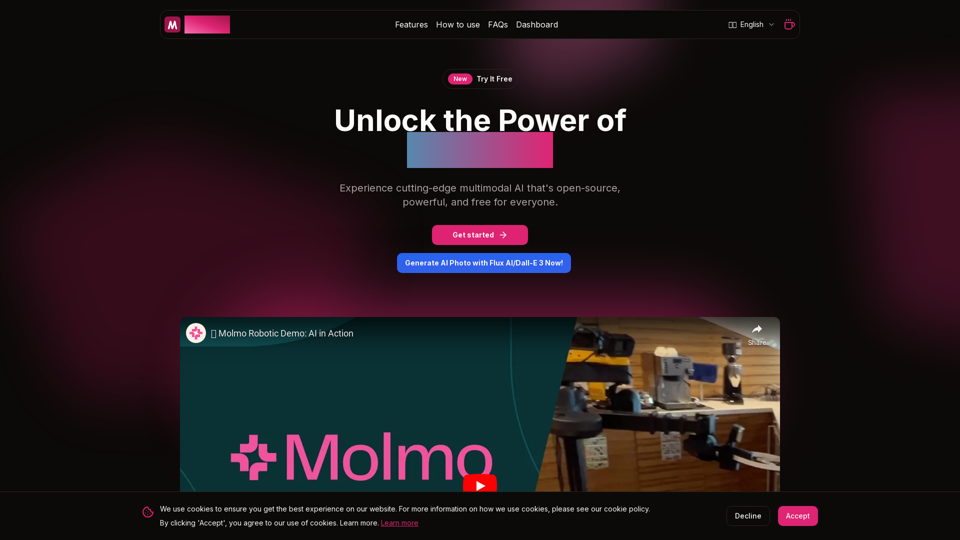Características del Contador Tally en Línea
Descripción General
El Contador Tally en línea es una herramienta de conteo digital gratuita diseñada para simplificar el proceso de seguimiento de diversas actividades, como tareas, entrenamientos, puntajes deportivos y gestión de inventarios. Está optimizado para la navegación móvil, asegurando accesibilidad y conveniencia para los usuarios en movimiento.
Propósito Principal y Grupo de Usuarios Objetivo
El propósito principal del Contador Tally en línea es proporcionar una solución eficiente y fácil de usar para individuos y organizaciones que necesitan mantener un registro de conteos en tiempo real. Atiende a un grupo diverso de usuarios, incluidos organizadores de eventos, entusiastas del fitness, entrenadores deportivos y cualquier persona que requiera un mecanismo de conteo confiable.#### Detalles de Función y Operaciones
-
Gestión de Múltiples Contadores: Los usuarios pueden agregar y eliminar fácilmente múltiples contadores para satisfacer sus necesidades específicas de conteo.
-
Nombres Personalizados: Cada contador puede tener un nombre único, lo que permite una fácil identificación y gestión.
-
Guardado Automático de Datos: Los conteos se guardan automáticamente en el navegador del usuario, asegurando la retención de datos incluso después de refrescar o cerrar la página.
-
No se Necesita Instalación: La herramienta es accesible directamente a través del navegador sin necesidad de instalación de aplicaciones o registro de cuenta.
Beneficios para el Usuario
-
Conteo Simplificado: El Contador Tally en línea agiliza el proceso de conteo, haciéndolo rápido y eficiente.
-
Flexibilidad: Los usuarios pueden gestionar múltiples contadores simultáneamente, adaptándose a diversas actividades y requisitos.
-
Interfaz Amigable: El diseño intuitivo permite a los usuarios navegar y operar el contador con facilidad, independientemente de su experiencia técnica.
Compatibilidad e Integración
El Contador Tally en línea es compatible con todos los navegadores web modernos, lo que lo hace accesible en varios dispositivos, incluidos teléfonos inteligentes, tabletas y computadoras de escritorio. No requiere software adicional ni integración, permitiendo su uso inmediato.
Método de Acceso y Activación
Para acceder al Contador Tally en línea, los usuarios solo necesitan visitar el sitio web en onlinetallycounter.com. No es necesario instalar nada ni crear una cuenta, lo que permite el uso inmediato de la herramienta de conteo digital gratuita.