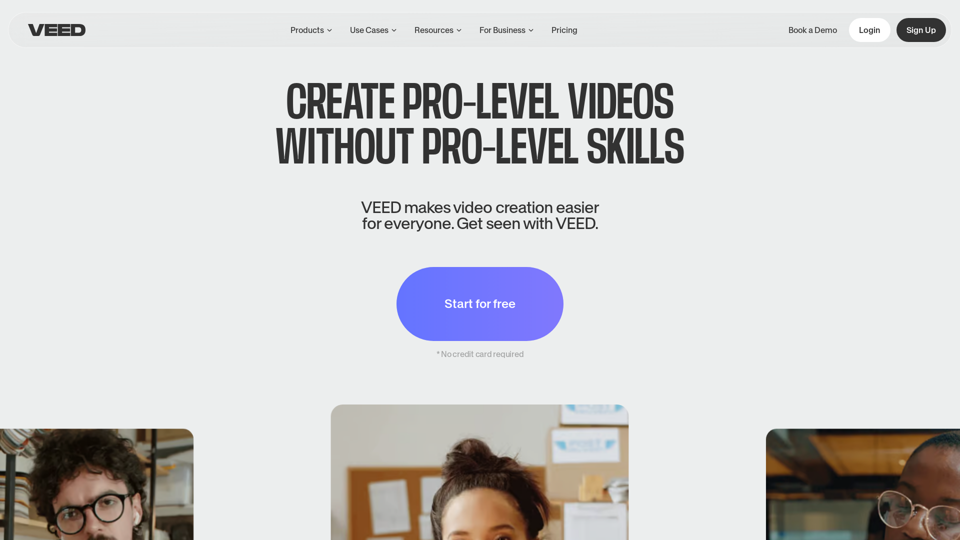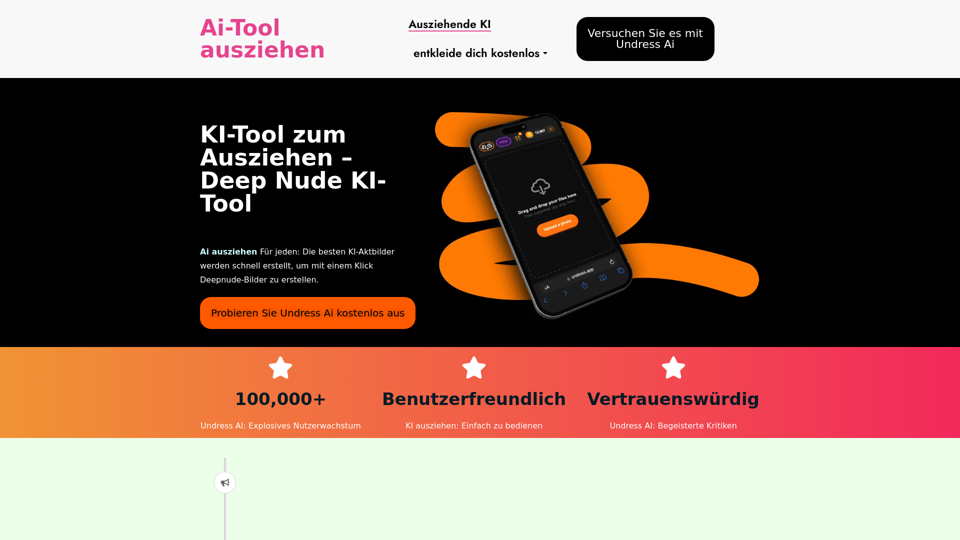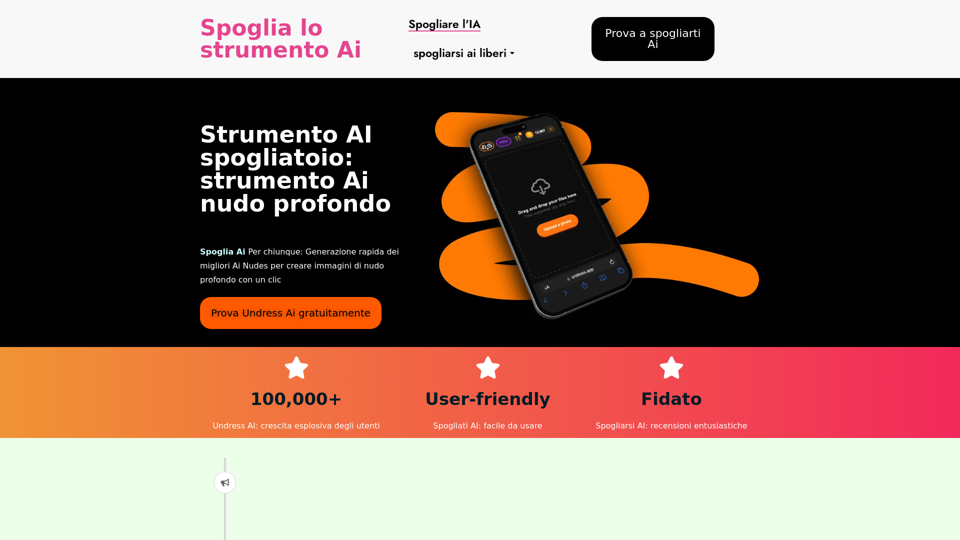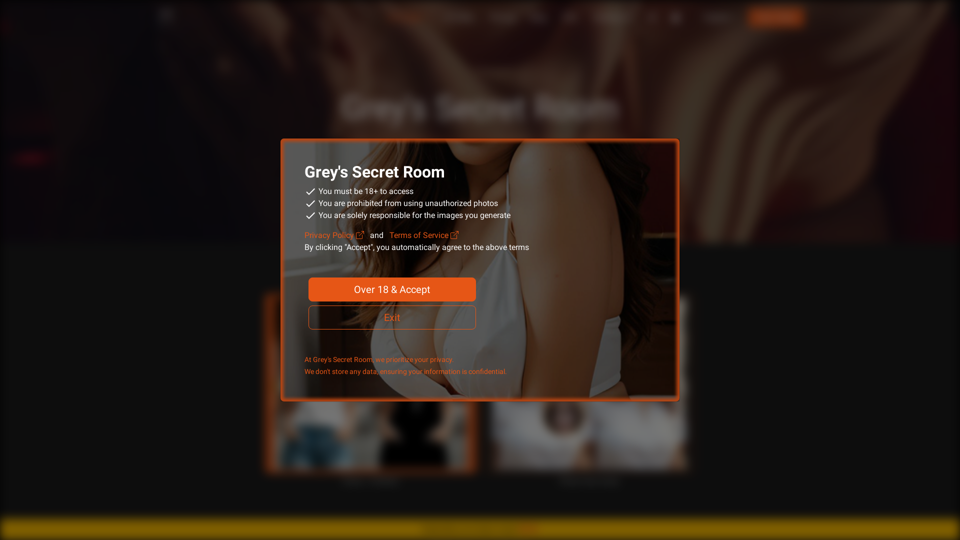Características del Producto de VEED AI
Resumen
VEED AI es una plataforma avanzada de edición de video en línea diseñada para simplificar el proceso de creación de videos. Ofrece un conjunto completo de herramientas que permiten a los usuarios crear, editar y compartir videos sin esfuerzo, todo dentro de un navegador web.
Propósito Principal y Grupo de Usuarios Objetivo
El propósito principal de VEED AI es proporcionar una solución de edición de video fácil de usar pero potente para creadores de contenido, mercadólogos, educadores y empresas. Atiende a usuarios que necesitan producir videos de calidad profesional sin requerir habilidades técnicas extensas o equipos costosos.
Detalles de Funciones y Operaciones
- Editor de Video con IA: Crea videos con un solo clic, añade subtítulos, elimina ruido de fondo y más.
- Grabador de Pantalla: Captura grabaciones de pantalla y cámara web que son fáciles de editar y compartir.
- Subtítulos y Transcripción: Genera automáticamente subtítulos y transcripciones precisas en segundos.
- Herramientas de Edición de Video: Añade imágenes, música y texto a videos; elimina ruido de fondo; y utiliza funciones de texto a voz.
- Herramientas de IA: Utiliza avatares de IA, generadores de imágenes y videos, clonación de voz y corrección de contacto visual.
- Kit de Herramientas de Video: Recorta, bucle, redimensiona, rota, une y corta videos; elimina fondos de video.
Beneficios para el Usuario
- Simplifica la creación de videos con herramientas intuitivas y funciones potenciadas por IA.
- Mejora la productividad al reducir el tiempo y esfuerzo de edición.
- Expande el alcance de la audiencia con subtítulos y traducciones multilingües.
- Facilita la colaboración con características amigables para equipos y compartición de recursos.
- Ofrece una solución rentable sin necesidad de equipos costosos.
Compatibilidad e Integración
VEED AI es compatible con varios dispositivos y plataformas, permitiendo a los usuarios editar videos directamente en su navegador web. Se integra perfectamente con plataformas de redes sociales para facilitar la compartición y publicación.
Retroalimentación de Clientes y Estudios de Caso
VEED AI es altamente valorado por los usuarios, con testimonios que destacan su facilidad de uso y eficiencia. Comentarios notables incluyen:
- Max Alter de NBCUniversal elogia su impacto en la creación de contenido para promoción social.
- Laura Haleydt de Carlsberg Importers elogia la precisión de los subtítulos.
- Cedric Gustavo Ravache de Cloud Software Group aprecia la funcionalidad todo en uno.
- Nadeem L de TheCareerCEO.com nota una reducción significativa en el tiempo de edición.
Método de Acceso y Activación
Los usuarios pueden comenzar a usar VEED AI de forma gratuita sin necesidad de tarjeta de crédito. La plataforma ofrece una gama de planes de suscripción, incluyendo un 40% de descuento en suscripciones anuales Pro durante períodos promocionales. El acceso está disponible a través del sitio web de VEED, y los usuarios pueden descargar la aplicación para edición móvil.