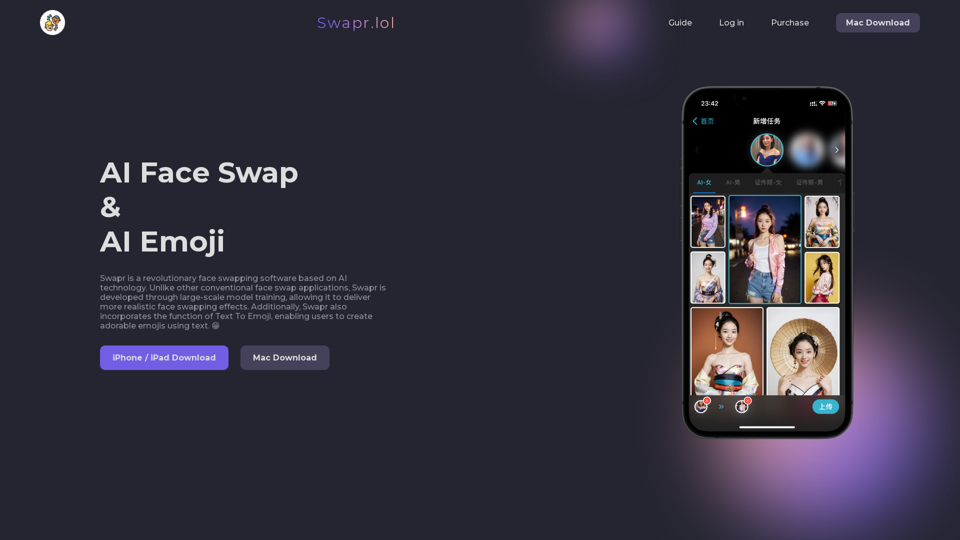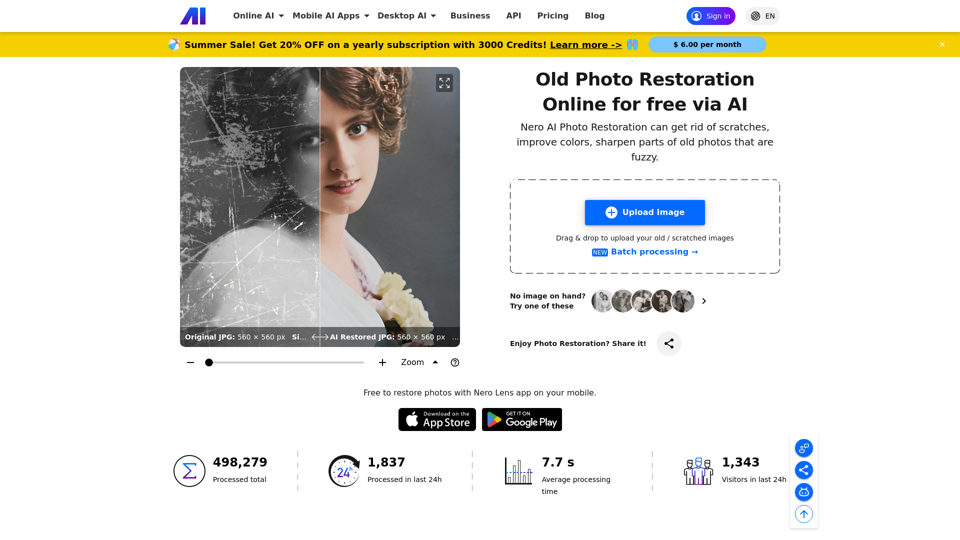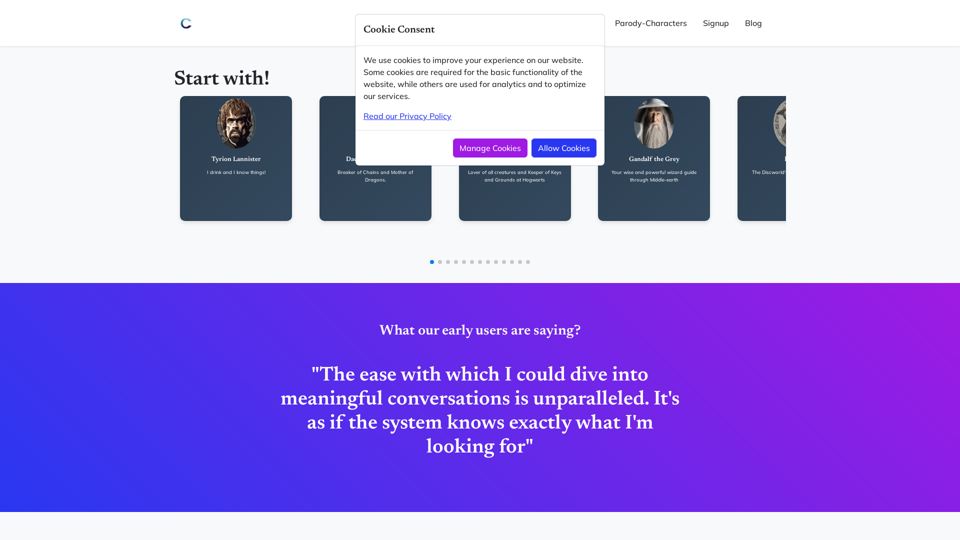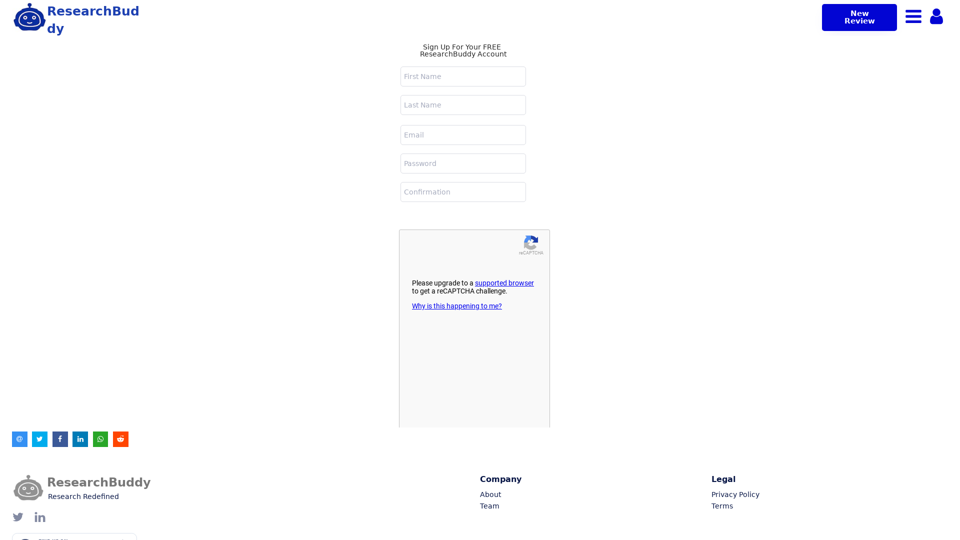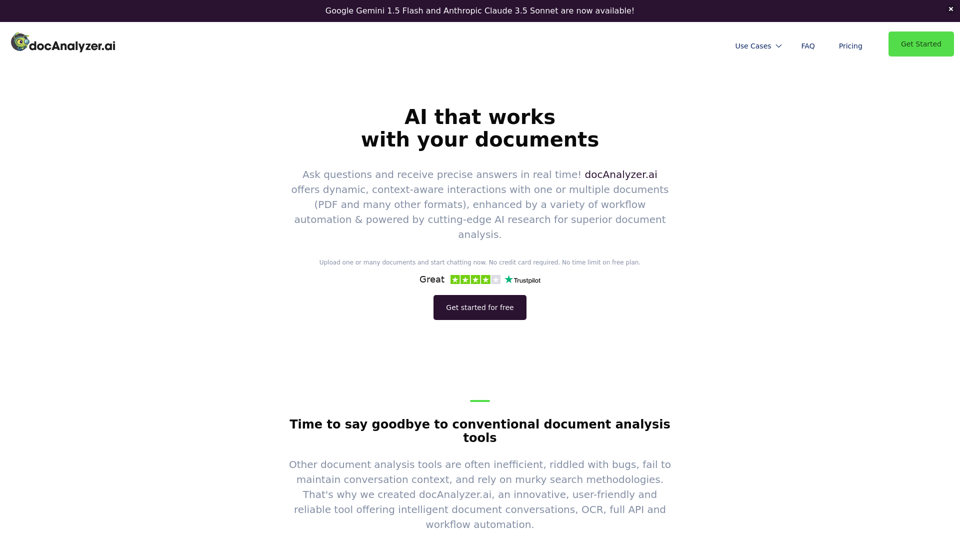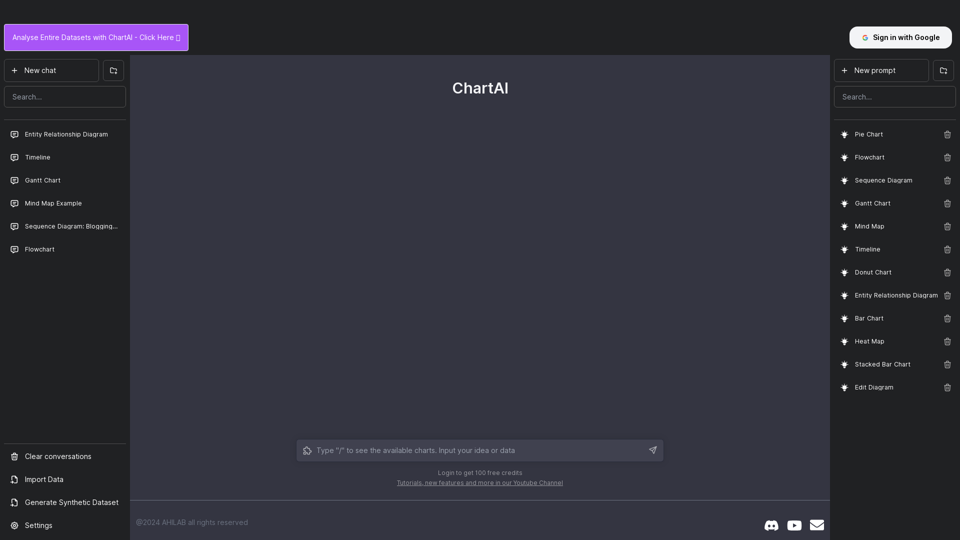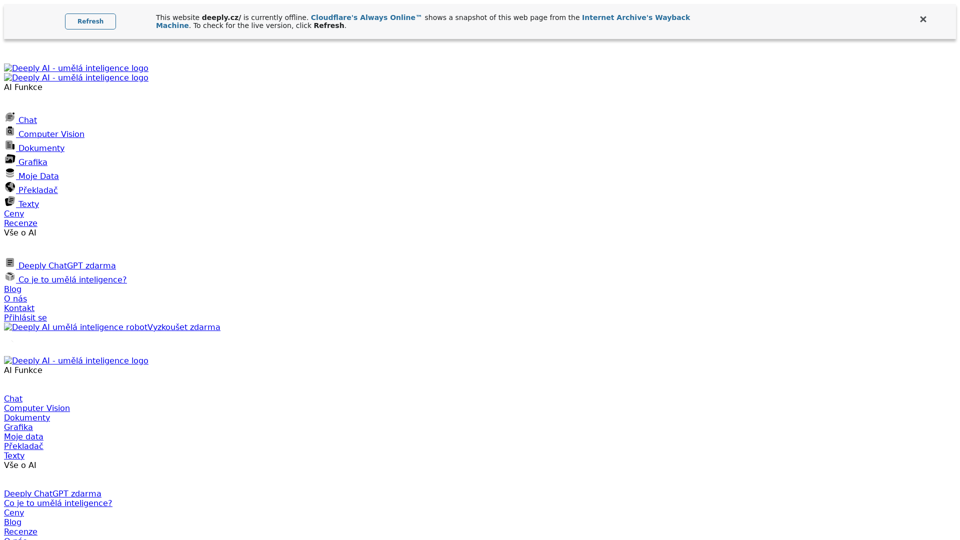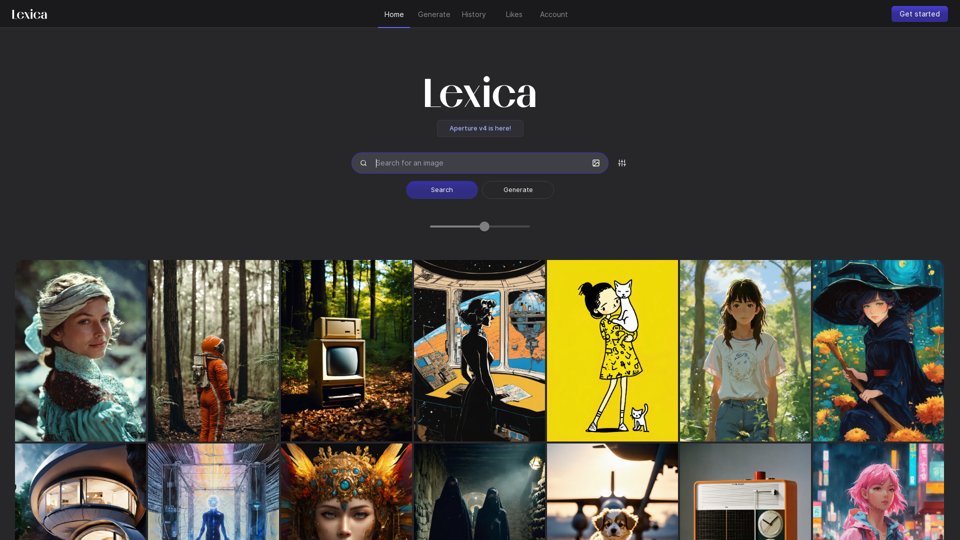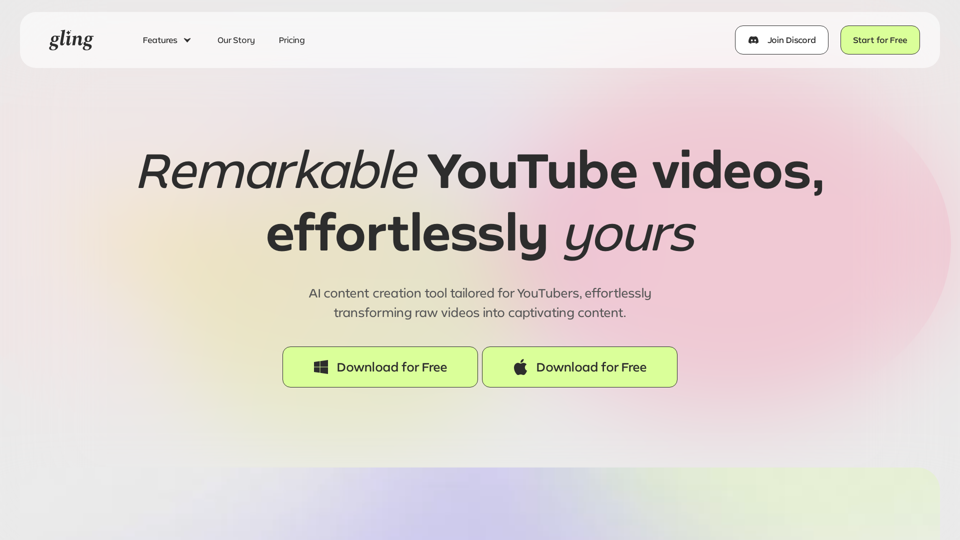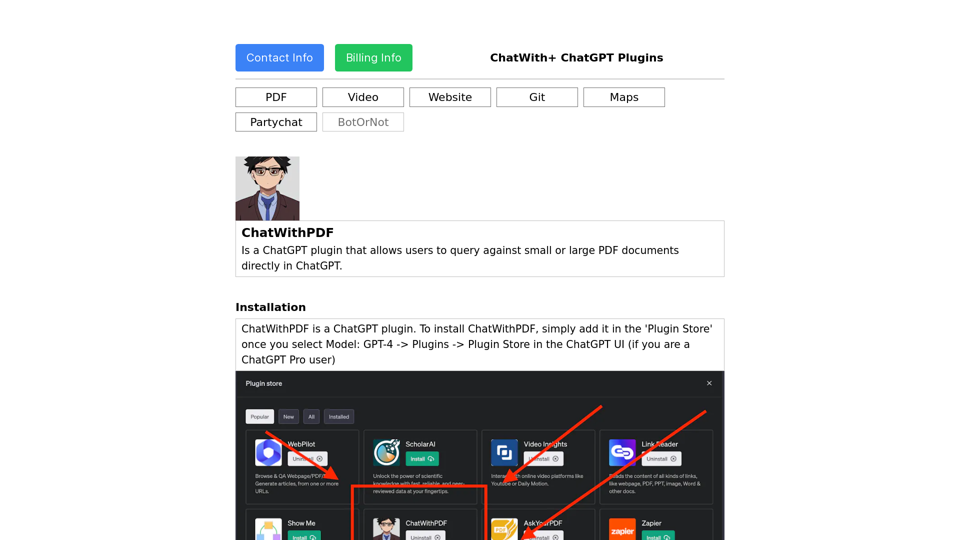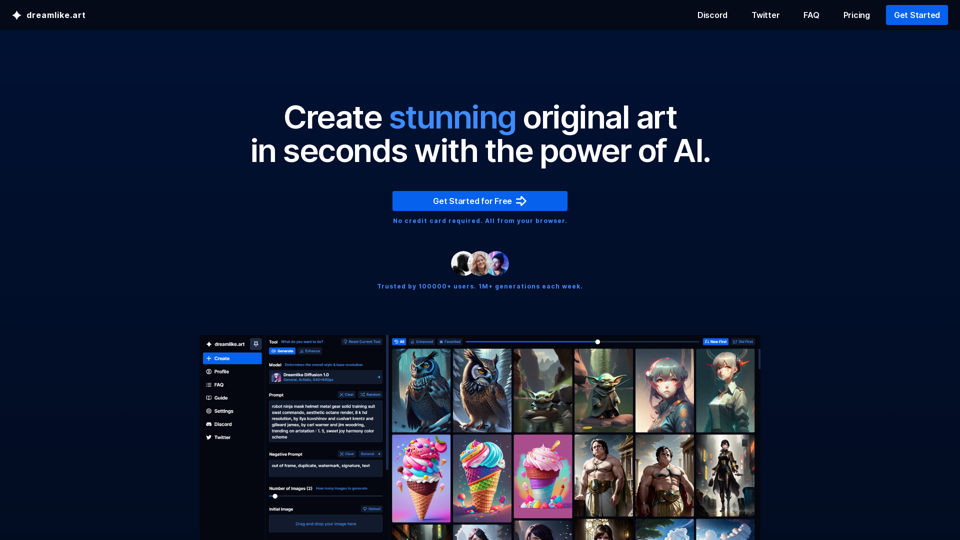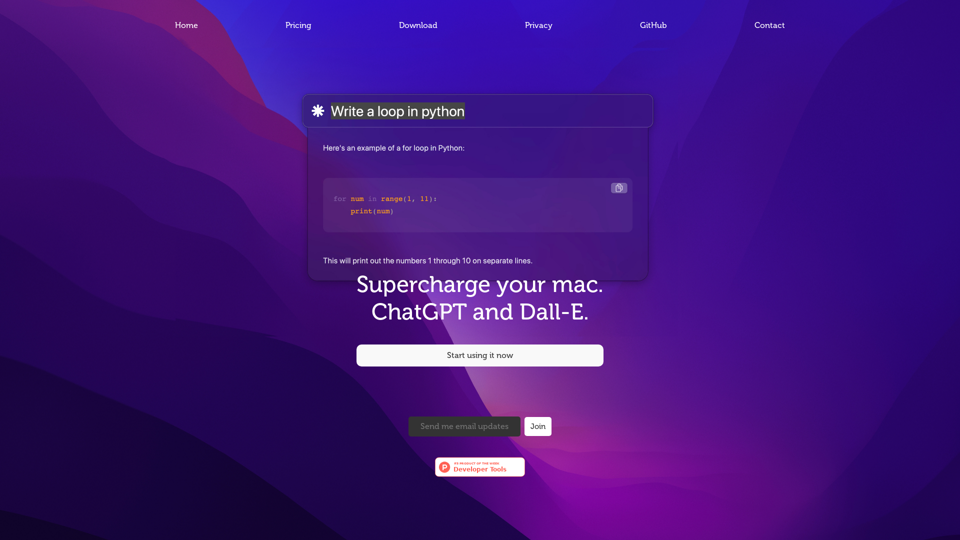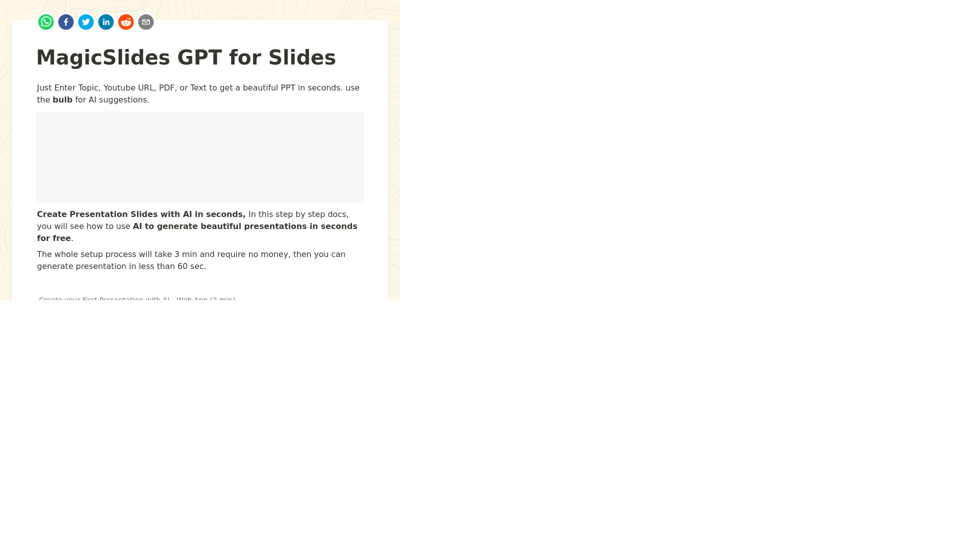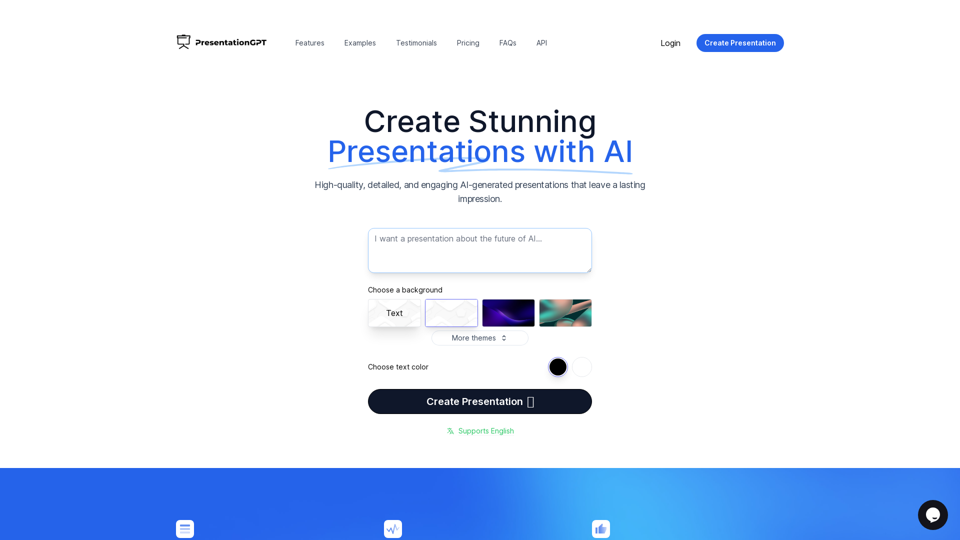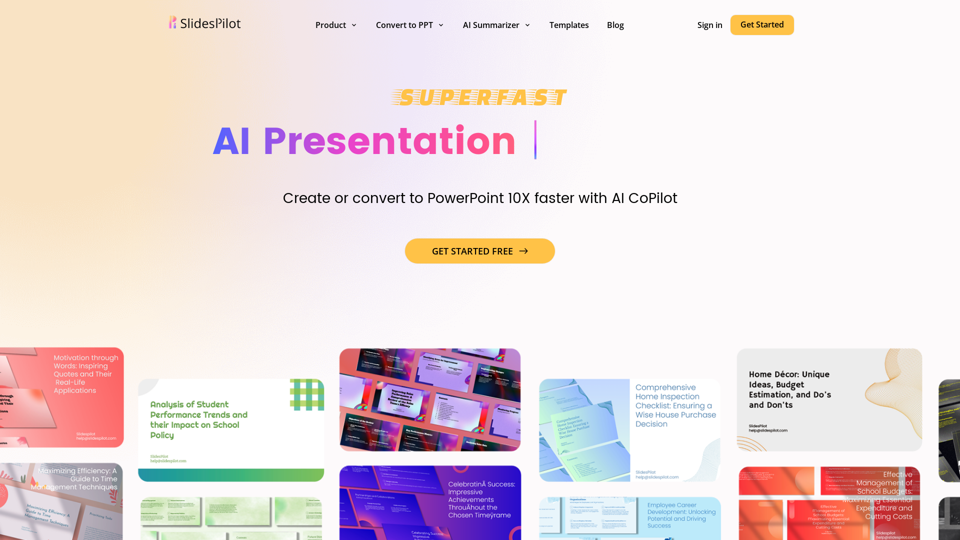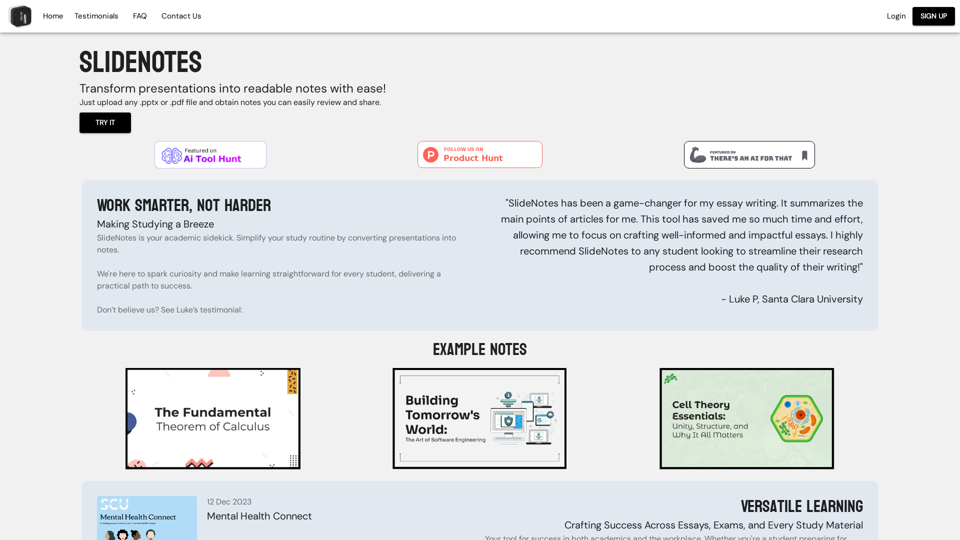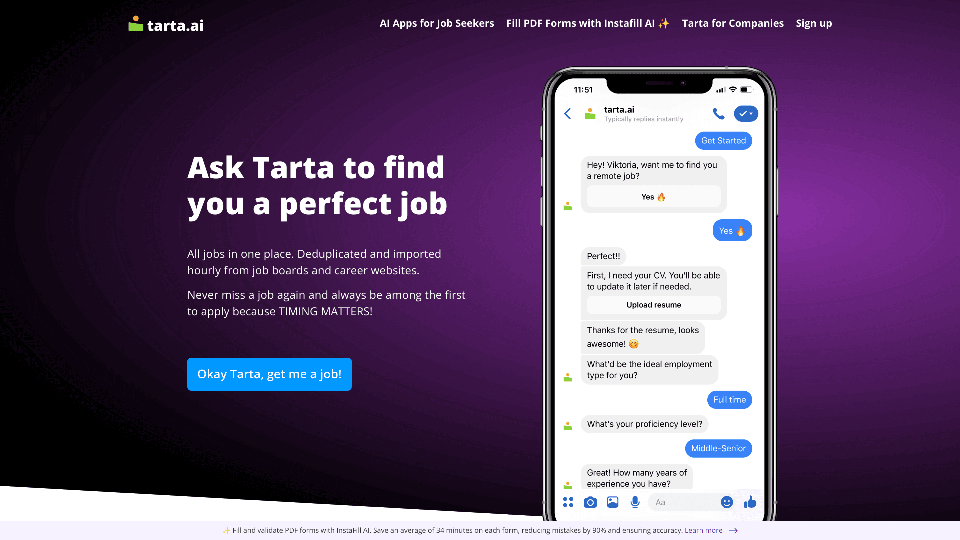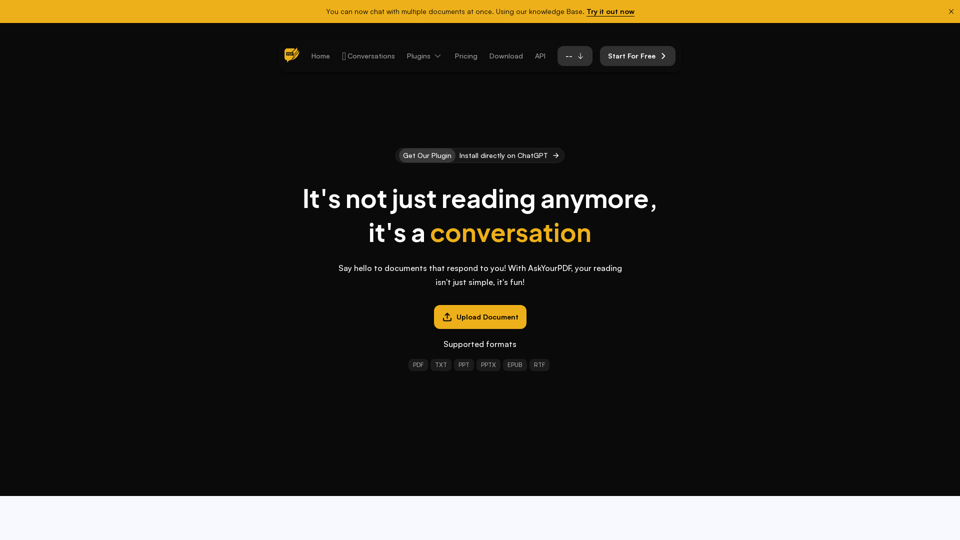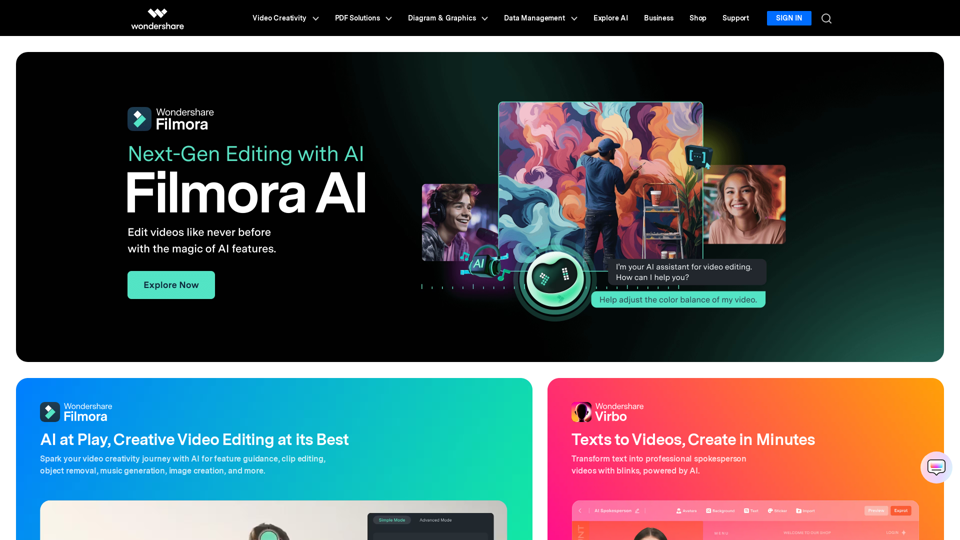¿Qué es PDF.ai?
PDF.ai es una herramienta innovadora diseñada para facilitar la interacción con documentos PDF utilizando inteligencia artificial. Permite a los usuarios entablar conversaciones con PDFs, transformando documentos estáticos en experiencias dinámicas e interactivas. Esta herramienta aprovecha la tecnología avanzada de IA para mejorar la gestión de documentos, permitiendo a los usuarios hacer preguntas, extraer información y obtener conocimientos de sus archivos PDF.
Beneficios de PDF.ai
Utilizar PDF.ai ofrece numerosas ventajas que mejoran significativamente la productividad y la eficiencia:
- Aumento de la Productividad: Automatiza la recuperación de información, reduciendo el tiempo dedicado a buscar manualmente en documentos.
- Mejora de la Comprensión: Proporciona resúmenes y aclaraciones de contenido complejo, ayudando a una mejor comprensión.
- Mejora de Flujos de Trabajo: Optimiza procesos al integrar capacidades de IA en la gestión de documentos.
- Accesibilidad: Hace el contenido accesible a usuarios con discapacidades a través de funciones como texto a voz.
- Soporte Multilingüe: Permite la interacción con documentos en varios idiomas, facilitando la colaboración global.
Cómo Usar PDF.ai
Comenzando con PDF.ai
- Regístrate: Crea una cuenta en la plataforma PDF.ai usando tu correo electrónico o una cuenta de Google/Github.
- Subir Documentos: Sube archivos PDF directamente a la aplicación web de PDF.ai o utiliza la extensión de Chrome para una interacción fluida.
- Comienza a Chatear: Abre un archivo PDF, y aparecerá el icono de PDF.ai. Haz clic para iniciar un chat y comenzar a consultar el documento.
Usando la Aplicación Web de PDF.ai
- Inicia Sesión: Accede a tu cuenta de PDF.ai y navega a la sección "Documentos".
- Subir Archivos: Elige subir un archivo desde tu dispositivo o importarlo desde una URL.
- Agregar Etiquetas: Organiza tus documentos añadiendo etiquetas para una fácil recuperación.
Usando la Extensión de Chrome de PDF.ai
- Instalar la Extensión: Añade la extensión PDF.ai a tu navegador Chrome.
- Habilitar Acceso a Archivos: Permite que la extensión acceda a URLs de archivos en la configuración.
- Interactuar con PDFs: Abre un PDF, haz clic en el icono de PDF.ai y comienza tu chat.
Integración con Servicios en la Nube
PDF.ai admite la integración con Dropbox y Google Drive, lo que permite a los usuarios interactuar con PDFs almacenados en estos servicios en la nube directamente.
Conclusión
PDF.ai revoluciona la forma en que los usuarios interactúan con documentos PDF al incorporar funciones impulsadas por IA que mejoran la productividad, la comprensión y la accesibilidad. Ya seas estudiante, profesional o investigador, PDF.ai ofrece una solución perfecta para gestionar y extraer información valiosa de archivos PDF.