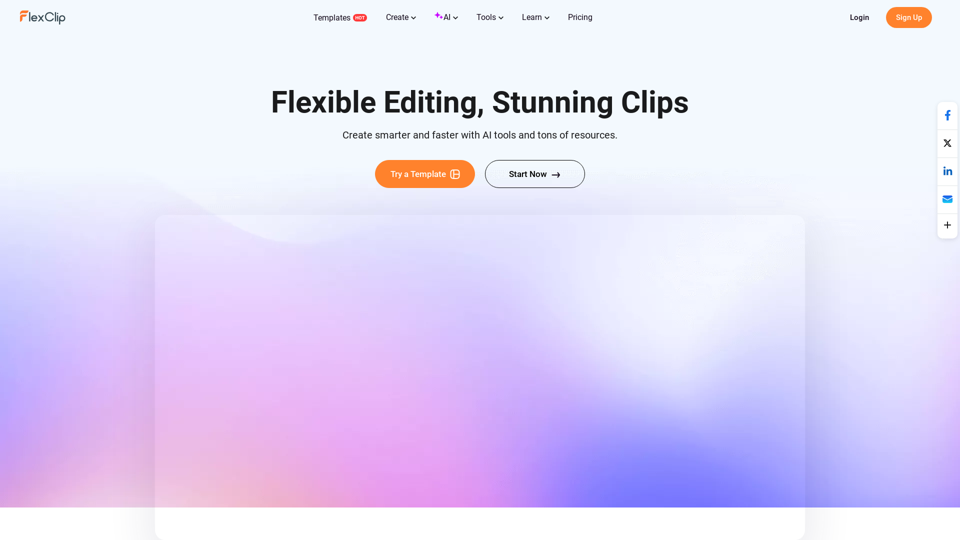FlexClip의 제품 특징:
개요:
FlexClip은 사용자가 개인 또는 비즈니스 목적으로 멋진 비디오 콘텐츠를 쉽게 만들 수 있도록 도와주는 사용자 친화적인 온라인 비디오 편집기입니다. 비디오 제작 과정을 향상시키기 위해 다양한 템플릿, AI 도구 및 편집 기능을 제공합니다.
주요 목적 및 대상 사용자 그룹:
FlexClip의 주요 목적은 사용자가 고급 기술이 없어도 전문 품질의 비디오를 만들 수 있는 플랫폼을 제공하는 것입니다. 콘텐츠 제작자, 마케터, 교육자, 소셜 미디어 인플루언서 및 매력적인 비디오 콘텐츠를 만들고자 하는 개인 등 다양한 사용자 그룹을 대상으로 합니다.
기능 세부 사항 및 운영:
- 템플릿: FlexClip은 비즈니스 프로모션, 부동산 비디오, 튜토리얼, 소셜 미디어 콘텐츠 등 다양한 유형의 비디오에 대한 여러 가지 템플릿을 제공합니다.
- AI 도구: 사용자는 텍스트를 비디오로 변환, 비디오 스크립트 생성, 블로그를 비디오로 변환, 이미지 생성, 텍스트 음성 변환, 배경 제거, 자동 자막 생성 및 번역과 같은 AI 도구를 활용할 수 있습니다.
- 비디오 편집 도구: FlexClip은 비디오 자르기, 병합, 되돌리기, 텍스트 추가, 자막, 음악, 효과, 화면 녹화, 크로마 키, 정지 프레임, 비디오 콜라주 및 속도 곡선 조정과 같은 비디오 편집 도구를 제공합니다.#### 사용자 혜택:
- 사용 용이성: FlexClip의 직관적인 인터페이스는 모든 기술 수준의 사용자에게 비디오 편집을 쉽게 접근할 수 있게 합니다.
- AI 통합: AI 도구는 비디오 제작 과정을 간소화하고 효율성을 향상시킵니다.
- 방대한 리소스: 템플릿, 음악, 음향 효과, 텍스트 프리셋, 동적 요소, 효과 및 필터의 방대한 라이브러리를 통해 사용자는 매력적인 비디오를 제작할 수 있는 충분한 리소스를 제공합니다.
- 협업 및 공유: FlexClip은 팀원들과의 원활한 협업과 소셜 플랫폼에서 비디오를 쉽게 공유할 수 있도록 합니다.
호환성 및 통합:
FlexClip은 웹 기반 플랫폼으로 다양한 장치 및 운영 체제와 호환됩니다. 사용자는 인터넷 연결이 있는 데스크톱, 노트북 및 모바일 장치에서 FlexClip에 접근하고 사용할 수 있습니다.
고객 피드백 및 사례 연구:
- 사용자들은 FlexClip의 단순함, 강력한 기능, 그리고 전문적인 비디오를 빠르게 제작할 수 있는 능력에 대해 찬사를 보냈습니다.
- 사례 연구는 FlexClip이 마케팅, 교육, 부동산 및 소셜 미디어와 같은 다양한 산업에서 참여를 증대시키고 도달 범위를 확장하는 데 어떻게 중요한 역할을 했는지를 강조합니다.
접근 및 활성화 방법:
사용자는 FlexClip 웹사이트를 방문하여 FlexClip에 접근할 수 있습니다. 무료 계정에 가입하여 즉시 비디오 제작을 시작할 수 있습니다. FlexClip은 특정 비디오 편집 요구가 있는 사용자들을 위해 추가 기능이 포함된 프리미엄 플랜도 제공합니다.