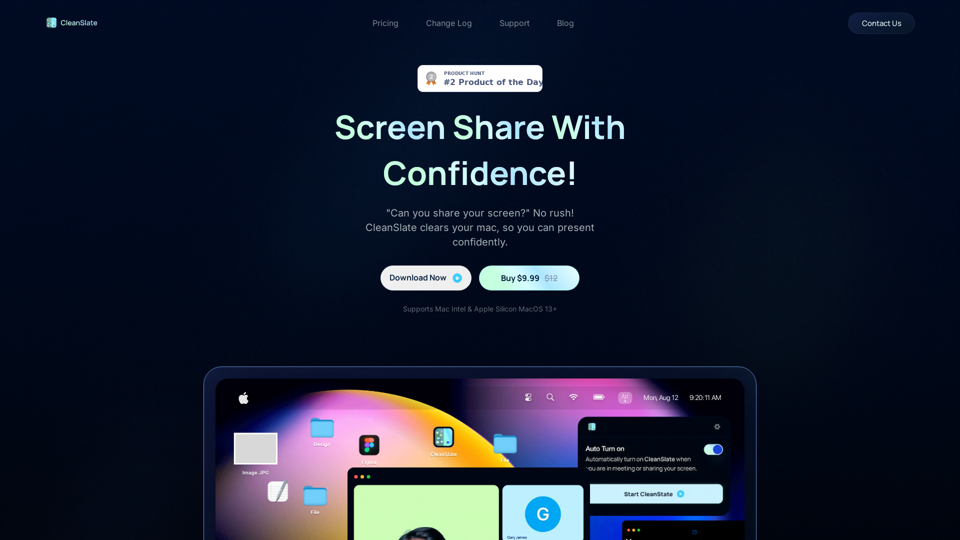CleanSlate의 제품 특징
개요
CleanSlate는 데스크탑을 정리하고 민감한 정보를 숨겨 화면 공유 경험을 향상시키기 위해 설계된 강력한 Mac 앱입니다.
주요 목적 및 대상 사용자 그룹
CleanSlate의 주요 목적은 사용자에게 깔끔하고 전문적인 화면 공유 환경을 제공하는 것입니다. 이는 전문가, 교육자 및 회의, 프레젠테이션 또는 온라인 수업 중에 자주 화면을 공유하는 모든 사람에게 적합합니다.
기능 세부사항 및 작동
-
크롬 통합: 화면 공유 중 활성 탭과 즐겨찾기를 자동으로 숨깁니다.
-
알림 차단: 발표 중 알림이 나타나지 않도록 방지합니다.
-
메뉴 바 숨기기: 더 깔끔한 화면 보기를 위해 메뉴 바를 제거합니다.
-
바탕화면 정리: 작업 공간을 깔끔하게 유지하기 위해 활성 앱 창을 닫습니다.
-
자동 감지: CleanSlate는 발표 중임을 자동으로 감지하고 작업 공간을 정리해 줍니다.#### 사용자 혜택
-
향상된 개인 정보 보호: 탭과 알림을 숨겨 민감한 정보를 보호합니다.
-
전문적인 모습: 화면을 정리하고 방해 요소를 없애줍니다.
-
원활한 통합: 모든 회의 소프트웨어와 effortlessly 작동합니다.
-
집중력 향상: 방해 없이 발표에 집중할 수 있습니다.
호환성 및 통합
CleanSlate는 macOS 13 이상을 실행하는 Mac Intel 및 Apple Silicon 장치를 지원합니다. 화면 공유 중 원활한 경험을 위해 Chrome과 직접 통합됩니다.
고객 피드백 및 사례 연구
사용자들은 CleanSlate가 방해 없는 발표 환경을 만드는 데 효과적이라고 칭찬하며, 회의 중 자신감이 높아지고 화면을 공유할 때 더 전문적인 이미지를 갖게 되었다고 보고했습니다.
접근 및 활성화 방법
CleanSlate는 공식 웹사이트에서 쉽게 다운로드할 수 있습니다. 사용자는 발표 전에 앱을 활성화하거나 자동 감지 기능을 통해 작업 공간을 원활하게 정리할 수 있습니다.