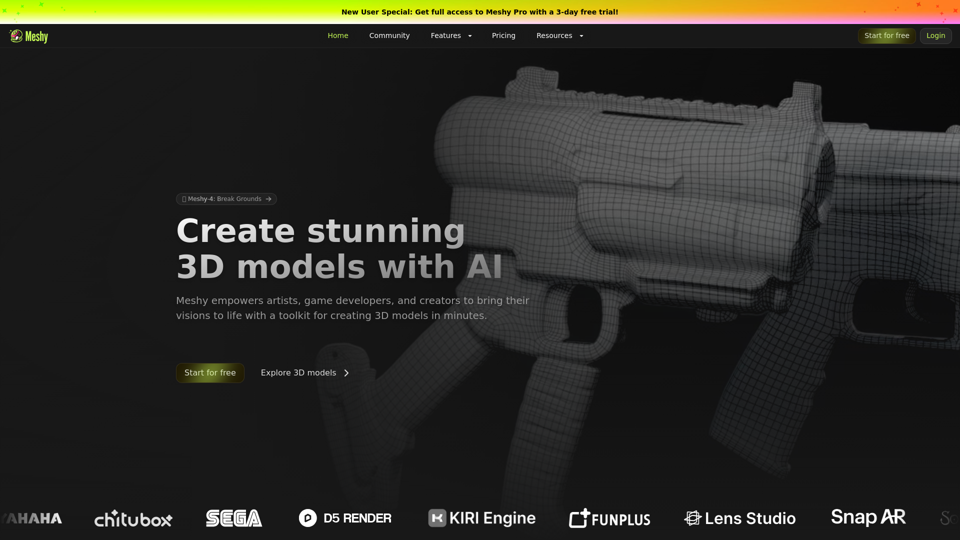Meshy AI의 제품 특징
개요
Meshy AI는 창작자들이 3D 모델을 생성하는 방식을 혁신하기 위해 설계된 강력한 3D 생성 AI 툴킷입니다. 고급 기능을 통해 사용자는 텍스트 프롬프트, 이미지 및 기존 모델을 손쉽게 멋진 3D 창작물로 변환할 수 있습니다.
주요 목적 및 대상 사용자 그룹
Meshy AI의 주요 목적은 아티스트, 게임 개발자 및 콘텐츠 제작자에게 3D 모델을 신속하고 효율적으로 생성할 수 있는 사용자 친화적인 플랫폼을 제공하여 그들의 창의적인 워크플로우를 향상시키는 것입니다. 이는 초보자와 경험이 풍부한 전문가 모두를 대상으로 하여 3D 디자인 도구를 활용할 수 있도록 돕습니다.#### 기능 세부사항 및 작업
-
텍스트에서 3D: 텍스트 프롬프트로 3D 모델을 생성하여 신속한 개념화 및 반복이 가능합니다.
-
이미지에서 3D: 예술 작품 및 이미지를 3D 모델로 변환하여 시각적 개념을 생생하게 표현합니다.
-
텍스트에서 텍스처: 기존 3D 모델을 텍스트 프롬프트로부터 텍스처를 생성하여 1분 이내에 변형합니다.
-
PBR 맵: 사실적인 결과를 위해 물리 기반 렌더링(PBR) 맵을 자동으로 생성합니다.
-
3D 내보내기: FBX, OBJ, STL, BLEND, USDZ 등 다양한 형식으로 모델을 내보내어 다른 소프트웨어와의 호환성을 보장합니다.
사용자 혜택
-
속도: 몇 분 안에 3D 모델을 생성하여 모델링 및 텍스처링에 소요되는 시간을 크게 단축합니다.
-
다재다능성: 사실적, 만화, 조각 및 복셀 등 다양한 예술 스타일을 지원합니다.
-
사용자 친화적: 사전 모델링 전문 지식이 필요 없는 간단하고 직관적인 인터페이스를 제공합니다.
-
다국어 지원: 전 세계 사용자가 접근 가능하여 다양한 언어에서의 사용성을 향상시킵니다.
호환성 및 통합
Meshy AI는 업계 표준 워크플로우 및 소프트웨어와 원활하게 통합됩니다. 맞춤형 애플리케이션을 위한 API 통합을 제공하며, Unity 및 Blender에 대한 플러그인을 지원하여 인기 있는 개발 환경과의 호환성을 보장합니다.
접근 및 활성화 방법
신규 사용자는 Meshy Pro의 3일 무료 체험을 통해 모든 기능에 완전 접근할 수 있습니다. 사용자는 Meshy AI 웹사이트에 가입하여 3D 콘텐츠 제작 여정을 시작할 수 있습니다.