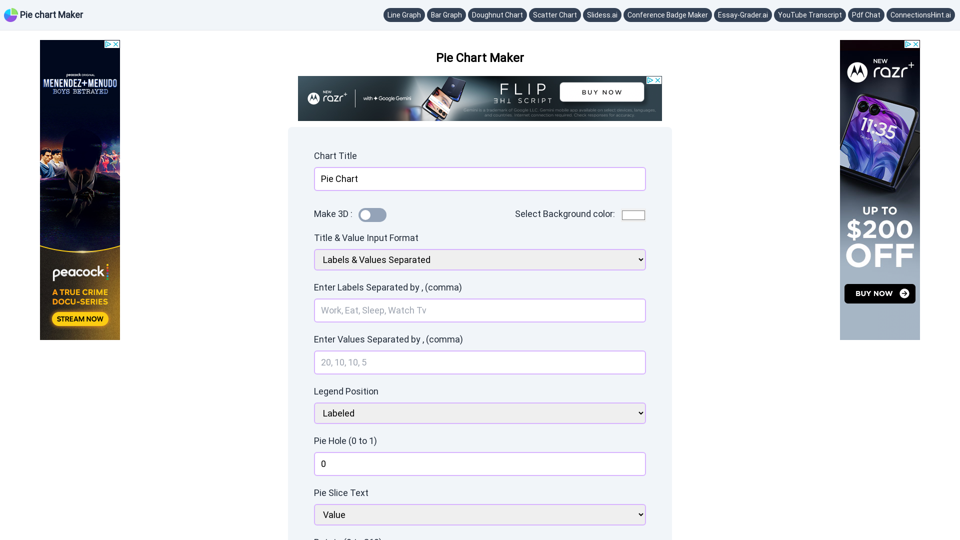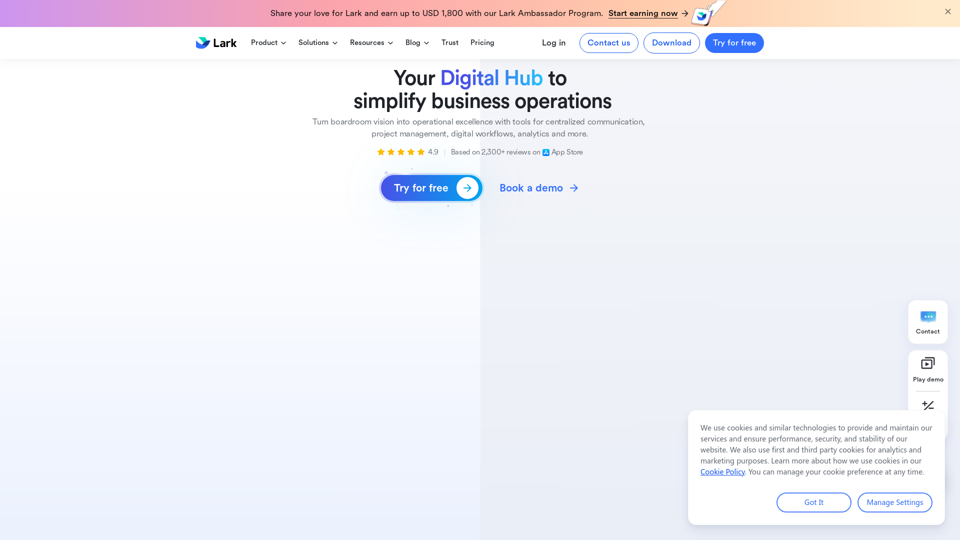파이차트메이커의 제품 특징
개요
파이차트메이커는 직관적인 온라인 도구로, 시각적으로 매력적인 파이 차트, 도넛 차트, 바 그래프를 쉽게 생성할 수 있도록 설계되었습니다. 이 도구는 복잡한 소프트웨어 없이도 데이터 시각화를 간소화하여 사용자가 빠르게 그래프를 생성할 수 있게 합니다.
주요 목적 및 대상 사용자 그룹
파이차트메이커의 주요 목적은 사용자가 간단한 파이 차트 및 기타 그래프 유형을 쉽게 생성할 수 있는 플랫폼을 제공하는 것입니다. 학생, 교육자, 비즈니스 전문가 및 데이터를 명확하고 시각적으로 매력적으로 제시해야 하는 모든 사람에게 이상적입니다.
기능 세부사항 및 작동 방법
-
그래프 생성: 사용자는 데이터를 입력하고 선호하는 그래프 유형을 선택하여 파이 차트, 도넛 차트, 바 그래프를 생성할 수 있습니다.
-
맞춤 설정 옵션: 배경색, 범례 위치, 제목 색상을 변경하여 그래프를 맞춤 설정할 수 있습니다. 사용자는 3D 파이 차트를 생성하고 도넛 차트의 파이 구멍 크기를 조정할 수도 있습니다.
-
데이터 입력: 레이블과 값을 쉼표로 구분하여 데이터를 입력하며, 다양한 입력 형식을 지원합니다.
-
다운로드 옵션: PNG, JPEG, SVG 등 다양한 형식으로 그래프를 다운로드할 수 있습니다.#### 사용자 혜택
-
사용 용이성: 복잡한 소프트웨어가 필요 없이 몇 번의 클릭만으로 차트를 생성할 수 있습니다.
-
맞춤화: 다양한 맞춤화 옵션을 통해 특정 프레젠테이션 요구에 맞게 차트를 조정할 수 있습니다.
-
다용도성: 학생부터 전문가까지 다양한 사용자에게 적합하며, 다양한 용도로 활용할 수 있습니다.
호환성 및 통합
파이차트메이커는 인터넷 연결이 가능한 모든 기기에서 접근할 수 있는 웹 기반 도구로, 다양한 운영 체제와 브라우저에서 호환성을 보장합니다.
고객 피드백 및 사례 연구
사용자들은 파이차트메이커의 단순함과 전문적인 차트를 효율적으로 생성할 수 있는 점을 칭찬했습니다. 사례 연구는 학생 프로젝트를 위한 교육 환경에서의 활용과 비즈니스 환경에서의 데이터 프레젠테이션 사용을 강조합니다.
접근 및 활성화 방법
파이차트메이커에 접근하려면 https://piechartmaker.co 웹사이트를 방문하세요. 소프트웨어 설치가 필요 없으며, 사이트를 방문하자마자 차트 생성을 시작할 수 있습니다.