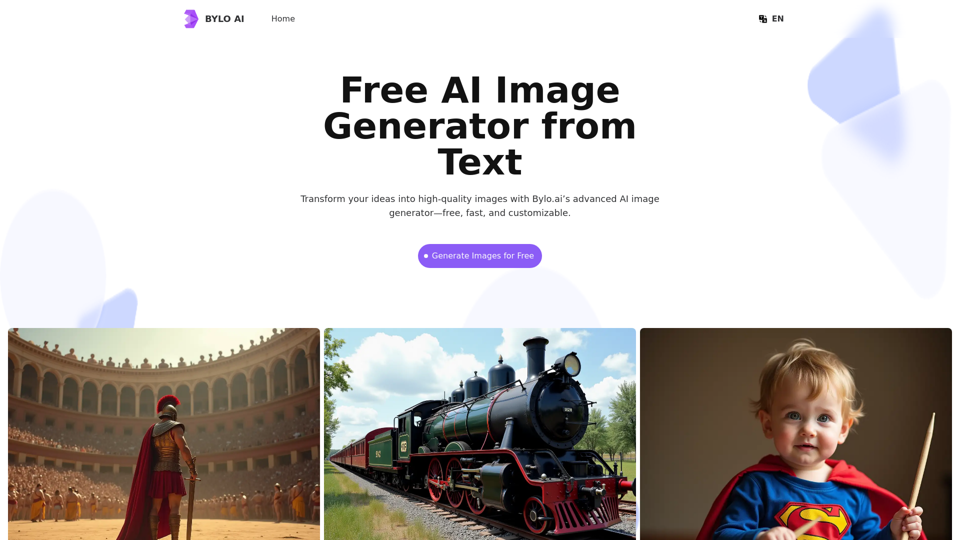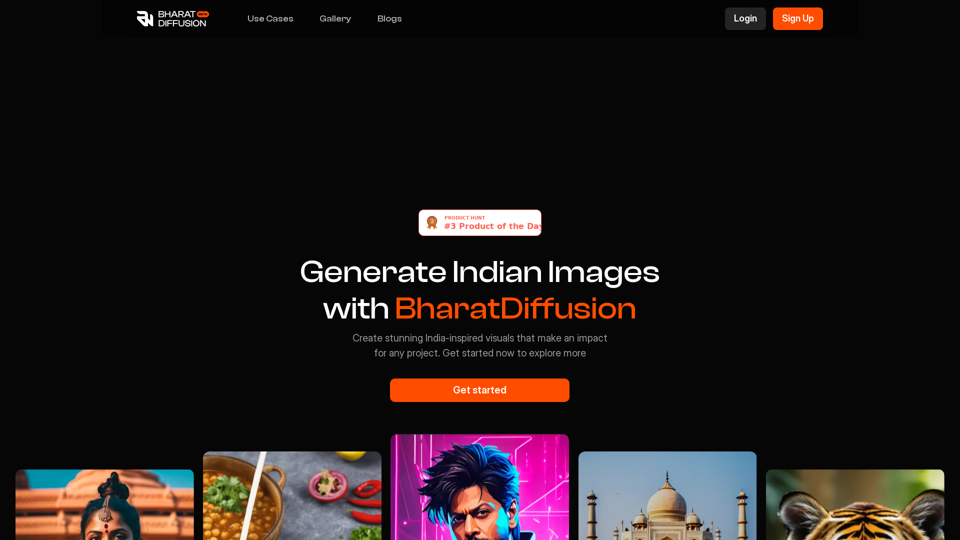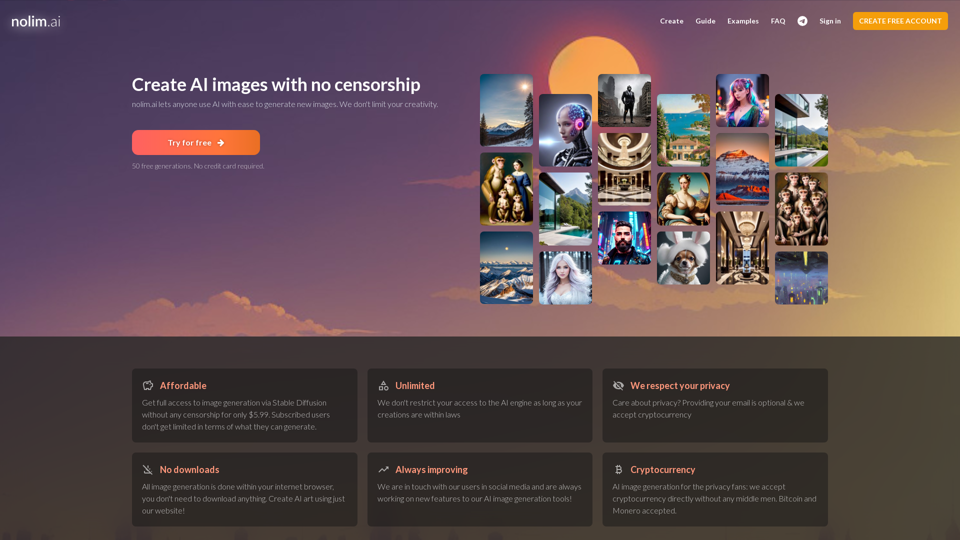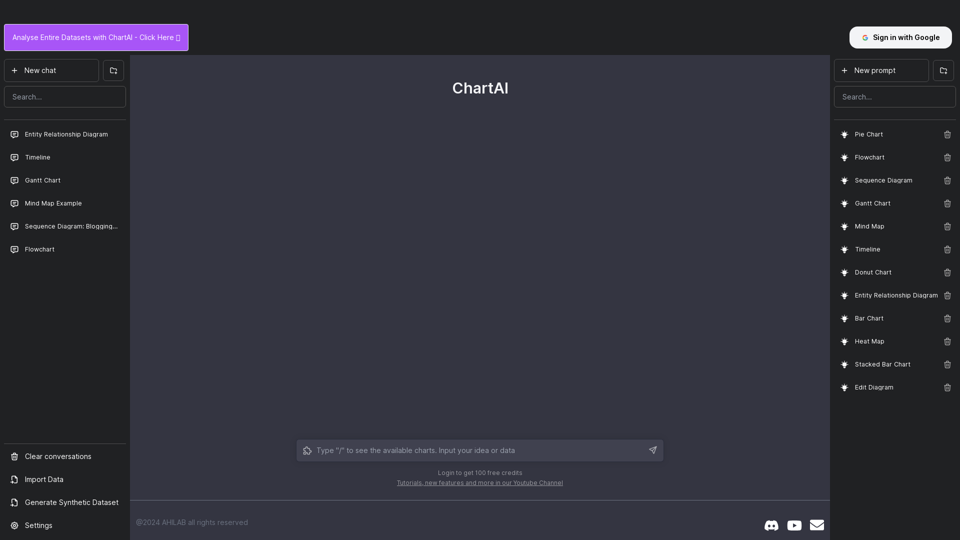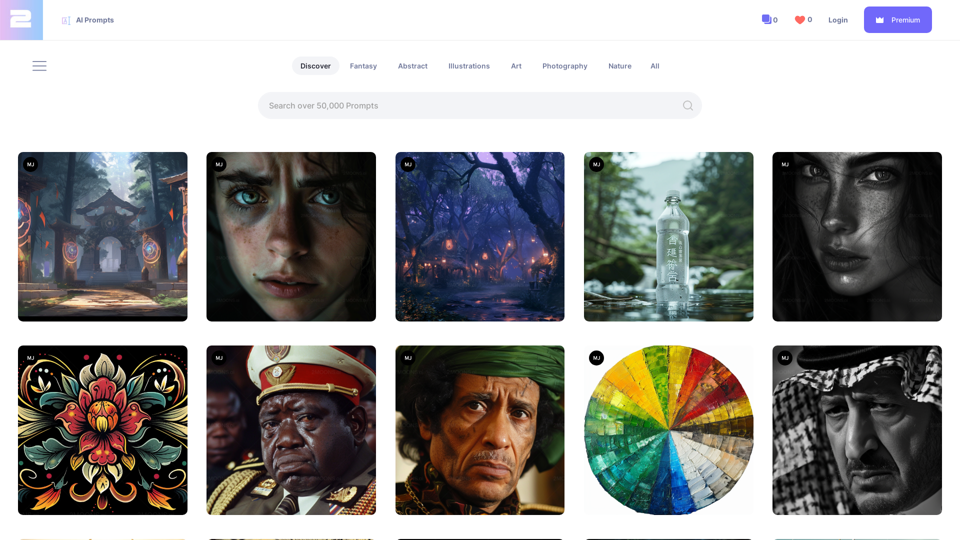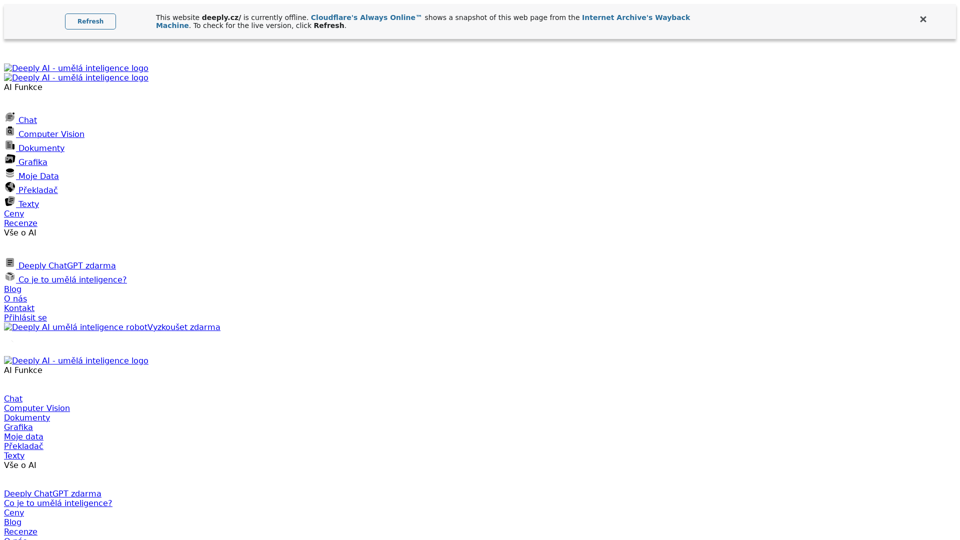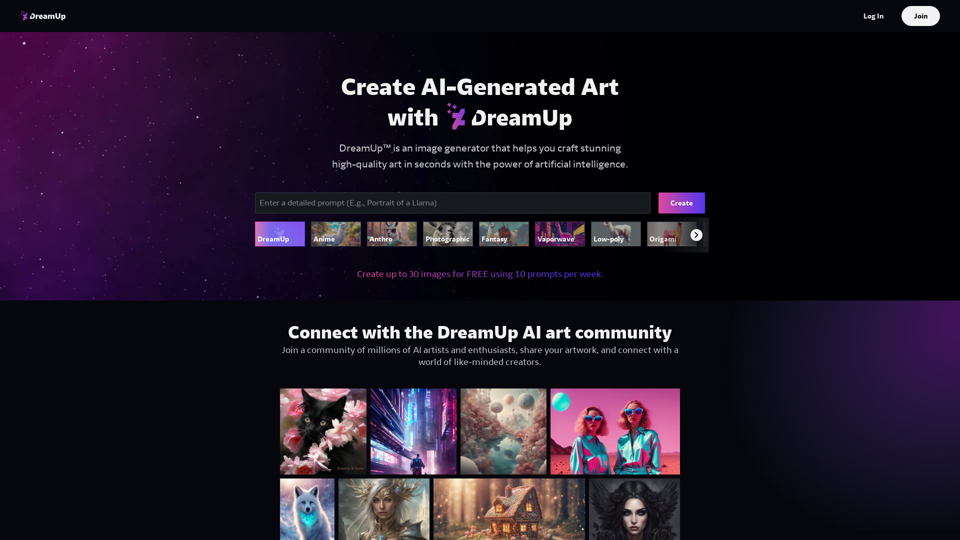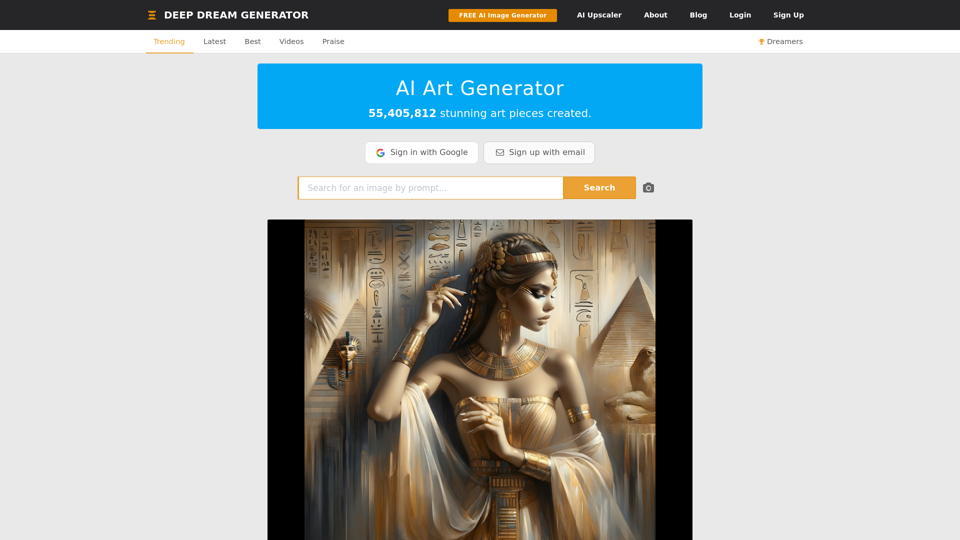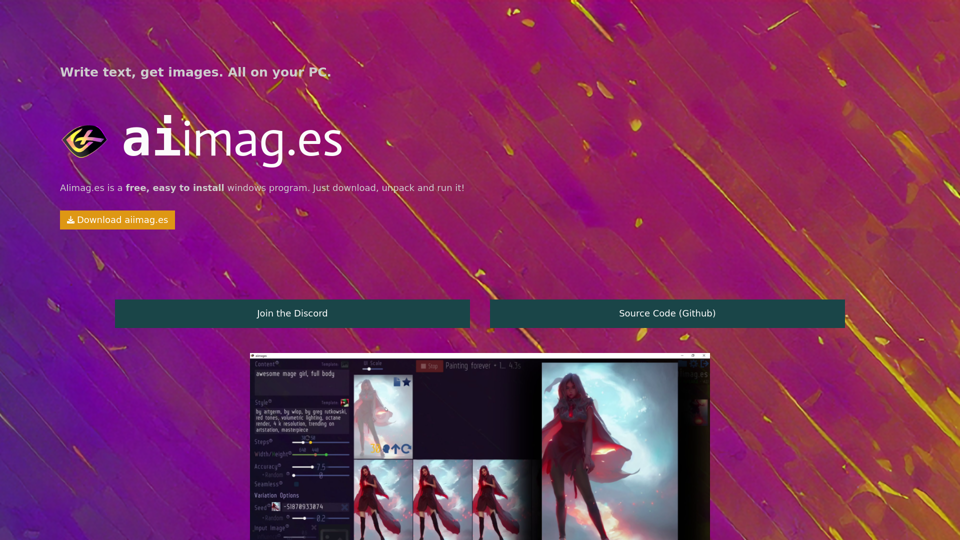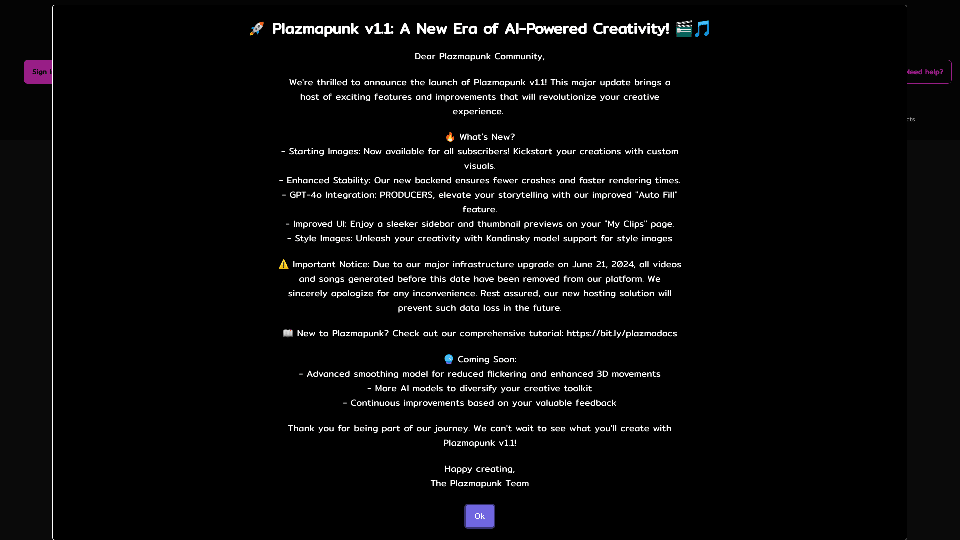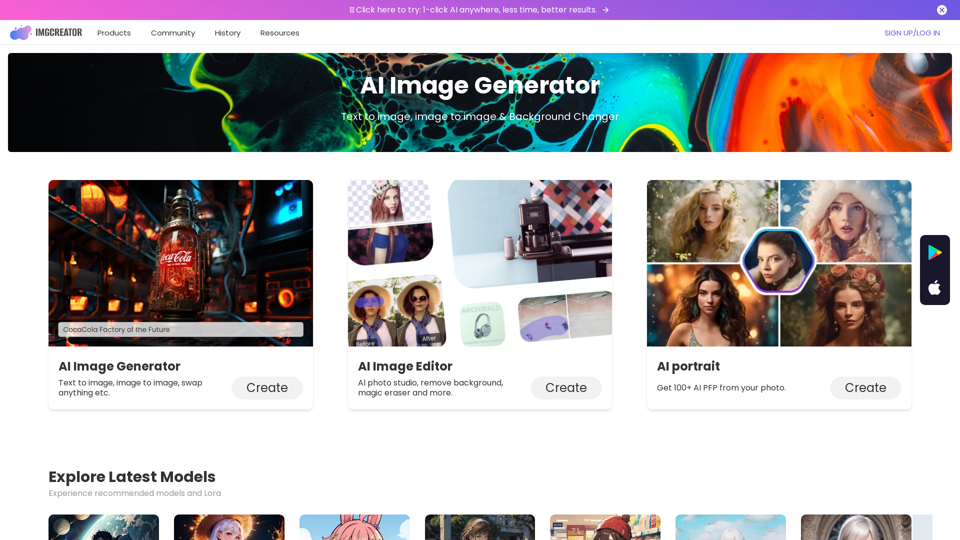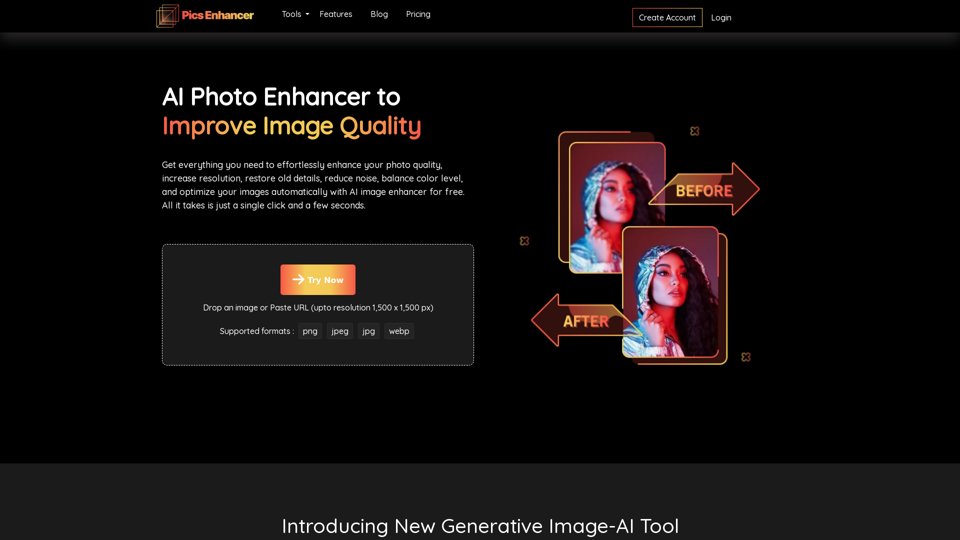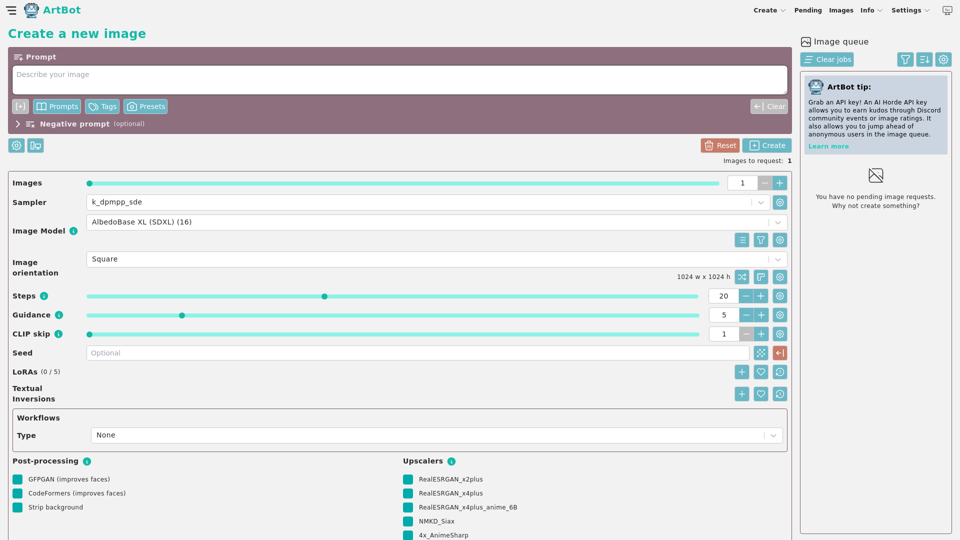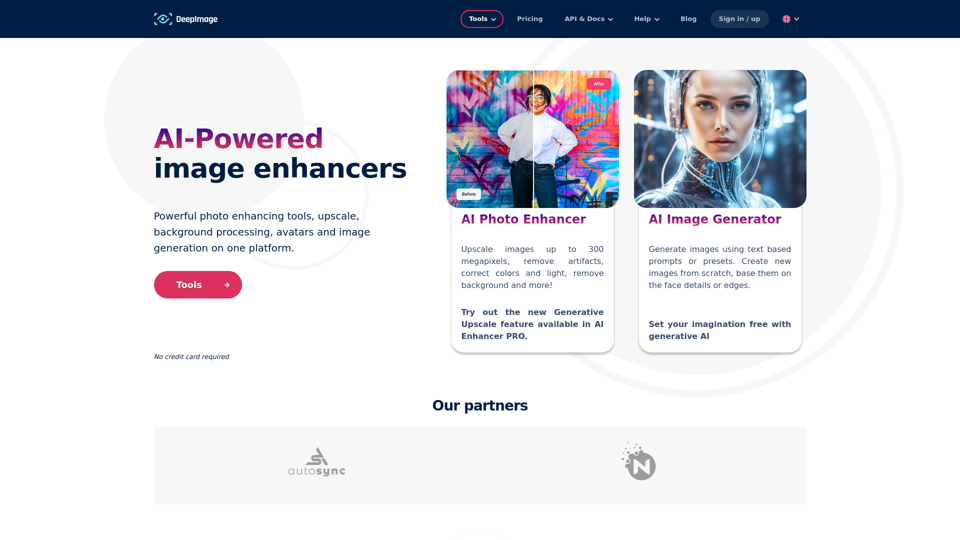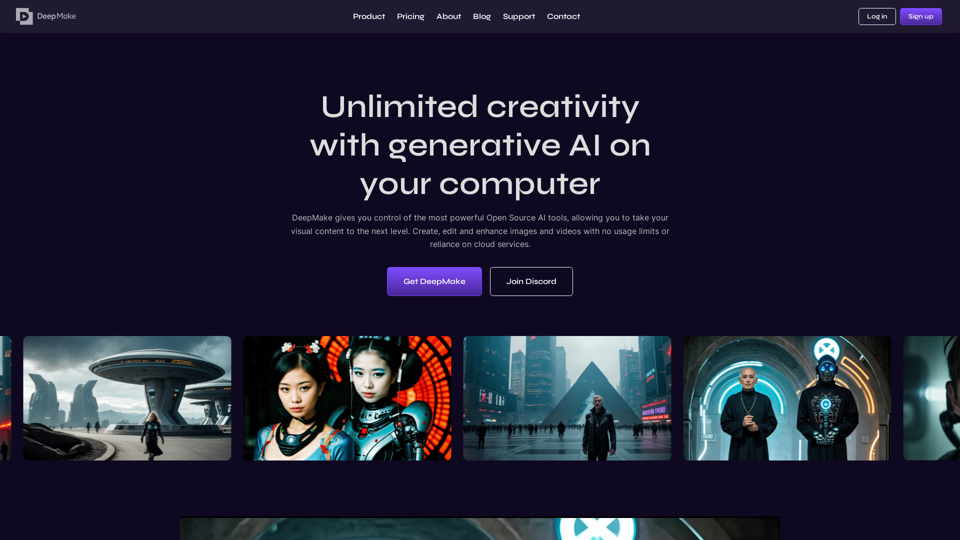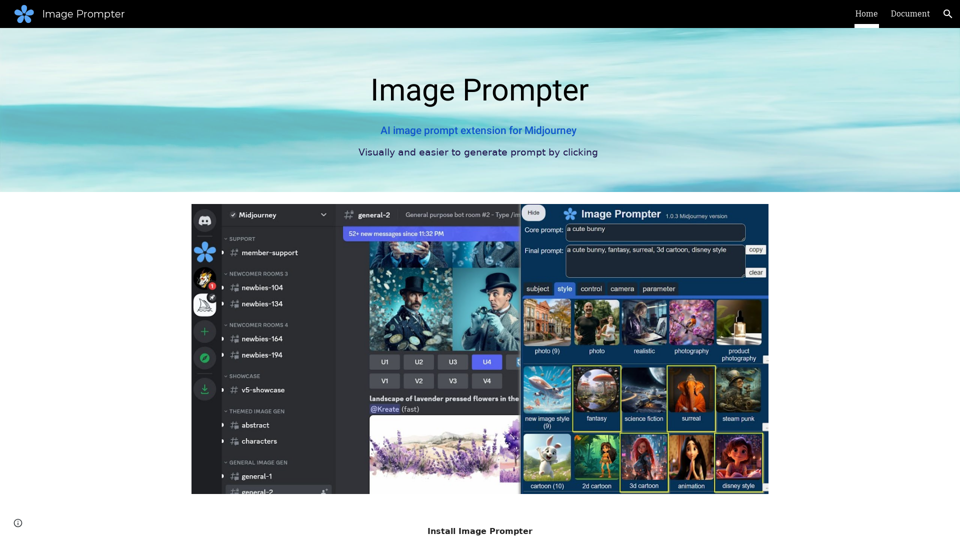O que é um Gerador de Retratos por IA?
Um gerador de retratos por IA é uma ferramenta de ponta que utiliza inteligência artificial para criar imagens realistas ou artísticas de indivíduos. Essas ferramentas analisam fotos existentes ou descrições para produzir novos retratos únicos. Aprendendo a partir de uma vasta gama de imagens, os geradores de retratos por IA podem replicar várias características faciais, expressões e estilos artísticos, oferecendo uma ampla gama de possibilidades criativas.
Benefícios de Usar Geradores de Retratos por IA
Os geradores de retratos por IA oferecem várias vantagens tanto para usuários casuais quanto para artistas profissionais:
- Eficiência de Tempo: Gerar retratos rapidamente sem a necessidade de edição manual.
- Versatilidade Artística: Criar imagens em estilos diversos, desde arte clássica até estéticas digitais modernas.
- Criatividade Aumentada: Experimentar diferentes aparências e estilos que podem não ser possíveis com a fotografia tradicional.
- Interface Amigável: Geralmente fácil de usar, exigindo conhecimento técnico mínimo.
Como Usar um Gerador de Retratos por IA
Usar um gerador de retratos por IA é um processo simples:
Etapa 1: Escolha um Gerador
Selecione um gerador de retratos por IA que atenda às suas necessidades. Opções populares incluem Lensa AI, Fotor e AutoPortrait.
Etapa 2: Prepare Seu Input
Decida se vai fazer upload de uma foto existente ou fornecer descrições específicas para a IA trabalhar. Certifique-se de que sua foto esteja clara e bem iluminada para obter os melhores resultados.
Etapa 3: Faça Upload ou Selecione uma Imagem
Siga as instruções do gerador para fazer upload de sua foto ou inserir seus detalhes. Algumas ferramentas podem permitir que você selecione de uma galeria de estilos ou efeitos.
Etapa 4: Personalize Seu Retrato
Se o gerador oferecer opções de personalização, ajuste configurações como estilo artístico, paleta de cores ou efeitos de fundo para alcançar o visual desejado.
Etapa 5: Gere o Retrato
Inicie o processo de criação do retrato. A IA processará seu input e gerará um retrato com base nos parâmetros escolhidos.
Etapa 6: Revise e Refine
Examine o retrato gerado. Se necessário, faça ajustes ou experimente diferentes estilos até ficar satisfeito com o resultado.
Etapa 7: Salve ou Baixe
Quando estiver satisfeito com o retrato, salve-o em seu dispositivo. A maioria dos geradores oferece opções para download em vários formatos, como JPEG ou PNG.
Seguindo estas etapas, você pode facilmente criar retratos deslumbrantes gerados por IA que refletem seu estilo e personalidade.