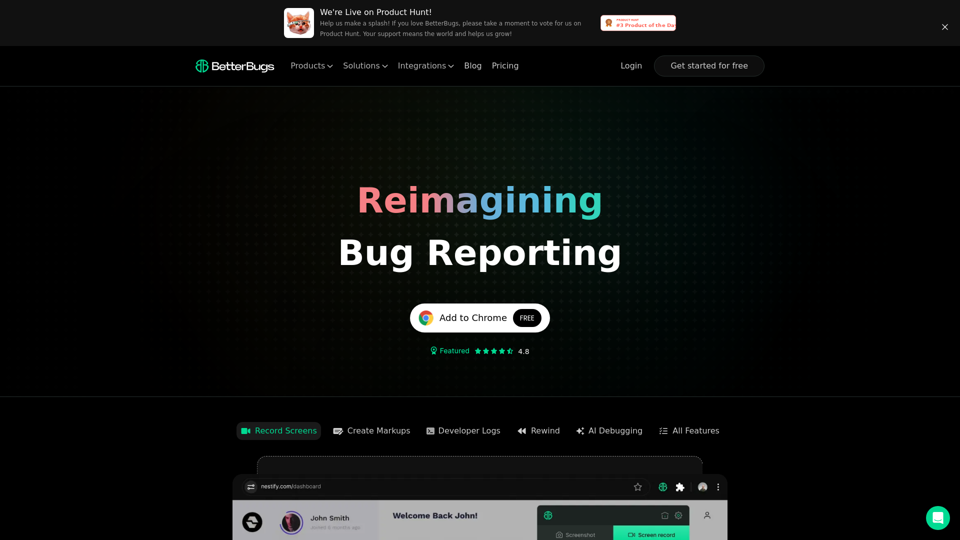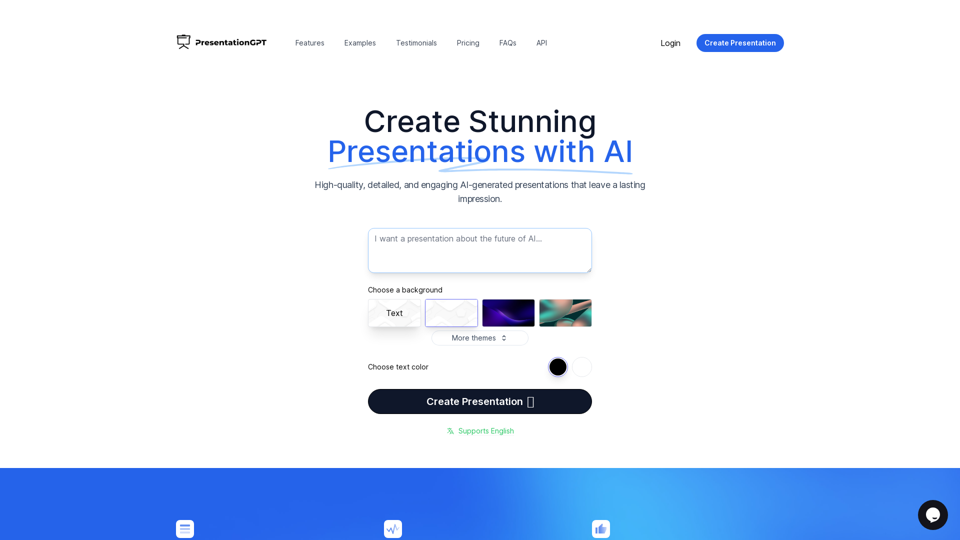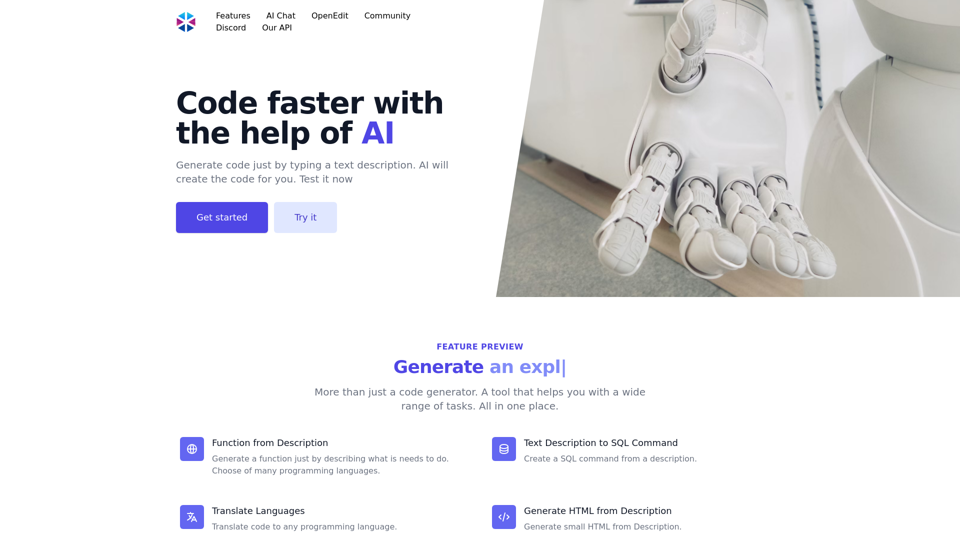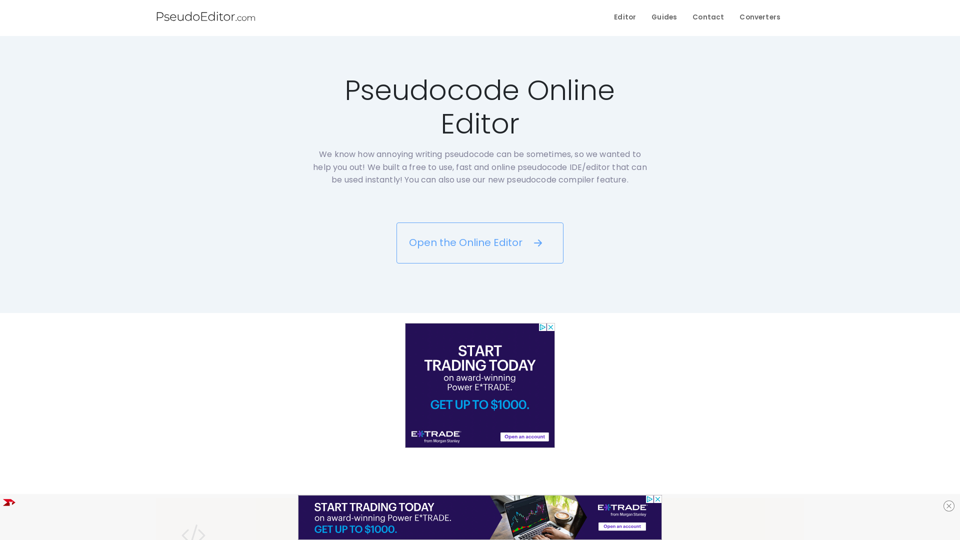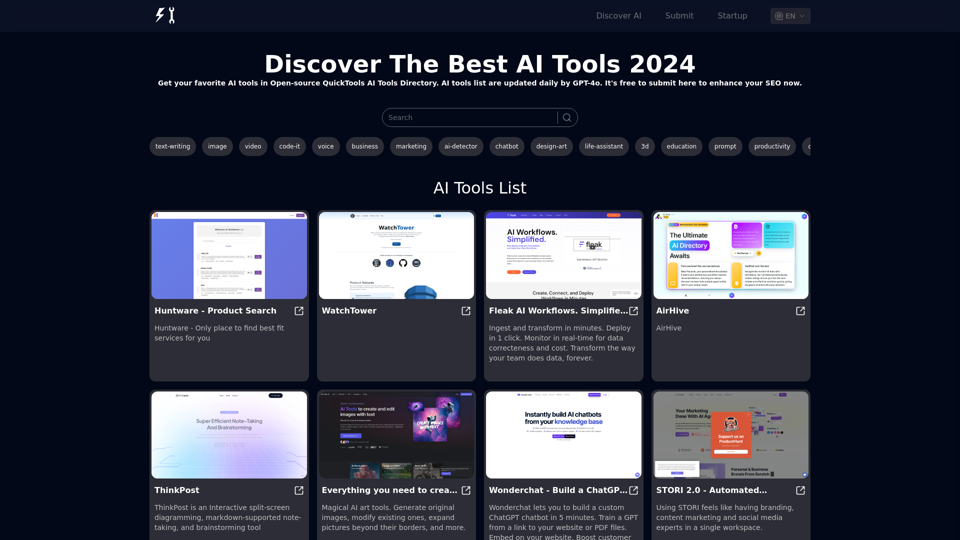Извините, но вы не предоставили текст для перевода. Пожалуйста, введите текст, который вы хотите перевести на русский язык.####### Обзор
Better Bugs AI — это инновационный инструмент, разработанный для оптимизации процесса отчета об ошибках, делая его более эффективным и действенным. С акцентом на точность и простоту использования, Better Bugs AI позволяет пользователям создавать подробные отчеты об ошибках одним нажатием, значительно повышая производительность и сотрудничество.
Основная цель и целевая группа пользователей
Основная цель Better Bugs AI — упростить и улучшить процесс отчета об ошибках для различных групп пользователей, включая инженеров по качеству, разработчиков, менеджеров, команды поддержки и основателей. Предоставляя комплексный набор функций, Better Bugs AI отвечает потребностям профессионалов, которым необходимы точные и насыщенные контекстом отчеты об ошибках для улучшения качества программного обеспечения и производительности команды.
Детали функций и операции
-
Захват и аннотация: Легко захватывайте экраны, создавайте разметки и делитесь ими с членами команды для лучшей коммуникации и понимания.
-
Перемотка последних 2 минут: Автоматически записывайте последние две минуты активности для предоставления контекста для отчетов об ошибках.
-
Логи разработчиков: Доступ к подробным логам, чтобы помочь разработчикам быстрее понять и исправить проблемы.
-
AI Отладка: Используйте инструменты на базе AI для быстрого выявления и решения ошибок.
-
Легкое сотрудничество: Беспрепятственно сотрудничайте с членами команды, обеспечивая всем единое понимание.
-
Интеграция с проектными инструментами: Интеграция с популярными инструментами управления проектами, такими как Slack, Jira, Linear, ClickUp, Asana, GitHub, MS Teams, Trello, Sentry и Azure Boards для оптимизации рабочих процессов.
Преимущества для пользователей
-
Повышенная производительность: Пользователи сообщают о повышении производительности до 80% при использовании Better Bugs AI.
-
Оптимизированные исправления: Достигайте на 74% более оптимизированных исправлений ошибок, уменьшая время и усилия, необходимые для решения проблем.
-
Улучшенные отчеты: Создавайте точные, насыщенные контекстом и наполненные данными визуальные отчеты об ошибках с минимальными усилиями, улучшая скорость и точность отчетности об ошибках.
Совместимость и интеграция
Better Bugs AI совместим с широким спектром инструментов управления проектами и сотрудничества, включая Slack, Jira, Linear, ClickUp, Asana, GitHub, MS Teams, Trello, Sentry и Azure Boards. Это обеспечивает беспрепятственную интеграцию в существующие рабочие процессы и улучшает командное сотрудничество.
Отзывы клиентов и примеры использования
Пользователи высоко оценивают Better Bugs AI за его простоту использования, скорость и эффективность в улучшении процесса отчета об ошибках. Отзывы подчеркивают способность инструмента экономить время, повышать производительность и упрощать опыт отчетности об ошибках. Примечательные отзывы включают:
- "Лучшая функция этого инструмента — 'Перемотка', она отслеживает в фоновом режиме." - Сапан С, Разработчик
- "Это программное обеспечение меняет правила игры, бесшовно сочетая замечательную простоту использования с исключительной скоростью." - Рагхав Патель, Инженер по качеству
- "Better Bugs позволил нам сосредоточиться на исправлении ошибок, вместо того чтобы тратить время на бумажную работу." - Пийуш Патель, Инженер по качеству
Метод доступа и активации
Better Bugs AI можно легко добавить в ваш браузер Chrome бесплатно. Пользователи могут сразу начать отчет об ошибках, установив расширение и интегрировав его с предпочитаемыми инструментами управления проектами. Инструмент разработан так, чтобы быть удобным для пользователя, обеспечивая быстрый и беспроблемный процесс активации.