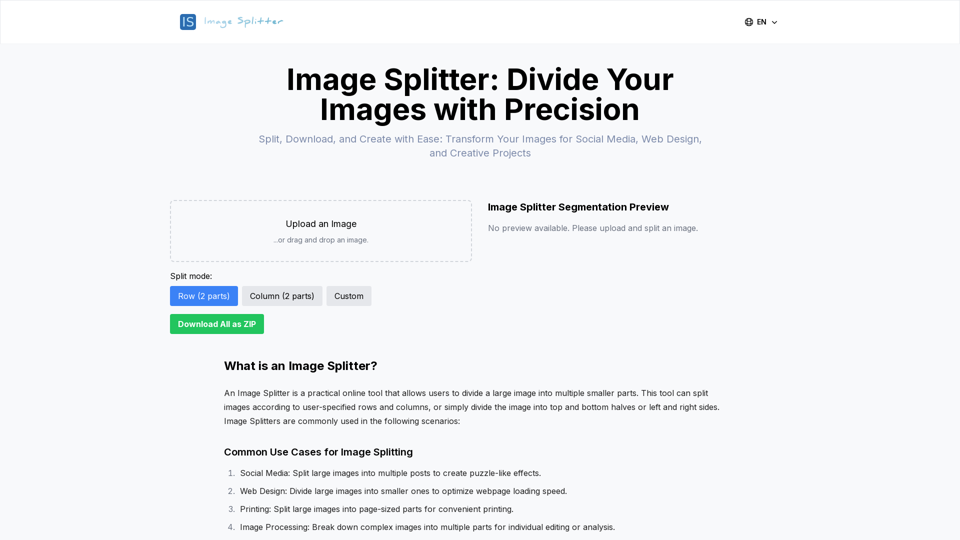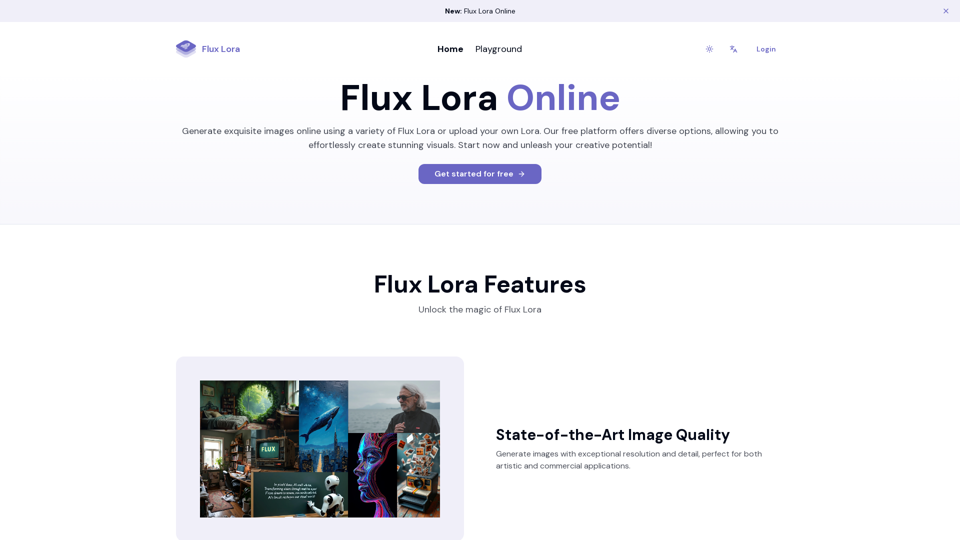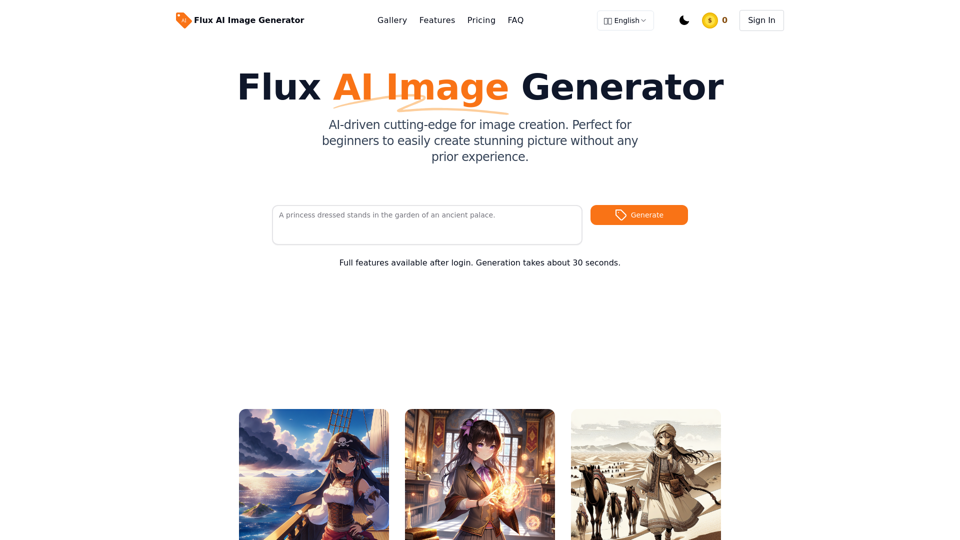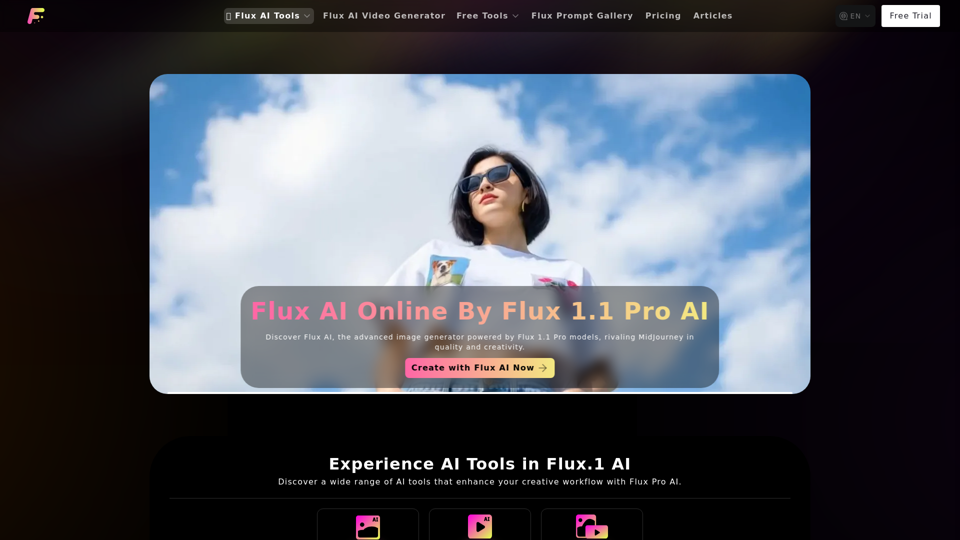Особенности продукта Разделитель изображений
Обзор
Разделитель изображений — это интуитивно понятный онлайн инструмент для разделения изображений, который позволяет без труда делить большие изображения на меньшие сегменты. Он позволяет пользователям разделять изображения настраиваемыми строками и столбцами, что делает его идеальным для различных творческих и практических приложений.
Основная цель и целевая группа пользователей
Основная цель Разделителя изображений — облегчить сегментацию изображений для социальных сетей, веб-дизайна, печати и творческих проектов. Он ориентирован на разнообразную группу пользователей, включая менеджеров социальных сетей, веб-дизайнеров, педагогов, художников и всех, кто нуждается в изменении размера изображений для конкретных целей.#### Подробности и операции функции
-
Загрузка изображений: Пользователи могут легко загружать изображения методом перетаскивания или нажимая для выбора файлов, поддерживая форматы, такие как JPG и PNG.
-
Режимы разделения: Предлагаются три режима: Разделение по строкам (горизонтальное), Разделение по столбцам (вертикальное) и Пользовательское разделение (определяемые пользователем строки и столбцы).
-
Просмотр в реальном времени: Пользователи могут просматривать живой предварительный просмотр разделенных изображений, что позволяет вносить изменения перед загрузкой.
-
Индивидуальная и пакетная загрузка: Пользователи могут загружать изображения по отдельности или все сразу в виде ZIP-файла.
-
Адаптивный дизайн: Интерфейс адаптируется к различным устройствам, обеспечивая бесшовный пользовательский опыт.
Преимущества для пользователей
-
Повышенное взаимодействие в социальных сетях: Создавайте визуально привлекательные изображения-пазлы для таких платформ, как Instagram и Pinterest.
-
Улучшенная производительность веб-сайтов: Оптимизируйте время загрузки, разбивая большие изображения на меньшие файлы.
-
Гибкие варианты дизайна: Генерируйте изображения, адаптированные к различным требованиям отображения и креативным проектам.
-
Удобная печать: Разделите большие изображения на стандартные размеры для легкой печати.
-
Защита конфиденциальности: Делитесь только определенными частями изображения, защищая конфиденциальную информацию.
Совместимость и интеграция
Разделитель изображений совместим со всеми современными веб-браузерами и устройствами, включая настольные ПК, планшеты и смартфоны. Он не требует загрузки или установки программного обеспечения, что делает его доступным для всех пользователей.
Метод доступа и активации
Разделитель изображений — это бесплатный онлайн инструмент, который не требует регистрации или входа в систему. Пользователи могут получить доступ к инструменту напрямую через веб-сайт (https://imagesplitter.vip/) и начать разделение изображений немедленно.