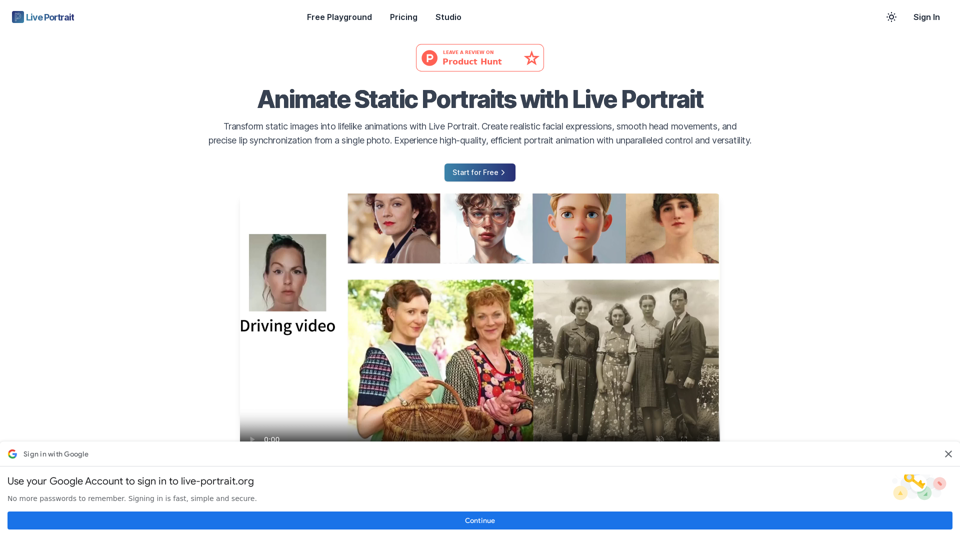Особенности продукта Живой портрет
Обзор:
Живой портрет — это инструмент на основе ИИ, который преобразует статические фотографии в живые анимации. Он предлагает продвинутые функции, такие как анимация портретов в различных стилях, точный контроль движения глаз и губ, а также мощные возможности самовоспроизведения.
Основная цель и целевая аудитория:
Основная цель Живого портрета — предоставить пользователям возможность анимировать статические изображения с высоким качеством и эффективной анимацией портретов. Он предназначен как для частных лиц, так и для профессионалов, стремящихся создать динамичные и привлекательные анимации из неподвижных фотографий.
Подробности функций и операции:
- Анимация портретов в нескольких стилях: Анимирует неподвижные изображения в различных стилях и размерах с использованием технологии сшивания.
- Видеоредактирование портретов с сшиванием: Предлагает динамическую анимацию лиц и редактирование видео.
- Точный контроль анимации глаз: Динамически регулирует открытие глаз для тонкой настройки выражений.
- Точный контроль движения губ: Настраивает положение губ для точной анимации речи и выражения.
- Продвинутое самовоспроизведение: Генерирует высококачественные анимации из одного исходного кадра.
- Мощное кросс-воспроизведение: Точно переносит движение между различными портретами, обрабатывая разнообразные сценарии.#### Преимущества для пользователей:
- Создавайте живые портреты из статичных фотографий.
- Контролируйте выражения лиц и движения с точностью.
- Эффективно генерируйте плавные анимации с минимальными вычислительными затратами.
- Улучшайте повествование и вовлеченность с помощью динамических анимаций.
Совместимость и интеграция:
Живой портрет совместим с различными стилями и размерами изображений и предлагает интеграцию с технологией стыковки для бесшовного создания анимации.
Отзывы клиентов и примеры кейсов:
Пользователи хвалят Живой портрет за его способность генерировать реалистичные анимации и обеспечивать точный контроль над выражениями лиц и движениями. Примеры кейсов продемонстрировали универсальность и эффективность инструмента в создании портретов на заказ.
Метод доступа и активации:
Чтобы начать использовать Живой портрет, пользователи могут посетить бесплатную площадку на Живой портрет Бесплатная площадка и следовать трем простым шагам: загрузить изображение портрета, выбрать или загрузить видео-драйвер и сгенерировать анимацию.