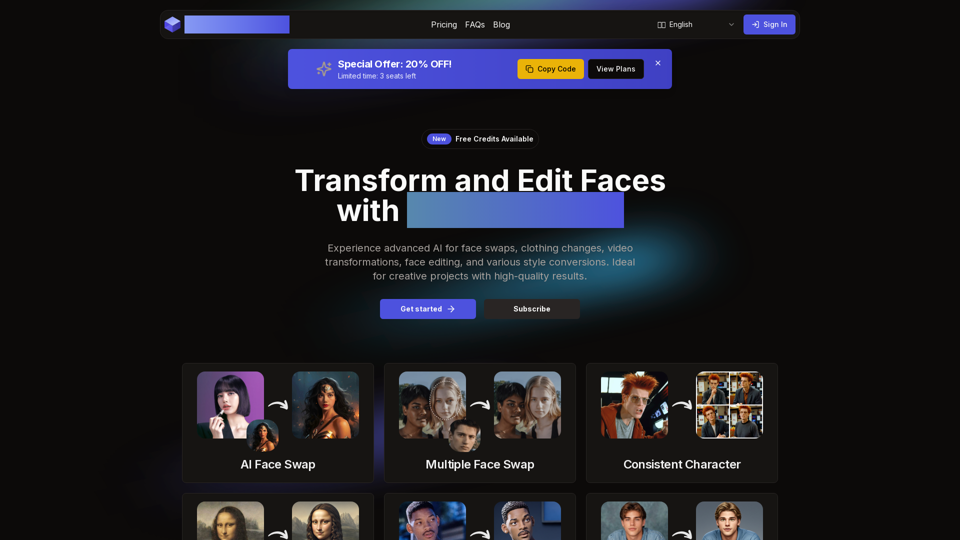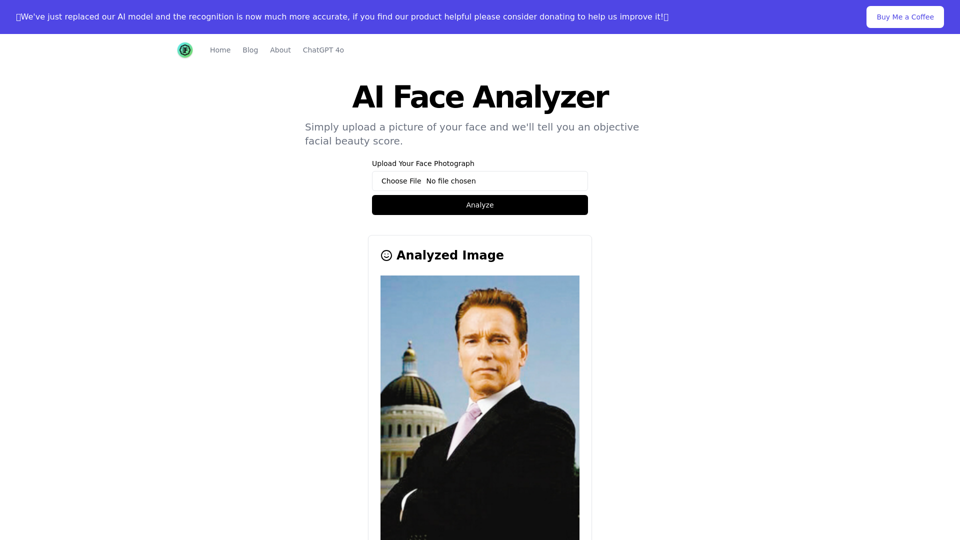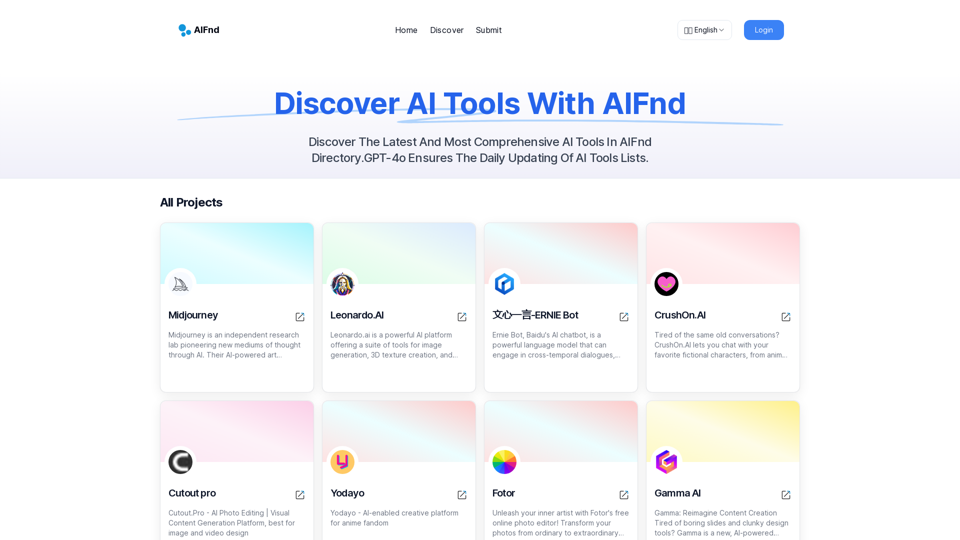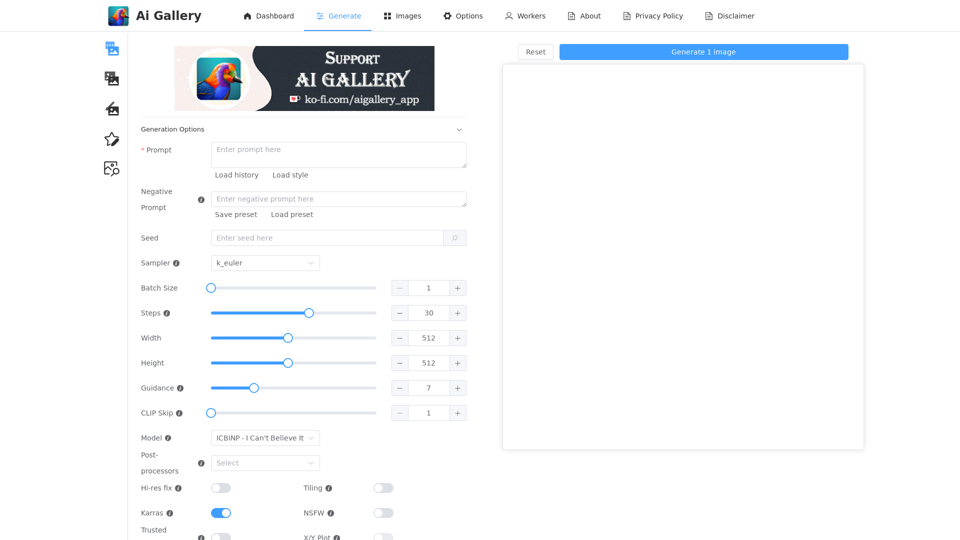Особенности продукта Nightmare AI
Обзор:
Nightmare AI - бесплатный улучшитель изображений, работающий на технологии nightmareai/Real-ESRGAN. Это модель ИИ для суперразрешения, разработанная для улучшения качества фотографий, анимации и изображений. Цель инструмента - улучшить качество и четкость изображений, увеличивая их разрешение до 4K.
Основная цель и целевая аудитория:
Основная цель Nightmare AI - значительно улучшить качество фотографий, повысить четкость изображений и сделать размытые изображения более четкими. Он ориентирован на пользователей, которые хотят увеличить разрешение своих изображений до HD без потери качества. Подходит для фотографов, дизайнеров, любителей аниме и всех, кто хочет улучшить свои изображения.
Подробности функций и операций:
- Улучшитель фотографий Nightmare AI: Размывание фотографий с использованием алгоритма Real-ESRGAN, увеличение фотографий, улучшение качества изображения и увеличение разрешения фотографий до 4K.
- Улучшитель анимации Nightmare AI: Увеличение размытых анимационных, мультяшных и комиксных изображений с сохранением характеристик и деталей аниме.
- Улучшитель изображений Nightmare AI: Увеличение изображений с использованием передовых алгоритмов Real-ESRGAN без значительной потери качества, сохраняя четкость и детали.
Преимущества для пользователя:
- Значительное улучшение качества фотографий
- Повышение четкости изображений
- Увеличение разрешения изображений до 4K без потери качества
- Сохранение деталей в увеличенных изображениях для естественного и четкого вида
- Улучшение анимационных и мультяшных изображений с сохранением их характеристик
Совместимость и интеграция:
Nightmare AI поддерживает увеличение JPG и PNG изображений размером менее 10 МБ. Пользователи могут получить доступ к Nightmare AI онлайн через веб-сайт Сайт Nightmare AI.
Отзывы клиентов и кейс-стади:
Nightmare AI получил положительные отзывы от пользователей, которые похвалили его способность эффективно улучшать качество изображений и увеличивать разрешение фотографий. Пользователи отметили значительное улучшение четкости и разрешения изображений после использования Nightmare AI.
Способ доступа и активации:
Пользователи могут бесплатно получить доступ к Nightmare AI на веб-сайте Площадка Nightmare AI. Просто загрузите изображение, которое вы хотите улучшить, выберите желаемое разрешение (2K или 4K) и загрузите увеличенное изображение. Для дополнительных функций и более высоких разрешений пользователи могут перейти на платную версию Nightmare AI.