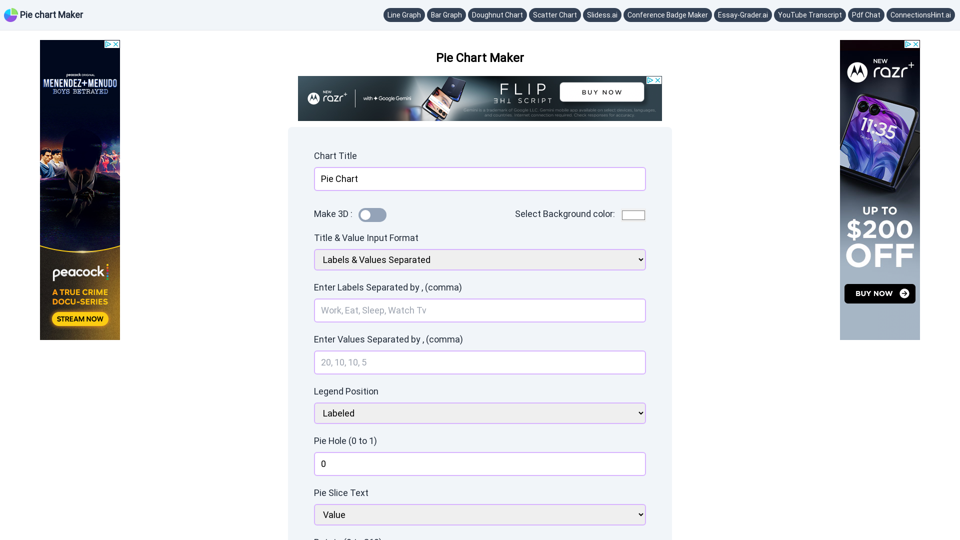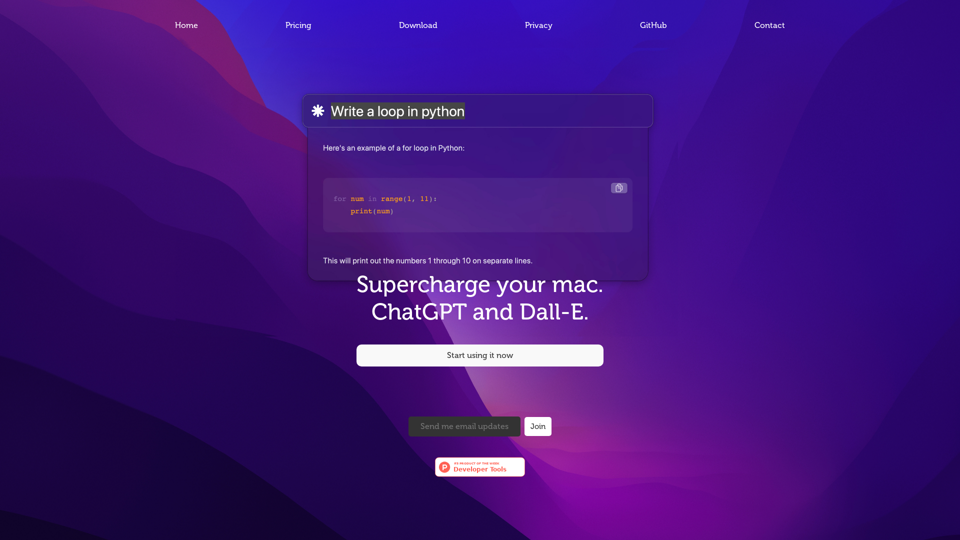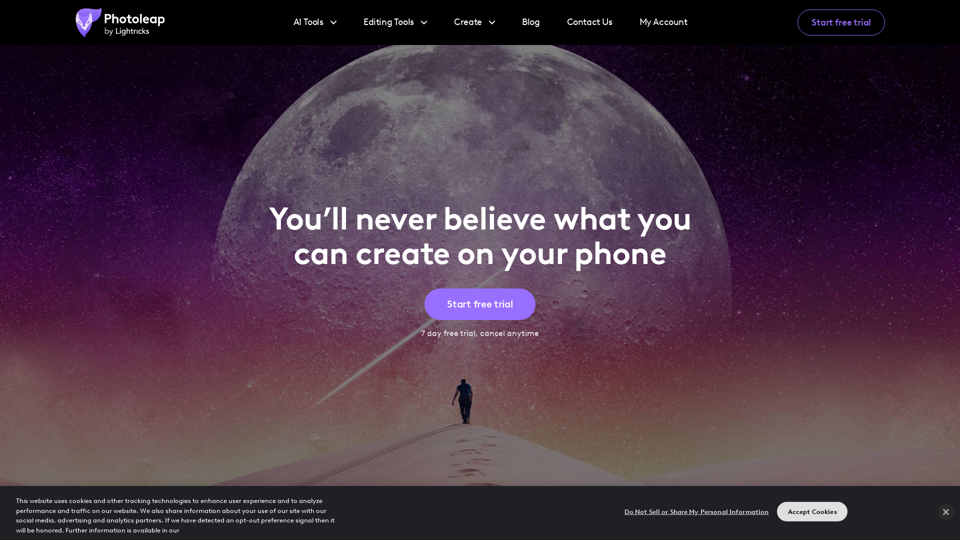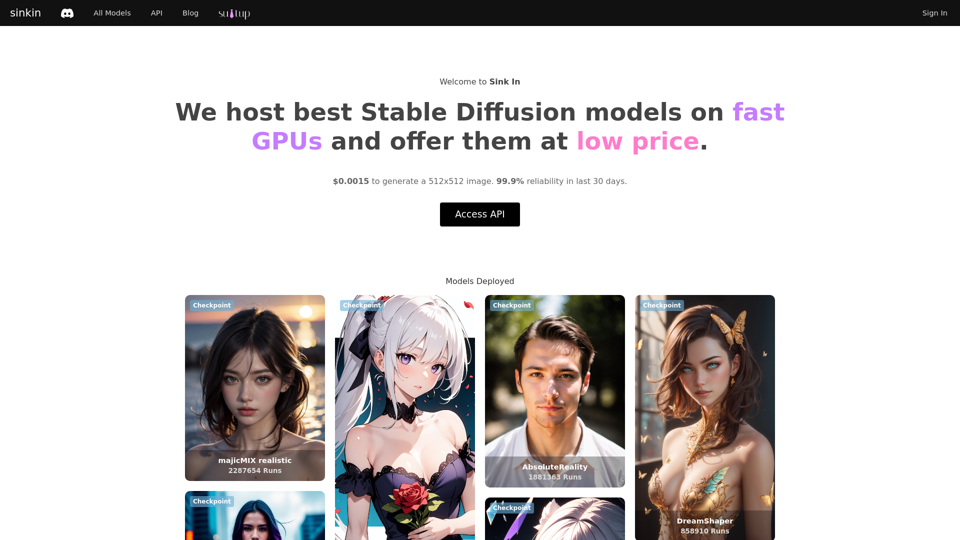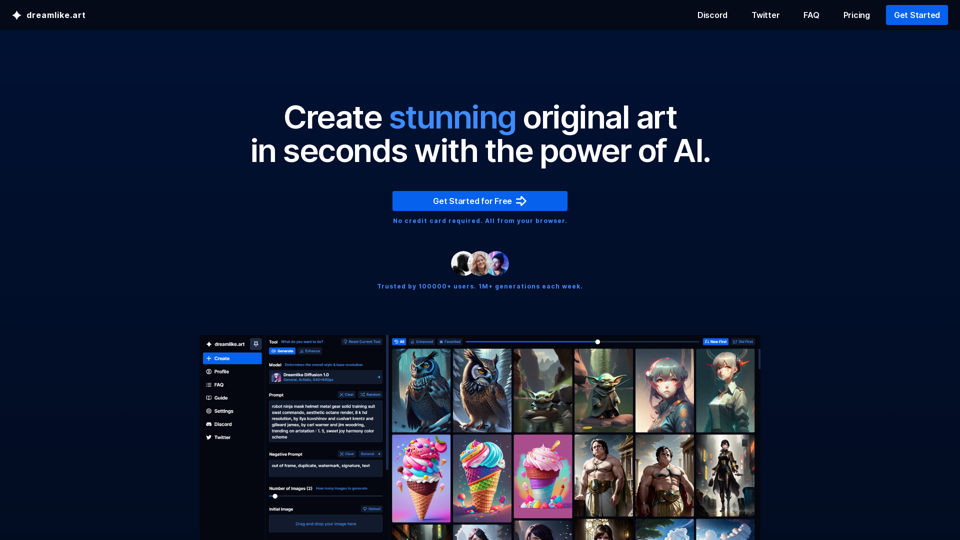Особенности продукта Piechartmaker
Обзор
Piechartmaker — это интуитивно понятный онлайн-инструмент, разработанный для создания визуально привлекательных круговых диаграмм, кольцевых диаграмм и столбчатых графиков с легкостью. Он упрощает процесс визуализации данных, позволяя пользователям быстро генерировать диаграммы без необходимости использования сложного программного обеспечения.
Основное назначение и целевая аудитория
Основная цель Piechartmaker — предоставить пользователям простую в использовании платформу для создания простых круговых диаграмм и других типов диаграмм. Он идеально подходит для студентов, преподавателей, бизнес-профессионалов и всех, кто нуждается в представлении данных в ясной и визуально привлекательной форме.
Детали функций и операции
-
Создание диаграмм: Пользователи могут создавать круговые диаграммы, кольцевые диаграммы и столбчатые графики, просто вводя данные и выбирая предпочитаемый тип диаграммы.
-
Варианты настройки: Настраивайте диаграммы, изменяя цвета фона, позиции легенд и цвета заголовков. Пользователи также могут создавать 3D-круговые диаграммы и регулировать размер отверстия в кольцевых диаграммах.
-
Ввод данных: Вводите данные, используя метки и значения, разделенные запятыми, с возможностью различных форматов ввода.
-
Варианты загрузки: Загружайте диаграммы в нескольких форматах, включая PNG, JPEG и SVG.#### Преимущества для пользователей
-
Простота использования: Нет необходимости в сложном программном обеспечении; создавайте диаграммы всего за несколько кликов.
-
Настройка: Адаптируйте диаграммы под конкретные нужды презентации с помощью различных опций настройки.
-
Универсальность: Подходит для широкого круга пользователей, от студентов до профессионалов, для разнообразных применений.
Совместимость и интеграция
Piechartmaker — это веб-инструмент, доступный с любого устройства с подключением к интернету, обеспечивая совместимость с различными операционными системами и браузерами.
Отзывы клиентов и кейс-стадии
Пользователи хвалят Piechartmaker за простоту и эффективность в создании профессионально выглядящих диаграмм. Кейс-стадии подчеркивают его использование в образовательных учреждениях для студенческих проектов и в бизнес-среде для презентации данных.
Метод доступа и активации
Получите доступ к Piechartmaker, посетив сайт по адресу https://piechartmaker.co. Установка программного обеспечения не требуется, и пользователи могут начать создавать диаграммы сразу после посещения сайта.