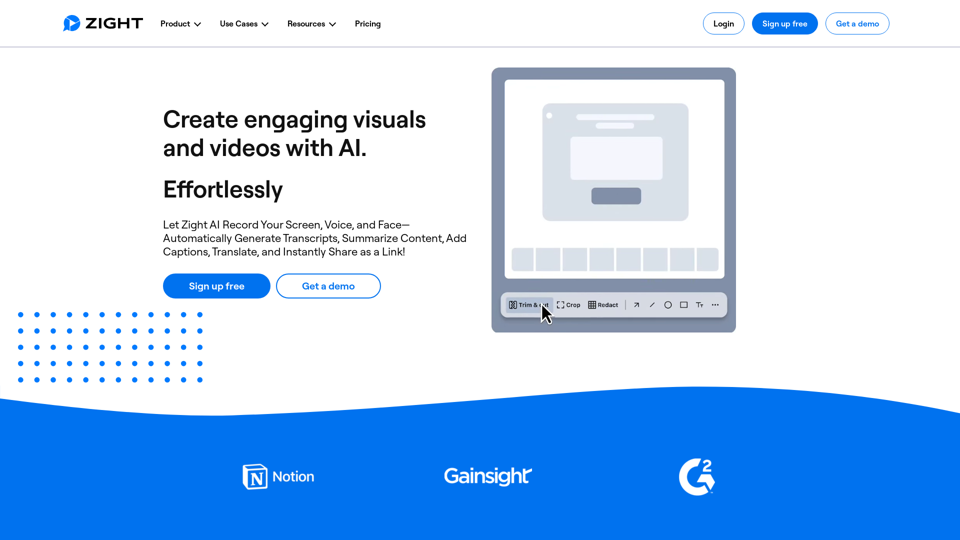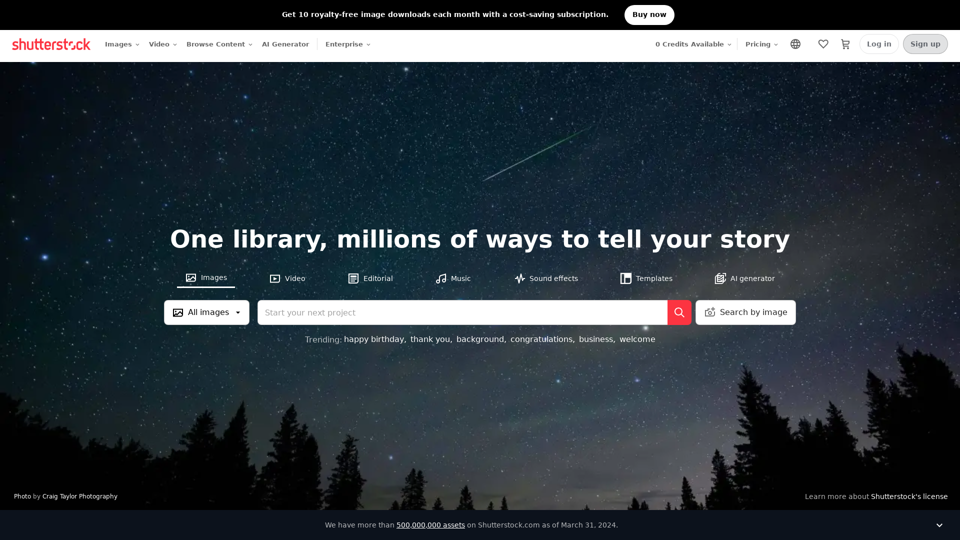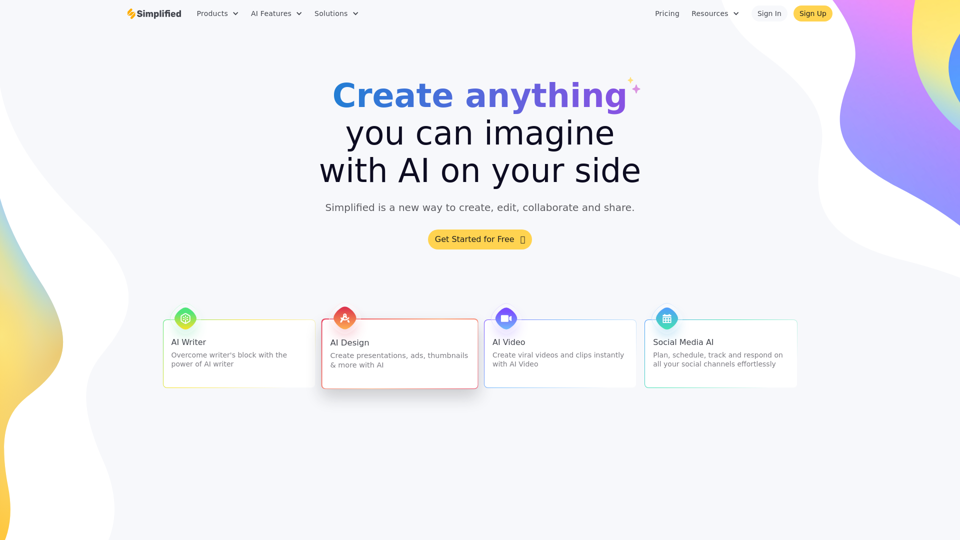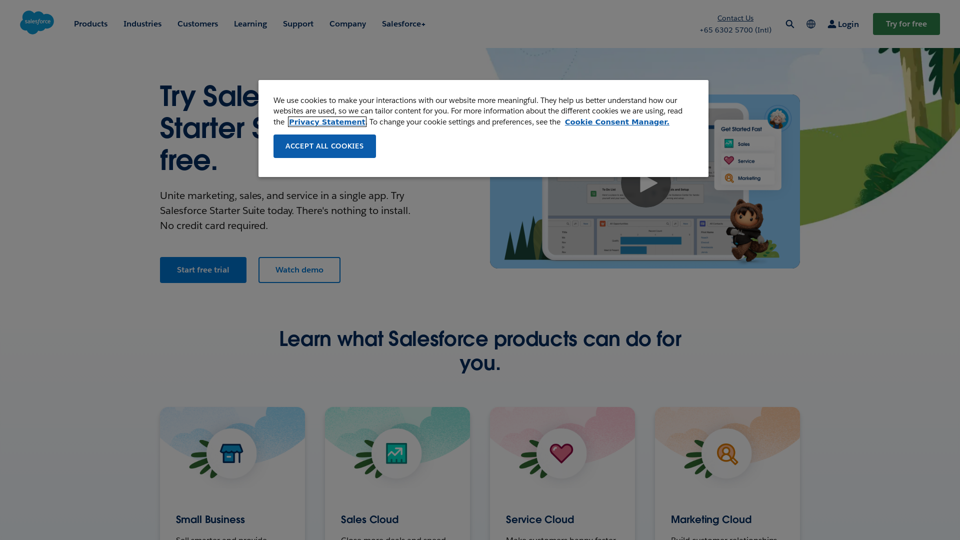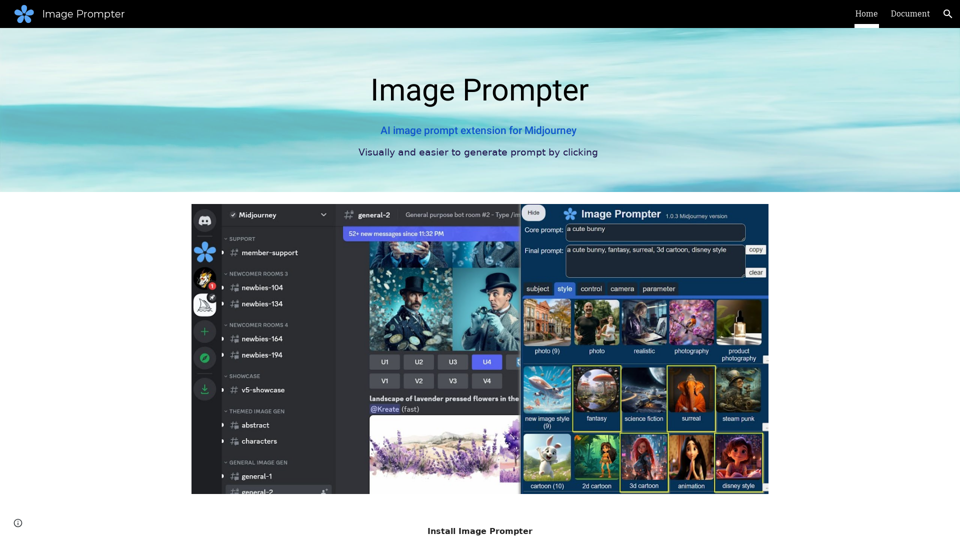Продуктовые функции Zight AI
Обзор
Zight AI — это продвинутый инструмент для записи экрана и визуальной коммуникации, разработанный для улучшения сотрудничества и оптимизации общения. Он использует искусственный интеллект для автоматизации создания видео, транскрипции и суммирования контента.
Основная цель и целевая аудитория
Основная цель Zight AI — облегчить асинхронное общение и сотрудничество между командами, преподавателями и профессионалами из различных отраслей. Он идеально подходит для удаленных работников, педагогов, команд поддержки клиентов и всех, кто нуждается в эффективном обмене визуальным контентом.
Подробности функций и операции
-
Запись экрана: Легко захватывайте ваш экран, голос и лицо.
-
AI функции: Автоматически генерируйте транскрипции, резюме и субтитры для видео.
-
Создатель GIF: Создавайте анимированные GIF из захватов экрана с легкостью.
-
Видеомонтаж: Редактируйте записи для повышения ясности и вовлеченности.
-
Обмен файлами: Мгновенно делитесь записями и визуальным контентом через ссылки.
-
Инструменты аннотации: Аннотируйте снимки экрана стрелками, эффектами размытия и эмодзи.#### Преимущества для пользователей
- Сократите необходимость в встречах, предоставляя четкий визуальный контекст.
- Улучшите продуктивность с помощью легко делимого видеоконтента.
- Повышайте коммуникацию с помощью визуальных материалов, уменьшая недопонимания.
- Способствуйте согласованию команды и построению отношений с помощью персонализированных видеосообщений.
Совместимость и интеграция
Zight AI совместим с различными платформами, включая Mac, Windows, Chrome и iOS. Он бесшовно интегрируется с инструментами для совместной работы, такими как Confluence, Jira, Microsoft Teams и Slack.
Отзывы клиентов и примеры использования
Zight AI получил положительные отзывы от пользователей, с рейтингами 4.6 из 5 на G2, 4.7 из 5 на Gartner Peer Insights и 4.5 из 5 на Trust Radius.
Метод доступа и активации
Пользователи могут получить доступ к Zight AI, зарегистрировавшись для бесплатной учетной записи на сайте Zight. Доступны различные планы, включая бесплатный, Pro, Team и Enterprise.