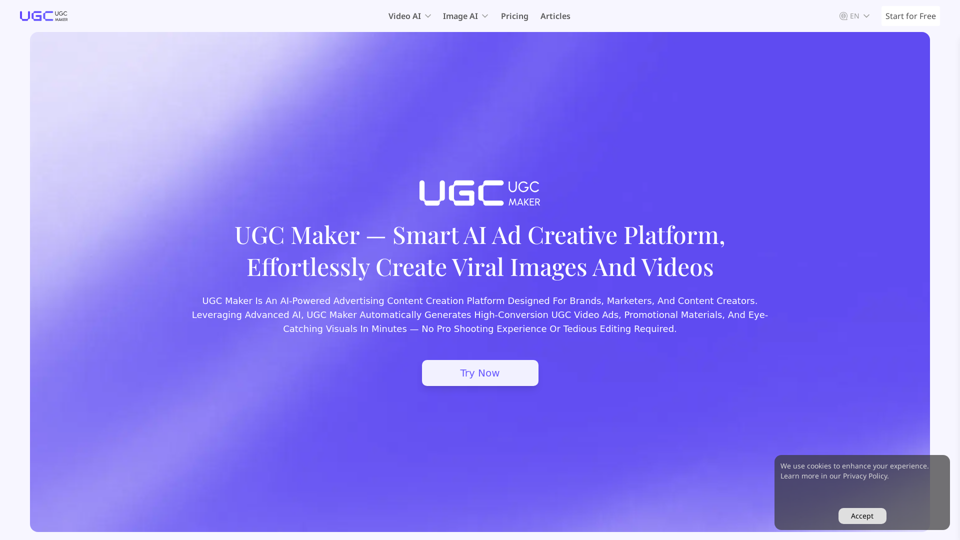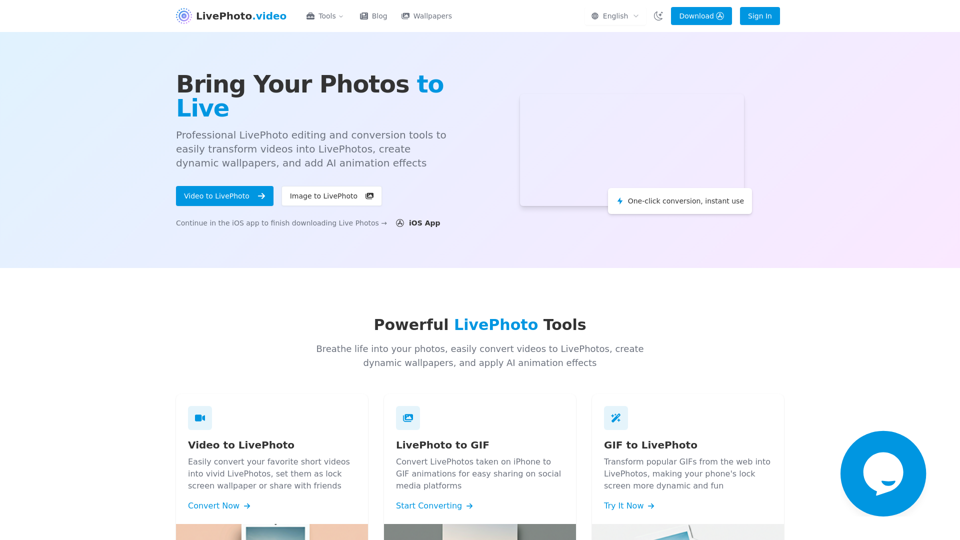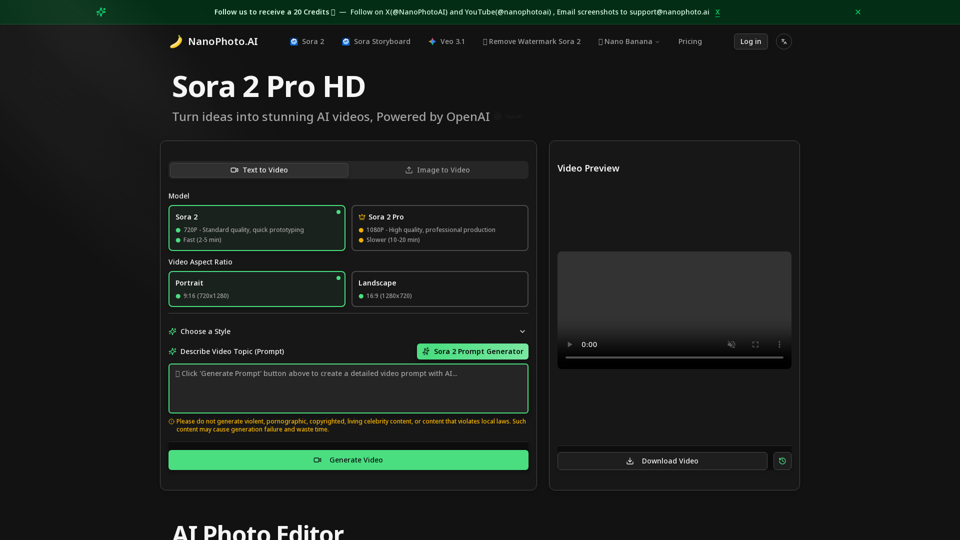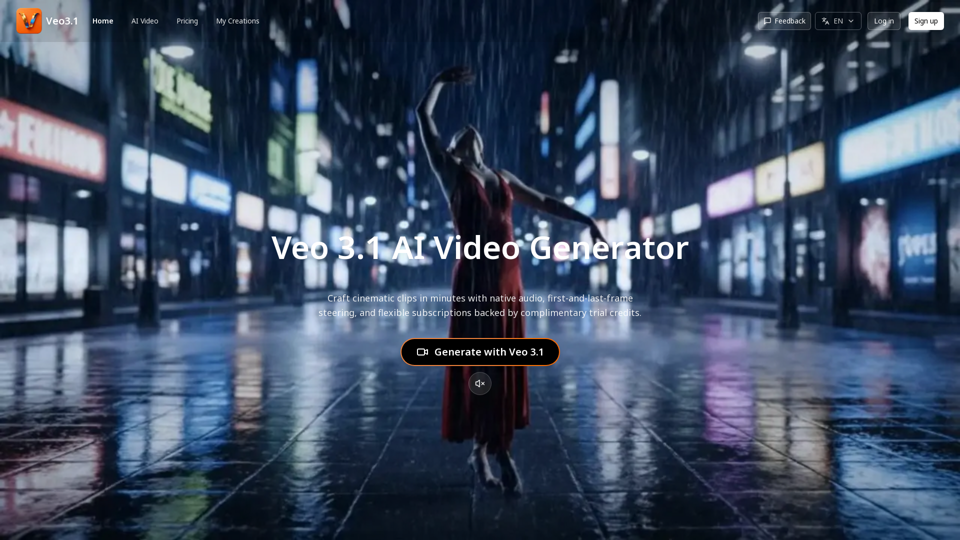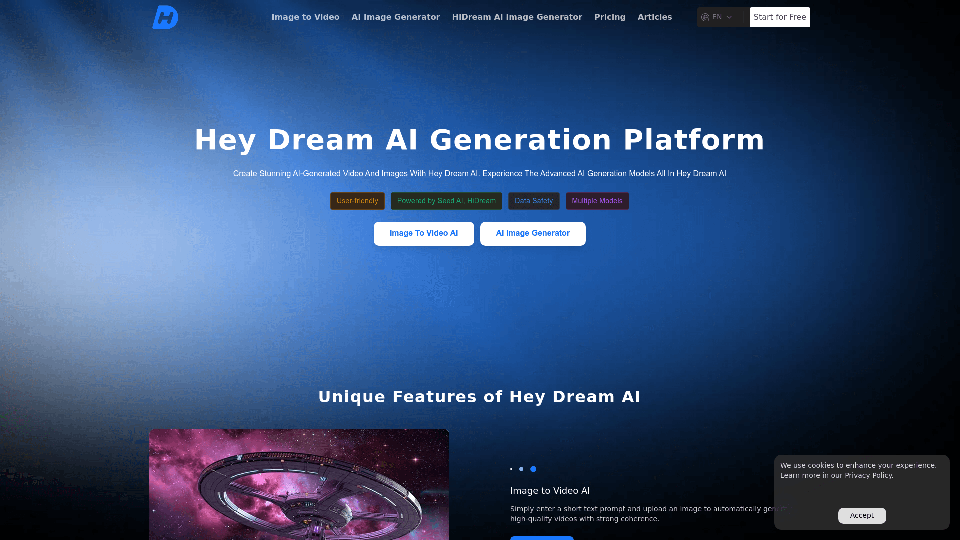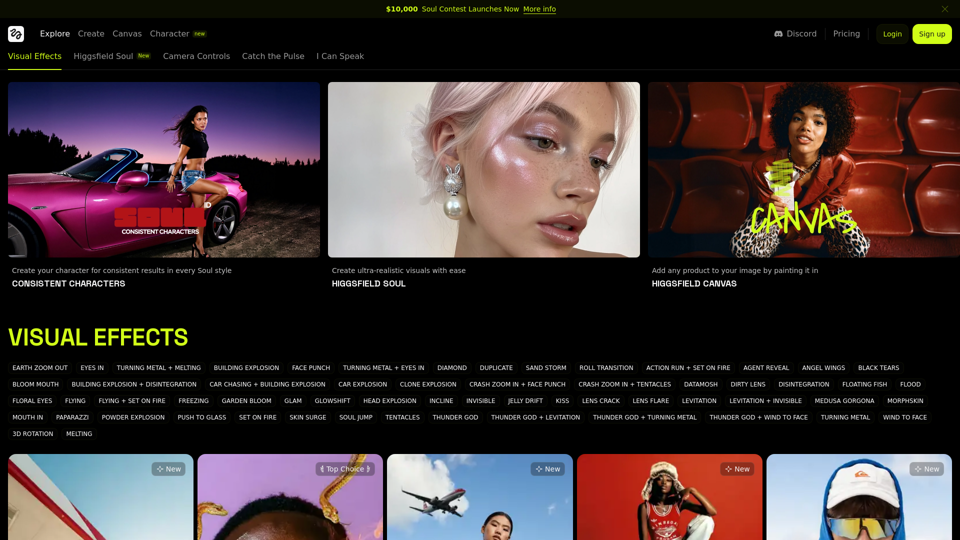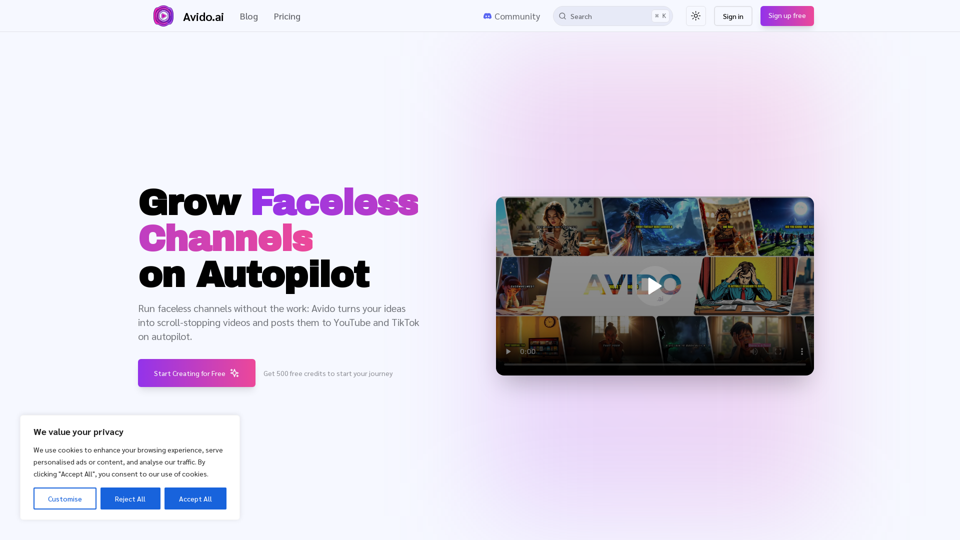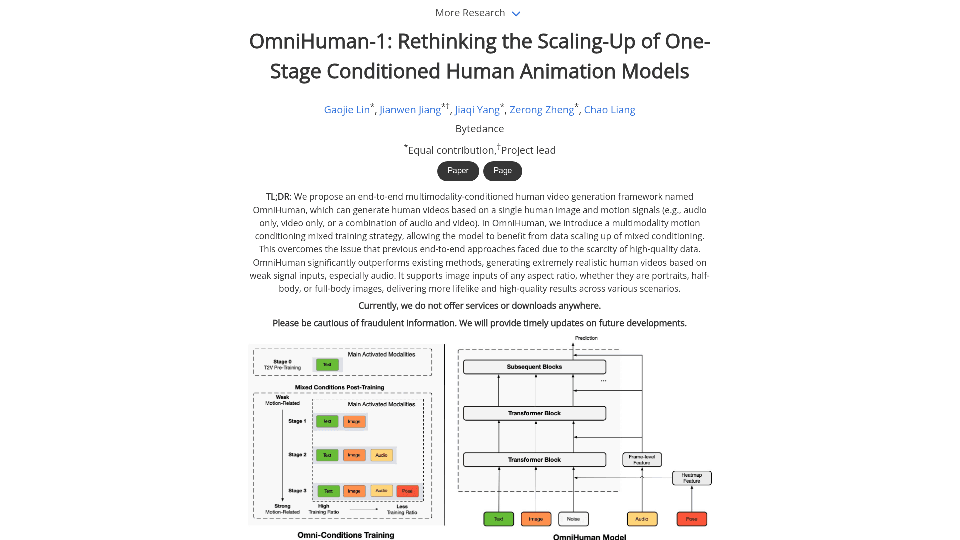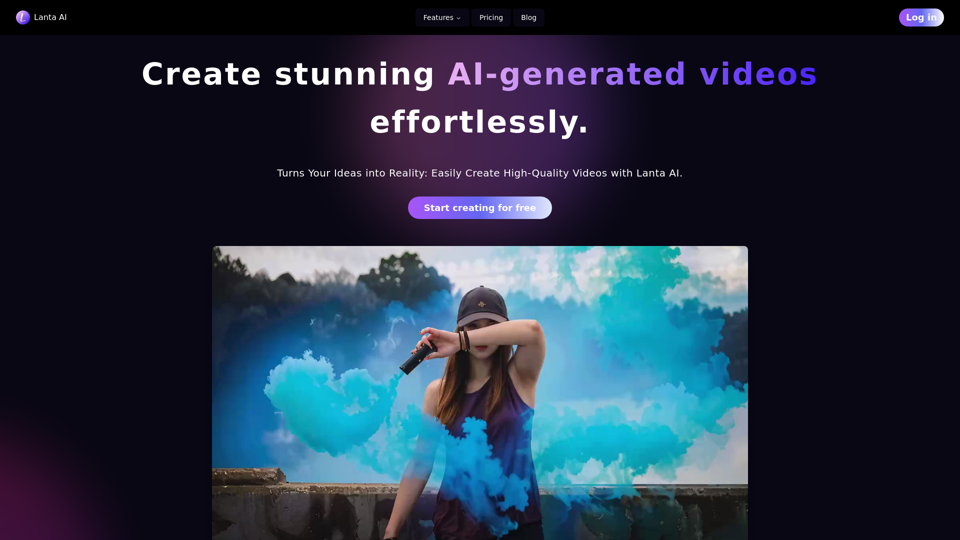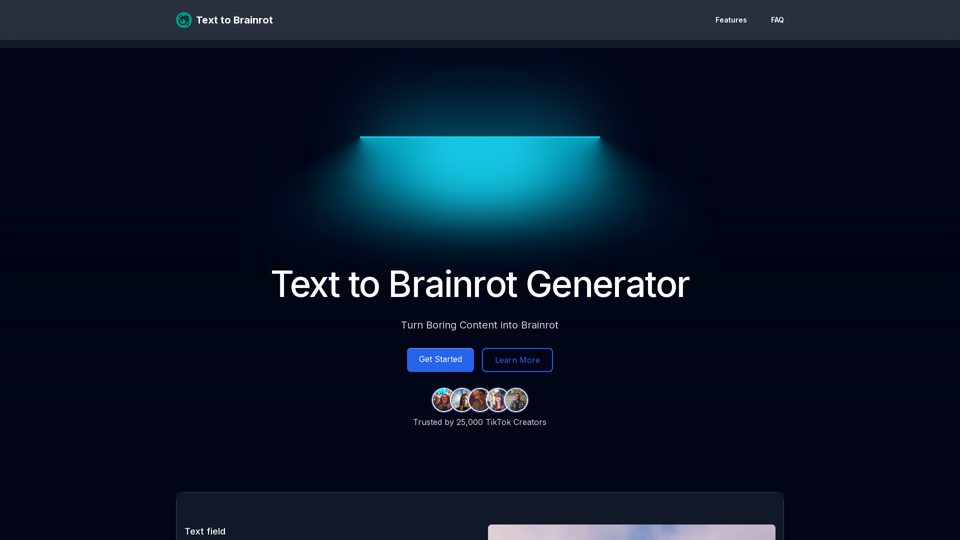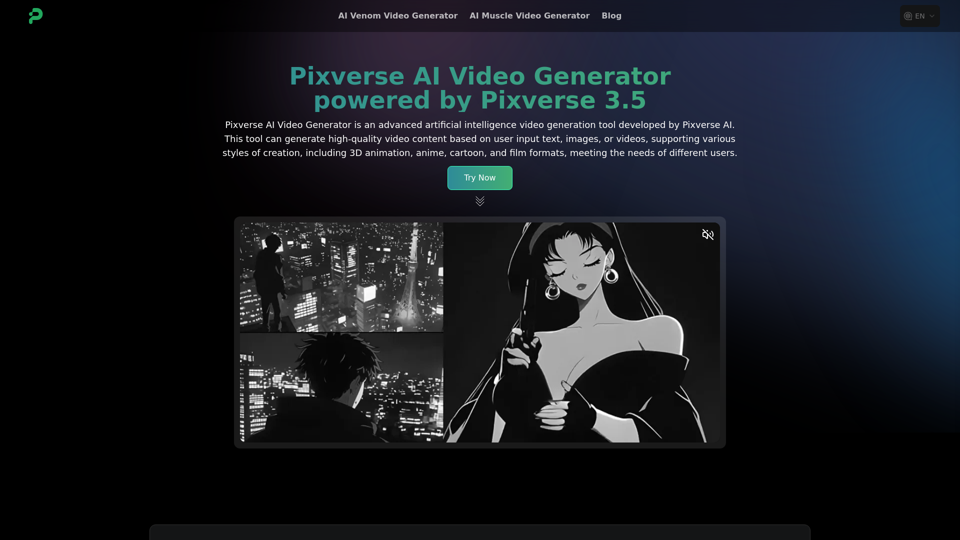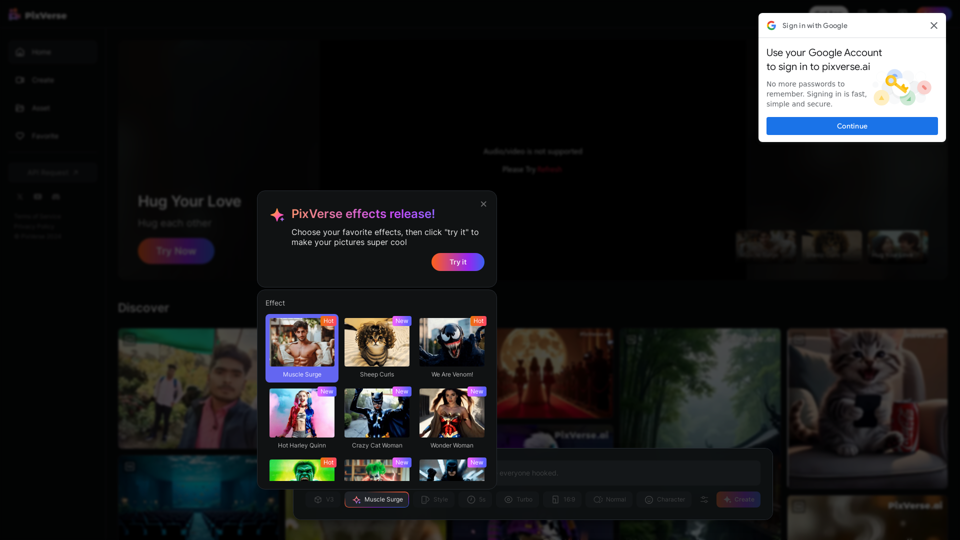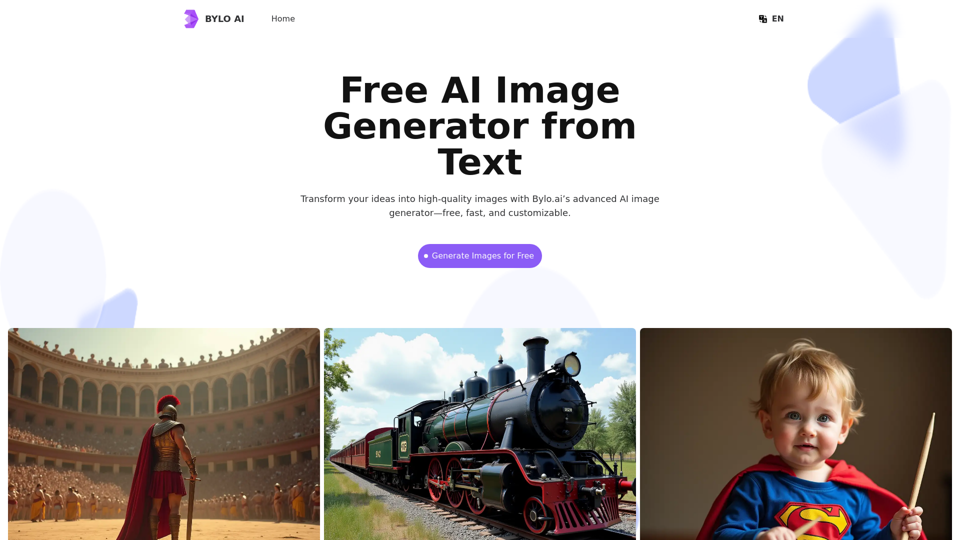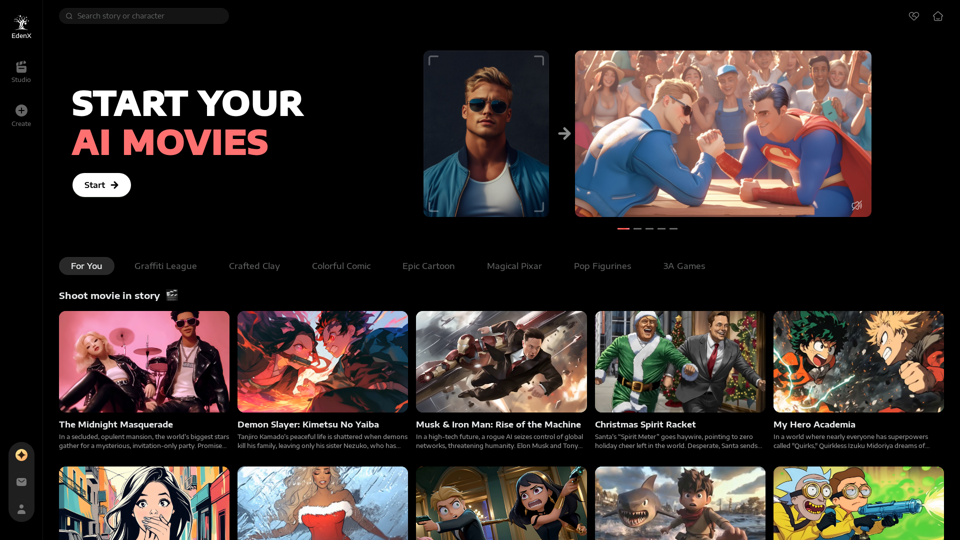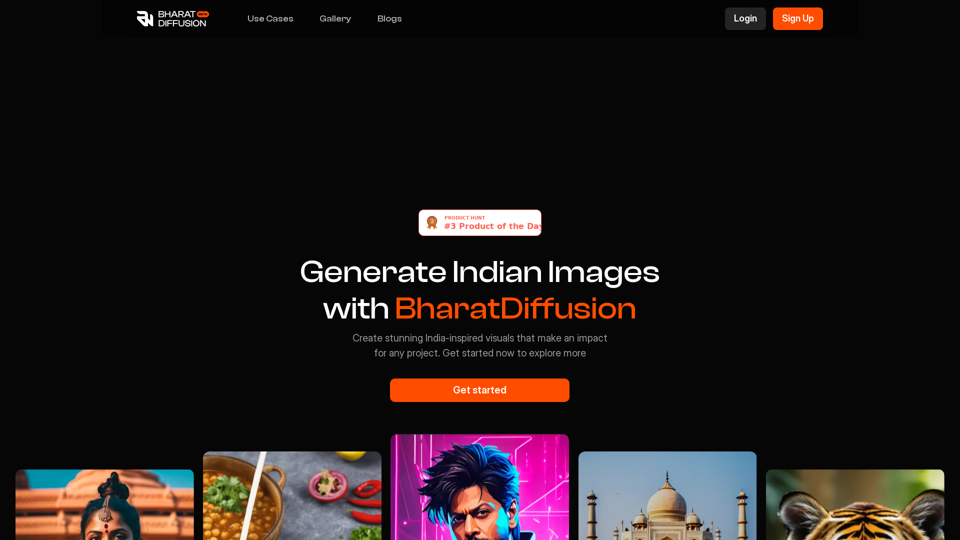Что такое Animaker?
Animaker — это инновационная онлайн-платформа, позволяющая пользователям легко создавать высококачественные анимационные и игровые видео. Разработанная как для новичков, так и для профессионалов, Animaker использует технологии ИИ для упрощения процесса создания видео, делая его доступным для широкой аудитории, включая стартапы и крупные предприятия.
Преимущества использования Animaker
Animaker предлагает ряд преимуществ, которые делают его популярным выбором для создателей видео:
- Удобный интерфейс: Разработан для простоты использования, не требует предварительного опыта в редактировании видео.
- Инструменты на базе ИИ: Используйте ИИ для автоматизации и упрощения сложных задач анимации.
- Обширная библиотека активов: Доступ к более чем 100 миллионам стоковых медиа, включая иконки, музыкальные треки и стикеры.
- Настраиваемые шаблоны: Тысячи шаблонов доступны для быстрого старта ваших видеопроектов.
- Создатель персонажей: Создавайте уникальных персонажей с миллиардами вариантов настройки.
- Экономичность: Предлагает бесплатный план и различные ценовые уровни для удовлетворения различных потребностей и бюджетов.
Как пользоваться Animaker
Создание видео с помощью Animaker просто и эффективно. Следуйте этим шагам, чтобы начать:
Шаг 1: Зарегистрируйтесь
- Создайте бесплатную учетную запись на Animaker, чтобы получить доступ к функциям платформы.
Шаг 2: Выберите шаблон
- Выберите из тысяч готовых шаблонов, соответствующих теме вашего проекта.
Шаг 3: Настройте ваше видео
- Используйте интерфейс перетаскивания, чтобы добавлять элементы, настраивать анимации и изменять текст.
Шаг 4: Добавьте озвучивание и музыку
- Воспользуйтесь генератором голоса на базе ИИ для создания реалистичных озвучек.
- Выберите из обширной библиотеки музыкальных треков, чтобы улучшить ваше видео.
Шаг 5: Экспорт и публикация
- После того как вы будете довольны своим видео, экспортируйте его в предпочитаемом формате и делитесь в социальных сетях или на других платформах.
Заключение
Animaker — это мощный инструмент для тех, кто хочет создавать видео профессионального качества без необходимости в обширных технических навыках. Его функции, основанные на ИИ, и обширные ресурсы делают его универсальной платформой для различных нужд в создании видео — от маркетинга и образования до личных проектов.