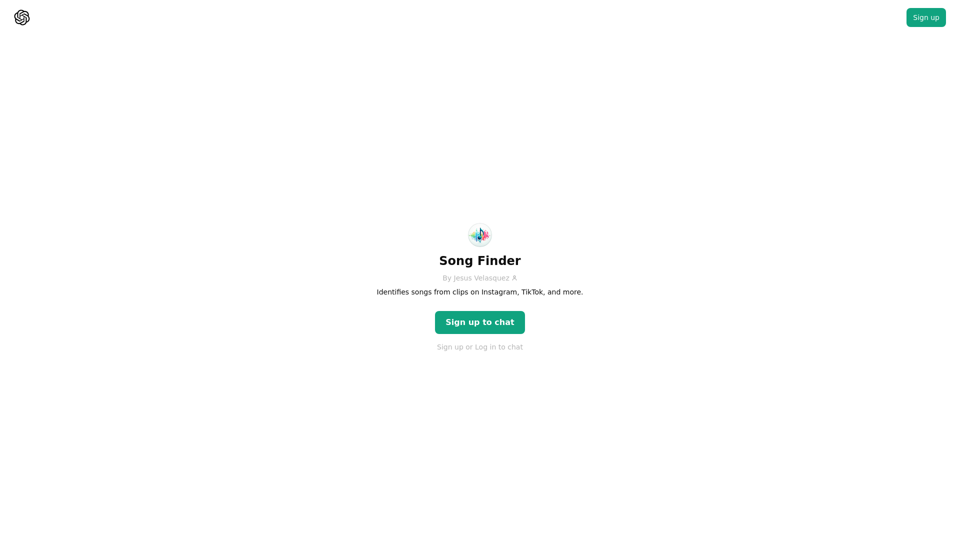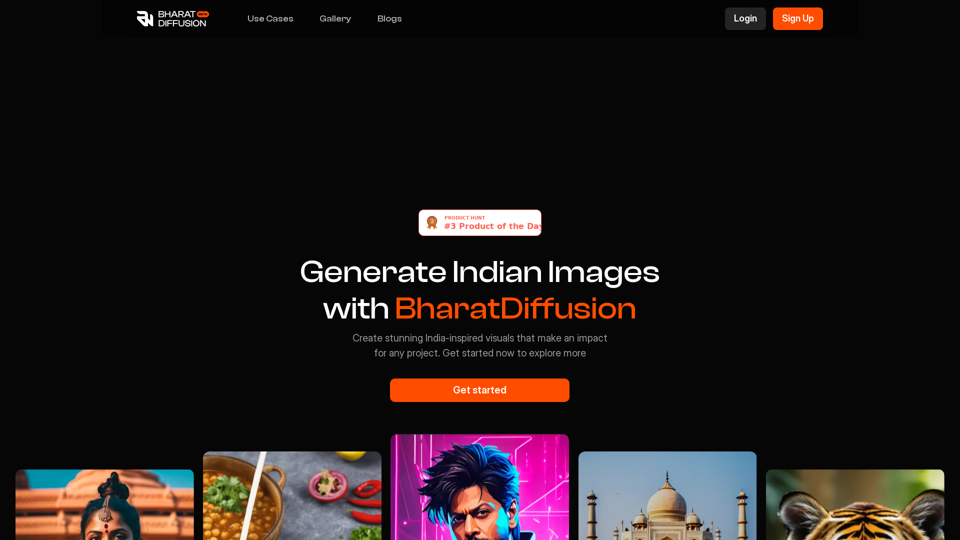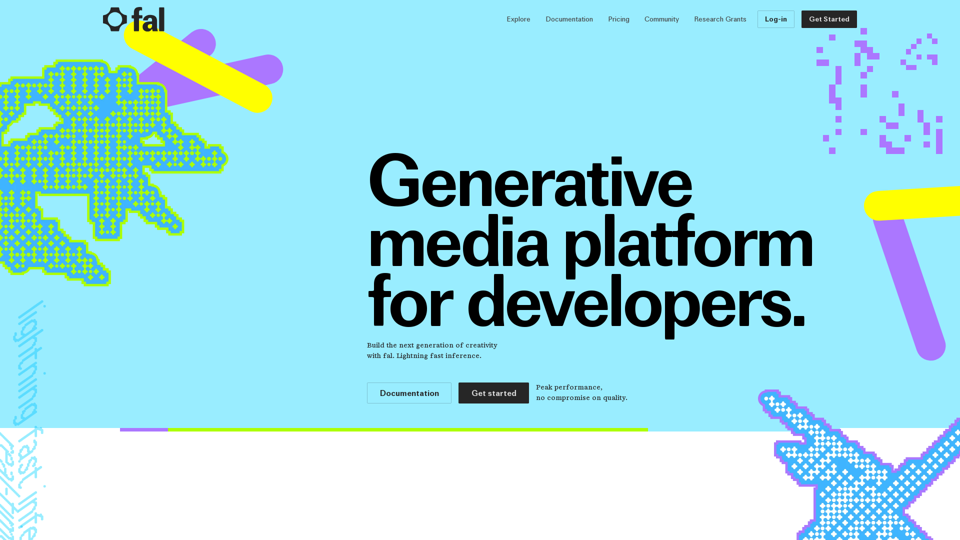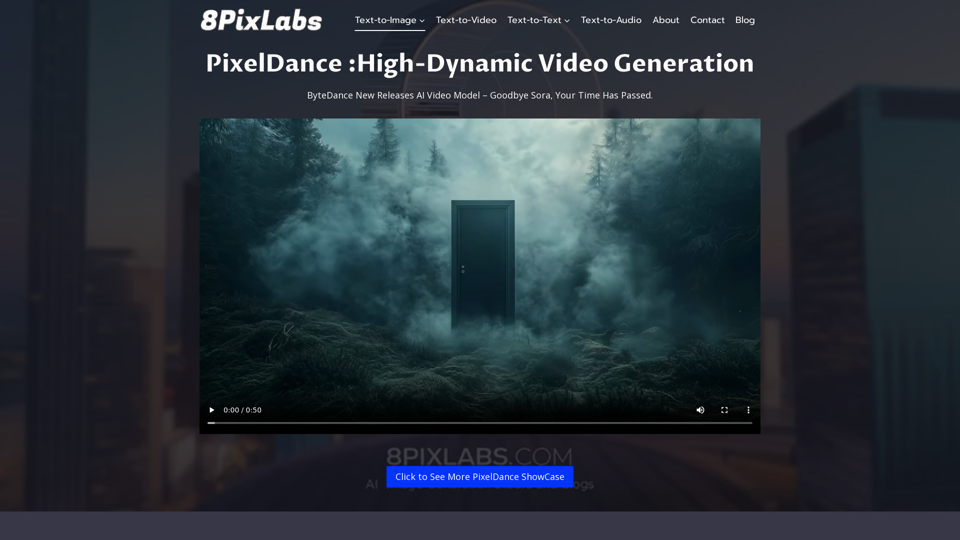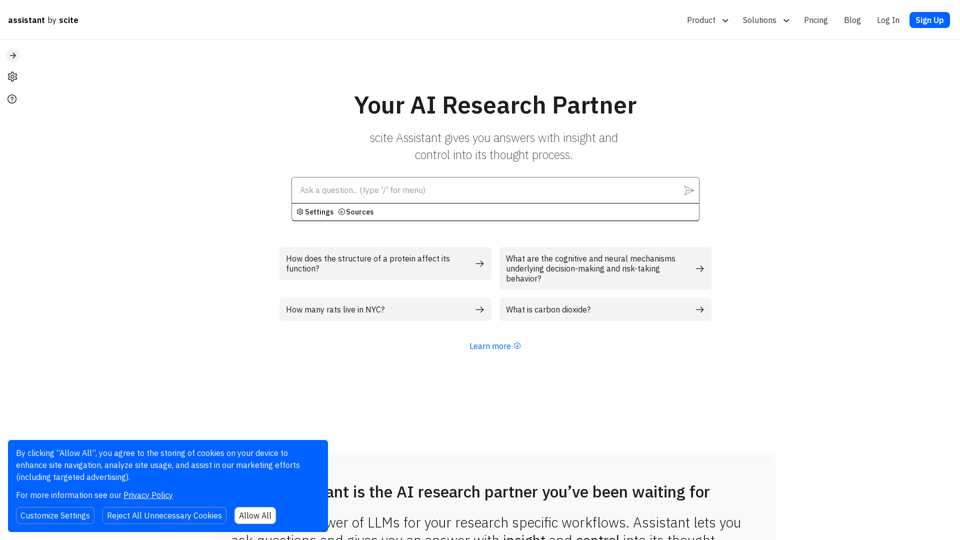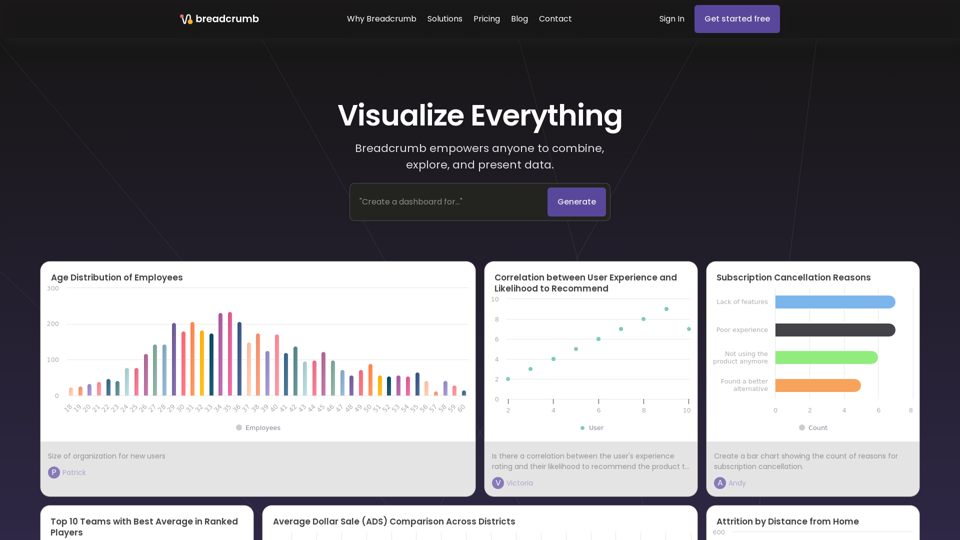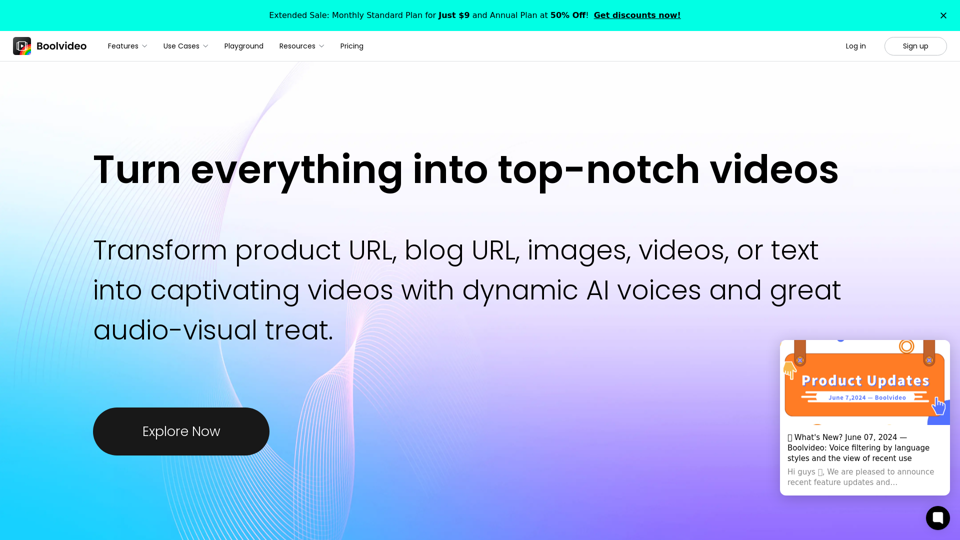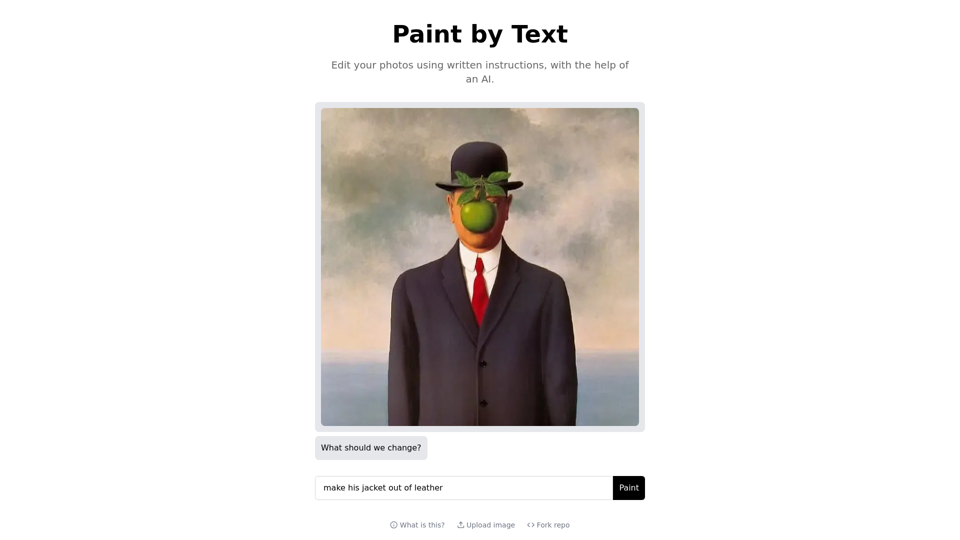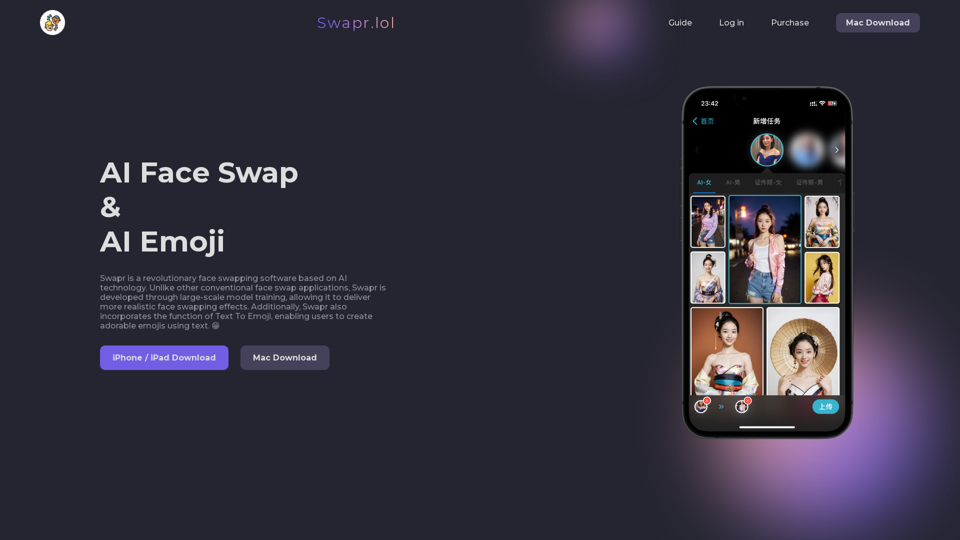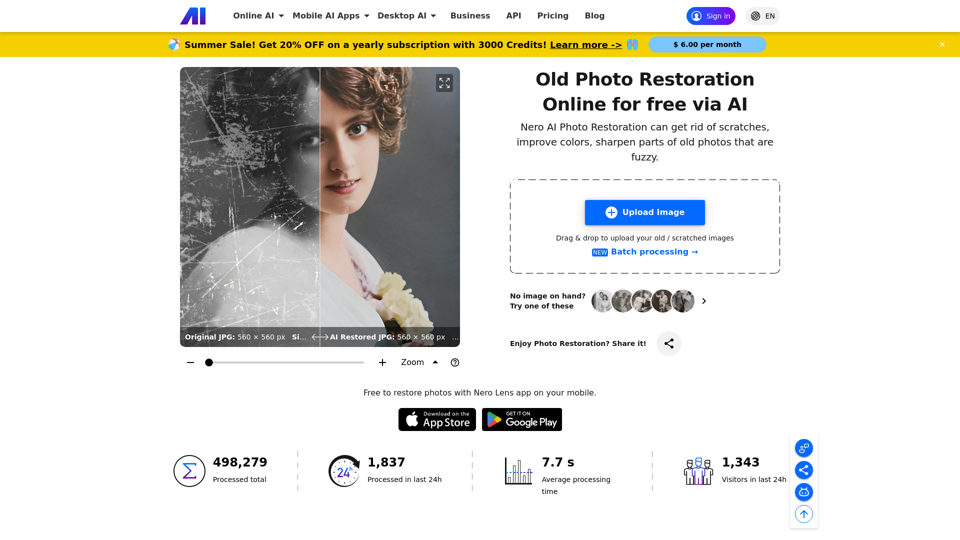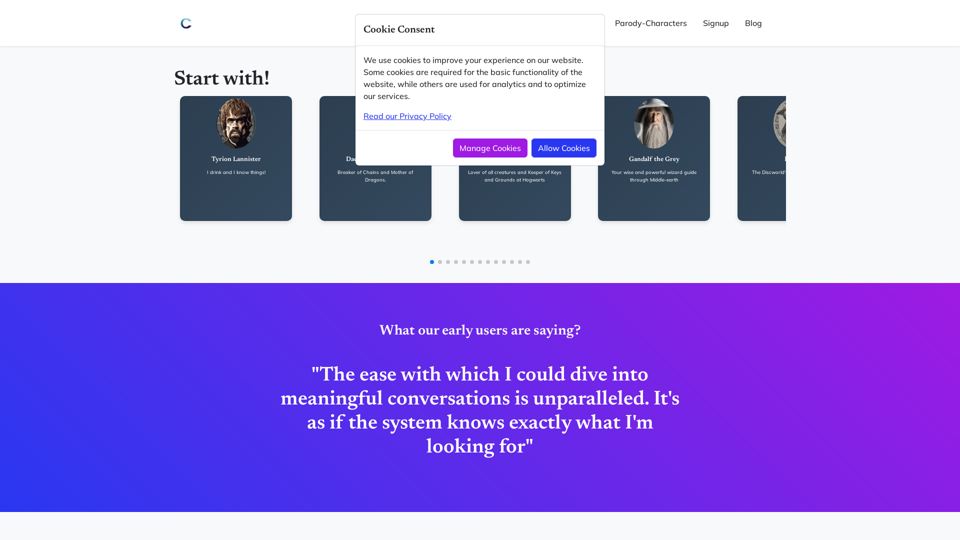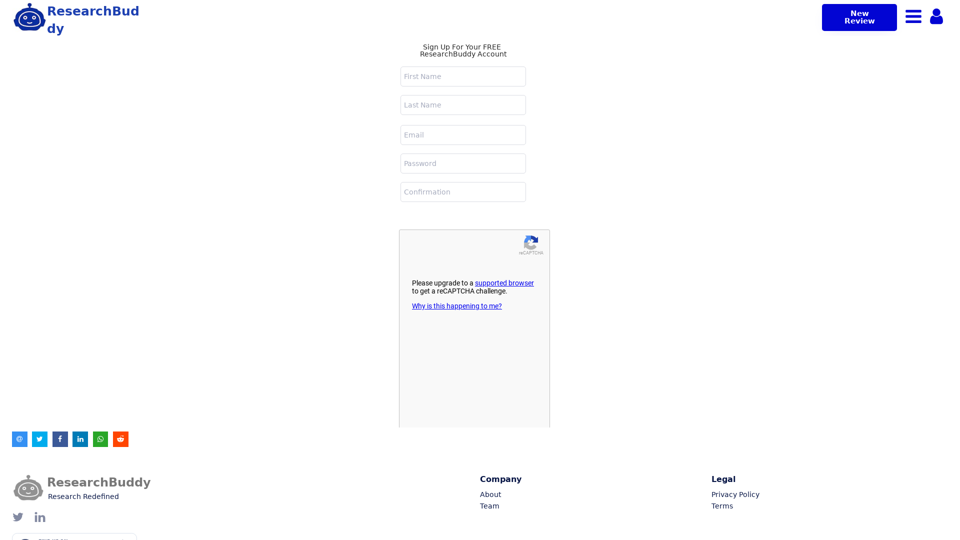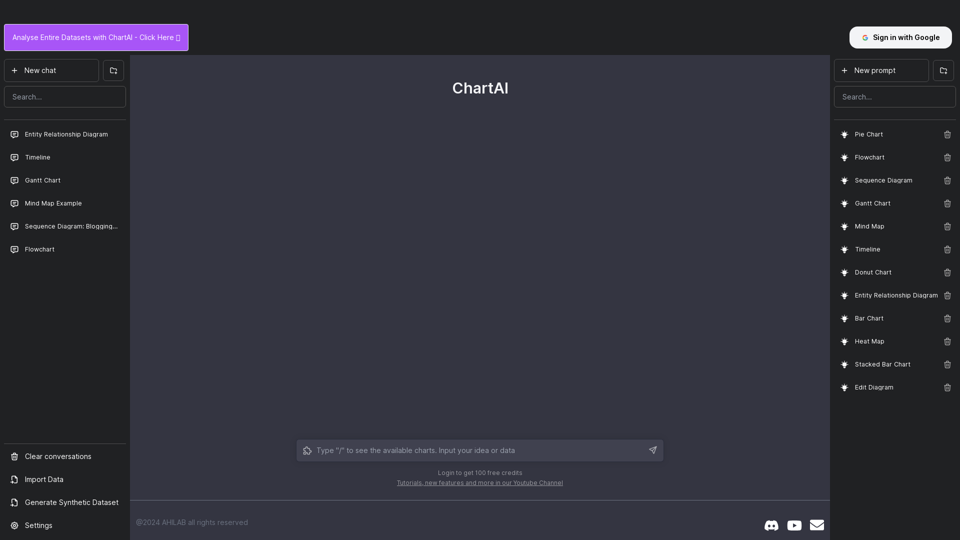Что такое AI Pixel Art?
Pixel art — это форма цифрового искусства, где изображения создаются на уровне пикселей, часто характеризующаяся своей ретро-эстетикой, напоминающей ранние видеоигры. С развитием искусственного интеллекта появились генераторы AI pixel art, позволяющие пользователям легко создавать пиксельное искусство. Эти инструменты используют алгоритмы ИИ для преобразования изображений или текстовых подсказок в пикселизированное искусство, повышая креативность и доступность для художников и энтузиастов.
Преимущества генераторов AI Pixel Art
Доступность и простота использования
- Упрощенный процесс: Пользователи могут создавать пиксельное искусство без значительных усилий. ИИ обрабатывает сложные детали, делая процесс простым.
- Не требует опыта: Каждый может создавать пиксельное искусство, независимо от своих художественных навыков, благодаря интуитивно понятным интерфейсам и автоматизированным функциям.
Эффективность времени
- Быстрая обработка: Генераторы AI создают пиксельное искусство за считанные секунды, значительно сокращая время по сравнению с традиционными методами.
- Пакетная обработка: Некоторые инструменты позволяют создавать несколько работ одновременно, что дополнительно экономит время.
Универсальность
- Разнообразие стилей: Пользователи могут экспериментировать с различными стилями, такими как 8-битный, 16-битный или даже пользовательские стили, чтобы удовлетворить различные творческие потребности.
- Множественные применения: Пиксельное искусство можно использовать в играх, графическом дизайне, аватарах для социальных сетей и многом другом.
Экономичность
- Доступны бесплатные варианты: Многие генераторы AI pixel art предлагают бесплатные версии, делая их доступными для пользователей с ограниченным бюджетом.
- Снижение потребности в программном обеспечении: Онлайн-платформы устраняют необходимость в дорогом программном обеспечении для графического дизайна.
Как использовать генераторы AI Pixel Art
Пошаговое руководство
-
Выберите платформу: Выберите генератор AI pixel art, который соответствует вашим потребностям. Популярные варианты включают Fotor, Pixelfy и Perchance.
-
Ввод источника:
- Текстовая подсказка: Опишите желаемое пиксельное искусство, и ИИ создаст изображение на основе описания.
- Загрузка изображения: Загрузите существующее изображение для преобразования в пиксельное искусство.
-
Настройка параметров:
- Соотношение сторон и разрешение: Настройте эти параметры в соответствии с предполагаемым использованием (например, социальные сети, игровые активы).
- Выбор стиля: Выберите из различных стилей пиксельного искусства, чтобы соответствовать вашему творческому видению.
-
Создание и проверка:
- Нажмите кнопку создания и подождите, пока ИИ создаст пиксельное искусство.
- Проверьте результат и при необходимости внесите коррективы, уточнив подсказки или настройки.
-
Скачивание и использование:
- Когда будете довольны, скачайте пиксельное искусство для личного использования, обмена или дальнейшего редактирования.
Советы для достижения лучших результатов
- Детализированные подсказки: Предоставляйте подробные описания для достижения более точных и удовлетворительных результатов.
- Экспериментируйте со стилями: Пробуйте разные стили и настройки, чтобы открыть уникальные художественные выражения.
Используя генераторы AI pixel art, художники и любители могут исследовать новые творческие возможности, оптимизировать свой рабочий процесс и с легкостью создавать потрясающее пиксельное искусство.