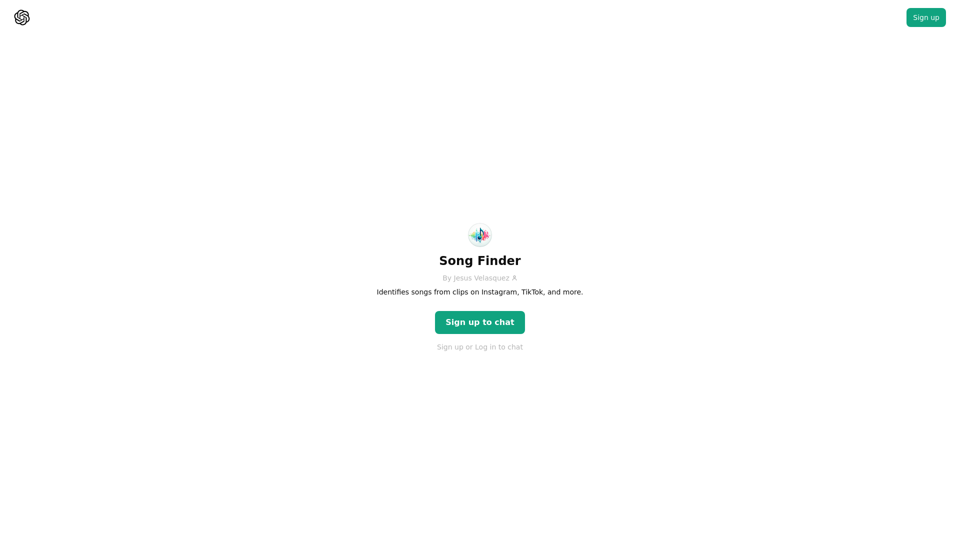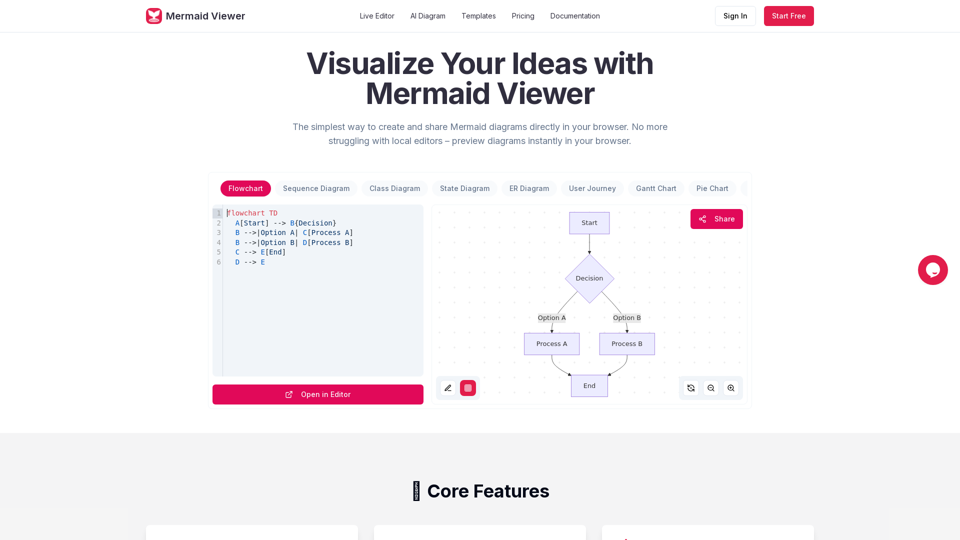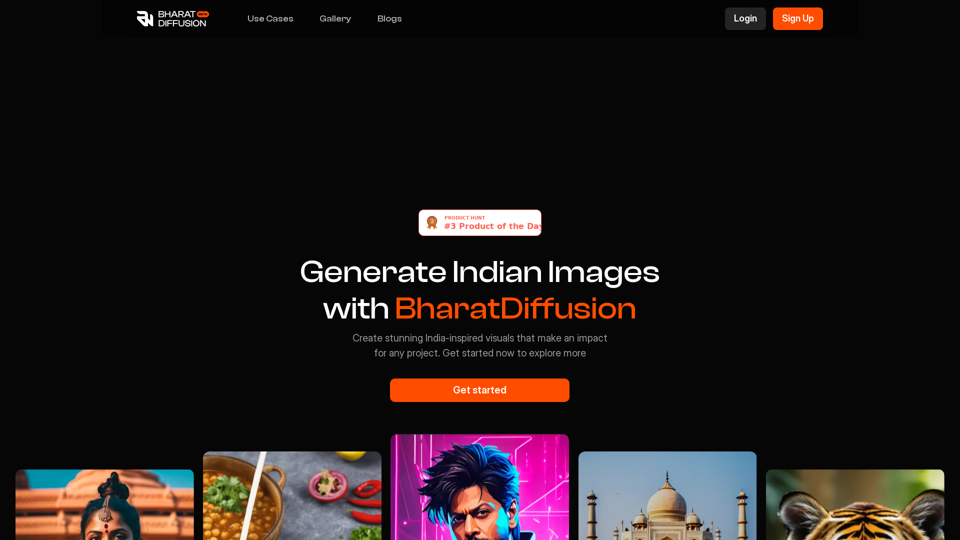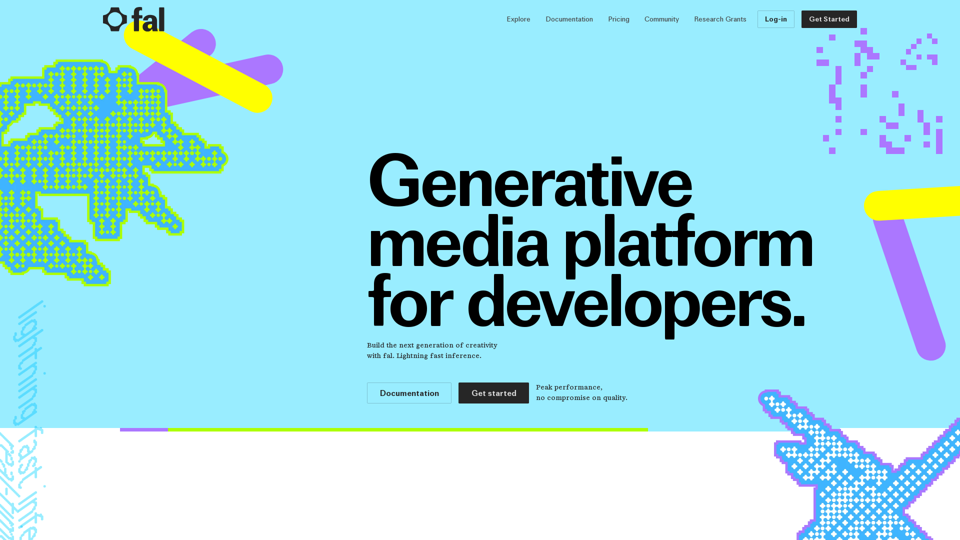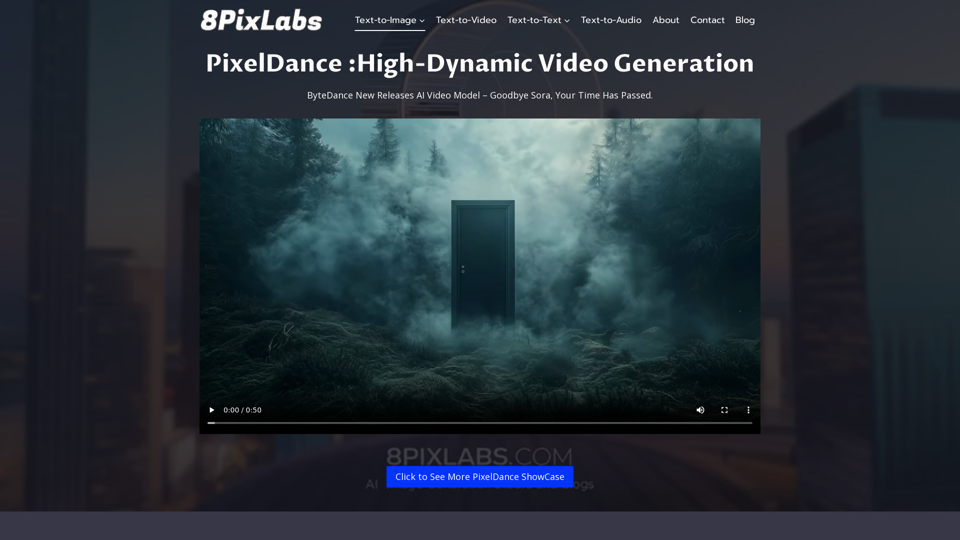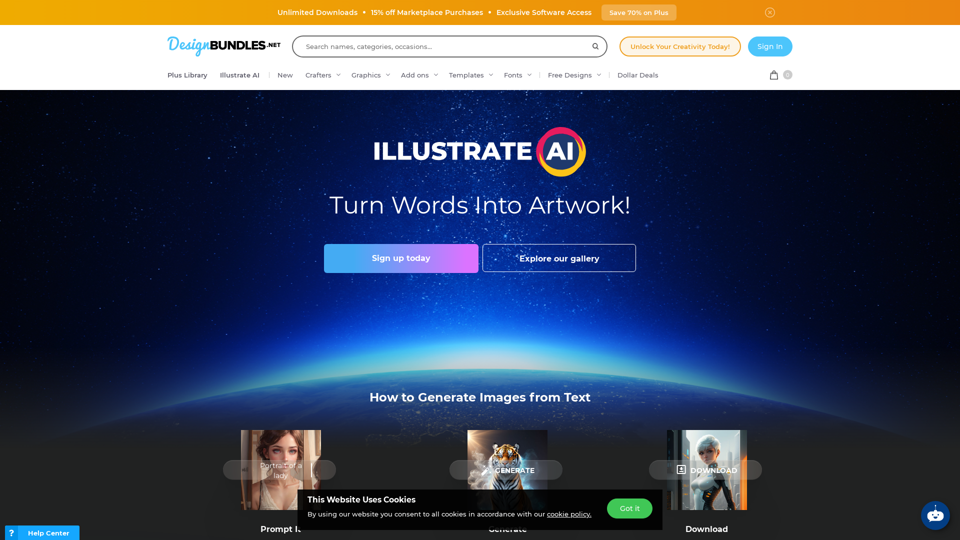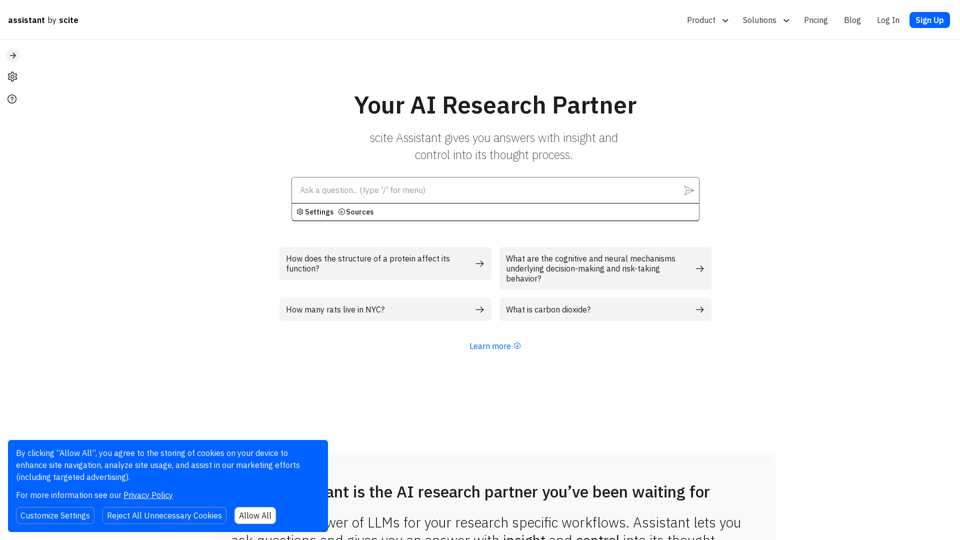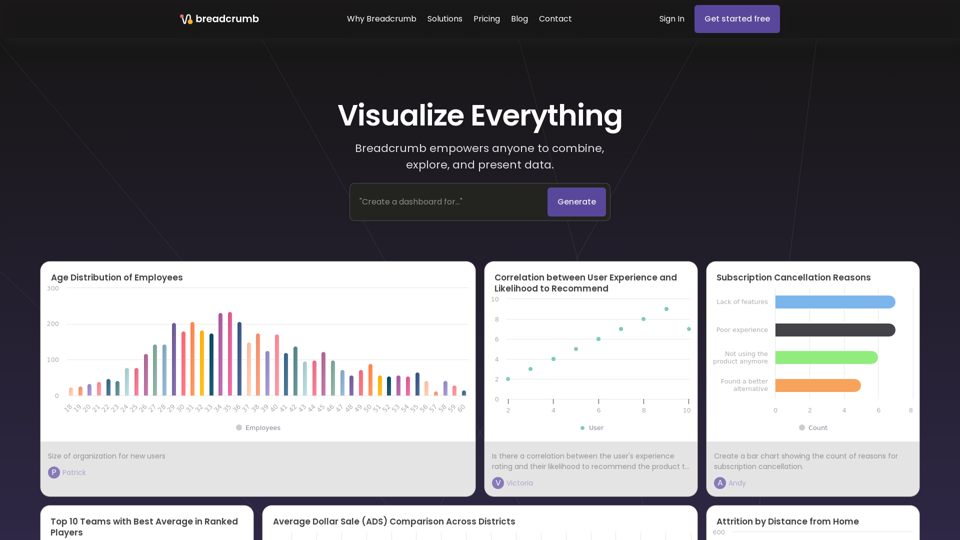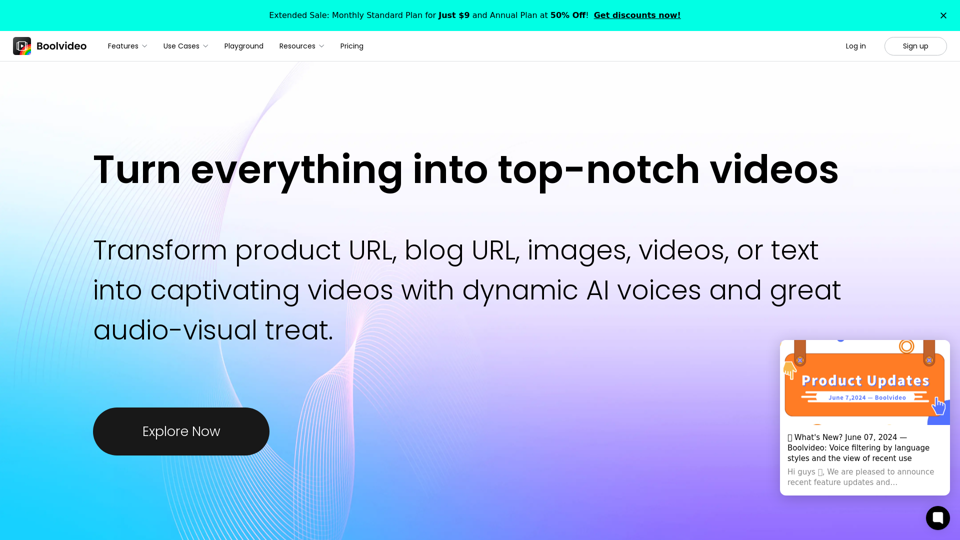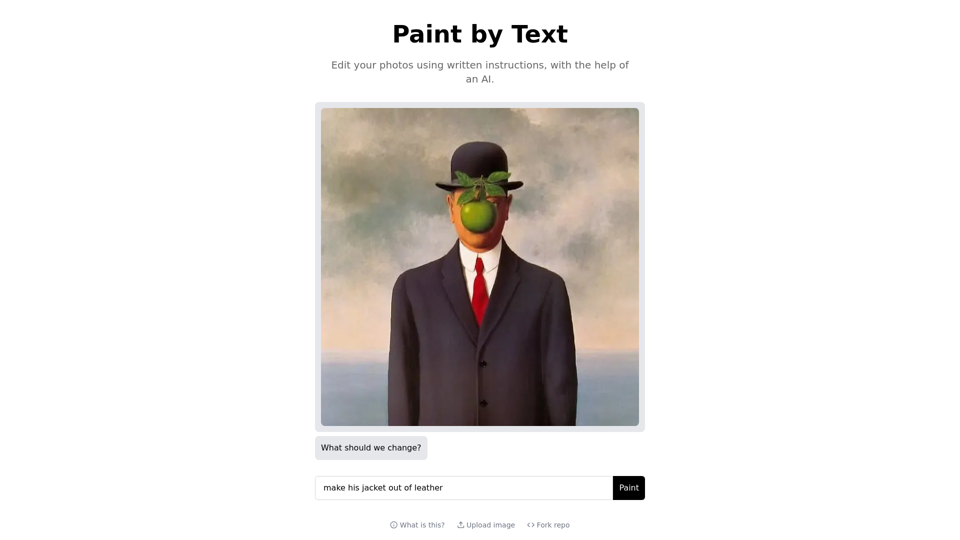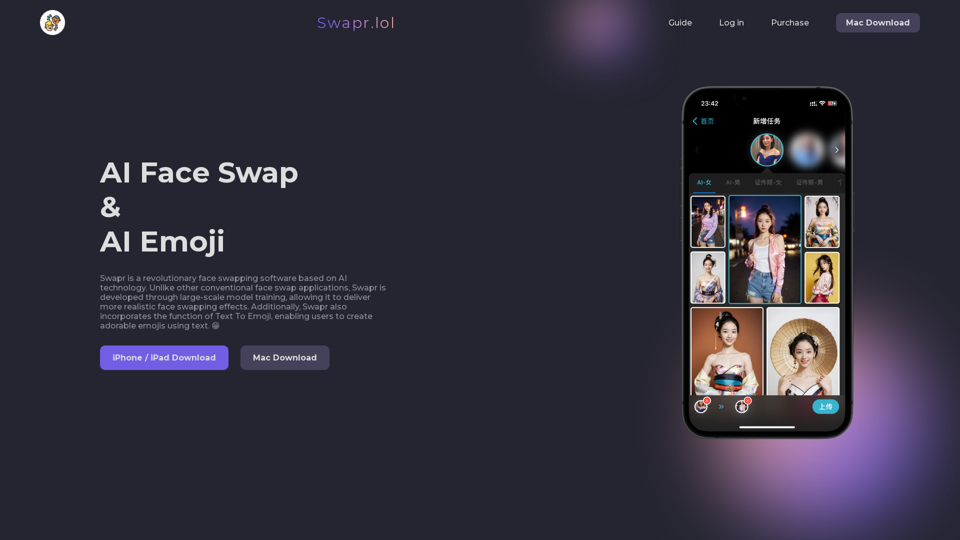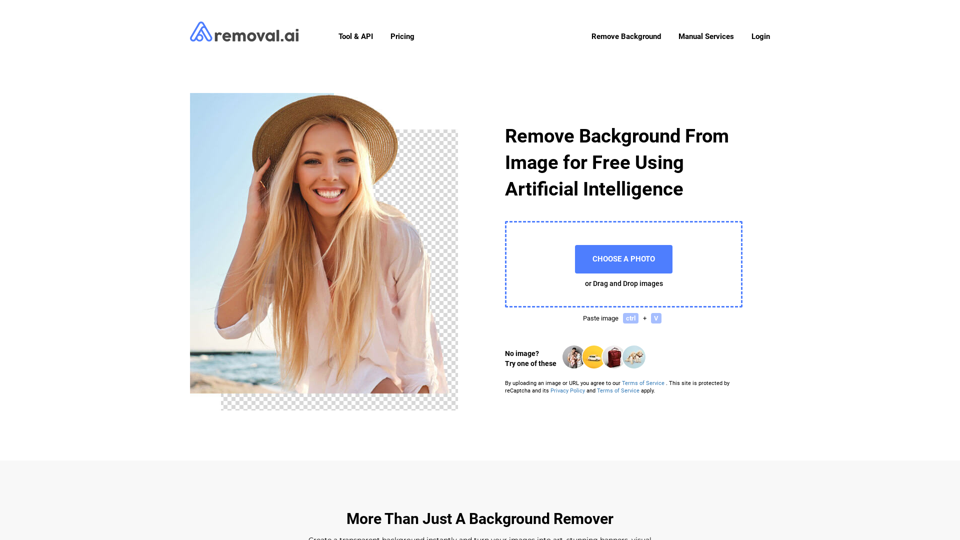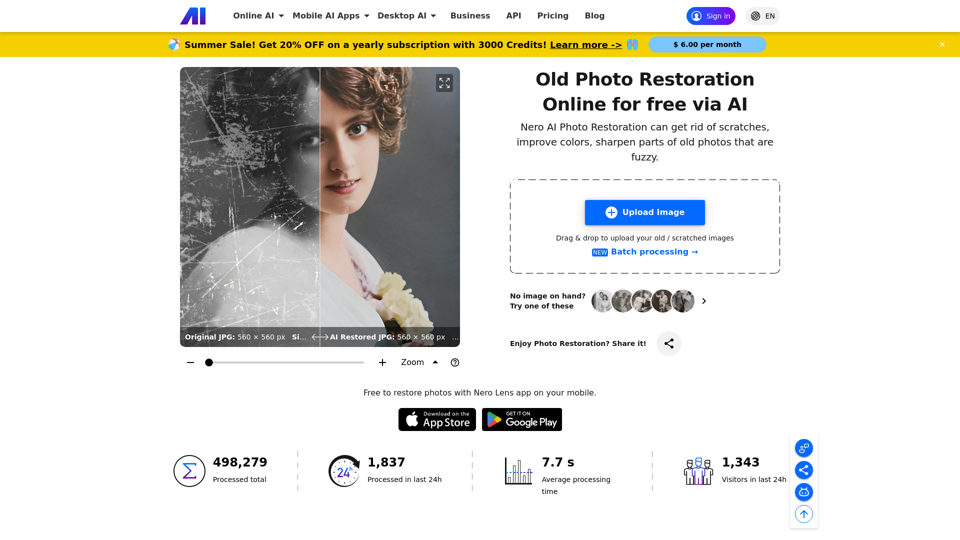Что такое AI Design Assistant?
AI Design Assistant — это передовой инструмент, интегрированный в такие платформы, как Blackboard и SOLIDWORKS. Он использует искусственный интеллект для упрощения процесса проектирования и создания курсов, предоставляя пользователям автоматические рекомендации по структуре курсов, оценкам и визуальному контенту. Этот инструмент особенно полезен для преподавателей и дизайнеров, стремящихся повысить продуктивность и креативность с помощью аналитики, основанной на ИИ.
Ключевые функции AI Design Assistant
- Рекомендации по структуре курса: Генерирует названия модулей, описания и макеты для облегчения планирования курсов.
- Создание оценок: Использует алгоритмы ИИ для создания тестовых вопросов и аутентичных оценочных заданий на основе содержания курса.
- Создание рубрик: Автоматизирует разработку последовательных и справедливых рубрик для оценки успеваемости студентов.
- Поиск изображений без авторских прав: Предоставляет рекомендации по изображениям, соответствующим темам курса, устраняя необходимость в обширных поисках изображений.
Преимущества AI Design Assistant
Интеграция AI Design Assistant в ваш рабочий процесс может значительно повысить эффективность и креативность. Вот некоторые ключевые преимущества:
Повышенная эффективность
- Экономия времени: Автоматизирует повторяющиеся задачи, позволяя пользователям сосредоточиться на высокоуровневых творческих решениях.
- Упрощенные рабочие процессы: Сокращает время, затрачиваемое на создание и редактирование контента, предоставляя предложения, сгенерированные ИИ.
Улучшенная креативность
- Инновационные дизайны: Способствует созданию уникальных и увлекательных материалов курса, которые было бы сложно создать вручную.
- Сотрудничество человека и ИИ: Объединяет человеческую интуицию с возможностями ИИ для расширения границ дизайнерских возможностей.
Эффективное использование ресурсов
- Аналитика на основе данных: Предоставляет ценные инсайты через аналитику ИИ, обеспечивая эстетичность и эффективность дизайнов.
- Последовательность и справедливость: Обеспечивает единообразие в оценках и рубриках, улучшая общий опыт обучения.
Как использовать AI Design Assistant
Начало работы
- Интеграция с платформами: AI Design Assistant плавно интегрирован в такие платформы, как Blackboard, делая его легко доступным для пользователей.
- Первоначальная настройка: Начните с ввода основной информации о курсе, такой как название курса, описание и цели обучения, чтобы получить индивидуальные рекомендации.
Использование возможностей ИИ
- Проектирование курсов и оценок: Используйте предложения, сгенерированные ИИ, для быстрого создания структур курсов и оценок. Просматривайте и редактируйте эти предложения, чтобы они соответствовали конкретным образовательным целям.
- Поиск изображений и контента: Используйте возможности поиска изображений инструмента, чтобы находить релевантные визуальные материалы, повышающие вовлеченность в курс без проблем с авторскими правами.
Непрерывное улучшение
- Обратная связь и корректировка: Регулярно просматривайте контент, сгенерированный ИИ, чтобы он соответствовал образовательным стандартам, и при необходимости корректируйте для улучшения результата.
- Будьте в курсе: Следите за обновлениями и новыми функциями, чтобы максимально использовать потенциал инструмента для улучшения ваших дизайнерских и образовательных процессов.
Интегрируя AI Design Assistant в ваш рабочий процесс, вы можете упростить процесс создания, повысить креативность и обеспечить последовательный, качественный образовательный контент.