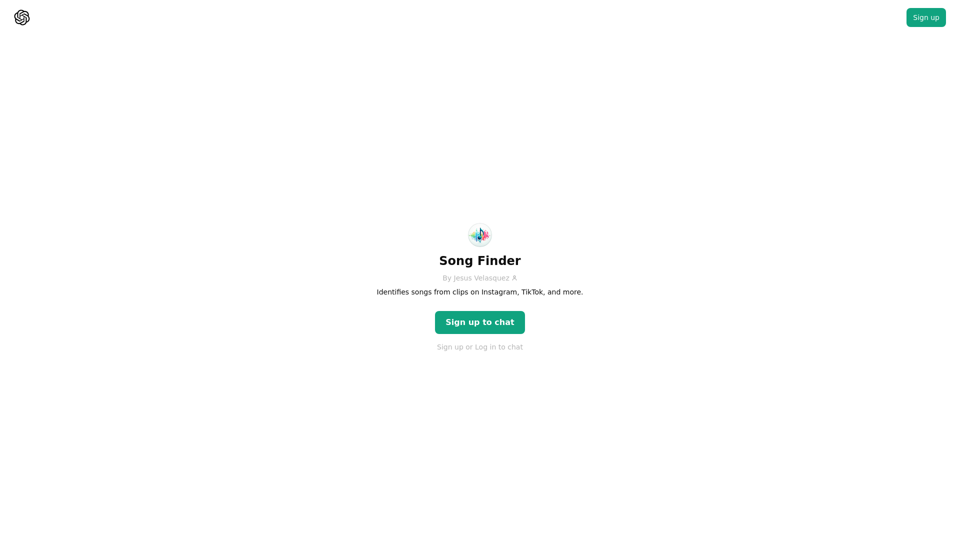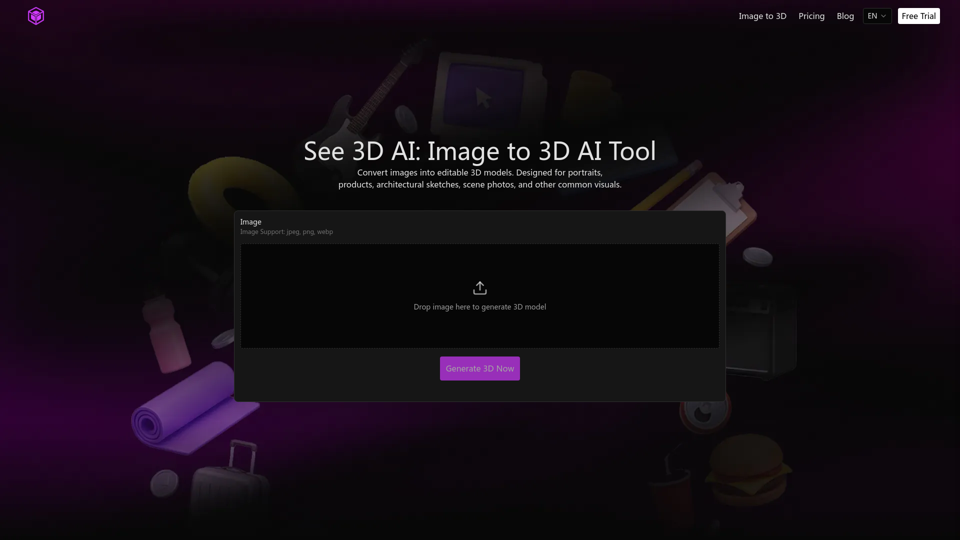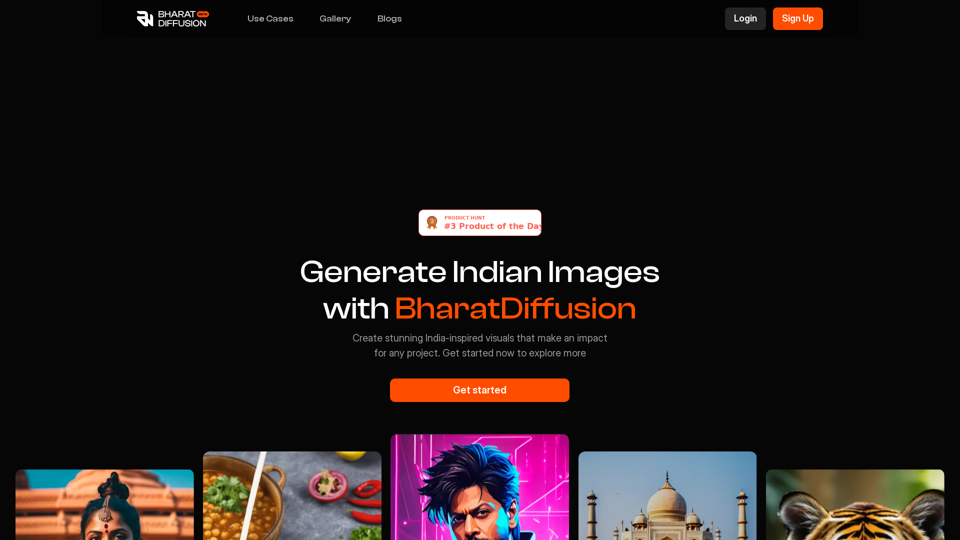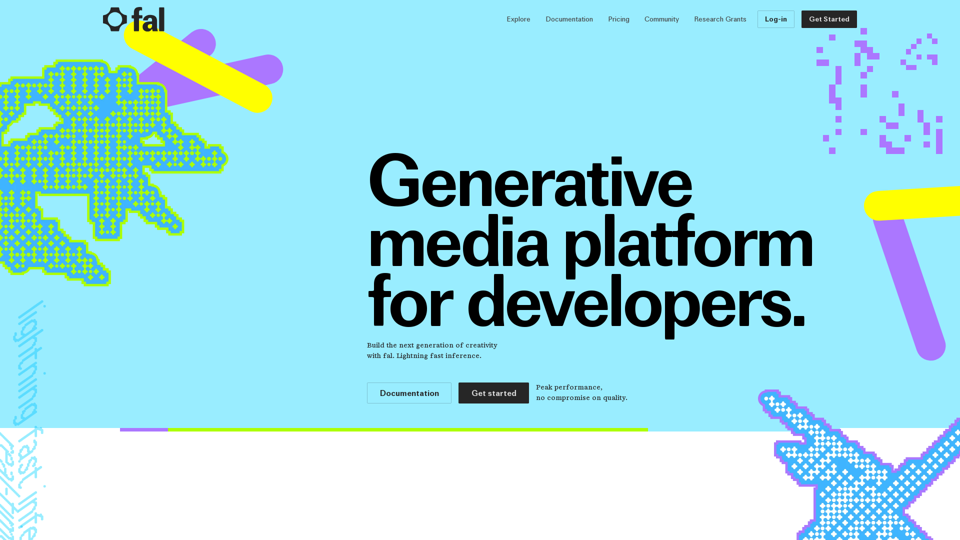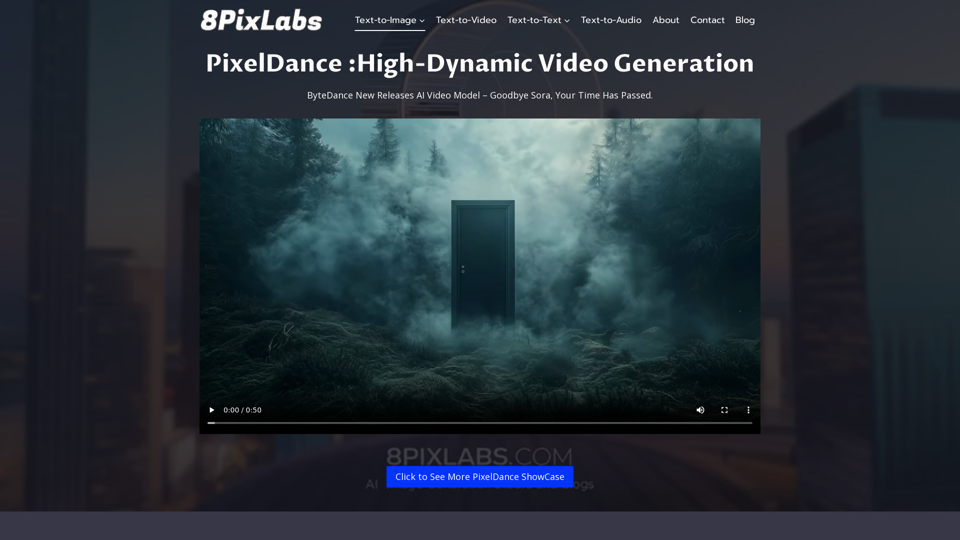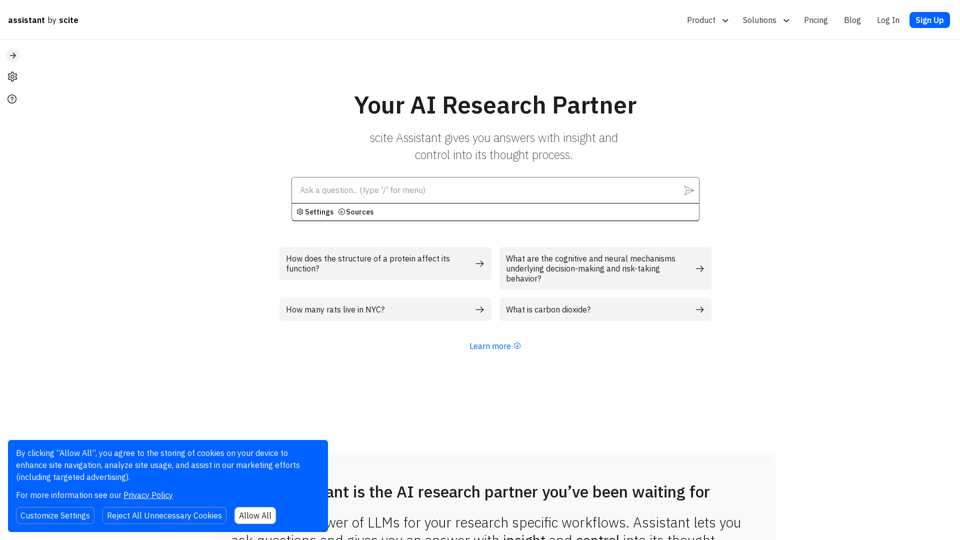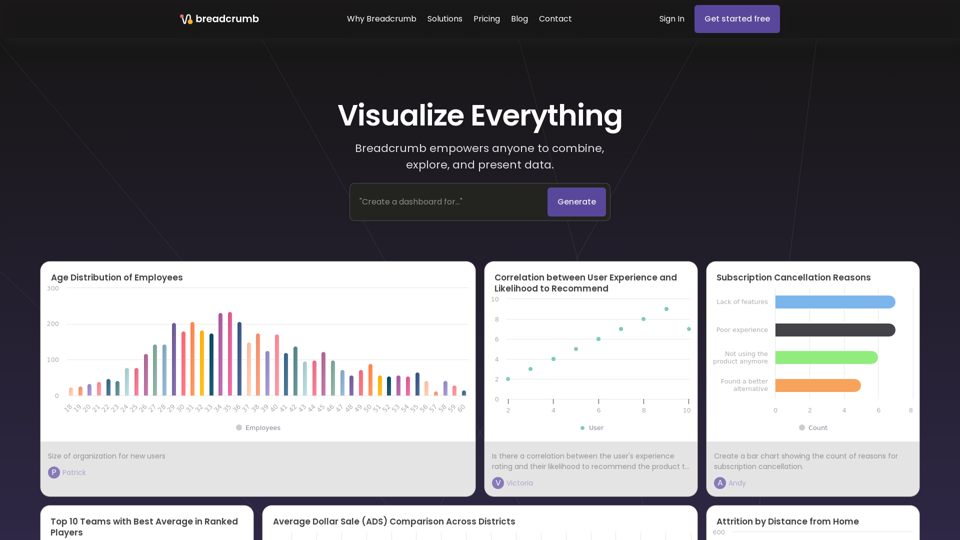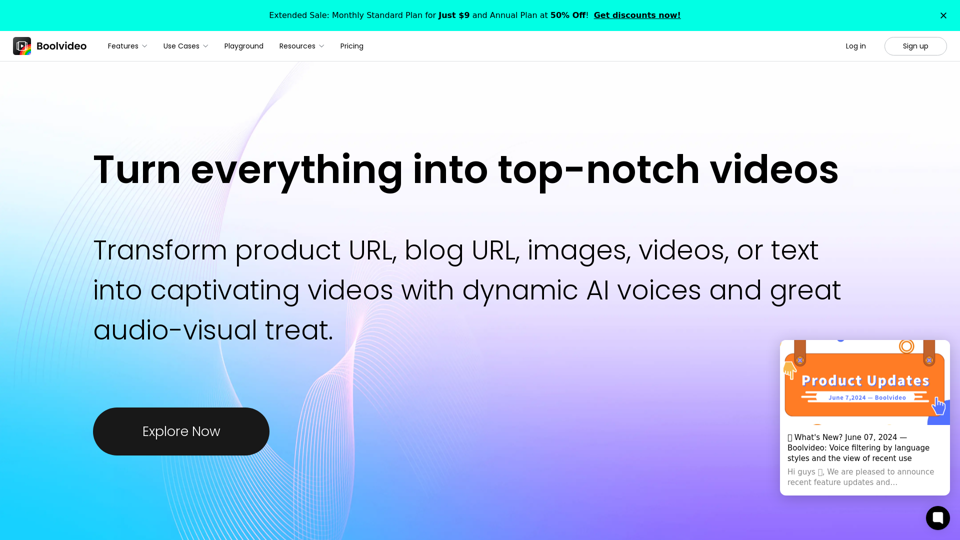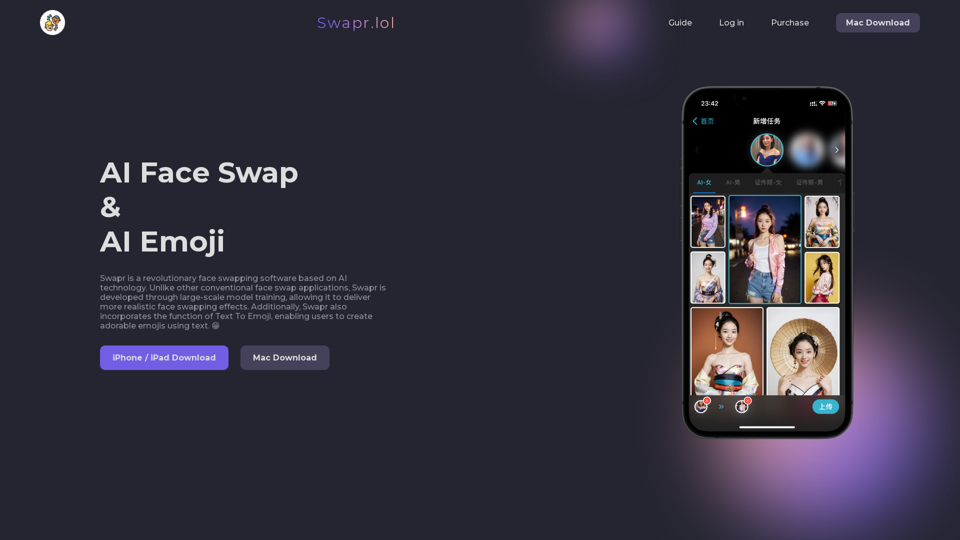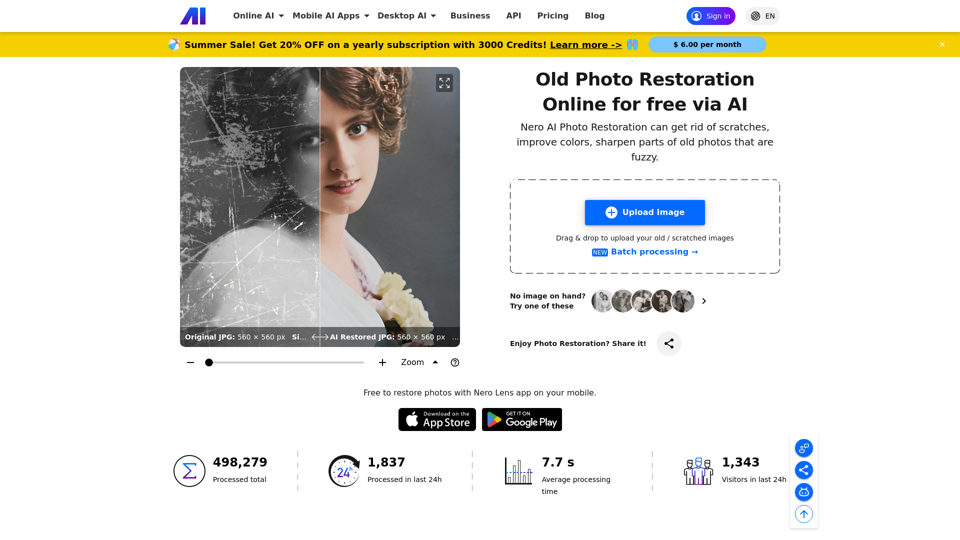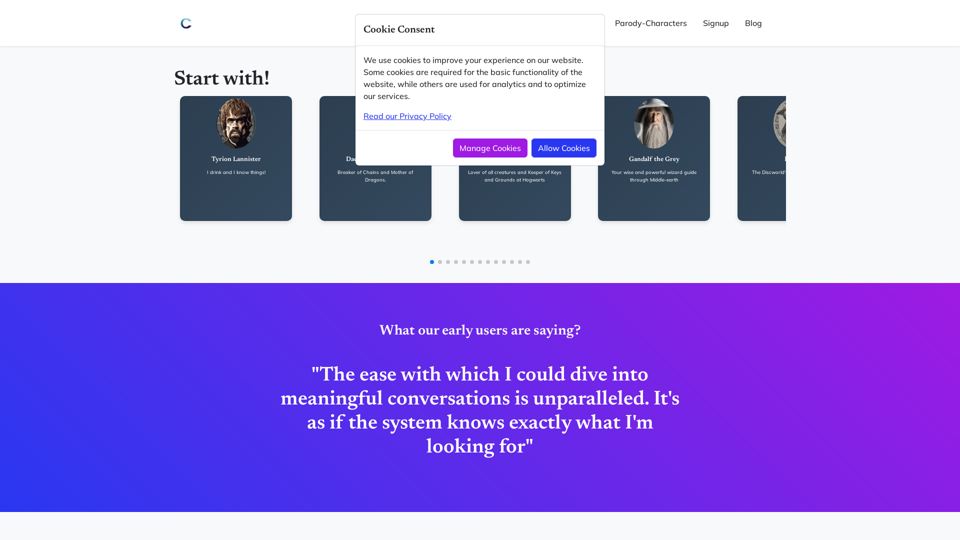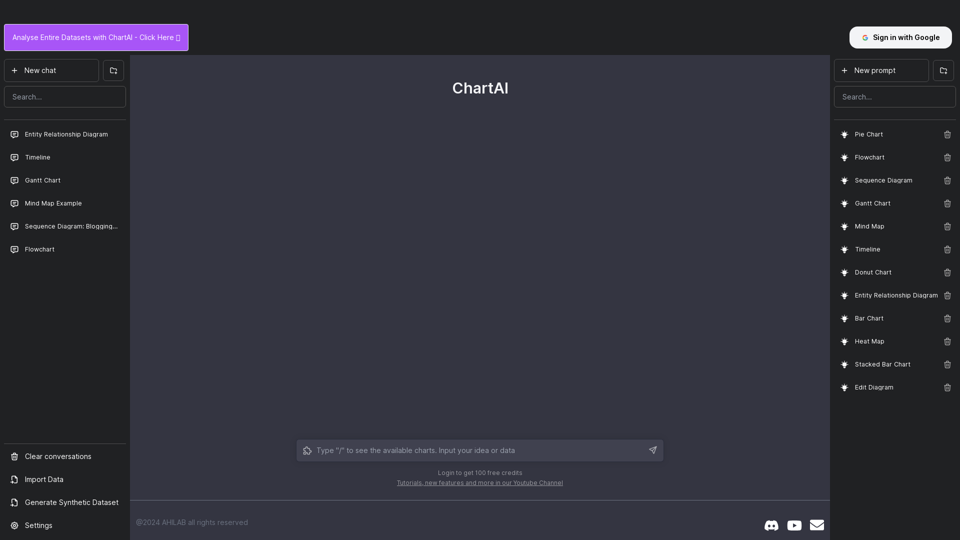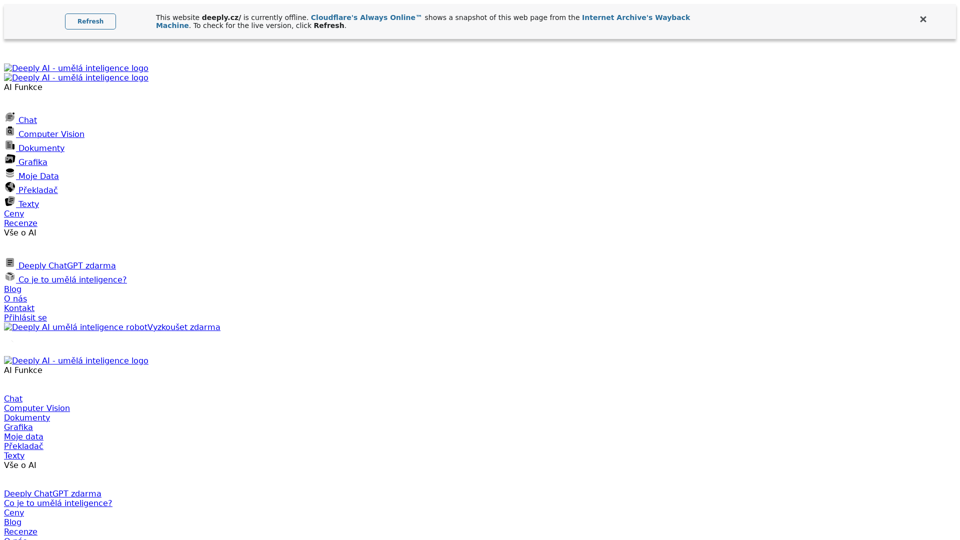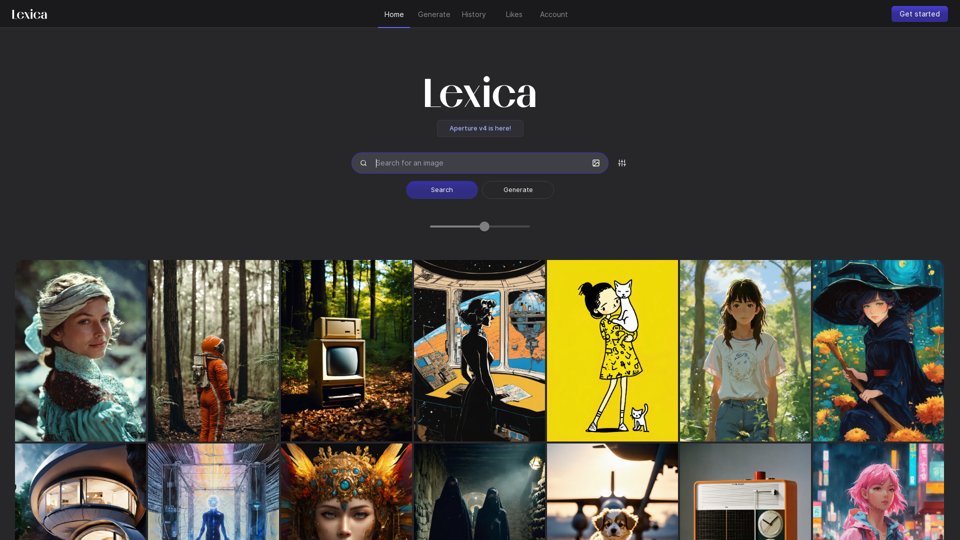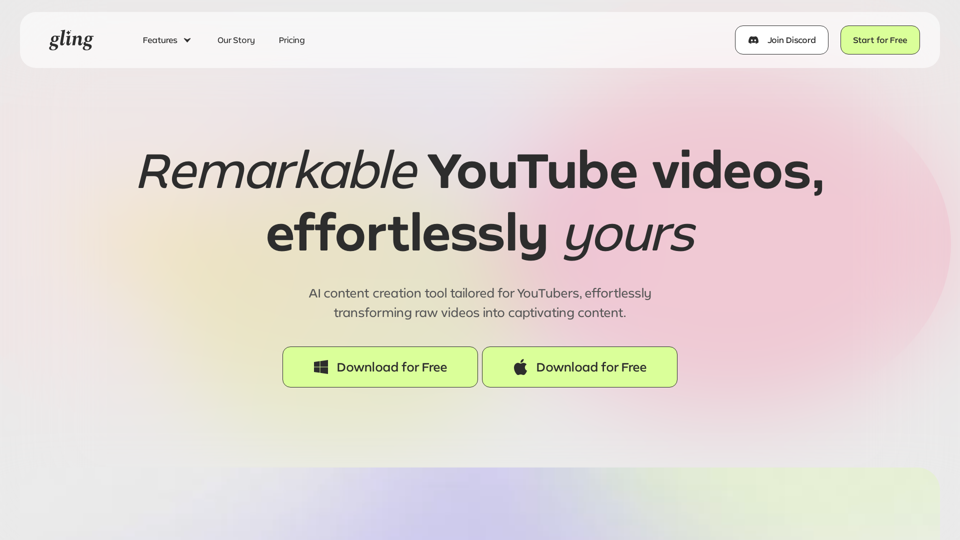Что такое преобразование изображения в 3D модель?
Преобразование изображения в 3D модель — это трансформационный процесс, который использует передовые технологии для преобразования двумерных изображений в трехмерные модели. Этот процесс имеет ключевое значение в таких отраслях, как развлечения, проектирование продукции и электронная коммерция, позволяя создавать детализированные и реалистичные 3D модели из простых 2D фотографий. С помощью программного обеспечения фотограмметрии преобразование выявляет общие точки на изображениях для расчета расстояний и углов, в конечном итоге создавая 3D модель.
Преимущества преобразования изображения в 3D модель
Улучшенный дизайн и прототипирование
- Эффективность: Снижает необходимость в физических прототипах, экономя время и ресурсы.
- Реализм: Предоставляет реалистичные и интерактивные демонстрации продуктов.
- 3D печать: Облегчает создание физических прототипов с использованием 3D моделей.
Улучшенные игры и виртуальная реальность
- Аутентичность: Создает детализированные и реалистичные игровые среды.
- Погружение: Улучшает опыт виртуальной реальности с точностью реального мира.
Продвинутое кино и анимация
- Визуальные эффекты: Позволяет создавать реалистичные 3D модели для визуальных эффектов.
- Моделирование персонажей: Использует фотографии для создания реалистичных моделей персонажей.
Интерактивная розничная торговля и электронная коммерция
- Вовлечение: Предоставляет интерактивный опыт покупок с 3D моделями продуктов.
- Дополненная реальность: Позволяет виртуально размещать продукты в реальных условиях.
Как использовать преобразование изображения в 3D модель
Шаг 1: Импорт изображений
- Импортируйте фотографии в программное обеспечение фотограмметрии.
- Убедитесь, что изображения в совместимых форматах, таких как JPEG или PNG.
Шаг 2: Установка контрольных точек
- Определите конкретные места на фотографиях для выравнивания изображений.
- Используйте области с высоким контрастом для точного выравнивания.
Шаг 3: Создание плотного облака точек
- Анализируйте изображения для создания детализированного облака точек.
- Представляет детальную 3D структуру объекта.
Шаг 4: Генерация сетки и текстуры
- Создайте сетку, соединяя точки треугольниками.
- Наносите текстуры для реалистичного внешнего вида.
Лучшие практики для качественных моделей
- Очистка артефактов: Удалите нежелательные элементы из моделей.
- Сглаживание поверхностей: Улучшите геометрию для устранения неровных краев.
- Текстурирование: Используйте развёртку UV для реалистичных текстур.
- Скульптинг: Используйте техники скульптинга для детализированных особенностей.
Преобразование изображения в 3D модель — это мощный инструмент, который улучшает различные отрасли, превращая простые изображения в детализированные, реалистичные 3D модели. Следуя структурированным шагам и лучшим практикам, пользователи могут создавать высококачественные модели, которые улучшают дизайн, игры, кино и ритейл-опыт.